Big Horn County Correction Deed Form
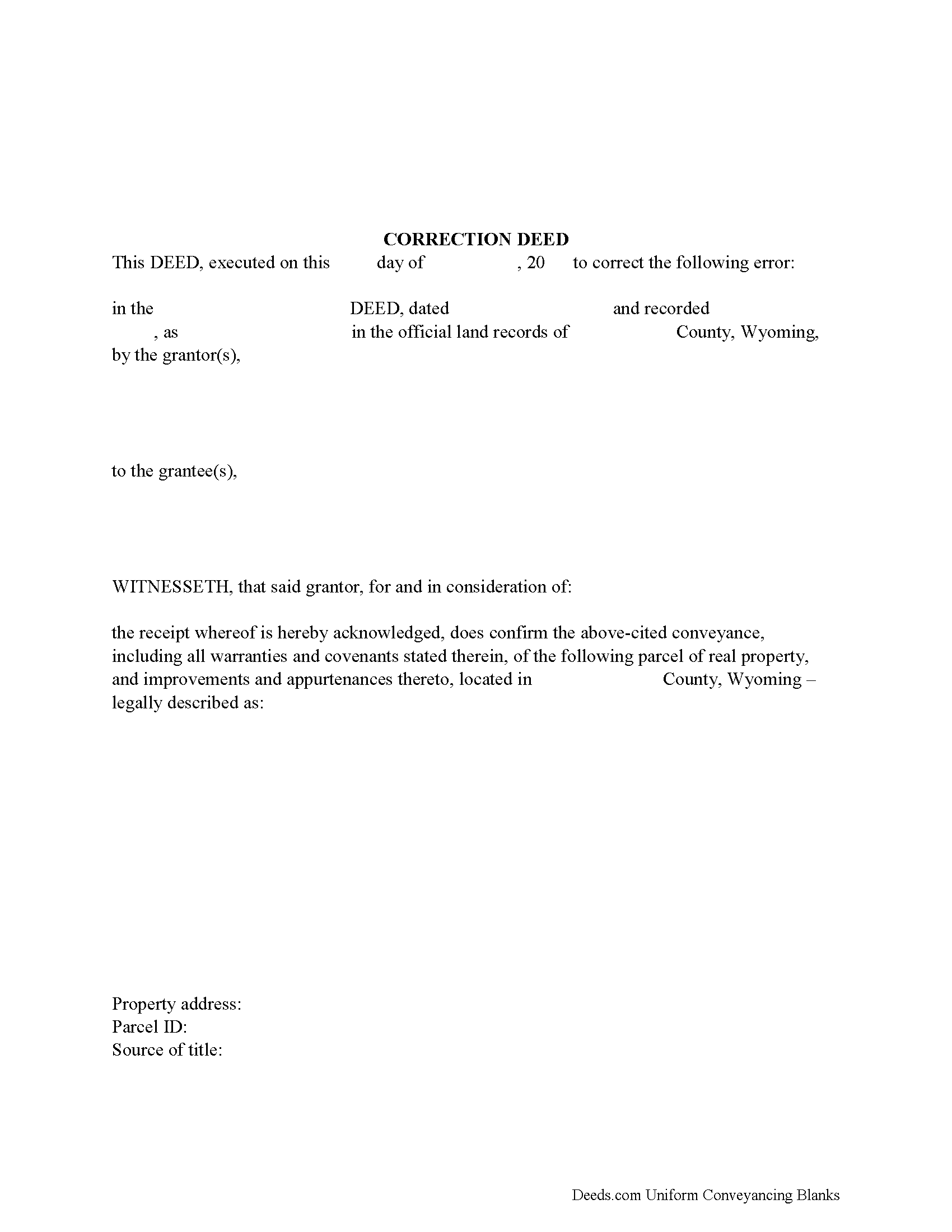
Big Horn County Correction Deed Form
Fill in the blank form formatted to comply with all recording and content requirements.
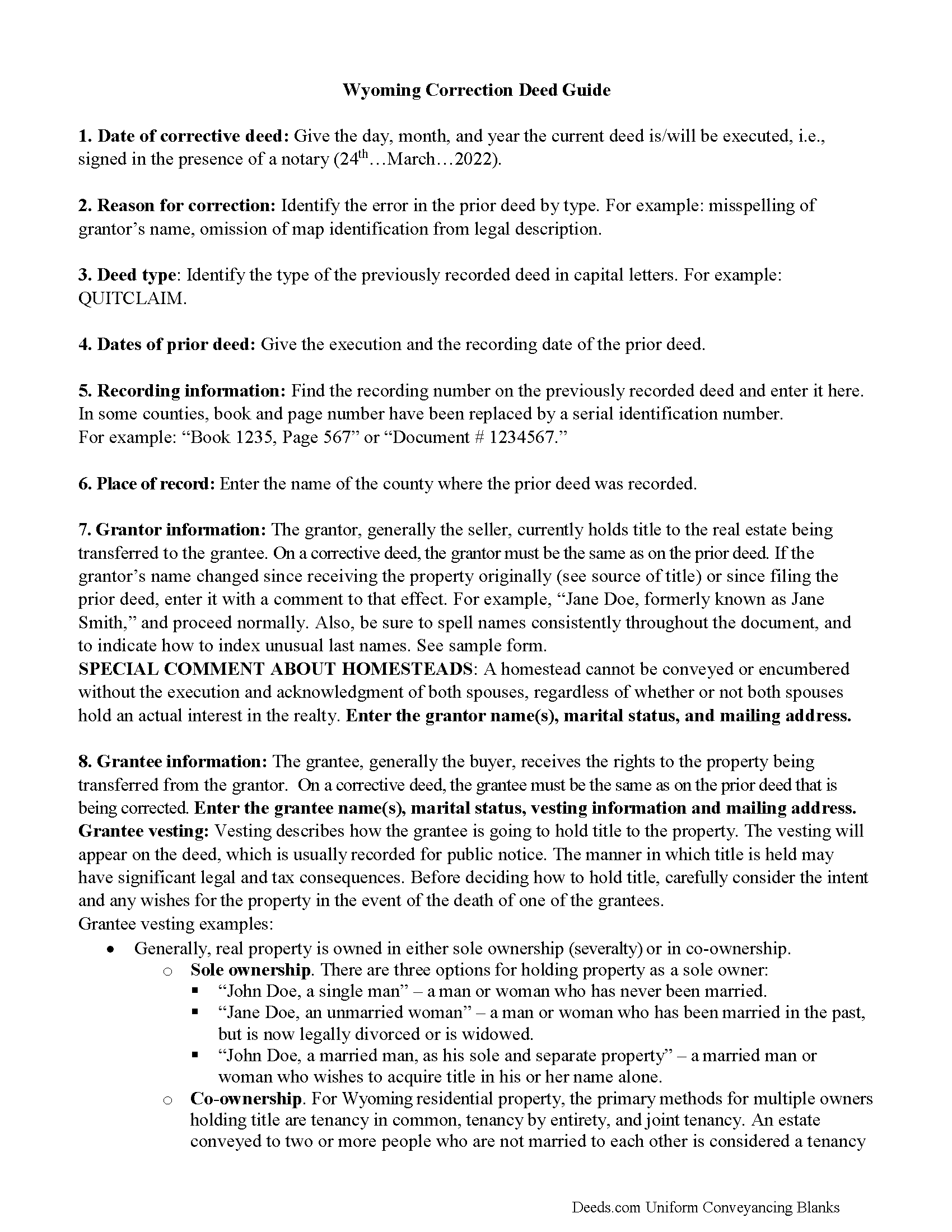
Big Horn County Correction Deed Guide
Line by line guide explaining every blank on the form.
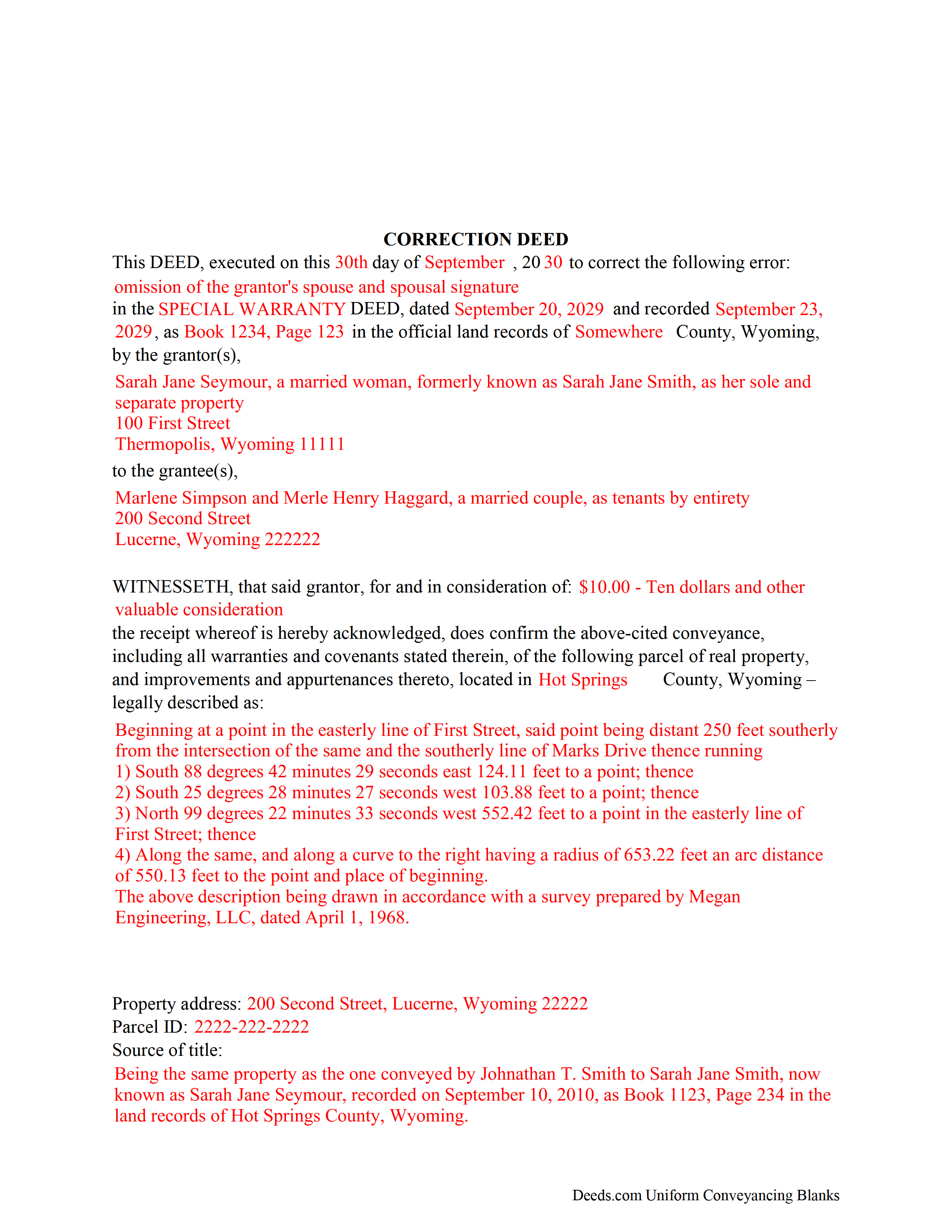
Big Horn County Completed Example of a Correction Deed Document
Example of a properly completed form for reference.
All 3 documents above included • One-time purchase • No recurring fees
Immediate Download • Secure Checkout
Additional Wyoming and Big Horn County documents included at no extra charge:
Where to Record Your Documents
Big Horn County Clerk
Basin, Wyoming 82410
Hours: 8:00 to 5:00 M-F
Phone: 307-568-2357
Recording Tips for Big Horn County:
- Verify all names are spelled correctly before recording
- White-out or correction fluid may cause rejection
- Documents must be on 8.5 x 11 inch white paper
- Request a receipt showing your recording numbers
- Make copies of your documents before recording - keep originals safe
Cities and Jurisdictions in Big Horn County
Properties in any of these areas use Big Horn County forms:
- Basin
- Burlington
- Byron
- Cowley
- Deaver
- Emblem
- Greybull
- Hyattville
- Lovell
- Manderson
- Otto
- Shell
Hours, fees, requirements, and more for Big Horn County
How do I get my forms?
Forms are available for immediate download after payment. The Big Horn County forms will be in your account ready to download to your computer. An account is created for you during checkout if you don't have one. Forms are NOT emailed.
Are these forms guaranteed to be recordable in Big Horn County?
Yes. Our form blanks are guaranteed to meet or exceed all formatting requirements set forth by Big Horn County including margin requirements, content requirements, font and font size requirements.
Can I reuse these forms?
Yes. You can reuse the forms for your personal use. For example, if you have multiple properties in Big Horn County you only need to order once.
What do I need to use these forms?
The forms are PDFs that you fill out on your computer. You'll need Adobe Reader (free software that most computers already have). You do NOT enter your property information online - you download the blank forms and complete them privately on your own computer.
Are there any recurring fees?
No. This is a one-time purchase. Nothing to cancel, no memberships, no recurring fees.
How much does it cost to record in Big Horn County?
Recording fees in Big Horn County vary. Contact the recorder's office at 307-568-2357 for current fees.
Questions answered? Let's get started!
Use the correction deed to correct an error in a previously recorded deed of conveyance, such as a warranty or quitclaim deed, in Wyoming.
Correcting an error in a recorded deed helps prevent problems that might arise when the current owner tries to sell the property. The best method for correction is to prepare and record a new document, often called a corrective or correction deed. This document does not convey title; instead, it confirms the prior conveyance of the property.
Apart from supplying the correct information, the new deed must give the reason for the correction by identifying the error. It also must reference the prior deed by title, date, and recording number. The original grantor signs the corrective deed, which confirms the property transfer to the grantee. Generally, deeds of correction are used to address minor omissions and errors in a recorded document, such as typos, accidentally omitted suffixes or middle initials of names. When correcting the legal description, both grantor and grantee should sign the corrective instrument to avoid doubt regarding any portions of the conveyed property.
For certain changes, however, a correction deed cannot be used. Adding or removing a grantee, for example, or making material changes to the legal description, especially deleting a portion of the originally transferred property, may all require a new deed of conveyance, instead of a correction deed. When in doubt about the gravity of an error and whether a corrective deed is the appropriate vehicle to address it, consult a lawyer.
(Wyoming CD Package includes form, guidelines, and completed example)
Important: Your property must be located in Big Horn County to use these forms. Documents should be recorded at the office below.
This Correction Deed meets all recording requirements specific to Big Horn County.
Our Promise
The documents you receive here will meet, or exceed, the Big Horn County recording requirements for formatting. If there's an issue caused by our formatting, we'll make it right and refund your payment.
Save Time and Money
Get your Big Horn County Correction Deed form done right the first time with Deeds.com Uniform Conveyancing Blanks. At Deeds.com, we understand that your time and money are valuable resources, and we don't want you to face a penalty fee or rejection imposed by a county recorder for submitting nonstandard documents. We constantly review and update our forms to meet rapidly changing state and county recording requirements for roughly 3,500 counties and local jurisdictions.
4.8 out of 5 - ( 4582 Reviews )
Judith O.
January 13th, 2019
Unfortunately, it wasn't the information I needed. I wanted something that could remove my husbands name on our deed, because he passed away last month.
Sorry to hear about your situation Judith. The document you selected is one that would need to be used during the grantor's lifetime. Under the circumstances, we have canceled your order and refunded your payment.
Desmond L.
December 27th, 2018
Easy access
We appreciate your business and value your feedback. Thank you. Have a wonderful day!
Keith R.
October 11th, 2021
Great! Love the platform. Very helpful!!
Thank you!
Rox Ann S.
April 15th, 2023
Very impressed with how fast the service was. Got what I needed within 20 to 30 minutes.
We appreciate your business and value your feedback. Thank you. Have a wonderful day!
Mary P.
February 11th, 2019
Excellent easy to follow instructions.
Great to hear Mary, Have a wonderful day!
Nora P.
January 10th, 2019
I'm typing along and suddenly I can't fit anything more into the page and there's plenty of room. This is my 2nd time using this site. No problem the first time years ago. Now it's an issue, looks like I'll need a typewriter to finish the form. Where do I find a typewriter?!! I can't complete the legal description!
Thanks for your feedback Nora. If you are unable to find a typewriter you can always do as the guide suggests and use the included exhibit page.
Julie Z.
December 7th, 2024
Just getting started with this process, but I was delighted to find this resource to speed up the decision making. Excellent! Very helpful!
Thank you for your positive words! We’re thrilled to hear about your experience.
Michael T.
October 17th, 2019
Good site. Two things to note. 1. The Documentary Transfer Tax Exemption sheet, the word "computer" is used when I think it should be "computed" Error in state form? 2. The California Trust Guide could have a watermark which is less distracting. Kind of hard to read the print with the DEEDS.COM logo so prominent.
Thank you for your feedback. We really appreciate it. Have a great day!
Robert H.
March 17th, 2021
Just what I needed to file in Orange County. East to use and reasonably priced. Will use again if needed.
We appreciate your business and value your feedback. Thank you. Have a wonderful day!
Greg G.
January 7th, 2021
Easiest Filing I've ever done, and filed in 24 hours.
Thank you!
John L.
February 26th, 2023
excellent...exactly what i need....
Thank you!
Kevin U.
January 27th, 2025
very smooth and easy
We appreciate your business and value your feedback. Thank you. Have a wonderful day!
Ken S.
March 14th, 2019
Easy to downloand. Instructions were helpful and easy to follow. Made the process a lot easier for me.
Thanks Ken.
Gerry H.
July 29th, 2020
Very good instruction for filling out the forms!
We appreciate your business and value your feedback. Thank you. Have a wonderful day!
Kris D.
February 7th, 2022
The Executor's Guide needs more info about what to put for grantee (estate of deceased or my name as executor?) and the price (something nominal like $10?) before there is a buyer. The guide seems to use only one example.
Thank you for your feedback. We really appreciate it. Have a great day!