Baldwin County Assignment of Mortgage Form
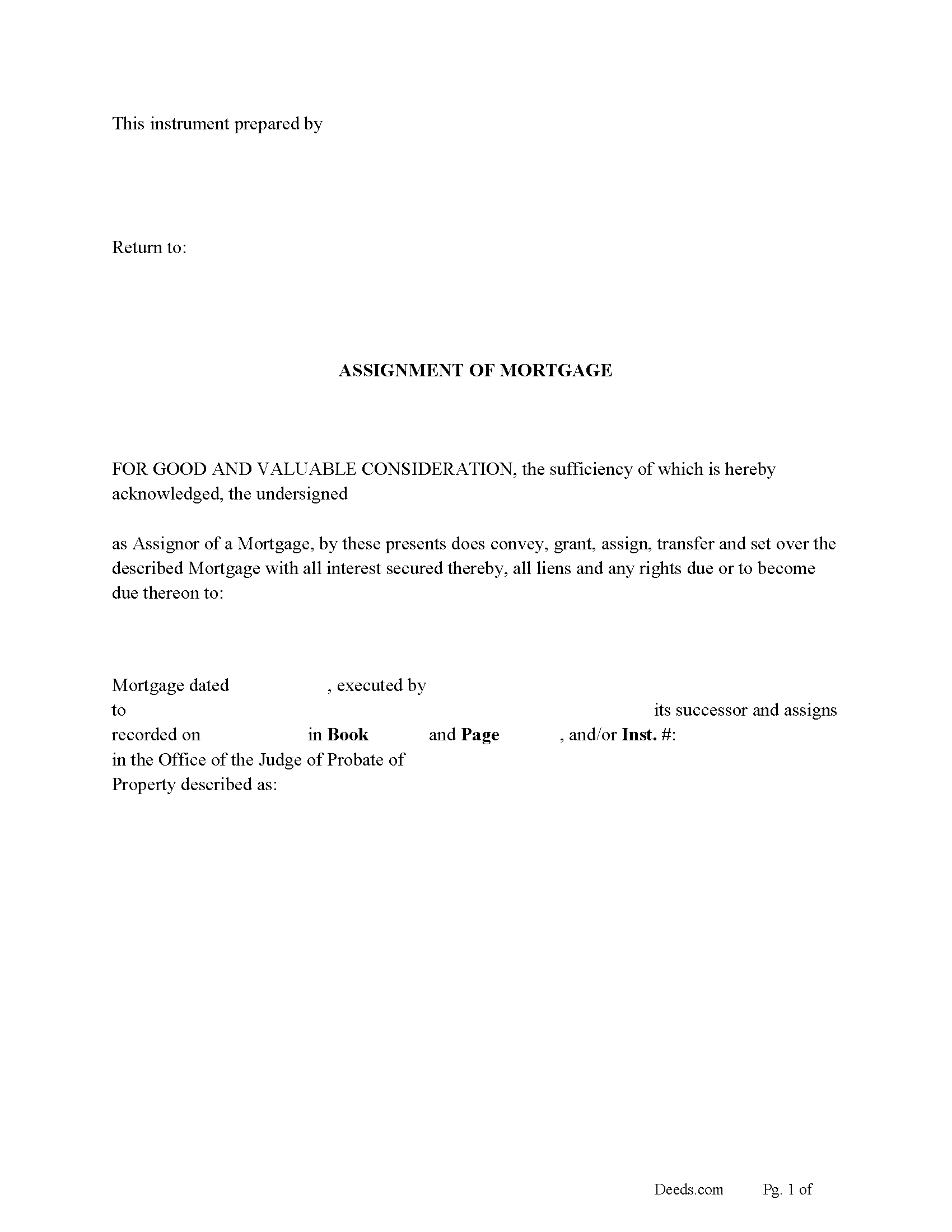
Baldwin County Assignment of Mortgage Form
Fill in the blank form formatted to comply with all recording and content requirements.
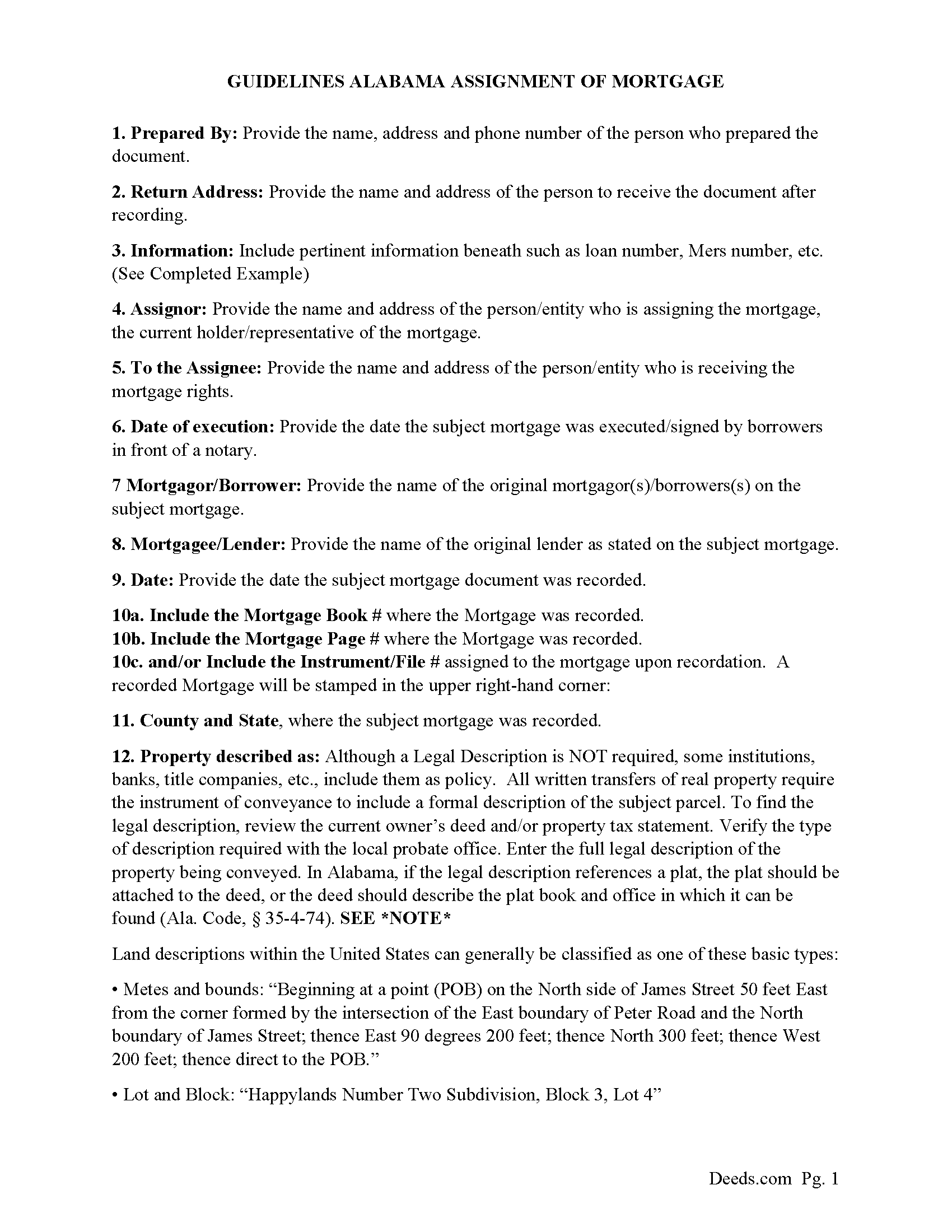
Baldwin County Assignment of Mortgage Guidelines
Line by line guide explaining every blank on the form.
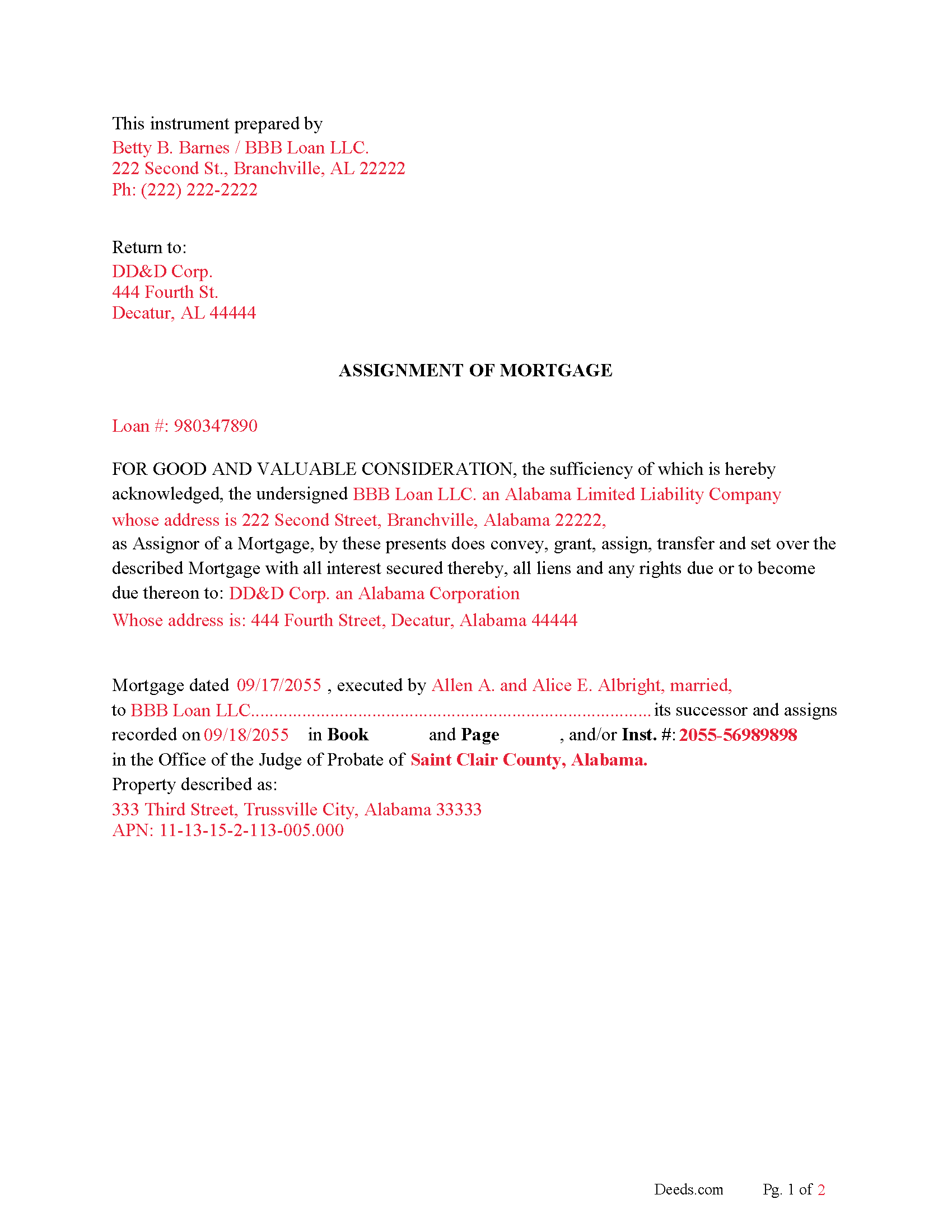
Baldwin County Completed Example of an Assignment of Mortgage Document
Example of a properly completed form for reference.
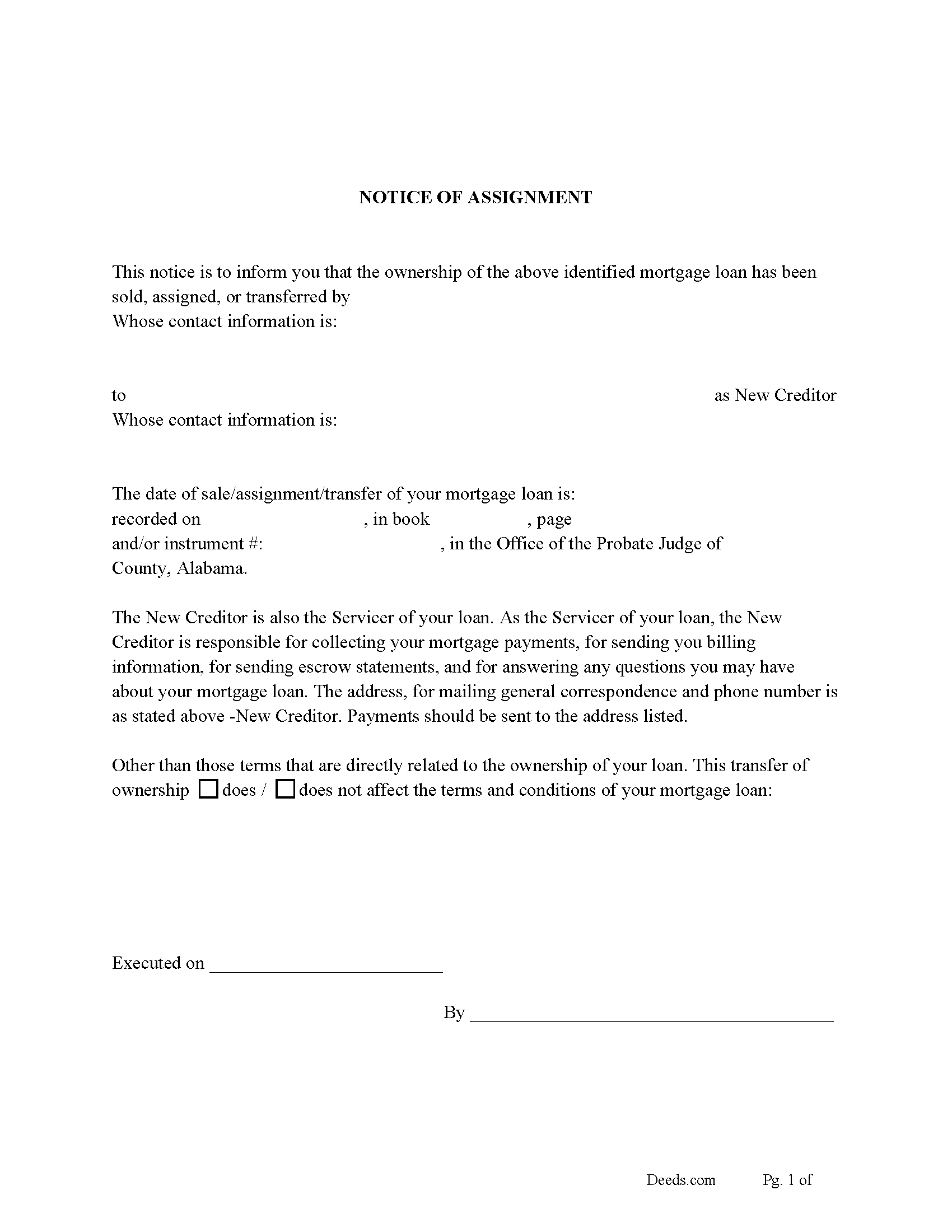
Baldwin County Notice of Assignment of Mortgage
Fill in the blank form formatted to comply with all content requirements.
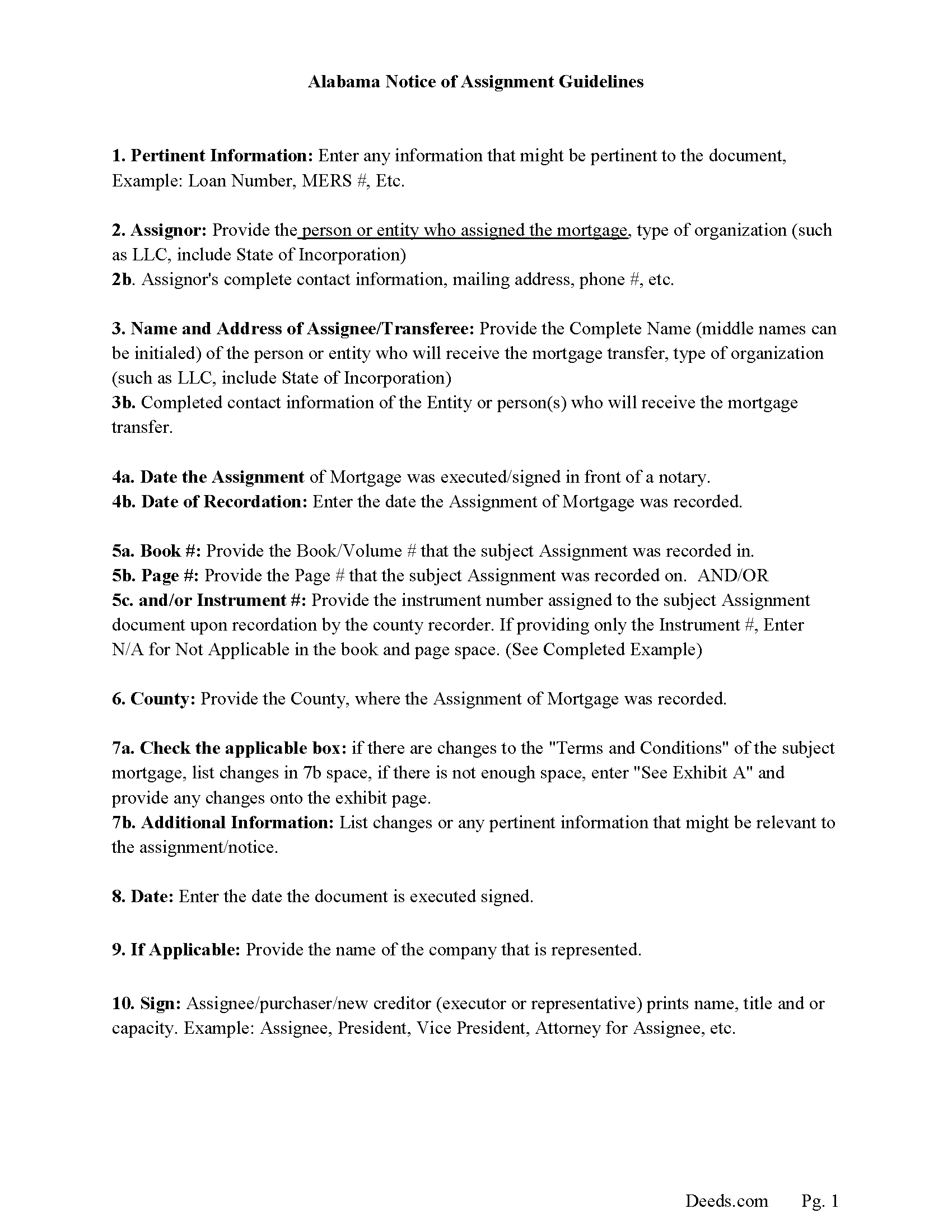
Baldwin County Guidelines Notice of Assignment Document
Line by line guide explaining every blank on the form.
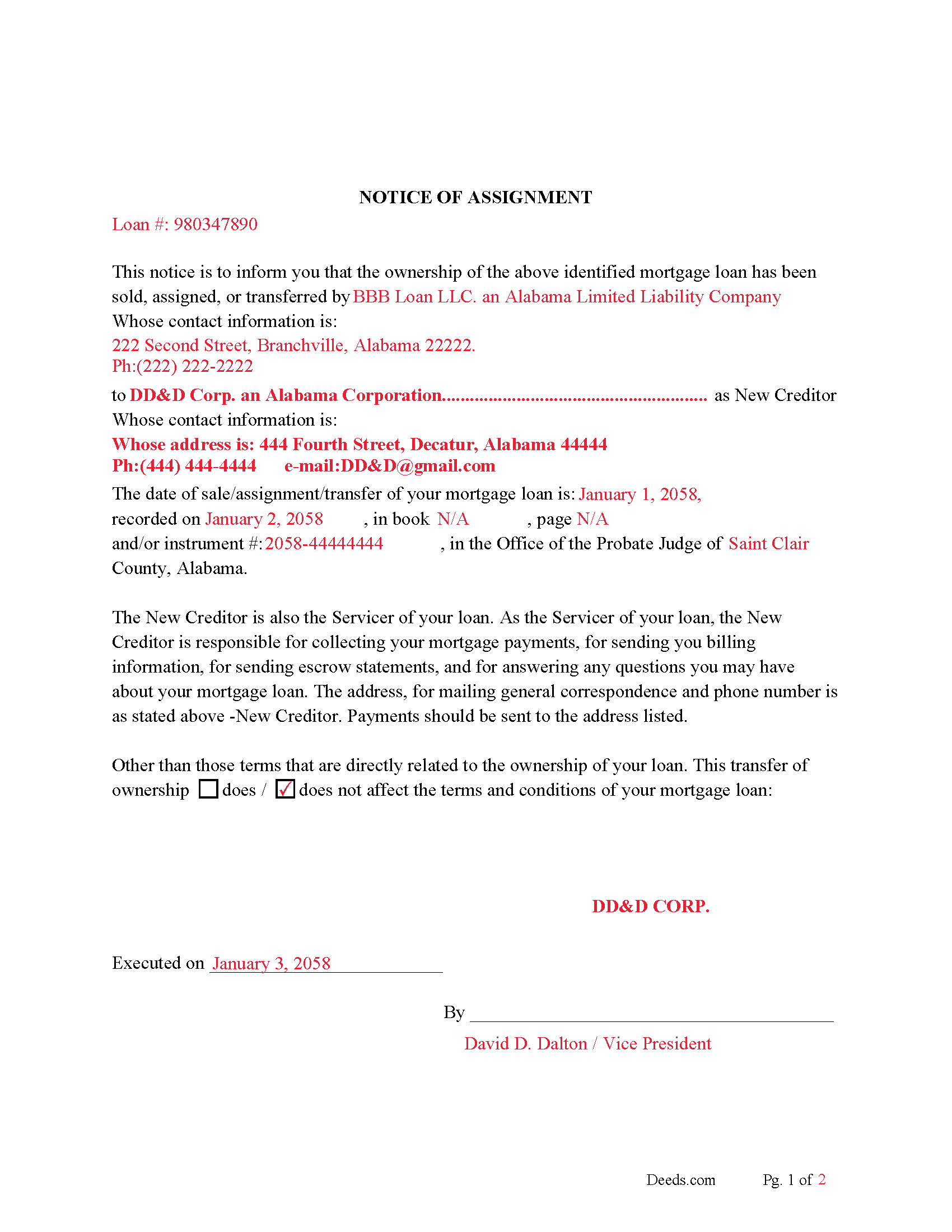
Baldwin County Completed Example of the Notice of Assignment Document
Example of a properly completed form for reference.
All 6 documents above included • One-time purchase • No recurring fees
Immediate Download • Secure Checkout
Additional Alabama and Baldwin County documents included at no extra charge:
Where to Record Your Documents
Probate - Recording: Main Office
Bay Minette, Alabama 36507
Hours: Monday thru Friday 8:00 am until 4:30 pm
Phone: 251.937.0230
Fairhope Recording Office
Fairhope, Alabama 36532
Hours: Monday thru Friday 8:00 am until 4:30 pm
Phone: 251.928.3002 Ext. 2627
Foley Recording Office
Foley, Alabama 36535
Hours: Monday thru Friday 8:00 am until 4:30 pm
Phone: 251.943.5061 Ext. 2881
Robertsdale Recording Office
Robertsdale, Alabama 36567
Hours: Monday thru Friday 8:00 am until 4:30 pm
Phone: 251.943.5061 Ext. 4818
Recording Tips for Baldwin County:
- Verify all names are spelled correctly before recording
- Request a receipt showing your recording numbers
- Check margin requirements - usually 1-2 inches at top
- Avoid the last business day of the month when possible
Cities and Jurisdictions in Baldwin County
Properties in any of these areas use Baldwin County forms:
- Bay Minette
- Bon Secour
- Daphne
- Elberta
- Fairhope
- Foley
- Gulf Shores
- Lillian
- Little River
- Loxley
- Magnolia Springs
- Montrose
- Orange Beach
- Perdido
- Point Clear
- Robertsdale
- Seminole
- Silverhill
- Spanish Fort
- Stapleton
- Stockton
- Summerdale
Hours, fees, requirements, and more for Baldwin County
How do I get my forms?
Forms are available for immediate download after payment. The Baldwin County forms will be in your account ready to download to your computer. An account is created for you during checkout if you don't have one. Forms are NOT emailed.
Are these forms guaranteed to be recordable in Baldwin County?
Yes. Our form blanks are guaranteed to meet or exceed all formatting requirements set forth by Baldwin County including margin requirements, content requirements, font and font size requirements.
Can I reuse these forms?
Yes. You can reuse the forms for your personal use. For example, if you have multiple properties in Baldwin County you only need to order once.
What do I need to use these forms?
The forms are PDFs that you fill out on your computer. You'll need Adobe Reader (free software that most computers already have). You do NOT enter your property information online - you download the blank forms and complete them privately on your own computer.
Are there any recurring fees?
No. This is a one-time purchase. Nothing to cancel, no memberships, no recurring fees.
How much does it cost to record in Baldwin County?
Recording fees in Baldwin County vary. Contact the recorder's office at 251.937.0230 for current fees.
Questions answered? Let's get started!
This is a recorded document used to assign a previously recorded mortgage to another party, this is typically done when a mortgage has been sold or through administration of estates. Included is a "Notice of Assignment of Mortgage" form, by law the current borrowers must be notified of the mortgage assignment.
Title 43 - WILLS AND DECEDENTS' ESTATES.
Chapter 2 - ADMINISTRATION OF ESTATES.
Article 16 - Sale of Personal Property.
Section 43-2-420 - Assignment or transfer of mortgages, notes or accounts.
Executors and administrators may assign and transfer by endorsement, without recourse or warranty, any mortgages, notes or accounts belonging to a decedent, provided he receives the full amount due thereon, and provided said mortgages, notes or accounts shall have been entered on the inventory returned to the court.
For use in Alabama only.
Important: Your property must be located in Baldwin County to use these forms. Documents should be recorded at the office below.
This Assignment of Mortgage meets all recording requirements specific to Baldwin County.
Our Promise
The documents you receive here will meet, or exceed, the Baldwin County recording requirements for formatting. If there's an issue caused by our formatting, we'll make it right and refund your payment.
Save Time and Money
Get your Baldwin County Assignment of Mortgage form done right the first time with Deeds.com Uniform Conveyancing Blanks. At Deeds.com, we understand that your time and money are valuable resources, and we don't want you to face a penalty fee or rejection imposed by a county recorder for submitting nonstandard documents. We constantly review and update our forms to meet rapidly changing state and county recording requirements for roughly 3,500 counties and local jurisdictions.
4.8 out of 5 - ( 4577 Reviews )
William S.
September 25th, 2020
Love the ability to e-record a single document as a private citizen. Other companies only want to do business with large volume filers like title companies and attorneys. e-recording was super easy and so efficient. Got confirmation of recording from county clerk less than one hour after submission.
We appreciate your business and value your feedback. Thank you. Have a wonderful day!
Barbara L.
May 18th, 2023
Look great and I thought my daughter wanted me to buy, but she had already bought the package so didn't need it.
Thanks for taking the time to leave your feedback Barbara, we appreciate it. We understand that it was an inconvenience for both you and your daughter to have unintentionally purchased the same item. Therefore, we have taken immediate action and canceled your order as well as processed the refund for your payment. Have a wonderful day.
Lois S.
June 8th, 2020
This website made it easy to quickly research what was recorded/released on the title of my home.
Thank you for your feedback. We really appreciate it. Have a great day!
Sally P.
June 22nd, 2023
I cannot thank the staff at Deeds.com enough for all of their assistance and their quick and their most pleasant responses. They were extremely quick and efficient to help me to file my documents. Thanks for everything and I will definitely be referring folks to your site.
Our team is deeply committed to providing efficient, reliable assistance and it's always rewarding to know we've made a difference for our customers. Your kind words about our quick and pleasant responses are much appreciated and will certainly serve as an extra boost of motivation for our team.
We also sincerely appreciate your intention to refer others to our site. Your trust and confidence in our service means a lot to us, and we're grateful to have you as part of the Deeds.com community.
Michael T.
July 6th, 2020
Quick, simple and easy.
Thank you!
Betty Z.
June 21st, 2023
Thank you so much for giving us a service so important to many. I will pass on this pertinent process to all who need it. again, thank you. bz
Thanks so much Betty. We appreciate you. Have a spectacular day!
Elizabeth S.
September 8th, 2022
Easy to download. I like the fact that it gives me an example of how to fill it out and also the instructions. Thank you so much.
Thank you for your feedback. We really appreciate it. Have a great day!
Gary B.
September 28th, 2021
The whole experience was amazing. Your site was easy to work with and the staff was supper responsive. We were in and out in a flash!
We appreciate your business and value your feedback. Thank you. Have a wonderful day!
Sierra S.
November 30th, 2020
Thank you so much for making this process seemless. We are very pleased with the service.
Thank you!
Tammy L.
August 20th, 2025
Very Poor and useles, a scam, don't waste your money, those templates are useless and do Not give you Any valid,proper, meeningful wording to use, did Not Help me, nothing more than what a 5th grader can come up with as far as wording or example..I feel I was riped off and this is a total scam... nothing useful
We appreciate all feedback, even when it’s critical. Thousands of customers have successfully used our documents, but they are not for everyone. These are reviewed, fill-in-the-blank templates that provide the wording and structure required by law. Some situations call for more personalized guidance or hand-holding than templates alone can provide, and in those cases an attorney may be the better option.
Carolyn M.
March 31st, 2022
Very helpful and informative. The online site walked you through step by step and if you had a question, which I did, I called with my question. Thanks again.
Thank you!
Janet R.
September 2nd, 2019
Thanks great site
Thank you!
Sharon C.
October 29th, 2022
Easy process considering not too technical savvy!
We appreciate your business and value your feedback. Thank you. Have a wonderful day!
jonnie F.
August 25th, 2020
Easiest and most efficient way to process your documents, this company is amazing. They help me meet the deadline on a critical inspection by processing my NOC in less then a day. Thank You.
We appreciate your business and value your feedback. Thank you. Have a wonderful day!
Charles W.
December 26th, 2022
in one of the reviews, the person said they wished that there was more room allowed for use in the grantor section. the reply was that they were sorry but there was only enough room for what was there considering margins, etc. that is not true. on the forms i downloaded there was plenty of extra room at the top of the page (about 2 inches) that was not being used.
Thank you!