Solano County Release of Notice of Pending Action Form
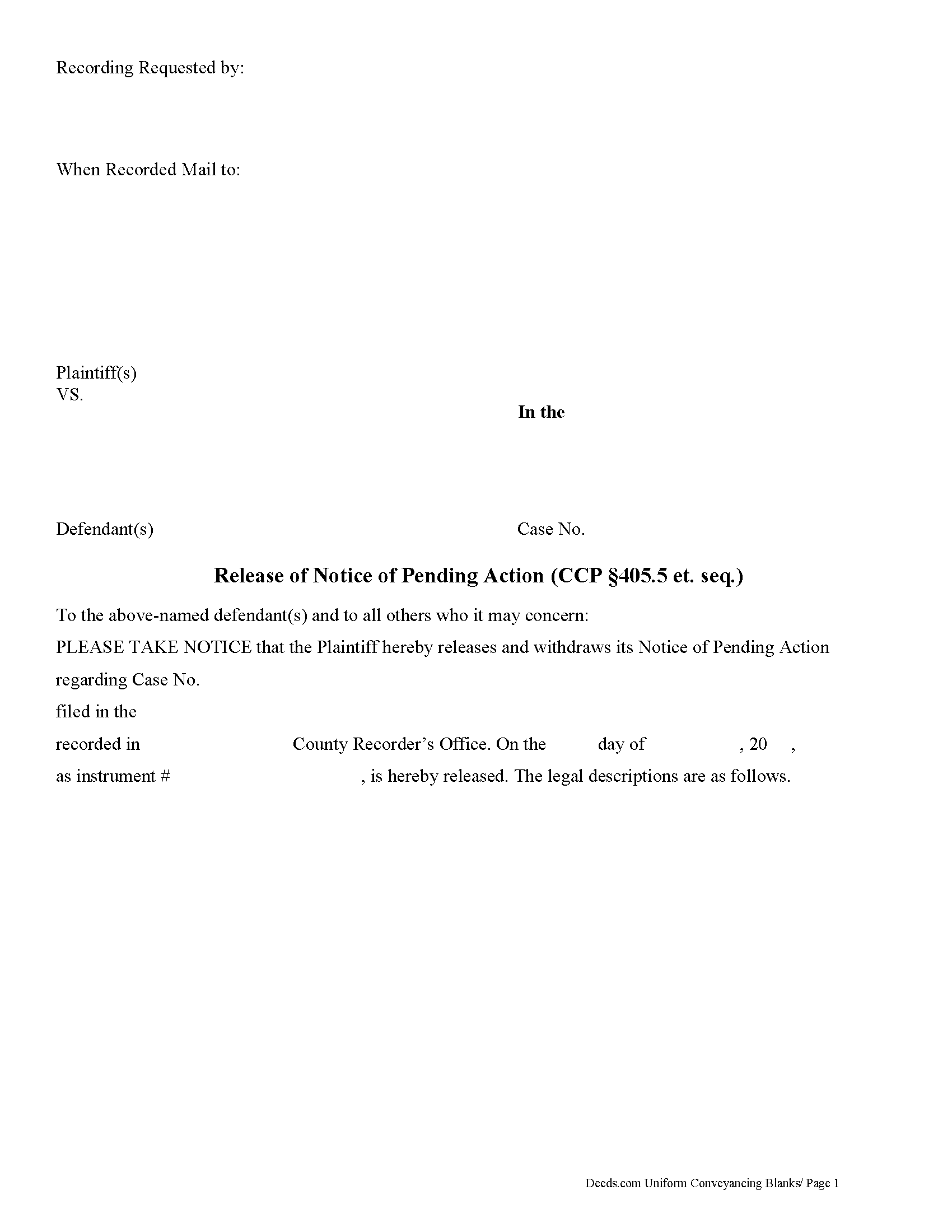
Solano County Release of Notice of Pending Action Form
Fill in the blank form formatted to comply with all recording and content requirements.
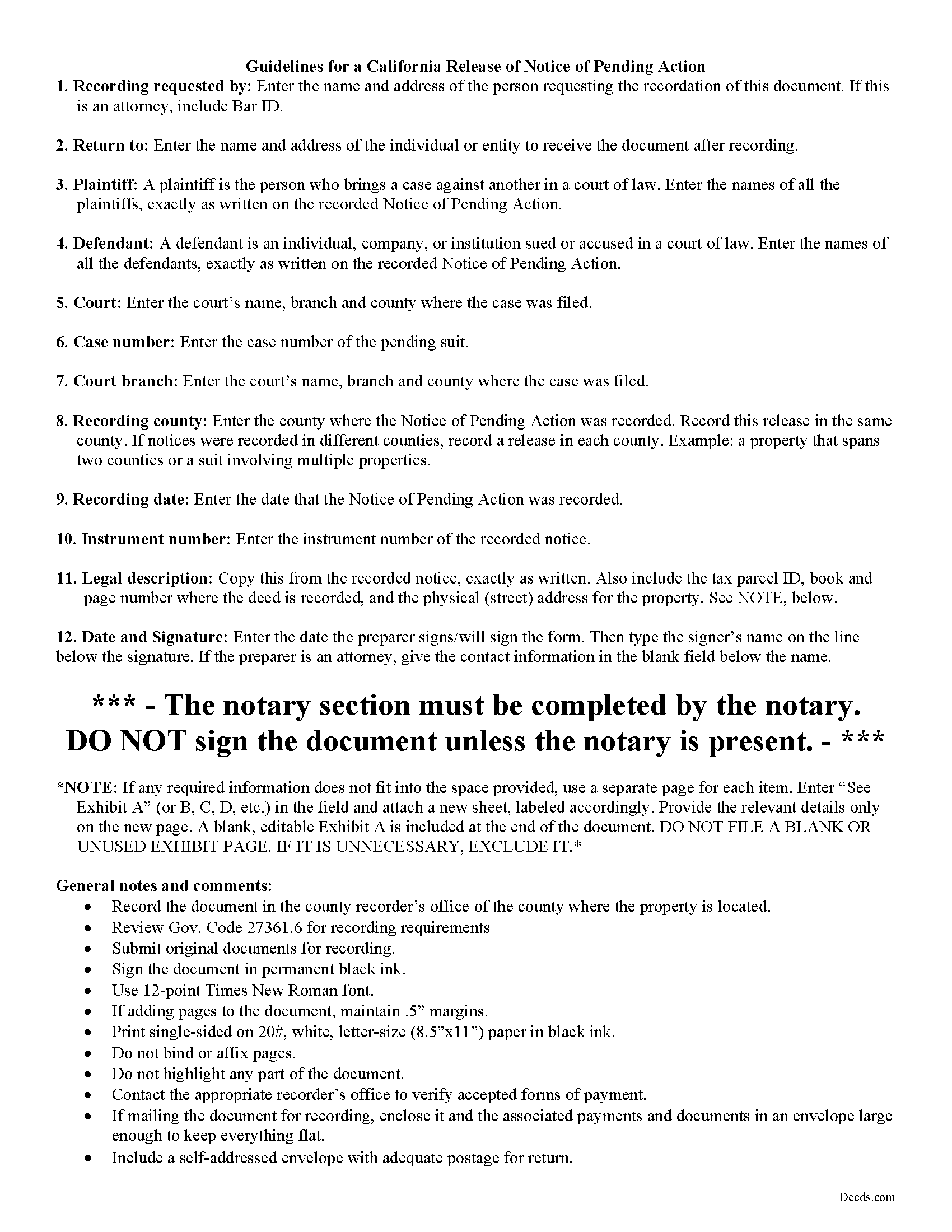
Solano County Release of Notice of Pending Action Guide
Line by line guide explaining every blank on the form.
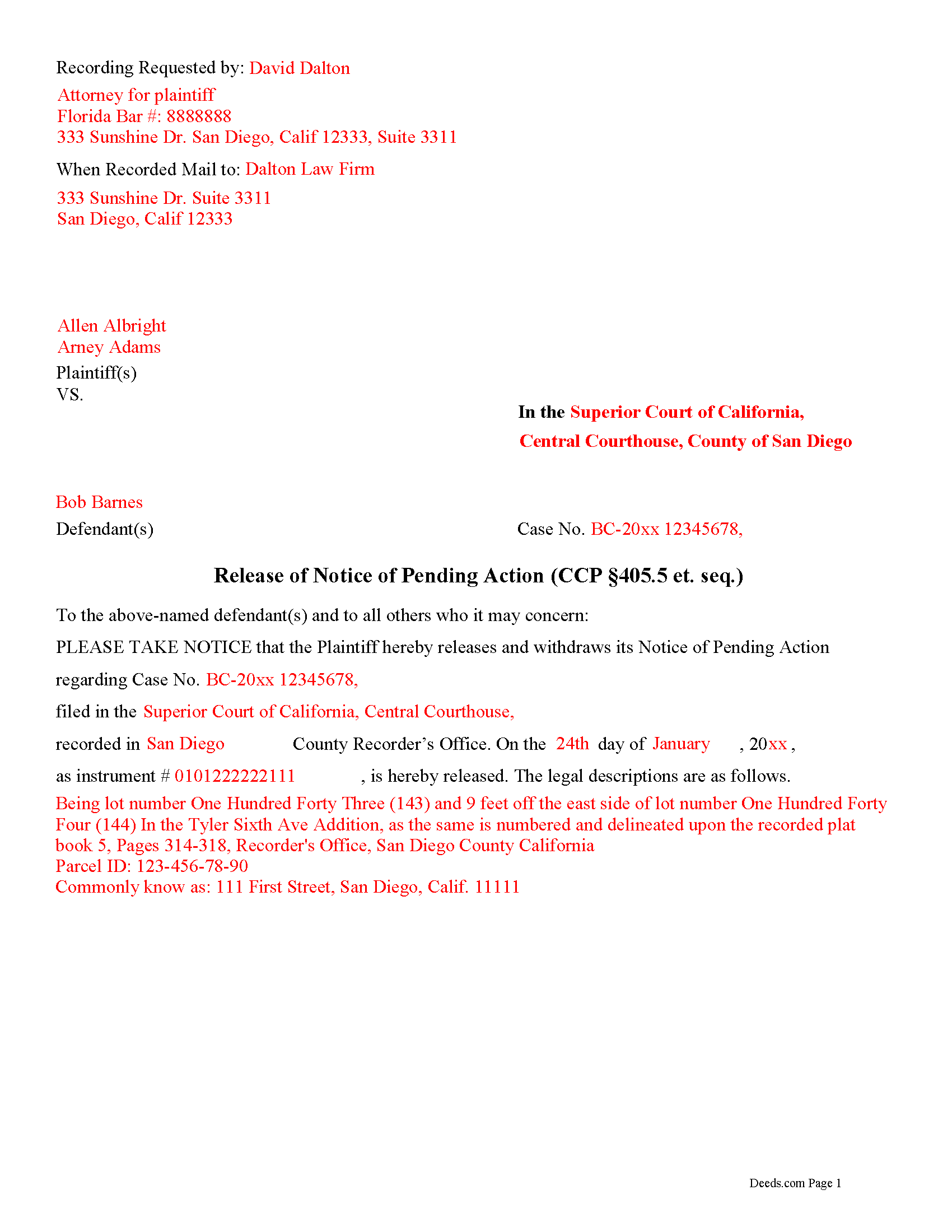
Solano County Completed Example of the Release of Notice of Pending Action Document
Example of a properly completed form for reference.
All 3 documents above included • One-time purchase • No recurring fees
Immediate Download • Secure Checkout
Additional California and Solano County documents included at no extra charge:
Where to Record Your Documents
Solano County Assessor-Recorder
Fairfield, California 94533-6338
Hours: 8:00am - 4:00pm / Recording: 8:00 - 3:30pm
Phone: (707) 784-6290
Recording Tips for Solano County:
- Bring your driver's license or state-issued photo ID
- Make copies of your documents before recording - keep originals safe
- Bring extra funds - fees can vary by document type and page count
- Avoid the last business day of the month when possible
Cities and Jurisdictions in Solano County
Properties in any of these areas use Solano County forms:
- Benicia
- Birds Landing
- Dixon
- Elmira
- Fairfield
- Rio Vista
- Suisun City
- Travis Afb
- Vacaville
- Vallejo
Hours, fees, requirements, and more for Solano County
How do I get my forms?
Forms are available for immediate download after payment. The Solano County forms will be in your account ready to download to your computer. An account is created for you during checkout if you don't have one. Forms are NOT emailed.
Are these forms guaranteed to be recordable in Solano County?
Yes. Our form blanks are guaranteed to meet or exceed all formatting requirements set forth by Solano County including margin requirements, content requirements, font and font size requirements.
Can I reuse these forms?
Yes. You can reuse the forms for your personal use. For example, if you have multiple properties in Solano County you only need to order once.
What do I need to use these forms?
The forms are PDFs that you fill out on your computer. You'll need Adobe Reader (free software that most computers already have). You do NOT enter your property information online - you download the blank forms and complete them privately on your own computer.
Are there any recurring fees?
No. This is a one-time purchase. Nothing to cancel, no memberships, no recurring fees.
How much does it cost to record in Solano County?
Recording fees in Solano County vary. Contact the recorder's office at (707) 784-6290 for current fees.
Questions answered? Let's get started!
In California, the document notifying a property owner and the public about a pending lawsuit regarding that property, is called a Notice of Pending Action. The statutes primarily governing the recording of a notice of pendency of action are found at Code Civil Procedure, sections 405--405.61.
What happens, though, when the case is resolved? At that point, the plaintiff (individual who filed the suit) files a release. This action serves as notice of the resolution and clears the title. The Release of Notice of Pending Action in California is governed by the provisions of Code of Civ. Proc. section 405.50.
The release form identifies the parties and the property. It includes references to the pending lawsuit and the relevant dates. Before recording, the release form must be signed, in the presence of a notary public or other authorized official, by the party that recorded the original notice of pending action, or their successor in interest. Submit the release to the office of the recorder for the county in which the original lis pendens was recorded.
Lawsuits can be complicated, and even small errors can affect the outcome of a case. Please contact an attorney with questions about using the Release of Notice of Pending Action, or for any other issues related to real property in California.
(California Release of Pending Action Package includes form, guidelines, and completed example)
Important: Your property must be located in Solano County to use these forms. Documents should be recorded at the office below.
This Release of Notice of Pending Action meets all recording requirements specific to Solano County.
Our Promise
The documents you receive here will meet, or exceed, the Solano County recording requirements for formatting. If there's an issue caused by our formatting, we'll make it right and refund your payment.
Save Time and Money
Get your Solano County Release of Notice of Pending Action form done right the first time with Deeds.com Uniform Conveyancing Blanks. At Deeds.com, we understand that your time and money are valuable resources, and we don't want you to face a penalty fee or rejection imposed by a county recorder for submitting nonstandard documents. We constantly review and update our forms to meet rapidly changing state and county recording requirements for roughly 3,500 counties and local jurisdictions.
4.8 out of 5 - ( 4574 Reviews )
Chase J.
June 2nd, 2022
This is the best service. It has made my life so easy when I have to record things with the county! Thanks so much for such a streamlined no hassle process.
We appreciate your business and value your feedback. Thank you. Have a wonderful day!
Elizabeth W.
February 9th, 2023
would have been smart to give each pdf a name instead of unintelligible numbers...
Thank you for your feedback. We really appreciate it. Have a great day!
Philippe B.
September 23rd, 2020
I purchased a Quit Claim Deed package a couple weeks ago. The included guide unfortunately didn't answer all the questions about my specific case of how to fill it out, so I sent them a couple questions on Sept 8. It's now the 23rd, and still no reply. The form is a useless waste of money if I don't know how to fill it out in a legally-accurate way.
We certainly do not want you to waste your money Philippe, to that end your order and payment has been canceled. We do hope that you seek the advice of a legal professional familiar with your specific situation. It should go without saying but just to be clear, our do it yourself forms do not include legal representation for $19. Have a wonderful day.
Robert B.
March 4th, 2019
Found this sight on the internet looking for information to add my fiance' to the house deed. Looks like the right place to be. Looking forward to getting the forms I need.
Thank you!
A. S.
February 27th, 2019
First, I am glad that you gave a blank copy, an example copy, and a 'guide'. It made it much easier to do. Overall I was very happy with your products and organization... however, things got pretty confusing and I have a pretty 'serious' law background in Real Estate and Civil law. With that said, I spent about 10+ hours getting my work done, using the Deed of Trust and Promissory note from you and there were a few problems: First, it would be FANTASTIC if you actually aligned your guide to actually match the Deed or Promissory Note. What I mean is that if the Deed says 'section (E)' then your guide shouldn't be 'randomly' numbered as 1,2,3, for advice/instructions, but should EXACTLY match 'section (E)'. Some places you have to 'hunt' for what you are looking for, and if you did it based on my suggestion, you wouldn't need to 'hunt' and it would avoid confusion. 2nd: This one really 'hurt'... you had something called the 'Deed of Trust Master Form' yet you had basically no information on what it was or how to use it. The only information you had was a small section at the top of the 'Short Form Deed of Trust Guide'. Holy Cow, was that 'section' super confusing. I still don't know if I did it correctly, but your guide says only put a return address on it and leave the rest of the 16 or so page Deed of Trust beneath it blank... and then include your 'Deed of Trust' (I had to assume the short form deed that I had just created) as part of it. I had to assume that I had to print off the entire 17 page or so title page and blank deed. I also had to assume that the promissory note was supposed to be EXHIBIT A or B on the Short Form Deed. It would be great if someone would take a serious look at that short section in your 'Short Form Deed of Trust Guide' and realize that those of us using your products are seriously turning this into a county clerk to file and that most of us, probably already have a property that has an existing Deed... or at least can find one in the county records if necessary... and make sure that you make a distinction between the Deed for the property that already exists, versus the Deed of Trust and Promissory note that we are trying to file. Thanks.
Thank you for your feedback. We'll have staff review the document for clarity. Have a great day!
Tina C.
August 26th, 2021
Quick and easy ordering and download. Appreciated that I could get the form that is used in my county. Would have like to be able to add paragraphs to form.
We appreciate your business and value your feedback. Thank you. Have a wonderful day!
Larry L.
January 20th, 2022
I am completely satisfied. It was easy to find the correct form and download it. The instructions were very clear.
We appreciate your business and value your feedback. Thank you. Have a wonderful day!
Elijah H.
December 24th, 2018
Deeds.com worked very well for me. Very Simple packet. And my County uses the same website
Thanks for the kinds words Elijah, we really appreciate it.
willie jr t.
November 23rd, 2020
Awesome! Thanks so so much!
Thank you!
LINDA J M.
November 18th, 2019
NO PROBLEMS. I LIKE THE DEED DOCUMENT AND INSTRUCTIONS. MADE IT EASY.
We appreciate your business and value your feedback. Thank you. Have a wonderful day!
Pauletta C.
February 12th, 2022
worked like a charm
Thank you!
Michael A.
July 5th, 2021
Pleasant experiences. Look forward to future contacts
Thank you!
Thomas D.
April 30th, 2020
The documents themselves are fine and the information provided with them is helpful. I find the actual processing of the documents, however, to be difficult particularly once the document has been saved. First, I note that the box for the date only allows entry of the last 2 digits of the year. Unfortunately, my download only allows me to enter one of the 2 digits required. When I delete it repeatedly, it eventually allows both digits to be entered but puts them in extremely small text and in superscrypt. I have not found a solution to this problem and am not sure the deed can even be recorded with this problem. Another problem is that if you try to revise the document after you have saved it the curser goes to the end of the line after each key entry. This means that there basically is no way to efficiently save the document for reworking later since you will have to delete everything you have entered in the text box unless you only need to make a single keystroke change or are willing to replace the curser after each entry. Try that with a long property description! Please note that I am using a Mac to prepare my documents and perhaps this is part of an "incompatibility problem". However, I didn't see a disclaimer regarding Mac use and so would expect the documents to perform correctly. Overall, I give the program a "2 star" rating because I am experiencing significant difficulties in entering dates in the documents even before saving them and because saving your work for later revision appears to be basically unworkable.
Thank you for your feedback Thomas, we appreciate you being specific about the issues you encountered. Adobe and Mac have a fairly long history of issues working together.
Stanley S.
September 23rd, 2022
Extremely convenient and easy to execute the document. Instructions and example are very helpful. I have bookmarked the site and will surely use again. 5 stars!!
Thank you!
Don R.
January 26th, 2022
From Pennsylvania here. Documents are great and easy to fill out however you are lacking a couple of things. You only provide the option for a Grant Deed when you purchase by your county which is Mercer County for me. Why not give the ability to get a Warranty Deed that better protects the Grantee? Also, being from Pennsylvania and in a county that mined Buituminous Coal we are required to include the Coal Severance Notice and Bituminous Mine Subsidence and Land Conservation Act Notice. You can check the box on your Deed form that they are required and attached but you do not provide the verbiage or form for this. You state that you know what each county requires and include everything required but you do not include these two required Notices. This has been a requirement for years and the wording never changes. I had to look for these Notices and hand type this information and include it on another seperate page after the Notary section on the Deed. The Grantor has to sign the Coal Severance Notice and be witnessed by a Notary so I had to add another place for the Notary and will have to pay twice for witnessed signatures when it could have been included in your document. My Deed from 2003 was done that way and then the Notary statement after that so it was only one notarized witness of signature.
Thank you for your feedback. We really appreciate it. Have a great day!