Custer County Certificate of Trust Form
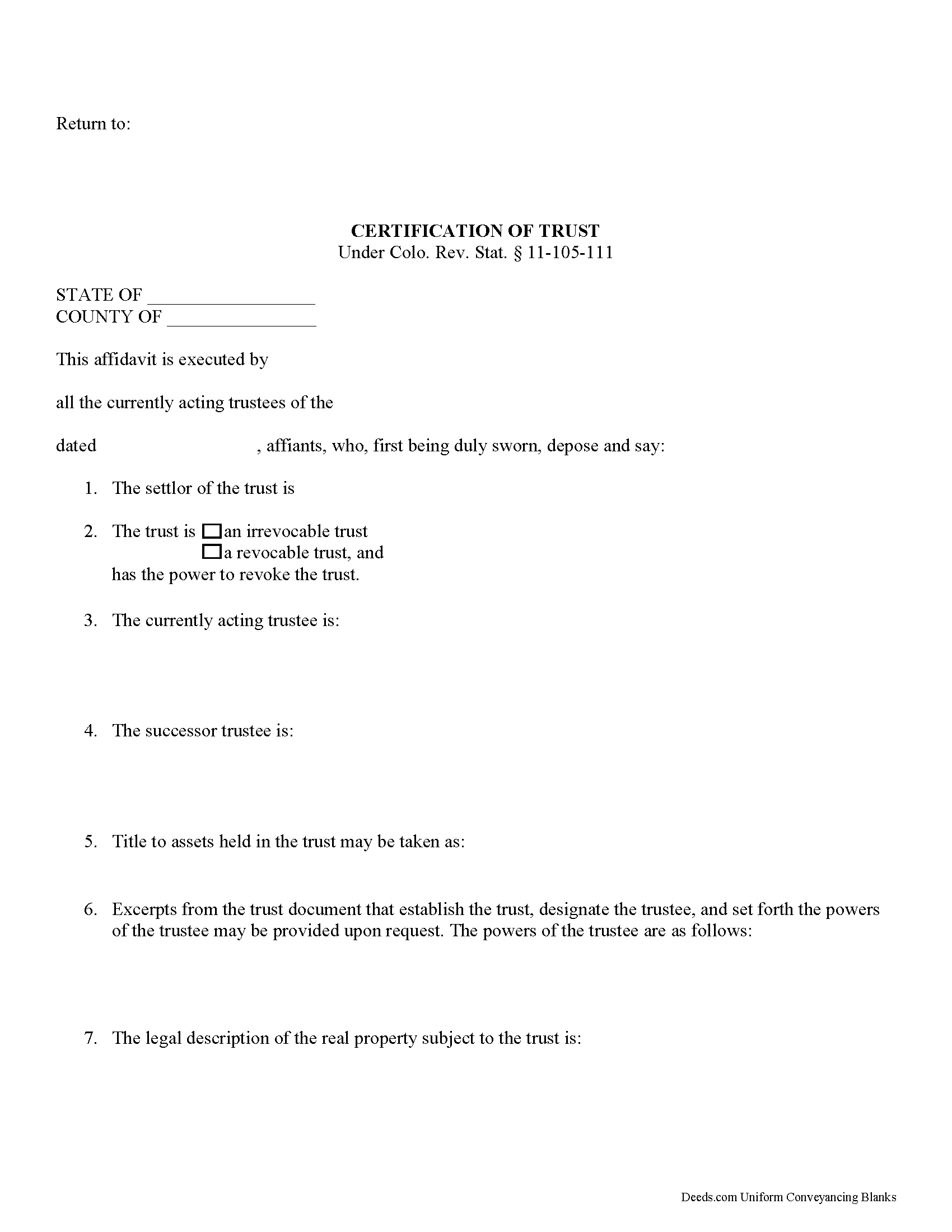
Custer County Certificate of Trust Form
Fill in the blank form formatted to comply with all recording and content requirements.
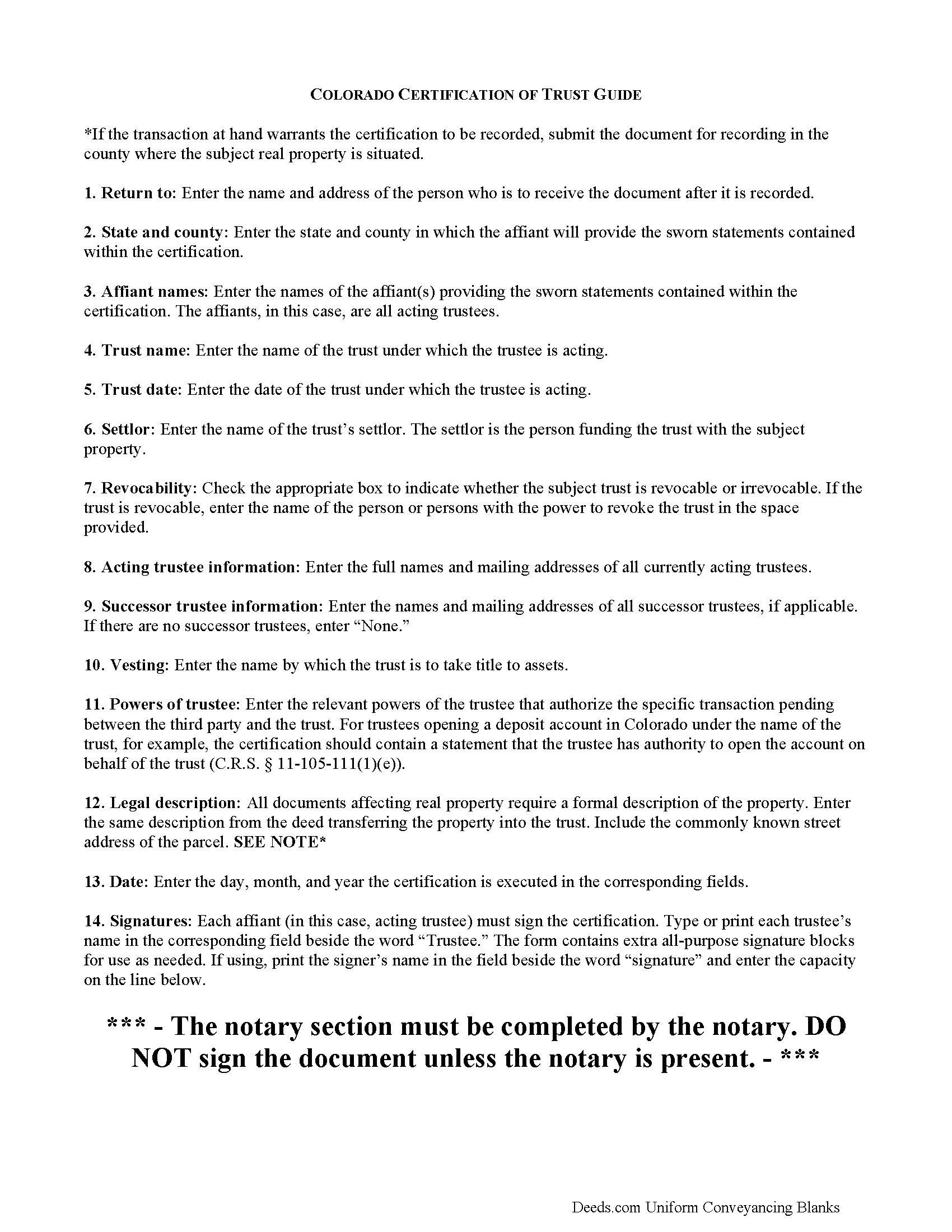
Custer County Certificate of Trust Guide
Line by line guide explaining every blank on the form.
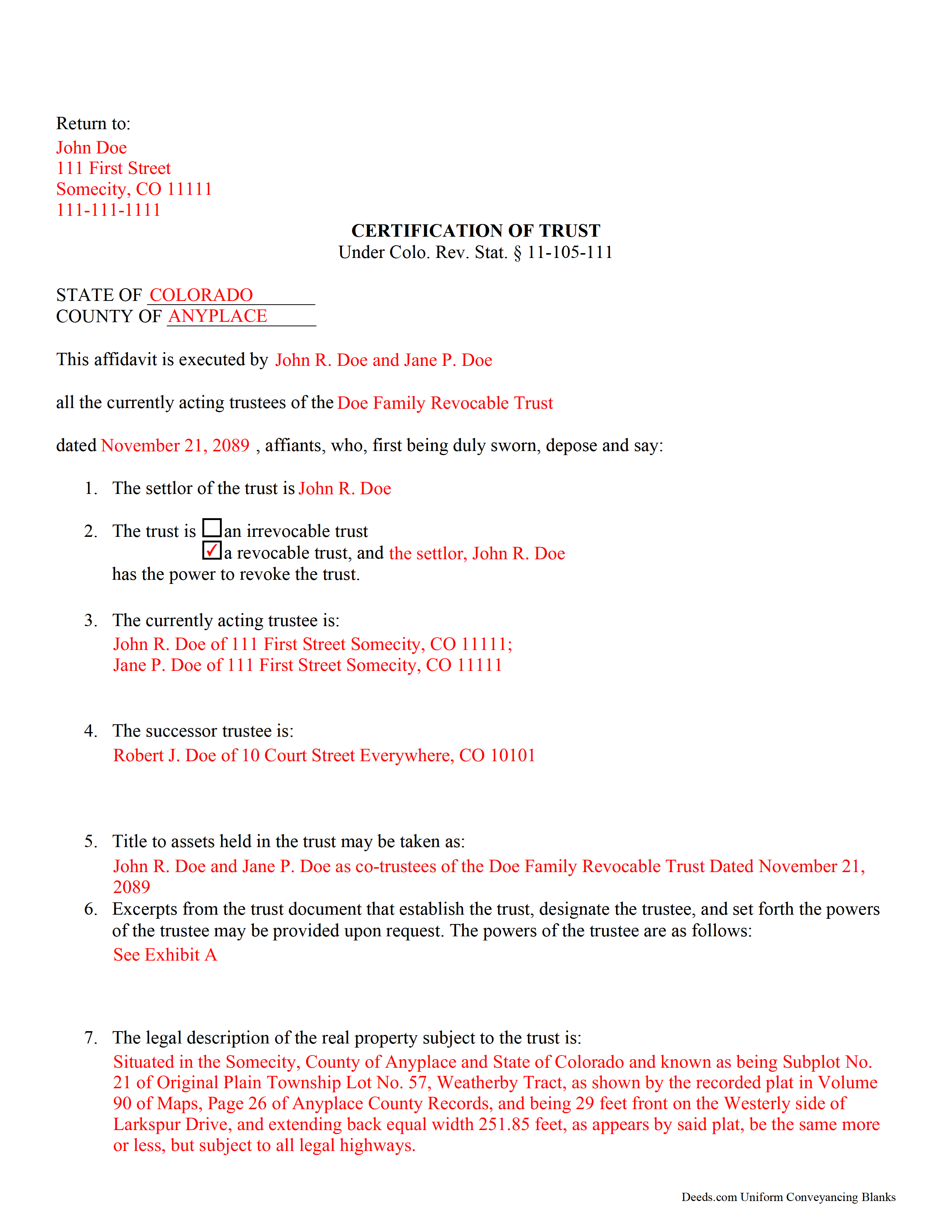
Custer County Completed Example of the Certificate of Trust Document
Example of a properly completed form for reference.
All 3 documents above included • One-time purchase • No recurring fees
Immediate Download • Secure Checkout
Additional Colorado and Custer County documents included at no extra charge:
Where to Record Your Documents
Custer County Clerk and Recorder
Westcliffe, Colorado 81252
Hours: 8:00 to 4:00 M-F
Phone: (719) 783-2441 or 783-0441
Recording Tips for Custer County:
- Bring your driver's license or state-issued photo ID
- Check that your notary's commission hasn't expired
- Double-check legal descriptions match your existing deed
- Consider using eRecording to avoid trips to the office
Cities and Jurisdictions in Custer County
Properties in any of these areas use Custer County forms:
- Westcliffe
- Wetmore
Hours, fees, requirements, and more for Custer County
How do I get my forms?
Forms are available for immediate download after payment. The Custer County forms will be in your account ready to download to your computer. An account is created for you during checkout if you don't have one. Forms are NOT emailed.
Are these forms guaranteed to be recordable in Custer County?
Yes. Our form blanks are guaranteed to meet or exceed all formatting requirements set forth by Custer County including margin requirements, content requirements, font and font size requirements.
Can I reuse these forms?
Yes. You can reuse the forms for your personal use. For example, if you have multiple properties in Custer County you only need to order once.
What do I need to use these forms?
The forms are PDFs that you fill out on your computer. You'll need Adobe Reader (free software that most computers already have). You do NOT enter your property information online - you download the blank forms and complete them privately on your own computer.
Are there any recurring fees?
No. This is a one-time purchase. Nothing to cancel, no memberships, no recurring fees.
How much does it cost to record in Custer County?
Recording fees in Custer County vary. Contact the recorder's office at (719) 783-2441 or 783-0441 for current fees.
Questions answered? Let's get started!
Certification of a Trust in Colorado
When a trustee wishes to conduct business with a bank in the name of a trust, he/she needs to prove his/her authority to do so by producing a certification of trust, governed by C.R.S. 11-105-111 (2017). The certification of trust stands as prima facie evidence of the facts presented within.
Similar to a statement of authority, which identifies a trust and its trustee, and is recorded alongside a conveyance of real property into a trust, the certificate of trust verifies the existence of a trust and a trustee's authority to act on behalf of the trust. However, the certificate of trust is not necessarily recorded, and it provides more information about the trust.
The certificate functions as "evidence of the trust relationship" by presenting essential information about the trust (C.R.S. 11-105-111(1)). It is a summary of the trust agreement conferring administrative powers to the trustee, and sometimes contains excerpts of the relevant information directly from the trust agreement. The certificate does not disclose nonessential provisions of the trust agreement, such as the identity of those having a beneficial interest in the trust, which some may prefer to keep confidential.
A valid certificate contains the trust's name and date, the identities of the settlor and the acting trustee, and the powers of the acting trustee regarding the transaction at hand. In addition, it identifies the trust as either irrevocable or revocable, and confirms who holds a power to revoke the trust, as well as the name by which the trust will hold title to assets. As with other documents affecting real property, the certificate should contain a legal description, including the commonly known street address of the property.
Trust law can quickly become complicated, and each situation is unique, and some lending institutions may require further information to supplement a certificate of trust.
(Colorado Certificate of Trust Package includes form, guidelines, and completed example)
Important: Your property must be located in Custer County to use these forms. Documents should be recorded at the office below.
This Certificate of Trust meets all recording requirements specific to Custer County.
Our Promise
The documents you receive here will meet, or exceed, the Custer County recording requirements for formatting. If there's an issue caused by our formatting, we'll make it right and refund your payment.
Save Time and Money
Get your Custer County Certificate of Trust form done right the first time with Deeds.com Uniform Conveyancing Blanks. At Deeds.com, we understand that your time and money are valuable resources, and we don't want you to face a penalty fee or rejection imposed by a county recorder for submitting nonstandard documents. We constantly review and update our forms to meet rapidly changing state and county recording requirements for roughly 3,500 counties and local jurisdictions.
4.8 out of 5 - ( 4582 Reviews )
Anna L W.
December 19th, 2021
Was insecure about being able to access the information but pleasantly found that the site was easy to use. Seems that I can use it repeatedly to go back and reprint the forms once I paid.
We appreciate your business and value your feedback. Thank you. Have a wonderful day!
Gregory h.
February 15th, 2023
OUtsdtanding. Quick and easy, both of which are a huge plus
We appreciate your business and value your feedback. Thank you. Have a wonderful day!
Kelly Y.
September 1st, 2022
The document was easy to locate, pay for and download. I hope it will be this easy to process by the County!
Thank you!
Yehong M.
November 27th, 2019
everything worked well,
Thank you!
Larry H.
March 29th, 2019
Wow! So easy and such a cost savings. Thanks
Thanks Larry, we appreciate your feedback.
Jane C.
February 25th, 2023
I wasn't sure what I was looking for initially so I printed out the wrong thing. Had to pay again to get the right one but much less expensive than getting it from a lawyer. Our military lawyers will make the forms official but they don't have the forms. Hope this makes things easier for our children when we pass. Thank you for offering this service.
Thank you for taking the time to leave your feedback. We have canceled and refunded the payment for your first order. We don't want you to pay for something you're not going to use. Have an amazing day.
Carl T.
May 21st, 2020
Very simple to download and manage. very Impressed!
We appreciate your business and value your feedback. Thank you. Have a wonderful day!
Reitman R.
November 15th, 2020
Ordering, payment, and downloads went without a hitch. I appreciated the guide and examples. Than k you for hosting a good, working site.
Thank you for your feedback. We really appreciate it. Have a great day!
Linda B.
March 26th, 2022
the forms are easy to understand. How do I go about getting the deed recorded and is there a charge.
Thank you for your feedback. We really appreciate it. Have a great day!
Steve W.
September 9th, 2020
Perfect
Thank you!
Teri B.
January 7th, 2019
Glad to have all of the helpful extra information, even though they don't answer all questions for all situations. So, I accessed public records and asked questions at the auditor's office. Also, on my Mac computer, filling out the actual deed form is a challenge because the screen jumps to the last page everytime I try to type a few letters or hit the return key, so I'm rollling back up to the first 2 pages after most keystrokes. A bit annoying. Overall, happy to have these form options are available! There is really no need to wait and pay for an attorney when all the information needed is available via public records. Fill in the blanks!
Thanks so much for the feedback Teri. There are known issues between Adobe and Mac, we try to work around them as much as possible. Have a wonderful day!
Kimberly M.
May 20th, 2019
Great service once again from Deeds.com. I will be using them again in the future.
We appreciate your business and value your feedback. Thank you. Have a wonderful day!
Gary J.
September 15th, 2020
Whomever "KCH" is, that person was of great help. It took me several tries due my inexperience with ADOBE SCAN, but that certainly is no fault of yours!! KVH was very patient with me, and in fact resolved the things I was doing wrong for me, without my even requesting the assistance.
Thank you!
henry p v.
March 18th, 2020
The deed easily downloaded. Form fill was smooth. I thought the service was a good value.
We appreciate your business and value your feedback. Thank you. Have a wonderful day!
Estelle R.
May 25th, 2022
Easy to download. Hopefully easy to fill in. Just wish there was wording for a Beneficiary Deed for moving real estate property owned by a married couple to their Trust upon death of last Trustee.
We appreciate your business and value your feedback. Thank you. Have a wonderful day!