Boulder County Correction Deed Form
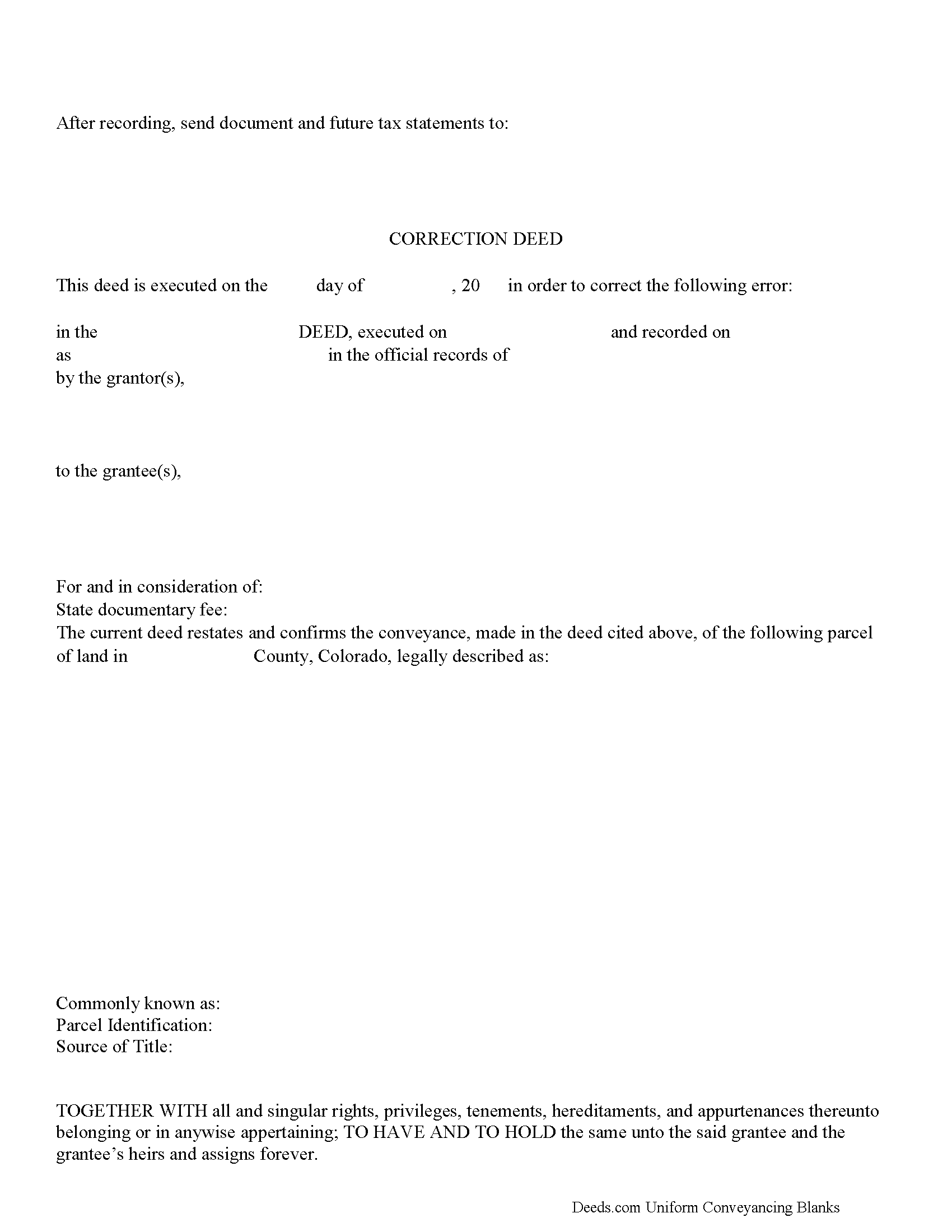
Boulder County Correction Deed Form
Fill in the blank form formatted to comply with all recording and content requirements.
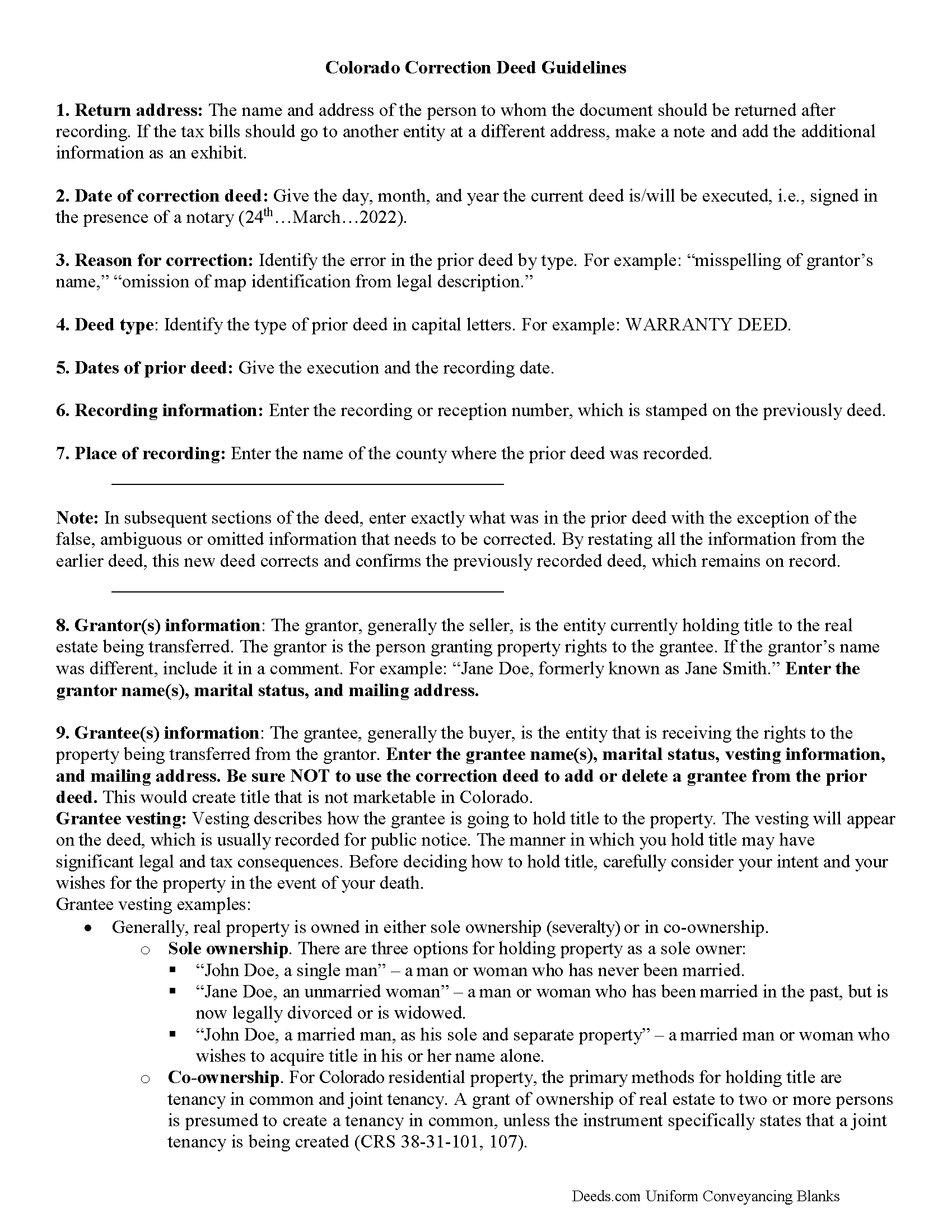
Boulder County Correction Deed Guide
Line by line guide explaining every blank on the form.
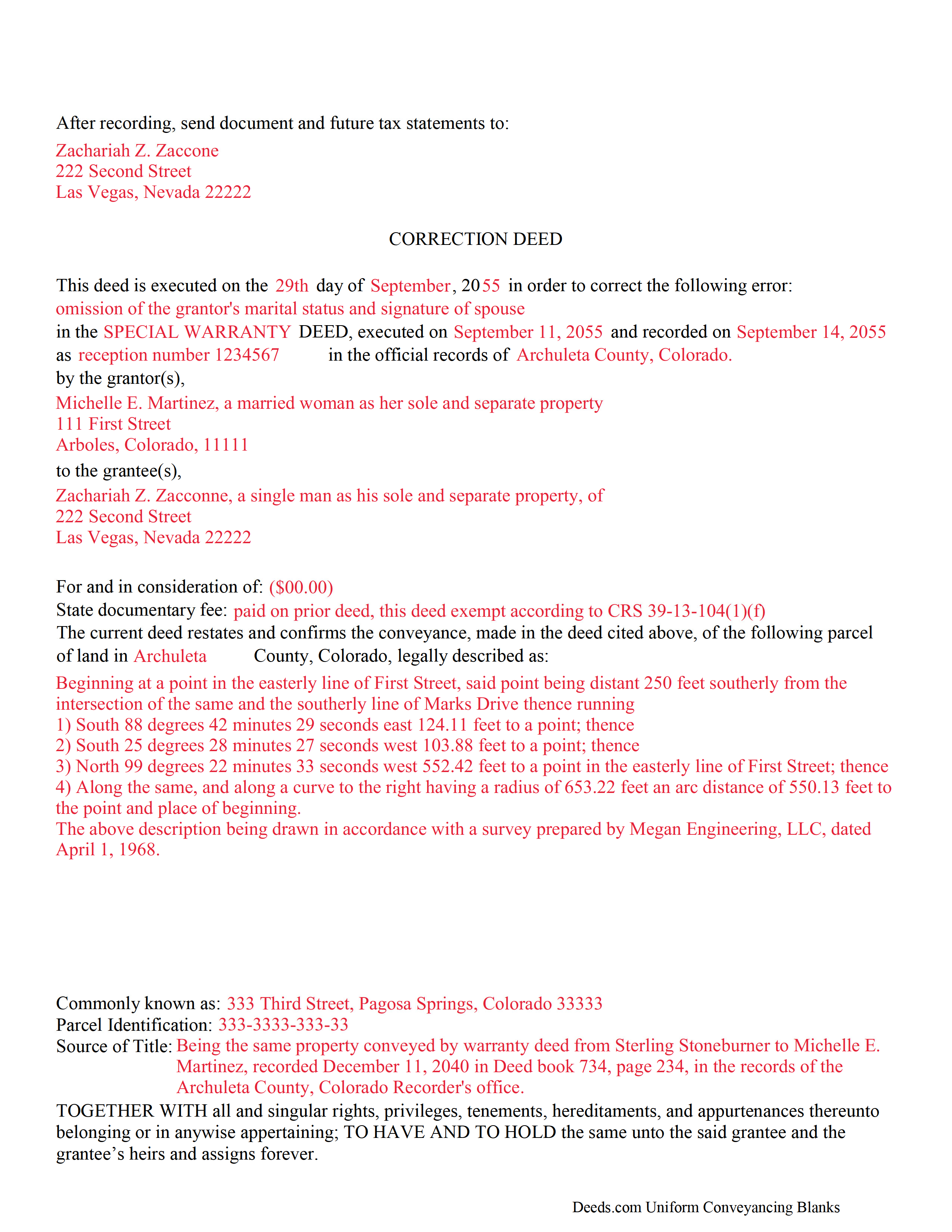
Boulder County Completed Example of the Correction
Example of a properly completed form for reference.
All 3 documents above included • One-time purchase • No recurring fees
Immediate Download • Secure Checkout
Additional Colorado and Boulder County documents included at no extra charge:
Where to Record Your Documents
Boulder County Clerk and Recorder
Boulder, Colorado 80301
Hours: 8:00am to 4:30pm M-F
Phone: 303-413-7770
Branch Office - Longmont
Longmont, Colorado 80501
Hours:
Phone:
Branch Office - Lafayette
Lafayette, Colorado 80026
Hours:
Phone:
Recording Tips for Boulder County:
- Ensure all signatures are in blue or black ink
- White-out or correction fluid may cause rejection
- Double-check legal descriptions match your existing deed
- Both spouses typically need to sign if property is jointly owned
- Make copies of your documents before recording - keep originals safe
Cities and Jurisdictions in Boulder County
Properties in any of these areas use Boulder County forms:
- Allenspark
- Boulder
- Eldorado Springs
- Erie
- Hygiene
- Jamestown
- Lafayette
- Longmont
- Louisville
- Lyons
- Nederland
- Niwot
- Pinecliffe
- Ward
Hours, fees, requirements, and more for Boulder County
How do I get my forms?
Forms are available for immediate download after payment. The Boulder County forms will be in your account ready to download to your computer. An account is created for you during checkout if you don't have one. Forms are NOT emailed.
Are these forms guaranteed to be recordable in Boulder County?
Yes. Our form blanks are guaranteed to meet or exceed all formatting requirements set forth by Boulder County including margin requirements, content requirements, font and font size requirements.
Can I reuse these forms?
Yes. You can reuse the forms for your personal use. For example, if you have multiple properties in Boulder County you only need to order once.
What do I need to use these forms?
The forms are PDFs that you fill out on your computer. You'll need Adobe Reader (free software that most computers already have). You do NOT enter your property information online - you download the blank forms and complete them privately on your own computer.
Are there any recurring fees?
No. This is a one-time purchase. Nothing to cancel, no memberships, no recurring fees.
How much does it cost to record in Boulder County?
Recording fees in Boulder County vary. Contact the recorder's office at 303-413-7770 for current fees.
Questions answered? Let's get started!
Use this deed form to make minor corrections in a previously recorded warranty, special warranty or quitclaim deed.
In Colorado, a previously recorded deed can be corrected by recording a second deed, called a correction or corrective deed. The sole purpose of such a document is to prevent potential title flaws, which may create problems when the current owner attempts to sell the property. The correction deed does not convey title but confirms the prior conveyance. For the most part it reiterates the prior deed verbatim, except for the corrected item and the consideration.
The errors usually adjusted by a corrective deed are minor omissions or typographical mistakes, sometimes called scrivener's errors. Among those are misspelled names, omitted or wrong middle initial, a minor error in the property description, or an omitted execution date, or a faulty acknowledgment. However, certain types of changes cannot be achieved by using a correction deed. For example: the addition or omission of a grantee; changing the manner in which title is held to/from "joint tenants with rights of survivorship"; making material changes to the legal description; or deleting a portion of the originally transferred property. As far as changes to the legal description are concerned, use a correction deed only if a portion of the property was left out of the original conveyance.
The correction deed must be executed from the original grantor to the original grantee and state that its purpose is to correct a specific error, identified by type. It references the prior deed by date(s) and recording/reception number, as well as county of recording. A correction deed generally is exempt from state documentary fee (CRS 39-13-104(1)(f), which is calculated based on the consideration stated in the deed. Thus, many counties advise to enter $0 as consideration and to state the exemption on the correction deed (CRS 39-13-104(2)).
(Colorado Correction Deed Package includes form, guidelines, and completed example)
Important: Your property must be located in Boulder County to use these forms. Documents should be recorded at the office below.
This Correction Deed meets all recording requirements specific to Boulder County.
Our Promise
The documents you receive here will meet, or exceed, the Boulder County recording requirements for formatting. If there's an issue caused by our formatting, we'll make it right and refund your payment.
Save Time and Money
Get your Boulder County Correction Deed form done right the first time with Deeds.com Uniform Conveyancing Blanks. At Deeds.com, we understand that your time and money are valuable resources, and we don't want you to face a penalty fee or rejection imposed by a county recorder for submitting nonstandard documents. We constantly review and update our forms to meet rapidly changing state and county recording requirements for roughly 3,500 counties and local jurisdictions.
4.8 out of 5 - ( 4578 Reviews )
Barry C.
March 8th, 2019
prompt, complete and efficient process --- kudos to you
Thank you so much Barry. Have a great day!
Javoura G.
January 31st, 2021
Great was not hard at all to do and process only wished it told how much it cost to actually submit the forms
Thank you for your feedback. We really appreciate it. Have a great day!
Cathy W.
September 3rd, 2021
Just what I was looking for
Thank you!
Rosie R.
November 22nd, 2021
LOVE THIS!! I am a REALTORand from time to time I have had to take documents for filing. I'm so glad I invested some time online researching eFiling services. The first few search results that populated required an expensive annual or monthly subscription. Luckily I continued to scroll and found Deeds.com. No annual or monthly subscription required. Just pay per use. I uploaded a ROL late one night and Deed.com had it eFiled the very next morning!!! They keep you updated throughout the process via email notifications which you click on the link provided in the email that directs you to your online portal to view the status and once your documents have been filed you can immediately download the filed of record documents including the receipt from the county in which the documents were filed. SO SIMPLE, CONVENIENT, & QUICK-THANK YOU DEEDS.com!!!
We appreciate your business and value your feedback. Thank you. Have a wonderful day!
Donald C.
February 22nd, 2019
No review provided.
Thank you!
David A.
May 3rd, 2022
Forms were just what I needed. Very well explained and easy to use.
We appreciate your business and value your feedback. Thank you. Have a wonderful day!
Dennis D.
August 4th, 2022
Heard about this service from a lawyer who said their offic used it quite a bit.
Thank you for your feedback. We really appreciate it. Have a great day!
Andrew T.
December 19th, 2023
The process was incredibly simple from start to finish. Someone from the team even sent a message to double check part of my document was filled out correctly. Will be bringing my business here in the future!
It was a pleasure serving you. Thank you for the positive feedback!
Larry G.
July 20th, 2022
After purchasing the Quit Claim Deed, I felt I had purchased something I could have gotten free somewhere else. But after reviewing all the other information Deed.com provided, I realized you saved me a lot of time that would have been wasted on research. Money well spent.
Thank you for your feedback. We really appreciate it. Have a great day!
Cindy J.
September 4th, 2020
I'm stuck in Florida due to family business and needed to file documents in Virginia for other family business. Deeds.com made it easy and efficient and cost effective. I'm so grateful for this service!
Thank you!
Michele J.
July 27th, 2020
I found a typo. It would be good to list the documents an individual needs to fill out the form.
Thank you!
Pamela W.
April 11th, 2019
Signing up was easy and the form was amazing. The ability to type on it (I am on a MAC) was beyond my expectations, the ability to save a blank, save my two documents, save the instructions and sample was excellent. The documents are in the mail and we are hopefully they will be approved. Blessings,
Thank you for your feedback. We really appreciate it. Have a great day!
Robert G.
July 2nd, 2020
Excellent. I needed a NOC recorded immediately and you guys made it happen when all other avenues looked like they were not going to be possible. Thank you very much.
Thank you for your feedback. We really appreciate it. Have a great day!
Richard P.
April 18th, 2020
Excellent source and easy to use site.
Thank you!
Gregory B.
May 30th, 2020
I believe you need more instruction on the use of the web site. I would type and nothing would appear on the form. When I tried to save a completed form I ended with a blank form with no detail.
Thank you!