Mcleod County Certificate of Trust Form
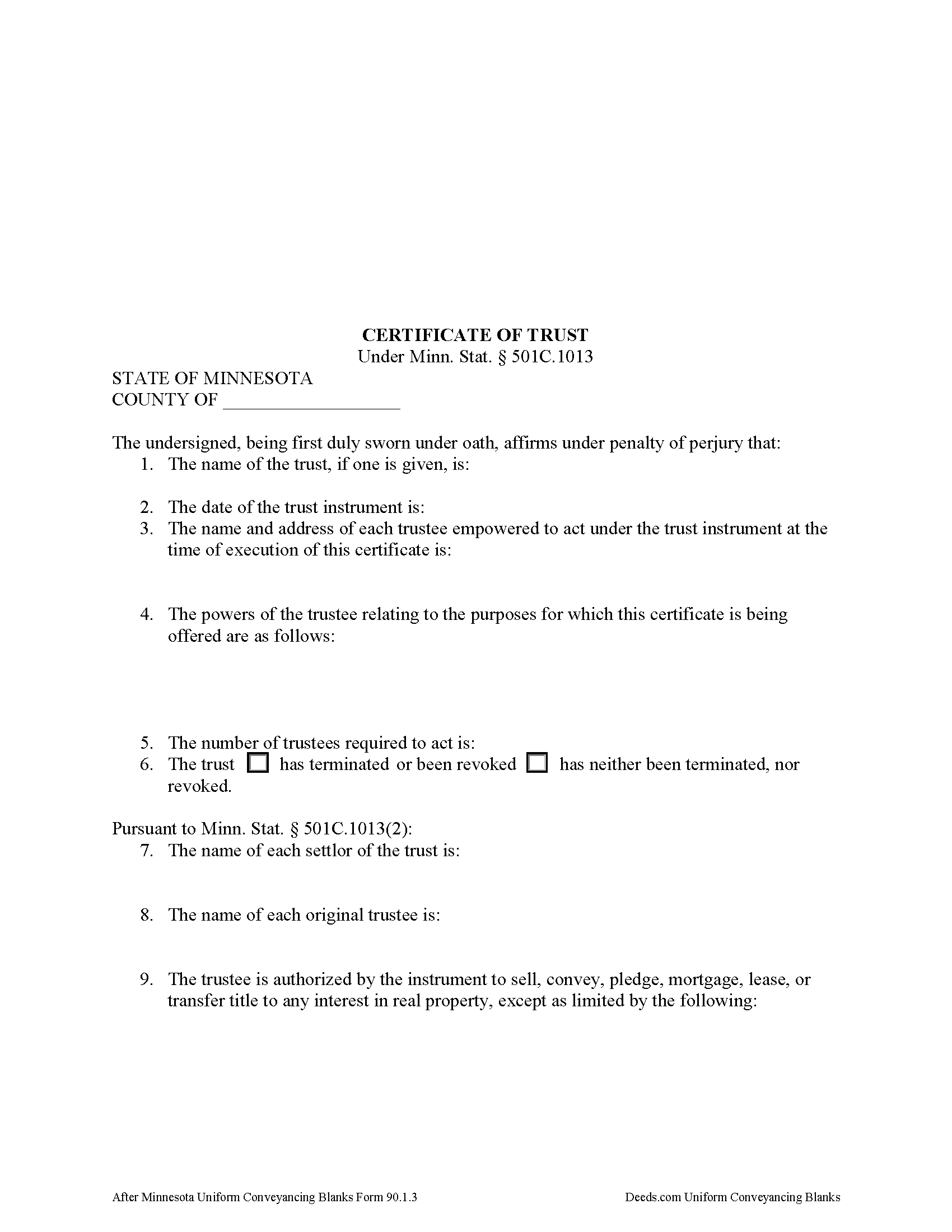
Mcleod County Certificate of Trust Form
Fill in the blank form formatted to comply with all recording and content requirements.
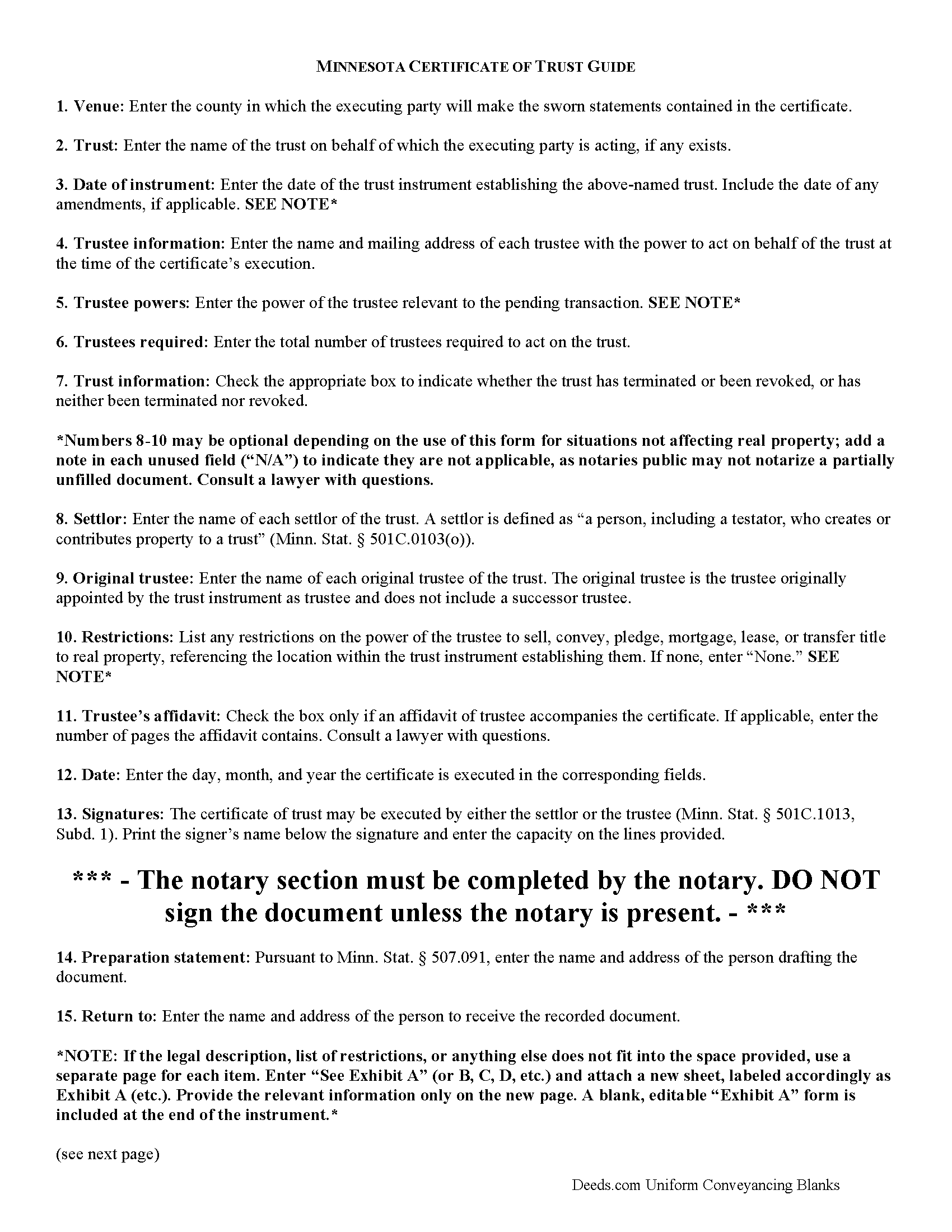
Mcleod County Certificate of Trust Guide
Line by line guide explaining every blank on the form.
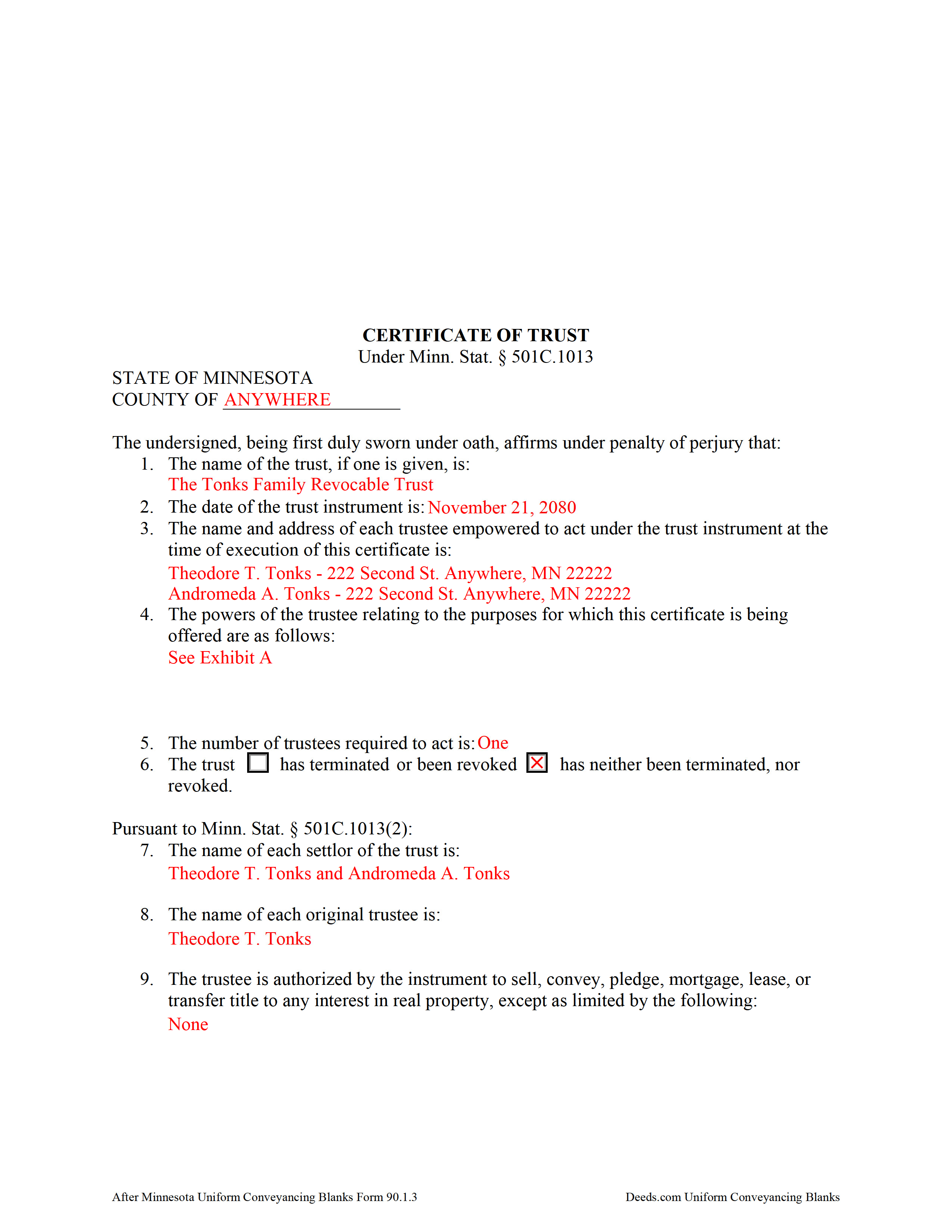
Mcleod County Completed Example of the Certificate of Trust Document
Example of a properly completed form for reference.
All 3 documents above included • One-time purchase • No recurring fees
Immediate Download • Secure Checkout
Additional Minnesota and Mcleod County documents included at no extra charge:
Where to Record Your Documents
McLeod County Recorder
Glencoe, Minnesota 55336
Hours: 8:00am to 4:30pm Monday through Friday
Phone: (320) 864-1327
Recording Tips for Mcleod County:
- Bring your driver's license or state-issued photo ID
- Documents must be on 8.5 x 11 inch white paper
- Leave recording info boxes blank - the office fills these
Cities and Jurisdictions in Mcleod County
Properties in any of these areas use Mcleod County forms:
- Brownton
- Glencoe
- Hutchinson
- Lester Prairie
- Plato
- Silver Lake
- Stewart
- Winsted
Hours, fees, requirements, and more for Mcleod County
How do I get my forms?
Forms are available for immediate download after payment. The Mcleod County forms will be in your account ready to download to your computer. An account is created for you during checkout if you don't have one. Forms are NOT emailed.
Are these forms guaranteed to be recordable in Mcleod County?
Yes. Our form blanks are guaranteed to meet or exceed all formatting requirements set forth by Mcleod County including margin requirements, content requirements, font and font size requirements.
Can I reuse these forms?
Yes. You can reuse the forms for your personal use. For example, if you have multiple properties in Mcleod County you only need to order once.
What do I need to use these forms?
The forms are PDFs that you fill out on your computer. You'll need Adobe Reader (free software that most computers already have). You do NOT enter your property information online - you download the blank forms and complete them privately on your own computer.
Are there any recurring fees?
No. This is a one-time purchase. Nothing to cancel, no memberships, no recurring fees.
How much does it cost to record in Mcleod County?
Recording fees in Mcleod County vary. Contact the recorder's office at (320) 864-1327 for current fees.
Questions answered? Let's get started!
The certificate of trust is codified under the Minnesota Trust Code at Minn. Stat. 501C.1013.
This document is an abstract of the trust instrument setting forth "fewer than all of the provisions . . . and any amendments to the instrument," and contains only essential information relevant to the transaction for which it is being presented (Minn. Stat. 501C.1013, Subd. 1). It "serves to document the existence of the trust, the identity of the trustees, the powers of the trustees and any limitations on those powers, and other matters the certificate of trust sets out, as though the full trust instrument had been recorded or presented" (Subd. 4).
Presented to a recipient in situations regarding personal property, or filed with the county recorder in situations regarding real property, a certificate of trust is "prima facie proof as to matters contained in it" (Subd. 4).
A certificate is valid when executed by settlor or trustee "any time after the execution or creation of a trust" (Subd. 1). The basic content requirements include the name of the trust; the date of the trust instrument; the name and address of each acting trustee; the number of trustees required to act; and the powers of the trustee relevant to the transaction at hand. The certificate also declares whether the trust has terminated or the trust instrument has been revoked (Subd. 1 (1-6)).
For use in real property transactions, the certificate requires the name of each settlor and original trustee, along with a specific statement relating to the authority of the trustee and any restrictions on the trustee's power "to sell, convey, pledge, mortgage, lease, or transfer title to any interest in real property" (Subd. 2). Transactions affecting real property may also require an affidavit of trustee under Minn. Stat. 501C.1014.
The representations contained within the certificate are made by the executing trustee or settlor under oath before a public notary and as such the executing party ensure there are no provisions in the trust instrument or subsequent amendments to limit the power of the trustee in the transaction or "to exercise any other power identified in the certificate" (Subd. 1).
Contact an attorney with any questions regarding trusts or certificates of trust, as each situation is unique.
(Minnesota COT Package includes form, guidelines, and completed example)
Important: Your property must be located in Mcleod County to use these forms. Documents should be recorded at the office below.
This Certificate of Trust meets all recording requirements specific to Mcleod County.
Our Promise
The documents you receive here will meet, or exceed, the Mcleod County recording requirements for formatting. If there's an issue caused by our formatting, we'll make it right and refund your payment.
Save Time and Money
Get your Mcleod County Certificate of Trust form done right the first time with Deeds.com Uniform Conveyancing Blanks. At Deeds.com, we understand that your time and money are valuable resources, and we don't want you to face a penalty fee or rejection imposed by a county recorder for submitting nonstandard documents. We constantly review and update our forms to meet rapidly changing state and county recording requirements for roughly 3,500 counties and local jurisdictions.
4.8 out of 5 - ( 4582 Reviews )
Dennis B.
June 19th, 2019
It was easy to download the necessary "Death of Joint Tenant" forms. These easy to use interactive forms are made to comply with the laws specific to your state.
Thank you!
Megan L.
July 25th, 2022
Explanation of all forms is simple and easy to understand. The forms are made in accordance to my state. This website is easy to use and navigate.
We appreciate your business and value your feedback. Thank you. Have a wonderful day!
Ginger L.
May 29th, 2022
Excellent full set of documents with example and guidelines on how to do it ourselves without paying a lawyer. Or, we save legal fees by completing it ourselves and having a lawyer review it. Love that I can save the pdf and fill it out whenever I want. Thank you for having this available!
We appreciate your business and value your feedback. Thank you. Have a wonderful day!
Bonnie C.
July 16th, 2019
User friendly an FAST to access and use! Highly recommended.
We appreciate your business and value your feedback. Thank you. Have a wonderful day!
Liza B.
June 22nd, 2021
Fantastic forms and service, could not be happier, wish you girls did more than deed forms.
Thank you!
Robert G.
January 4th, 2019
Very nice. Especially liked that I could re-use the form since I have a couple of properties.
Thank you!
Cathy W.
December 18th, 2021
Easy to use and fee is reasonable.
Thank you!
Jerri S.
February 28th, 2019
Very helpful. Print out go to court house spent less then 15 minutes there and done! Thanks will use again.
Thank you Jerri, we appreciate your feedback.
Jean S.
July 2nd, 2019
Service was outstanding. I had the results very quickly. Definitely will use this service again
Thank you!
Sara S.
January 8th, 2021
Deed.com was very user friendly, made recording convenient and fast responses. I do recommend.
Thank you for your feedback. We really appreciate it. Have a great day!
Marcell E.
October 21st, 2022
I am not very happy about the fact that I paid 27.00 to not even have the forms filled out. I thought that it was going to be all done for me and I was told that I need a lawyer to have the form filled out properly.
The order you placed for the do it yourself forms has been canceled. We do hope that you find the $27 attorney you deserve. Have a wonderful day.
Grace O.
November 4th, 2020
I was happy to find a way to file my title without having to send original. Although I found it hard to naigste, my daughter came to my rescue and we were successful. Thank you.
We appreciate your business and value your feedback. Thank you. Have a wonderful day!
stephanie h.
April 2nd, 2020
Very satisfied. In the middle of COVID19 I was able to complete important paperwork even though I wasn't completely sure what I was doing on my own. Quick and easy. Thank you. It means a lot to me.
Thank you for your feedback. We really appreciate it. Have a great day!
Jennifer E.
March 8th, 2024
Very fast Process to get this to ROD
We are grateful for your feedback and looking forward to serving you again. Thank you!
Kathleen Z.
April 22nd, 2019
Very simple. By creating the deed and filing it myself, I am saving a legal fee of $300!
We appreciate your business and value your feedback. Thank you. Have a wonderful day!