Kandiyohi County Quitclaim Deed from Individual to Joint Tenants Form
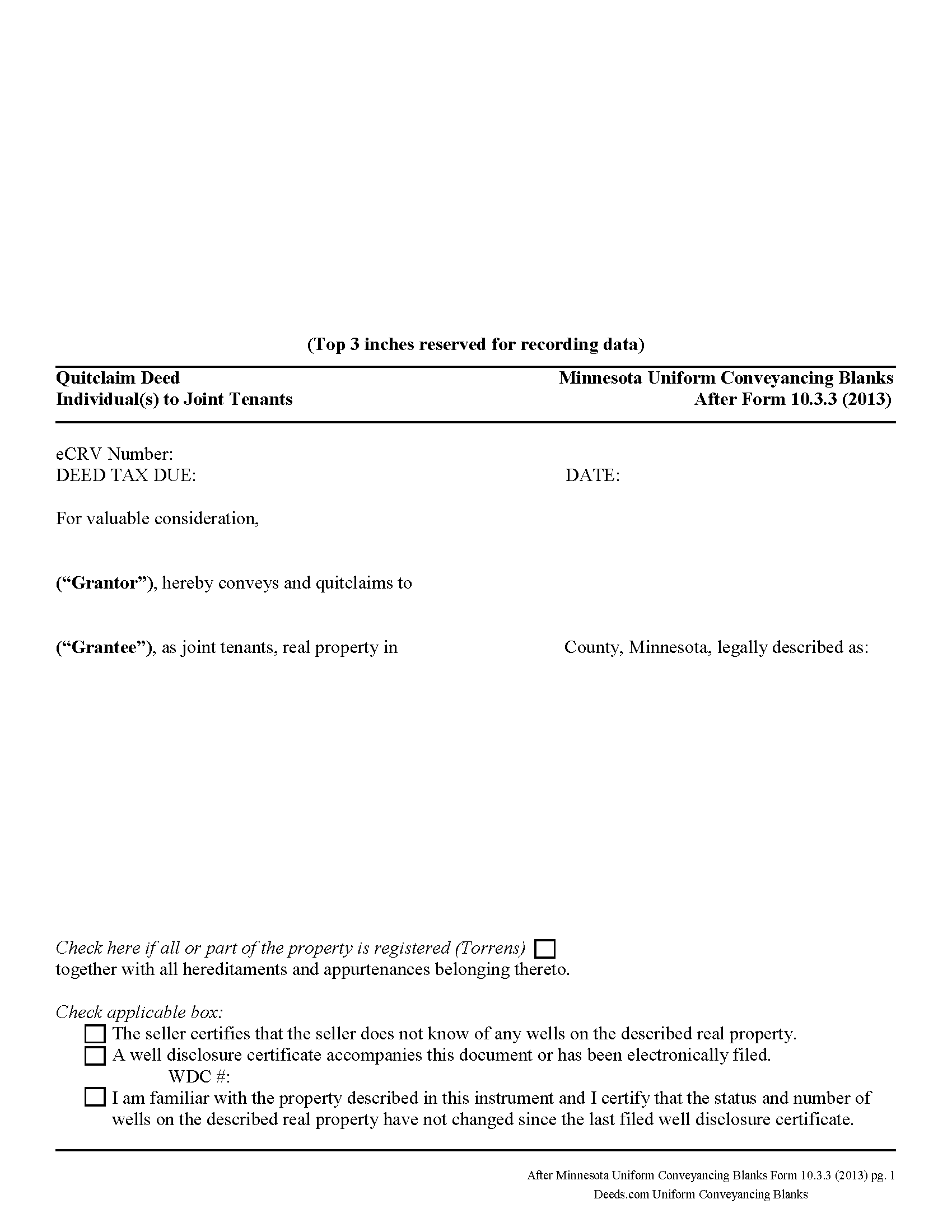
Kandiyohi County Quitclaim Deed from Individual to Joint Tenants Form
Fill in the blank Quitclaim Deed from Individual to Joint Tenants form formatted to comply with all Minnesota recording and content requirements.
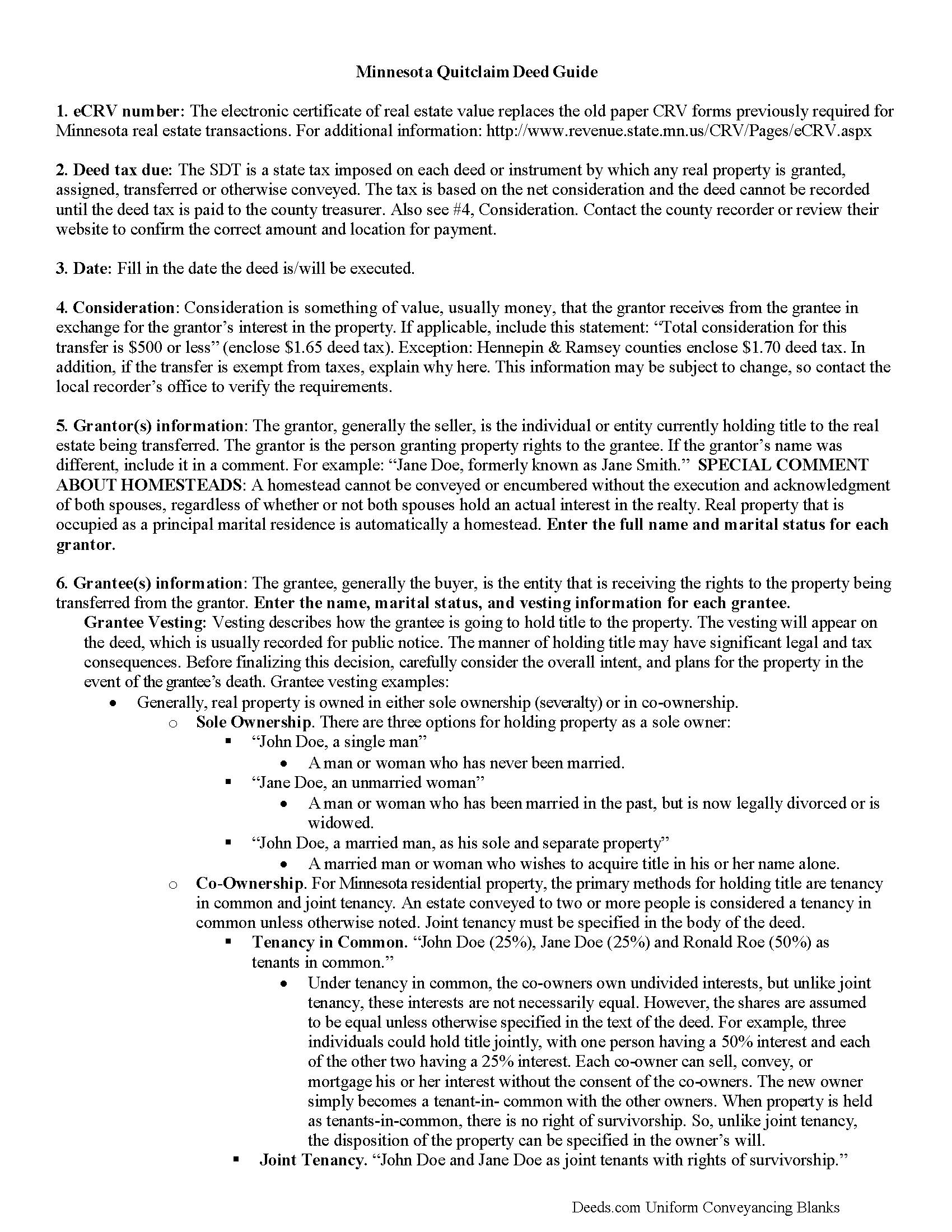
Kandiyohi County Quitclaim Deed from Individual to Joint Tenants Guide
Line by line guide explaining every blank on the Quitclaim Deed from Individual to Joint Tenants form.
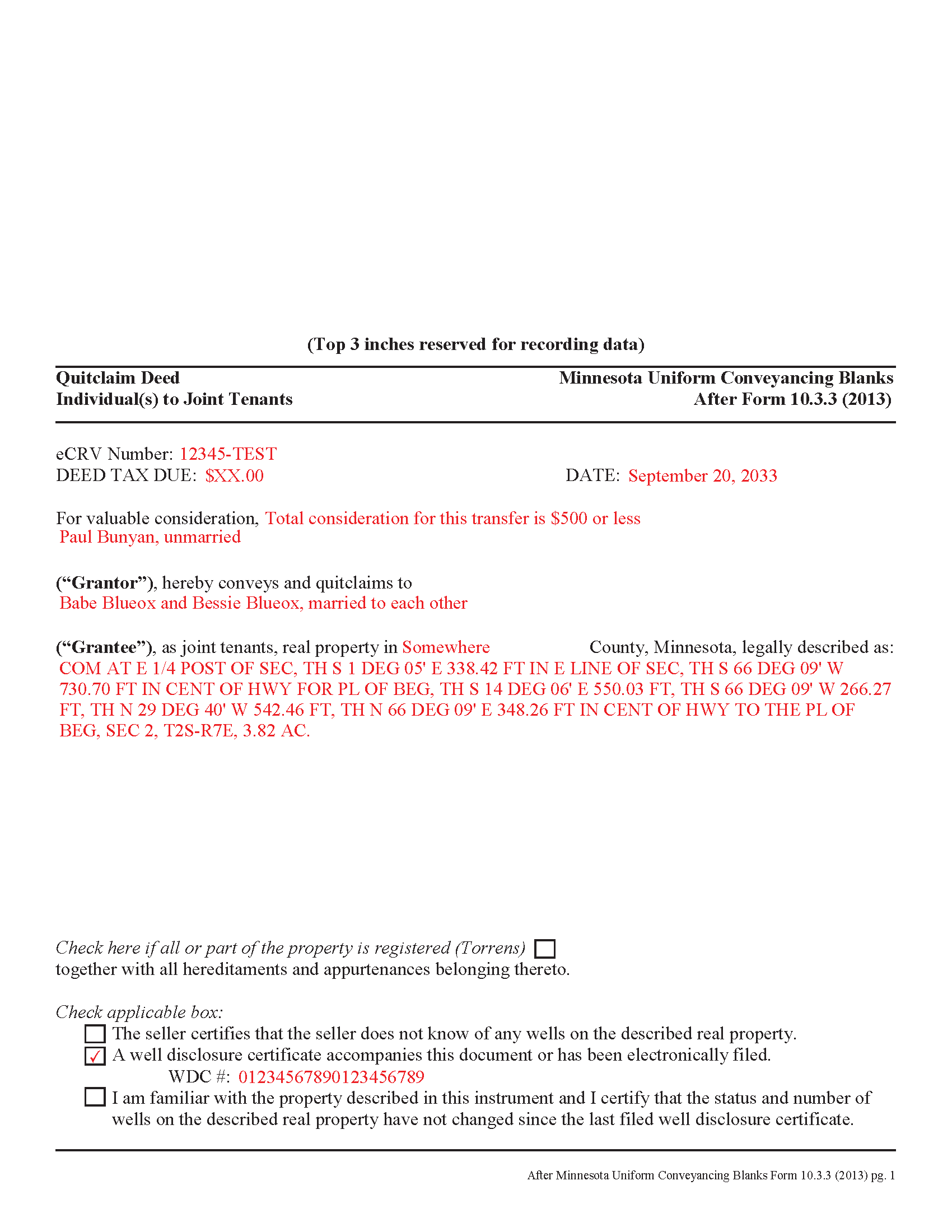
Kandiyohi County Completed Example of the Quitclaim Deed from Individual to Joint Tenants Document
Example of a properly completed Minnesota Quitclaim Deed from Individual to Joint Tenants document for reference.
All 3 documents above included • One-time purchase • No recurring fees
Immediate Download • Secure Checkout
Additional Minnesota and Kandiyohi County documents included at no extra charge:
Where to Record Your Documents
Kandiyohi County Recorder
Willmar, Minnesota 56201
Hours: 8:00am to 4:30pm Monday through Friday
Phone: (320) 231-6223
Recording Tips for Kandiyohi County:
- Verify all names are spelled correctly before recording
- Check margin requirements - usually 1-2 inches at top
- Leave recording info boxes blank - the office fills these
- Request a receipt showing your recording numbers
- If mailing documents, use certified mail with return receipt
Cities and Jurisdictions in Kandiyohi County
Properties in any of these areas use Kandiyohi County forms:
- Atwater
- Blomkest
- Kandiyohi
- Lake Lillian
- New London
- Pennock
- Prinsburg
- Raymond
- Spicer
- Sunburg
- Willmar
Hours, fees, requirements, and more for Kandiyohi County
How do I get my forms?
Forms are available for immediate download after payment. The Kandiyohi County forms will be in your account ready to download to your computer. An account is created for you during checkout if you don't have one. Forms are NOT emailed.
Are these forms guaranteed to be recordable in Kandiyohi County?
Yes. Our form blanks are guaranteed to meet or exceed all formatting requirements set forth by Kandiyohi County including margin requirements, content requirements, font and font size requirements.
Can I reuse these forms?
Yes. You can reuse the forms for your personal use. For example, if you have multiple properties in Kandiyohi County you only need to order once.
What do I need to use these forms?
The forms are PDFs that you fill out on your computer. You'll need Adobe Reader (free software that most computers already have). You do NOT enter your property information online - you download the blank forms and complete them privately on your own computer.
Are there any recurring fees?
No. This is a one-time purchase. Nothing to cancel, no memberships, no recurring fees.
How much does it cost to record in Kandiyohi County?
Recording fees in Kandiyohi County vary. Contact the recorder's office at (320) 231-6223 for current fees.
Questions answered? Let's get started!
Minnesota's real estate deeds are governed by Minn. Stat. 507, which contains the basic form and requirements for lawful conveyance of property. A quitclaim deed is used in Minnesota real estate transactions where the grantor agrees that "such instrument, duly executed, shall be a conveyance to the grantee, the grantee's heirs and assigns, of all right, title, and interest of the grantor in the premises described, but shall not extend to after acquired title, unless words expressing such intention be added." (507.07). In other words, a quitclaim deed generally transfers only the grantor's current interest, if any, in the property at the time of the deed's execution.
While properly completed statutory form may suffice in many situations, they leave the possibility for errors based on incorrect or missing information. To reduce confusion about the information needed for different real estate transactions, Minnesota suggests guidelines for uniform conveyancing forms, each with a specific purpose. See Minn. Stat. 507.09-507.14.
This quitclaim deed form, specifically intended for real property transfers from individual owner(s) to joint tenants, matches the format, content, and requirements set forth in the most recent update.
(Minnesota QCD Ind to JT Package includes form, guidelines, and completed example)
Important: Your property must be located in Kandiyohi County to use these forms. Documents should be recorded at the office below.
This Quitclaim Deed from Individual to Joint Tenants meets all recording requirements specific to Kandiyohi County.
Our Promise
The documents you receive here will meet, or exceed, the Kandiyohi County recording requirements for formatting. If there's an issue caused by our formatting, we'll make it right and refund your payment.
Save Time and Money
Get your Kandiyohi County Quitclaim Deed from Individual to Joint Tenants form done right the first time with Deeds.com Uniform Conveyancing Blanks. At Deeds.com, we understand that your time and money are valuable resources, and we don't want you to face a penalty fee or rejection imposed by a county recorder for submitting nonstandard documents. We constantly review and update our forms to meet rapidly changing state and county recording requirements for roughly 3,500 counties and local jurisdictions.
4.8 out of 5 - ( 4581 Reviews )
Monty H.
November 6th, 2019
Perfection. The filled-out form was especially helpful and I appreciate not having to share personal/financial information over the Internet, as required by so many other legal form service providers.
We appreciate your business and value your feedback. Thank you. Have a wonderful day!
James B.
March 10th, 2021
Was a lot easier than driving to the County Building and faster than expected. Thank you!
We appreciate your business and value your feedback. Thank you. Have a wonderful day!
Dorothy B.
November 4th, 2020
Love your deed service. Simple and easy.
Thank you!
James C.
October 20th, 2022
was very helpfull, It provided the refernces to the stat laws so I coul have a deeper look into the issue I was trying to deal with.
We appreciate your business and value your feedback. Thank you. Have a wonderful day!
Doreen P.
December 13th, 2018
I have uploaded 2 documents for E recording, I have searched thinking it would prompt me to a business customer service contact info tel no. ? I am concerned as to the fees related to the recording of both instruments? please advise? thank you
Thank you for your feedback. We really appreciate it. Have a great day!
Andrea H.
December 4th, 2020
I am very pleased with your service. The document that I downloaded along with the instructions and examples you provided made the process so easy. Thank you.
Thank you for your feedback. We really appreciate it. Have a great day!
Rebecca B.
September 14th, 2019
I found the form I need and while they couldn't file it via the e-recording way I had a great experience. Fingers crossed all goes well when I go in to record. Thanks!
Thank you for your feedback. We really appreciate it. Have a great day!
Bradley B.
December 20th, 2020
This was a good way to find the owners of land located in the middle of some that I owned. The experience was fairly easy and the cost reasonable.
Thank you!
Jeff H.
July 1st, 2021
Very simple and fast service, and the fees are appropriate. It would be good to get email notifications when there are new messages and/or status updates.
Thank you for your feedback. We really appreciate it. Have a great day!
Anita B.
April 15th, 2020
Service was fast and complete. Would use again.
Thank you!
crystal l.
January 16th, 2019
Another legal professional directed me to this site. The best advice I've received from the legal profession! Forms were instantly available, easily printed & exactly what I needed at a cost that was more than affordable!! I will definitely be back again!!
Thank you Crystal and please thank your associate for us. Have a fantastic day!
Ron E.
September 25th, 2019
Flawless. I ordered the forms needed, along with completed samples. I filled them out, and I was on my way to the recorders office. I would use deeds.com without hesitation.
Thank you for your feedback. We really appreciate it. Have a great day!
janitza g.
July 31st, 2020
It was easy!!! The example for completing a quickclaim deed form was very helpful!!
Thank you!
Katherine A R.
March 8th, 2023
It's very easy to navigate through the website to find the service that you want. Great program.
Thank you!
Logan S.
April 27th, 2020
Wonderful experience. Was preapred to wait days, recording was finished in less than an hour.
Thank you!