Nassau County Satisfaction of Mortgage Form
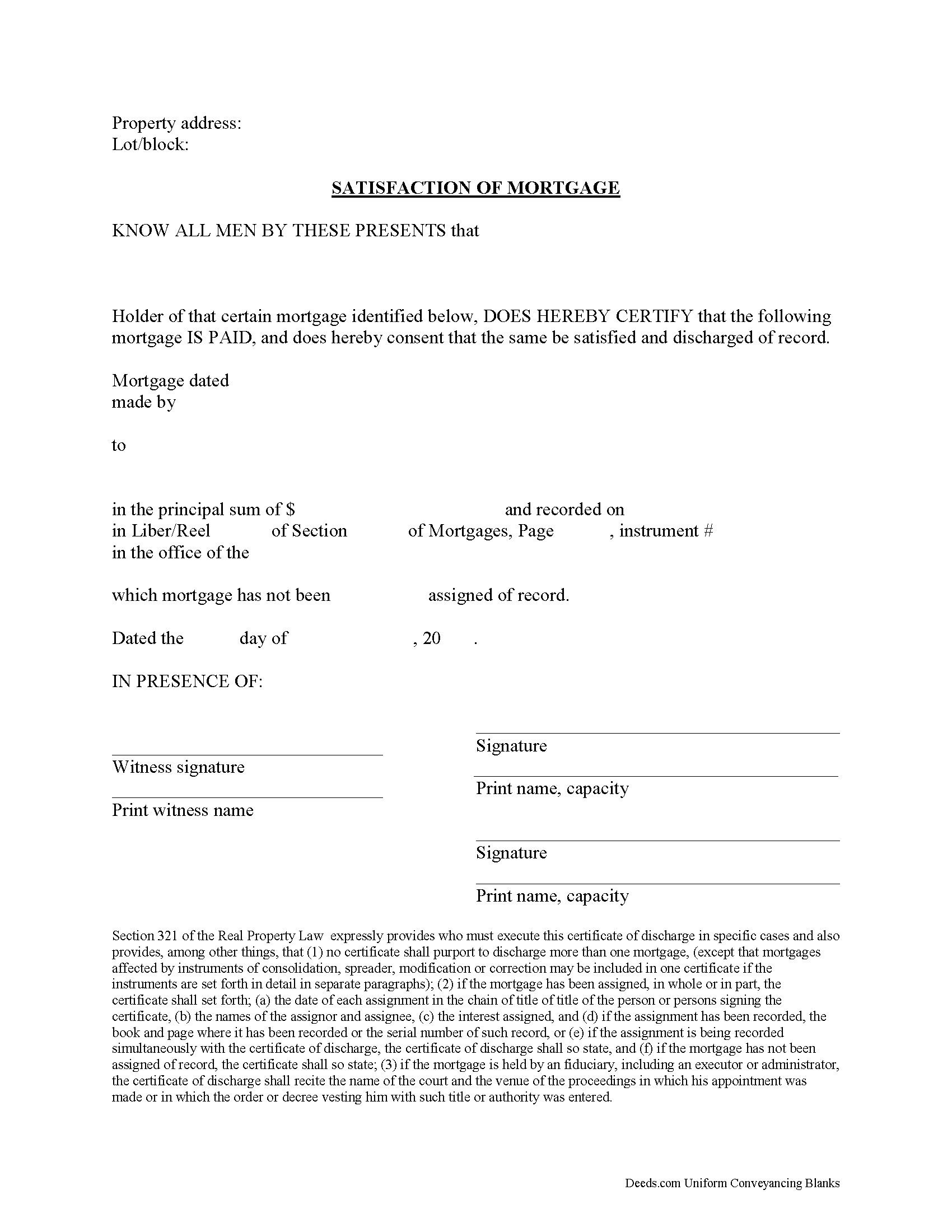
Nassau County Satisfaction of Mortgage Form
Fill in the blank form formatted to comply with all recording and content requirements.
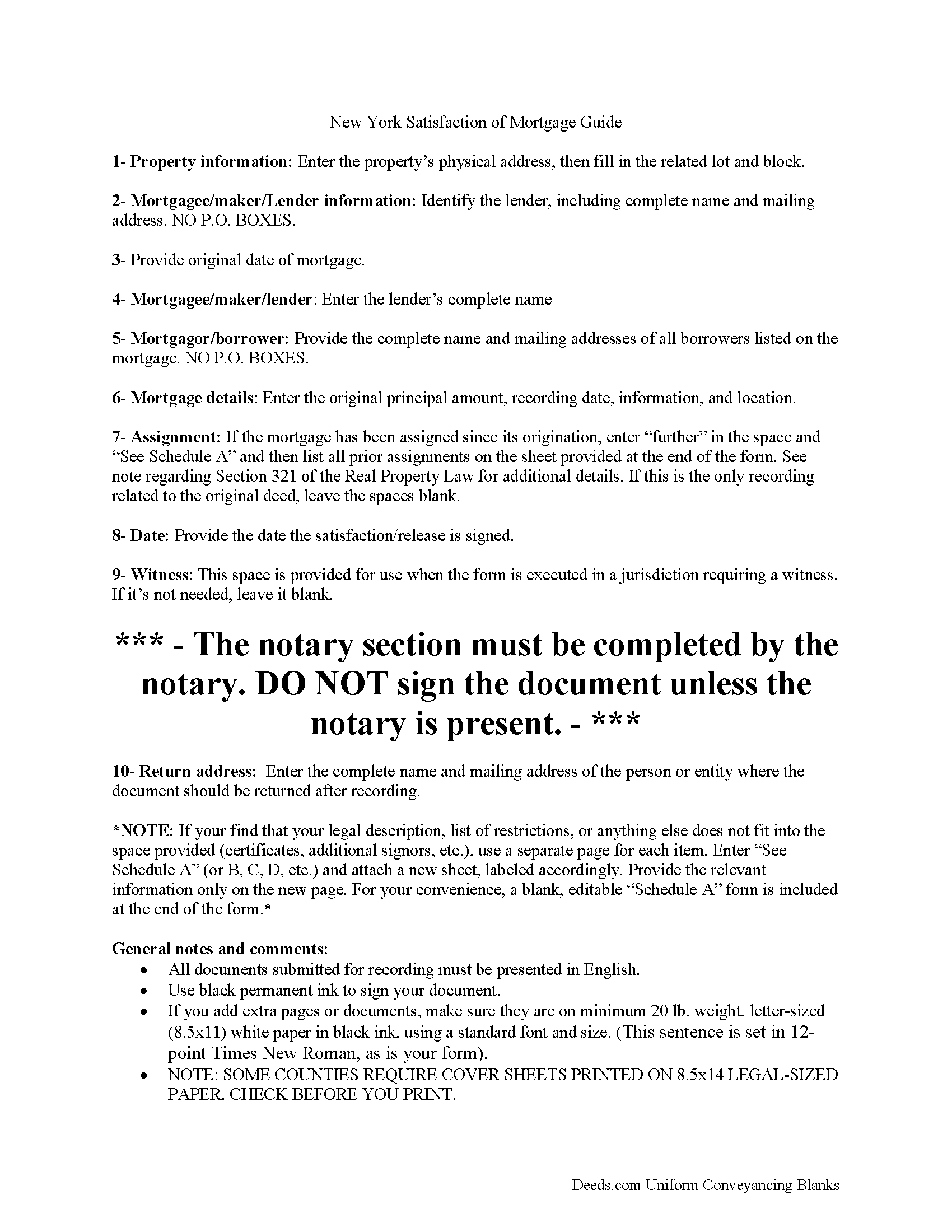
Nassau County Satisfaction of Mortgage Guide
Line by line guide explaining every blank on the form.
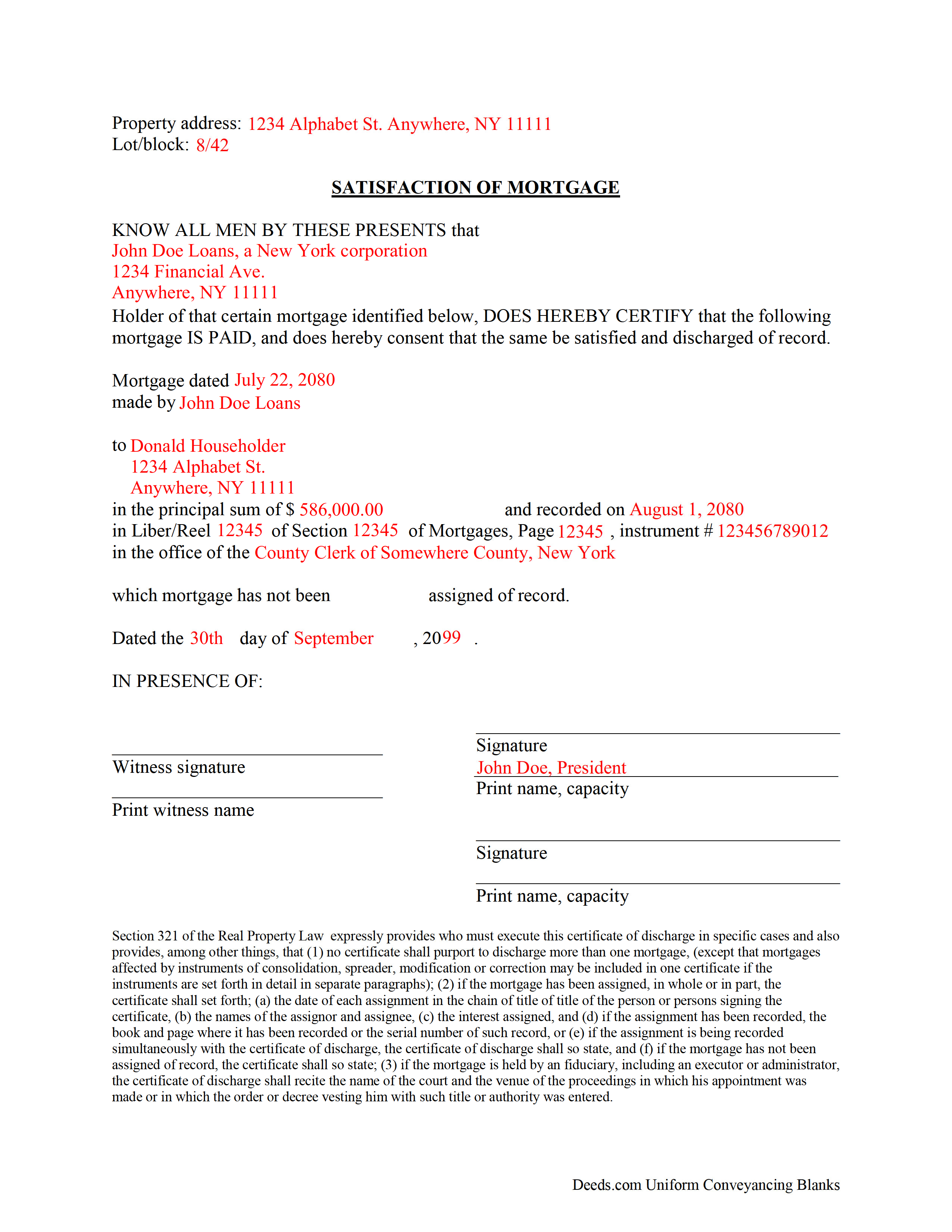
Nassau County Completed Example of the Satisfaction of Mortgage Document
Example of a properly completed form for reference.
All 3 documents above included • One-time purchase • No recurring fees
Immediate Download • Secure Checkout
Additional New York and Nassau County documents included at no extra charge:
Where to Record Your Documents
Nassau County Clerk
Mineola, New York 11501
Hours: Mon - Fri 9:00am to 5:00pm / Tue until 7:00pm
Phone: (516) 571-2660
Recording Tips for Nassau County:
- Check that your notary's commission hasn't expired
- Documents must be on 8.5 x 11 inch white paper
- Ask about accepted payment methods when you call ahead
Cities and Jurisdictions in Nassau County
Properties in any of these areas use Nassau County forms:
- Albertson
- Atlantic Beach
- Baldwin
- Bayville
- Bellmore
- Bethpage
- Carle Place
- Cedarhurst
- East Meadow
- East Norwich
- East Rockaway
- Elmont
- Farmingdale
- Floral Park
- Franklin Square
- Freeport
- Garden City
- Glen Cove
- Glen Head
- Glenwood Landing
- Great Neck
- Greenvale
- Hempstead
- Hewlett
- Hicksville
- Inwood
- Island Park
- Jericho
- Lawrence
- Levittown
- Locust Valley
- Long Beach
- Lynbrook
- Malverne
- Manhasset
- Massapequa
- Massapequa Park
- Merrick
- Mill Neck
- Mineola
- New Hyde Park
- Oceanside
- Old Bethpage
- Old Westbury
- Oyster Bay
- Plainview
- Point Lookout
- Port Washington
- Rockville Centre
- Roosevelt
- Roslyn
- Roslyn Heights
- Sea Cliff
- Seaford
- Syosset
- Uniondale
- Valley Stream
- Wantagh
- West Hempstead
- Westbury
- Williston Park
- Woodbury
- Woodmere
Hours, fees, requirements, and more for Nassau County
How do I get my forms?
Forms are available for immediate download after payment. The Nassau County forms will be in your account ready to download to your computer. An account is created for you during checkout if you don't have one. Forms are NOT emailed.
Are these forms guaranteed to be recordable in Nassau County?
Yes. Our form blanks are guaranteed to meet or exceed all formatting requirements set forth by Nassau County including margin requirements, content requirements, font and font size requirements.
Can I reuse these forms?
Yes. You can reuse the forms for your personal use. For example, if you have multiple properties in Nassau County you only need to order once.
What do I need to use these forms?
The forms are PDFs that you fill out on your computer. You'll need Adobe Reader (free software that most computers already have). You do NOT enter your property information online - you download the blank forms and complete them privately on your own computer.
Are there any recurring fees?
No. This is a one-time purchase. Nothing to cancel, no memberships, no recurring fees.
How much does it cost to record in Nassau County?
Recording fees in Nassau County vary. Contact the recorder's office at (516) 571-2660 for current fees.
Questions answered? Let's get started!
After completing payments on the balance due of a mortgage, the lender completes this satisfaction form. Promptly recording this document in the same county as the original mortgage serves to unencumber (free up) the title to the related real property. Words of conveyance are unnecessary because the property rights were transferred when the borrower and lender signed the mortgage.
(New York SOM Package includes form, guidelines, and completed example)
Important: Your property must be located in Nassau County to use these forms. Documents should be recorded at the office below.
This Satisfaction of Mortgage meets all recording requirements specific to Nassau County.
Our Promise
The documents you receive here will meet, or exceed, the Nassau County recording requirements for formatting. If there's an issue caused by our formatting, we'll make it right and refund your payment.
Save Time and Money
Get your Nassau County Satisfaction of Mortgage form done right the first time with Deeds.com Uniform Conveyancing Blanks. At Deeds.com, we understand that your time and money are valuable resources, and we don't want you to face a penalty fee or rejection imposed by a county recorder for submitting nonstandard documents. We constantly review and update our forms to meet rapidly changing state and county recording requirements for roughly 3,500 counties and local jurisdictions.
4.8 out of 5 - ( 4574 Reviews )
Lowell P.
May 26th, 2020
Exceptionally helpful instruments that are compliant with State law and anticipate various contingencies. Very pleased.
Thank you for your feedback. We really appreciate it. Have a great day!
EILEEN K.
March 17th, 2022
I received my product in great condition and it works ok. Thankyou!!!
Thank you!
Alma S.
May 6th, 2020
I like the service very much, it's easy and fast, I'm really happy with the service.
Thank you!
Stephanie B.
May 28th, 2020
Really great, relevant and straight forward forms. Deeds.com is excellent and helps you avoid costly errors on documents.
Thank you for your feedback. We really appreciate it. Have a great day!
Francine H.
April 18th, 2023
Somewhat confusing, but I'm really not sure what I need. I have not complete4d the document.
We appreciate your business and value your feedback. Thank you. Have a wonderful day!
Suzanne W.
July 10th, 2020
Excellent service, knowledgeable, and quick responses. I'll be using this service again for any future filing needs. WAY better than going to the filing office in person!
Thank you so much for the kind words Suzanne, glad we could help.
Cindy H.
October 21st, 2020
Loved it! Quick and easy, done in 24 hours.
Thank you for your feedback. We really appreciate it. Have a great day!
Kenneth H.
January 9th, 2020
Easy download, informative examples. Very good experience.
We appreciate your business and value your feedback. Thank you. Have a wonderful day!
Jayar L.
May 23rd, 2024
I just completed my first deed filing and I’m very happy with the experience. The deeds staff was extremely supportive and helpful in guiding me through the learning curve of being my first filing without legal assistance. They saved me a ton in legal fees.
Thank you for the kind words Jayar. Glad we were able to help.
Laurentina F.
December 10th, 2020
Great and efficient.
We appreciate your business and value your feedback. Thank you. Have a wonderful day!
Paul W.
March 11th, 2022
Exceptionally easy site to navigate. Forms and related documents downloaded quickly and were helpful in completing the forms, which have already been filed with the County Registrar of Deeds. Many thanks for an extremely useful site!
We appreciate your business and value your feedback. Thank you. Have a wonderful day!
Edward M.
November 4th, 2021
Thank you for your excellence form services. I can download all the forms easily. If you have the guide on how to fill out all of those forms, that more helpful for me. I don't know how the use E-Recording? Can you tell me how? If my friends ask me about the legal forms services, I will tell them to use your Website. If I wrote some words wrong, please correct them before display publicly.
Thank you for your feedback. We really appreciate it. Have a great day!
Paul B.
March 13th, 2025
Very efficient and easy to use process
Paul, we’re glad to hear you had a smooth and efficient experience! Making things easy for our customers is always our goal.
Daniel F.
March 26th, 2021
We have been very happy with all that Deeds have done very timely and helpful
Thank you!
CORA T.
January 17th, 2022
very convenient and quick access
Thank you!