Westchester County Transfer on Death Deed Form
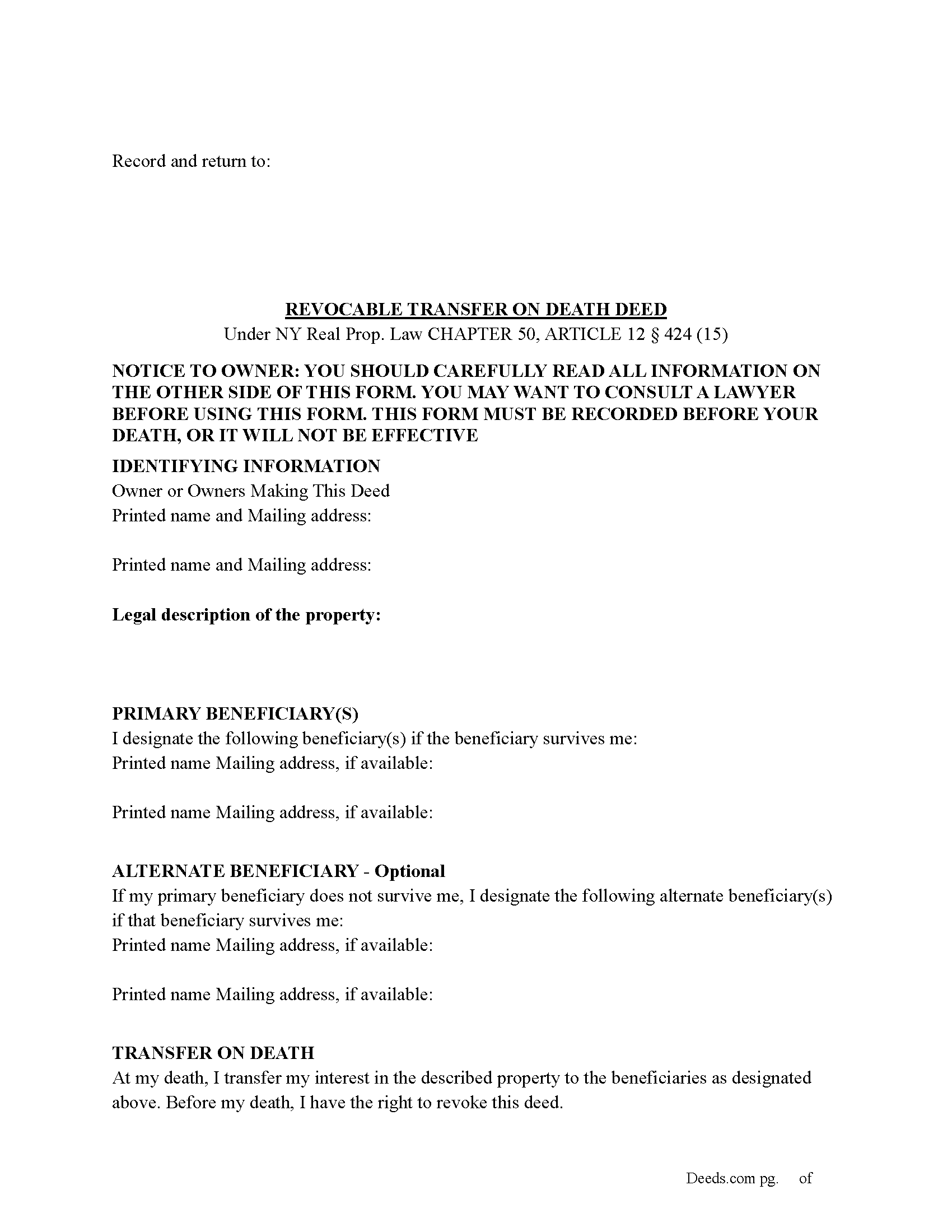
Westchester County Transfer on Death Deed Form
Fill in the blank Transfer on Death Deed form formatted to comply with all New York recording and content requirements.
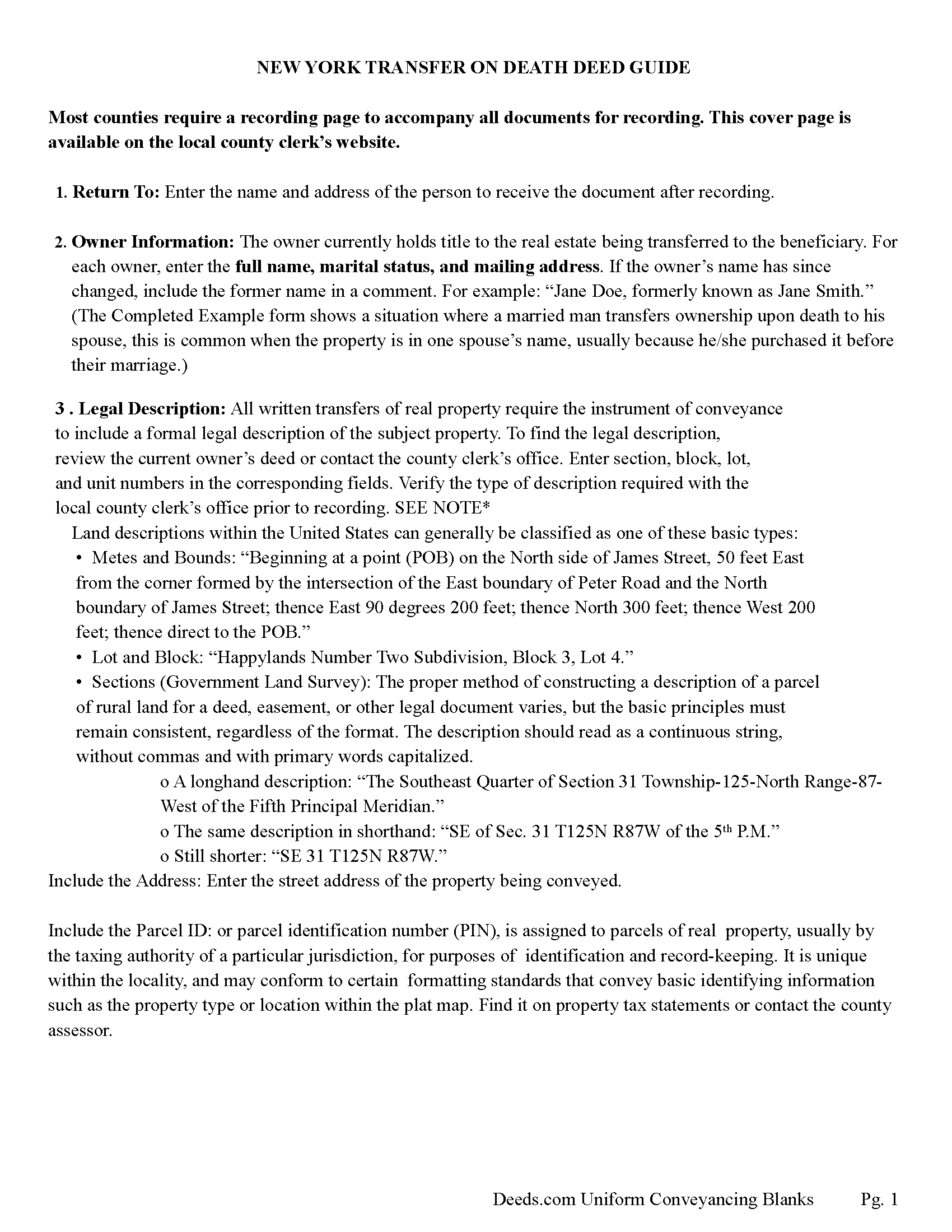
Westchester County Transfer on Death Deed Guide
Line by line guide explaining every blank on the Transfer on Death Deed form.
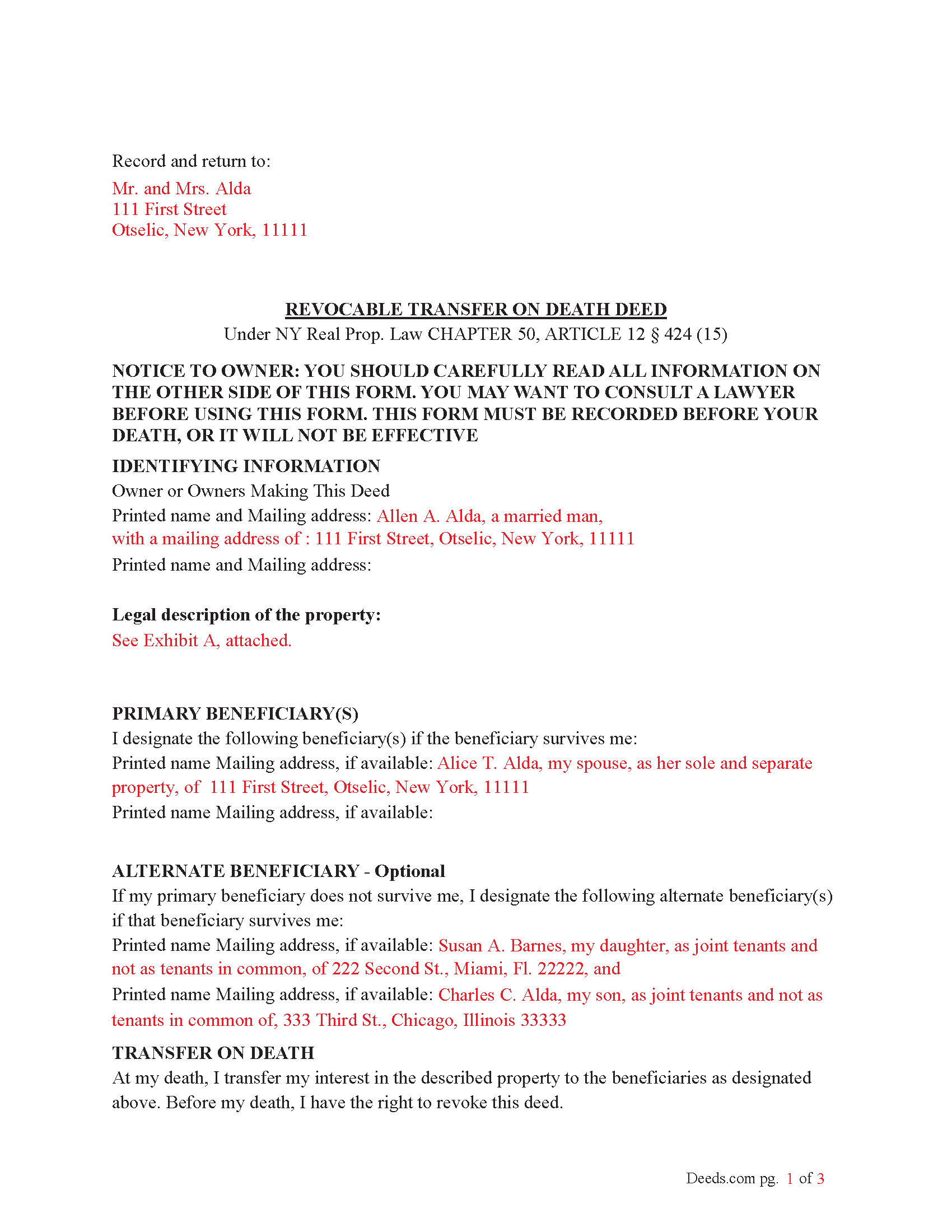
Westchester County Completed Example of the Transfer on Death Deed Document
Example of a properly completed New York Transfer on Death Deed document for reference.
All 3 documents above included • One-time purchase • No recurring fees
Immediate Download • Secure Checkout
Additional New York and Westchester County documents included at no extra charge:
Where to Record Your Documents
Westchester County Clerk
White Plains, New York 10601
Hours: 8:00am to 5:00pm M-F
Phone: (914) 995-3080 or 3094
Recording Tips for Westchester County:
- Both spouses typically need to sign if property is jointly owned
- Recorded documents become public record - avoid including SSNs
- Request a receipt showing your recording numbers
- Ask about their eRecording option for future transactions
- Consider using eRecording to avoid trips to the office
Cities and Jurisdictions in Westchester County
Properties in any of these areas use Westchester County forms:
- Amawalk
- Ardsley
- Ardsley On Hudson
- Armonk
- Baldwin Place
- Bedford
- Bedford Hills
- Briarcliff Manor
- Bronxville
- Buchanan
- Chappaqua
- Cortlandt Manor
- Crompond
- Cross River
- Croton Falls
- Croton On Hudson
- Dobbs Ferry
- Eastchester
- Elmsford
- Goldens Bridge
- Granite Springs
- Harrison
- Hartsdale
- Hastings On Hudson
- Hawthorne
- Irvington
- Jefferson Valley
- Katonah
- Larchmont
- Lincolndale
- Mamaroneck
- Maryknoll
- Millwood
- Mohegan Lake
- Montrose
- Mount Kisco
- Mount Vernon
- New Rochelle
- North Salem
- Ossining
- Peekskill
- Pelham
- Pleasantville
- Port Chester
- Pound Ridge
- Purchase
- Purdys
- Rye
- Scarsdale
- Shenorock
- Shrub Oak
- Somers
- South Salem
- Tarrytown
- Thornwood
- Tuckahoe
- Valhalla
- Verplanck
- Waccabuc
- West Harrison
- White Plains
- Yonkers
- Yorktown Heights
Hours, fees, requirements, and more for Westchester County
How do I get my forms?
Forms are available for immediate download after payment. The Westchester County forms will be in your account ready to download to your computer. An account is created for you during checkout if you don't have one. Forms are NOT emailed.
Are these forms guaranteed to be recordable in Westchester County?
Yes. Our form blanks are guaranteed to meet or exceed all formatting requirements set forth by Westchester County including margin requirements, content requirements, font and font size requirements.
Can I reuse these forms?
Yes. You can reuse the forms for your personal use. For example, if you have multiple properties in Westchester County you only need to order once.
What do I need to use these forms?
The forms are PDFs that you fill out on your computer. You'll need Adobe Reader (free software that most computers already have). You do NOT enter your property information online - you download the blank forms and complete them privately on your own computer.
Are there any recurring fees?
No. This is a one-time purchase. Nothing to cancel, no memberships, no recurring fees.
How much does it cost to record in Westchester County?
Recording fees in Westchester County vary. Contact the recorder's office at (914) 995-3080 or 3094 for current fees.
Questions answered? Let's get started!
To use the Transfer on Death (TOD) Deed under New York’s Real Property Law (RPP) CHAPTER 50, ARTICLE 12 § 424 (effective July 19, 2024), follow these steps:
1. Complete the TOD Deed
Designate a beneficiary: Clearly name the individual or entity (such as a charity or trust) who will inherit your property upon your death.
Include contingent beneficiaries if desired (NOT required). These are backup beneficiaries who would inherit the property if your primary beneficiary cannot (e.g., if they predecease you). Ensure the deed is filled out correctly, including the legal description of the property.
2. Execute the TOD Deed: The TOD deed must be signed by the property owner (the transferor) in the presence of two witnesses and a Notary Public. The witnesses should not be the beneficiaries themselves, as this could raise legal issues.
3. Record the TOD Deed: The completed deed must be recorded with the County Clerk's office where the property is located during your lifetime. Recording the deed is crucial because, without it, the transfer will not be valid upon your death.
4. Retain Ownership During Lifetime: After recording the TOD deed, you retain full control of the property during your lifetime. You can still sell, mortgage, or revoke the TOD deed at any time.
If you change your mind, you can revoke the TOD deed by filing a revocation form or executing a new TOD deed, which automatically invalidates the previous one.
5. Upon Your Death: Upon your death, the property automatically transfers to the designated beneficiary without going through probate.
Key points about when it takes effect:
Timing of Transfer: The deed only takes effect upon the death of the property owner. Until then, the owner retains full control over the property and can revoke or change the TOD deed at any time.
Recording Requirement: For the TOD deed to be valid, it must be recorded with the county clerk during the property owner's lifetime. If the deed is not recorded before death, it will not be effective.
Probate Avoidance: By using a TOD deed, the property passes directly to the named beneficiary without going through probate, simplifying the transfer process and reducing legal costs.
Important: Your property must be located in Westchester County to use these forms. Documents should be recorded at the office below.
This Transfer on Death Deed meets all recording requirements specific to Westchester County.
Our Promise
The documents you receive here will meet, or exceed, the Westchester County recording requirements for formatting. If there's an issue caused by our formatting, we'll make it right and refund your payment.
Save Time and Money
Get your Westchester County Transfer on Death Deed form done right the first time with Deeds.com Uniform Conveyancing Blanks. At Deeds.com, we understand that your time and money are valuable resources, and we don't want you to face a penalty fee or rejection imposed by a county recorder for submitting nonstandard documents. We constantly review and update our forms to meet rapidly changing state and county recording requirements for roughly 3,500 counties and local jurisdictions.
4.8 out of 5 - ( 4587 Reviews )
Lisa A.
January 3rd, 2024
I am so thankful for the time saved by using Deeds.com. Not having to run downtown and stand in line is awesome!
We are delighted to have been of service. Thank you for the positive review!
Joe S.
July 6th, 2020
Easy to use, reasonable price and excellent customer service! I would not hesitate to use Deeds.com again.
We appreciate your business and value your feedback. Thank you. Have a wonderful day!
Shannon D.
November 4th, 2020
Extremely easy site to use. We had our document e-recorded the same day and we didn't have to make a trip downtow!
Thank you!
Craig H.
August 18th, 2022
Awesome service! It was so quick and easy.
Thank you for your feedback. We really appreciate it. Have a great day!
Melissa H.
August 10th, 2021
Amazing forms! Order the quitclaim deed forms, got the form and lots of extra forms which is good because I needed a few of them and didn't even know it. Very happy, will be back if needed.
We appreciate your business and value your feedback. Thank you. Have a wonderful day!
thomas C.
July 7th, 2020
Thank you for being there for me when I couldn't get it done myself. I was a little confused with the operation at first but then became easy. I will definitely be using you again and again. Even after the pandemic is over.It's approximately 15 miles one way to downtown Orlando to do what you did for me sitting at my house
Glad we could help Thomas, have a great day!
Scott G.
June 4th, 2024
Frankly, if our tax dollars were being used to run government "services" correctly, we wouldn't need Deeds.com Since the sun will burn out before government is run correctly, Deeds.com provides an important, efficient, time-saving service that, all things considered, offers big savings over time-and-soul-draining struggles with government agencies.
Your feedback is greatly appreciated. Thank you for taking the time to share your experience!
Joan L. W.
June 9th, 2021
Excellent Service
Thank you!
Sam A.
September 26th, 2022
User friendly website and deeds are very easy to maneuver. I'm very happy with everything Deeds.com has to offer. It truly helped me with the business that I had to take care of.
Thank you!
Jean T.
January 3rd, 2024
It's wonderful that these forms are easily accessible!
Thank you for your feedback. We really appreciate it. Have a great day!
Frank C.
April 17th, 2019
It was easy
Thank you Frank.
Colleen P.
May 4th, 2020
It was frustrating to get the scans done but that might have been due to a learning curve. After 4 tries they were accepted. I couldn't figure out how to delete or close the failed attempts. Waiting to see if Recorder office has changed the title.
Thank you for your feedback. We really appreciate it. Have a great day!
Helen D.
July 27th, 2020
I was just trying to look up a record.
Thank you for your feedback. We really appreciate it. Have a great day!
Raecita H.
March 19th, 2022
This was the first time I had ever had to fill out a Warranty Deed, so if it was not for your example form on how to fill one out, I would be still be here completely lost. I had originally gone to another site for a Warranty Deed & they wanted double the amount of your price & their website had no examples forms. I am so happy with your site & service. Thank you for giving us the opportunity to be able to download the forms as much as we need to because as many mistakes I made,I had to print quite a few to be able to get it done right.
We appreciate your business and value your feedback. Thank you. Have a wonderful day!
Eileen D.
August 5th, 2020
Very easy to use. The example form was a big help in making sure I had the forms filled out correctly.
Thank you!