Fayette County Affidavit of Survivorship Form
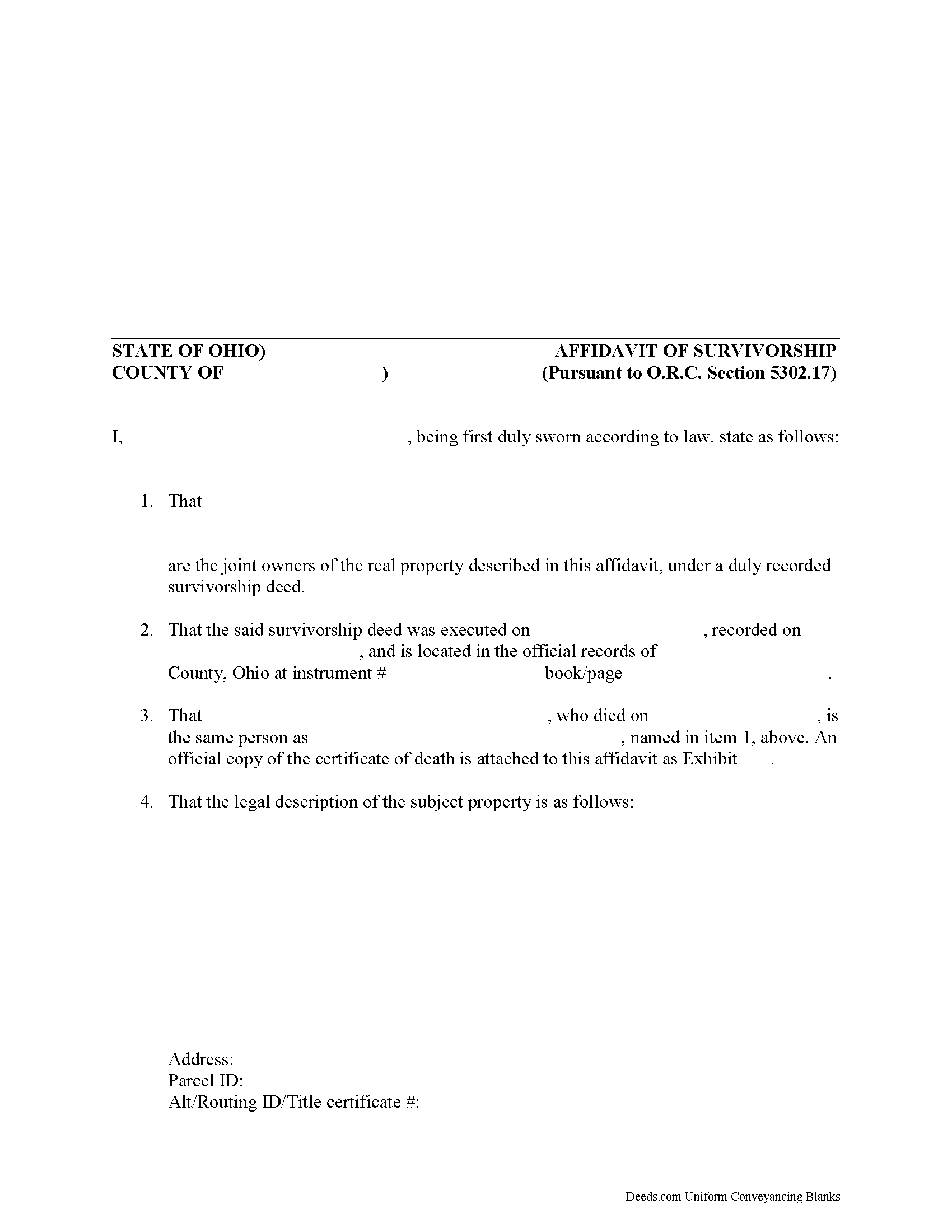
Fayette County Affidavit of Survivorship Form
Fill in the blank form formatted to comply with all recording and content requirements.
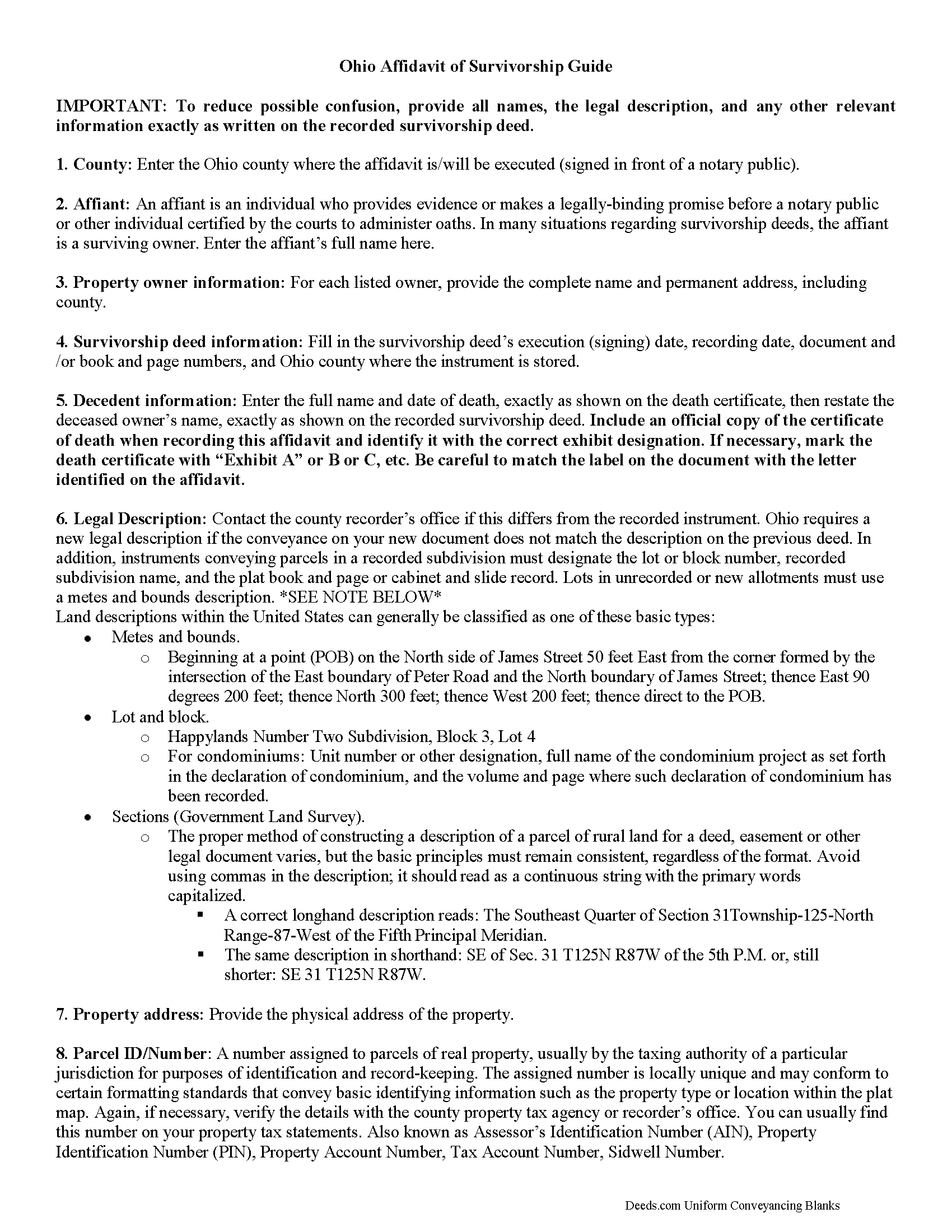
Fayette County Affidavit of Survivorship Guide
Line by line guide explaining every blank on the form.
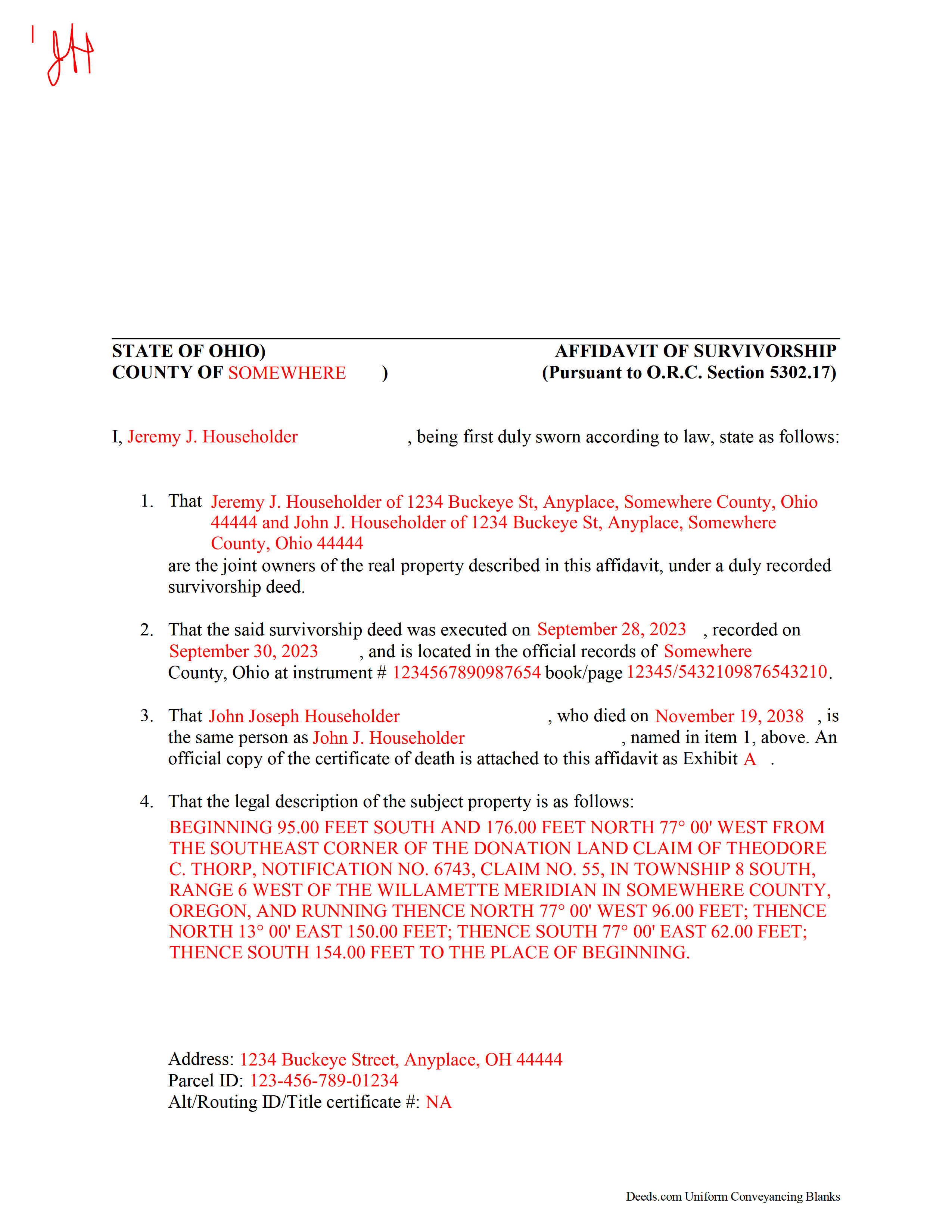
Fayette County Completed Example of the Affidavit of Survivorship Document
Example of a properly completed form for reference.
All 3 documents above included • One-time purchase • No recurring fees
Immediate Download • Secure Checkout
Additional Ohio and Fayette County documents included at no extra charge:
Where to Record Your Documents
Fayette County Recorder
Washington Court House, Ohio 43160
Hours: 8:00 to 4:00 Monday through Friday
Phone: 740-335-1770
Recording Tips for Fayette County:
- Ensure all signatures are in blue or black ink
- Bring your driver's license or state-issued photo ID
- Avoid the last business day of the month when possible
- If mailing documents, use certified mail with return receipt
Cities and Jurisdictions in Fayette County
Properties in any of these areas use Fayette County forms:
- Bloomingburg
- Jeffersonville
- Milledgeville
- Washington Court House
Hours, fees, requirements, and more for Fayette County
How do I get my forms?
Forms are available for immediate download after payment. The Fayette County forms will be in your account ready to download to your computer. An account is created for you during checkout if you don't have one. Forms are NOT emailed.
Are these forms guaranteed to be recordable in Fayette County?
Yes. Our form blanks are guaranteed to meet or exceed all formatting requirements set forth by Fayette County including margin requirements, content requirements, font and font size requirements.
Can I reuse these forms?
Yes. You can reuse the forms for your personal use. For example, if you have multiple properties in Fayette County you only need to order once.
What do I need to use these forms?
The forms are PDFs that you fill out on your computer. You'll need Adobe Reader (free software that most computers already have). You do NOT enter your property information online - you download the blank forms and complete them privately on your own computer.
Are there any recurring fees?
No. This is a one-time purchase. Nothing to cancel, no memberships, no recurring fees.
How much does it cost to record in Fayette County?
Recording fees in Fayette County vary. Contact the recorder's office at 740-335-1770 for current fees.
Questions answered? Let's get started!
When correctly executed and recorded along with the copy of the death certificate and any other required documentation, this Affidavit of Survivorship form transfers a deceased survivorship joint tenant's ownership interest in Ohio real property to the surviving tenants.
(Ohio Affidavit of Survivorship Package includes form, guidelines, and completed example)
Important: Your property must be located in Fayette County to use these forms. Documents should be recorded at the office below.
This Affidavit of Survivorship meets all recording requirements specific to Fayette County.
Our Promise
The documents you receive here will meet, or exceed, the Fayette County recording requirements for formatting. If there's an issue caused by our formatting, we'll make it right and refund your payment.
Save Time and Money
Get your Fayette County Affidavit of Survivorship form done right the first time with Deeds.com Uniform Conveyancing Blanks. At Deeds.com, we understand that your time and money are valuable resources, and we don't want you to face a penalty fee or rejection imposed by a county recorder for submitting nonstandard documents. We constantly review and update our forms to meet rapidly changing state and county recording requirements for roughly 3,500 counties and local jurisdictions.
4.8 out of 5 - ( 4580 Reviews )
Barbara Y.
December 14th, 2020
I found your instructions and sample for completing a quit-claim deed in Arizona to be simple and easy to follow with one exception. The website to use in order to determine the code for the reason for exemption of fees was incorrect, as a result of which I had to contact the County Recorder to obtain that information.
Thank you for your feedback. We really appreciate it. Have a great day!
Michaela D.
February 27th, 2019
I purchased this form to add my boyfriend to the deed of our home. He owns his own business so he cannot be on our mortgage. The guide doesn't clearly explain adding a person rather than focusing on transferring during a purchase or selling of a home. For future, I'd recommend make a few different examples for those who are trying to use this for the other options a Quit Claim Deed is needed for.
Thank you for your feedback. We really appreciate it. Have a great day!
Jeff R.
December 4th, 2020
Great company. I had some issues with what I had prepared on my end but my contact at Deeds.com helped me with modifying the documents and submitted them successfully. Thanks for going the extra mile
Thank you for your feedback. We really appreciate it. Have a great day!
Judith F.
October 15th, 2021
Easy to understand and use!
Thank you!
MATTHEW R.
March 12th, 2021
Absolutely amazing throughout the whole process
Thank you!
Lisa m.
April 25th, 2020
Very fast and easy! Thanks!!
Glad we could help. Thank you!
Diane W.
January 3rd, 2020
The forms were immediately available for download, which was nice. However, I was not impressed by the lack of several features: 1) there was no way to edit set text in the form, such as where it says you should consult an attorney. That is not necessary for recording the deed and I wanted to deleted it, but could not. 2) Also, under the "Notes" section, there is a limited area to write; I tried adding a fuller explanation of something, but the form would not accept or include it when I printed the final document. The form may do the job, but it's not very sophisticated or elegant.
Thank you for your feedback. We really appreciate it. Have a great day!
Jim B.
December 22nd, 2021
Would be great if you would just put all of these documents into ONE .pdf.
Thank you for your feedback. We really appreciate it. Have a great day!
ELIZABETH M.
January 10th, 2020
Great service! Training was fast and we went over very detail.
Thank you!
Novella M T.
January 5th, 2022
Amazing forms, nice to have something specific and not generic like some other sites. Getting the other required forms included is a nice bonus.
Great to hear Novella. We appreciate you taking the time to leave your feedback.
ronnie y.
May 8th, 2019
nice to get everything I need for the county that the property is located.
Thank you for your feedback. We really appreciate it. Have a great day!
Peter E.
September 28th, 2020
I think Deeds is a great site for learning. On recording a document, I had trouble. It was me, because I was new to the site.
Thank you!
Jared D.
April 29th, 2020
Yes it was awsome experience,thank you
Thank you!
heather i.
December 5th, 2022
I don't pay very close attention to what I'm doing all the time which leads to mistakes. Deeds.com was helpful in correcting my error and getting me on my way.
Thank you!
Lori C.
November 15th, 2019
It just a little disconcerting that I was not able to preview any of the forms prior to purchasing them. Thank goodness they were the correct forms I needed. I would suggest being able to at least make the picture of the forms a little larger or give the capability to zoom in.
Thank you!