Darke County Disclaimer of Interest Form
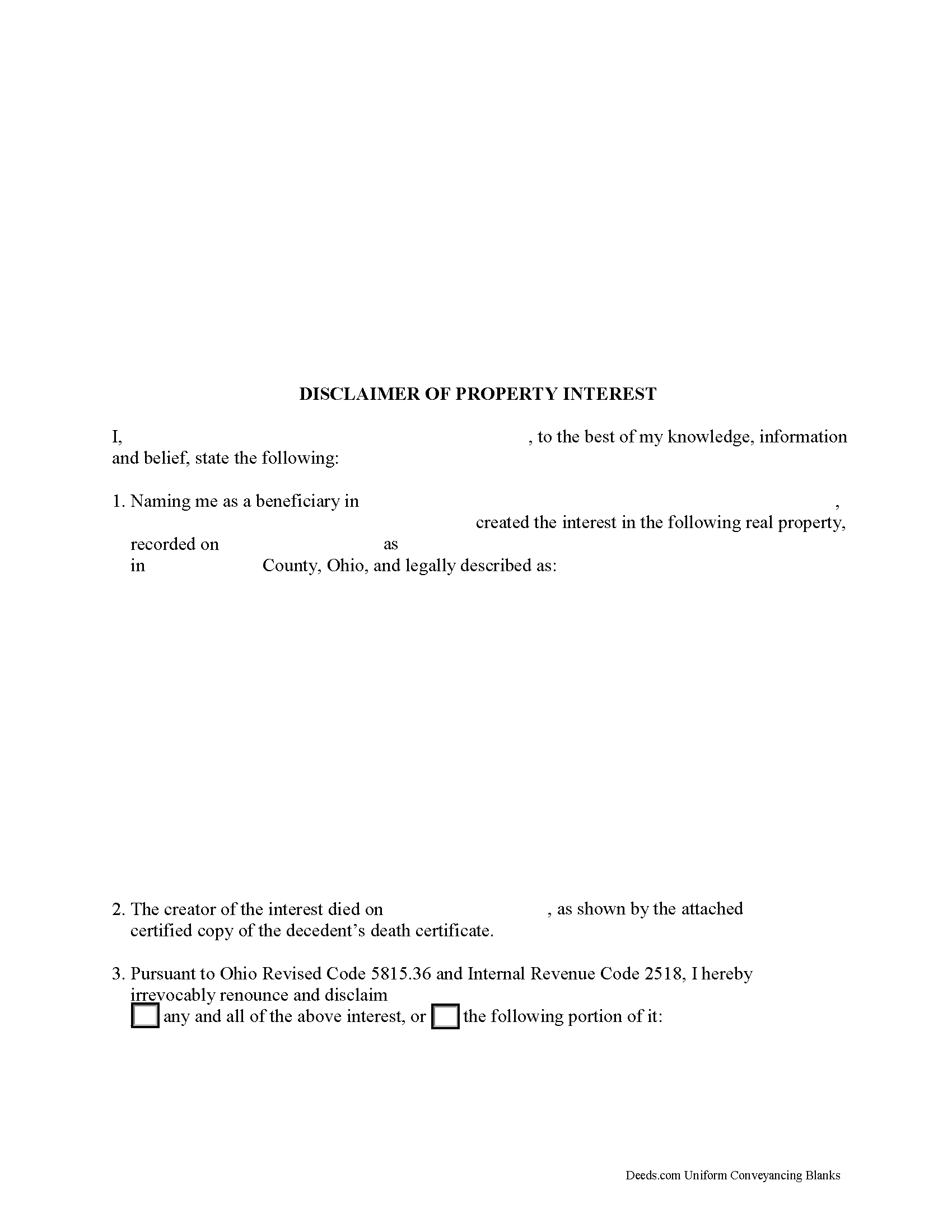
Darke County Disclaimer of Interest Form
Fill in the blank form formatted to comply with all recording and content requirements.
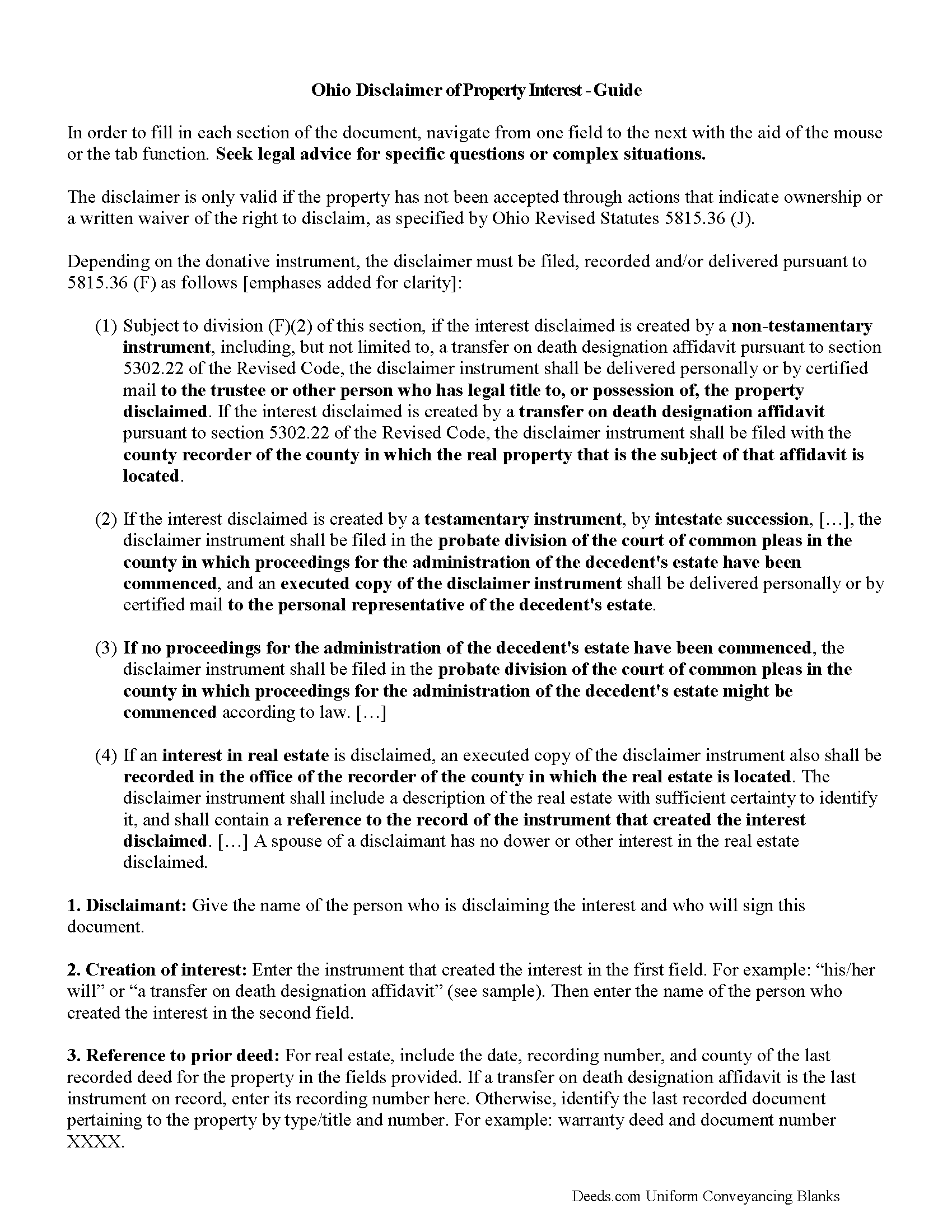
Darke County Disclaimer of Interest Guide
Line by line guide explaining every blank on the form.
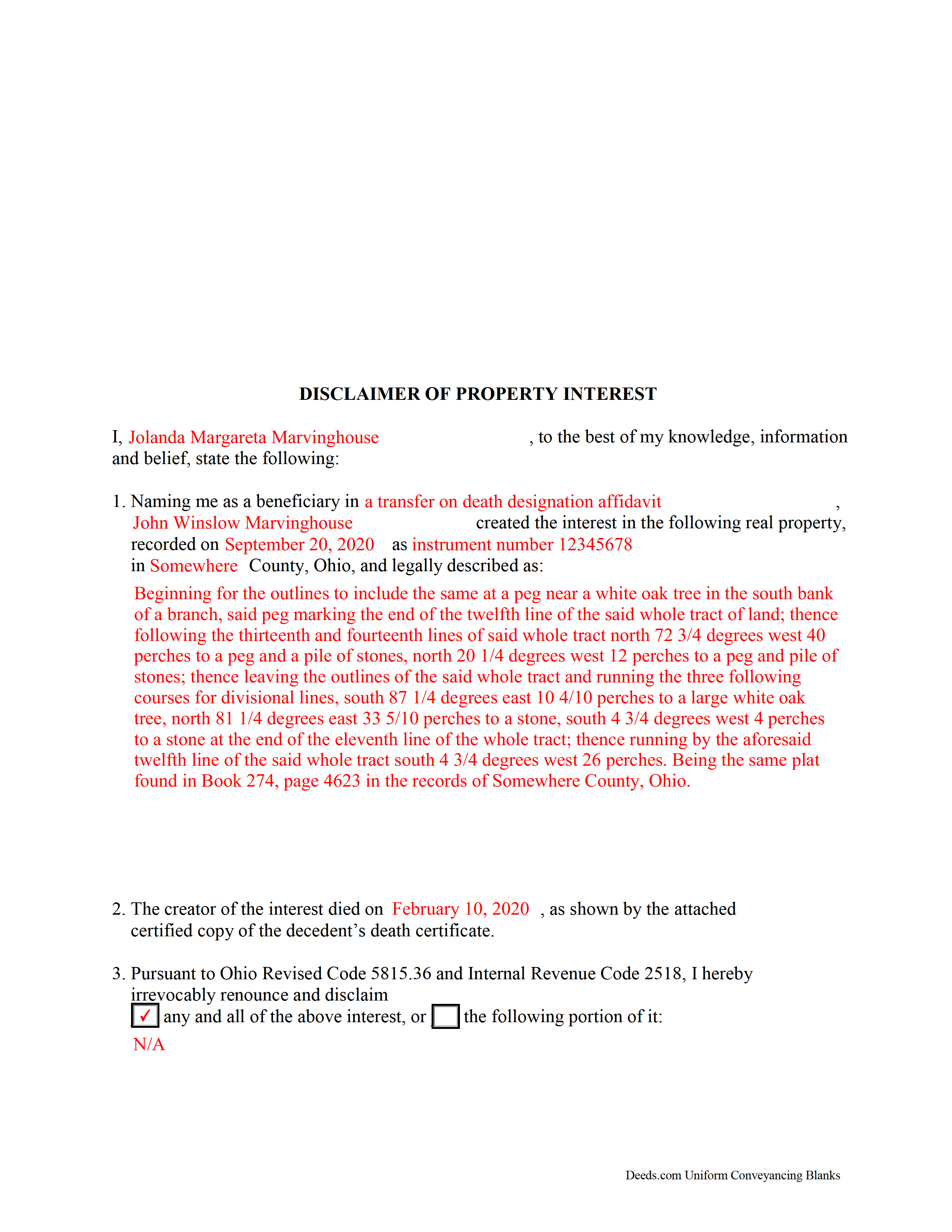
Darke County Completed Example of the Disclaimer of Interest Document
Example of a properly completed form for reference.
All 3 documents above included • One-time purchase • No recurring fees
Immediate Download • Secure Checkout
Additional Ohio and Darke County documents included at no extra charge:
Where to Record Your Documents
Darke County Recorder
Greenville, Ohio 45331
Hours: 8:30 to 4:30 Monday through Friday
Phone: 937-547-7390
Recording Tips for Darke County:
- Double-check legal descriptions match your existing deed
- White-out or correction fluid may cause rejection
- Recorded documents become public record - avoid including SSNs
- Verify the recording date if timing is critical for your transaction
Cities and Jurisdictions in Darke County
Properties in any of these areas use Darke County forms:
- Ansonia
- Arcanum
- Gettysburg
- Greenville
- Hollansburg
- New Madison
- New Weston
- North Star
- Osgood
- Palestine
- Pitsburg
- Rossburg
- Union City
- Versailles
- Yorkshire
Hours, fees, requirements, and more for Darke County
How do I get my forms?
Forms are available for immediate download after payment. The Darke County forms will be in your account ready to download to your computer. An account is created for you during checkout if you don't have one. Forms are NOT emailed.
Are these forms guaranteed to be recordable in Darke County?
Yes. Our form blanks are guaranteed to meet or exceed all formatting requirements set forth by Darke County including margin requirements, content requirements, font and font size requirements.
Can I reuse these forms?
Yes. You can reuse the forms for your personal use. For example, if you have multiple properties in Darke County you only need to order once.
What do I need to use these forms?
The forms are PDFs that you fill out on your computer. You'll need Adobe Reader (free software that most computers already have). You do NOT enter your property information online - you download the blank forms and complete them privately on your own computer.
Are there any recurring fees?
No. This is a one-time purchase. Nothing to cancel, no memberships, no recurring fees.
How much does it cost to record in Darke County?
Recording fees in Darke County vary. Contact the recorder's office at 937-547-7390 for current fees.
Questions answered? Let's get started!
A beneficiary of an interest in property in Ohio can disclaim all or part of a bequeathed interest in, or power over, that property under Ohio Revised Code 5815.36, as long as it has not been accepted through actions that indicate ownership or through a written waiver of the right to disclaim (Sec. J).
The written disclaimer must identify the donative instrument, which is the document that established the interest, such as a will or a transfer on death designation affidavit. The disclaimer also must contain a description of the disclaimed interest and a declaration of the disclaimer and its extent (Sec. B (3)). It must be signed by the disclaimant or a legally authorized representative
Depending on the donative instrument, the disclaimer must be filed, recorded and/or delivered pursuant to 5815.36 Sec. F as follows.
* If the interest is created by a non-testamentary instrument, including a transfer on death designation affidavit, the disclaimer must be delivered to the trustee or other person who holds legal title or possession of the property.
* In the case of an interest in real estate a transfer on death designation affidavit, the disclaimer must be filed with the recorder of the county in which the real property is located.
* If the interest is created by a testamentary instrument or by intestate succession, file the document in the probate division of the court of common pleas in the county in which proceedings for the administration of the decedent's estate have been commenced. In addition, deliver in person or send by certified mail an executed copy of the disclaimer instrument to the personal representative of the decedent's estate.
* If the interest is in real estate, execute a copy of the disclaimer and submit in the office of the recorder of the county in which the property is situated.
The Ohio statute is consistent with the Internal Revenue Code Section 2518, which requires that the disclaimer must be received no later than 9 months after the transfer is made (e.g. date of death). In order to be effective, the disclaimer must be irrevocable and binding to the disclaimant and all who claim under him or her (Sec. E). Be sure to consult an attorney when in doubt about the drawbacks and benefits of disclaiming inherited property.
(Ohio Disclaimer of Trust Package includes form, guidelines, and completed example)
Important: Your property must be located in Darke County to use these forms. Documents should be recorded at the office below.
This Disclaimer of Interest meets all recording requirements specific to Darke County.
Our Promise
The documents you receive here will meet, or exceed, the Darke County recording requirements for formatting. If there's an issue caused by our formatting, we'll make it right and refund your payment.
Save Time and Money
Get your Darke County Disclaimer of Interest form done right the first time with Deeds.com Uniform Conveyancing Blanks. At Deeds.com, we understand that your time and money are valuable resources, and we don't want you to face a penalty fee or rejection imposed by a county recorder for submitting nonstandard documents. We constantly review and update our forms to meet rapidly changing state and county recording requirements for roughly 3,500 counties and local jurisdictions.
4.8 out of 5 - ( 4587 Reviews )
Annette H.
September 8th, 2022
Deeds.com has done a wonderful job! They are quick to get back to me either with the Deed or reason why there is no Deed. You have saved me so much time using your services that I hope to keep using them for years to come! Thank you!
Thank you!
Robert S.
January 18th, 2023
Very easy to use
Thank you!
June G.
May 16th, 2020
AMAZING! Easy to use, reasonable fee - and get MUCH MORE than just a deed form. I ordered a "deed" and received a whole "package," including a guide and the jurisdiction's costs schedule and cover page that would be needed to record the deed - even included a Certificate of Transfer that is not required for a deed but something I needed for a different transaction. The website was extremely easy to use and the cautions about not disclosing personal information were so clear and personal, they made me feel secure in knowing this site was not trying to rip me off. Very professional. Well done.
Thank you for your feedback. We really appreciate it. Have a great day!
Melody L.
November 8th, 2020
Beware, you cannot save the information you typed and change it later. It will be a PDF upon saving. So if you need corrections...you have to start all over!
Thank you for your feedback. We really appreciate it. Have a great day!
Patrick N.
October 18th, 2020
Everything I expected. Faster and less expensive than my lawyer.
Thank you!
Gloria H.
December 17th, 2020
Very content with the service received. The document was recorded in the city in no time. Will definitely use Deeds.com again in the near future.
Thank you!
Devra R.
May 30th, 2022
A refreshingly easy service to use. They offer auxiliary forms as a courtesy. Theres no "gotcha" capitalism. You pay the reasonable fee and the needed forms are accessible instantly to download. I've used it twice so far and it worked perfectly!
We appreciate your business and value your feedback. Thank you. Have a wonderful day!
Rhonda E.
March 10th, 2021
Quick, easy, well-priced, and I have the forms that I need. PDFS download easily and are fillable! Thank you, Deeds.com!
Thank you!
David G.
April 25th, 2019
Thanks got what I needed
Thank you David, glad to hear that.
Teresa F.
October 7th, 2022
Great! Received documents to download immediately and was able to do the needed with the information and instructions. Thank you
Thank you!
Eddie S.
May 19th, 2022
love the site very helpful and easy.
We appreciate your business and value your feedback. Thank you. Have a wonderful day!
Johnny B.
December 24th, 2019
This site was a breeze using.
We appreciate your business and value your feedback. Thank you. Have a wonderful day!
Rebecca W.
January 24th, 2023
Very easy to find and download.
Thank you!
michael b.
June 26th, 2020
Your web site is very user friendly and easy to navigate I was very pleased with the experience
Thank you!
Linda W.
April 21st, 2020
The Quitclaim deed form was fine. Unfortunately, all I wanted to accomplish was to transfer property held in my name into my trust, but I could not any wording on the information you provided on how to accomplish this. It was not a sale, just a transfer from me to me as trustee.
Thank you for your feedback. We really appreciate it. Have a great day!