Fayette County Memorandum of Trust Form
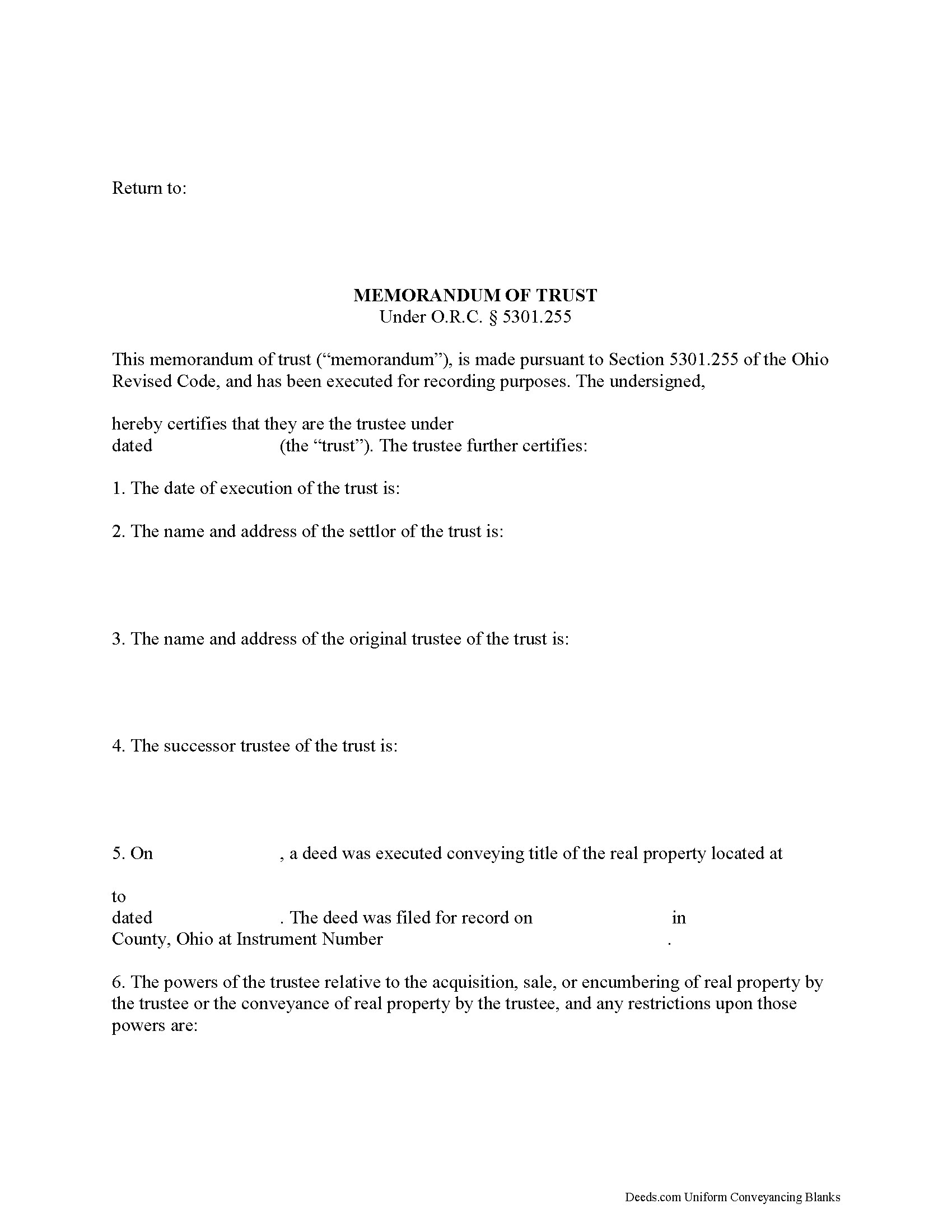
Fayette County Memorandum of Trust Form
Fill in the blank form formatted to comply with all recording and content requirements.
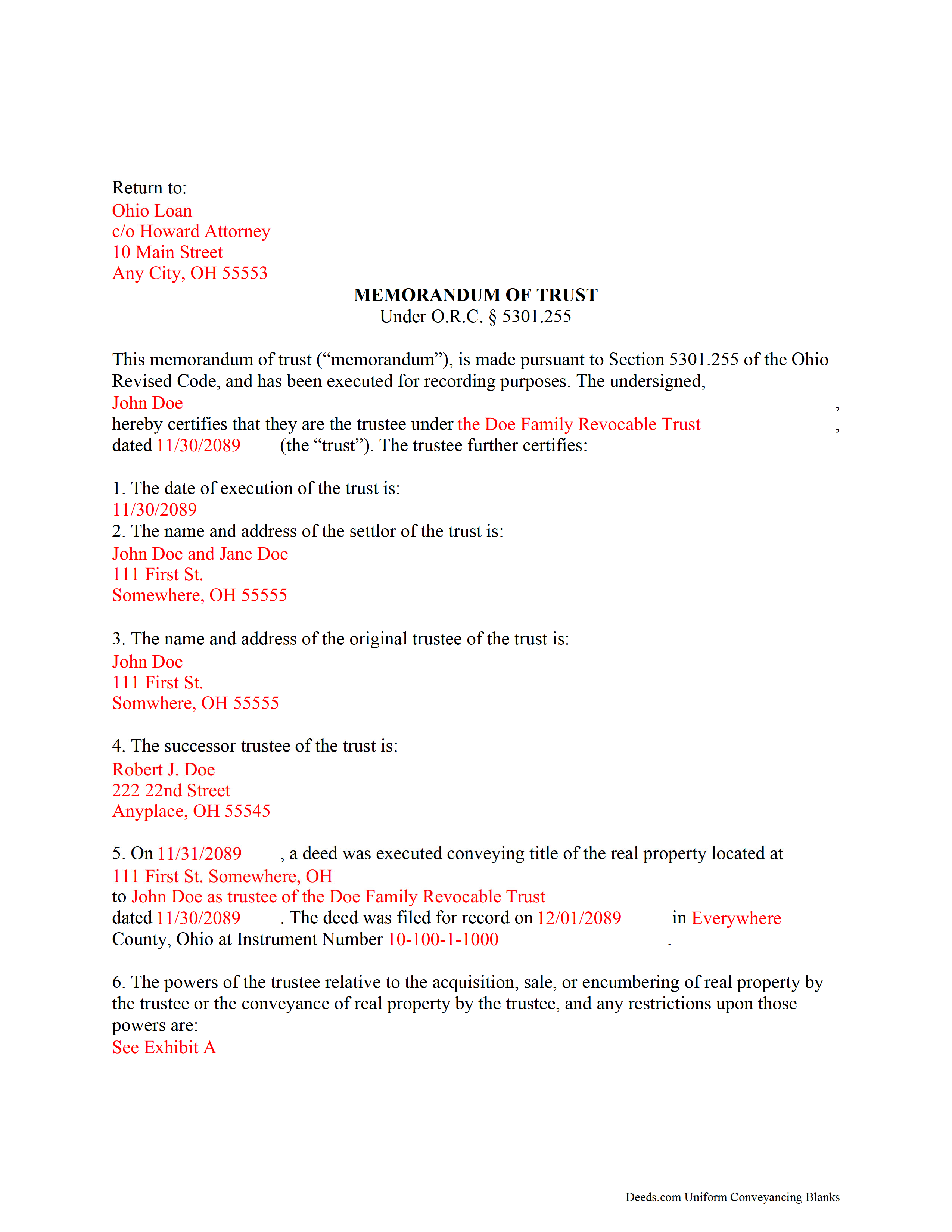
Fayette County Completed Example of the Memorandum of Trust
Example of a properly completed form for reference.
All 2 documents above included • One-time purchase • No recurring fees
Immediate Download • Secure Checkout
Additional Ohio and Fayette County documents included at no extra charge:
Where to Record Your Documents
Fayette County Recorder
Washington Court House, Ohio 43160
Hours: 8:00 to 4:00 Monday through Friday
Phone: 740-335-1770
Recording Tips for Fayette County:
- Bring your driver's license or state-issued photo ID
- Double-check legal descriptions match your existing deed
- Bring extra funds - fees can vary by document type and page count
Cities and Jurisdictions in Fayette County
Properties in any of these areas use Fayette County forms:
- Bloomingburg
- Jeffersonville
- Milledgeville
- Washington Court House
Hours, fees, requirements, and more for Fayette County
How do I get my forms?
Forms are available for immediate download after payment. The Fayette County forms will be in your account ready to download to your computer. An account is created for you during checkout if you don't have one. Forms are NOT emailed.
Are these forms guaranteed to be recordable in Fayette County?
Yes. Our form blanks are guaranteed to meet or exceed all formatting requirements set forth by Fayette County including margin requirements, content requirements, font and font size requirements.
Can I reuse these forms?
Yes. You can reuse the forms for your personal use. For example, if you have multiple properties in Fayette County you only need to order once.
What do I need to use these forms?
The forms are PDFs that you fill out on your computer. You'll need Adobe Reader (free software that most computers already have). You do NOT enter your property information online - you download the blank forms and complete them privately on your own computer.
Are there any recurring fees?
No. This is a one-time purchase. Nothing to cancel, no memberships, no recurring fees.
How much does it cost to record in Fayette County?
Recording fees in Fayette County vary. Contact the recorder's office at 740-335-1770 for current fees.
Questions answered? Let's get started!
Ohio Memorandum of Trust
Under O.R.C. 5301.255, the memorandum of trust is a document that certifies a trustee has the authority to act on behalf of an existing trust. The trustee is the person or entity who holds title to a trust's assets on behalf of a settlor. A trustee might furnish a memorandum of trust upon the request of a lending institution or other third party in lieu of the trust document.
The memorandum is an abstract of the trust document, containing only relevant information about the trust, such as the identity and powers or restriction of powers of the trustee relative to real property, the name of the trust's settlor, and the name and date of the trust. The identity of any party having a beneficial interest in the trust is not disclosed. The memorandum might also quote relevant sections of the trust document directly.
Like all recorded documents concerning real property, the memorandum must also contain a legal description of the real property subject to the trust, the property's parcel identification number, and information about the prior deed granting title to the trustee. The document is executed and acknowledged by the trustee in front of a notary before it is recorded in the county wherein the real property subject to the trust is located. In special cases, such as with a disclosed but unrecorded trust in the State of Ohio, the memorandum is executed by the settlor and the trustee together, attested by witnesses, and acknowledged by the settlor and trustee.
(Ohio Memorandum of Trust Package includes form, guidelines, and completed example)
Important: Your property must be located in Fayette County to use these forms. Documents should be recorded at the office below.
This Memorandum of Trust meets all recording requirements specific to Fayette County.
Our Promise
The documents you receive here will meet, or exceed, the Fayette County recording requirements for formatting. If there's an issue caused by our formatting, we'll make it right and refund your payment.
Save Time and Money
Get your Fayette County Memorandum of Trust form done right the first time with Deeds.com Uniform Conveyancing Blanks. At Deeds.com, we understand that your time and money are valuable resources, and we don't want you to face a penalty fee or rejection imposed by a county recorder for submitting nonstandard documents. We constantly review and update our forms to meet rapidly changing state and county recording requirements for roughly 3,500 counties and local jurisdictions.
4.8 out of 5 - ( 4580 Reviews )
Emery N.
May 16th, 2019
Thank you for your service,,you have a very good site,,easy to use
Thank you for your feedback. We really appreciate it. Have a great day!
Ryan J.
September 5th, 2024
This was an excellent experience. The jurisdiction I was registering the Deed with, entrusts Deeds.com with their filing needs. And the staff held my hand through the process, and worked to submit the best package, and the Deed was successfully recorded.
We appreciate your business and value your feedback. Thank you. Have a wonderful day!
roby m.
March 16th, 2021
I found exactly what I needed and the download system allowed me to use the files immediately. Will use the service again.
Thank you for your feedback. We really appreciate it. Have a great day!
HAMIDREZA M.
March 22nd, 2021
excellent service
Thank you!
Michael J.
June 13th, 2022
Great site, very easy to use. Thanks
Thank you for your feedback. We really appreciate it. Have a great day!
Tracey M.
August 9th, 2022
Using Deeds.com was unbelievably quick and easy to file a deed restriction with our local county office. From uploading the initial file to deeds.com, to having a fully recorded document was right on one hour - and all from the comfort of my home. I found your service was easy to use and your staff were very quick in responding to my filing. I will definitely use and recommend deeds.com in the future.
Thank you for your feedback. We really appreciate it. Have a great day!
Theresa M.
June 5th, 2020
Deeds.com was simple to use and had a quick turnaround. Saved me so much time hunting around on the internet and recorder's office website to try and figure out the process. would definitely use again!
Thank you!
lisa c.
January 21st, 2020
I didn't like your website. It was complicated for an elderly person to use.
Sorry to hear that we failed you Lisa. We do hope that you found something more suitable to your needs elsewhere. Have a wonderful day.
Rick H.
September 2nd, 2022
Great service... patient with me through the process.
We appreciate your business and value your feedback. Thank you. Have a wonderful day!
George A.
September 4th, 2019
Excellent Service.
Thank you for your feedback. We really appreciate it. Have a great day!
Molly A.
April 12th, 2020
Super easy to download and Deeds dot com had the documents I was looking for and set up in a manner that the County Government office would accept. Nice! Thank you, Deeds!
Thank you for your feedback. We really appreciate it. Have a great day!
Linda B.
March 26th, 2022
the forms are easy to understand. How do I go about getting the deed recorded and is there a charge.
Thank you for your feedback. We really appreciate it. Have a great day!
Brian T.
June 16th, 2022
Great to find this makes for easy work when you need to secure your ownership of a property!!Thanks guys Brian the Mann
We appreciate your business and value your feedback. Thank you. Have a wonderful day!
Joe S.
July 6th, 2020
Easy to use, reasonable price and excellent customer service! I would not hesitate to use Deeds.com again.
We appreciate your business and value your feedback. Thank you. Have a wonderful day!
Eddie S.
May 19th, 2022
love the site very helpful and easy.
We appreciate your business and value your feedback. Thank you. Have a wonderful day!