Highland County Mortgage Instrument and Promissory Note Form
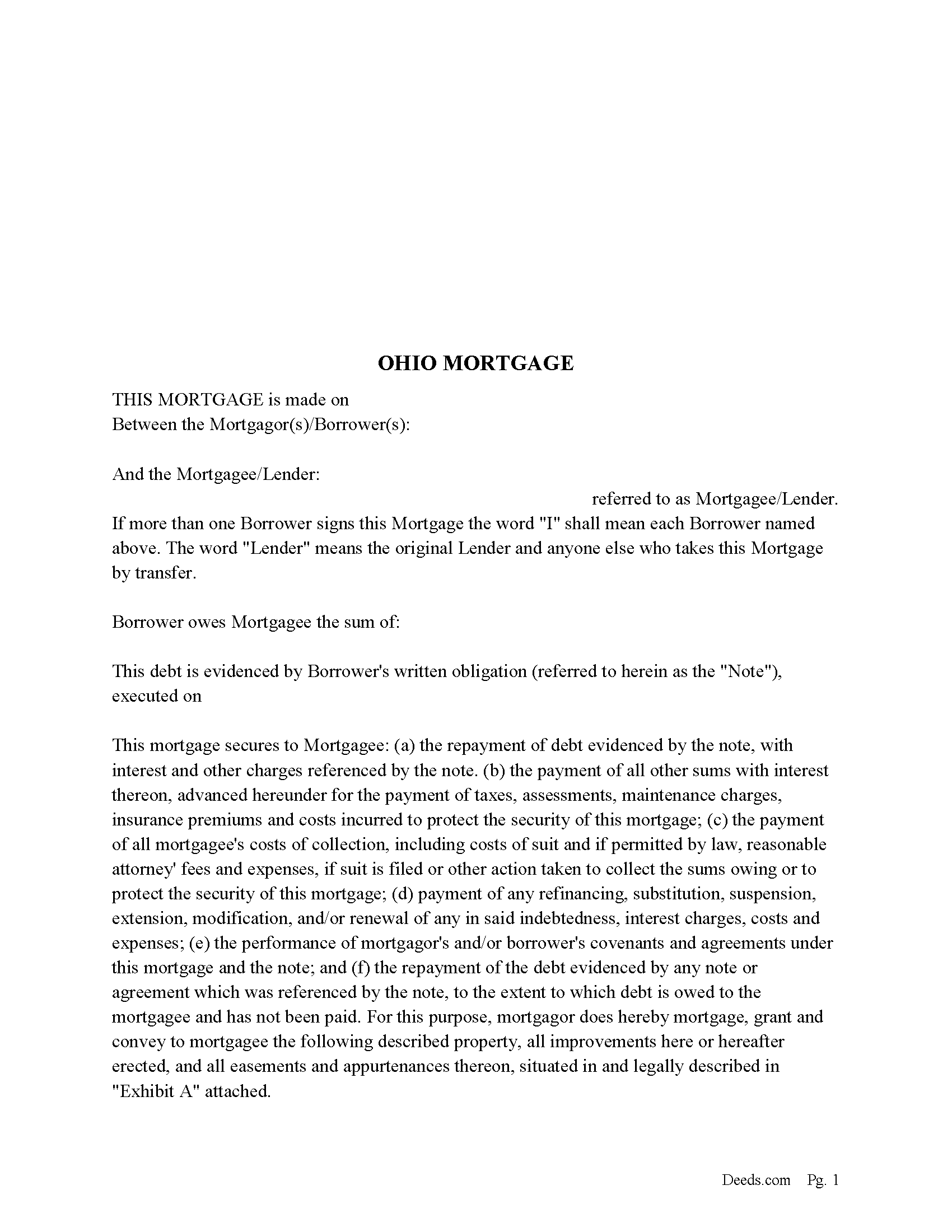
Highland County Mortgage Form
Fill in the blank form formatted to comply with all recording and content requirements.
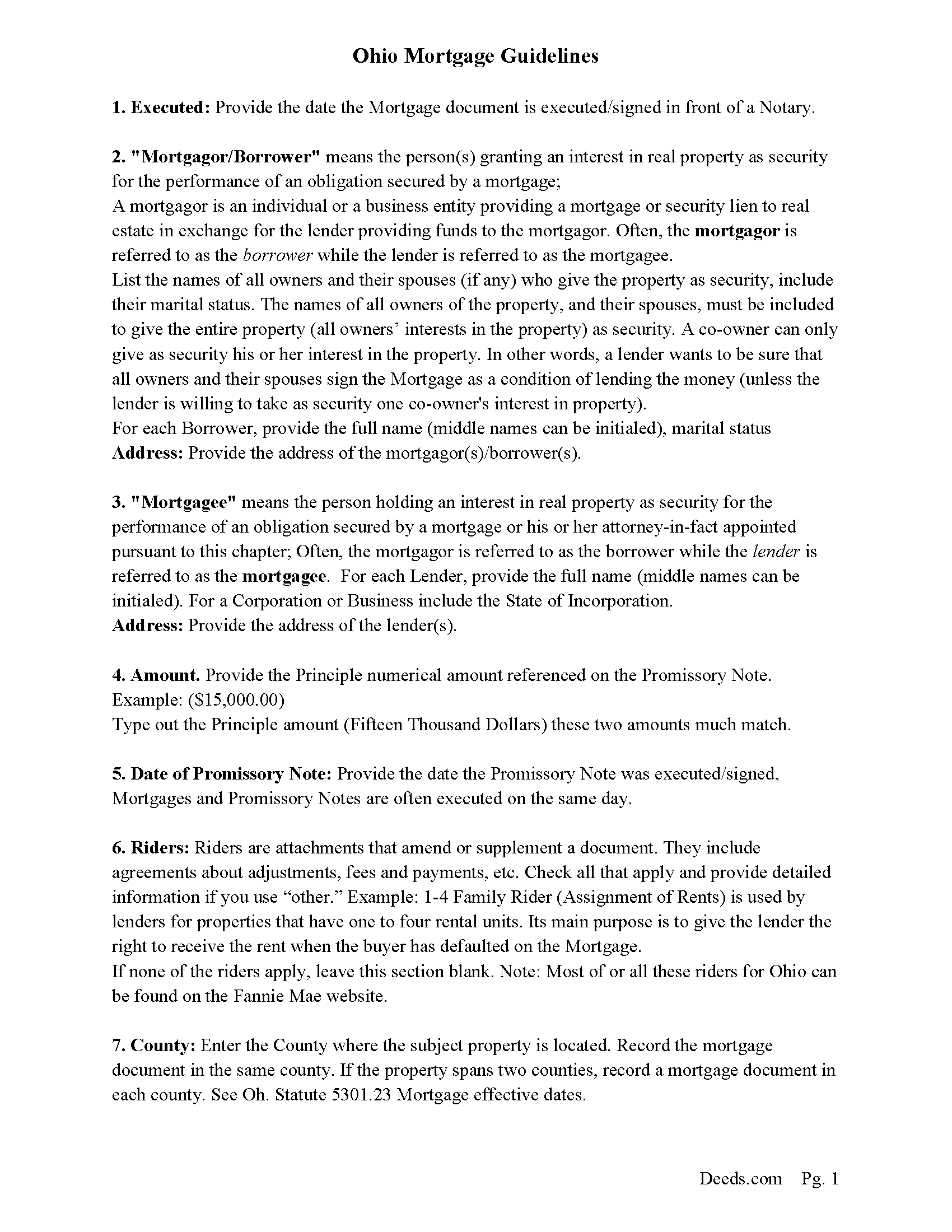
Highland County Mortgage Guidelines
Line by line guide explaining every blank on the form.

Highland County Completed Example of the Mortgage Document
Example of a properly completed form for reference.
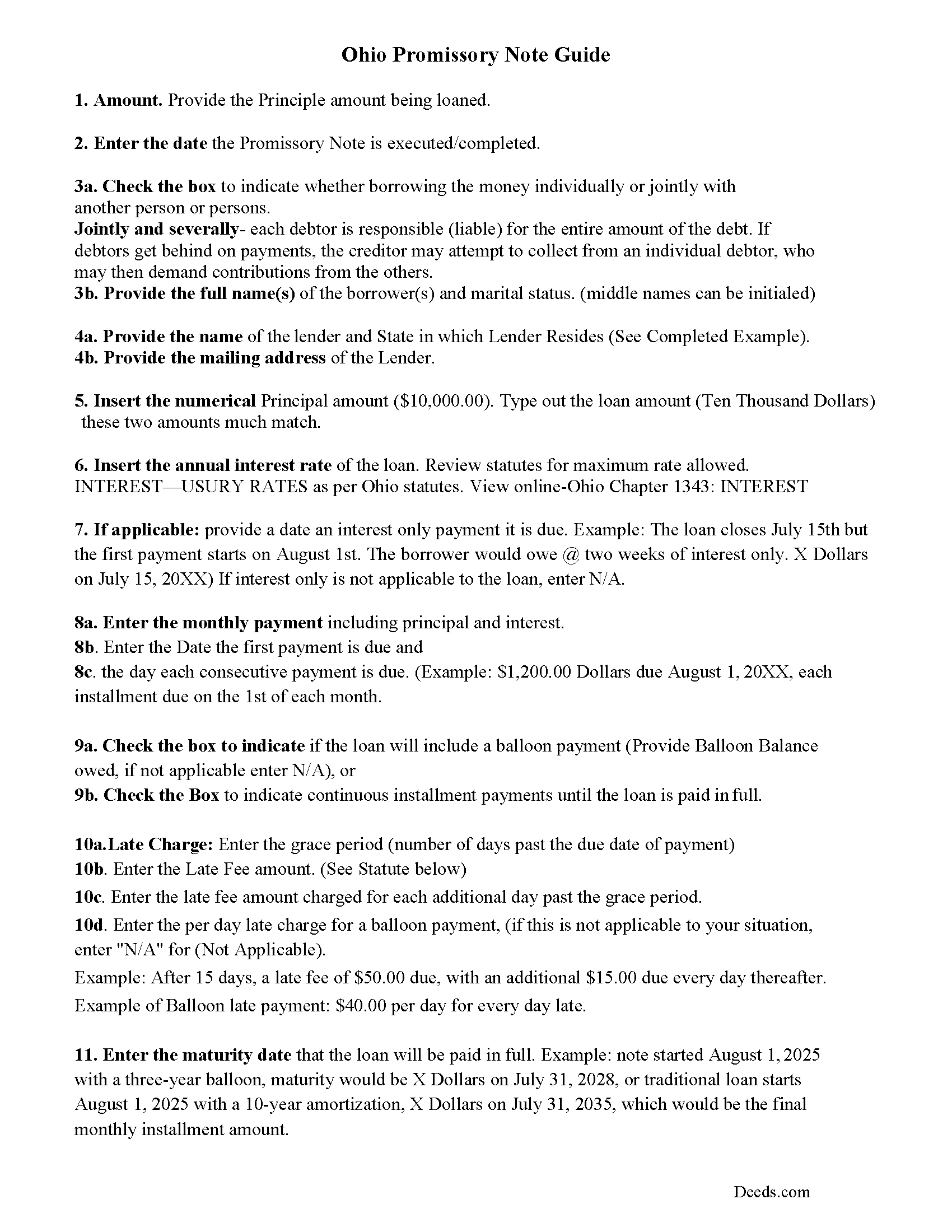
Highland County Promissory Note Form
Promissory Note secured by Mortgage Agreement.
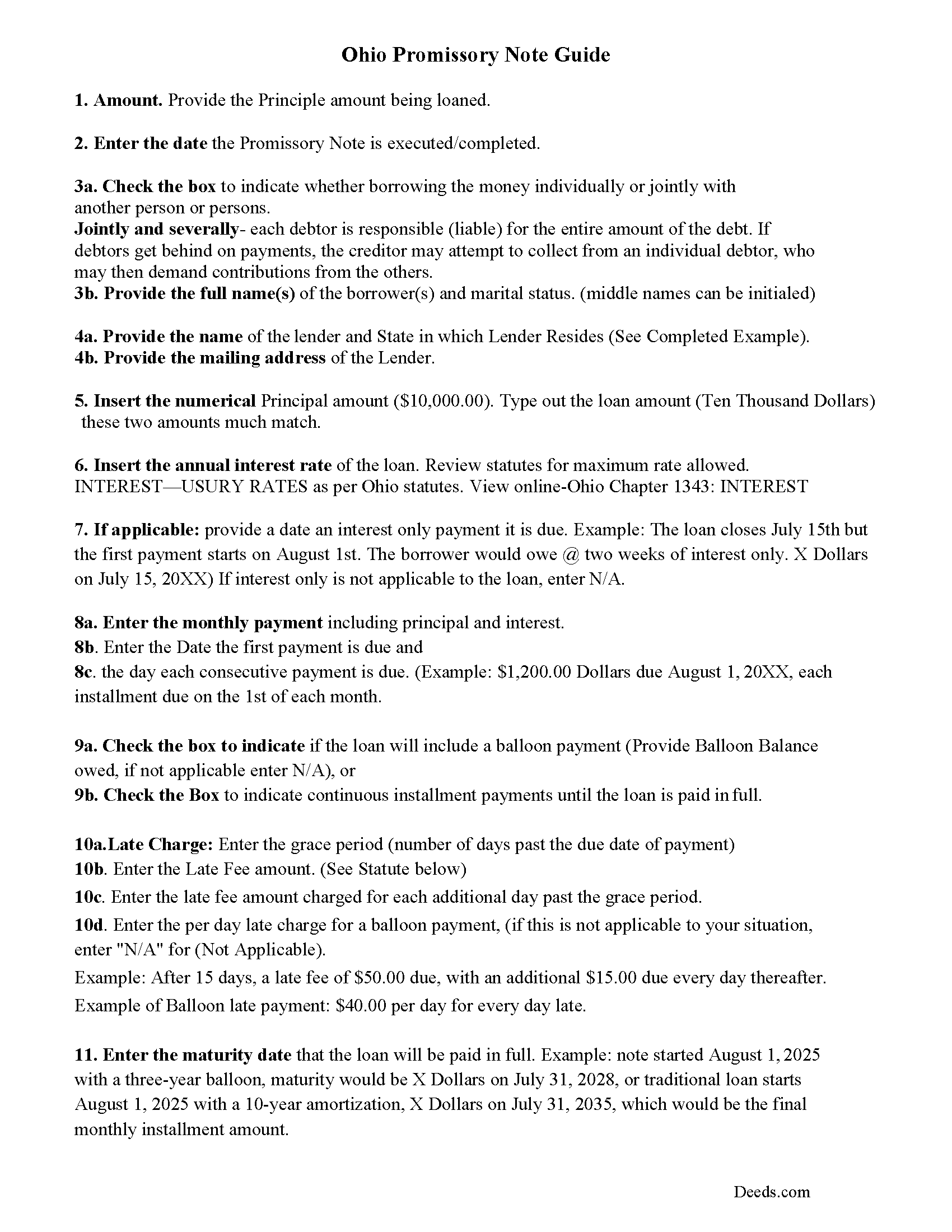
Highland County Promissory Note Guidelines
Line by line guide explaining every blank on the form.
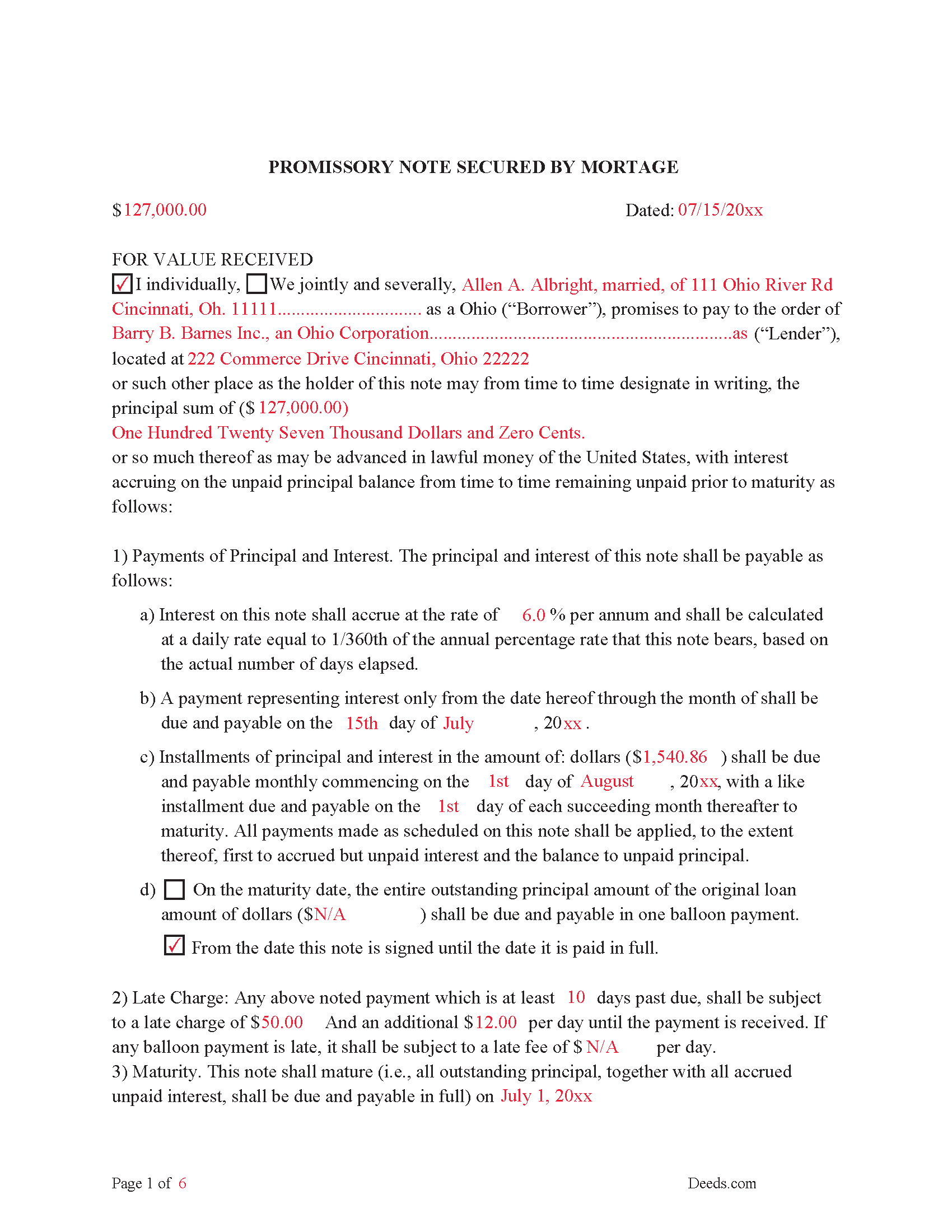
Highland County Completed Example of the Promissory Note Document
This Promissory Note is filled in and highlighted, showing how the guideline information, can be interpreted into the document.
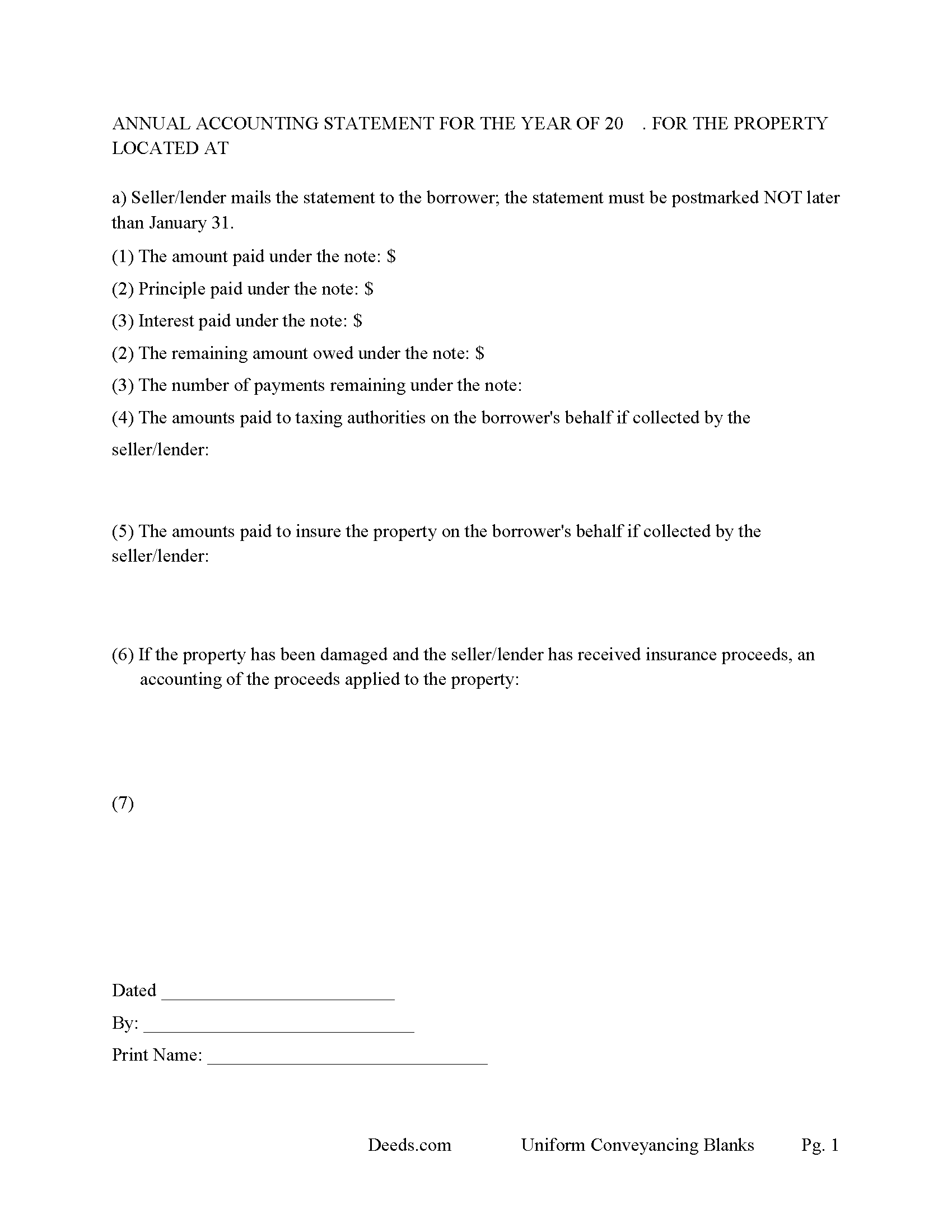
Highland County Annual Accounting Statement Form
Mail to borrower for fiscal year reporting.
All 7 documents above included • One-time purchase • No recurring fees
Immediate Download • Secure Checkout
Additional Ohio and Highland County documents included at no extra charge:
Where to Record Your Documents
Highland County Recorder
Hillsboro, Ohio 45133
Hours: 8:30 a.m. - 4:00 p.m. Monday - Friday / Recording until 3:30
Phone: (937) 393-9954
Recording Tips for Highland County:
- Bring your driver's license or state-issued photo ID
- Verify all names are spelled correctly before recording
- Leave recording info boxes blank - the office fills these
- Verify the recording date if timing is critical for your transaction
- Multi-page documents may require additional fees per page
Cities and Jurisdictions in Highland County
Properties in any of these areas use Highland County forms:
- Buford
- Greenfield
- Highland
- Hillsboro
- Leesburg
- Lynchburg
- Mowrystown
- Sinking Spring
Hours, fees, requirements, and more for Highland County
How do I get my forms?
Forms are available for immediate download after payment. The Highland County forms will be in your account ready to download to your computer. An account is created for you during checkout if you don't have one. Forms are NOT emailed.
Are these forms guaranteed to be recordable in Highland County?
Yes. Our form blanks are guaranteed to meet or exceed all formatting requirements set forth by Highland County including margin requirements, content requirements, font and font size requirements.
Can I reuse these forms?
Yes. You can reuse the forms for your personal use. For example, if you have multiple properties in Highland County you only need to order once.
What do I need to use these forms?
The forms are PDFs that you fill out on your computer. You'll need Adobe Reader (free software that most computers already have). You do NOT enter your property information online - you download the blank forms and complete them privately on your own computer.
Are there any recurring fees?
No. This is a one-time purchase. Nothing to cancel, no memberships, no recurring fees.
How much does it cost to record in Highland County?
Recording fees in Highland County vary. Contact the recorder's office at (937) 393-9954 for current fees.
Questions answered? Let's get started!
These forms are used for financing residential property, condominiums, rental units, small commercial, vacant land, and planned unit developments. They include special provisions and exhibit pages making them adaptable and flexible for unique situations. Ohio recognizes dower rights, which means that if a married man or woman owns an interest in real property, his or her spouse holds a 1/3 interest in the property, Review Oh. statute 2103.02. Dower rights can become problematic when it comes to mortgages. Oftentimes, banks require a release of dower if only one spouse is on the promissory note. Otherwise, if the paying spouse defaults, a spouse may be able to enforce their dower rights if the spouse is not on the deed. This mortgage can release rights of dower if applicable to the situation. These forms have stringent default terms, typical uses - lender who is financing investment property, owner financing, etc.
(Ohio Mortgage Package includes forms, guidelines, and completed examples) For use in Ohio only.
Important: Your property must be located in Highland County to use these forms. Documents should be recorded at the office below.
This Mortgage Instrument and Promissory Note meets all recording requirements specific to Highland County.
Our Promise
The documents you receive here will meet, or exceed, the Highland County recording requirements for formatting. If there's an issue caused by our formatting, we'll make it right and refund your payment.
Save Time and Money
Get your Highland County Mortgage Instrument and Promissory Note form done right the first time with Deeds.com Uniform Conveyancing Blanks. At Deeds.com, we understand that your time and money are valuable resources, and we don't want you to face a penalty fee or rejection imposed by a county recorder for submitting nonstandard documents. We constantly review and update our forms to meet rapidly changing state and county recording requirements for roughly 3,500 counties and local jurisdictions.
4.8 out of 5 - ( 4580 Reviews )
Maurice M.
January 29th, 2019
It was very convenient to be able to purchase the forms that I needed and save an extra trip downtown. I really appreciated the instructions that came with the forms.
Thank you Maurice. Have a great day!
Darrell P.
February 23rd, 2019
My legal description exceeds the avaiable space in the one page Exhibit A...any way to add a second page as 'Exhibit A (continued)'?
It is not required to use the included exhibit page. Simply label your printed legal description as the appropriate exhibit.
David L.
November 19th, 2021
Good quick service. The forms helped guide and explain each section and question.
Thank you for your feedback. We really appreciate it. Have a great day!
ERHAN S.
February 3rd, 2023
amazing time and cost saving service for me. Thank you.
Thank you!
Zachary F.
February 1st, 2022
I am a lawyer and purchased a specialized type of deed for a special scenario. The product received was functional, but not great. Wording is slightly clunky and the form layout was not convenient for making a professional final product. The wording also didn't contemplate a remote-state probate, which is a common scenario. Something about the PDF prevented me from doing cut and paste, so I had to do OCR to get the relevant text for inserting in my existing draft deed. Finally, while the site claims it is customized for the exact state and county, it does not appear to be well-customized for that purpose and I had to use other language (not sourced from the deeds.com document) to meet local norms.
Thank you for your feedback. We really appreciate it. Have a great day!
Daniel L.
September 25th, 2023
so far appears to meet my needs!
Thank you for your feedback. We really appreciate it. Have a great day!
Reitman R.
November 15th, 2020
Ordering, payment, and downloads went without a hitch. I appreciated the guide and examples. Than k you for hosting a good, working site.
Thank you for your feedback. We really appreciate it. Have a great day!
Frank T.
March 20th, 2021
Site was very helpful in getting the form needed to file a Quitclaim and the procedures to complete the task
We appreciate your business and value your feedback. Thank you. Have a wonderful day!
SHANE P.
March 26th, 2021
Easy to use.
Thank you!
Rick H.
September 2nd, 2022
Great service... patient with me through the process.
We appreciate your business and value your feedback. Thank you. Have a wonderful day!
Cedric H.
April 6th, 2022
The Guide and Example documents included were a great help completing the form on my own.
Thank you!
Edward S.
March 20th, 2021
The spaces do not line up correctly with the text.
Thank you for your feedback. We really appreciate it. Have a great day!
Jan O.
April 22nd, 2021
This was so easy and just what I needed.
Thank you for your feedback. We really appreciate it. Have a great day!
Jenny E.
March 21st, 2021
I thought the website was good. But once I paid the money and downloaded the papers I needed for Grays Harbor. I had to end up calling a escrow company that we had worked with only to find out that they work with a slightly different version. The escrow company was kind enough to email me the version Grays Harbor recommends and uses. There is a chance I could use theses in the future.
Thank you for your feedback. We really appreciate it. Have a great day!
Amy S.
May 4th, 2023
Fast and easy access.
Thank you!