Montgomery County Notice of Commencement Form
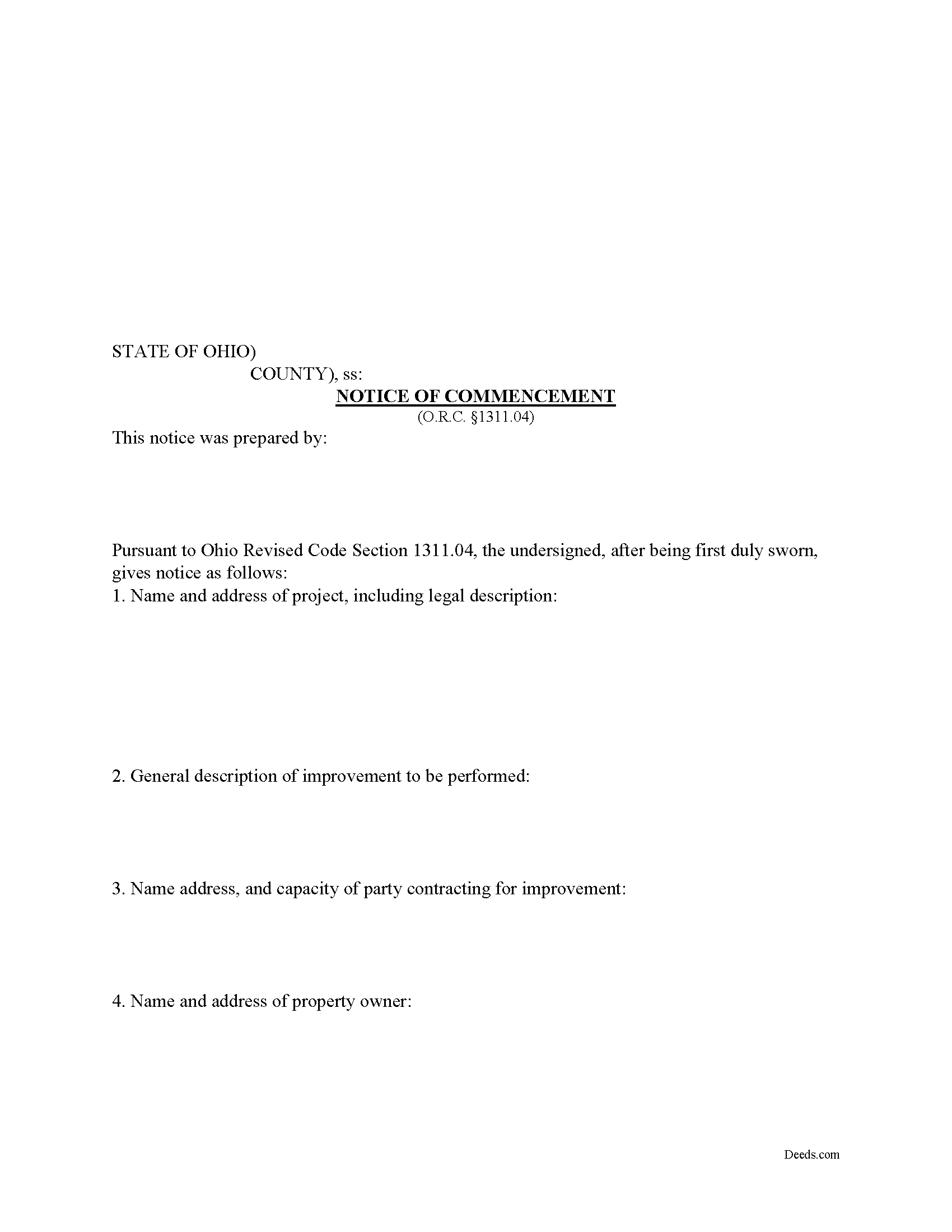
Montgomery County Notice of Commencement Form
Fill in the blank Notice of Commencement form formatted to comply with all Ohio recording and content requirements.
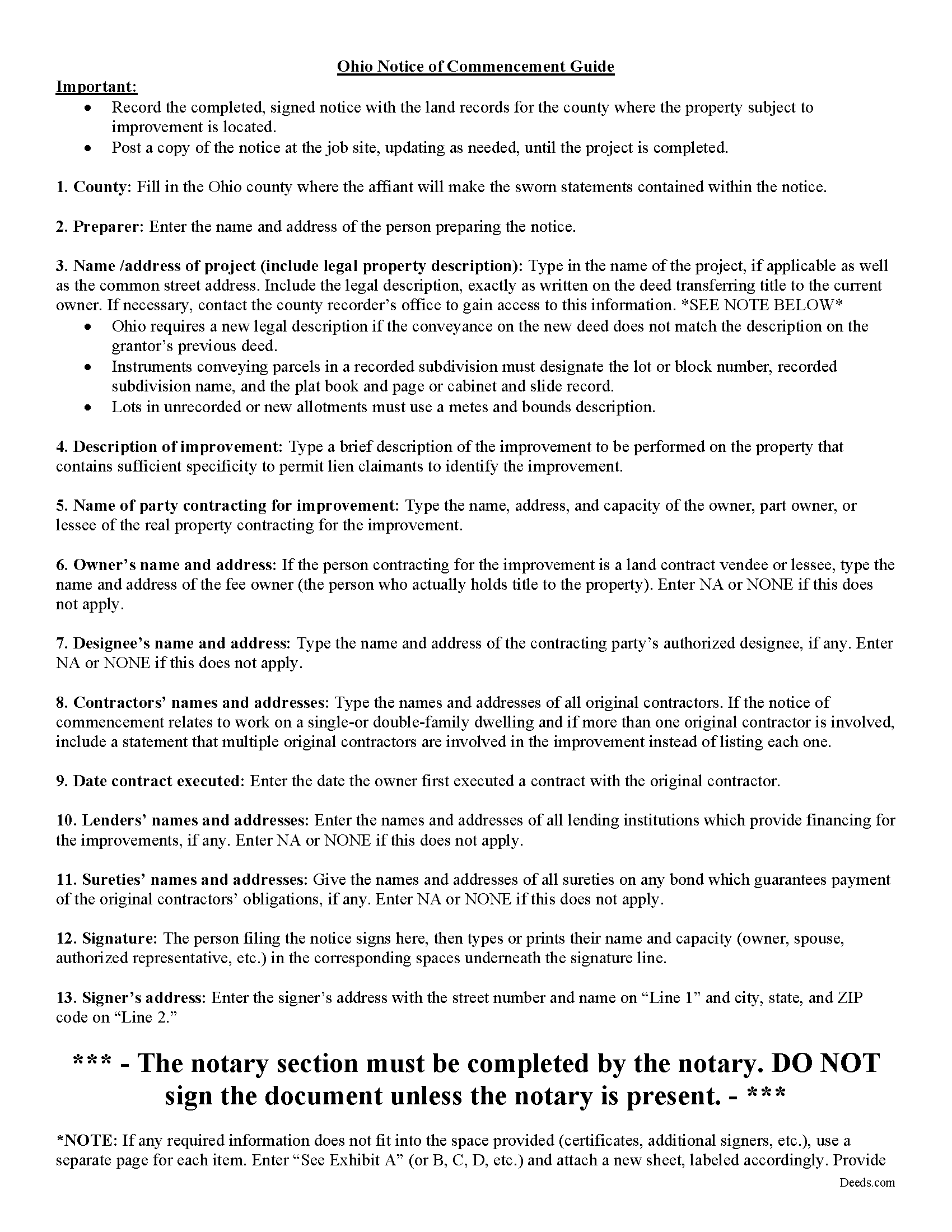
Montgomery County Notice of Commencement Guide
Line by line guide explaining every blank on the form.
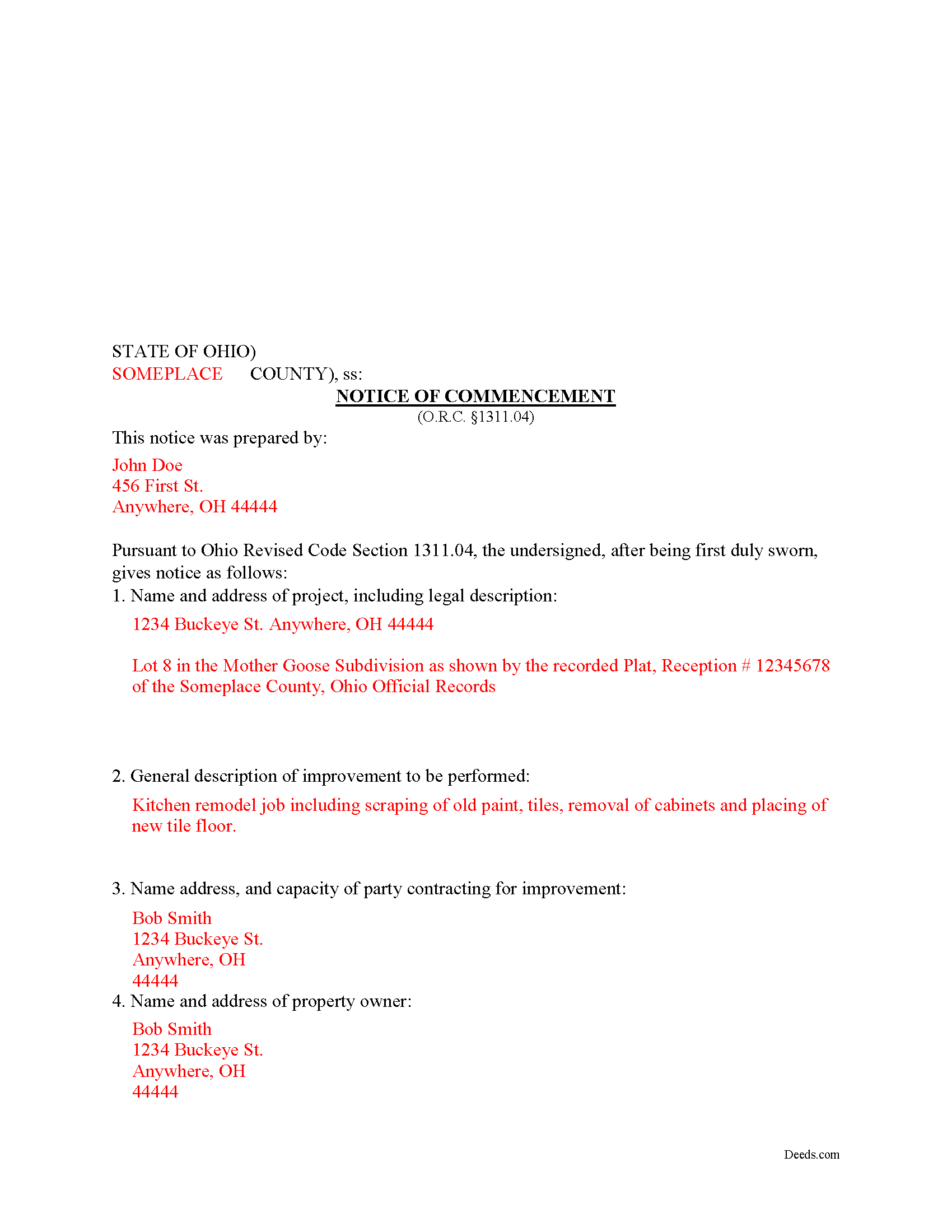
Montgomery County Completed Example of the Notice of Commencement Document
Example of a properly completed form for reference.
All 3 documents above included • One-time purchase • No recurring fees
Immediate Download • Secure Checkout
Additional Ohio and Montgomery County documents included at no extra charge:
Where to Record Your Documents
Montgomery County Recorder
Dayton, Ohio 45422-1387
Hours: 8:00 a.m. - 5:00 p.m. Monday - Friday / Documents recorded 8:00 – 4:00
Phone: (937) 225-4275
Recording Tips for Montgomery County:
- Ask if they accept credit cards - many offices are cash/check only
- Some documents require witnesses in addition to notarization
- Multi-page documents may require additional fees per page
Cities and Jurisdictions in Montgomery County
Properties in any of these areas use Montgomery County forms:
- Brookville
- Clayton
- Dayton
- Englewood
- Farmersville
- Germantown
- Miamisburg
- New Lebanon
- Phillipsburg
- Vandalia
Hours, fees, requirements, and more for Montgomery County
How do I get my forms?
Forms are available for immediate download after payment. The Montgomery County forms will be in your account ready to download to your computer. An account is created for you during checkout if you don't have one. Forms are NOT emailed.
Are these forms guaranteed to be recordable in Montgomery County?
Yes. Our form blanks are guaranteed to meet or exceed all formatting requirements set forth by Montgomery County including margin requirements, content requirements, font and font size requirements.
Can I reuse these forms?
Yes. You can reuse the forms for your personal use. For example, if you have multiple properties in Montgomery County you only need to order once.
What do I need to use these forms?
The forms are PDFs that you fill out on your computer. You'll need Adobe Reader (free software that most computers already have). You do NOT enter your property information online - you download the blank forms and complete them privately on your own computer.
Are there any recurring fees?
No. This is a one-time purchase. Nothing to cancel, no memberships, no recurring fees.
How much does it cost to record in Montgomery County?
Recording fees in Montgomery County vary. Contact the recorder's office at (937) 225-4275 for current fees.
Questions answered? Let's get started!
Under Ohio Revised Code 1311.04, an owner of real property must serve notice on any potential lien claimant. The form of notice is called a Notice of Commencement. The purpose of the Notice of Commence is to protect property owners and provide notice to any potential lien claimant that the project is commencing.
Prior to the performance of any labor or work or the furnishing of any materials for an improvement on real property which may give rise to a mechanics lien under sections 1311.01 to 1311.22 of the Revised Code, the owner, part owner, or lessee who contracts for the labor, work, or materials shall record, in the office of the county recorder for each county in which the real property to be improved is located, a notice of commencement in substantially the form specified by 1311.04(A)(1).
The Notice of Commencement includes the names and addresses of all owners, part-owners, and lessees attached to the project, a description of the property, a description of the improvement, names and addresses of all contractors, and information for any lenders or sureties. Then complete the following steps:
1) File the notice of commencement with the county recorder's office in the county where the project is located;
2) Serve a copy of the notice to the original contractor(s) via certified or registered US mail, with return receipt requested;
3) Post the notice at the project site;
4) Amend the notice to add any additional original contractors during the project; and
5) Provide copies of the Notice of Commencement to any potential lien claimant who is requesting a copy.
Complete the notice correctly, using accurate information. If the notice of commencement contains incorrect details, that same owner, part owner, or lessee is liable for any loss of a claimant's lien rights, and any actual expenses incurred by the lien claimant in maintaining lien rights, including attorney's fees, if the loss and expenses incurred are a direct result of the lien claimant's reliance on the incorrect information. Ohio Rev. Code 1311.04(C). In addition, if a lien is eventually filed using the incorrect information provide in the notice, any lien claimant who has included the information in his or her lien affidavit by relying on incorrect information contained in the Notice of Commencement, is entitled to file an amended affidavit for a lien. 1311.04(C). Notices of Commencement expire after six years unless the notice or an amendment to the notice states otherwise. Ohio Rev. Code 1311.04(S)
Every case is unique, so contact an attorney for complex situations, with specific questions about the Notice of Commencement, or for any other issue related to mechanic's liens in Ohio.
Important: Your property must be located in Montgomery County to use these forms. Documents should be recorded at the office below.
This Notice of Commencement meets all recording requirements specific to Montgomery County.
Our Promise
The documents you receive here will meet, or exceed, the Montgomery County recording requirements for formatting. If there's an issue caused by our formatting, we'll make it right and refund your payment.
Save Time and Money
Get your Montgomery County Notice of Commencement form done right the first time with Deeds.com Uniform Conveyancing Blanks. At Deeds.com, we understand that your time and money are valuable resources, and we don't want you to face a penalty fee or rejection imposed by a county recorder for submitting nonstandard documents. We constantly review and update our forms to meet rapidly changing state and county recording requirements for roughly 3,500 counties and local jurisdictions.
4.8 out of 5 - ( 4580 Reviews )
Jean B.
February 28th, 2023
Thank you for this service. Saved a lot of my time and money. The guide and sample was very helpful. Jean
We appreciate your business and value your feedback. Thank you. Have a wonderful day!
David S.
April 6th, 2024
This site was recommended by my County's Clerks office website. Let me tell you when I received my specific State and County's Quit Claim Deed forms from Deeds.com, every conceivable form that could be needed in addition to the full instructions, and a sample filled out form, I was impressed (five stars) and made things so easy for me to feel confident in my legal activity on a land transaction.
Thank you for your positive words! We’re thrilled to hear about your experience.
John C.
April 14th, 2019
Excellent find (Deeds.com) from a google search, first hit. This was exactly what we were looking for. It also got me to upgrade Adobe to be able to fill in the forms. Will be back for follow up as needed, but I think I got everything we needed in the first downloads. Appreciate a well done site like yours. Thanks John
Thank you for your feedback. We really appreciate it. Have a great day!
Thomas D.
April 30th, 2020
The documents themselves are fine and the information provided with them is helpful. I find the actual processing of the documents, however, to be difficult particularly once the document has been saved. First, I note that the box for the date only allows entry of the last 2 digits of the year. Unfortunately, my download only allows me to enter one of the 2 digits required. When I delete it repeatedly, it eventually allows both digits to be entered but puts them in extremely small text and in superscrypt. I have not found a solution to this problem and am not sure the deed can even be recorded with this problem. Another problem is that if you try to revise the document after you have saved it the curser goes to the end of the line after each key entry. This means that there basically is no way to efficiently save the document for reworking later since you will have to delete everything you have entered in the text box unless you only need to make a single keystroke change or are willing to replace the curser after each entry. Try that with a long property description! Please note that I am using a Mac to prepare my documents and perhaps this is part of an "incompatibility problem". However, I didn't see a disclaimer regarding Mac use and so would expect the documents to perform correctly. Overall, I give the program a "2 star" rating because I am experiencing significant difficulties in entering dates in the documents even before saving them and because saving your work for later revision appears to be basically unworkable.
Thank you for your feedback Thomas, we appreciate you being specific about the issues you encountered. Adobe and Mac have a fairly long history of issues working together.
Ronald P.
July 24th, 2025
Forms easy to download but experienced problems trying to type in my information into the forms. Then when I went to print a form, Adobe wanted to charge me for printing. I ended up printing the blank forms and then filling them out manually.
Thank you, Ronald. We're glad you found the forms easy to download, though we're sorry to hear about the printing and fill-in experience. Our forms are designed to be fillable and printable using free software like Adobe Reader. If you ever run into issues, our support team is happy to help!
victoria r.
September 22nd, 2020
Easiest and most efficient process awesome online communication
Thank you!
Donald P.
March 9th, 2021
I wish the quick claim dead would have had letterhead that said, State South Carolina.
Thank you for your feedback. We really appreciate it. Have a great day!
Carla H.
May 29th, 2020
This is a very useful site for downloading legal forms - just be sure you're getting the form you need before buying. Unfortunately I selected the wrong form initially and had to buy a 2nd form to correct my error. I saw no way of communicating my error at that point - i.e., loss of one star.
Thank you for your feedback. We really appreciate it. Have a great day!
Gretchen R.
November 13th, 2019
I can't think of any suggestions for improvement. The documents I needed were readily available. Thank you
We appreciate your business and value your feedback. Thank you. Have a wonderful day!
Terrance S.
January 2nd, 2019
No review provided.
Thank you Terrance.
ROBERT W.
June 30th, 2019
Very good service .I recommend it if you need your documentation on a weekend or when offices are closed.Very fast service
We appreciate your business and value your feedback. Thank you. Have a wonderful day!
Gary B.
September 28th, 2021
The whole experience was amazing. Your site was easy to work with and the staff was supper responsive. We were in and out in a flash!
We appreciate your business and value your feedback. Thank you. Have a wonderful day!
Timothy K.
February 23rd, 2019
Great company to work with, quick responses.
We appreciate your business and value your feedback. Thank you. Have a wonderful day!
Marvita J.
September 26th, 2020
Deeds.com was fast and easy and I got everything I needed in one stop!
Thank you for your feedback. We really appreciate it. Have a great day!
Anne J.
September 25th, 2023
I could not be happier with the service. Shortly after I uploaded my documents, my package was prepared and invoiced. It was only minutes before the document was recorded with the County I selected and returned to me with their seal for download.
We appreciate your business and value your feedback. Thank you. Have a wonderful day!