Lycoming County Trustee Deed Form
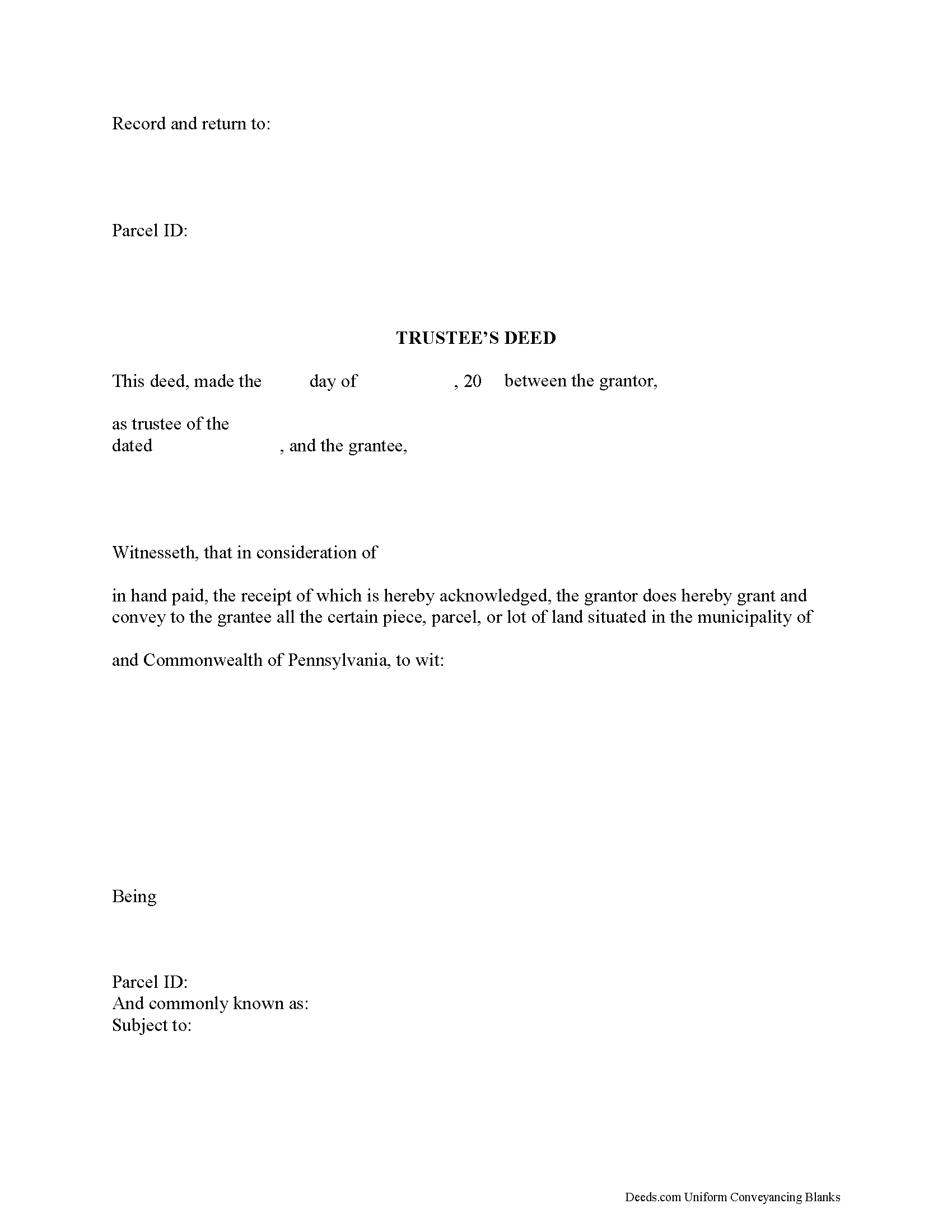
Lycoming County Trustee Deed Form
Fill in the blank form formatted to comply with all recording and content requirements.
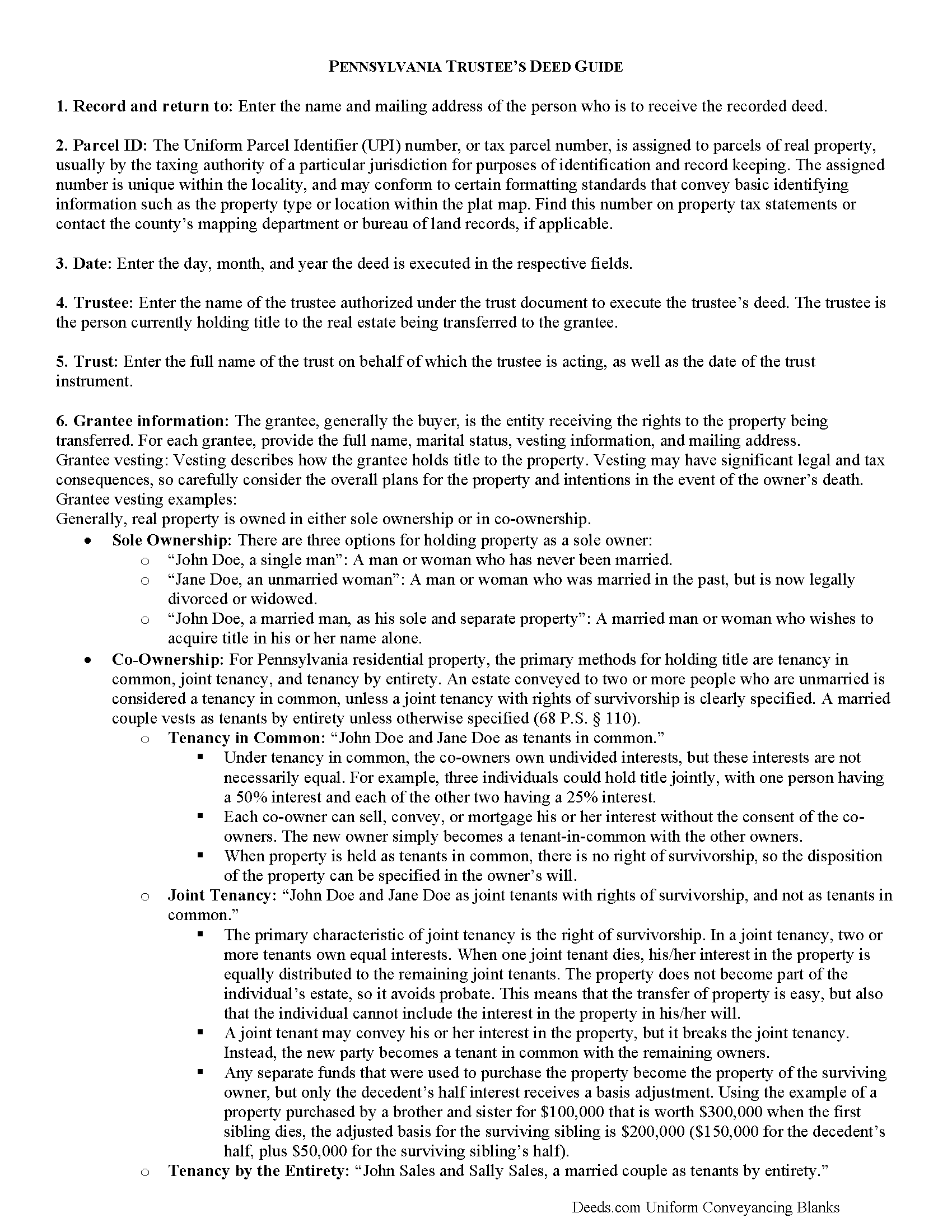
Lycoming County Trustee Deed Guide
Line by line guide explaining every blank on the form.
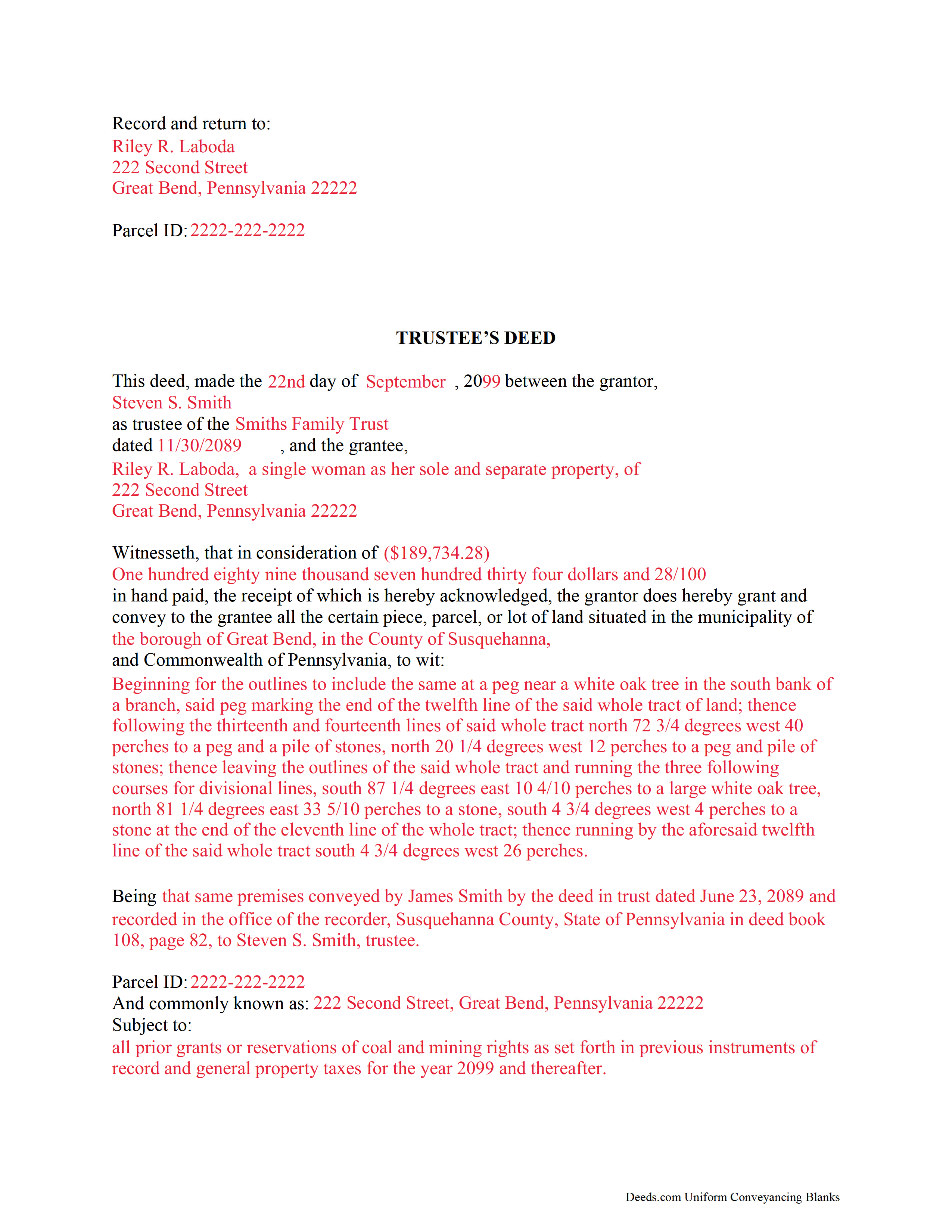
Lycoming County Completed Example of the Trustee Deed Document
Example of a properly completed form for reference.
All 3 documents above included • One-time purchase • No recurring fees
Immediate Download • Secure Checkout
Additional Pennsylvania and Lycoming County documents included at no extra charge:
Where to Record Your Documents
Register and Recorder - County Courthouse
Williamsport, Pennsylvania 17701
Hours: 8:30am-5:00pm Monday through Friday
Phone: (570) 327-2263
Recording Tips for Lycoming County:
- Make copies of your documents before recording - keep originals safe
- Both spouses typically need to sign if property is jointly owned
- Ask about their eRecording option for future transactions
- Request a receipt showing your recording numbers
- Mornings typically have shorter wait times than afternoons
Cities and Jurisdictions in Lycoming County
Properties in any of these areas use Lycoming County forms:
- Antes Fort
- Cammal
- Cedar Run
- Cogan Station
- Hughesville
- Jersey Mills
- Jersey Shore
- Lairdsville
- Linden
- Montgomery
- Montoursville
- Muncy
- Picture Rocks
- Ralston
- Slate Run
- Trout Run
- Unityville
- Waterville
- Williamsport
Hours, fees, requirements, and more for Lycoming County
How do I get my forms?
Forms are available for immediate download after payment. The Lycoming County forms will be in your account ready to download to your computer. An account is created for you during checkout if you don't have one. Forms are NOT emailed.
Are these forms guaranteed to be recordable in Lycoming County?
Yes. Our form blanks are guaranteed to meet or exceed all formatting requirements set forth by Lycoming County including margin requirements, content requirements, font and font size requirements.
Can I reuse these forms?
Yes. You can reuse the forms for your personal use. For example, if you have multiple properties in Lycoming County you only need to order once.
What do I need to use these forms?
The forms are PDFs that you fill out on your computer. You'll need Adobe Reader (free software that most computers already have). You do NOT enter your property information online - you download the blank forms and complete them privately on your own computer.
Are there any recurring fees?
No. This is a one-time purchase. Nothing to cancel, no memberships, no recurring fees.
How much does it cost to record in Lycoming County?
Recording fees in Lycoming County vary. Contact the recorder's office at (570) 327-2263 for current fees.
Questions answered? Let's get started!
Title 20, Chapter 77 of the Pennsylvania Statutes governs trusts in the State of Pennsylvania.
A trust is a wealth management tool commonly used in estate planning. There are three main parties to a trust: the settlor, who funds the trust by conveying assets into it; the trustee, who administers the trust and controls its assets; and the beneficiary, who has a present or future interest in the trust (P.S. 7703). Note that a sole trustee cannot also be the sole beneficiary (P.S. 7732(a)(5)).
Under a trust, the acting trustee manages the trust as directed by the settlor. This arrangement works, in part, because the trustee holds what amounts to a proxy title to the trust's assets. If the trust contains real property that the settlor wishes to sell, the trustee executes and records a document called a trustee's deed to transfer the title to the grantee/buyer -- the settlor is not identified in the transaction.
In most cases, trustee's deeds are modified quitclaim or special warranty deeds. Quitclaim deeds contain no warranties of title, and special warranty deeds only offer the grantee protection against title claims originating while grantor controlled the property. Generally, a trustee uses a quitclaim deed if the settlor and grantee are close relatives (spouses, parent to child, etc.). A trustee of a living trust might also use a quitclaim deed to transfer property out of the trust and to himself as an individual. Third-party purchasers might require a special warranty deed in order to obtain a mortgage or title insurance.
Besides fulfilling the requirements for all instruments affecting real property in the State of Pennsylvania (tax parcel number, legal description, prior deed information, certificate of residence, and so on), the trustee's deed names the trustee as the grantor and gives the date and the name of the trust under which the trustee is acting. A certificate of trust is sometimes included to verify the trust's existence and the trustee's authority to act on behalf of the trust. As with other instruments, the deed must be signed and acknowledged in the presence of a notary, then recorded in the county where the property is situated.
Trust law can be thorny, and each situation is unique. Consult an attorney with specific questions or for complicated circumstances.
(Pennsylvania TD Package includes form, guidelines, and completed example)
Important: Your property must be located in Lycoming County to use these forms. Documents should be recorded at the office below.
This Trustee Deed meets all recording requirements specific to Lycoming County.
Our Promise
The documents you receive here will meet, or exceed, the Lycoming County recording requirements for formatting. If there's an issue caused by our formatting, we'll make it right and refund your payment.
Save Time and Money
Get your Lycoming County Trustee Deed form done right the first time with Deeds.com Uniform Conveyancing Blanks. At Deeds.com, we understand that your time and money are valuable resources, and we don't want you to face a penalty fee or rejection imposed by a county recorder for submitting nonstandard documents. We constantly review and update our forms to meet rapidly changing state and county recording requirements for roughly 3,500 counties and local jurisdictions.
4.8 out of 5 - ( 4578 Reviews )
Nicole T.
February 9th, 2021
Absolutely Amazing Service! I learned about Deeds.com, created my Account, uploaded my documents into my Recording Package, paid my Invoice and received my Three Recorded Deeds all in less than two hours! Awesome!
We appreciate your business and value your feedback. Thank you. Have a wonderful day!
Linda M.
October 23rd, 2019
Happy with the forms and the service, would recommend to others.
We appreciate your business and value your feedback. Thank you. Have a wonderful day!
Vonnie F.
January 26th, 2021
This service is very user-friendly and efficient.
Thank you!
B A A.
March 9th, 2023
So far I like the ease of availability of the site and the help guides.
Thank you for your feedback. We really appreciate it. Have a great day!
Lori A.
February 2nd, 2024
My county accessors office recommended this site. My Uncle passed away and did not leave a will and I needed to have his deed transferred into my name. I was able to do it using the sample Deeds.com provided. I used it as a guide to fill out the paperwork that I printed off of the Deeds.com site. I had no problem when I went to the county and turned in the paperwork and the clerk said everything looked great.
Thank you so much for taking the time to share your experience Lori. We are deeply sorry for your loss and understand how challenging managing affairs can be during such a difficult time. It's heartening to hear that our resources were helpful to you in transferring your uncle's deed into your name.
We strive to make complex processes more accessible and manageable, and your feedback affirms the value of our work. Knowing that the county assessor's office recommended us and that the clerk found everything in order with your paperwork is incredibly gratifying.
Teresa G.
May 11th, 2021
My first time using eRecording. Excellent user friendly service.
Thank you for your feedback. We really appreciate it. Have a great day!
Tammy B.
August 13th, 2020
I am so happy that I was able to get these forms. So simple to get and seems like will be easy to fill out . Thank you
We appreciate your business and value your feedback. Thank you. Have a wonderful day!
Jay R.
December 1st, 2020
First time user. Great service, a little costly though
Thank you!
Mark R.
January 10th, 2019
Easy and simple to understand, had no trouble with the transaction or the forms. Recorded on the first try, not something that happens very often.
Great to hear that Mark. have an awesome day!
Christine K.
February 12th, 2021
While I was initially disappointed I could not go to the local County to file my paperwork due to Covid-19, I was thrilled to work with Deeds.com. Their staff was INCREDIBLY FAST, super knowledgeable and the whole process happened from my computer in minutes. Very positive experience.
We appreciate your business and value your feedback. Thank you. Have a wonderful day!
Melody P.
April 13th, 2021
Thank you for always providing great service!
We appreciate your business and value your feedback. Thank you. Have a wonderful day!
Matilde A.
October 25th, 2021
Very easy to navigate... will be back to use!
Thank you for your feedback. We really appreciate it. Have a great day!
Betty B.
August 2nd, 2021
So easy and convenient.
Thank you for your feedback. We really appreciate it. Have a great day!
Kenneth-Wayne L.
August 20th, 2020
1) I was very pleased when the staff mentioned your service since the three referenced on the Recorder's website all wanted HUGE Account set-up and maintenance fees AND BIG fees per recording, and yours has no set-up fee AND nominal per-recording fee; 2) My (few) recordings will be NON-LAND Related, summary or entire record(s) of Administrative (Procedures Act) records, Other than the Border width and Cover Sheet, do you anticipate any other special requirements for such recording(s)? NOTE: I just sent one by Snail Mail, and they just informed me that due to the GERMIPHOBIA 'Pandemic' the ONLY open and record Snail Mail ONCE A MONTH On the first of each chmonth!
Thank you!
Samuel T.
June 26th, 2021
So far, so good. explanations provided for the forms and instructions on how I should proceed were clear as a bell, and it was nice to get immediate delivery of the forms. I'll be looking for other ways to take advantage of this site, for sure.
Thank you!