Sevier County Partial Release of Deed of Trust Form
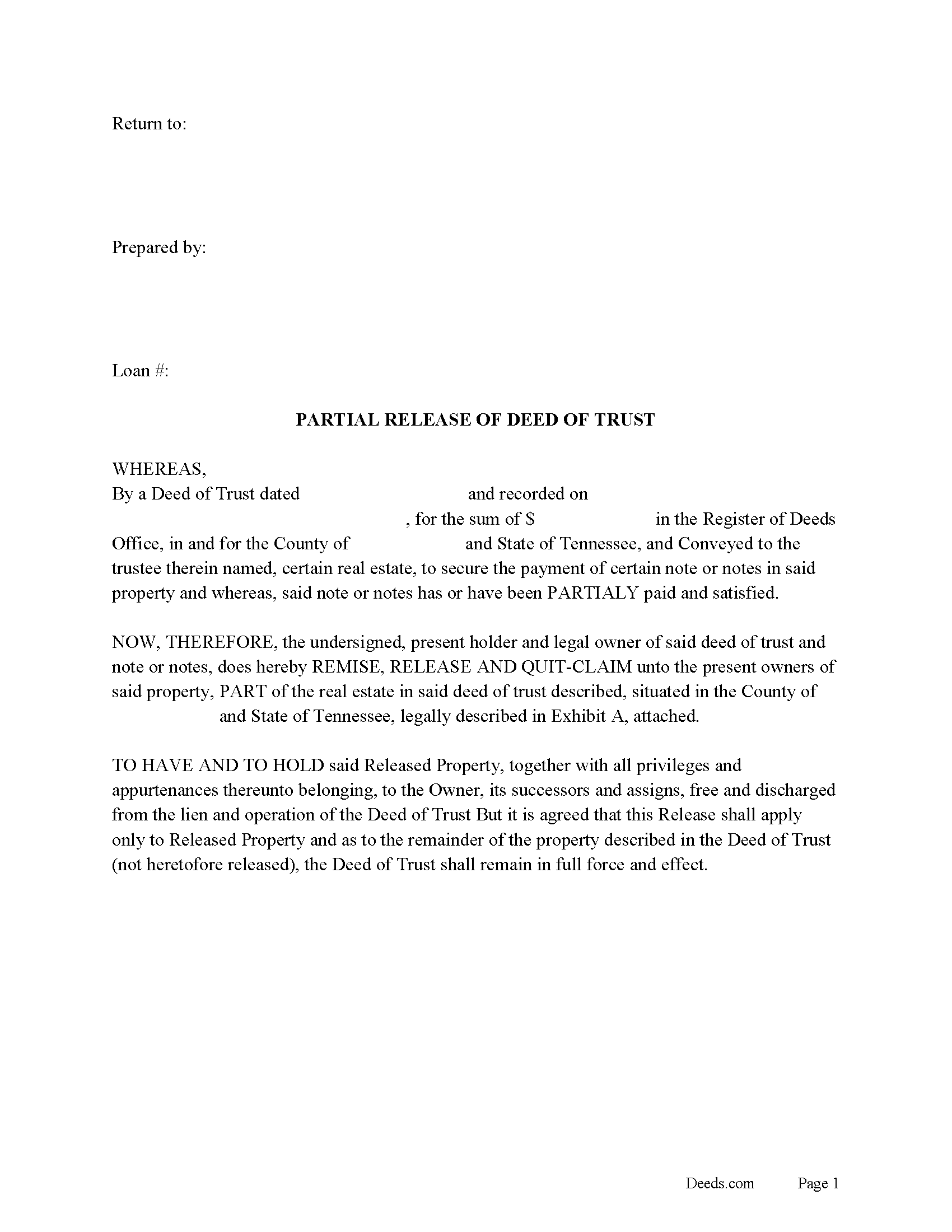
Sevier County Partial Release of Deed of Trust Form
Fill in the blank form formatted to comply with all recording and content requirements.
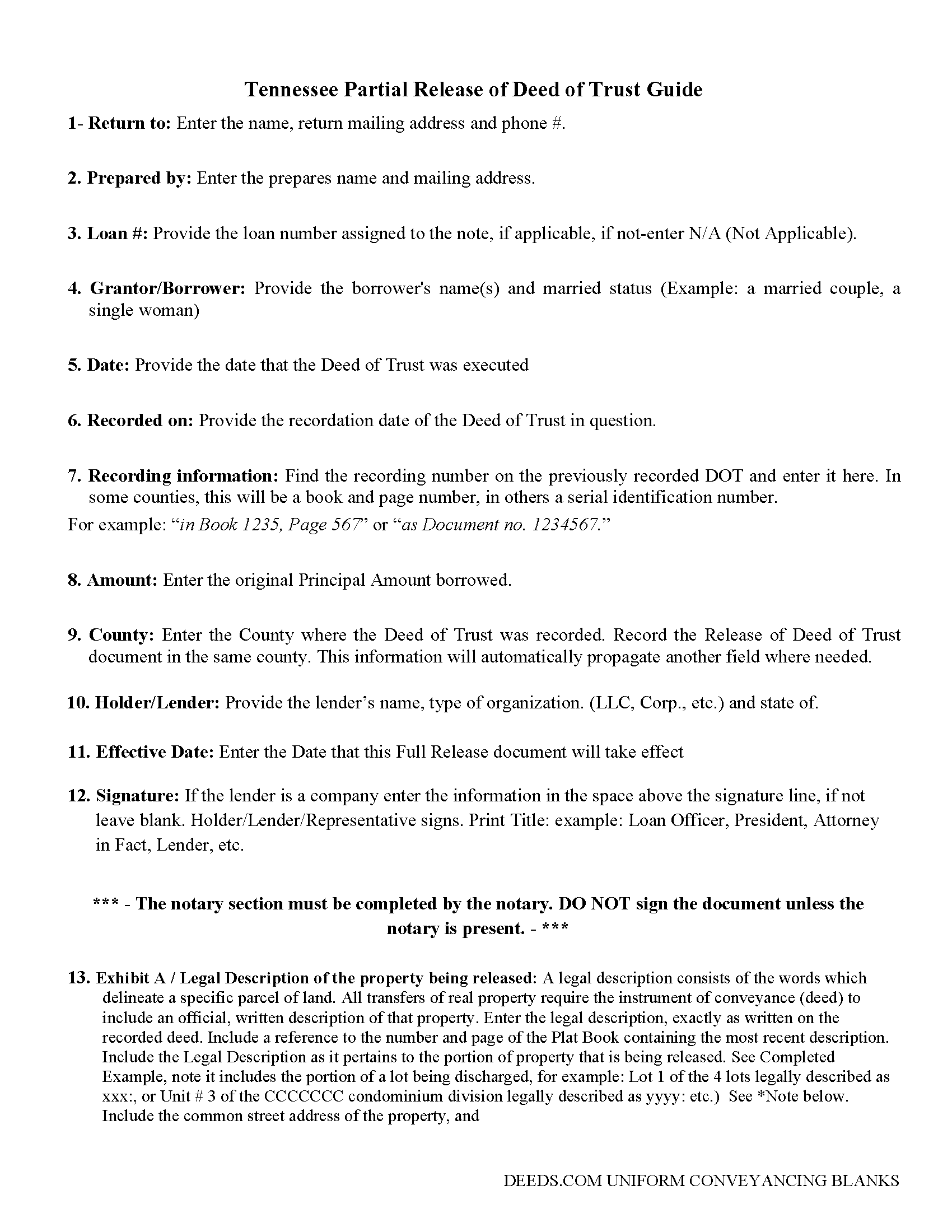
Sevier County Partial Release of Deed of Trust Guide
Line by line guide explaining every blank on the form.
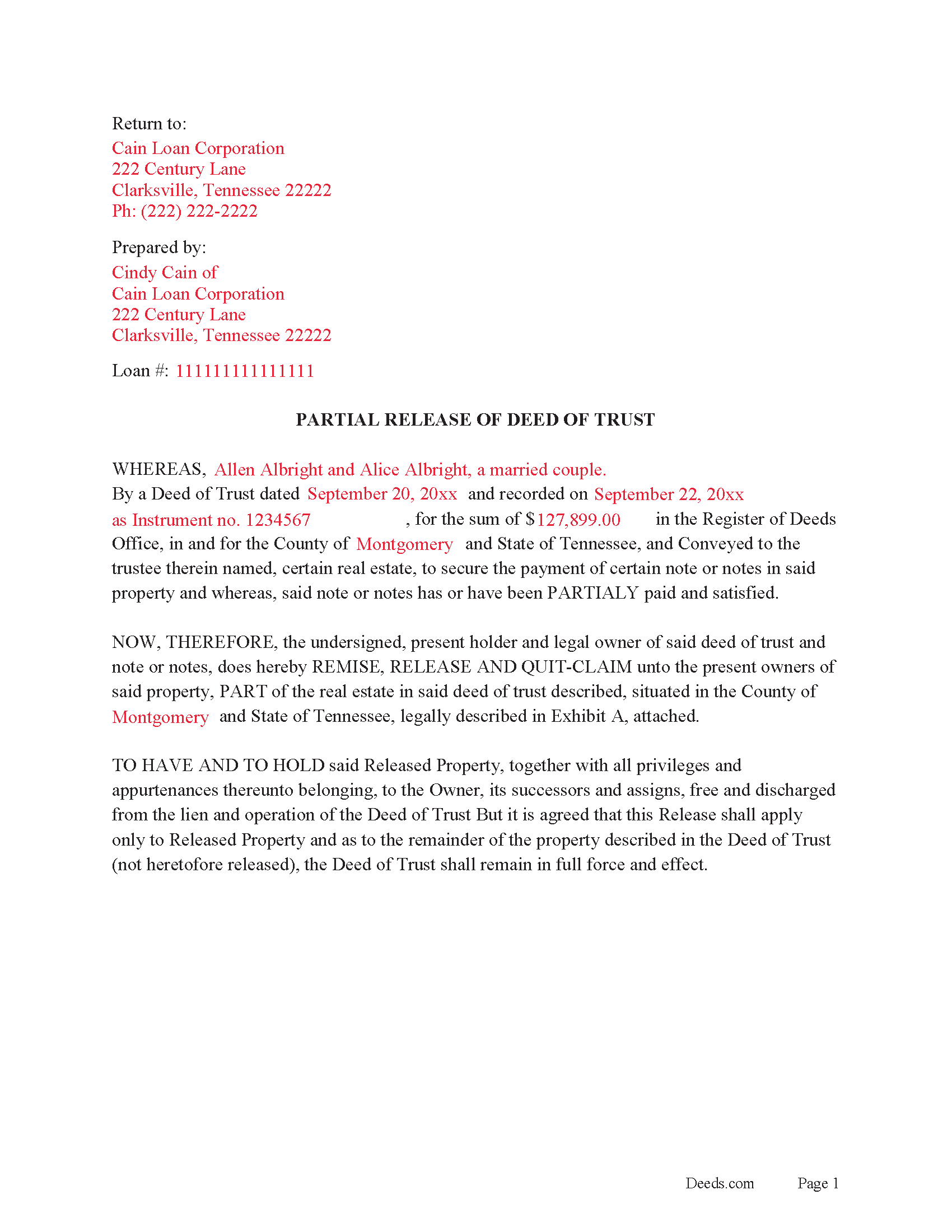
Sevier County Completed Example of a Partial Release of DOT Document
Example of a properly completed form for reference.
All 3 documents above included • One-time purchase • No recurring fees
Immediate Download • Secure Checkout
Additional Tennessee and Sevier County documents included at no extra charge:
Where to Record Your Documents
Sevier County Register of Deeds
Sevierville, Tennessee 37862
Hours: 8:00 to 4:30 M-Th; 8:00 to 5:00 Fri
Phone: (865) 453-2758
Recording Tips for Sevier County:
- Bring your driver's license or state-issued photo ID
- Double-check legal descriptions match your existing deed
- Check margin requirements - usually 1-2 inches at top
Cities and Jurisdictions in Sevier County
Properties in any of these areas use Sevier County forms:
- Gatlinburg
- Kodak
- Pigeon Forge
- Sevierville
- Seymour
Hours, fees, requirements, and more for Sevier County
How do I get my forms?
Forms are available for immediate download after payment. The Sevier County forms will be in your account ready to download to your computer. An account is created for you during checkout if you don't have one. Forms are NOT emailed.
Are these forms guaranteed to be recordable in Sevier County?
Yes. Our form blanks are guaranteed to meet or exceed all formatting requirements set forth by Sevier County including margin requirements, content requirements, font and font size requirements.
Can I reuse these forms?
Yes. You can reuse the forms for your personal use. For example, if you have multiple properties in Sevier County you only need to order once.
What do I need to use these forms?
The forms are PDFs that you fill out on your computer. You'll need Adobe Reader (free software that most computers already have). You do NOT enter your property information online - you download the blank forms and complete them privately on your own computer.
Are there any recurring fees?
No. This is a one-time purchase. Nothing to cancel, no memberships, no recurring fees.
How much does it cost to record in Sevier County?
Recording fees in Sevier County vary. Contact the recorder's office at (865) 453-2758 for current fees.
Questions answered? Let's get started!
This form is executed by the lender to release only a portion of the real property from a Deed of Trust. This form states: That this Release shall apply only to Released Property and as to the remainder of the property described in the Deed of Trust (not heretofore released), the Deed of Trust shall remain in full force and effect.
(Tennessee Partial Release of DOT Package includes form, guidelines, and completed example)
Important: Your property must be located in Sevier County to use these forms. Documents should be recorded at the office below.
This Partial Release of Deed of Trust meets all recording requirements specific to Sevier County.
Our Promise
The documents you receive here will meet, or exceed, the Sevier County recording requirements for formatting. If there's an issue caused by our formatting, we'll make it right and refund your payment.
Save Time and Money
Get your Sevier County Partial Release of Deed of Trust form done right the first time with Deeds.com Uniform Conveyancing Blanks. At Deeds.com, we understand that your time and money are valuable resources, and we don't want you to face a penalty fee or rejection imposed by a county recorder for submitting nonstandard documents. We constantly review and update our forms to meet rapidly changing state and county recording requirements for roughly 3,500 counties and local jurisdictions.
4.8 out of 5 - ( 4607 Reviews )
Diana T.
July 15th, 2022
Very helpful Got information and form I wanted.
Thank you for your feedback. We really appreciate it. Have a great day!
David E.
May 19th, 2023
What a great set of documents, including instructions and examples. Also has a set of bonus documents. Very nice for a do-it-yourselfer.
We appreciate your business and value your feedback. Thank you. Have a wonderful day!
Jennifer S.
December 11th, 2019
Fabulous
Thank you!
David H.
May 25th, 2021
So So
Thank you!
Eric G.
October 22nd, 2021
Need to offer option to download ALL forms as a single (bookmarked) PDF, rather than as separates... Quite inefficient as is.
Thank you for your feedback. We really appreciate it. Have a great day!
Sara R.
July 24th, 2020
The deed is presently at the auditors office and will be recorded after approval from zoning board. As far as I know, everything is going along well. A self addressed envelope was left at recorder's office for return after recording is complete.
Thank you!
Albo A.
September 25th, 2020
Deeds.com was fast and easy to file documents
Thank you!
Noelle V.
December 31st, 2024
I requested a copy of some documents and within the hour, they were waiting for me in PDF form. It was easy and helped a great deal to have this service available.
Your feedback is valuable to us and helps us improve. Thank you for sharing your thoughts!
ray r.
July 17th, 2020
excellent service
Thank you!
Sherri P.
May 6th, 2020
I thought it was easy, but I wish it were faster. I uploaded my document Monday night (after 5pm) and got my invoice the next morning Tuesday paid it right away. and my document was not sent to me as recorded until Wednesday morning even though it was recorded the day earlier at 8:30am. So there was a delay of almost 24 hours letting me know that my document was recorded. So if they could speed that up so that we knew exactly when it got recorded immediately I would give it a million stars
Thank you!
William C.
March 31st, 2020
Excellent service. Reasonably priced. Highly recommend.
Thank you for your feedback. We really appreciate it. Have a great day!
Janice L.
April 27th, 2021
The forms were easy to request. I'm assuming that the download will be as well. Im so glad that I can upload the information without having to leave my home.
Thank you for your feedback. We really appreciate it. Have a great day!
Kelly L.
April 15th, 2019
So far so good. Please make the payment method easier after the information has been uploaded and submitted.
We appreciate your business and value your feedback. Thank you. Have a wonderful day!
David W.
June 28th, 2019
Excellent and customer friendly as well...ty
Thank you for your feedback. We really appreciate it. Have a great day!
Annelie A.
April 22nd, 2020
Unfortunately the forms were not useful to me, I still had to go pay a lawyer to create a deed for me.
Thank you for your feedback. We really appreciate it. Have a great day!