Roane County Quitclaim Deed Form
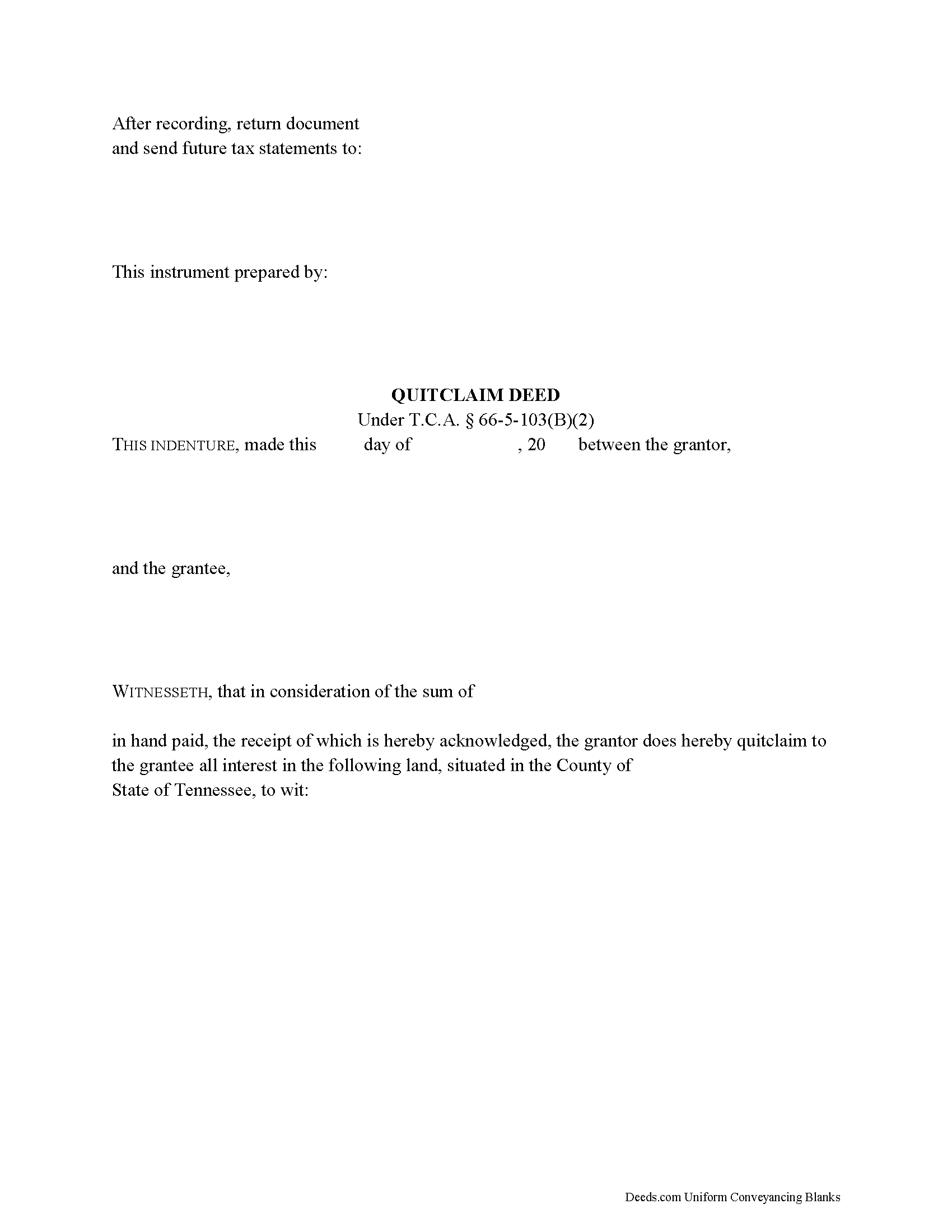
Roane County Quitclaim Deed Form
Fill in the blank Quitclaim Deed form formatted to comply with all Tennessee recording and content requirements.
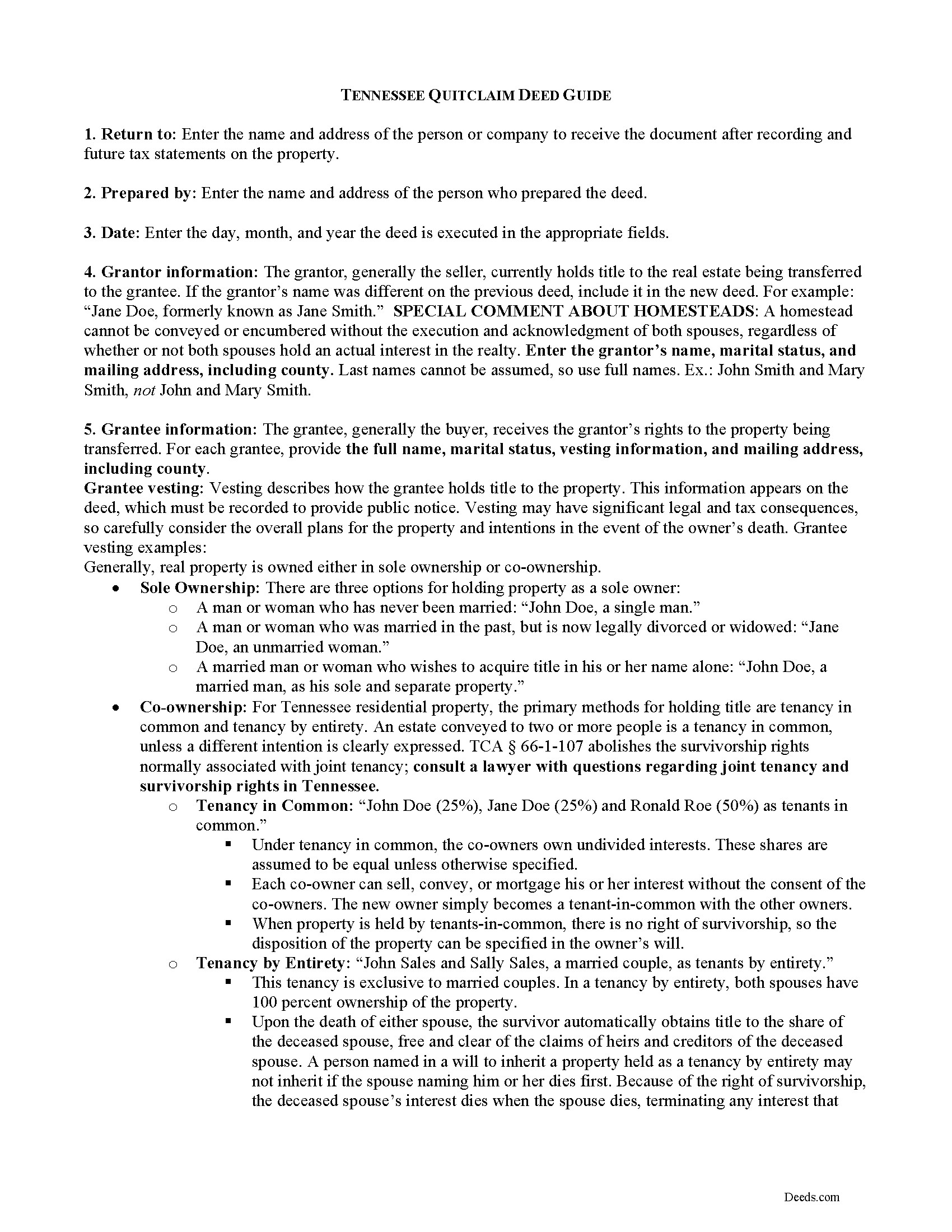
Roane County Quitclaim Deed Guide
Line by line guide explaining every blank on the Quitclaim Deed form.
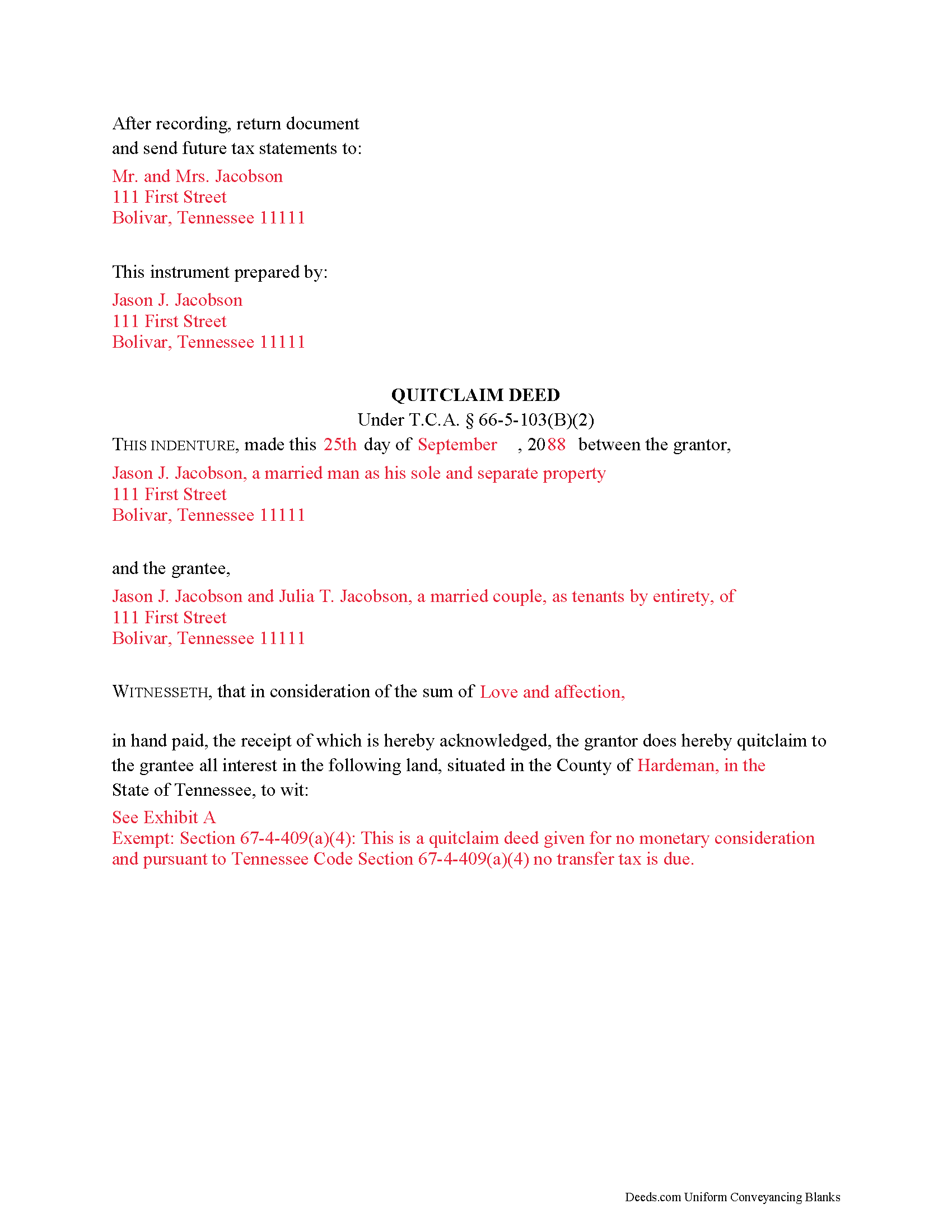
Roane County Completed Example of the Quitclaim Deed Document
Example of a properly completed Tennessee Quitclaim Deed document for reference.
All 3 documents above included • One-time purchase • No recurring fees
Immediate Download • Secure Checkout
Additional Tennessee and Roane County documents included at no extra charge:
Where to Record Your Documents
Roane County Register of Deeds
Kingston, Tennessee 37763
Hours: 8:30 to 4:30 M-F
Phone: (865) 376-4673
Recording Tips for Roane County:
- Bring your driver's license or state-issued photo ID
- Recorded documents become public record - avoid including SSNs
- Recording fees may differ from what's posted online - verify current rates
- Request a receipt showing your recording numbers
Cities and Jurisdictions in Roane County
Properties in any of these areas use Roane County forms:
- Harriman
- Kingston
- Oliver Springs
- Rockwood
Hours, fees, requirements, and more for Roane County
How do I get my forms?
Forms are available for immediate download after payment. The Roane County forms will be in your account ready to download to your computer. An account is created for you during checkout if you don't have one. Forms are NOT emailed.
Are these forms guaranteed to be recordable in Roane County?
Yes. Our form blanks are guaranteed to meet or exceed all formatting requirements set forth by Roane County including margin requirements, content requirements, font and font size requirements.
Can I reuse these forms?
Yes. You can reuse the forms for your personal use. For example, if you have multiple properties in Roane County you only need to order once.
What do I need to use these forms?
The forms are PDFs that you fill out on your computer. You'll need Adobe Reader (free software that most computers already have). You do NOT enter your property information online - you download the blank forms and complete them privately on your own computer.
Are there any recurring fees?
No. This is a one-time purchase. Nothing to cancel, no memberships, no recurring fees.
How much does it cost to record in Roane County?
Recording fees in Roane County vary. Contact the recorder's office at (865) 376-4673 for current fees.
Questions answered? Let's get started!
The grantor to a quitclaim deed executed in Tennessee must sign the document and have his or her signature acknowledged. A legal description of the real property as well as a recital of the grantor's source of title must be included in a quitclaim deed executed in Tennessee. Specific requirements involved in presenting a quitclaim deed to a register of deeds in Tennessee are listed according to county. It is important to abide by these requirements in order to avoid penalty fees or re-recording.
In Tennessee, quitclaim deeds are registered rather than recorded. The recording statute (Tenn. Code Ann. 66.26.101) says that all instruments authorized to be recorded will be valid between parties to the instrument and their heirs and representatives without registration. However, registration is needed in order to provide actual notice to third parties. An unregistered quitclaim deed is not valid as to existing or subsequent creditors without notice or bona fide purchasers without notice (Tenn. Code Ann. 66.26.103). Priority is given to the quitclaim deed that is registered first, unless the party claiming under a subsequent instrument had full notice of the previous instrument (Tenn. Code Ann. 66.26.104).
(Tennessee QD Package includes form, guidelines, and completed example)
Important: Your property must be located in Roane County to use these forms. Documents should be recorded at the office below.
This Quitclaim Deed meets all recording requirements specific to Roane County.
Our Promise
The documents you receive here will meet, or exceed, the Roane County recording requirements for formatting. If there's an issue caused by our formatting, we'll make it right and refund your payment.
Save Time and Money
Get your Roane County Quitclaim Deed form done right the first time with Deeds.com Uniform Conveyancing Blanks. At Deeds.com, we understand that your time and money are valuable resources, and we don't want you to face a penalty fee or rejection imposed by a county recorder for submitting nonstandard documents. We constantly review and update our forms to meet rapidly changing state and county recording requirements for roughly 3,500 counties and local jurisdictions.
4.8 out of 5 - ( 4585 Reviews )
Josephine A.
June 9th, 2020
Being a first timer, I was hesitant at first to use the service. I was genuinely surprised at how easy it is to set up an account, upload my document, and pay the invoice. The next day I downloaded my document duly recorded. Good work, guys!
Thank you for your feedback. We really appreciate it. Have a great day!
Sharon M.
February 23rd, 2021
I will be going through title, so didn't order deed, but I think your website is wonderful. It's great to offer online services, such a great time saving for me with my work. Thank you, Sharon M.
Thank you for taking the time to leave your feedback Sharon, we really appreciate it. Have a fantastic day!
Cary C.
February 8th, 2021
I am very grateful for this service! But I was quite surprised to see the fees went up over 50%! The last 5 or 6 recordings I have done we each only $25.00. Thank you, Sally Center
Thank you for your feedback. We really appreciate it. Have a great day!
dean s.
July 23rd, 2019
Excellent work. Berry happy!
Thank you!
Cynthia W.
September 4th, 2019
Fantastic forms, thanks for making them available.
We appreciate your business and value your feedback. Thank you. Have a wonderful day!
Peggy D.
August 26th, 2021
Very helpful in finding the information for me. Quick response. Very easy to use the forms.
Thank you for your feedback. We really appreciate it. Have a great day!
Beatrica G.
November 5th, 2019
Thanks for your service. I recieved my documents on time and package information as promise.
Thank you for your feedback. We really appreciate it. Have a great day!
Biinah B.
December 24th, 2020
Wished I had known about this site earlier. Just what we needed. Get tool to get lip to date legal help.
Thank you for your feedback. We really appreciate it. Have a great day!
Rebecca H.
December 14th, 2020
Very pleased with the ease of this deed form. Completing the deed form to make sure everything was in my name took ten minutes. Thanks.
We appreciate your business and value your feedback. Thank you. Have a wonderful day!
Susan N.
December 1st, 2019
Hope to get form printed out Ok.
Thank you!
Kristi T.
October 16th, 2020
This was so very easy and fast! Well worth the small fee. I will use this again if I have a need. Thank you!
We appreciate your business and value your feedback. Thank you. Have a wonderful day!
Sandra K.
April 29th, 2019
Seems fairly simple with forms and instructions
Thank you for your feedback. We really appreciate it. Have a great day!
Kevin B.
January 14th, 2025
Ordered the Ohio Land Contract forms for Jefferson County. It was an awesome purchase for $28 bucks. Easy and straight forward for someone like me with no real estate background to make my own land contract and save a couple grand hiring an attorney to copy and paste one to me. I'll be buying the same package for every county I invest in!
We are grateful for your engagement and feedback, which help us to serve you better. Thank you for being an integral part of our community.
KIMTIEN L.
April 5th, 2022
VERY GOOD INFORMATION ESPECIALLY FOR ME WHO IS IN CALIFORNIA AND OWN PROPERTY IN FLORIDA.
We appreciate your business and value your feedback. Thank you. Have a wonderful day!
Kerry H.
January 31st, 2019
Good experience - Just what I needed
Thank you Kerry, have an awesome day!