San Juan County Unconditional Waiver and Release of Claim upon Final Payment Form
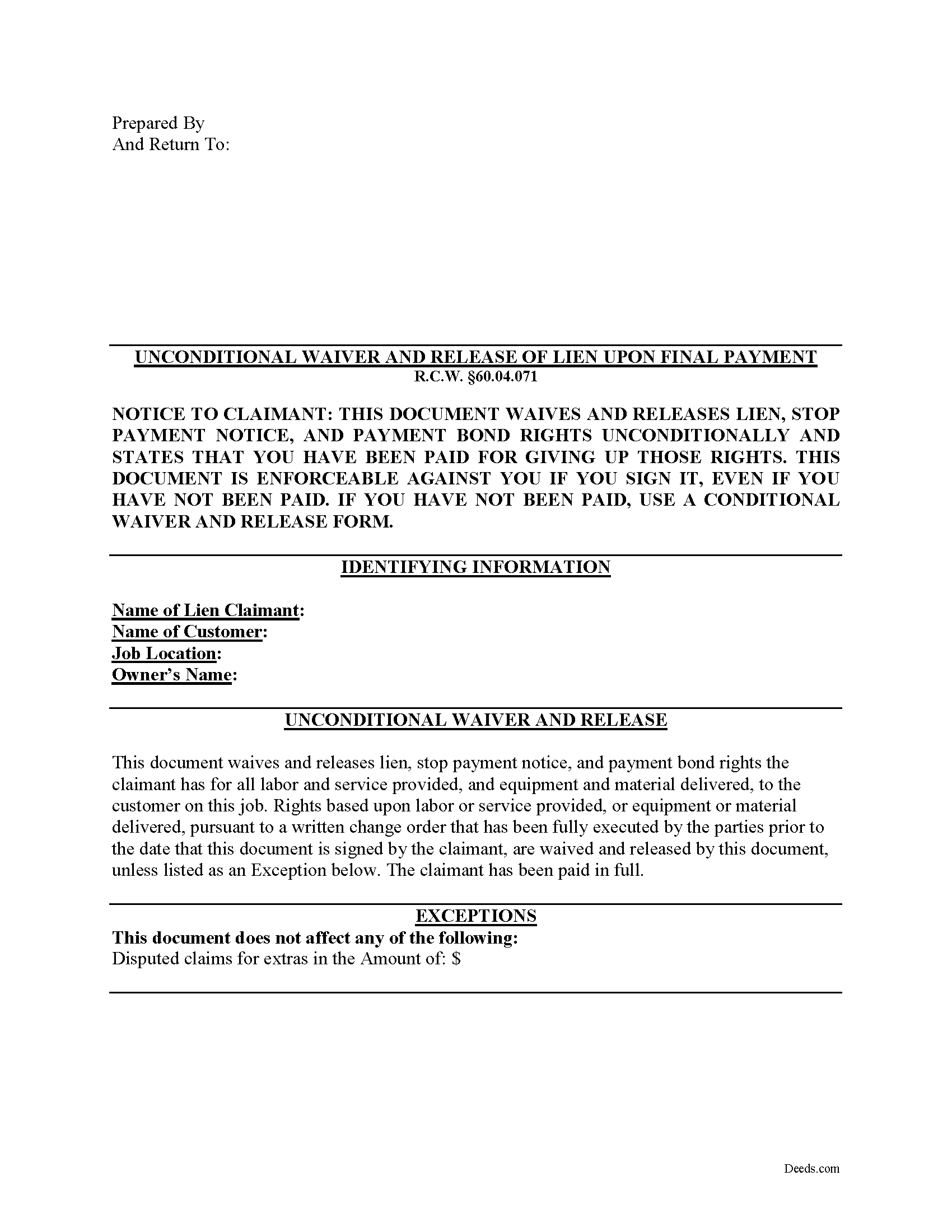
San Juan County Unconditional Waiver and Release of Claim upon Final Payment Form
Fill in the blank Unconditional Waiver and Release of Claim upon Final Payment form formatted to comply with all Washington recording and content requirements.
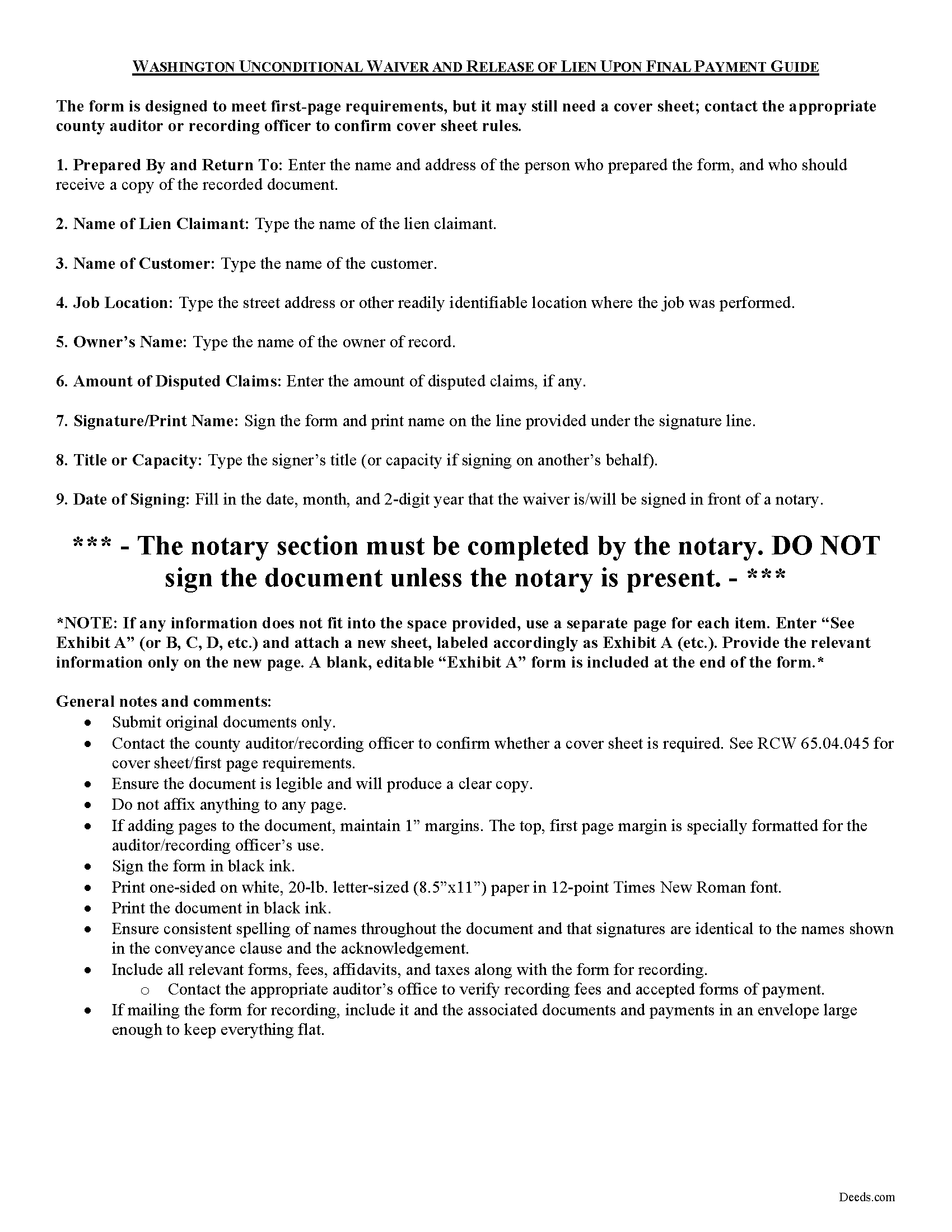
San Juan County Unconditional Waiver and Release of Claim upon Final Payment Guide
Line by line guide explaining every blank on the form.
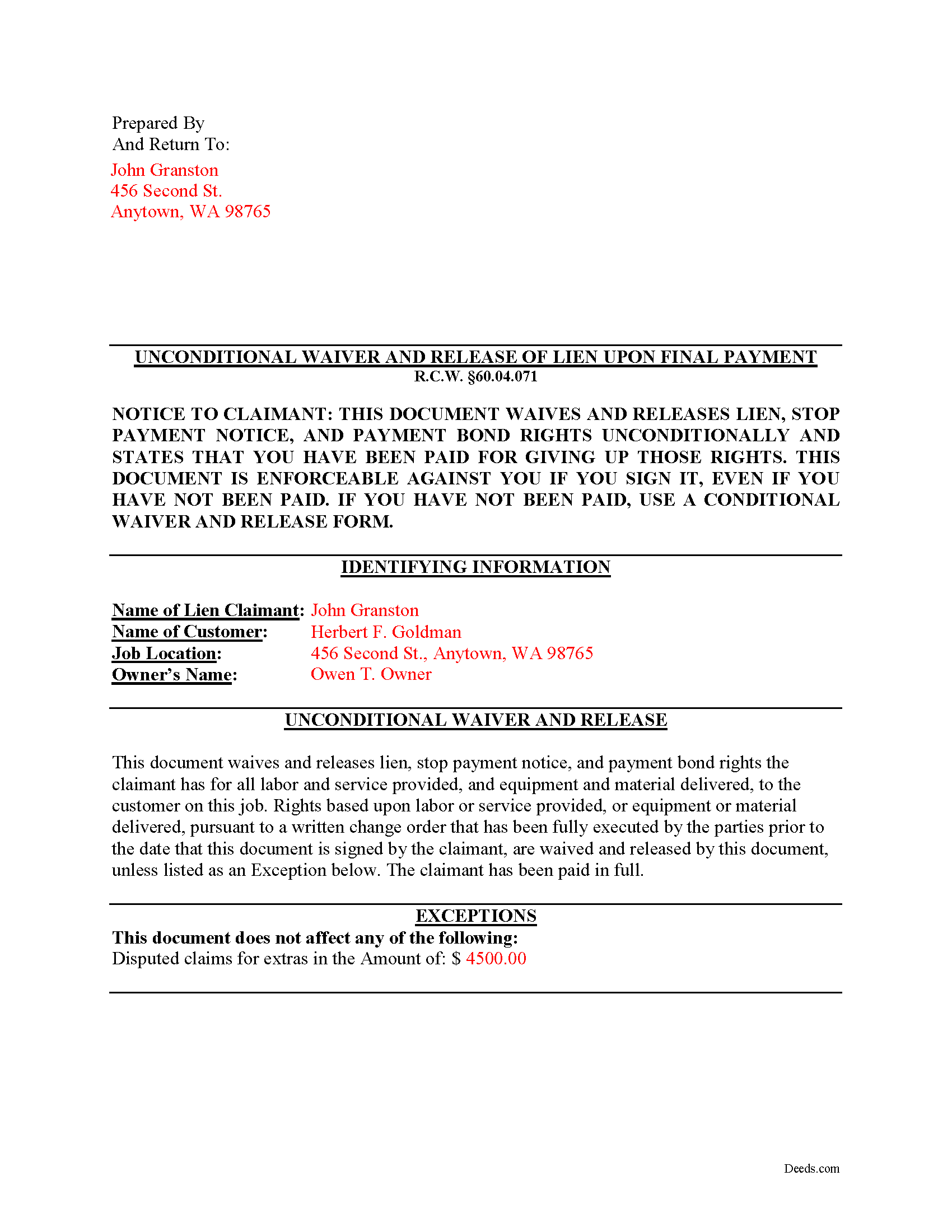
San Juan County Completed Example of the Unconditional Waiver and Release of Claim upon Final Payment Document
Example of a properly completed form for reference.
All 3 documents above included • One-time purchase • No recurring fees
Immediate Download • Secure Checkout
Additional Washington and San Juan County documents included at no extra charge:
Where to Record Your Documents
San Juan County Auditor: Recording
Friday Harbor, Washington 98250
Hours: 10:00 a.m until 4:00 p.m. Monday-Friday
Phone: (360) 378-2161
Recording Tips for San Juan County:
- Ask if they accept credit cards - many offices are cash/check only
- Recording fees may differ from what's posted online - verify current rates
- Make copies of your documents before recording - keep originals safe
- Ask for certified copies if you need them for other transactions
- Some documents require witnesses in addition to notarization
Cities and Jurisdictions in San Juan County
Properties in any of these areas use San Juan County forms:
- Blakely Island
- Deer Harbor
- Eastsound
- Friday Harbor
- Lopez Island
- Olga
- Orcas
- Shaw Island
- Waldron
Hours, fees, requirements, and more for San Juan County
How do I get my forms?
Forms are available for immediate download after payment. The San Juan County forms will be in your account ready to download to your computer. An account is created for you during checkout if you don't have one. Forms are NOT emailed.
Are these forms guaranteed to be recordable in San Juan County?
Yes. Our form blanks are guaranteed to meet or exceed all formatting requirements set forth by San Juan County including margin requirements, content requirements, font and font size requirements.
Can I reuse these forms?
Yes. You can reuse the forms for your personal use. For example, if you have multiple properties in San Juan County you only need to order once.
What do I need to use these forms?
The forms are PDFs that you fill out on your computer. You'll need Adobe Reader (free software that most computers already have). You do NOT enter your property information online - you download the blank forms and complete them privately on your own computer.
Are there any recurring fees?
No. This is a one-time purchase. Nothing to cancel, no memberships, no recurring fees.
How much does it cost to record in San Juan County?
Recording fees in San Juan County vary. Contact the recorder's office at (360) 378-2161 for current fees.
Questions answered? Let's get started!
Contractors who have already recorded a lien against real property may use an unconditional waiver and release of claim upon final payment to surrender their reserved lien rights in exchange for, or to encourage, payment on a balance due.
Washington law requires a lien release upon payment and acceptance of the amount due to the lien claimant and upon the demand of the owner or the person making payment. R.C.W. 60.04.071. If a claimant fails to provide a waiver or release when one is due, the owner can pursue legal action to compel deliverance of the release and if the court determines the delay was unjustified, the court can, in addition to ordering the deliverance of the release, award the costs of the action including reasonable attorneys' fees and any damages. Id.
Given in exchange for full or partial payments, mechanic's lien waivers can be useful at various points during the construction/improvement process. Waivers can also lead to confusion, however, and issuing the wrong kind of waiver (or issuing one too early) can cause dire consequences for the mechanic's lien claimant. Washington's statutes do not provide for any required forms of lien waivers, but contractors may issue their own lien releases, generally under R.C.W. 60.04.071.
There are four main types of lien waivers to choose from, depending on the circumstances of the job. These include: (1) Conditional Waiver and Release of Claim of Lien upon Progress Payment, (2) Conditional Waiver and Release of Claim of Lien upon Final Payment, (3) Unconditional Waiver and Release of Claim of Lien upon Progress Payment, and (4) Unconditional Waiver and Release of Claim of Lien upon Final Payment.
A conditional waiver becomes effective when the payment clears the bank. As such, contractors use this kind of waiver while waiting for payment, or if they need confirmation about the payment method (such as a check). Unconditional waivers take effect when delivered to the property owner. If a lien claimant issues an unconditional waiver and the owner fails to pay or the check bounces, the person receiving the waiver may be freed from all or part of the mechanic's lien obligation without the proper payment. In these situations, the only other remedy may be a costly lawsuit.
Regardless of the terms, waivers must at least identify the claimant, the owner or person responsible for payment, payment amount, the relevant dates, and include the claimant's signature.
Contact an attorney with questions about lien waivers or any other issue relating to liens in Washington.
Important: Your property must be located in San Juan County to use these forms. Documents should be recorded at the office below.
This Unconditional Waiver and Release of Claim upon Final Payment meets all recording requirements specific to San Juan County.
Our Promise
The documents you receive here will meet, or exceed, the San Juan County recording requirements for formatting. If there's an issue caused by our formatting, we'll make it right and refund your payment.
Save Time and Money
Get your San Juan County Unconditional Waiver and Release of Claim upon Final Payment form done right the first time with Deeds.com Uniform Conveyancing Blanks. At Deeds.com, we understand that your time and money are valuable resources, and we don't want you to face a penalty fee or rejection imposed by a county recorder for submitting nonstandard documents. We constantly review and update our forms to meet rapidly changing state and county recording requirements for roughly 3,500 counties and local jurisdictions.
4.8 out of 5 - ( 4581 Reviews )
Martin B.
August 12th, 2020
Excellent Detailed and clear Easy to use
We appreciate your business and value your feedback. Thank you. Have a wonderful day!
DAVID K.
May 15th, 2020
You are definitely the place to go for forms and other things which I need to solve my problems. Thanks for your help.
Thank you!
Kathryn C.
October 17th, 2023
The process to get my needed documents worked easily. I was pleased how quickly I was able to access the documents.
Your positive feedback is a testament to our efforts, and it truly made our day. We are committed to keeping up this level of service and making your future interactions with us equally, if not more, pleasing.
Thank you once again for taking the time to share your positive experience. We look forward to serving you again soon!
Chad N.
March 16th, 2021
Thank you for taking care of a recording very quickly. I am very impressed by your service an would recommend to anyone. Easy to navigate.
Thank you for your feedback. We really appreciate it. Have a great day!
Viola J.
August 2nd, 2021
You made this so easy to process the Executor Deed. THANK YOU a thousand times. Appreciate that all forms are in one place and I did not have to search all over the internet to get what I needed.
We appreciate your business and value your feedback. Thank you. Have a wonderful day!
Hans K.
November 7th, 2020
The deeds.com site provides clarifying useful information for the do-it-yourself type of person.
We appreciate your business and value your feedback. Thank you. Have a wonderful day!
Thi W.
May 3rd, 2019
Absolutely the easiest and fastest service ever!!! staff very helpful.
Thank you!
Diana L.
June 19th, 2020
Easy to use but need to go through the courthouse to do what I need to do.
Thank you!
Louise M.
August 31st, 2023
Amazing fast service. From the U.K. I was unable to get a check in U.S. dollars. This solved my problem as I was able to make payment with a card. So much faster than sending the documents from the U.K. via the postal service. Easy to use site, very quickly processed. Highly recommend
Thank you for your feedback. We really appreciate it. Have a great day!
Bill S.
March 10th, 2021
Very convenient and reasonably priced service. Excellent. A++
Thank you for your feedback. We really appreciate it. Have a great day!
David R.
February 8th, 2024
Very straightfoward and simple process. The submission of my artifact was completed within a half hour. The best part for me was the coverage/service-area that it included my jurisdiction
We are delighted to have been of service. Thank you for the positive review!
Evaristo R.
October 6th, 2020
I was very excited to use the website but unfortunately they had a problem retrieving my Deed but thank you for the opportunity.
Thank you for your feedback. We really appreciate it. Have a great day!
DENNIS K.
July 22nd, 2020
I am a civil engineer, not an attorney. I deal with easements on a regular basis but not so much on the "recording" side of things. I normally prepare the graphic exhibits that accompany the dedication language but I am not the one who provides that language. Your forms solved that issue for me. Thanks.
Thank you!
MATTHEW R.
March 12th, 2021
Absolutely amazing throughout the whole process
Thank you!
Roger M.
January 9th, 2019
Great package it was nice to be able to get everything required for recording this deed in one place.
Thanks Roger, we appreciate your feedback.