Baldwin County Correction Quitclaim Deed Form
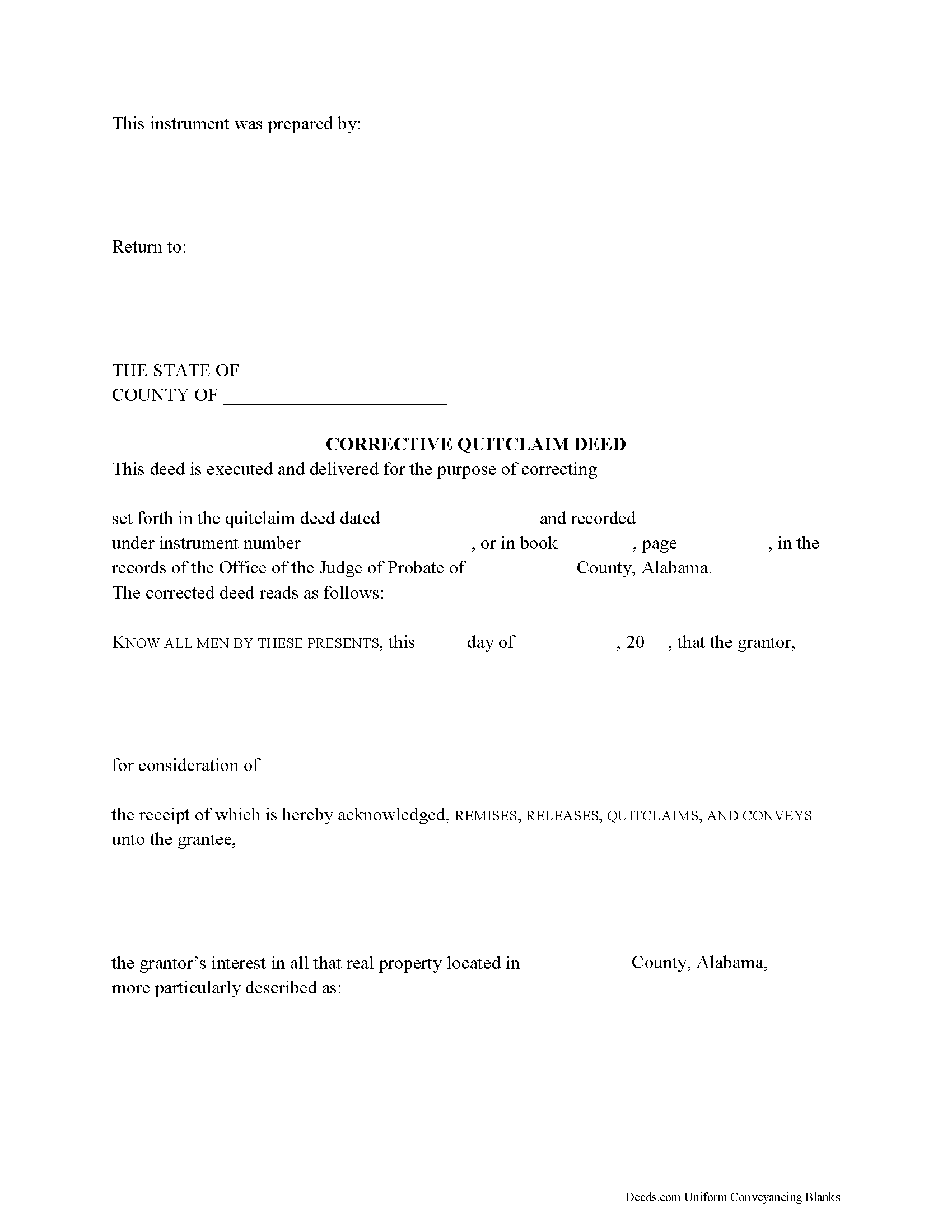
Baldwin County Correction Quitclaim Deed Form
Fill in the blank Correction Quitclaim Deed form formatted to comply with all Alabama recording and content requirements.
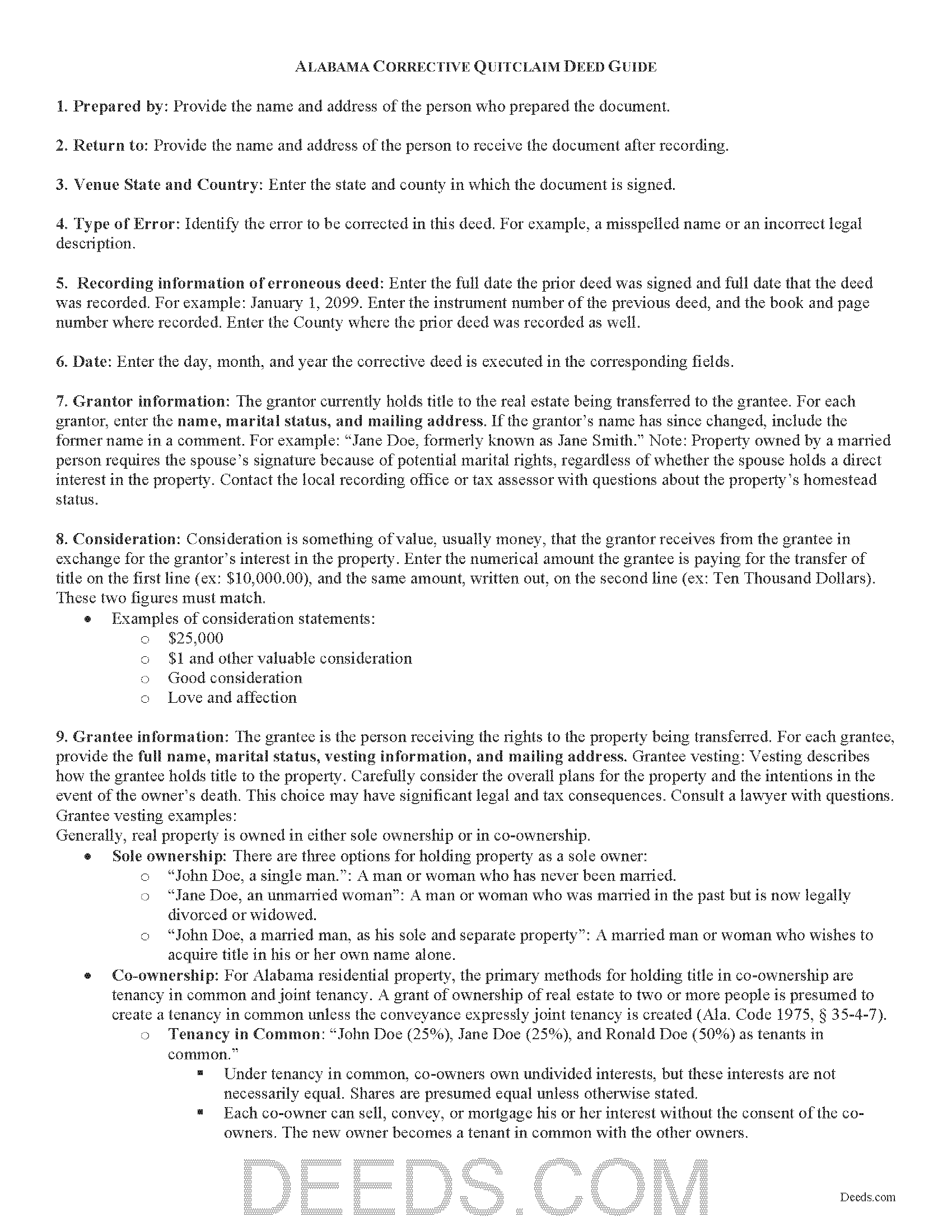
Baldwin County Correction Quitclaim Deed Guide
Line by line guide explaining every blank on the Correction Quitclaim Deed form.
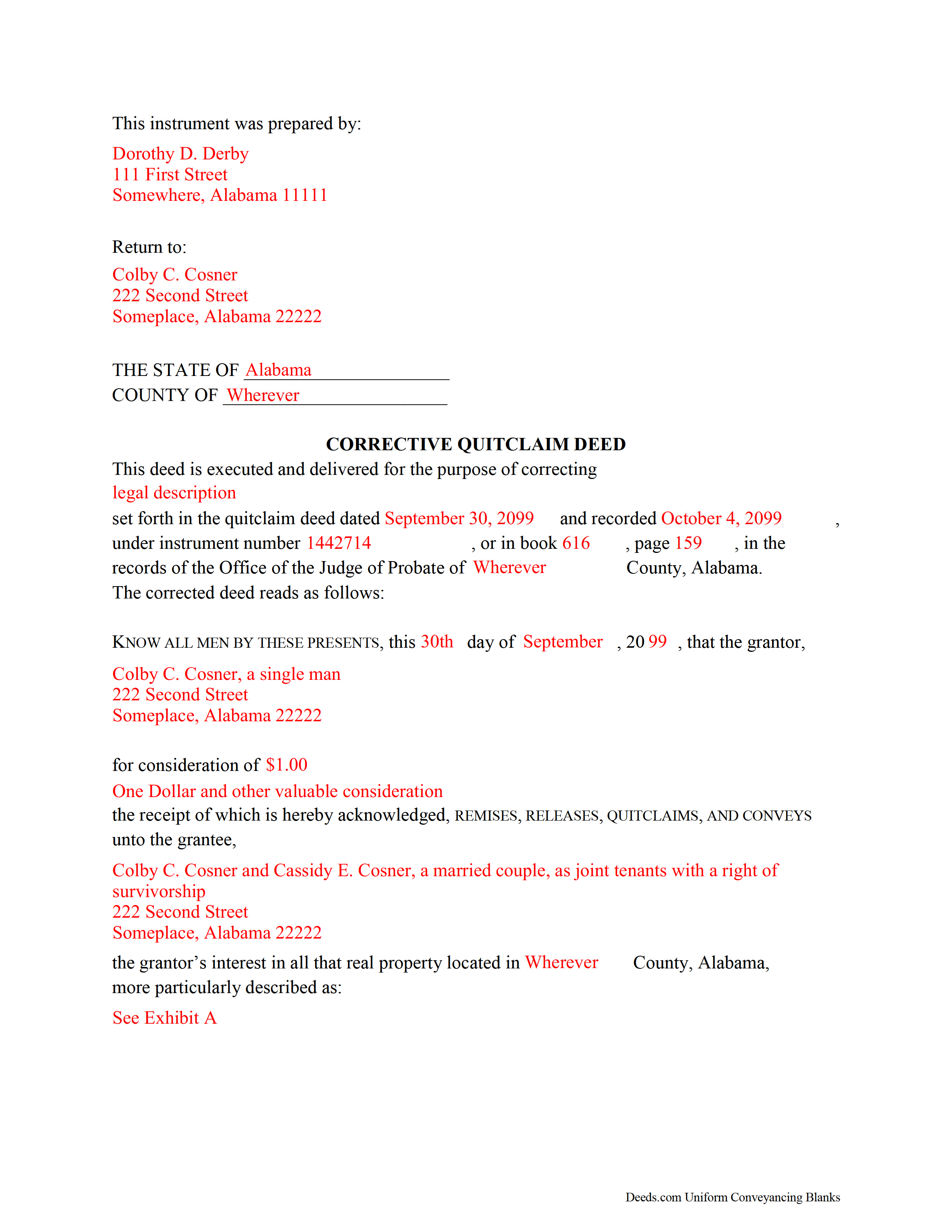
Baldwin County Completed Example of the Correction Quitclaim Deed Document
Example of a properly completed Alabama Correction Quitclaim Deed document for reference.
All 3 documents above included • One-time purchase • No recurring fees
Immediate Download • Secure Checkout
Additional Alabama and Baldwin County documents included at no extra charge:
Where to Record Your Documents
Probate - Recording: Main Office
Bay Minette, Alabama 36507
Hours: Monday thru Friday 8:00 am until 4:30 pm
Phone: 251.937.0230
Fairhope Recording Office
Fairhope, Alabama 36532
Hours: Monday thru Friday 8:00 am until 4:30 pm
Phone: 251.928.3002 Ext. 2627
Foley Recording Office
Foley, Alabama 36535
Hours: Monday thru Friday 8:00 am until 4:30 pm
Phone: 251.943.5061 Ext. 2881
Robertsdale Recording Office
Robertsdale, Alabama 36567
Hours: Monday thru Friday 8:00 am until 4:30 pm
Phone: 251.943.5061 Ext. 4818
Recording Tips for Baldwin County:
- Ask about their eRecording option for future transactions
- Request a receipt showing your recording numbers
- Recorded documents become public record - avoid including SSNs
- Mornings typically have shorter wait times than afternoons
- Some documents require witnesses in addition to notarization
Cities and Jurisdictions in Baldwin County
Properties in any of these areas use Baldwin County forms:
- Bay Minette
- Bon Secour
- Daphne
- Elberta
- Fairhope
- Foley
- Gulf Shores
- Lillian
- Little River
- Loxley
- Magnolia Springs
- Montrose
- Orange Beach
- Perdido
- Point Clear
- Robertsdale
- Seminole
- Silverhill
- Spanish Fort
- Stapleton
- Stockton
- Summerdale
Hours, fees, requirements, and more for Baldwin County
How do I get my forms?
Forms are available for immediate download after payment. The Baldwin County forms will be in your account ready to download to your computer. An account is created for you during checkout if you don't have one. Forms are NOT emailed.
Are these forms guaranteed to be recordable in Baldwin County?
Yes. Our form blanks are guaranteed to meet or exceed all formatting requirements set forth by Baldwin County including margin requirements, content requirements, font and font size requirements.
Can I reuse these forms?
Yes. You can reuse the forms for your personal use. For example, if you have multiple properties in Baldwin County you only need to order once.
What do I need to use these forms?
The forms are PDFs that you fill out on your computer. You'll need Adobe Reader (free software that most computers already have). You do NOT enter your property information online - you download the blank forms and complete them privately on your own computer.
Are there any recurring fees?
No. This is a one-time purchase. Nothing to cancel, no memberships, no recurring fees.
How much does it cost to record in Baldwin County?
Recording fees in Baldwin County vary. Contact the recorder's office at 251.937.0230 for current fees.
Questions answered? Let's get started!
Corrective Quitclaim Deeds in Alabama
What happens when there is an error in your deed? What can you do to fix it? One option may be filing a corrective deed.
A corrective deed is an instrument used to correct a small error in a deed that has been recorded at an earlier date. Note that corrective deeds cannot change the nature of the transfer, so make sure to use the same type of document. For example, to correct a recorded quitclaim deed, use a corrective quitclaim deed.
Corrections can only be made to non-material errors, causing no actual change in the substance, or facts, of the deed. Common minor errors include misspelled names or missing information, such as marital status, or a mistake transcribing courses and distances in the legal description of the property. Material changes to the substance of the deed have a legal effect in how property is titled, and therefore require a new deed.
On the corrective deed, give the recording information from the previously filed document, then identify which section contains the error. Provide the correct details in the body of the deed. The corrective deed states the nature of the error and recites the date and recording information of the erroneous deed.
The deed must meet the state and local formatting standards as for recorded documents, and must also be acknowledged before any of the officers listed in (Ala. Code 1975, 35-4-24). For the corrective deed to be valid, all parties who signed the prior deed must sign the corrective deed in the presence of a notarial official. The execution of a deed must be attested by at least one witness in Alabama (Ala. Code 1975, 35-4-20). If the grantor is married, Alabama requires that both spouses sign the deed (Ala. Code 1975, 6-10-3).
Most transfers of real property are subject to a privilege or license tax, but re-recording corrected deeds is exempt under Ala. Code 1975, 40-22-1, so there is no need for a Real Estate Sales Validation Form (Form RT-1).
This article is provided for informational purposes only and is not a substitute for legal advice. Contact a lawyer with questions about corrective quitclaim deeds or any other issues related to transferring real property in Alabama.
(Alabama Correction Quitclaim Package includes form, guidelines, and completed example)
Important: Your property must be located in Baldwin County to use these forms. Documents should be recorded at the office below.
This Correction Quitclaim Deed meets all recording requirements specific to Baldwin County.
Our Promise
The documents you receive here will meet, or exceed, the Baldwin County recording requirements for formatting. If there's an issue caused by our formatting, we'll make it right and refund your payment.
Save Time and Money
Get your Baldwin County Correction Quitclaim Deed form done right the first time with Deeds.com Uniform Conveyancing Blanks. At Deeds.com, we understand that your time and money are valuable resources, and we don't want you to face a penalty fee or rejection imposed by a county recorder for submitting nonstandard documents. We constantly review and update our forms to meet rapidly changing state and county recording requirements for roughly 3,500 counties and local jurisdictions.
4.8 out of 5 - ( 4577 Reviews )
Katherine H.
March 30th, 2023
extremely thorough by covering all bases, easy to understand, direct access, fair price with no strings attached. I recommend the service to everyone.
We appreciate your business and value your feedback. Thank you. Have a wonderful day!
Ellen d.
February 7th, 2019
Wonderful tool to have available on line!
We appreciate your business and value your feedback. Thank you. Have a wonderful day!
Lisa P.
February 18th, 2025
It was easy to find and download the documents that I needed.
We are thankful for your continued support and feedback, which inspire us to continuously improve. Thank you..
Andrew F.
August 18th, 2022
The process was terrific. Much better than hiring someone local to process deeds, as deeds.com got back to me right away with corrections before submitting.
Thank you for your feedback. We really appreciate it. Have a great day!
Forrest D.
September 16th, 2022
Requires you work in Adobe Acrobat. Too difficult to edit, add and erase for an attorney.
Sorry to hear of your struggle. We do hope that you find something more suitable to your needs elsewhere. Have a wonderful day.
Rubin C.
July 19th, 2020
Very good forms and the online recording was a blessing.
Thank you for your feedback. We really appreciate it. Have a great day!
Prentis T.
September 9th, 2019
So far so good
Thank you for your feedback. We really appreciate it. Have a great day!
Dominick D.
October 21st, 2020
Deed.com was easy to work with, not just a website, they have real people that speak to you. They were extremely helpful with a VERY difficult Northeast county. They made the process smooth and effortless.
We appreciate your business and value your feedback. Thank you. Have a wonderful day!
Ben C.
December 8th, 2024
Easy and Quick,Thanks
Thank you for your feedback. We really appreciate it. Have a great day!
Wayne S.
March 12th, 2025
The website is quick and easy to navigate and the downloading of forms is a simple process.
Thank you, Wayne! We're thrilled to hear that you found our website quick and easy to navigate. Making the process simple for our customers is our goal! If you ever need anything, we're here to help. Appreciate your support!
Michelle N.
June 28th, 2023
I was very pleased with the service I received. I sent a Quit Claim deed to be filed and received a response the next morning that it was complete.
Thank you for your feedback. We really appreciate it. Have a great day!
Patricia W.
January 29th, 2019
The "Trustee's Deed" should have been labeled a Deed of Trust because that's what it really is. So now I just wasted $19.97 getting something I can't use.
Thank you for your feedback. Sorry to hear of your confusion. We have canceled your order and payment for the trustee's deed document.
Patrick P.
March 14th, 2020
Great service! I found out how easy it was for me to record a deed. I saved about $200 using deeds.com. The sample form really helped. Thanks!
Thank you!
chris a.
February 17th, 2021
It was easy to complete the deed but on the third page I only need one signature in stead of 3 I need to delete 2 or put n//a in those blocks I will continue to use your services and have recommended it to others
Thank you for your feedback. We really appreciate it. Have a great day!
Donald S.
March 16th, 2021
Guidelines somewhat helpful. Forms fillable but not editable unless you buy an Adobe conversion service subscription. End product looks crude and amateurish. Fields can't be reduced or enlarged to accommodate unique data. Very disappointing.
Thank you for your feedback. We really appreciate it. Have a great day!