Little River County Assignment of Mortgage or Deed of Trust Form
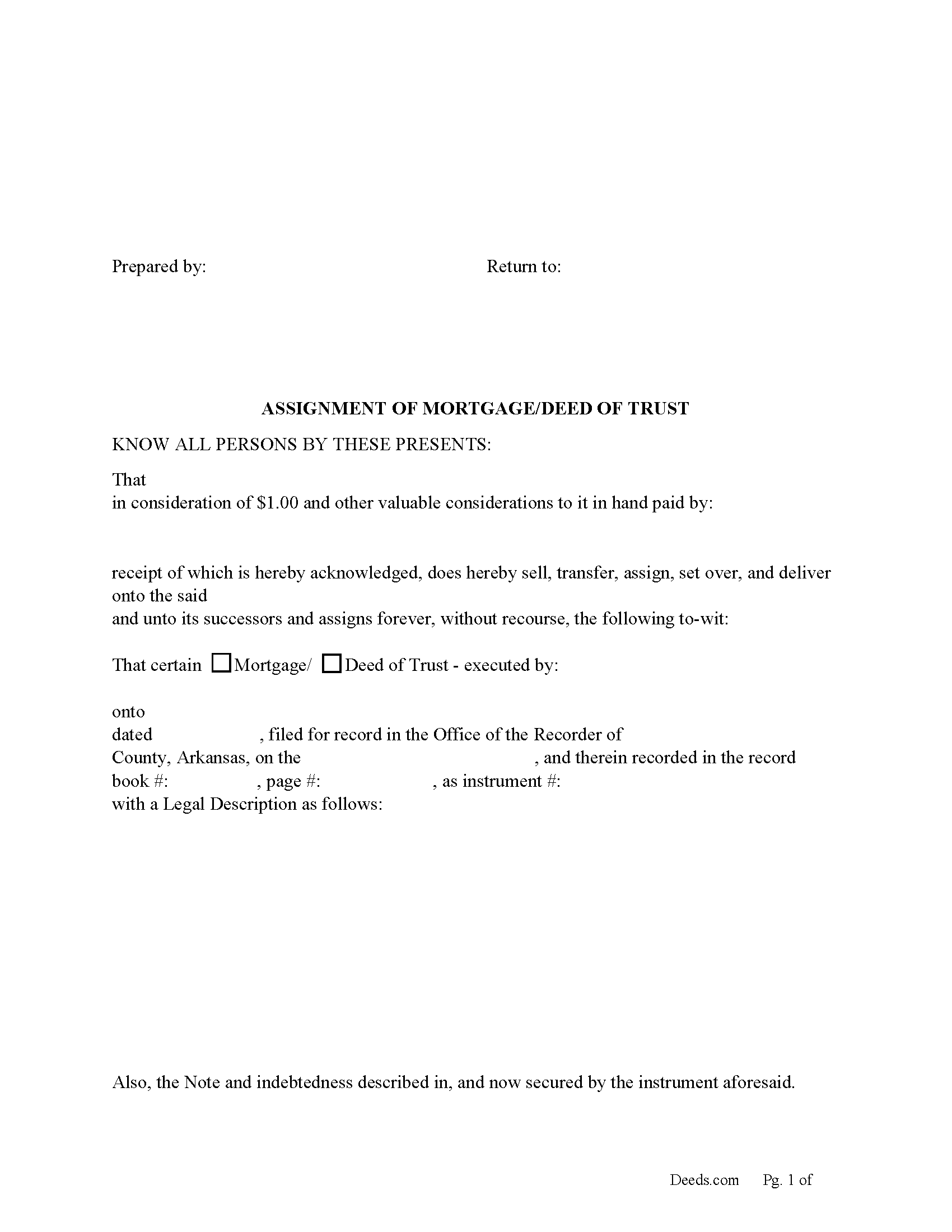
Little River County Assignment of Mortgage or Deed of Trust form
Fill in the blank form formatted to comply with all recording and content requirements.
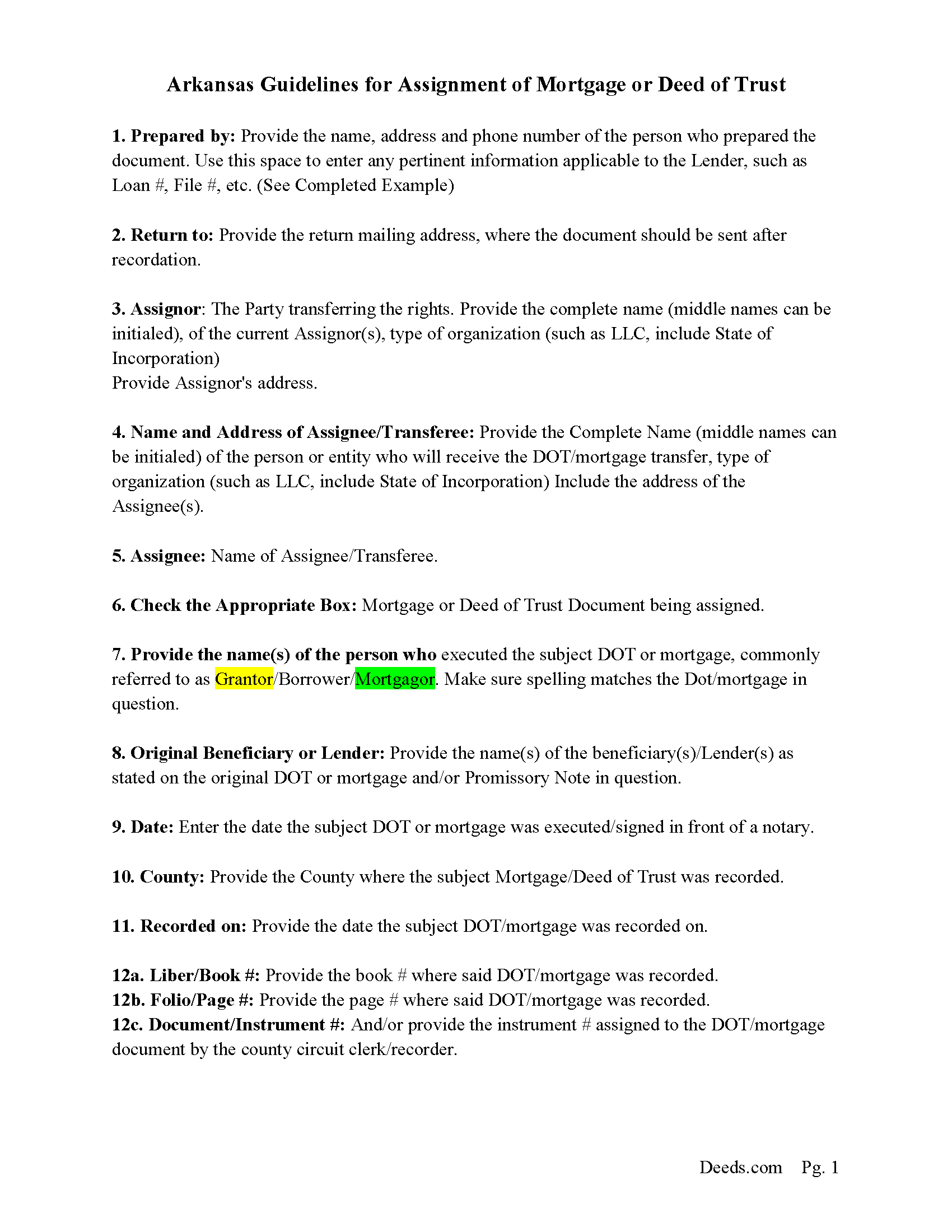
Little River County Assignment Guidelines
Line by line guide explaining every blank on the form.
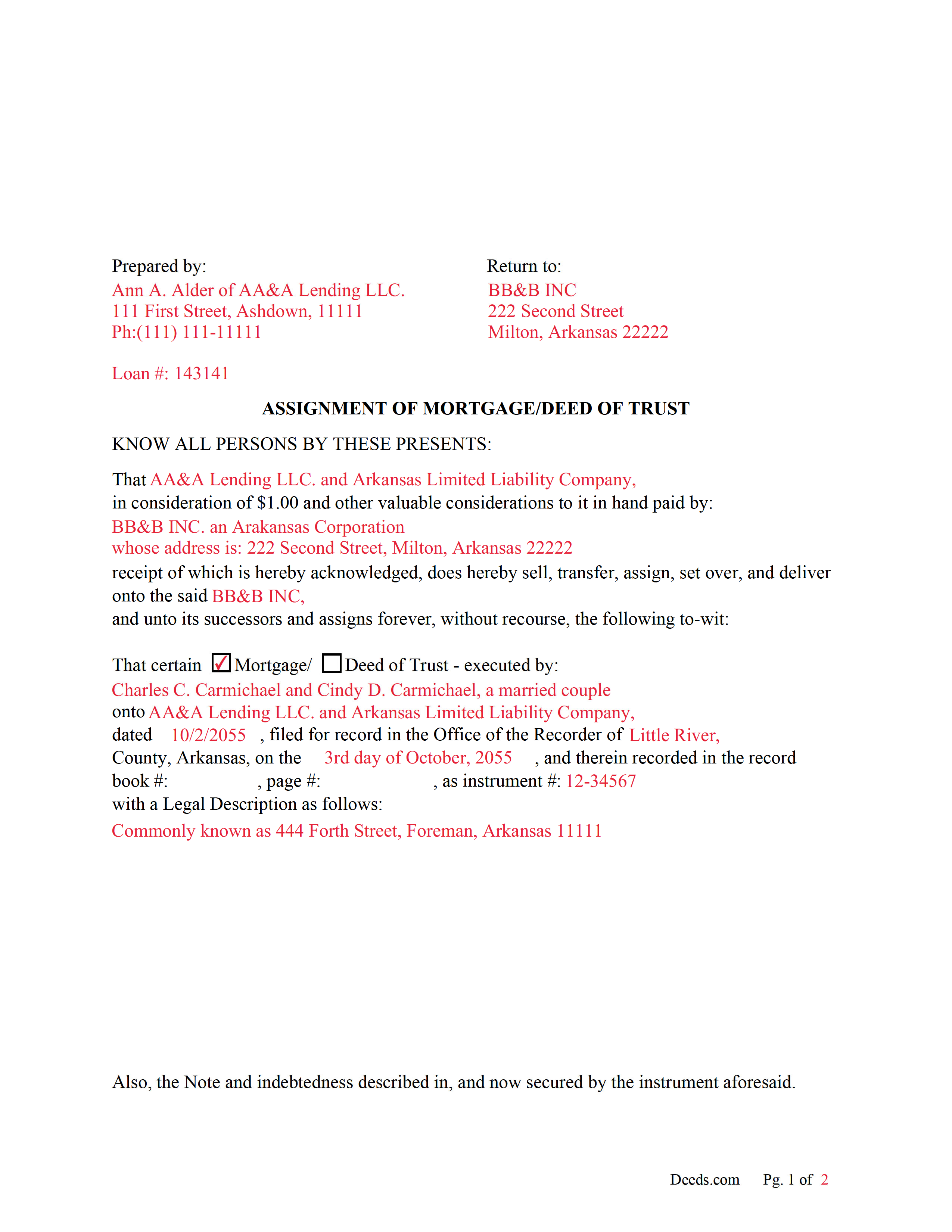
Little River County Completed Example of an Assignment Document
Example of a properly completed form for reference.
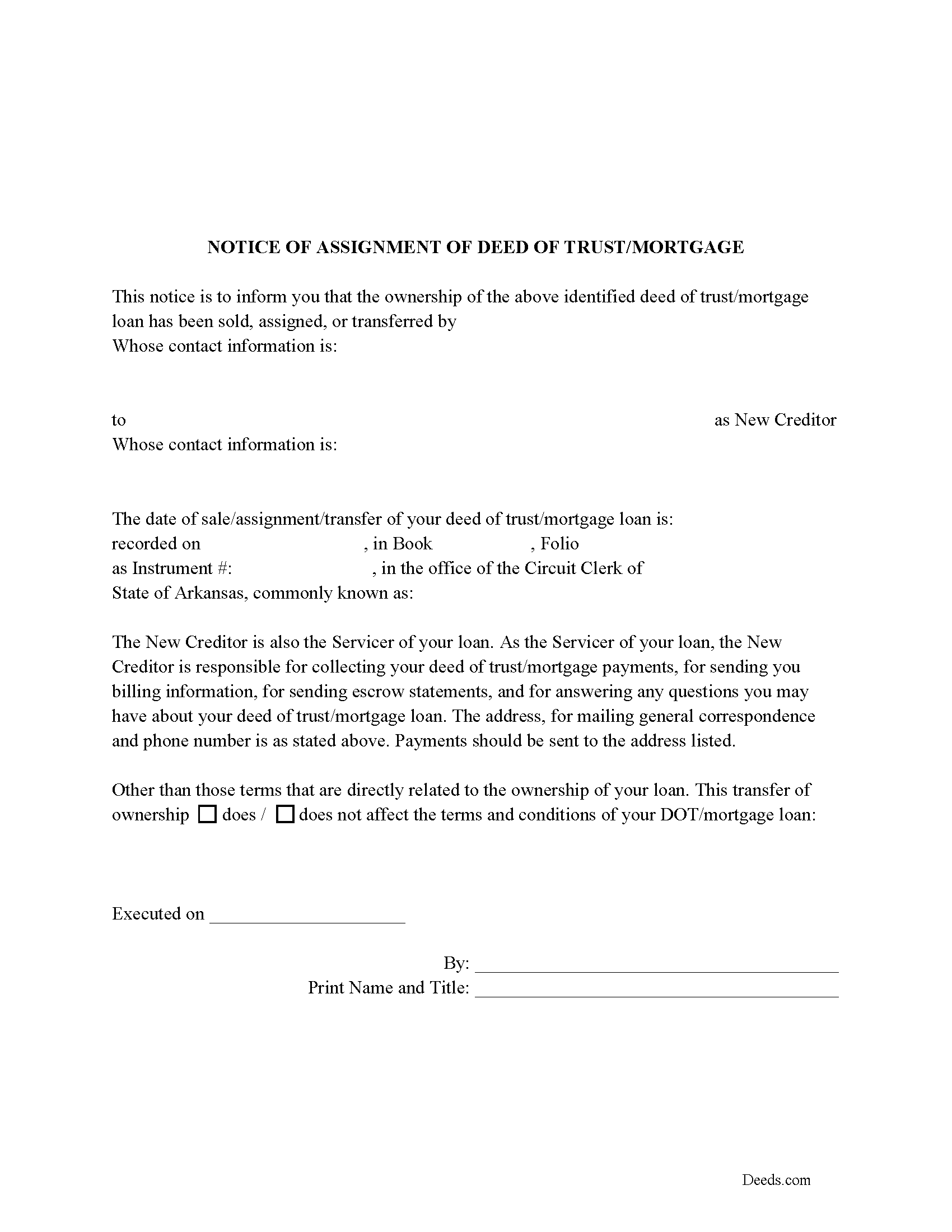
Little River County Notice of Assignment of Mortgage or DOT
Required form notifies borrowers of the recorded Assignment.
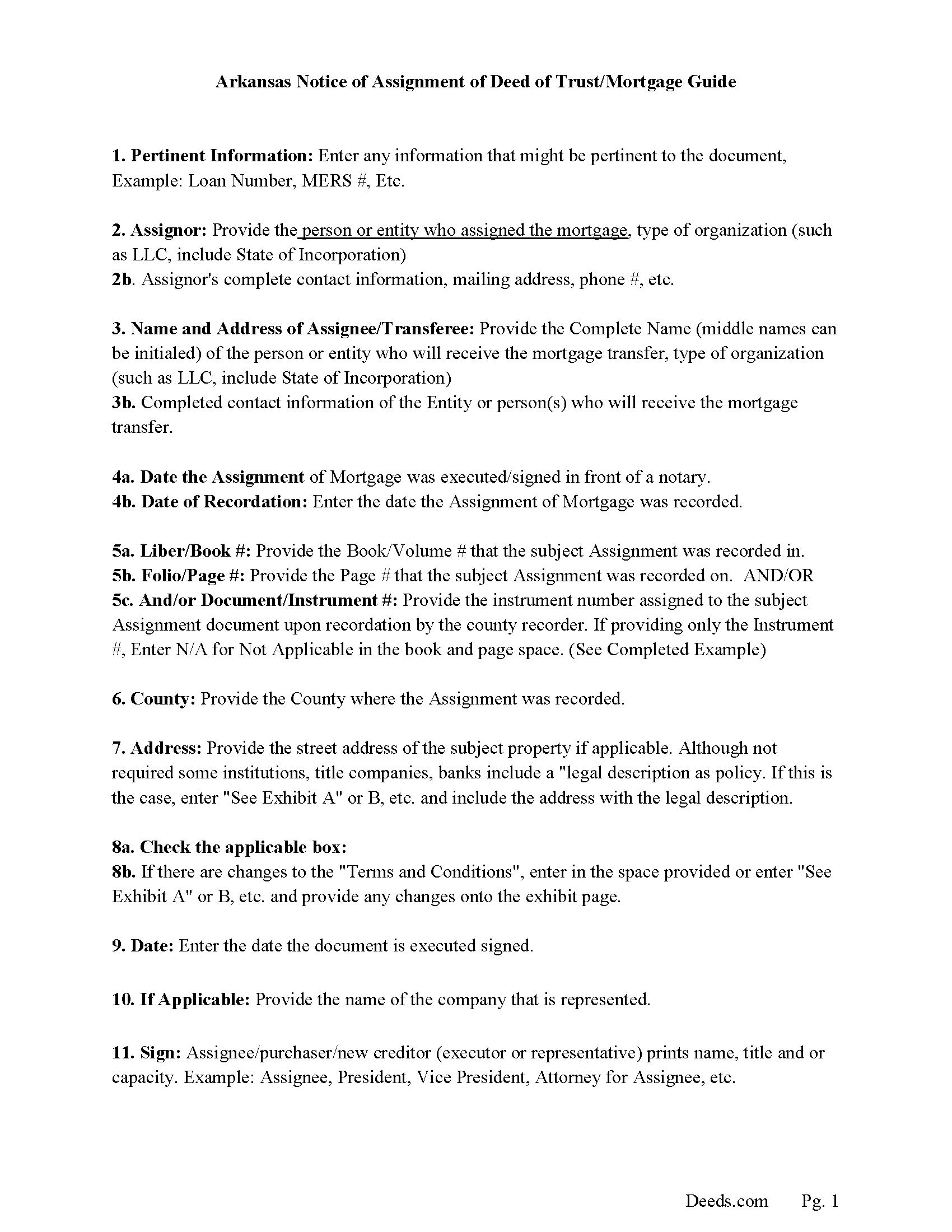
Little River County Notice of Assignment Guidelines
Line by line guide explaining every blank on the form.
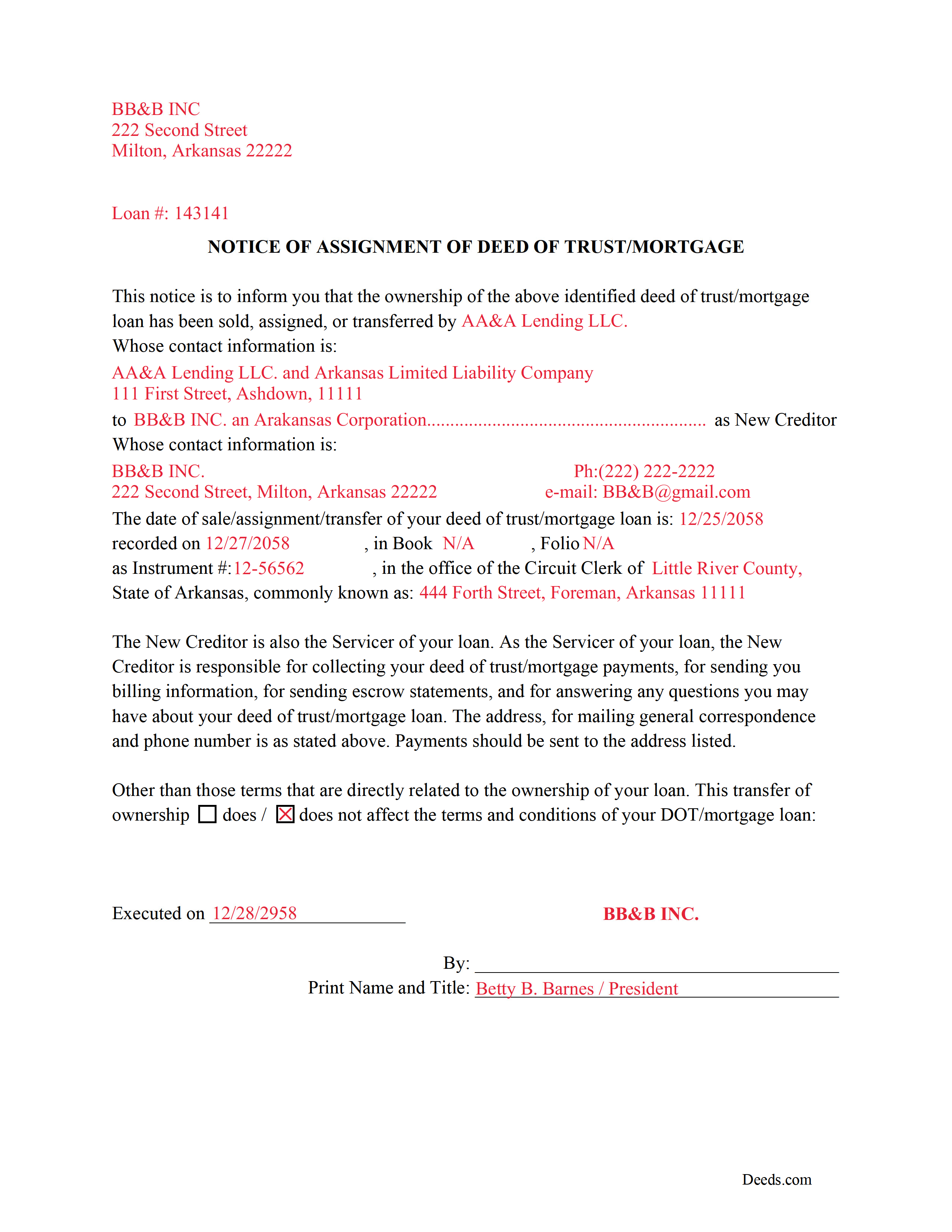
Little River County Completed Example of a Notice of Assignment Document
Example of a properly completed form for reference.
All 6 documents above included • One-time purchase • No recurring fees
Immediate Download • Secure Checkout
Additional Arkansas and Little River County documents included at no extra charge:
Where to Record Your Documents
Little River County Circuit Clerk
Ashdown, Arkansas 71822
Hours: 8:00am to 4:30pm M-F
Phone: (870) 898-7211
Recording Tips for Little River County:
- Ensure all signatures are in blue or black ink
- Ask if they accept credit cards - many offices are cash/check only
- Consider using eRecording to avoid trips to the office
Cities and Jurisdictions in Little River County
Properties in any of these areas use Little River County forms:
- Alleene
- Ashdown
- Foreman
- Ogden
- Wilton
- Winthrop
Hours, fees, requirements, and more for Little River County
How do I get my forms?
Forms are available for immediate download after payment. The Little River County forms will be in your account ready to download to your computer. An account is created for you during checkout if you don't have one. Forms are NOT emailed.
Are these forms guaranteed to be recordable in Little River County?
Yes. Our form blanks are guaranteed to meet or exceed all formatting requirements set forth by Little River County including margin requirements, content requirements, font and font size requirements.
Can I reuse these forms?
Yes. You can reuse the forms for your personal use. For example, if you have multiple properties in Little River County you only need to order once.
What do I need to use these forms?
The forms are PDFs that you fill out on your computer. You'll need Adobe Reader (free software that most computers already have). You do NOT enter your property information online - you download the blank forms and complete them privately on your own computer.
Are there any recurring fees?
No. This is a one-time purchase. Nothing to cancel, no memberships, no recurring fees.
How much does it cost to record in Little River County?
Recording fees in Little River County vary. Contact the recorder's office at (870) 898-7211 for current fees.
Questions answered? Let's get started!
Use these forms to assign/transfer a previously recorded mortgage or deed of trust onto a new party, this is frequently done when a mortgage/deed of trust has been sold.
Notice of Assignment Form Included.
The Truth and lending act requires that borrowers be notified when their Mortgage/Deed of Trust debt has been sold, transferred, or assigned to a new creditor.
Title 18 - Property
Subtitle 4 - Mortgages and Liens
Chapter 40 - Mortgages
18-40-109. Transfer, etc., by separate instrument
(a)
(1) No provision contained in 18-40-103, 18-40-106, 18-40-107, and this section shall prevent any mortgagee, trustee, agent of owner of record, or the owner of record, transferee, or assignee appearing of record, from selling, transferring, or assigning any deed of trust, mortgage, or vendor's lien retained in deed by separate instrument duly acknowledged and recorded.
(2) At the time of recording any separate instrument transferring any mortgage, deed of trust, vendor's lien, or lien retained in deed, note, bond, or other instrument, the clerk and ex officio recorder in the office in which the transfer or assignment shall appear shall note on the margin of the record of the original mortgage, deed of trust, or deed retaining vendor's lien a memorandum noting that the lien contained in the instrument, and the notes or other instruments evidenced thereby, have been transferred, to whom transferred, the date of the transfer, and the book and page where the separate instrument and transfer may be found.
(3) The failure of the clerk and ex officio recorder to make the marginal entry or notation shall not invalidate the sale, transfer, or assignment recorded as provided in this section.
(b)
(1) The clerks in counties which use other than paper recording systems shall not allow any assignment by marginal notation after December 31, 1995.
(2) Any such marginal notation entered after December 31, 1995, is void
(Arkansas Assignment Package includes form, guidelines, and completed example) For use in Arkansas only.
Important: Your property must be located in Little River County to use these forms. Documents should be recorded at the office below.
This Assignment of Mortgage or Deed of Trust meets all recording requirements specific to Little River County.
Our Promise
The documents you receive here will meet, or exceed, the Little River County recording requirements for formatting. If there's an issue caused by our formatting, we'll make it right and refund your payment.
Save Time and Money
Get your Little River County Assignment of Mortgage or Deed of Trust form done right the first time with Deeds.com Uniform Conveyancing Blanks. At Deeds.com, we understand that your time and money are valuable resources, and we don't want you to face a penalty fee or rejection imposed by a county recorder for submitting nonstandard documents. We constantly review and update our forms to meet rapidly changing state and county recording requirements for roughly 3,500 counties and local jurisdictions.
4.8 out of 5 - ( 4588 Reviews )
EUGENE S.
December 11th, 2021
SIMPLE EASY TO UNDERSTAND PROCESS
We appreciate your business and value your feedback. Thank you. Have a wonderful day!
Lori B.
June 8th, 2023
Great service. Very easy to follow instructions and examples. I would use again.
We appreciate your business and value your feedback. Thank you. Have a wonderful day!
Jeanette S.
September 3rd, 2020
Your site was easy to figure out after a few mistakes on my part. Messages were returned quickly. Very convenient for our recording of documents. I will recommend using this method for recording in future. Thank you for working fast in our recording.
Thank you for your feedback. We really appreciate it. Have a great day!
Fred D.
August 31st, 2022
At first glance, explanations and guidance to fill out the grant deed seems quite direct and no too difficult. I did not see any reference to a mortgagee which I believe needs to be incorporated in a boundary line adjustment (BLA), though not sure I'll do the actual filling out the form in the next couple of weeks and will be in a better position for a more complete review.
Thank you for your feedback. We really appreciate it. Have a great day!
David K.
April 4th, 2019
Excellent instructions to guide one through the warranty deed.
Thank you for your feedback. We really appreciate it. Have a great day!
Patrick M.
November 1st, 2019
Very useful and easy to use. Great value too. Especially liked the example.
Thank you for your feedback. We really appreciate it. Have a great day!
Karen V.
June 18th, 2021
It was a easy process to get the forms I needed.
We appreciate your business and value your feedback. Thank you. Have a wonderful day!
Mary K.
September 28th, 2019
Awesome site. Looking for a way to save hiring an attorney. Family doesn't have the money for that so this site is much appreciated.
Thank you for your feedback. We really appreciate it. Have a great day!
Erik N.
May 31st, 2025
I liked it, very much.
Thank you!
Lori G.
May 21st, 2020
thank you for all your help and patience. I would highly recommend Deeds.com to everyone. Sincerely, Lori G.
Thank you!
Michael F.
May 12th, 2021
I'm not too bright and I made a mess of things when I tried to create my own deed. It was lucky that I found the forms here after so many of my personal failures. It's good that the pros know what they are doing.
Such kind words Michael, thank you.
Albert G.
December 7th, 2019
Download was smooth. I'll post an update after I get a change to work with the forms.
Thank you!
Maria M.
August 30th, 2021
EASY, PAINLESS, LOVED THE USER FRIENDLY INSTRUCTIONS
Thank you for your feedback. We really appreciate it. Have a great day!
CARRIE T.
March 10th, 2022
Thought it was pretty simple to use.
Thank you!
William A B.
May 20th, 2020
Good service...deed release form as required.
Thank you!