Gilpin County Full Release of Memorandum and Notice of Agreement Form
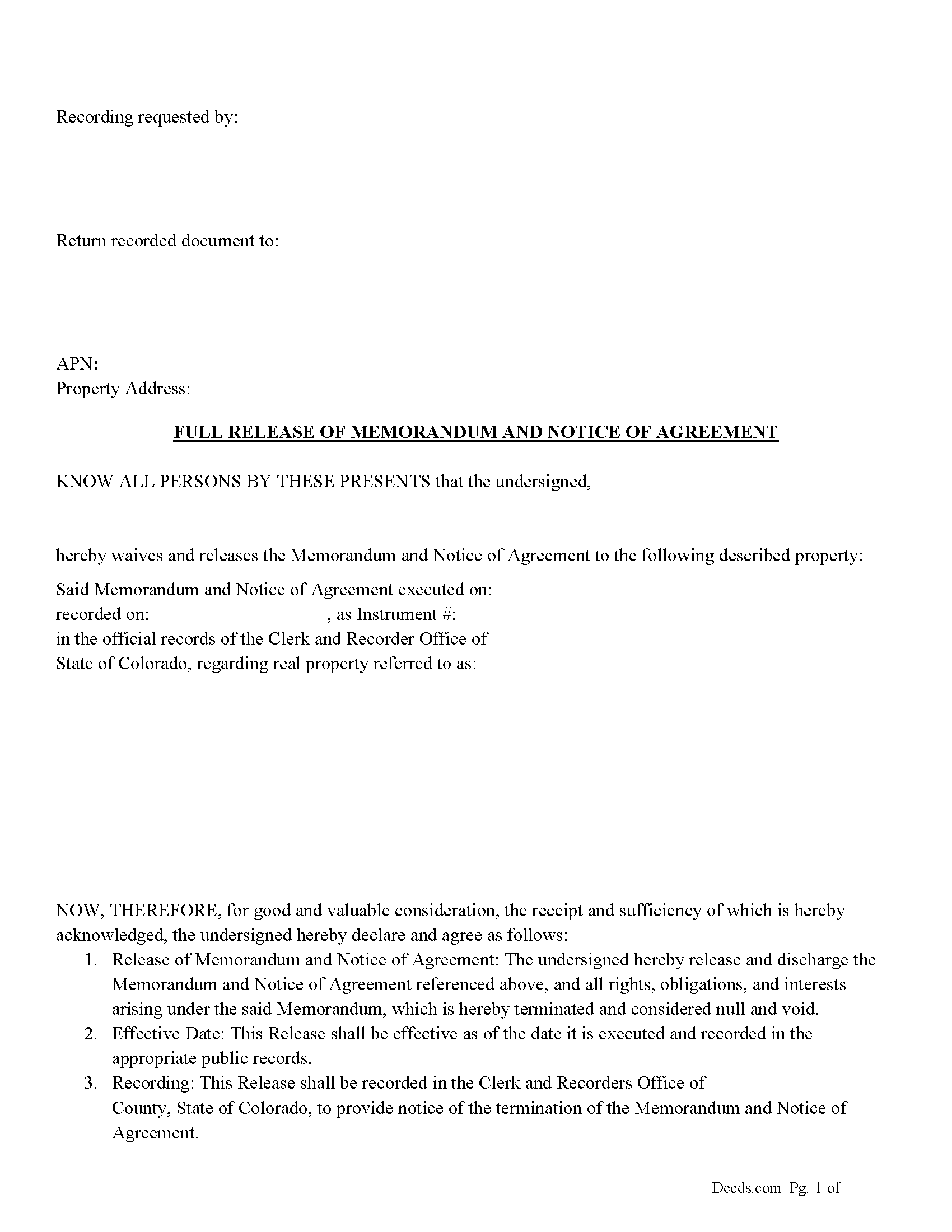
Gilpin County Full Release of Memorandum and Notice of Agreement Form
Fill in the blank Full Release of Memorandum and Notice of Agreement form formatted to comply with all Colorado recording and content requirements.
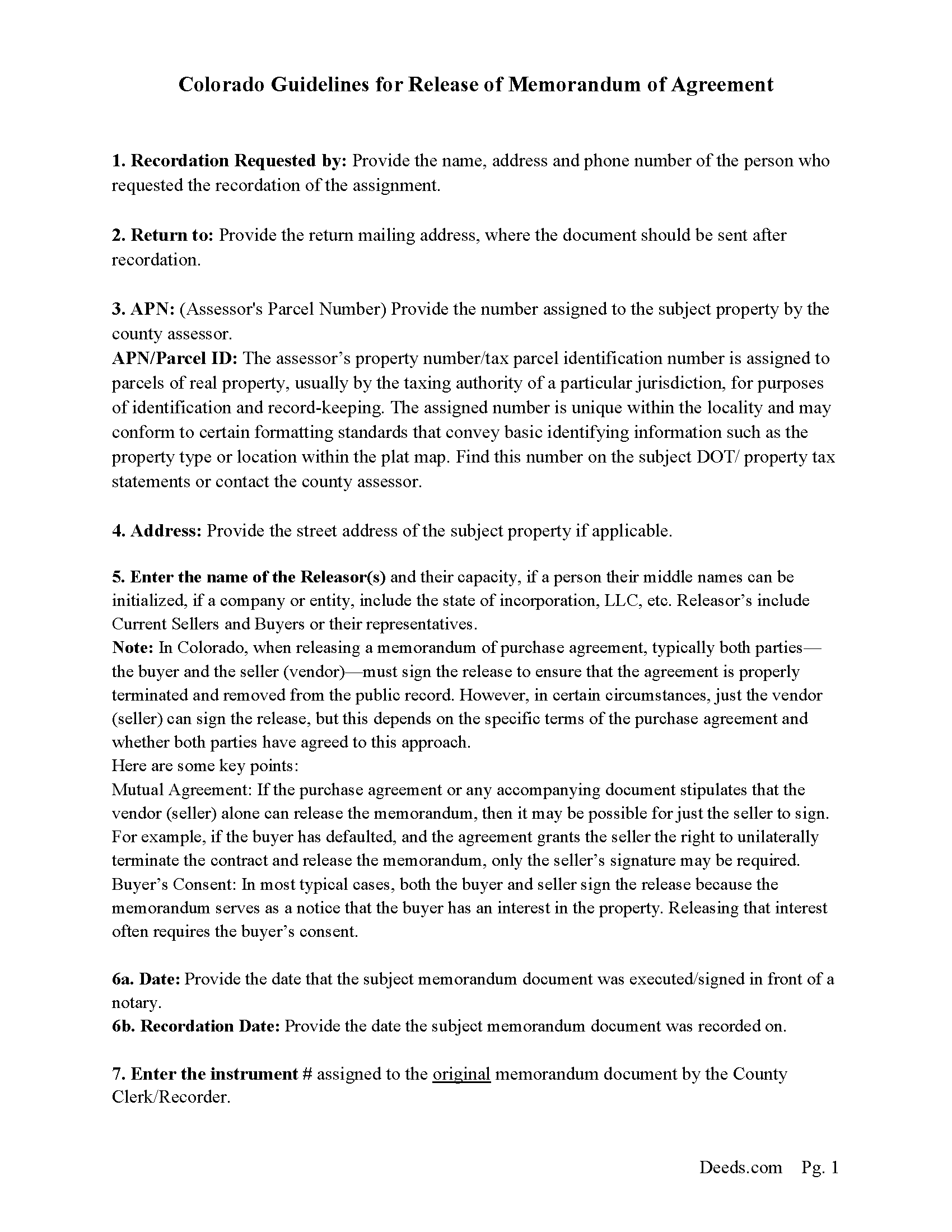
Gilpin County Full Release of Memorandum and Notice of Agreement Guide
Line by line guide explaining every blank on the Full Release of Memorandum and Notice of Agreement form.
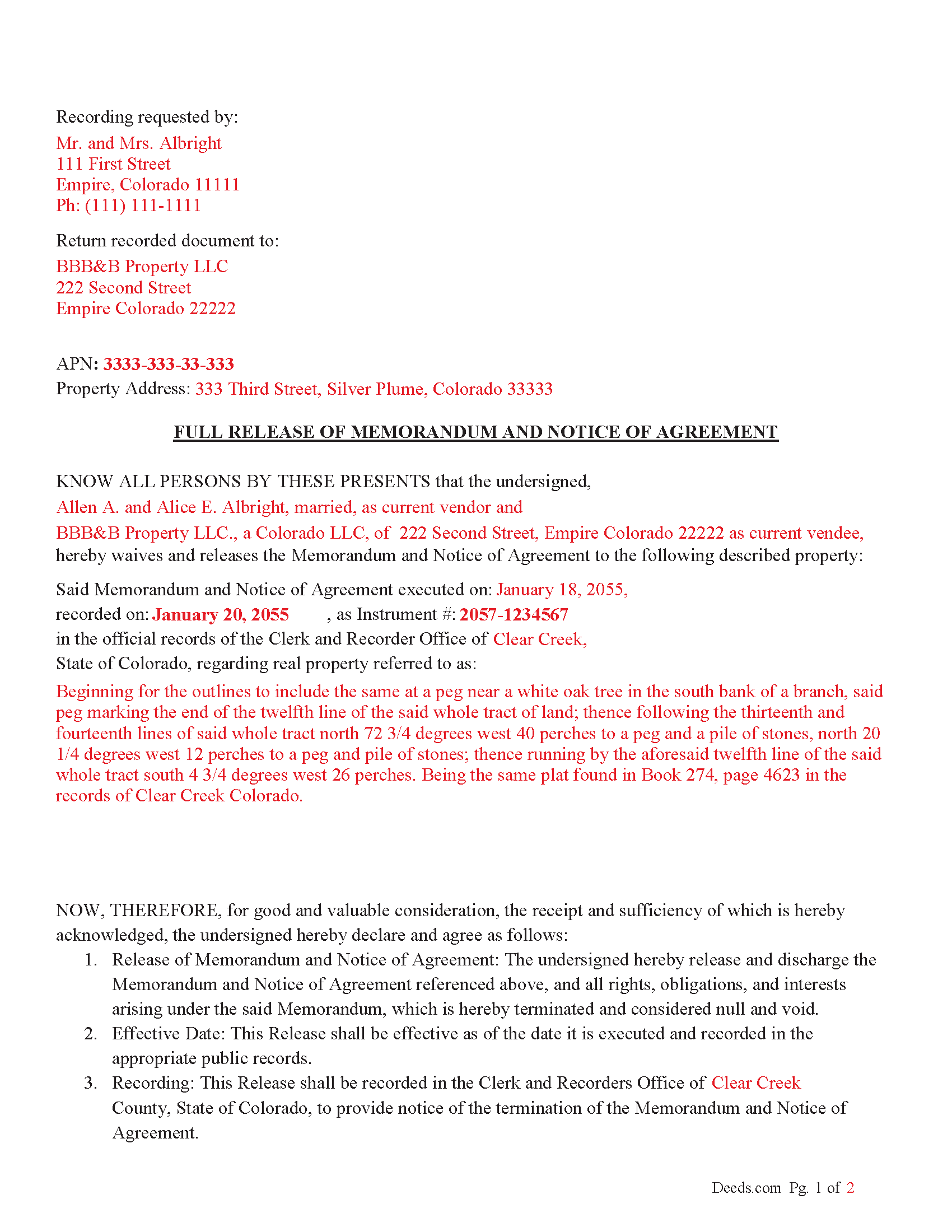
Gilpin County Completed Example of the Full Release of Memorandum and Notice of Agreement Document
Example of a properly completed Colorado Full Release of Memorandum and Notice of Agreement document for reference.
All 3 documents above included • One-time purchase • No recurring fees
Immediate Download • Secure Checkout
Additional Colorado and Gilpin County documents included at no extra charge:
Where to Record Your Documents
Gilpin County Clerk & Recorder
Central City, Colorado 80427
Hours: 8:00am to 4:30pm M-F
Phone: (303) 582-5321
Recording Tips for Gilpin County:
- Ask if they accept credit cards - many offices are cash/check only
- Documents must be on 8.5 x 11 inch white paper
- Recorded documents become public record - avoid including SSNs
- Ask about accepted payment methods when you call ahead
- Some documents require witnesses in addition to notarization
Cities and Jurisdictions in Gilpin County
Properties in any of these areas use Gilpin County forms:
- Black Hawk
- Central City
- Rollinsville
Hours, fees, requirements, and more for Gilpin County
How do I get my forms?
Forms are available for immediate download after payment. The Gilpin County forms will be in your account ready to download to your computer. An account is created for you during checkout if you don't have one. Forms are NOT emailed.
Are these forms guaranteed to be recordable in Gilpin County?
Yes. Our form blanks are guaranteed to meet or exceed all formatting requirements set forth by Gilpin County including margin requirements, content requirements, font and font size requirements.
Can I reuse these forms?
Yes. You can reuse the forms for your personal use. For example, if you have multiple properties in Gilpin County you only need to order once.
What do I need to use these forms?
The forms are PDFs that you fill out on your computer. You'll need Adobe Reader (free software that most computers already have). You do NOT enter your property information online - you download the blank forms and complete them privately on your own computer.
Are there any recurring fees?
No. This is a one-time purchase. Nothing to cancel, no memberships, no recurring fees.
How much does it cost to record in Gilpin County?
Recording fees in Gilpin County vary. Contact the recorder's office at (303) 582-5321 for current fees.
Questions answered? Let's get started!
The Release of Memorandum of Agreement is a document that states the original purchase agreement (and its corresponding memorandum) is no longer valid or enforceable.
The release should include: Names of the parties involved (both the buyer and seller). Property description (legal description and address). Recording information from the original memorandum (such as the recording number, date of recording, and where it was recorded). A statement that the memorandum of the purchase agreement is released, and the purchase agreement is no longer effective.
Signatures of the parties involved (at least the vendor/seller, but preferably both the buyer and seller, unless otherwise stipulated).
Sign the Release
Typically, both parties (the buyer and seller) should sign the release document.
However, if the agreement or specific circumstances allow for only the seller to sign the release, ensure this is explicitly permitted in the purchase agreement.
The signatures may need to be notarized to make the release effective for recording. Ensure each party signs in front of a notary public, who will then notarize the document.
Notarization
The release must be notarized to be legally recognized and recorded. Notarization confirms the identity of the signers and the authenticity of their signatures.
Each party (or just the seller, if applicable) should sign the release in front of a notary public who will complete the notarial acknowledgment.
Record the Release Document
Once the document is signed and notarized, it needs to be recorded with the County Clerk and Recorder's Office in the county where the property is located.
Recording the release is essential to formally remove the memorandum from the public record and clear the property's title.
Important: Your property must be located in Gilpin County to use these forms. Documents should be recorded at the office below.
This Full Release of Memorandum and Notice of Agreement meets all recording requirements specific to Gilpin County.
Our Promise
The documents you receive here will meet, or exceed, the Gilpin County recording requirements for formatting. If there's an issue caused by our formatting, we'll make it right and refund your payment.
Save Time and Money
Get your Gilpin County Full Release of Memorandum and Notice of Agreement form done right the first time with Deeds.com Uniform Conveyancing Blanks. At Deeds.com, we understand that your time and money are valuable resources, and we don't want you to face a penalty fee or rejection imposed by a county recorder for submitting nonstandard documents. We constantly review and update our forms to meet rapidly changing state and county recording requirements for roughly 3,500 counties and local jurisdictions.
4.8 out of 5 - ( 4580 Reviews )
joab k.
May 20th, 2021
Usable mediocre average stuff. functional but not extraordinary but the price and service is quite good
Thank you for your feedback. We really appreciate it. Have a great day!
Gregory G.
April 4th, 2019
Quick and Easy/Immediate Access after payment. Now seeking other forms needed ASAP! Thanks!
Thank you!
Ralph H.
May 13th, 2019
It had all the info I was looking for!
Thank you Ralph, we appreciate your feedback.
Barbara S.
February 28th, 2019
I had an issue due to the fact that I had many beneficiaries. I was and still am not sure how to handle this. We do have Adobe Pro and can modify the form, if needed. But I would like to talk to your organization for more information.
While we are unable to assist you specifically with completing the document we can note that this is addressed in the guide. Information that does not fit in the available space should be included in an exhibit page.
Samantha A.
June 9th, 2022
Its exactly what it said it was. I received multiple downloads, loaded fast and was pretty easy to navigate.
Thank you for your feedback. We really appreciate it. Have a great day!
Debbie J.
June 20th, 2023
Very important information and easily accessable.
Thank you!
Sherilyn L.
February 14th, 2020
Easy to use & cost is great Thank you
We appreciate your business and value your feedback. Thank you. Have a wonderful day!
Judy A D.
March 26th, 2022
It was quick and easy.
Thank you!
Pamela W.
April 11th, 2019
Signing up was easy and the form was amazing. The ability to type on it (I am on a MAC) was beyond my expectations, the ability to save a blank, save my two documents, save the instructions and sample was excellent. The documents are in the mail and we are hopefully they will be approved. Blessings,
Thank you for your feedback. We really appreciate it. Have a great day!
HELEN F.
July 12th, 2019
Was straight to the point... Easy to read instructions... smooth process
Thank you for your feedback. We really appreciate it. Have a great day!
Lacina B.
July 25th, 2020
Forms were appropriately priced, easy to download
Thank you for your feedback. We really appreciate it. Have a great day!
gary c.
January 26th, 2022
process was easy and simple to do
Thank you for your feedback. We really appreciate it. Have a great day!
Suzanne W.
July 10th, 2020
Excellent service, knowledgeable, and quick responses. I'll be using this service again for any future filing needs. WAY better than going to the filing office in person!
Thank you so much for the kind words Suzanne, glad we could help.
Tracy M.
July 9th, 2020
The form is easy to use. However, the quit claim deed form seems to be for parcel of land, because the word "real property" is not in the form.
Thank you for your feedback. We really appreciate it. Have a great day!
Barbara W.
June 9th, 2021
Easy website to navigate. Found the form I needed within seconds. Thank you
Thank you for your feedback. We really appreciate it. Have a great day!