Saint Johns County Notice to Owner Form
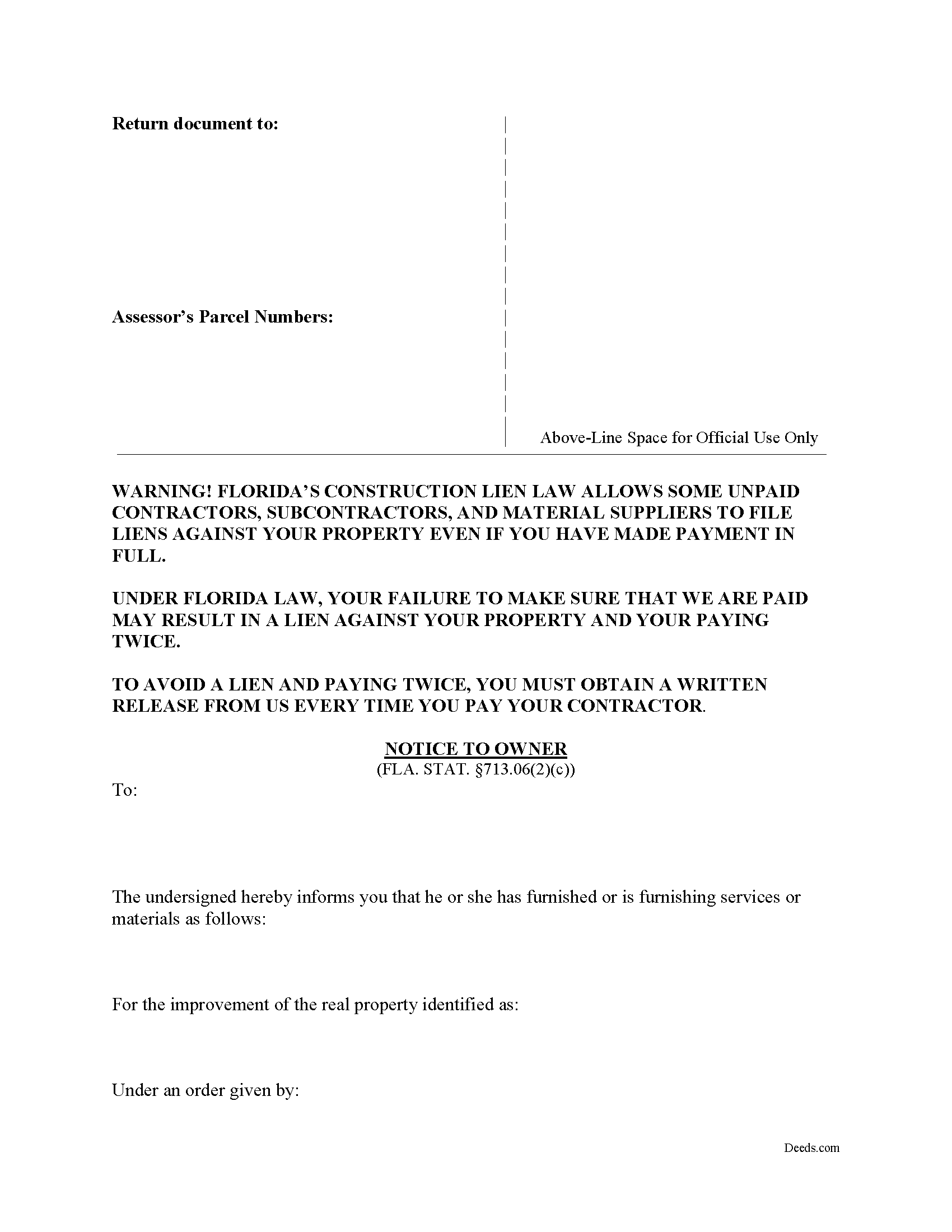
Saint Johns County Notice to Owner Form
Fill in the blank form formatted to comply with all recording and content requirements.
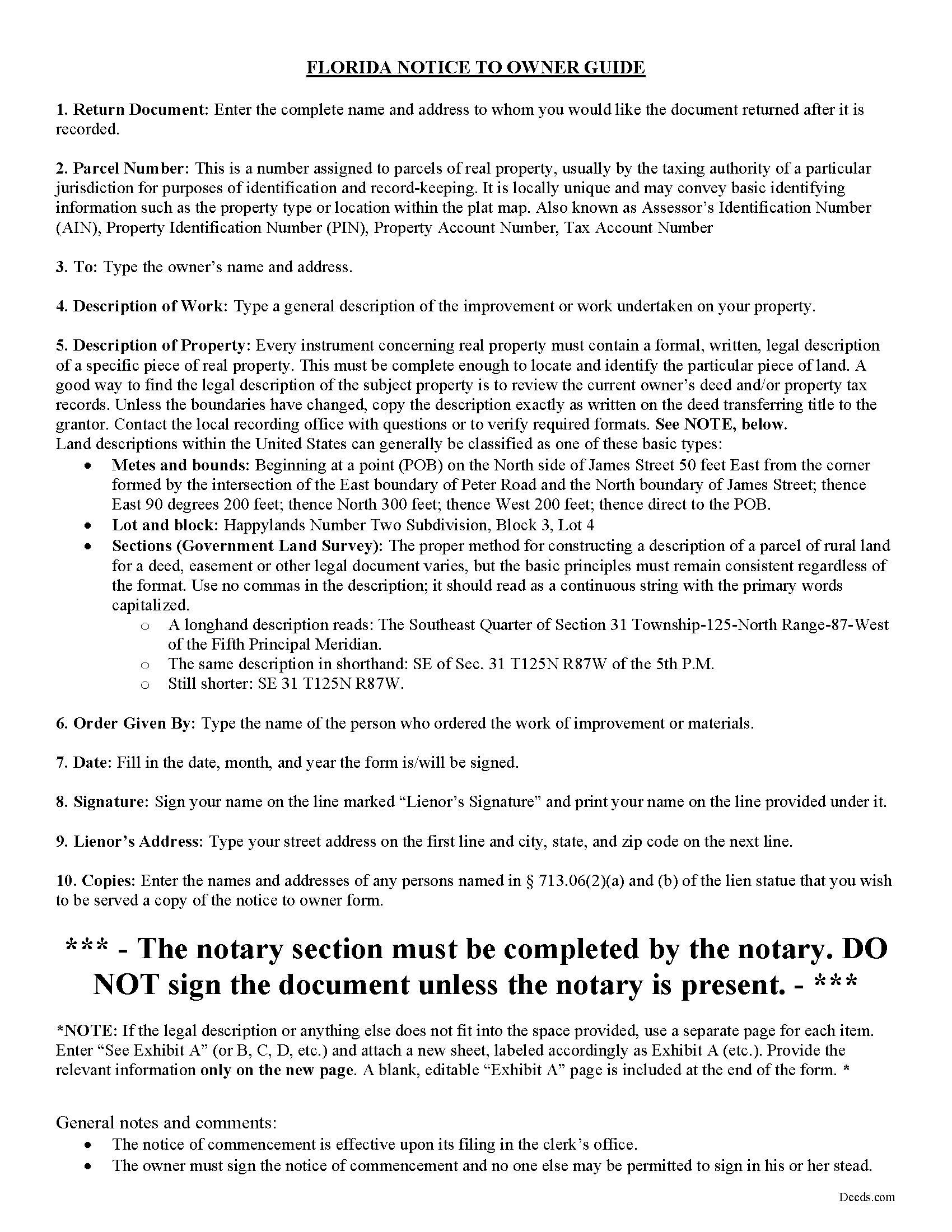
Saint Johns County Notice to Owner Guide
Line by line guide explaining every blank on the form.
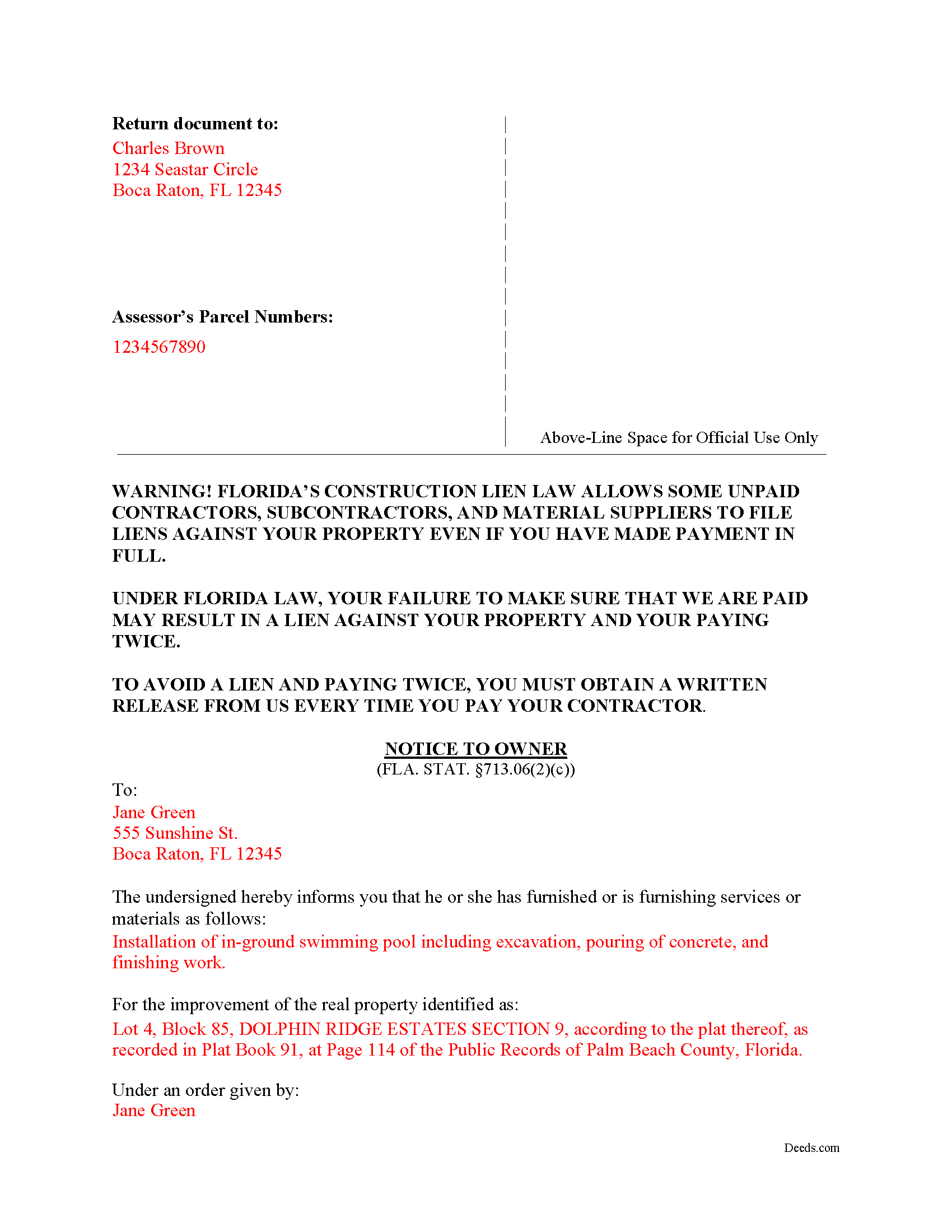
Saint Johns County Completed Example of the Notice to Owner Document
Example of a properly completed form for reference.
All 3 documents above included • One-time purchase • No recurring fees
Immediate Download • Secure Checkout
Additional Florida and Saint Johns County documents included at no extra charge:
Where to Record Your Documents
St. Johns County Clerk of Courts
St. Augustine, Florida 32084
Hours: 8:00am-5:00pm M-F
Phone: (904) 819-3600 Press 6 for Recording
Recording Tips for Saint Johns County:
- Verify all names are spelled correctly before recording
- Bring extra funds - fees can vary by document type and page count
- Check margin requirements - usually 1-2 inches at top
- Make copies of your documents before recording - keep originals safe
- Avoid the last business day of the month when possible
Cities and Jurisdictions in Saint Johns County
Properties in any of these areas use Saint Johns County forms:
- Elkton
- Hastings
- Jacksonville
- Ponte Vedra
- Ponte Vedra Beach
- Saint Augustine
- Saint Johns
Hours, fees, requirements, and more for Saint Johns County
How do I get my forms?
Forms are available for immediate download after payment. The Saint Johns County forms will be in your account ready to download to your computer. An account is created for you during checkout if you don't have one. Forms are NOT emailed.
Are these forms guaranteed to be recordable in Saint Johns County?
Yes. Our form blanks are guaranteed to meet or exceed all formatting requirements set forth by Saint Johns County including margin requirements, content requirements, font and font size requirements.
Can I reuse these forms?
Yes. You can reuse the forms for your personal use. For example, if you have multiple properties in Saint Johns County you only need to order once.
What do I need to use these forms?
The forms are PDFs that you fill out on your computer. You'll need Adobe Reader (free software that most computers already have). You do NOT enter your property information online - you download the blank forms and complete them privately on your own computer.
Are there any recurring fees?
No. This is a one-time purchase. Nothing to cancel, no memberships, no recurring fees.
How much does it cost to record in Saint Johns County?
Recording fees in Saint Johns County vary. Contact the recorder's office at (904) 819-3600 Press 6 for Recording for current fees.
Questions answered? Let's get started!
A statutory Notice to Owner (NTO) form, under section 713.06 of the Florida Revised Statutes, is a fairly simple document. Sent to an owner by any lienor (subcontractor, sub-subcontractor or material supplier without a direct contract between the two parties), this document informs the owner that the lienor has or will commence the supply of labor, services, or materials for the purpose of improving their real property. The NTO is a first step in securing a mechanics lien on the property.
Florida's lien statute requires lienors as defined at 713.01(18-20) to serve the owner with a NTO form, even if the claimant is not a direct party to a contract with the owner. The lien law sets forth the required contents of the NTO, which must include the lien claimant's name and address, a description of the property, and a description of the services or materials furnished. The claimant must serve the owner either before commencement of the work or furnishing of materials, or within 45 days of such furnishing. Failure to serve the NTO in accordance with the lien statute renders associated liens invalid.
The NTO should be served on the owner in accordance with service methods prescribed under Florida law. The easiest (and least expensive) method is to use certified mail. Other acceptable methods include personal service and posting the notice at the jobsite as a final alternative.
Each case is unique, so contact an attorney with specific questions or for complex situations involving a Notice to Owner or other issue related to Florida's Construction Lien Law.
Important: Your property must be located in Saint Johns County to use these forms. Documents should be recorded at the office below.
This Notice to Owner meets all recording requirements specific to Saint Johns County.
Our Promise
The documents you receive here will meet, or exceed, the Saint Johns County recording requirements for formatting. If there's an issue caused by our formatting, we'll make it right and refund your payment.
Save Time and Money
Get your Saint Johns County Notice to Owner form done right the first time with Deeds.com Uniform Conveyancing Blanks. At Deeds.com, we understand that your time and money are valuable resources, and we don't want you to face a penalty fee or rejection imposed by a county recorder for submitting nonstandard documents. We constantly review and update our forms to meet rapidly changing state and county recording requirements for roughly 3,500 counties and local jurisdictions.
4.8 out of 5 - ( 4587 Reviews )
Madeleine W.
December 7th, 2021
I was dubious at first that clicking on Deeds.com would lead to a phoney website to get personal info. I was very pleased that this is a legitimate & well-organized website with a large database of forms. Very easy to select forms, pay for them, & download them. No hassle, no pushing you to make additional purchases. Very straightforward & professional.
Thank you!
Mary L.
February 6th, 2021
Great site. Very easy to use.
Thank you for your feedback. We really appreciate it. Have a great day!
Herbert R.
November 12th, 2022
Your website was very helpful. Hopefully, I will have it completed correctly prior to use.
Thank you for your feedback. We really appreciate it. Have a great day!
Chris B.
March 3rd, 2023
Accurate information and easy to use website.
Thank you for your feedback. We really appreciate it. Have a great day!
Shirley C.
November 17th, 2019
I liked that the documents could be filled in on my computer. All the documents came out nice, better than I expected really.
Thank you Shirley, we appreciate your feedback. Have a great day!
Brian T.
June 16th, 2022
Great to find this makes for easy work when you need to secure your ownership of a property!!Thanks guys Brian the Mann
We appreciate your business and value your feedback. Thank you. Have a wonderful day!
DEBORAH H.
December 9th, 2023
I found everything I needed
Your feedback is valuable to us and helps us improve. Thank you for sharing your thoughts!
Nancy H.
December 31st, 2018
Site was excellent and saved a trip to the County office to pick up forms.
Thank you Nancy. Glad we could help. Have a great day!
Sofia H.
October 9th, 2020
Where has this site been my entire career? Very helpful. This site made what would normally take three days with a runner, a snap. Five Stars.
Thank you for your feedback. We really appreciate it. Have a great day!
David H.
June 8th, 2020
Exceeded expectations; bundle included not only the form but also detailed instructions and definitions and a completed "John Doe" example.
We appreciate your business and value your feedback. Thank you. Have a wonderful day!
Adam W.
October 6th, 2021
Great stuff
Thank you!
Charles S.
July 7th, 2021
Quick and easy. Highly recommend. Thanks!
Thank you for your feedback. We really appreciate it. Have a great day!
Barbara J.
October 7th, 2023
Process was simple and fast. Awaiting response form agency. I’m happy to have found deeds.com for a speedy service.
We appreciate your business and value your feedback. Thank you. Have a wonderful day!
Michael M.
May 29th, 2019
My sale is a land contract and it is complicated. We were thinking we'd have to get an attorney. Your site is very thorough and helpful. We will still have an attorney look over our final papers --and we are still waiting on my deed from the bank to finalize our input. Had several questions, but they seemed to be answered as I went along. The actual process of downloading and saving and having a link went very smoothly. Thank you.
We appreciate your business and value your feedback. Thank you. Have a wonderful day!
Susan K.
February 16th, 2019
Very helpful; information included on the form explanations about Colorado laws in regards to beneficiary deeds helped us understand the issues involved.
Thank you for your feedback. We really appreciate it. Have a great day!