Clay County Unconditional Waiver upon Final Payment Form
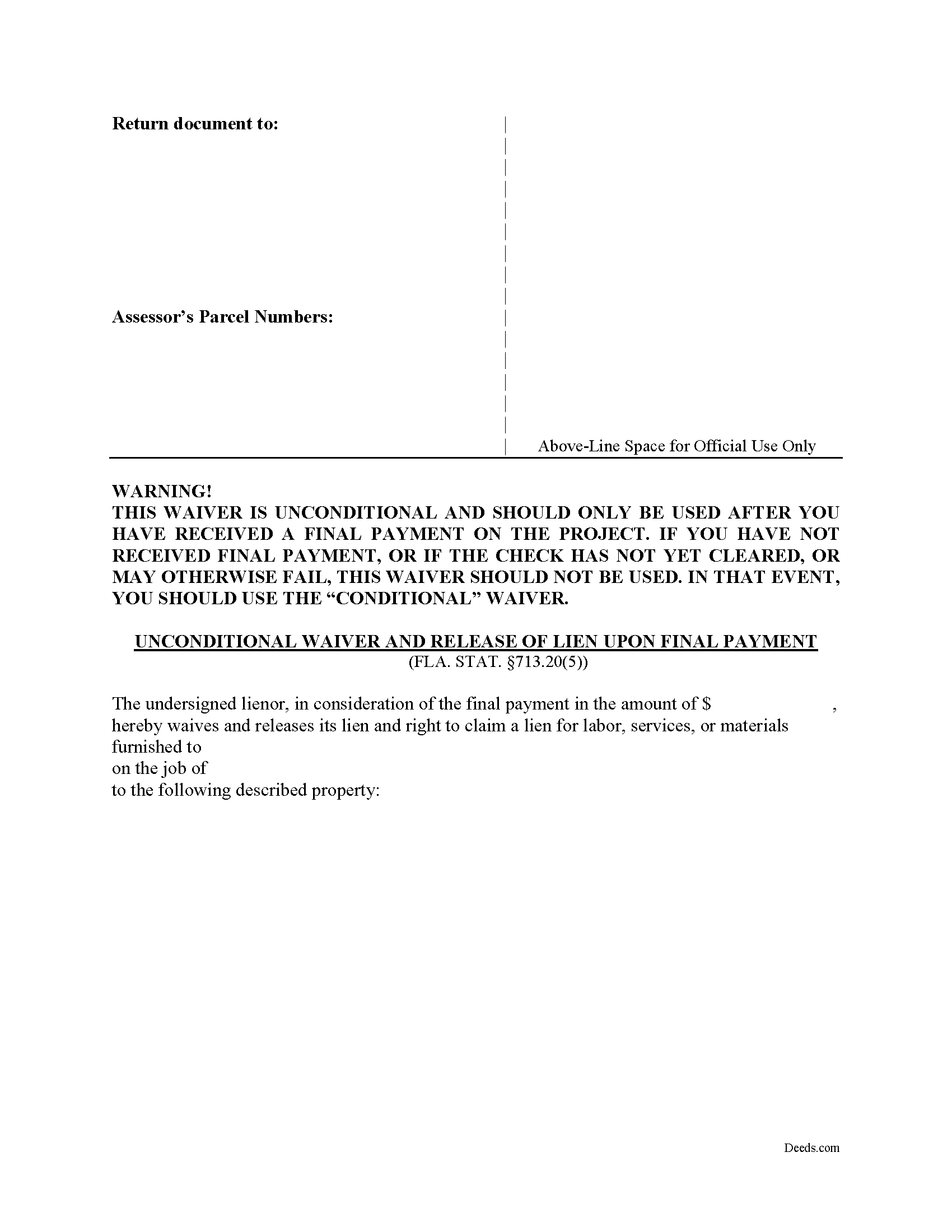
Clay County Unconditional Waiver upon Final Payment Form
Fill in the blank form formatted to comply with all recording and content requirements.
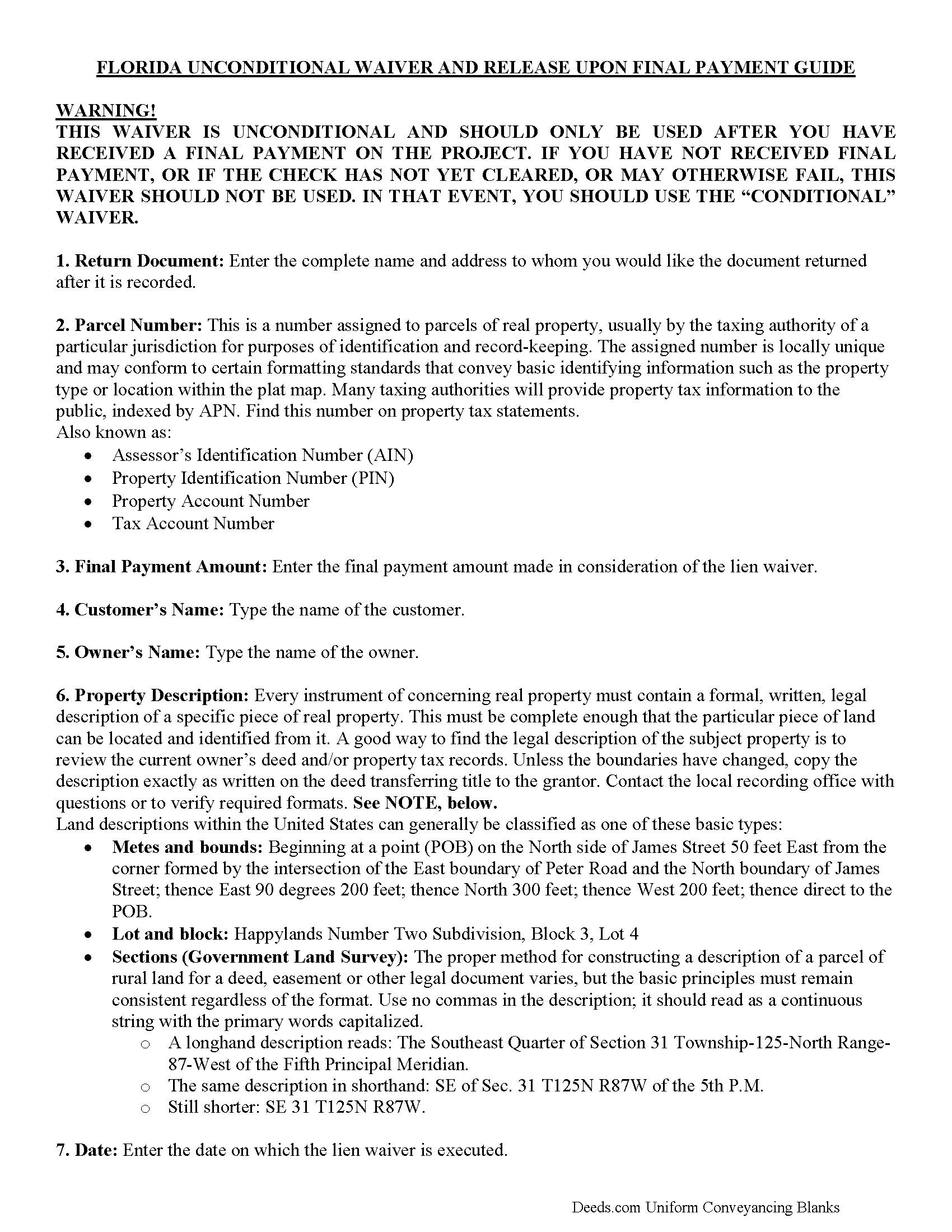
Clay County Unconditional Waiver upon Final Payment Guide
Line by line guide explaining every blank on the form.
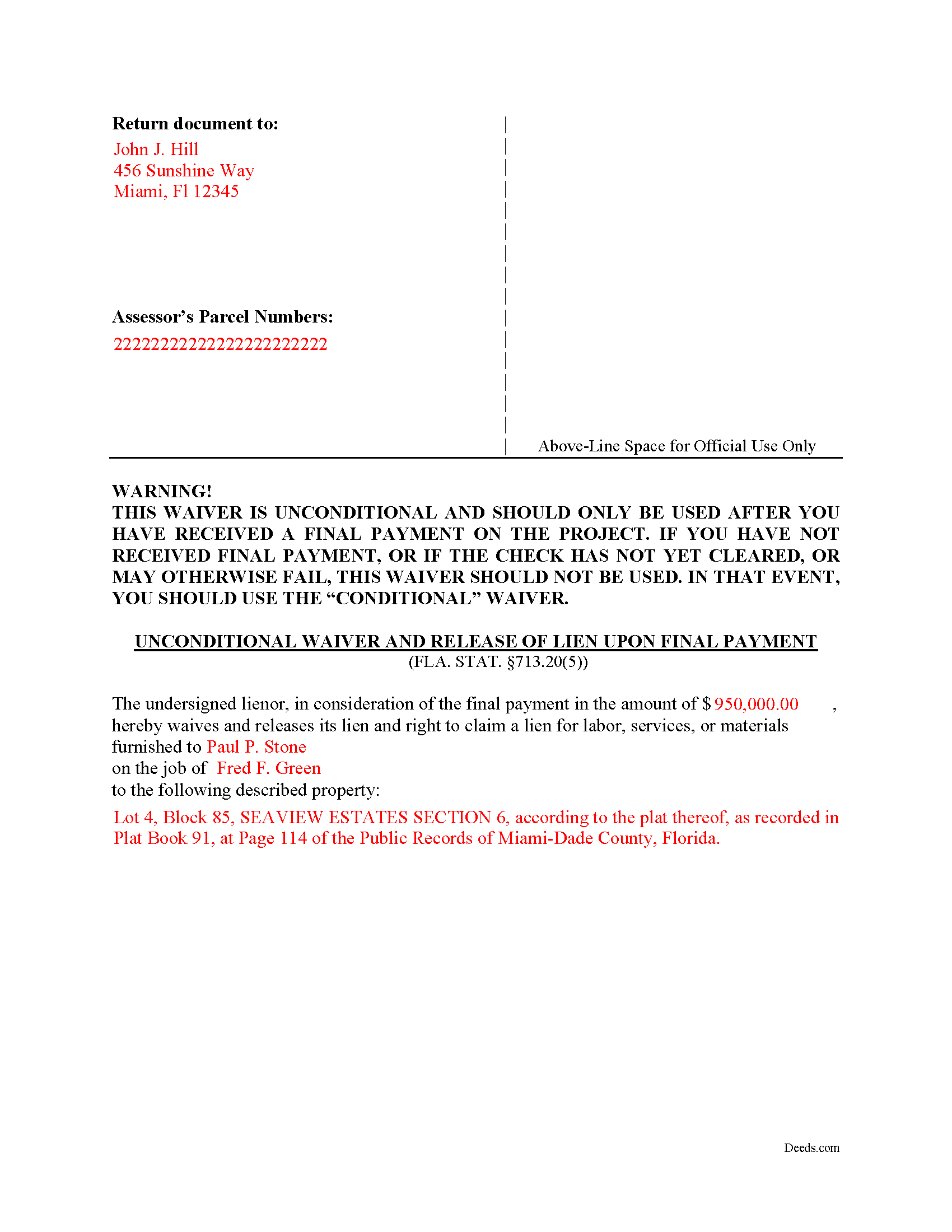
Clay County Completed Example of the Unconditional Waiver upon Final Payment Document
Example of a properly completed form for reference.
All 3 documents above included • One-time purchase • No recurring fees
Immediate Download • Secure Checkout
Additional Florida and Clay County documents included at no extra charge:
Where to Record Your Documents
Clay County Courthouse
Green Cove Springs, Florida 32043
Hours: 8:30 to 4:30 Mon-Fri
Phone: 904-269-6302 and 269-6362
Orange Park
Orange Park, Florida 32073
Hours: 8:30am to 4:30pm M-F
Phone: 904-278-4769 or 904-529-4769
Middleburg
Middleburg, Florida 32068
Hours: 8:30 to 4:30 Tuesday only
Phone: 904-282-6490
Keystone Heights
Keystone Heights, Florida 32656
Hours: 8:30 to 4:00 Wednesday only
Phone: 352-473-8930
Recording Tips for Clay County:
- Ask about their eRecording option for future transactions
- Recording fees may differ from what's posted online - verify current rates
- Make copies of your documents before recording - keep originals safe
- Check margin requirements - usually 1-2 inches at top
- Multi-page documents may require additional fees per page
Cities and Jurisdictions in Clay County
Properties in any of these areas use Clay County forms:
- Doctors Inlet
- Fleming Island
- Green Cove Springs
- Keystone Heights
- Lake Geneva
- Middleburg
- Orange Park
- Penney Farms
Hours, fees, requirements, and more for Clay County
How do I get my forms?
Forms are available for immediate download after payment. The Clay County forms will be in your account ready to download to your computer. An account is created for you during checkout if you don't have one. Forms are NOT emailed.
Are these forms guaranteed to be recordable in Clay County?
Yes. Our form blanks are guaranteed to meet or exceed all formatting requirements set forth by Clay County including margin requirements, content requirements, font and font size requirements.
Can I reuse these forms?
Yes. You can reuse the forms for your personal use. For example, if you have multiple properties in Clay County you only need to order once.
What do I need to use these forms?
The forms are PDFs that you fill out on your computer. You'll need Adobe Reader (free software that most computers already have). You do NOT enter your property information online - you download the blank forms and complete them privately on your own computer.
Are there any recurring fees?
No. This is a one-time purchase. Nothing to cancel, no memberships, no recurring fees.
How much does it cost to record in Clay County?
Recording fees in Clay County vary. Contact the recorder's office at 904-269-6302 and 269-6362 for current fees.
Questions answered? Let's get started!
Florida recognizes four types of lien waivers, as set forth in FLA. STAT. 713.20. There are two categories of waivers: conditional and unconditional. Both categories include full or partial releases. A full lien release waives the entire lien amount while a partial waiver relinquishes the right to a lien for the amount represented by a progress payment.
Lienors use the unconditional waiver upon final payment to confirm receipt of the final balance due, and to remove the lien against the property. The waiver must include the names of the lienor, the contractor, and the property owner, the legal description of the property where the work or improvement took place, and the amount paid.
The lienor signs and dates the form in front of a notary, then files it in the records of the same county where the original lien was recorded.
Each case is unique, so contact an attorney with questions about the Unconditional Waiver upon Final Payment or anything else related to Florida's Construction Lien Law.
Important: Your property must be located in Clay County to use these forms. Documents should be recorded at the office below.
This Unconditional Waiver upon Final Payment meets all recording requirements specific to Clay County.
Our Promise
The documents you receive here will meet, or exceed, the Clay County recording requirements for formatting. If there's an issue caused by our formatting, we'll make it right and refund your payment.
Save Time and Money
Get your Clay County Unconditional Waiver upon Final Payment form done right the first time with Deeds.com Uniform Conveyancing Blanks. At Deeds.com, we understand that your time and money are valuable resources, and we don't want you to face a penalty fee or rejection imposed by a county recorder for submitting nonstandard documents. We constantly review and update our forms to meet rapidly changing state and county recording requirements for roughly 3,500 counties and local jurisdictions.
4.8 out of 5 - ( 4578 Reviews )
Anita W.
June 18th, 2020
Love this site. It has been truly helpful and easy to navigate.
Thank you Anita, glad we could help.
Hanna M.
June 10th, 2019
Very helpful information! Thank you for your service!
Thank you!
Barbara B.
February 17th, 2019
Great forms and instructions!
Thank you Barbara.
Larry A.
December 17th, 2021
Provided exactly the form I was looking for at a reasonable price. Easy to do as well.
Thank you!
AHMED E.
August 23rd, 2019
5 stars
Thank you!
Steven C.
May 1st, 2019
Easy but a little overpriced
We appreciate your business and value your feedback. Thank you. Have a wonderful day!
Thomas D.
April 30th, 2020
The documents themselves are fine and the information provided with them is helpful. I find the actual processing of the documents, however, to be difficult particularly once the document has been saved. First, I note that the box for the date only allows entry of the last 2 digits of the year. Unfortunately, my download only allows me to enter one of the 2 digits required. When I delete it repeatedly, it eventually allows both digits to be entered but puts them in extremely small text and in superscrypt. I have not found a solution to this problem and am not sure the deed can even be recorded with this problem. Another problem is that if you try to revise the document after you have saved it the curser goes to the end of the line after each key entry. This means that there basically is no way to efficiently save the document for reworking later since you will have to delete everything you have entered in the text box unless you only need to make a single keystroke change or are willing to replace the curser after each entry. Try that with a long property description! Please note that I am using a Mac to prepare my documents and perhaps this is part of an "incompatibility problem". However, I didn't see a disclaimer regarding Mac use and so would expect the documents to perform correctly. Overall, I give the program a "2 star" rating because I am experiencing significant difficulties in entering dates in the documents even before saving them and because saving your work for later revision appears to be basically unworkable.
Thank you for your feedback Thomas, we appreciate you being specific about the issues you encountered. Adobe and Mac have a fairly long history of issues working together.
Michael T.
October 17th, 2019
Good site. Two things to note. 1. The Documentary Transfer Tax Exemption sheet, the word "computer" is used when I think it should be "computed" Error in state form? 2. The California Trust Guide could have a watermark which is less distracting. Kind of hard to read the print with the DEEDS.COM logo so prominent.
Thank you for your feedback. We really appreciate it. Have a great day!
Roger G.
October 25th, 2019
Straight to the point and easy to use site.
Thank you!
William G.
January 11th, 2021
I am very pleased with Deeds.com. They responded back very quickly, checked my forms, gave an example for a correction, and submitted the forms over the weekend. What more could you ask?
Thank you!
Catherine M.
April 30th, 2021
Great service, very efficient and super fast.
Thank you!
Marvin C.
December 23rd, 2023
My client needed to provide a statutory Oklahoma Memorandum of Trust. I was able to provide her with the form quickly and inexpensively.
We appreciate your business and value your feedback. Thank you. Have a wonderful day!
Joseph D.
July 1st, 2022
Exellent and easy! Thqanks!
Thank you for your feedback. We really appreciate it. Have a great day!
Sharon B.
February 19th, 2021
Awesome and so easy Thanks
Thank you!
deborah k.
April 7th, 2022
was very easy to fill out the directions were very helpful
Thank you!