Durham County Claim of Lien Against Construction Funds Form
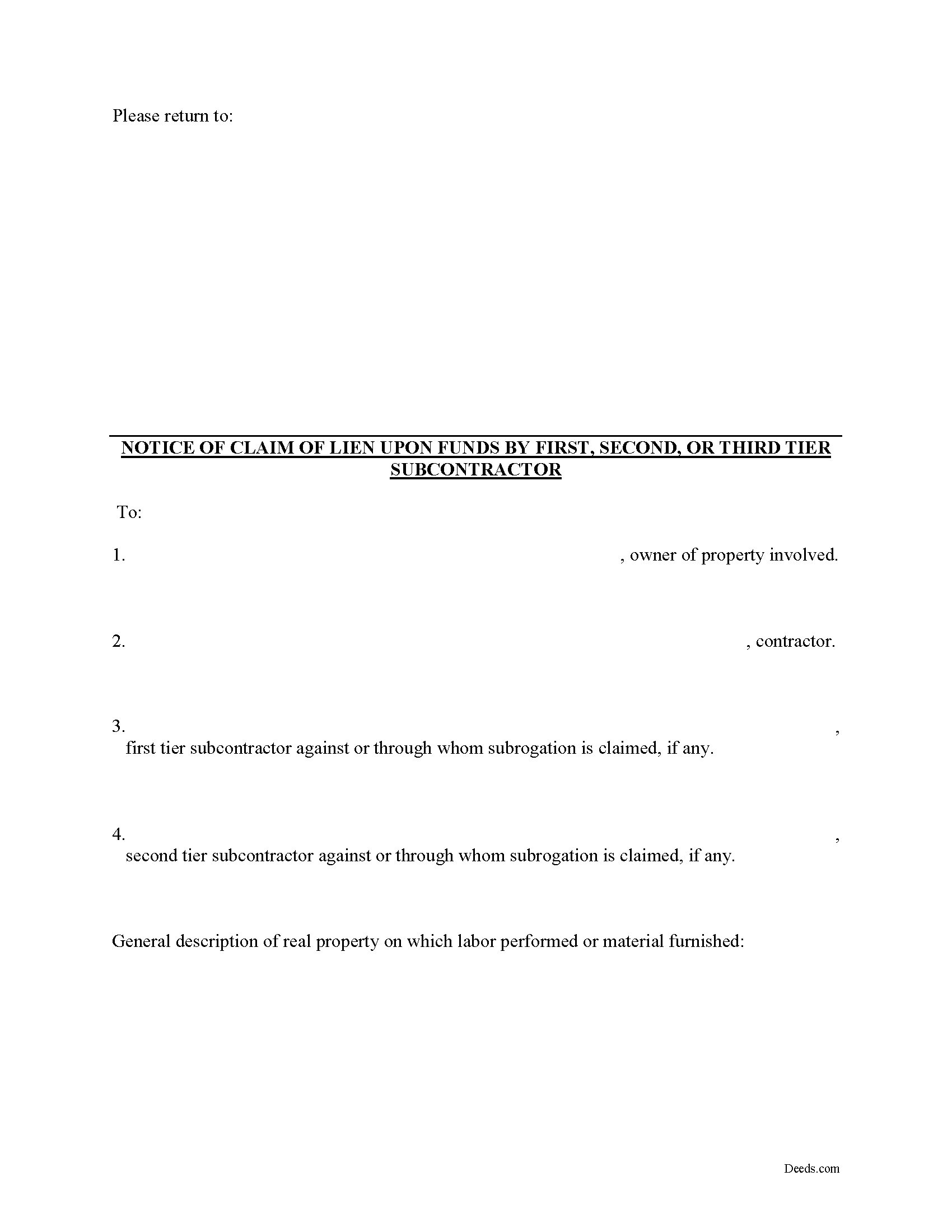
Durham County Claim of Lien Against Construction Funds Form
Fill in the blank Claim of Lien Against Construction Funds form formatted to comply with all North Carolina recording and content requirements.
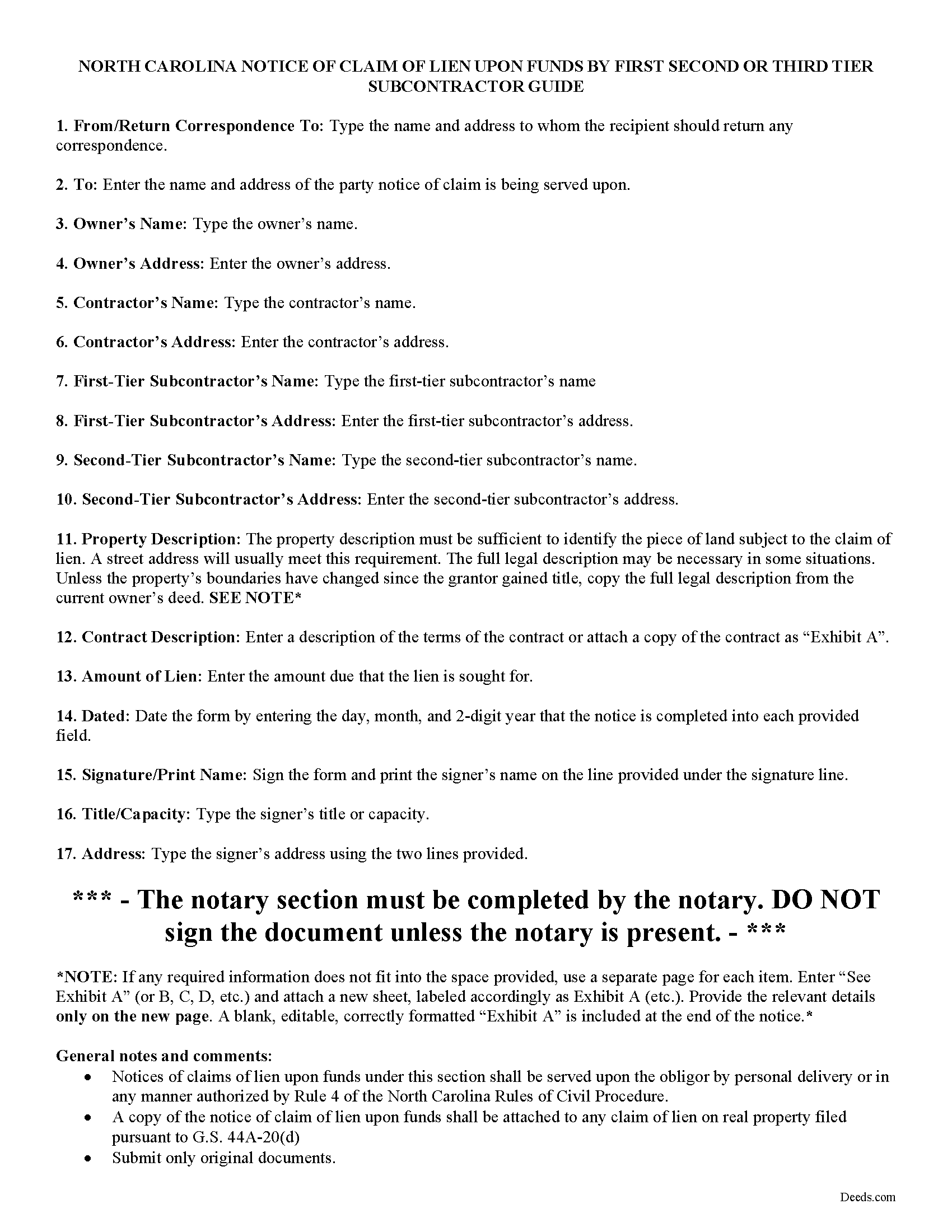
Durham County Claim of Lien Against Construction Funds Guide
Line by line guide explaining every blank on the form.
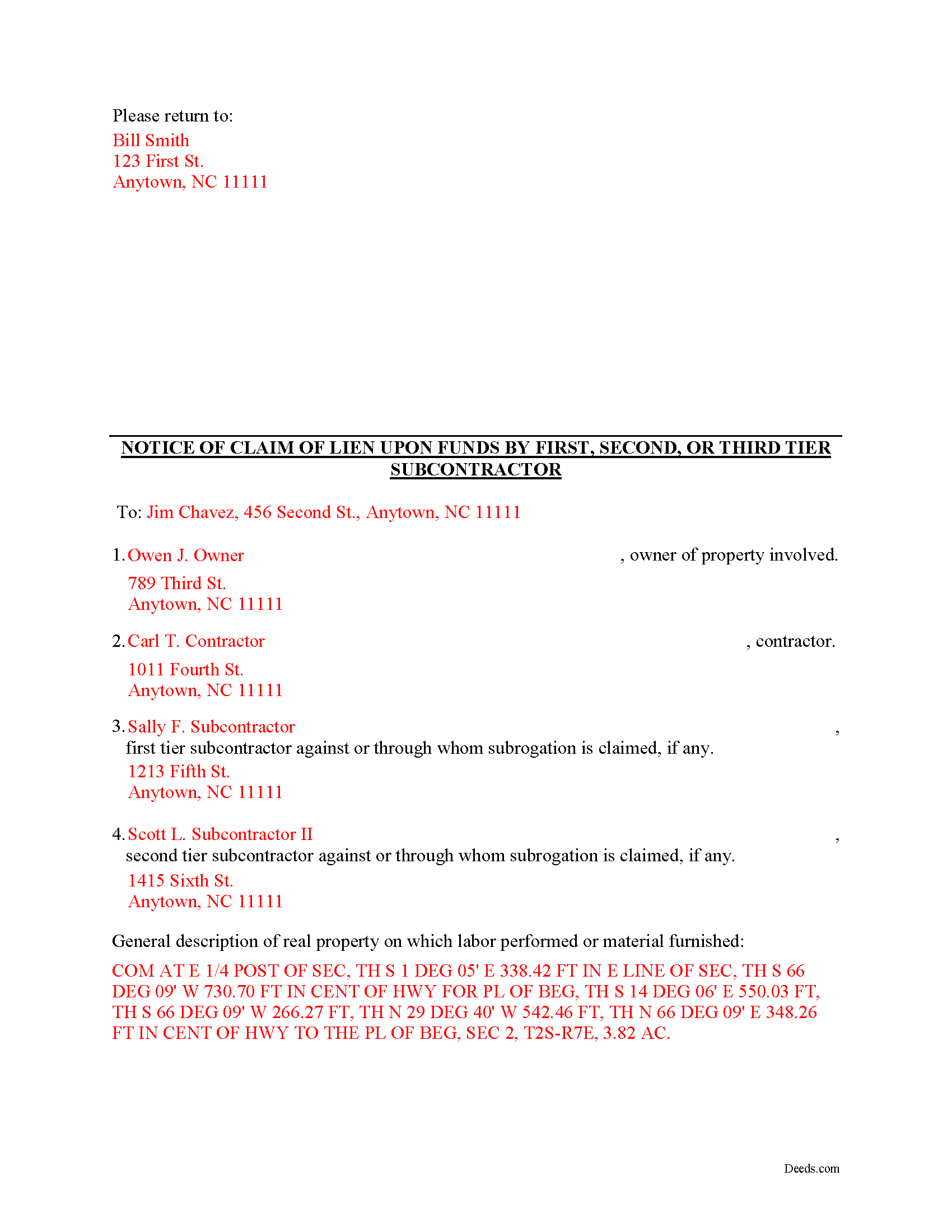
Durham County Completed Example of the Claim of Lien Against Construction Funds Document
Example of a properly completed form for reference.
All 3 documents above included • One-time purchase • No recurring fees
Immediate Download • Secure Checkout
Additional North Carolina and Durham County documents included at no extra charge:
Where to Record Your Documents
Durham County Register of Deeds
Durham, North Carolina 27701
Hours: 8:30 to 5:00 M-F / Recording until 4:45
Phone: (919) 560-0480
Recording Tips for Durham County:
- Ask if they accept credit cards - many offices are cash/check only
- Leave recording info boxes blank - the office fills these
- Recording early in the week helps ensure same-week processing
Cities and Jurisdictions in Durham County
Properties in any of these areas use Durham County forms:
- Bahama
- Durham
- Research Triangle Park
- Rougemont
Hours, fees, requirements, and more for Durham County
How do I get my forms?
Forms are available for immediate download after payment. The Durham County forms will be in your account ready to download to your computer. An account is created for you during checkout if you don't have one. Forms are NOT emailed.
Are these forms guaranteed to be recordable in Durham County?
Yes. Our form blanks are guaranteed to meet or exceed all formatting requirements set forth by Durham County including margin requirements, content requirements, font and font size requirements.
Can I reuse these forms?
Yes. You can reuse the forms for your personal use. For example, if you have multiple properties in Durham County you only need to order once.
What do I need to use these forms?
The forms are PDFs that you fill out on your computer. You'll need Adobe Reader (free software that most computers already have). You do NOT enter your property information online - you download the blank forms and complete them privately on your own computer.
Are there any recurring fees?
No. This is a one-time purchase. Nothing to cancel, no memberships, no recurring fees.
How much does it cost to record in Durham County?
Recording fees in Durham County vary. Contact the recorder's office at (919) 560-0480 for current fees.
Questions answered? Let's get started!
Claiming a Lien Against Construction Funds in North Carolina
In addition to claiming a lien against a real property, contractors can also lien on construction funds regardless of tier. Therefore, a subcontractor has lien rights against any funds that are owed to the party that hired the subcontractor. A lien can be claimed to the extent money is owed to the party occupying the position in the chain above the subcontractor. N.C.G.S. 44A-18.
The subcontractor's right to a lien becomes ripe as soon as labor or materials are first furnished on the job and relates back to the date the contractor or supplier first furnished labor, services, or materials on the project.
The notice of a claim of lien upon funds must set forth all of the following information: (1) the name and address of the person claiming the lien upon funds; (2) a general description of the real property improved; (3) the name and address of the person with whom the lien claimant contracted to improve real property; (4) the name and address of each person against or through whom subrogation rights are claimed; (5) a general description of the contract and the person against whose interest the lien upon funds is claimed; and (6) the amount of the lien upon funds claimed by the lien claimant under the contract. N.C.G.S. 44A-19(a).
The notice must also be served on the obligor (debtor) by personal delivery or in any manner authorized by Rule 4 of the North Carolina Rules of Civil Procedure. N.C.G.S. 44A-19(d). A copy of the notice of claim of lien upon funds shall be attached to any claim of lien on real property filed pursuant to G.S. 44A-20(d). Id.
This article is provided for informational purposes only and should not be relied upon as a substitute for the advice of a legal professional. Please contact an attorney with questions about claiming a lien on funds, or any other issues related to liens in North Carolina.
Important: Your property must be located in Durham County to use these forms. Documents should be recorded at the office below.
This Claim of Lien Against Construction Funds meets all recording requirements specific to Durham County.
Our Promise
The documents you receive here will meet, or exceed, the Durham County recording requirements for formatting. If there's an issue caused by our formatting, we'll make it right and refund your payment.
Save Time and Money
Get your Durham County Claim of Lien Against Construction Funds form done right the first time with Deeds.com Uniform Conveyancing Blanks. At Deeds.com, we understand that your time and money are valuable resources, and we don't want you to face a penalty fee or rejection imposed by a county recorder for submitting nonstandard documents. We constantly review and update our forms to meet rapidly changing state and county recording requirements for roughly 3,500 counties and local jurisdictions.
4.8 out of 5 - ( 4582 Reviews )
Susan C.
March 4th, 2019
easy to use to get copy of documents. given your website by recorder in the country offices.
Thank you Susan, we appreciate your feedback.
Roberto S.
October 9th, 2024
Everything great thank you
Thank you for your positive words! We’re thrilled to hear about your experience.
Cynthia W.
August 19th, 2022
I like the support documents that go along with the easement template and the fact that the format is specific to a state and county.
We appreciate your business and value your feedback. Thank you. Have a wonderful day!
Allen M.
June 18th, 2022
Fast,quick and easy to work with. Not confusing.
We appreciate your business and value your feedback. Thank you. Have a wonderful day!
Diane S.
May 13th, 2020
Money well spent. I used the example and filled out with no problem.
We appreciate your business and value your feedback. Thank you. Have a wonderful day!
Dr. Shenetta M.
October 17th, 2023
The process was simple, and I am thankful for the turnaround time. Thank you for the help!
We are overjoyed to read your appreciative words regarding your experience with our eRecording service. It's rewarding to know that the simplicity of our process and the prompt turnaround time met your expectations.
Your acknowledgement is a great motivator for us to continue enhancing our services. Our goal is to always provide a seamless and efficient experience to our valued customers like you.
Thank you once again for your kind feedback. We are here to assist you anytime you need, and we look forward to serving you again in the near future!
Nancy J.
September 9th, 2020
It is helpful that an example of filled out form is included.
We appreciate your business and value your feedback. Thank you. Have a wonderful day!
Warren B.
June 11th, 2022
Outstanding. There is nothing worse than finding the correct forms or having to hire an atty to do what most people can do on their own. I cant speak for all but these forms are fairly easy. The addition of guides and supplement forms are excellent. I just saved quite a bit of money with your site. Thanks
We appreciate your business and value your feedback. Thank you. Have a wonderful day!
Jason R.
April 28th, 2020
Very easy to use. Great examples.
Thank you for your feedback. We really appreciate it. Have a great day!
Brooksye G.
January 15th, 2019
Very helpful. I live in Arkansas and needed information and documents for a Missouri transaction. I got everything I needed without any hassle.
Thank you Brooksye, we really appreciate your feedback.
Rahul P.
July 19th, 2023
Excellent Site for recording documents to respective county Recorder Office. Excellent customer service, very well informed and experienced staff who responds promptly and guide customers throughout recording process. My recording was suspended But KVH (Staff) gave me proper timely advise and guided me for the procedure till recording was done by county office. I would like to give 6 stars or more to the site as per my experience with this site. Highly recommended site
Thank you for your feedback. We really appreciate it. Have a great day!
Michelle M.
July 3rd, 2020
The website was easy to navigate and great communication on every step of the process.
Thank you for your feedback. We really appreciate it. Have a great day!
Lydia E.
December 16th, 2021
Very intuitive to use and comprehensive enough for the most complex of cases.
Thank you!
Leslie P.
October 16th, 2021
Fantastic deed forms, formatting was spot on, nice not to have to worry about it considering how picky our clerk is. Great job you guys and gals!
Thank you for the kind words Leslie!
Neira S.
January 20th, 2019
No problem with Recorders Office using your document. It is now completed and recorded.
Thank you Neira, have a wonderful day!