Greene County Lis Pendens Discharge Form
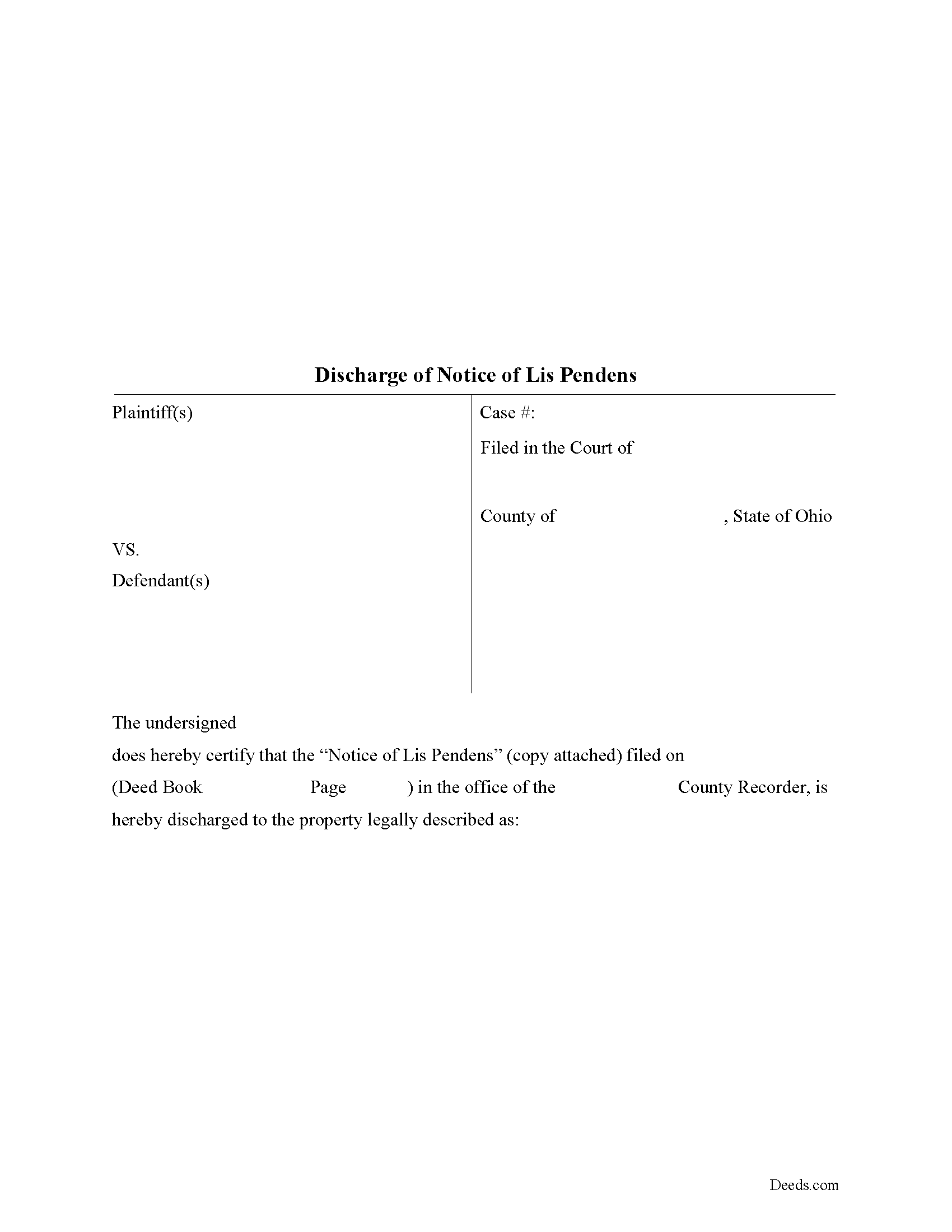
Greene County Lis Pendens Discharge Form
Fill in the blank form formatted to comply with all recording and content requirements.
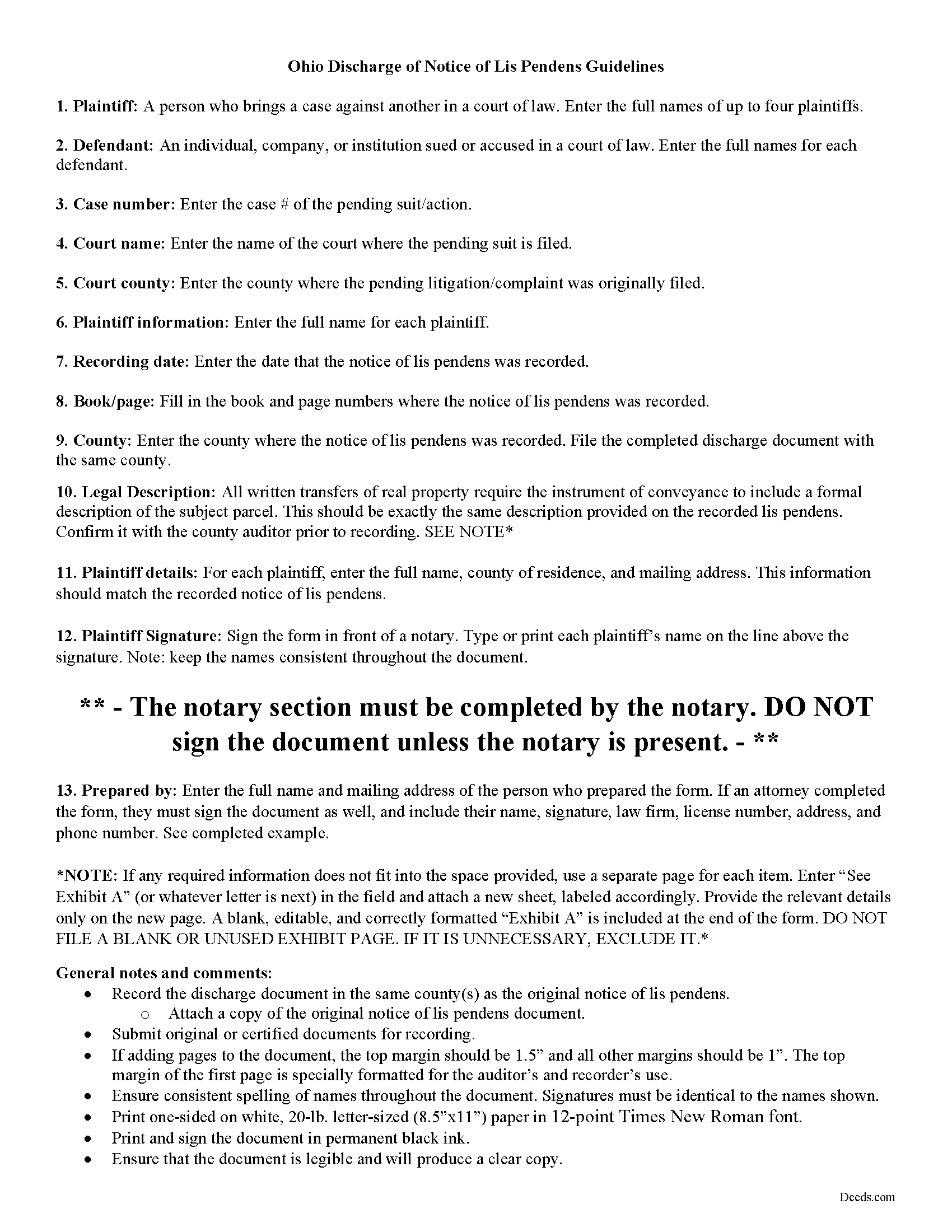
Greene County Lis Pendens Discharge Guide
Line by line guide explaining every blank on the form.
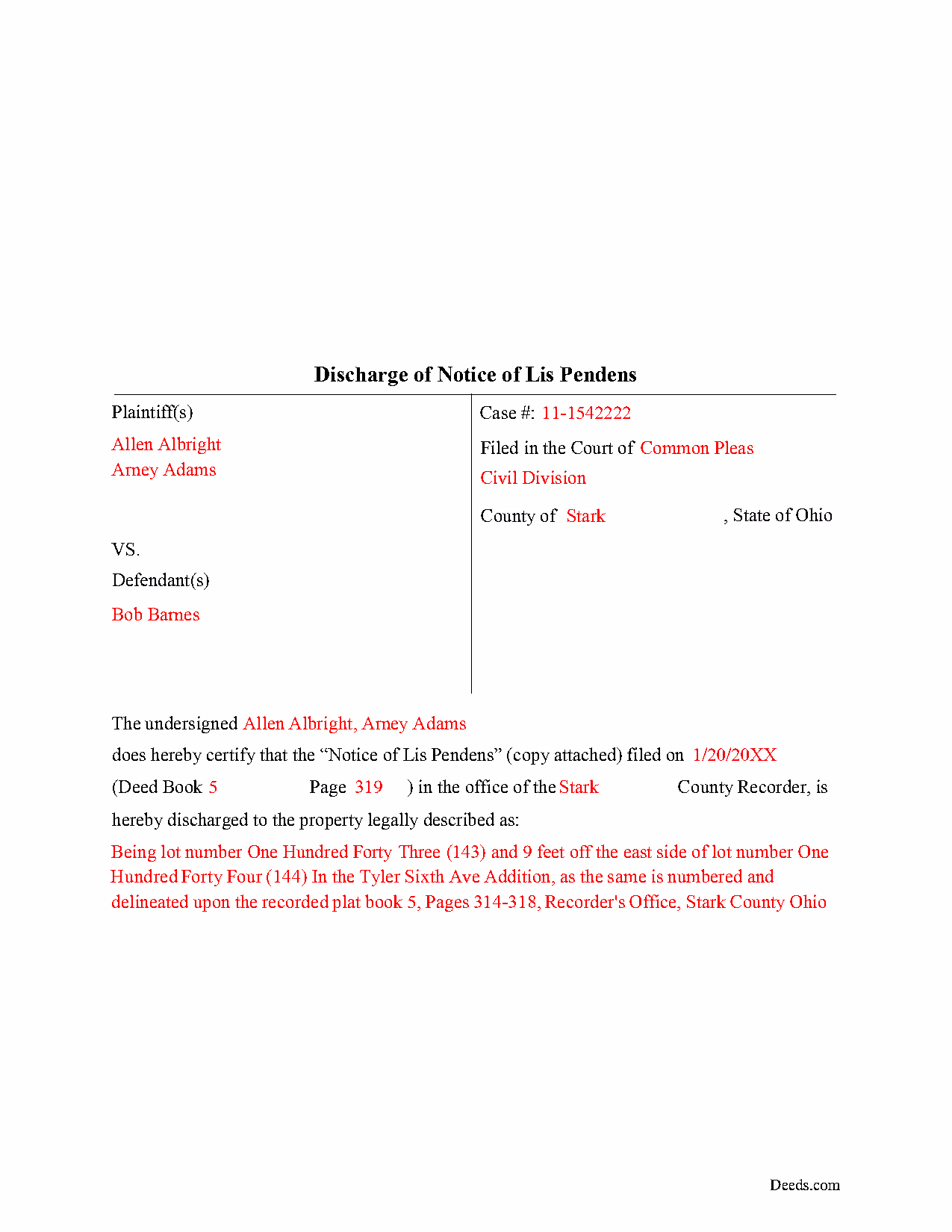
Greene County Completed Example of the Lis Pendens Discharge Document
Example of a properly completed form for reference.
All 3 documents above included • One-time purchase • No recurring fees
Immediate Download • Secure Checkout
Additional Ohio and Greene County documents included at no extra charge:
Where to Record Your Documents
Greene County Recorder
Xenia, Ohio 45385
Hours: 7:30 to 4:30 M-F / Recording until 3:30 only
Phone: 937-562-5270
Recording Tips for Greene County:
- Ask if they accept credit cards - many offices are cash/check only
- Ask about their eRecording option for future transactions
- Avoid the last business day of the month when possible
- Multi-page documents may require additional fees per page
Cities and Jurisdictions in Greene County
Properties in any of these areas use Greene County forms:
- Alpha
- Bellbrook
- Bowersville
- Cedarville
- Clifton
- Dayton
- Fairborn
- Jamestown
- Spring Valley
- Wilberforce
- Xenia
- Yellow Springs
Hours, fees, requirements, and more for Greene County
How do I get my forms?
Forms are available for immediate download after payment. The Greene County forms will be in your account ready to download to your computer. An account is created for you during checkout if you don't have one. Forms are NOT emailed.
Are these forms guaranteed to be recordable in Greene County?
Yes. Our form blanks are guaranteed to meet or exceed all formatting requirements set forth by Greene County including margin requirements, content requirements, font and font size requirements.
Can I reuse these forms?
Yes. You can reuse the forms for your personal use. For example, if you have multiple properties in Greene County you only need to order once.
What do I need to use these forms?
The forms are PDFs that you fill out on your computer. You'll need Adobe Reader (free software that most computers already have). You do NOT enter your property information online - you download the blank forms and complete them privately on your own computer.
Are there any recurring fees?
No. This is a one-time purchase. Nothing to cancel, no memberships, no recurring fees.
How much does it cost to record in Greene County?
Recording fees in Greene County vary. Contact the recorder's office at 937-562-5270 for current fees.
Questions answered? Let's get started!
Discharging Lis Pendens in Ohio
Lis pendens, Latin for "suit pending," is written notice that a lawsuit has been filed which concerns the title to, or interest in, a specific parcel of real property. The notice alerts potential lenders or buyers that the title to the property has come into question because of the pending legal action.
Ohio's statutes do not provide much guidance regarding lis pendens. Sections 2703.26-27 of the Ohio Revised Code discuss recording locations for the notice and restrict property transfers while the title is subject to lawsuit. Section 5309.58 clarifies the same details for registered land.
Once a lis pendens is filed, what about removing it? The process varies by state, but in general, removal happens one of two ways: expungement (removal) or discharge. Expungement requires a judicial directive to cancel the notice. The judge's order gets recorded, according to state and local requirements, and anything else necessary for the specific situation. For discharge, the party who filed the original notice completes and records a document that officially withdraws the complaint.
The discharge form identifies the parties, the property subject to lawsuit, court details and case number, and any other information relevant to the specific situation. Because it gets entered into the property records, the form should meet state and local recording standards.
Discharging a lis pendens can be tricky. Take time to understand the rules. Don't hesitate to speak to an attorney with questions about the lis pendens process, or for any other issue related to real property in Ohio.
(Ohio Lis Pendens Discharge Package includes form, guidelines, and completed example)
Important: Your property must be located in Greene County to use these forms. Documents should be recorded at the office below.
This Lis Pendens Discharge meets all recording requirements specific to Greene County.
Our Promise
The documents you receive here will meet, or exceed, the Greene County recording requirements for formatting. If there's an issue caused by our formatting, we'll make it right and refund your payment.
Save Time and Money
Get your Greene County Lis Pendens Discharge form done right the first time with Deeds.com Uniform Conveyancing Blanks. At Deeds.com, we understand that your time and money are valuable resources, and we don't want you to face a penalty fee or rejection imposed by a county recorder for submitting nonstandard documents. We constantly review and update our forms to meet rapidly changing state and county recording requirements for roughly 3,500 counties and local jurisdictions.
4.8 out of 5 - ( 4581 Reviews )
DeBe W.
January 27th, 2024
Thanks for the quick response. That really helps when you're under a time deadline.
Your feedback is greatly appreciated. Thank you for taking the time to share your experience!
Jonny C.
October 21st, 2020
Easy and fast
Thank you!
Anthony G.
February 17th, 2021
I have only used the service on one occasion but so far it has been great. Extremely simple to use.
We appreciate your business and value your feedback. Thank you. Have a wonderful day!
Kathryn M.
May 1st, 2019
Never know an online service was available for recording county documents. It was so easy and simple and FAST! Within a matter of a couple hours it's done. I would definitely recommend Deeds.com to anyone.
Thank you Kathryn, we really appreciate that.
Chad N.
March 16th, 2021
Thank you for taking care of a recording very quickly. I am very impressed by your service an would recommend to anyone. Easy to navigate.
Thank you for your feedback. We really appreciate it. Have a great day!
Lee C.
February 10th, 2021
Quick, easy and reasonably priced.
Thank you!
William P.
June 28th, 2022
VERY difficult to work with. Nice people. But difficult system. Ask for MANY changes. Why dont you do that as a
Sorry to hear of your struggle William. We do hope that you found something more suitable to your needs elsewhere.
Camesha Y.
January 10th, 2019
Was working with a notary client that need to do a deed. We got on this site, ordered the blank forms, he filled them out and we printed them so he could sign. Really clean forms, easy to understand and complete in a hurry. I will be letting all my clients know about this site.
That's terrific Camesha, glad to hear. Have a great day!
Denise B.
May 10th, 2019
I highly recommend Deeds.com to be your go-to search website. I was able to get the information that I needed.
We appreciate your business and value your feedback. Thank you. Have a wonderful day!
Barry B.
July 16th, 2021
Convenient and easy.
Thank you!
Cathern S.
January 23rd, 2020
Thanks much for your good help. Was a pleasure to use your help and was simple to use. Thanks much.
Thank you!
John K.
June 21st, 2023
Very pleased. Responsive staff and fast recordation.
Thank you for the kind words John. Our staff appreciates you and your feedback. Have an amazing day!
Heleena C.
January 4th, 2021
The free additional forms that came with the form I ordered were invaluable as well. Worth every penny!
We appreciate your business and value your feedback. Thank you. Have a wonderful day!
Debra C.
March 27th, 2020
Excellent service. Love the site.
Thank you for your feedback. We really appreciate it. Have a great day!
Joan B.
March 27th, 2023
So quick and easy! No searching for a parking place or waiting in line. Thank you!
We appreciate your business and value your feedback. Thank you. Have a wonderful day!