Mifflin County Notice to Contractor Form
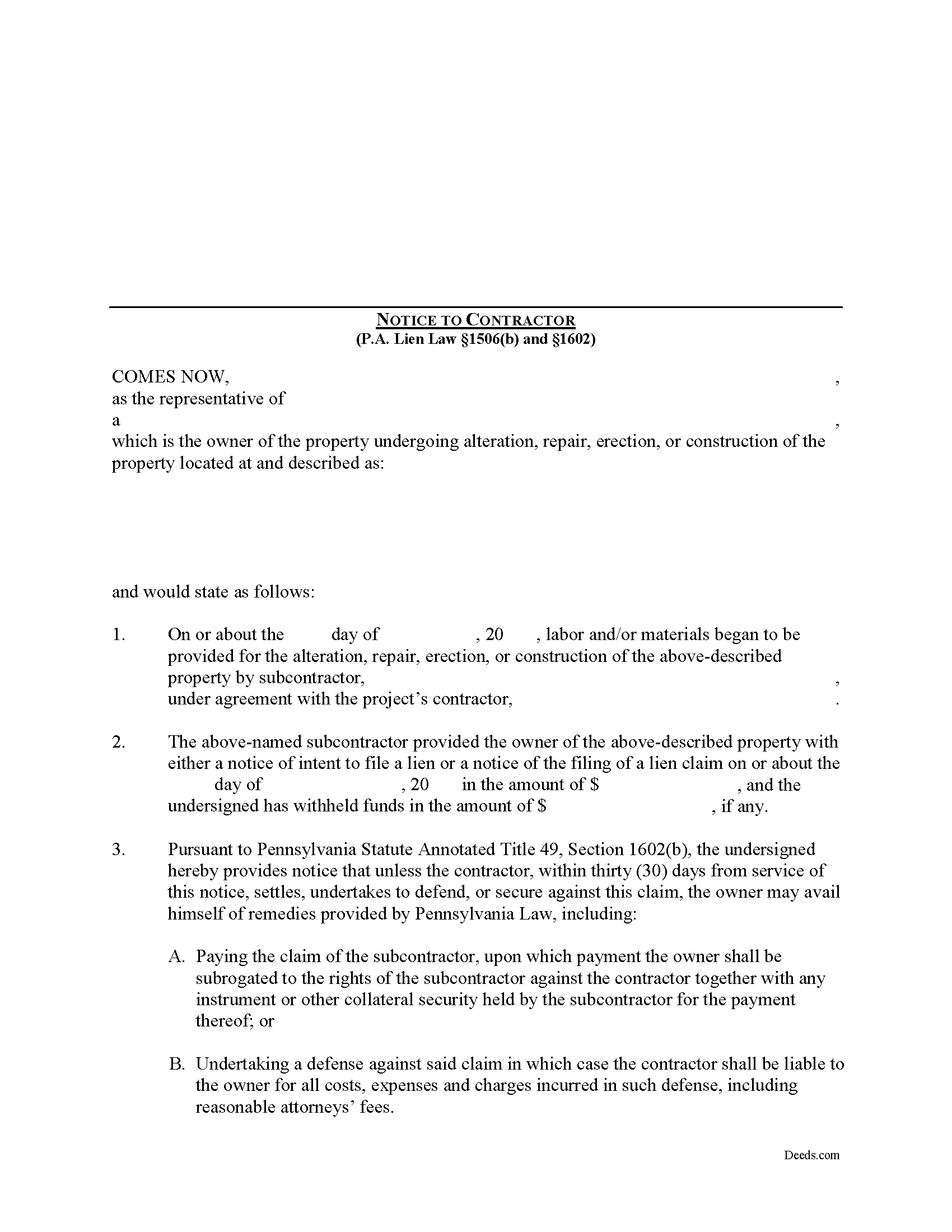
Mifflin County Notice to Contractor Form
Fill in the blank Notice to Contractor form formatted to comply with all Pennsylvania recording and content requirements.
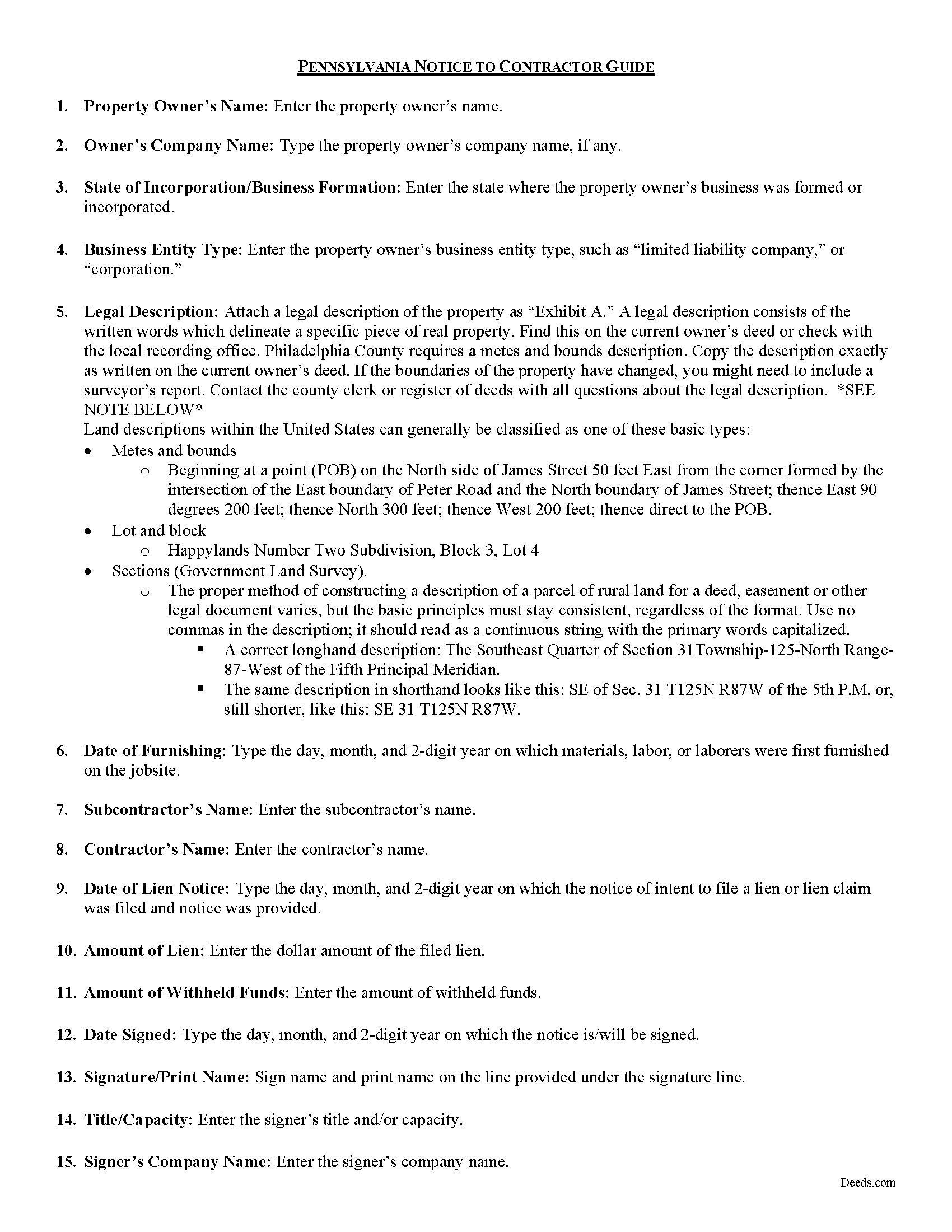
Mifflin County Notice to Contractor Guide
Line by line guide explaining every blank on the form.
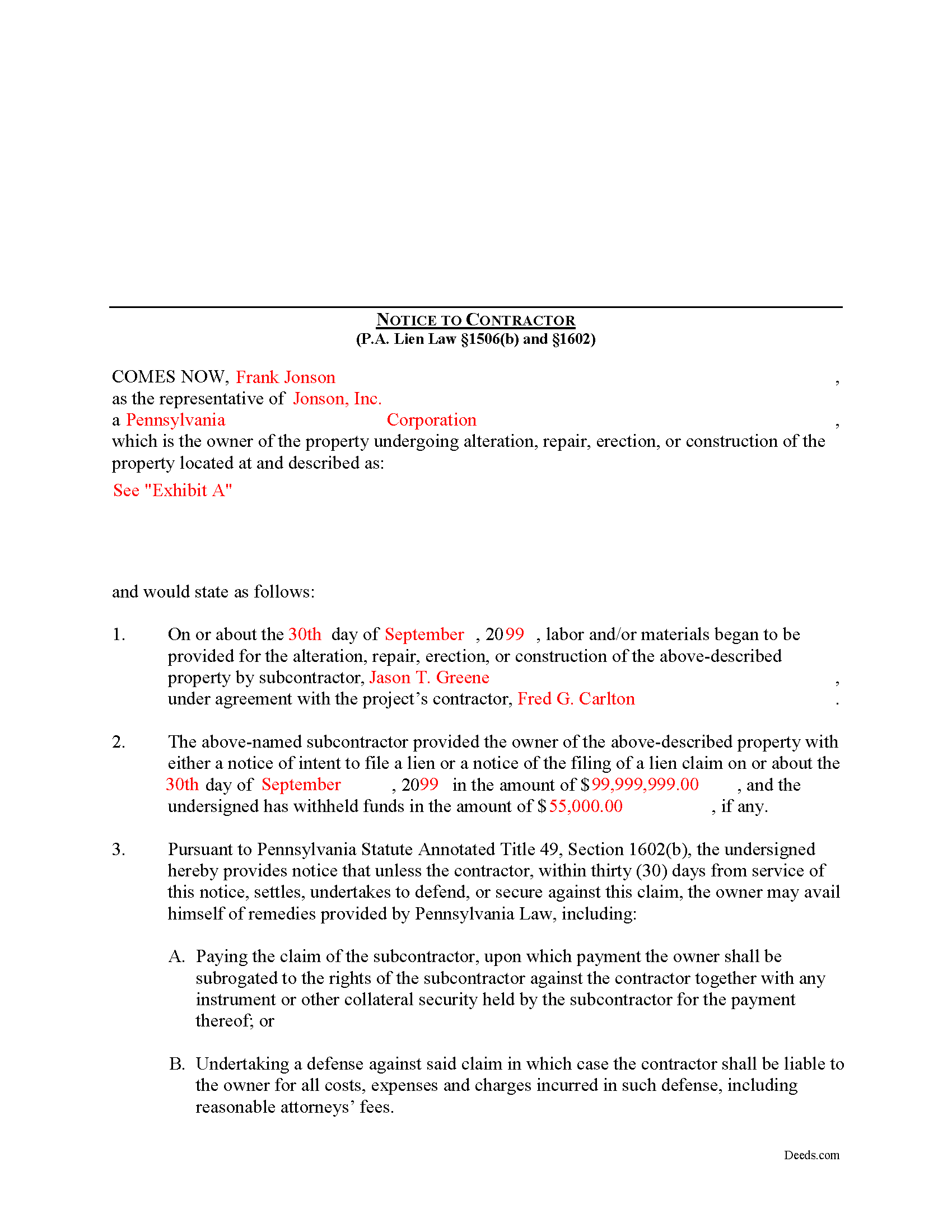
Mifflin County Completed Example of the Notice to Contractor Document
Example of a properly completed form for reference.
All 3 documents above included • One-time purchase • No recurring fees
Immediate Download • Secure Checkout
Additional Pennsylvania and Mifflin County documents included at no extra charge:
Where to Record Your Documents
Recorder of Deeds/Register of Wills - Courthouse
Lewistown, Pennsylvania 17044
Hours: 8:00am to 4:30pm Monday through Friday
Phone: (717) 242-1449
Recording Tips for Mifflin County:
- Bring your driver's license or state-issued photo ID
- White-out or correction fluid may cause rejection
- Check that your notary's commission hasn't expired
- Leave recording info boxes blank - the office fills these
- Bring extra funds - fees can vary by document type and page count
Cities and Jurisdictions in Mifflin County
Properties in any of these areas use Mifflin County forms:
- Allensville
- Belleville
- Burnham
- Granville
- Lewistown
- Mattawana
- Mc Clure
- Mc Veytown
- Milroy
- Newton Hamilton
- Reedsville
- Yeagertown
Hours, fees, requirements, and more for Mifflin County
How do I get my forms?
Forms are available for immediate download after payment. The Mifflin County forms will be in your account ready to download to your computer. An account is created for you during checkout if you don't have one. Forms are NOT emailed.
Are these forms guaranteed to be recordable in Mifflin County?
Yes. Our form blanks are guaranteed to meet or exceed all formatting requirements set forth by Mifflin County including margin requirements, content requirements, font and font size requirements.
Can I reuse these forms?
Yes. You can reuse the forms for your personal use. For example, if you have multiple properties in Mifflin County you only need to order once.
What do I need to use these forms?
The forms are PDFs that you fill out on your computer. You'll need Adobe Reader (free software that most computers already have). You do NOT enter your property information online - you download the blank forms and complete them privately on your own computer.
Are there any recurring fees?
No. This is a one-time purchase. Nothing to cancel, no memberships, no recurring fees.
How much does it cost to record in Mifflin County?
Recording fees in Mifflin County vary. Contact the recorder's office at (717) 242-1449 for current fees.
Questions answered? Let's get started!
In Pennsylvania, the Notice to Contractor is used by property owners to defend against lien claims. The notice is especially useful when dealing with lien claims filed by a subcontractor working under a general contractor, because the owner may have no knowledge of their agreements.
Where a lien claim is filed by a subcontractor, the owner may give a written notice thereof to the contractor in the manner, and upon the giving of such notice the owner may avail himself of the remedies provided under the law. 49 P.S. 1506(b).
When the notice is served on the contractor, the undersigned is providing notice that unless the contractor, within thirty (30) days from service of the notice, settles, undertakes to defend, or secures against this claim, the owner may avail himself of remedies provided by Pennsylvania Law, including: 1) Paying the claim of the subcontractor, upon which payment the owner shall be subrogated to the rights of the subcontractor against the contractor together with any instrument or other collateral security held by the subcontractor for the payment thereof; or 2) Undertaking a defense against said claim in which case the contractor shall be liable to the owner for all costs, expenses and charges incurred in such defense, including reasonable attorneys' fees. 49 P.S. 1602.
The notice shall state: (1) the name of the subcontractor, the amount of the claim and the amount withheld, if any, by the owner; that unless the contractor within thirty (30) days from service of the notice settles, undertakes to defend, or secures against the claim as provided by section 603, and (2) the owner may avail himself of the remedies provided by section 604.3. 49 P.S. 1602(b).
The owner or his agent may deliver the notice to the contractor personally, or to the contractor's manager, executive or principal officer or other agent, or if none of these persons can be found, by sending a copy of the notice by first class, registered or certified mail to the contractor at his last known office address. 49 P.S. 1602(c).
Mechanic's Liens are governed by Title 49 of the Pennsylvania Consolidated Statutes.
This article is provided for informational purposes only and does not constitute legal advice. Contact an attorney with questions about the Notice to Contractor, or for any other issues related to mechanic's liens in Pennsylvania.
Important: Your property must be located in Mifflin County to use these forms. Documents should be recorded at the office below.
This Notice to Contractor meets all recording requirements specific to Mifflin County.
Our Promise
The documents you receive here will meet, or exceed, the Mifflin County recording requirements for formatting. If there's an issue caused by our formatting, we'll make it right and refund your payment.
Save Time and Money
Get your Mifflin County Notice to Contractor form done right the first time with Deeds.com Uniform Conveyancing Blanks. At Deeds.com, we understand that your time and money are valuable resources, and we don't want you to face a penalty fee or rejection imposed by a county recorder for submitting nonstandard documents. We constantly review and update our forms to meet rapidly changing state and county recording requirements for roughly 3,500 counties and local jurisdictions.
4.8 out of 5 - ( 4578 Reviews )
Deborah D.
June 1st, 2023
What I thought was gonna be a long drawn out tedious process was literally 10min tops... The help was quick and a load off. Thanks y'all.
We appreciate your business and value your feedback. Thank you. Have a wonderful day!
Linda B.
June 15th, 2020
Very simple, fast and efficient.
We appreciate your business and value your feedback. Thank you. Have a wonderful day!
Lori W.
July 28th, 2023
Timely, efficient and easy to use.
We appreciate your business and value your feedback. Thank you. Have a wonderful day!
Thomas G.
December 16th, 2019
fast and easy
Thank you!
Willie T.
March 8th, 2019
Great
Thank you for your feedback. We really appreciate it. Have a great day!
Coralis M.
September 2nd, 2021
Fast, efficient and professional service! Thanks
Thank you!
Gordon W.
April 7th, 2022
Nice forms but it sure would have been nice to be able to at least print the guide and the example so that I don't spend all of my time bouncing back and forth between windows on a laptop.
Thank you for your feedback. We really appreciate it. Have a great day!
Kenneth J.
May 5th, 2022
I thought the forms were good but expensive, Spending almost 30 dollars for a 3 page form was a stiff price to pay. I won't be getting any more
Thank you for your feedback. We really appreciate it. Have a great day!
Cessaly D H.
December 27th, 2022
Excellent service bc you create your own account and have immediate access to documents!
We appreciate your business and value your feedback. Thank you. Have a wonderful day!
Kerrin S.
April 13th, 2020
This was so efficient. Thank you for offering this service!
Thank you for your feedback. We really appreciate it. Have a great day!
Mark C.
November 29th, 2023
WOW! I am so pleased the County Registrar’s office recommended Deeds.com. From start to a very quick finish Deeds.com worked to ensure my documents were correct and they immediately filed them. The Warranty Deed was accepted by the County and registered within a hour. Deeds.com’s communication was superb. I will use this handy resource every time I am in need.
Your feedback is greatly appreciated. Thank you for taking the time to share your experience!
Edward M.
November 4th, 2021
Thank you for your excellence form services. I can download all the forms easily. If you have the guide on how to fill out all of those forms, that more helpful for me. I don't know how the use E-Recording? Can you tell me how? If my friends ask me about the legal forms services, I will tell them to use your Website. If I wrote some words wrong, please correct them before display publicly.
Thank you for your feedback. We really appreciate it. Have a great day!
Jesse H.
November 8th, 2021
Good & friendly software, complete & clear instructions & guidance, generates proper forms that were readily accepted @ Clerk & Recorder Office, all of this @ reasonable cost. Five Stars!
Thank you for your feedback. We really appreciate it. Have a great day!
Ronald P.
August 18th, 2020
Very easy to use... awaiting info
Thank you for your feedback. We really appreciate it. Have a great day!
Cynthia S.
September 22nd, 2022
I am an attorney assisting my son with some simple legal docs & this service saved me a lot of time and is user friendly!
We appreciate your business and value your feedback. Thank you. Have a wonderful day!