Hawkins County Contractor Notice of All Liens Paid Form
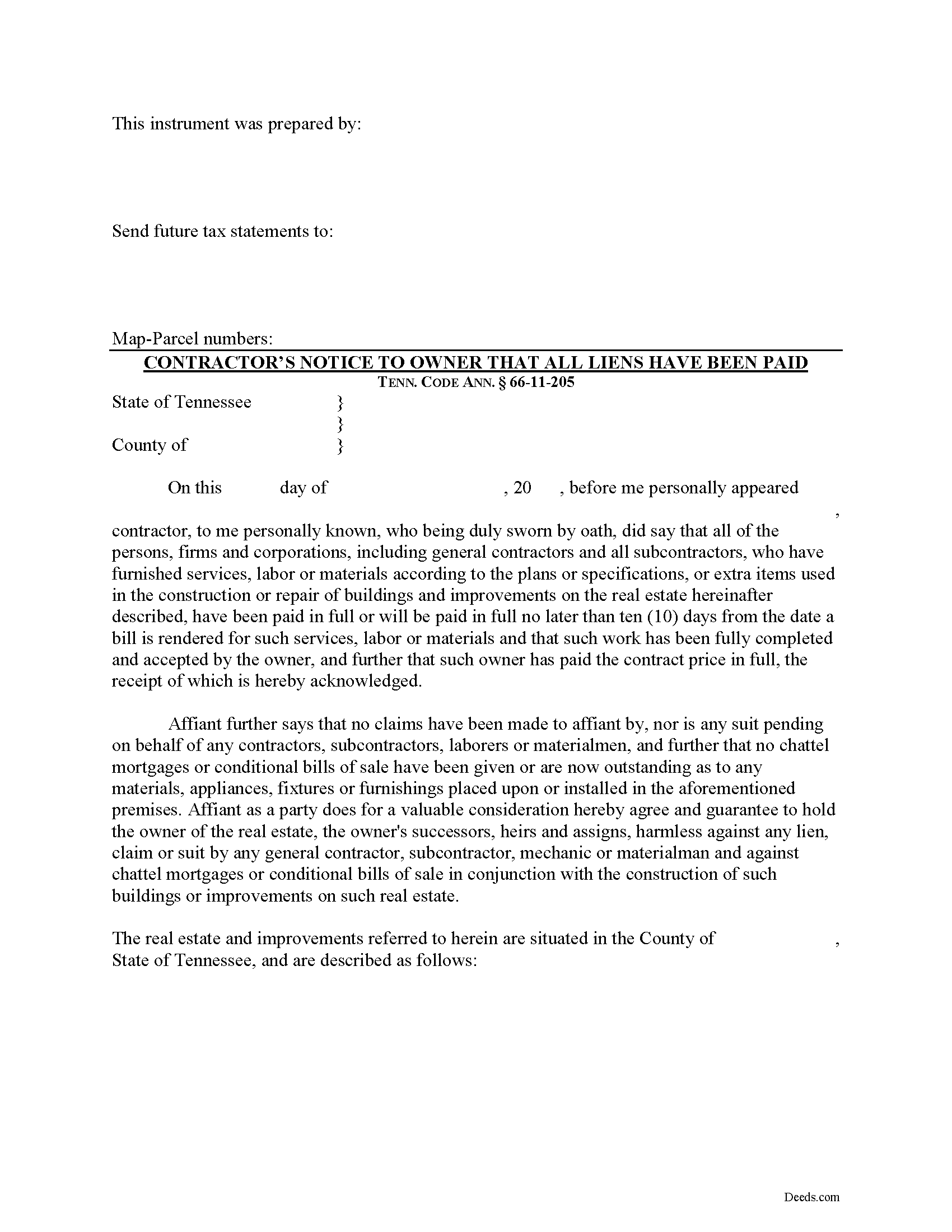
Hawkins County Contractor Notice of All Liens Paid Form
Fill in the blank Contractor Notice of All Liens Paid form formatted to comply with all Tennessee recording and content requirements.
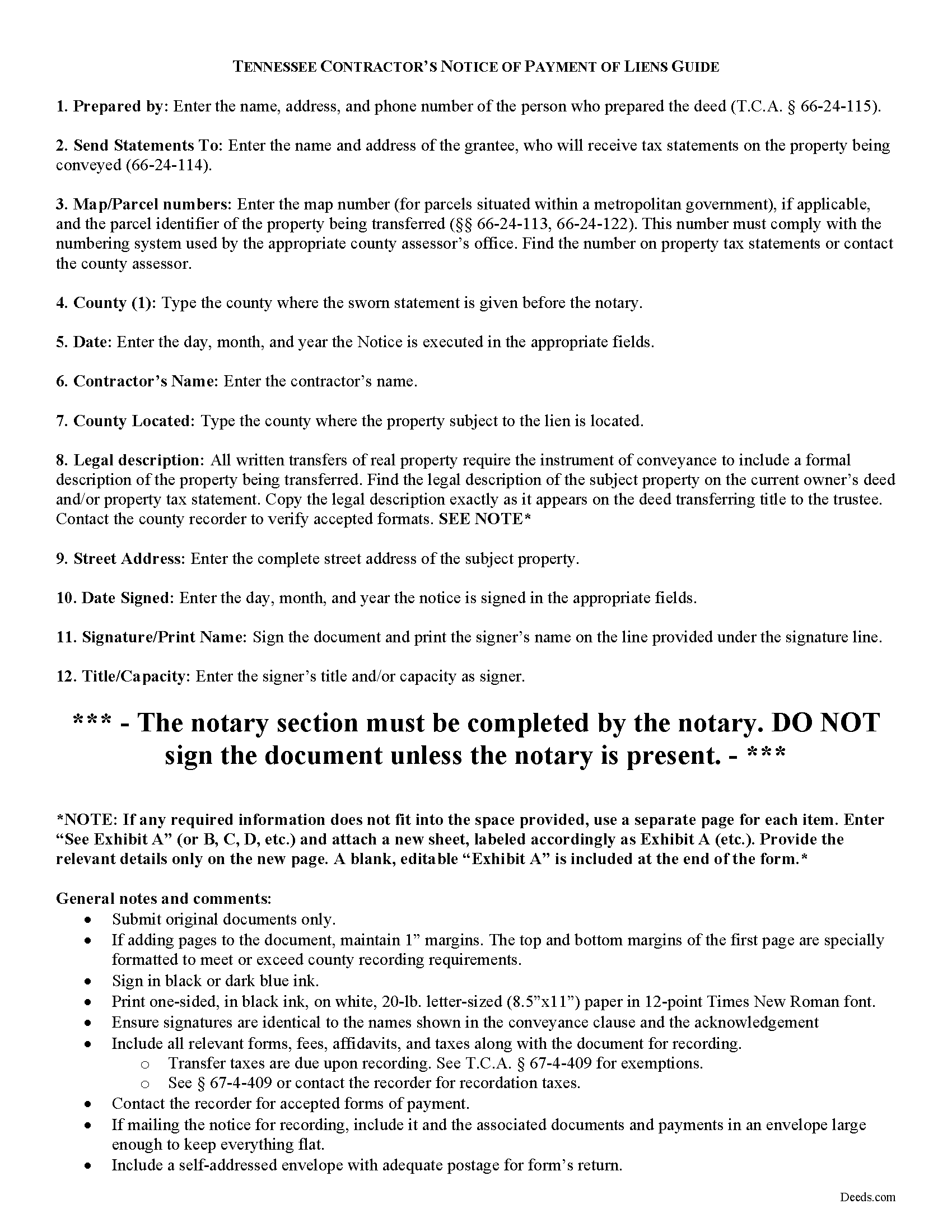
Hawkins County Contractor Notice of All Liens Paid Guide
Line by line guide explaining every blank on the form.
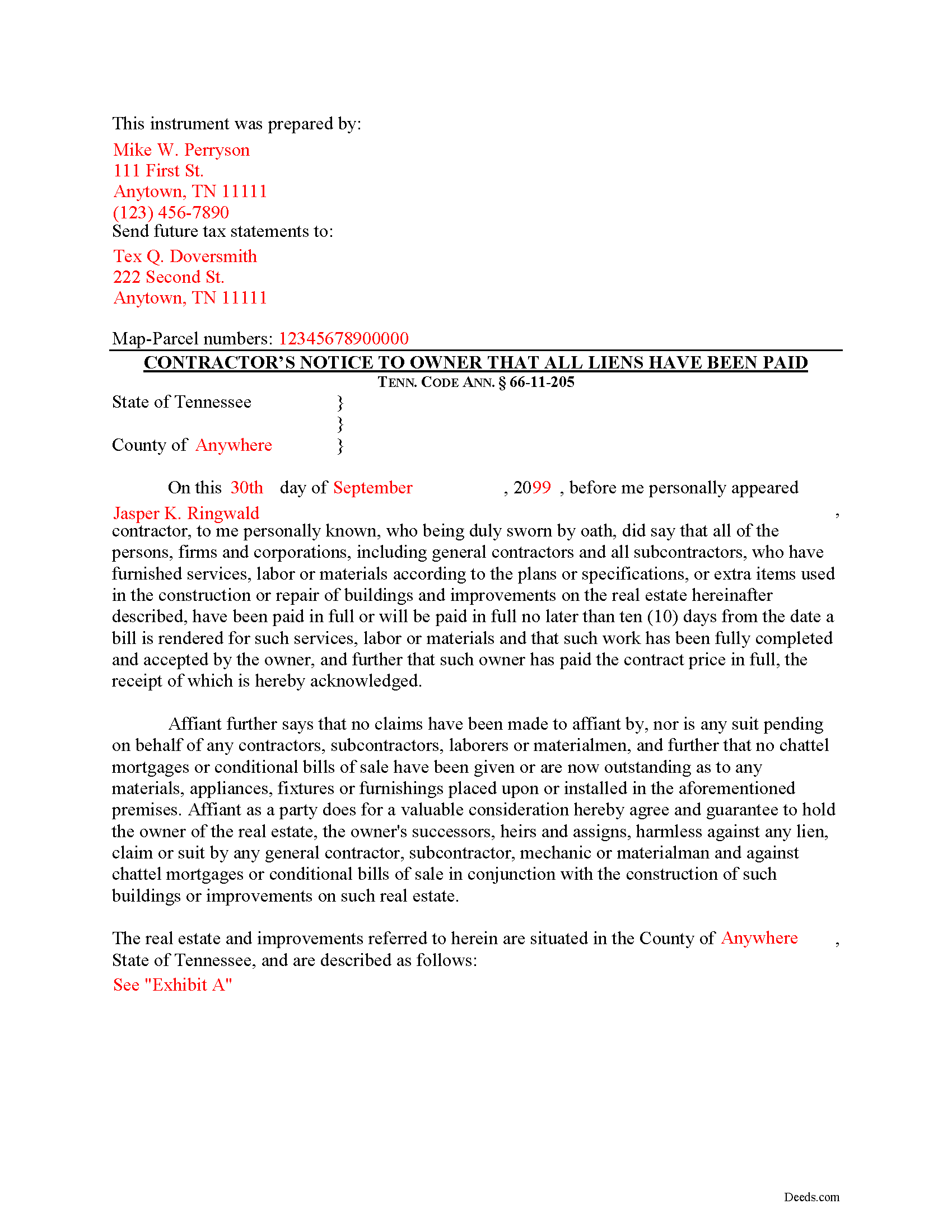
Hawkins County Completed Example of the Contractor Notice of All Liens Paid Document
Example of a properly completed form for reference.
All 3 documents above included • One-time purchase • No recurring fees
Immediate Download • Secure Checkout
Additional Tennessee and Hawkins County documents included at no extra charge:
Where to Record Your Documents
Hawkins County Register of Deeds
Rogersville, Tennessee 37857
Hours: 8:00 to 4:00 Monday through Friday
Phone: (423) 272-8304 and 272-3091
Recording Tips for Hawkins County:
- Bring extra funds - fees can vary by document type and page count
- Recorded documents become public record - avoid including SSNs
- Both spouses typically need to sign if property is jointly owned
- Request a receipt showing your recording numbers
- If mailing documents, use certified mail with return receipt
Cities and Jurisdictions in Hawkins County
Properties in any of these areas use Hawkins County forms:
- Bulls Gap
- Church Hill
- Eidson
- Mooresburg
- Mount Carmel
- Rogersville
- Surgoinsville
Hours, fees, requirements, and more for Hawkins County
How do I get my forms?
Forms are available for immediate download after payment. The Hawkins County forms will be in your account ready to download to your computer. An account is created for you during checkout if you don't have one. Forms are NOT emailed.
Are these forms guaranteed to be recordable in Hawkins County?
Yes. Our form blanks are guaranteed to meet or exceed all formatting requirements set forth by Hawkins County including margin requirements, content requirements, font and font size requirements.
Can I reuse these forms?
Yes. You can reuse the forms for your personal use. For example, if you have multiple properties in Hawkins County you only need to order once.
What do I need to use these forms?
The forms are PDFs that you fill out on your computer. You'll need Adobe Reader (free software that most computers already have). You do NOT enter your property information online - you download the blank forms and complete them privately on your own computer.
Are there any recurring fees?
No. This is a one-time purchase. Nothing to cancel, no memberships, no recurring fees.
How much does it cost to record in Hawkins County?
Recording fees in Hawkins County vary. Contact the recorder's office at (423) 272-8304 and 272-3091 for current fees.
Questions answered? Let's get started!
Upon completion of the contract or improvement and upon receipt of the contract price, the contractor must deliver by registered mail or otherwise to the owner or owners of the real property a sworn affidavit stating that all liens have been paid in full or will be paid in full no later than ten (10) days from the date a bill is rendered for such services. Tenn. Prop. Code 66-11-205. The sworn affidavit must be executed and signed in the presence of a notary public.
The notice identifies the parties, the location and nature of the work or improvements, relevant dates, and anything else necessary for the specific situation.
This article is provided for informational purposes only and should not be considered legal advice or relied upon as any substitute for speaking with an attorney. Please consult a Tennessee attorney familiar with construction law for any questions about the notice of payment of all liens or for any other issues regarding mechanic's liens.
Important: Your property must be located in Hawkins County to use these forms. Documents should be recorded at the office below.
This Contractor Notice of All Liens Paid meets all recording requirements specific to Hawkins County.
Our Promise
The documents you receive here will meet, or exceed, the Hawkins County recording requirements for formatting. If there's an issue caused by our formatting, we'll make it right and refund your payment.
Save Time and Money
Get your Hawkins County Contractor Notice of All Liens Paid form done right the first time with Deeds.com Uniform Conveyancing Blanks. At Deeds.com, we understand that your time and money are valuable resources, and we don't want you to face a penalty fee or rejection imposed by a county recorder for submitting nonstandard documents. We constantly review and update our forms to meet rapidly changing state and county recording requirements for roughly 3,500 counties and local jurisdictions.
4.8 out of 5 - ( 4574 Reviews )
Lynette D.
July 29th, 2020
I planned to use an attorney for this process but deeds.com made it so easy I was able to do it myself and I saved $330 in the process. I really appreciated the instructions and example provided on the site.
Thank you for your feedback. We really appreciate it. Have a great day!
Jim B.
December 22nd, 2021
Would be great if you would just put all of these documents into ONE .pdf.
Thank you for your feedback. We really appreciate it. Have a great day!
Marie A.
February 12th, 2019
Easy to download, helpful information and forms quick when you need them. Thank you Deeds.com.
Thank you Marie!
Susan C.
January 16th, 2019
Hi When and how will I get the copy of my deed ? Thanks
Thanks for reaching out. Looks like the document you ordered has been available for you to download from your account since January 15, 2019 at 11:46 am.
Maribeth M.
June 25th, 2021
Usually I have trouble registering things online, even though people tell me it's easy. This time, it WAS easy and fast, and I'm grateful I didn't have to drive somewhere and stand in line. Thank you!
We appreciate your business and value your feedback. Thank you. Have a wonderful day!
Omid B.
January 14th, 2021
Super efficient, extremely responsive , and above all quick turnaround. Thank you! Will definitely use your services again!
Thank you!
Debby R.
July 6th, 2021
Very easy to use
Thank you!
franklin m.
October 14th, 2020
good format, helpful instructions
Thank you!
Todd W.
September 3rd, 2020
Communication is hard. The reps need to be empowered and encouraged to call the customers when necessary. They encourage 300 dpi resolution and under 2 MB PDF file, which is not even possible with our scanner. They made a vague comment about a legal description looking abbreviated but did not explain. They refused to call me. They said the county said "Image is light please darken", but the image looked fine to me. Maybe not their fault, but they refused to help work with the county on that for me. I followed their suggestion though and re-scanned at 300 dpi, but they misunderstood me and did not re-submit it right away. Over 48 hours later, it's still not recorded yet. I hope it will be today.
Thank you for your feedback Todd.
JOHN S.
October 16th, 2021
They had everything for a living trust but the form to transfer your house into the living trust
We appreciate your business and value your feedback. Thank you. Have a wonderful day!
Angel C.
September 28th, 2022
Solid forms hitting all the marks (statutory requirements) Fairly simple to accomplish what I was looking to do with minimal research. Would certainly use again when needed.
Thank you!
Dana Y.
October 22nd, 2019
Purchased and used the quitclaim form. I have no complaints with any aspect. The forms, instructions, and example all came together to make the process very easy.
Thank you Dana. Have a great day!
Darrell P.
February 23rd, 2019
My legal description exceeds the avaiable space in the one page Exhibit A...any way to add a second page as 'Exhibit A (continued)'?
It is not required to use the included exhibit page. Simply label your printed legal description as the appropriate exhibit.
Carol M.
March 14th, 2019
worked very well
Thank you for your feedback. We really appreciate it. Have a great day!
Wilburn R.
July 23rd, 2023
absolutely great
Thank you!