Outagamie County Correction Deed Form
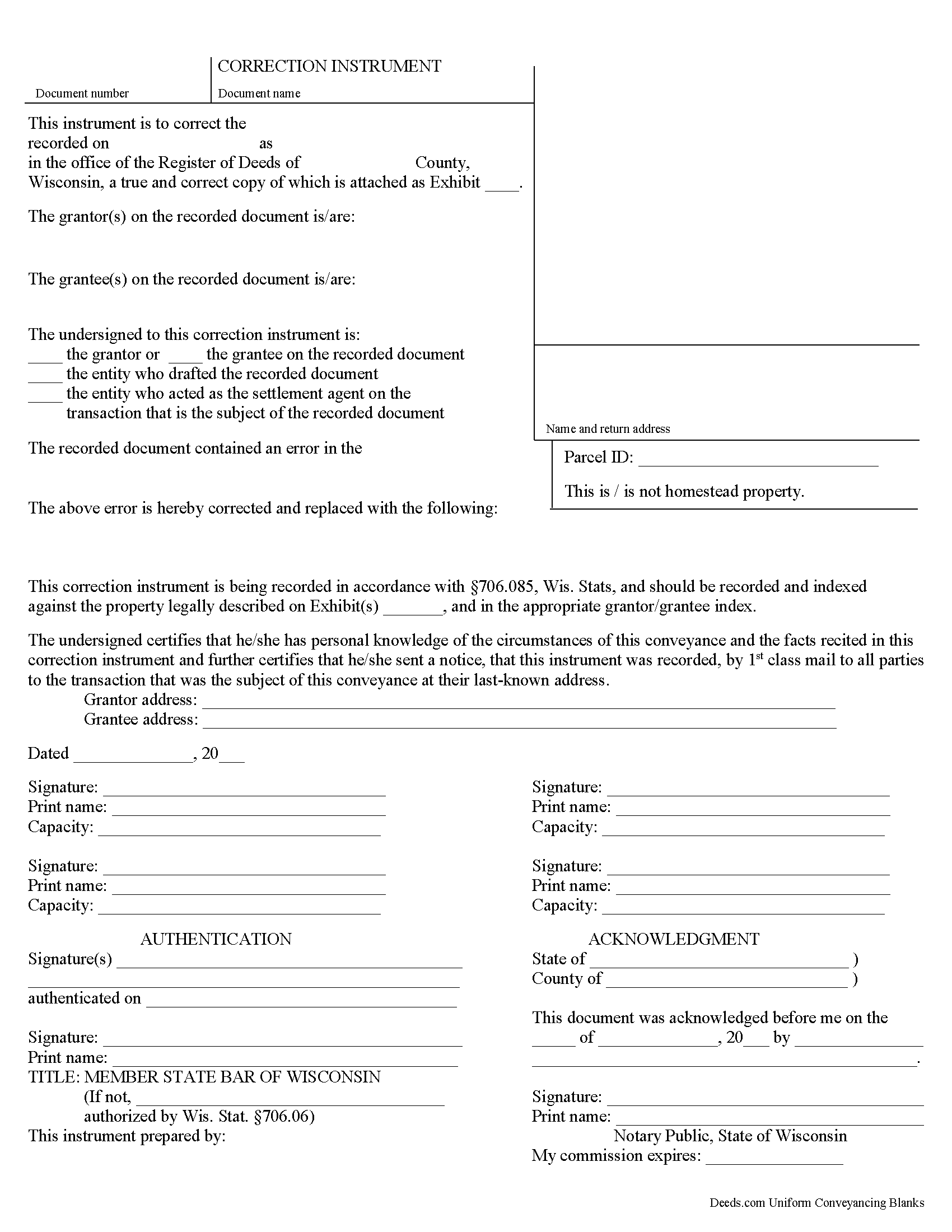
Outagamie County Correction Deed Form
Fill in the blank form formatted to comply with all recording and content requirements.
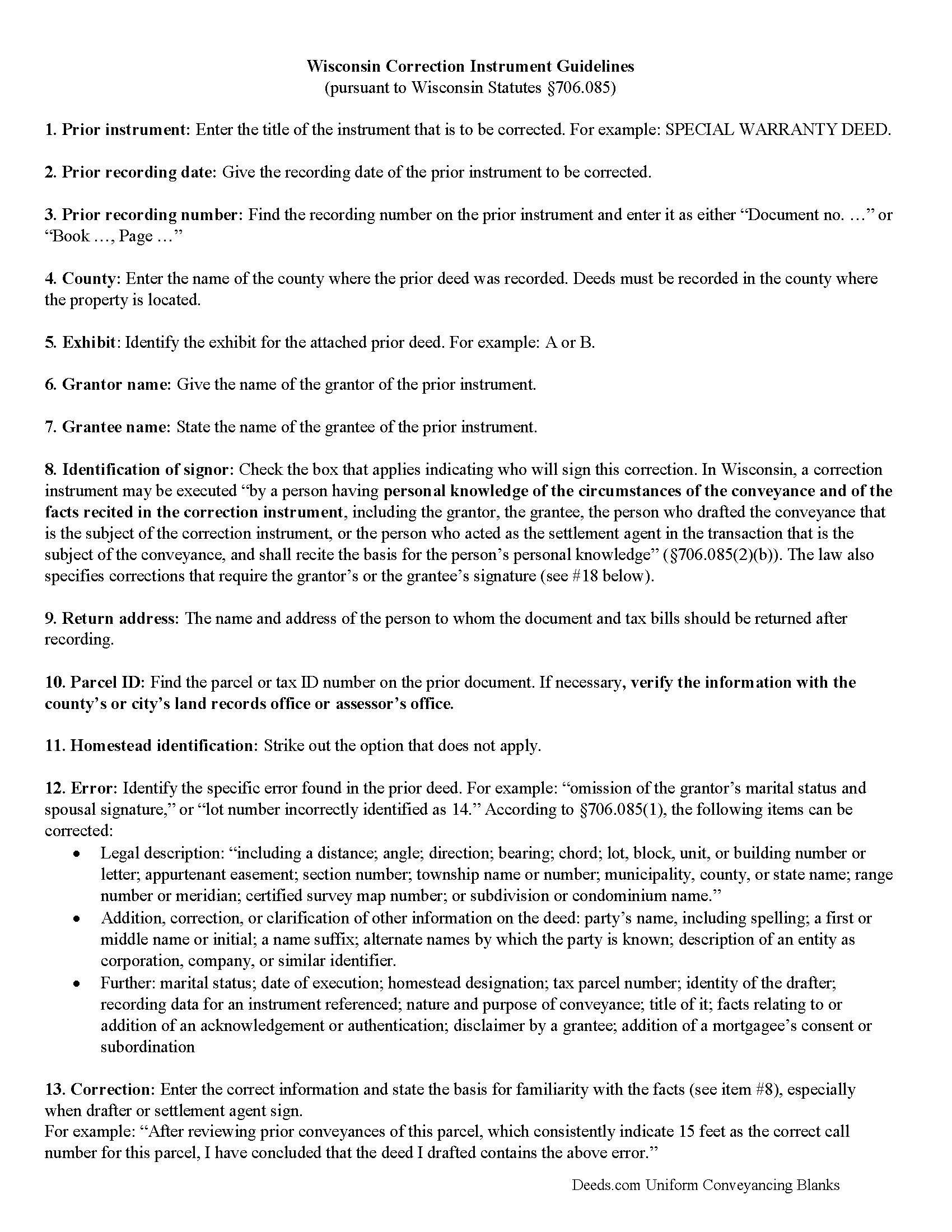
Outagamie County Correction Deed Guide
Line by line guide explaining every blank on the form.
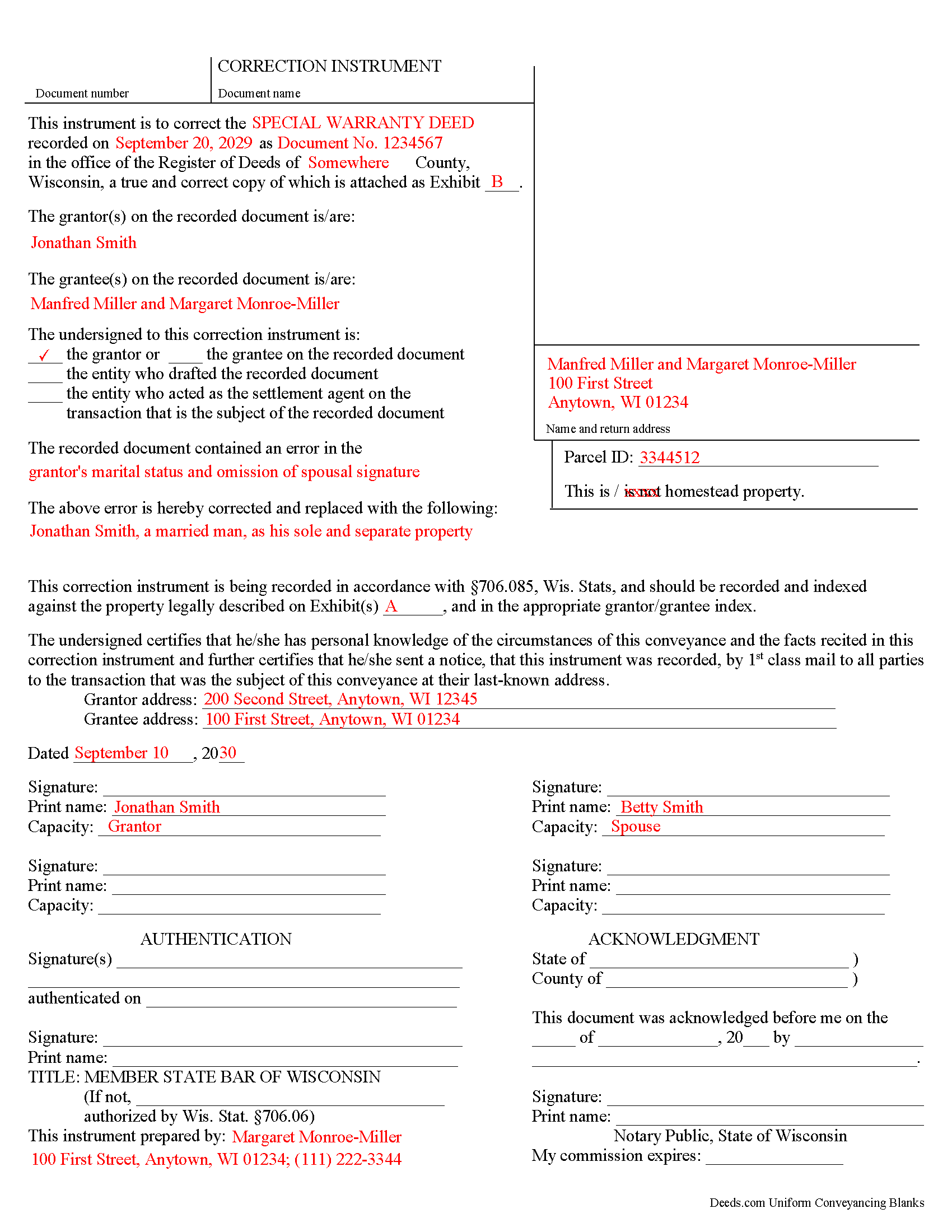
Outagamie County Completed Example of the Correction Deed Document
Example of a properly completed form for reference.
All 3 documents above included • One-time purchase • No recurring fees
Immediate Download • Secure Checkout
Additional Wisconsin and Outagamie County documents included at no extra charge:
Where to Record Your Documents
Outagamie County Register of Deeds
Appleton, Wisconsin 54911
Hours: Monday - Friday 8:00am to 4:30pm
Phone: (920) 832-5095
Recording Tips for Outagamie County:
- Ensure all signatures are in blue or black ink
- Both spouses typically need to sign if property is jointly owned
- Ask for certified copies if you need them for other transactions
Cities and Jurisdictions in Outagamie County
Properties in any of these areas use Outagamie County forms:
- Appleton
- Bear Creek
- Black Creek
- Combined Locks
- Dale
- Freedom
- Greenville
- Hortonville
- Kaukauna
- Kimberly
- Little Chute
- Nichols
- Seymour
- Shiocton
Hours, fees, requirements, and more for Outagamie County
How do I get my forms?
Forms are available for immediate download after payment. The Outagamie County forms will be in your account ready to download to your computer. An account is created for you during checkout if you don't have one. Forms are NOT emailed.
Are these forms guaranteed to be recordable in Outagamie County?
Yes. Our form blanks are guaranteed to meet or exceed all formatting requirements set forth by Outagamie County including margin requirements, content requirements, font and font size requirements.
Can I reuse these forms?
Yes. You can reuse the forms for your personal use. For example, if you have multiple properties in Outagamie County you only need to order once.
What do I need to use these forms?
The forms are PDFs that you fill out on your computer. You'll need Adobe Reader (free software that most computers already have). You do NOT enter your property information online - you download the blank forms and complete them privately on your own computer.
Are there any recurring fees?
No. This is a one-time purchase. Nothing to cancel, no memberships, no recurring fees.
How much does it cost to record in Outagamie County?
Recording fees in Outagamie County vary. Contact the recorder's office at (920) 832-5095 for current fees.
Questions answered? Let's get started!
Use the correction instrument to correct an error in a deed in Wisconsin.
Since 2010 Wisconsin statutes have allowed for a correction instrument that can be used to correct any of the following (706.085, Wis. Stats.):
* An error in the legal description, "including a distance; angle; direction; bearing; chord; lot, block, unit, or building number or letter; appurtenant easement; section number; township name or number; municipality, county, or state name; range number or meridian; certified survey map number; or subdivision or condominium name."
* The addition, correction, or clarification of other information on the deed: party's name, including spelling; a first or middle name or initial; a name suffix; alternate names by which the party is known; and description of an entity as corporation, company, or similar identifier.
* An error in one of the following items on the deed: marital status; date of execution; homestead designation; tax parcel number; identity of the drafter; recording data for an instrument referenced; nature and purpose of conveyance; title of it; facts relating to or addition of an acknowledgement or authentication; disclaimer by a grantee; and addition of a mortgagee's consent or subordination
If any corrections are made to the legal description, the complete corrected legal description must be attached as exhibit page, in addition to the incorrect version on the attached prior deed.
The correction instrument may be executed "by a person having personal knowledge of the circumstances of the conveyance and of the facts recited in the correction instrument" (706.085, Wis. Stats.). This includes the grantor, the grantee, the person who drafted the prior deed, and the person who acted as the settlement agent in the prior conveyance. In the case of the latter two especially, "the basis for the person's personal knowledge" must be stated. Furthermore, the law specifies corrections that must be signed by the grantor or the grantee.
The grantor only can sign if land is added through the correction. If, on the other hand, a parcel is being removed, the grantee must sign. If a lot or unit number is being corrected and the lot or unit incorrectly recited on the conveyance is also owned by the grantor," the grantee's signature is required as well. If the incorrectly recited parcel is not also owned by the grantor, any party identified above can sign. The same holds true if the correction instrument "supplies a lot, block, unit, or building number or letter that was omitted from the conveyance" (706.085, Wis. Stats.). The correction instrument must be acknowledged or authenticated by a notary or official authorized to do so.
(Wisconsin CD Package includes form, guidelines, and completed example)
Important: Your property must be located in Outagamie County to use these forms. Documents should be recorded at the office below.
This Correction Deed meets all recording requirements specific to Outagamie County.
Our Promise
The documents you receive here will meet, or exceed, the Outagamie County recording requirements for formatting. If there's an issue caused by our formatting, we'll make it right and refund your payment.
Save Time and Money
Get your Outagamie County Correction Deed form done right the first time with Deeds.com Uniform Conveyancing Blanks. At Deeds.com, we understand that your time and money are valuable resources, and we don't want you to face a penalty fee or rejection imposed by a county recorder for submitting nonstandard documents. We constantly review and update our forms to meet rapidly changing state and county recording requirements for roughly 3,500 counties and local jurisdictions.
4.8 out of 5 - ( 4581 Reviews )
Scott s.
September 2nd, 2022
Information requested was provided and time to reply was quick!
Thank you!
Victoria S.
March 13th, 2021
Deed.com is AMAZING! I only had about 2 weeks to get my quit claim deed recorded by my county office before my refinace due date approached. When I uploaded my quit claim to Deed.com I got it electronically recored by county register's office in "24 hours"!!! Deed.com is quick and efficient and I will dedinitely be using Deed.com again if I ever need a document recorded again.
Thank you for your feedback. We really appreciate it. Have a great day!
Marc P.
March 4th, 2021
Simple and fast!
Thank you for your feedback. We really appreciate it. Have a great day!
John S.
May 20th, 2023
Easy to use website and reasonably priced forms. I recommend it.
Thank you for the kind words John.
Diyang W.
January 12th, 2025
Very Good Product. Provided a lot of good info to assist people to DIY various Deed
We are grateful for your engagement and feedback, which help us to serve you better. Thank you for being an integral part of our community.
Kimberly M.
December 5th, 2019
I love Deeds.com. I've never had any issues with the service, getting documents back, etc.
We appreciate your business and value your feedback. Thank you. Have a wonderful day!
Ronnie W T.
September 16th, 2022
Very fast and efficient as soon as we paid for the document, it was downloaded to us immediately.
We appreciate your business and value your feedback. Thank you. Have a wonderful day!
Mary L.
March 25th, 2023
Super easy, fast recording time. 100% recommend.
We appreciate your business and value your feedback. Thank you. Have a wonderful day!
Dennis S.
October 24th, 2020
I am still working on the forms. I am having problems doing the forms as you can only save as pdf and it is difficult to change or modify the pdf. You have to purchase a pdf convertor program. but all seems to be there to do the deed submittals.
Thank you for your feedback. We really appreciate it. Have a great day!
Ray L.
February 17th, 2021
This was my first time using Deeds.com It was very easy to understand and use. I was pleasantly suprised.
We appreciate your business and value your feedback. Thank you. Have a wonderful day!
Paul V.
January 10th, 2022
Easy to use , so far
Thank you!
David Q.
April 14th, 2020
Very easy...great service.
Thank you!
Winifred T.
May 18th, 2021
ive been looking for this information thank you .
We appreciate your business and value your feedback. Thank you. Have a wonderful day!
Ping O.
September 5th, 2019
Thank you for making this easy!
Thank you!
Dale A C.
January 31st, 2019
Deeds.com was a very efficient and simple website to use in preparing my documents needed to complete a real estate closing. I highly recommend this website, as it is easy to use, inexpensive, and effective.
We appreciate your business and value your feedback. Thank you. Have a wonderful day!