Bayfield County Subcontractor Identification Notice Form
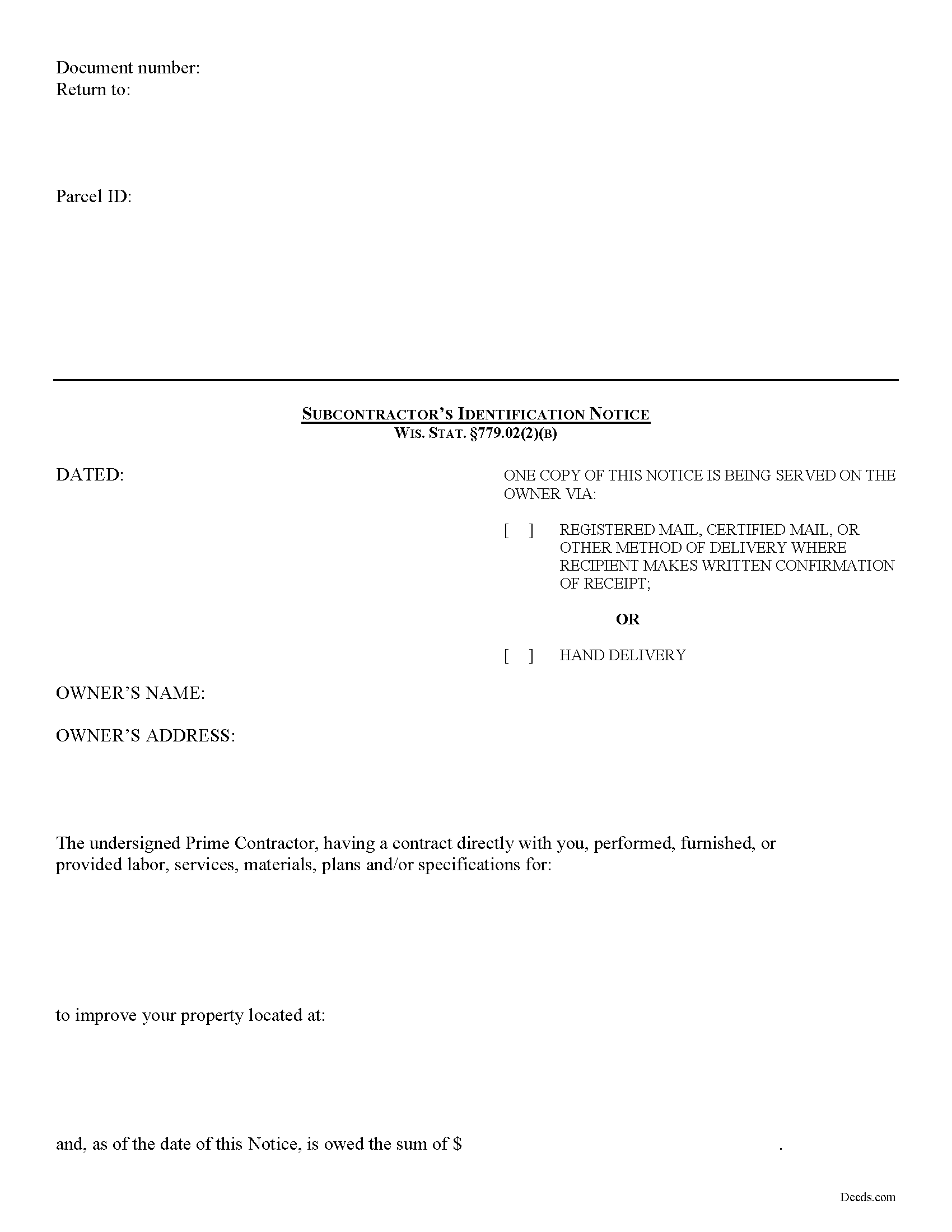
Bayfield County Subcontractor Identification Notice Form
Fill in the blank form formatted to comply with all recording and content requirements.
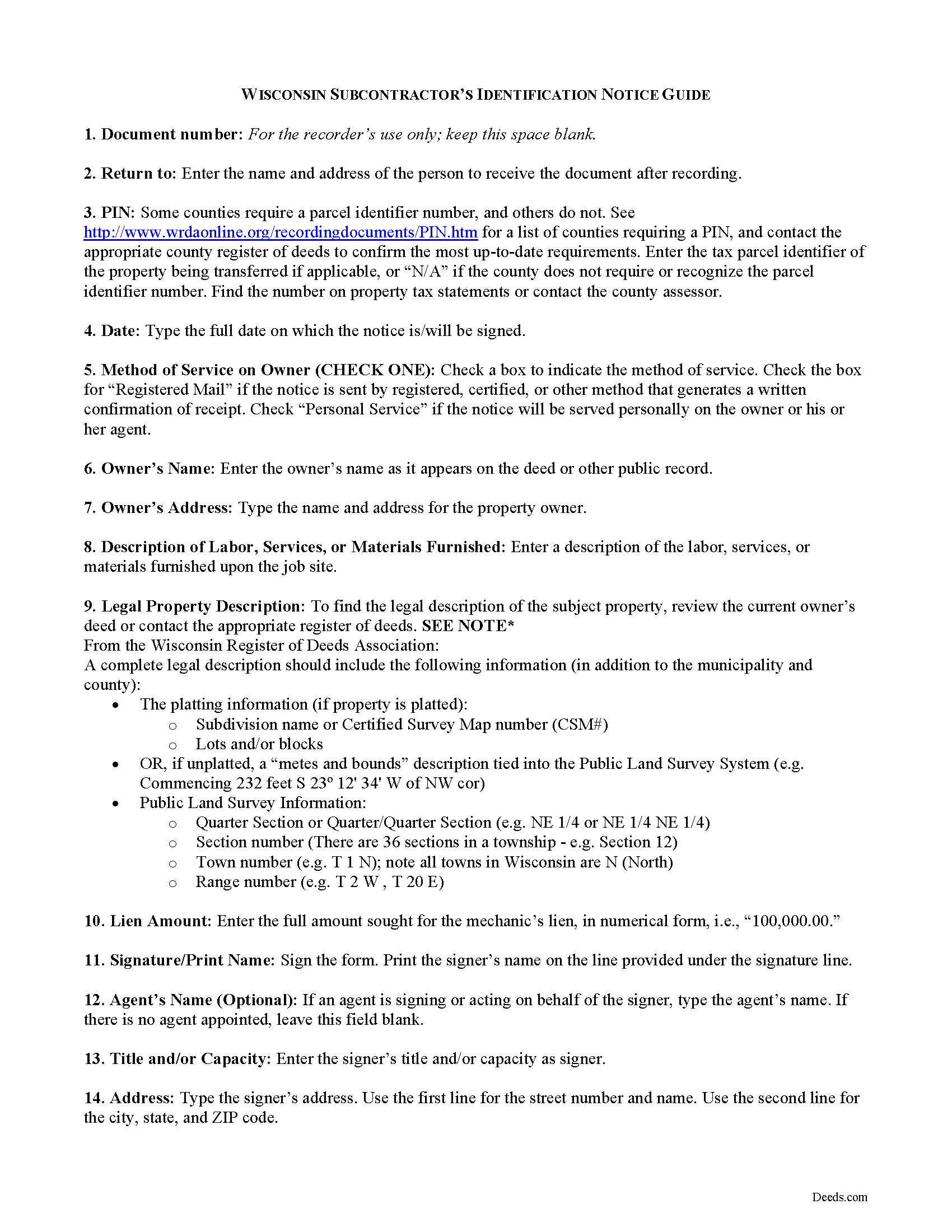
Bayfield County Subcontractor Identification Notice Guide
Line by line guide explaining every blank on the form.
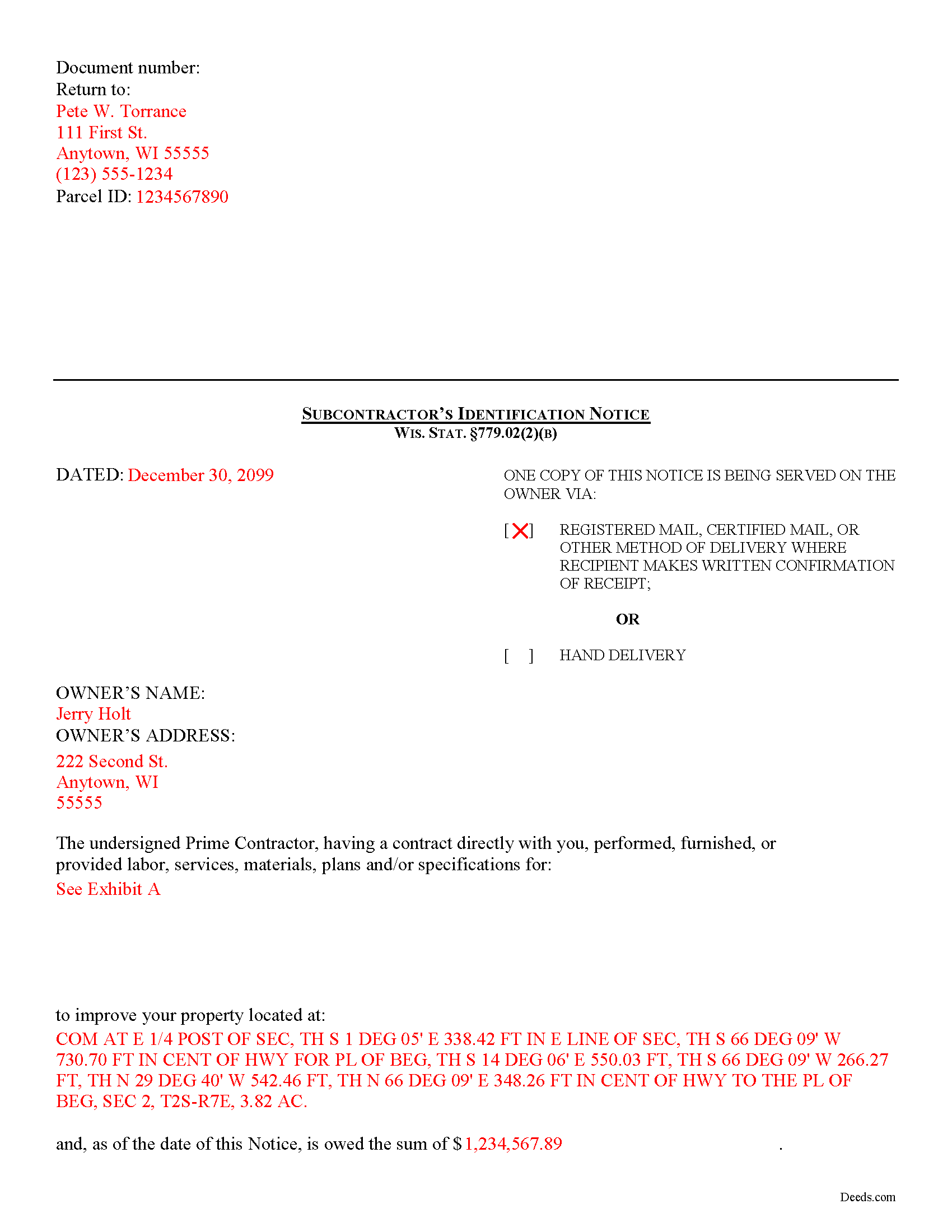
Bayfield County Completed Example of the Subcontractor Indentification Notice Document
Example of a properly completed form for reference.
All 3 documents above included • One-time purchase • No recurring fees
Immediate Download • Secure Checkout
Additional Wisconsin and Bayfield County documents included at no extra charge:
Where to Record Your Documents
Bayfield County Register of Deeds
Washburn, Wisconsin 54891
Hours: Monday - Friday 8:00am - 4:00pm
Phone: (715) 373-6119
Recording Tips for Bayfield County:
- Verify all names are spelled correctly before recording
- Check margin requirements - usually 1-2 inches at top
- Recorded documents become public record - avoid including SSNs
- Avoid the last business day of the month when possible
Cities and Jurisdictions in Bayfield County
Properties in any of these areas use Bayfield County forms:
- Bayfield
- Benoit
- Cable
- Cornucopia
- Drummond
- Grand View
- Herbster
- Iron River
- Mason
- Port Wing
- Washburn
Hours, fees, requirements, and more for Bayfield County
How do I get my forms?
Forms are available for immediate download after payment. The Bayfield County forms will be in your account ready to download to your computer. An account is created for you during checkout if you don't have one. Forms are NOT emailed.
Are these forms guaranteed to be recordable in Bayfield County?
Yes. Our form blanks are guaranteed to meet or exceed all formatting requirements set forth by Bayfield County including margin requirements, content requirements, font and font size requirements.
Can I reuse these forms?
Yes. You can reuse the forms for your personal use. For example, if you have multiple properties in Bayfield County you only need to order once.
What do I need to use these forms?
The forms are PDFs that you fill out on your computer. You'll need Adobe Reader (free software that most computers already have). You do NOT enter your property information online - you download the blank forms and complete them privately on your own computer.
Are there any recurring fees?
No. This is a one-time purchase. Nothing to cancel, no memberships, no recurring fees.
How much does it cost to record in Bayfield County?
Recording fees in Bayfield County vary. Contact the recorder's office at (715) 373-6119 for current fees.
Questions answered? Let's get started!
Subcontractor Lien Claims in Wisconsin
Subcontractors must provide preliminary notice to the owner of a property to claim a mechanic’s lien to recover any owed funds. This step is required to protect the owner from any hidden liens by informing he or she of all the parties involved in a construction project.
Every person other than a prime contractor (including a subcontractor) who performs, furnishes, or procures labor, materials, plans, or specifications for an improvement is entitled to have the lien and remedy only if within sixty (60) days after performing, furnishing, or procuring the first labor, services, materials, plans, or specifications the person serves two signed copies of a written notice, on the owner or authorized agent at the last-known post-office address. Wis. Stat. §779.02(2)(b).
The owner or agent shall provide a copy of the notice received, within ten (10) days after receipt, to any mortgage lender who is furnishing or is to furnish funds for construction of the improvement to which the notice relates. Id.
This article is provided for informational purposes only and should not be relied upon as a substitute for the advice from a legal professional. Please contact a Wisconsin attorney with any questions about claiming a lien as a subcontractor.
Important: Your property must be located in Bayfield County to use these forms. Documents should be recorded at the office below.
This Subcontractor Identification Notice meets all recording requirements specific to Bayfield County.
Our Promise
The documents you receive here will meet, or exceed, the Bayfield County recording requirements for formatting. If there's an issue caused by our formatting, we'll make it right and refund your payment.
Save Time and Money
Get your Bayfield County Subcontractor Identification Notice form done right the first time with Deeds.com Uniform Conveyancing Blanks. At Deeds.com, we understand that your time and money are valuable resources, and we don't want you to face a penalty fee or rejection imposed by a county recorder for submitting nonstandard documents. We constantly review and update our forms to meet rapidly changing state and county recording requirements for roughly 3,500 counties and local jurisdictions.
4.8 out of 5 - ( 4581 Reviews )
Marisela S.
June 25th, 2019
This is my first time and your service appears to be very user-friendly; however, since I am new to this service, I'm not sure if my e-filings were received as I've not heard anything back nor have I received any type of confirmation of receipt.
Thank you for your feedback. We really appreciate it. Have a great day!
Mary B.
December 1st, 2021
Great job, Deeds.com! I'm a retired lawyer, and I'm liking what I see. Well done.
Thank you!
michael n.
October 17th, 2020
Very easy to use and with all the documents that I needed.
Thank you!
Amie S.
January 8th, 2019
The forms that I downloaded from Deeds were perfect for what I needed. I even checked with a lawyer to see if the papers would work and she said yes.
Thanks Amie, have a great day!
BARBARA L.
February 15th, 2023
Fairly easy to use. I had to really search to get some info. I had to use the Exhibit feature because the description box was way too small and I ended up re-typing it. The package had good and useful links. The County Clerk looked at it and said, "I see you used an online form, and that's OK, but..." and proceeded to show me a couple of things that were left out. They recorded it with no problems.
Thank you!
Peggy D.
August 26th, 2021
Very helpful in finding the information for me. Quick response. Very easy to use the forms.
Thank you for your feedback. We really appreciate it. Have a great day!
Celeste G.
January 23rd, 2019
Very helpful!!! Thanks again.
Thank you Celeste.
Peter F.
February 25th, 2021
It was outstanding, seriously, I had 3 e mail correspondences asking for information and providing feedback within 2 hours and was ready for submission at that point. I paid the invoice online and by the end of the day I had electronic verification that Registry of Deeds had processed my documents. That work is good stuff ! Pete
Glad we could be of assistance Peter, thank you for the kinds words. Have an amazing day!
Daniel B.
October 29th, 2019
A very easy to use and reasonably priced site. My documents were immediately available as was my receipt.
We appreciate your business and value your feedback. Thank you. Have a wonderful day!
Cathleen H.
January 25th, 2019
The pdf form is good; however, the input boxes merge into the line above so the text is hard to read when complete. I added a return before entering my data and this solved the problem.
Thank you for your feedback Cathleen. We will have staff take a look at the document for issues with the text fields. Have a great day!
James D.
April 24th, 2019
It was very easy to set up the account but then everything is very costly. I didn't see any publications that were free to account holders, so as infrequently I have to do a title search, I may as well just hire an online service to do the legwork too.
We appreciate your business and value your feedback. Thank you. Have a wonderful day!
Johnette E.
May 22nd, 2019
Easy and quick to use!!
Thank you!
Julie G.
December 15th, 2020
Such a great site!! Everyone is so helpful! Thanks again! Julie
We appreciate your business and value your feedback. Thank you. Have a wonderful day!
Richard H.
October 5th, 2022
Excellent service, very user friendly
Thank you!
Margaret G.
April 5th, 2022
Easy to navigate.
Thank you!