Outagamie County Termination of Decedent Property Interest Form
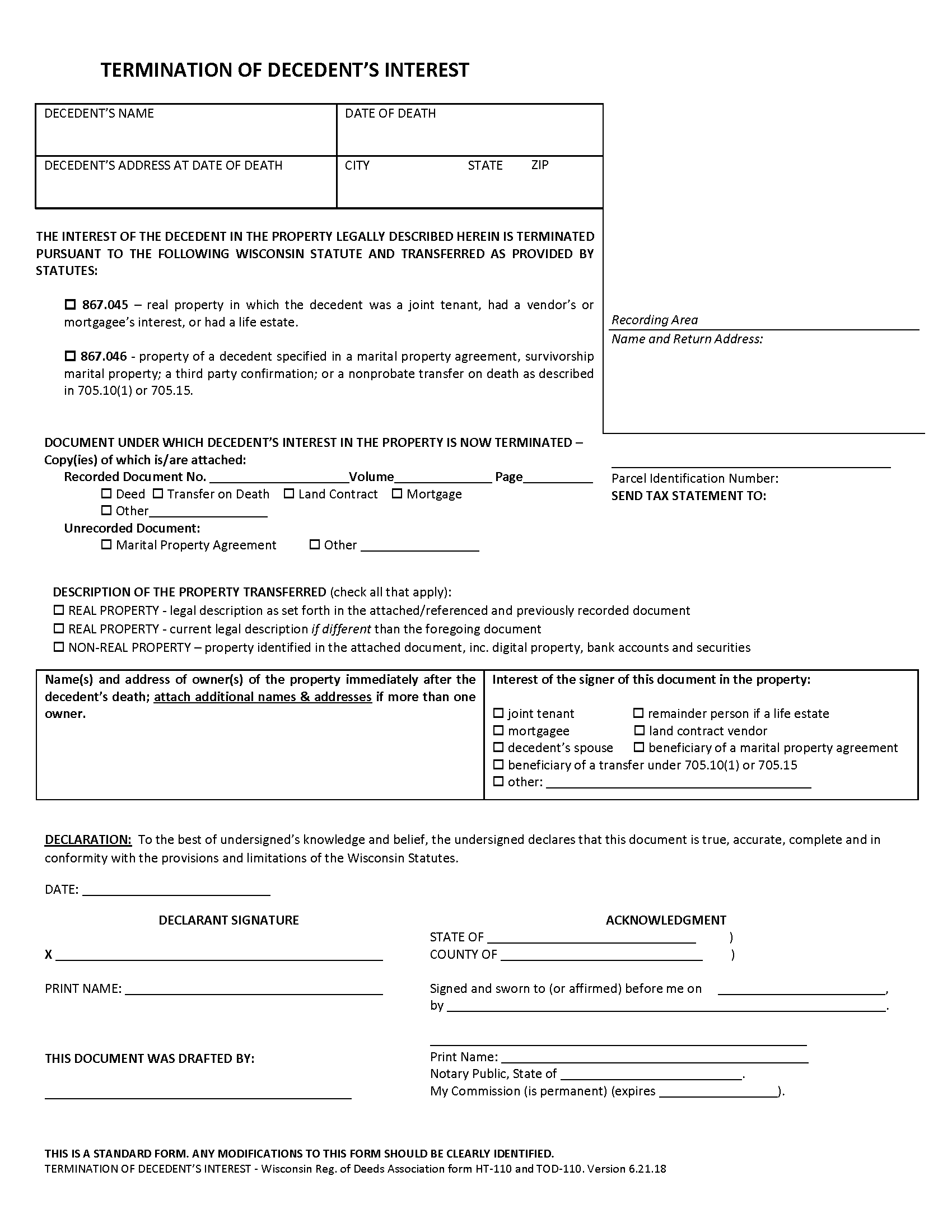
Outagamie County Termination of Decedents Interest Form
Fill in the blank form formatted to comply with all recording and content requirements.
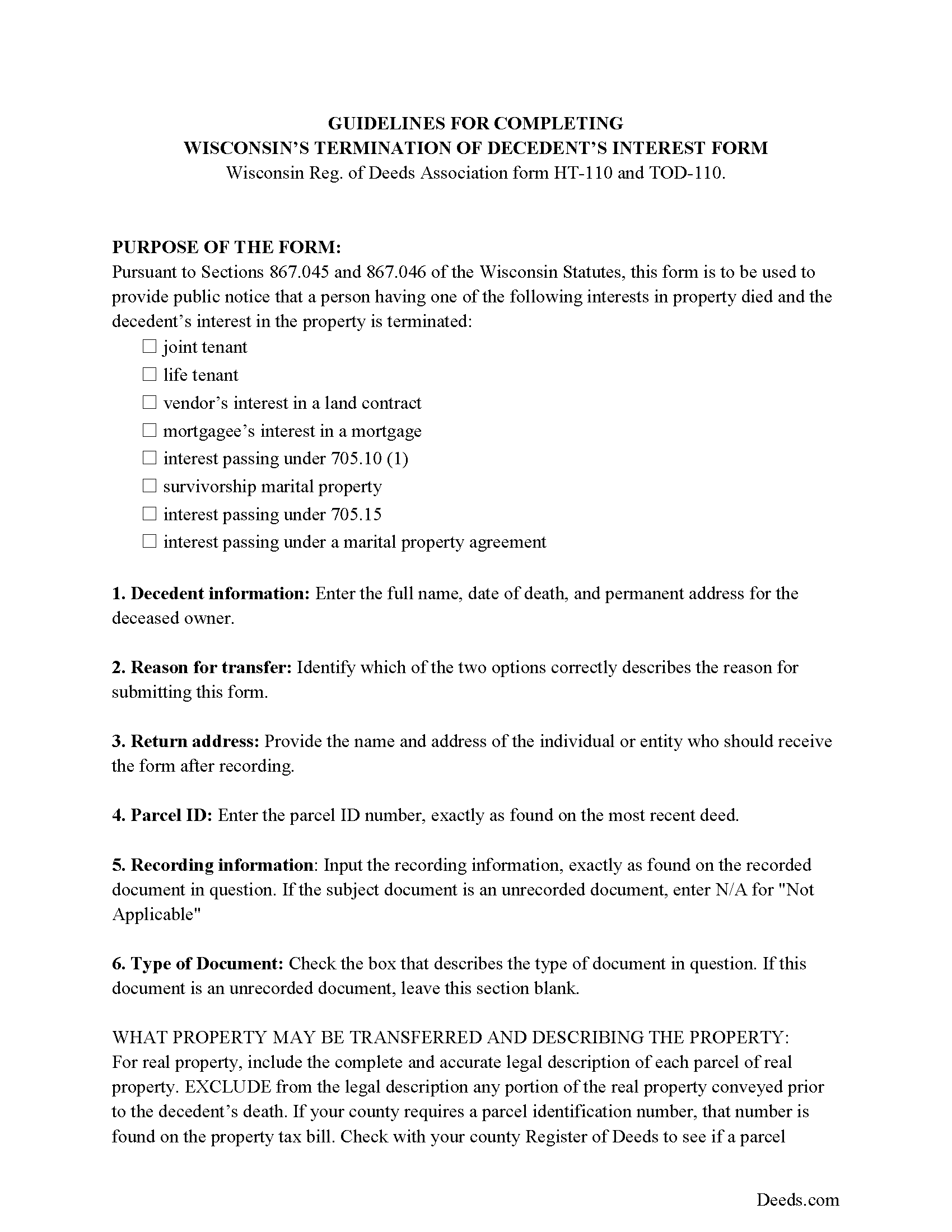
Outagamie County Termination of Decedents Interest Guide
Line by line guide explaining every blank on the form.
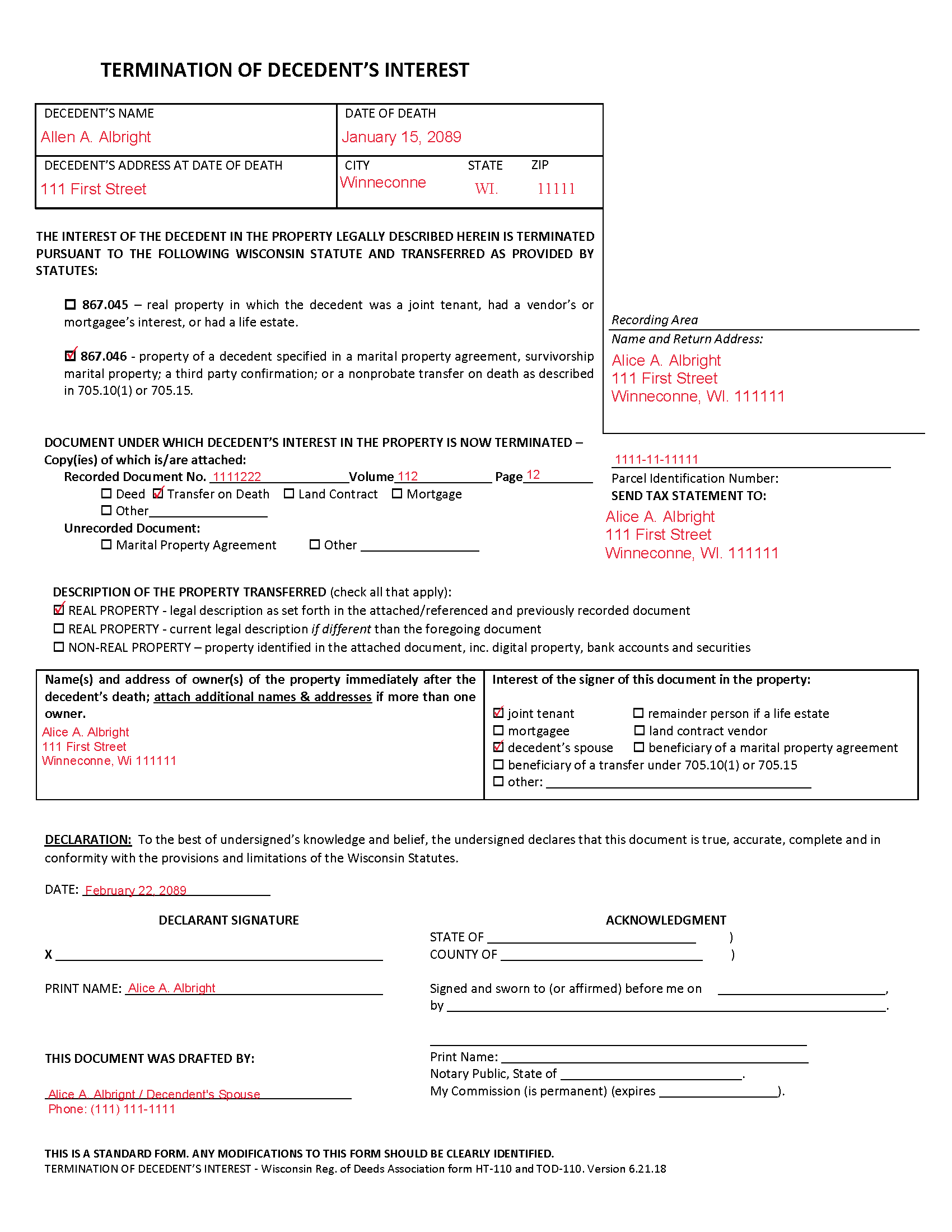
Outagamie County Completed Example of the Termination of Decedents Interest Document
Example of a properly completed form for reference.
All 3 documents above included • One-time purchase • No recurring fees
Immediate Download • Secure Checkout
Additional Wisconsin and Outagamie County documents included at no extra charge:
Where to Record Your Documents
Outagamie County Register of Deeds
Appleton, Wisconsin 54911
Hours: Monday - Friday 8:00am to 4:30pm
Phone: (920) 832-5095
Recording Tips for Outagamie County:
- Both spouses typically need to sign if property is jointly owned
- Make copies of your documents before recording - keep originals safe
- Ask for certified copies if you need them for other transactions
Cities and Jurisdictions in Outagamie County
Properties in any of these areas use Outagamie County forms:
- Appleton
- Bear Creek
- Black Creek
- Combined Locks
- Dale
- Freedom
- Greenville
- Hortonville
- Kaukauna
- Kimberly
- Little Chute
- Nichols
- Seymour
- Shiocton
Hours, fees, requirements, and more for Outagamie County
How do I get my forms?
Forms are available for immediate download after payment. The Outagamie County forms will be in your account ready to download to your computer. An account is created for you during checkout if you don't have one. Forms are NOT emailed.
Are these forms guaranteed to be recordable in Outagamie County?
Yes. Our form blanks are guaranteed to meet or exceed all formatting requirements set forth by Outagamie County including margin requirements, content requirements, font and font size requirements.
Can I reuse these forms?
Yes. You can reuse the forms for your personal use. For example, if you have multiple properties in Outagamie County you only need to order once.
What do I need to use these forms?
The forms are PDFs that you fill out on your computer. You'll need Adobe Reader (free software that most computers already have). You do NOT enter your property information online - you download the blank forms and complete them privately on your own computer.
Are there any recurring fees?
No. This is a one-time purchase. Nothing to cancel, no memberships, no recurring fees.
How much does it cost to record in Outagamie County?
Recording fees in Outagamie County vary. Contact the recorder's office at (920) 832-5095 for current fees.
Questions answered? Let's get started!
Removing a Deceased Joint Tenant from a Wisconsin Real Estate Deed
Wisconsin laws provide that two or more people may hold real estate as joint tenants with right of survivorship. If one joint tenant dies, his/her share of the property is distributed evenly amongst the remaining co-owners without the need to pass through probate.
To terminate the decedent's interest in the property and to complete the distribution, file a form HT-110 under Wis. Stat. 867.045, with the register of deeds for the county where the property is located.
Recording the form formalizes the transfer of property rights, but the deceased joint tenant's name will still appear on the deed. Complete and record an updated deed from all joint tenants, but identify the deceased co-owner, and convey the property to the survivors only. It might be necessary to provide copies of the original deed, the death certificate, and the recorded HT-110 when submitted the revised deed.
(Wisconsin TODPI Package includes form, guidelines, and completed example)
Important: Your property must be located in Outagamie County to use these forms. Documents should be recorded at the office below.
This Termination of Decedent Property Interest meets all recording requirements specific to Outagamie County.
Our Promise
The documents you receive here will meet, or exceed, the Outagamie County recording requirements for formatting. If there's an issue caused by our formatting, we'll make it right and refund your payment.
Save Time and Money
Get your Outagamie County Termination of Decedent Property Interest form done right the first time with Deeds.com Uniform Conveyancing Blanks. At Deeds.com, we understand that your time and money are valuable resources, and we don't want you to face a penalty fee or rejection imposed by a county recorder for submitting nonstandard documents. We constantly review and update our forms to meet rapidly changing state and county recording requirements for roughly 3,500 counties and local jurisdictions.
4.8 out of 5 - ( 4581 Reviews )
Donaldo C.
August 7th, 2020
Deeds.com is very helpful when filling a Deed. I appreciate that. Thank you.
Thank you!
Michael F.
March 12th, 2020
Very useful and right at your fingers when you need a form. Recommend these forms highly. Thank you!!!!!
We appreciate your business and value your feedback. Thank you. Have a wonderful day!
Melissa L.
August 26th, 2022
Exactly what I was looking for and easy to fill out.
Thank you for your feedback. We really appreciate it. Have a great day!
Anita B.
April 15th, 2020
Service was fast and complete. Would use again.
Thank you!
Corinne S.
December 3rd, 2019
Did not need power to "serve" contractor. All work done well, paid for, nothing more. Worth noting when things could go awry!
Thank you!
Jeramy A.
March 8th, 2019
Excellent source of information and forms. Deeds.com had exactly what I've been looking for and even had guides to filling out the forms.
We appreciate your business and value your feedback. Thank you. Have a wonderful day!
Toni C.
September 2nd, 2020
Super impressed!! For me to get back my recorded document in one day was awesome. I needed it for a foreclosure and knew if I mailed it in to the Clerk's office I more than likely would not get it back in time. Also the fact that you had no problem with me having a one-time document to record is a plus. I will be using you in the future for my recording needs. Thank you.
We appreciate your business and value your feedback. Thank you. Have a wonderful day!
Janet R.
October 21st, 2019
The site was easy to navigate...all the information needed to fill in the forms was included, which was very helpful and a pleasant surprise...form completed in short order...made taking care of business quick and easy...Thanks for the thoughtful and excellent help, I will share the link with others and I will use the site again...Thanks
We appreciate your business and value your feedback. Thank you. Have a wonderful day!
Cindy W.
May 8th, 2020
The site is a good idea, however, I couldn't find what I needed with just the address alone. I was looking to get the name of a former landlord, as I can't remember it.
Thank you!
Maribel I.
September 15th, 2022
It would be helpful to be able to edit verbiage on the form. I was preparing a Deed of Distribution; therefore, there was no consideration paid. I had to type the language into a Word document instead.
Thank you for your feedback. We really appreciate it. Have a great day!
Carolyn D.
March 18th, 2022
The sight provided exactly what I needed and was easy to use. I was able to download the type of Deed I used and was completely satisfied with the website.
Thank you!
Stephanie P.
January 11th, 2023
It was a seamless process, inexpensive, and probably saved me thousands by having an attorney draw this same form us. Highly recommend!
Thank you!
samira m.
December 9th, 2022
I love whoever is behind this website. I bought the wrong form and I told them and they refunded me asap! I figured out which form I need days later and bought it just now. They didn't have to refund me for my own mistake. That was very kind. I'll be returning for any other forms I may need and will tell others too. Thank you so much!!!!!
Thank you for your feedback. We really appreciate it. Have a great day!
Barbara M.
November 21st, 2020
We love this service - so easy to use and quick. It is the second time we have used Deeds.com, in two different states. Wonderful service!
Thank you for your feedback. We really appreciate it. Have a great day!
Maggie C.
April 29th, 2020
Easy to use fantastic website. Immediately found the Sheriff's Deed I needed.
Thank you!