Douglas County Release of Claim of Lien Form
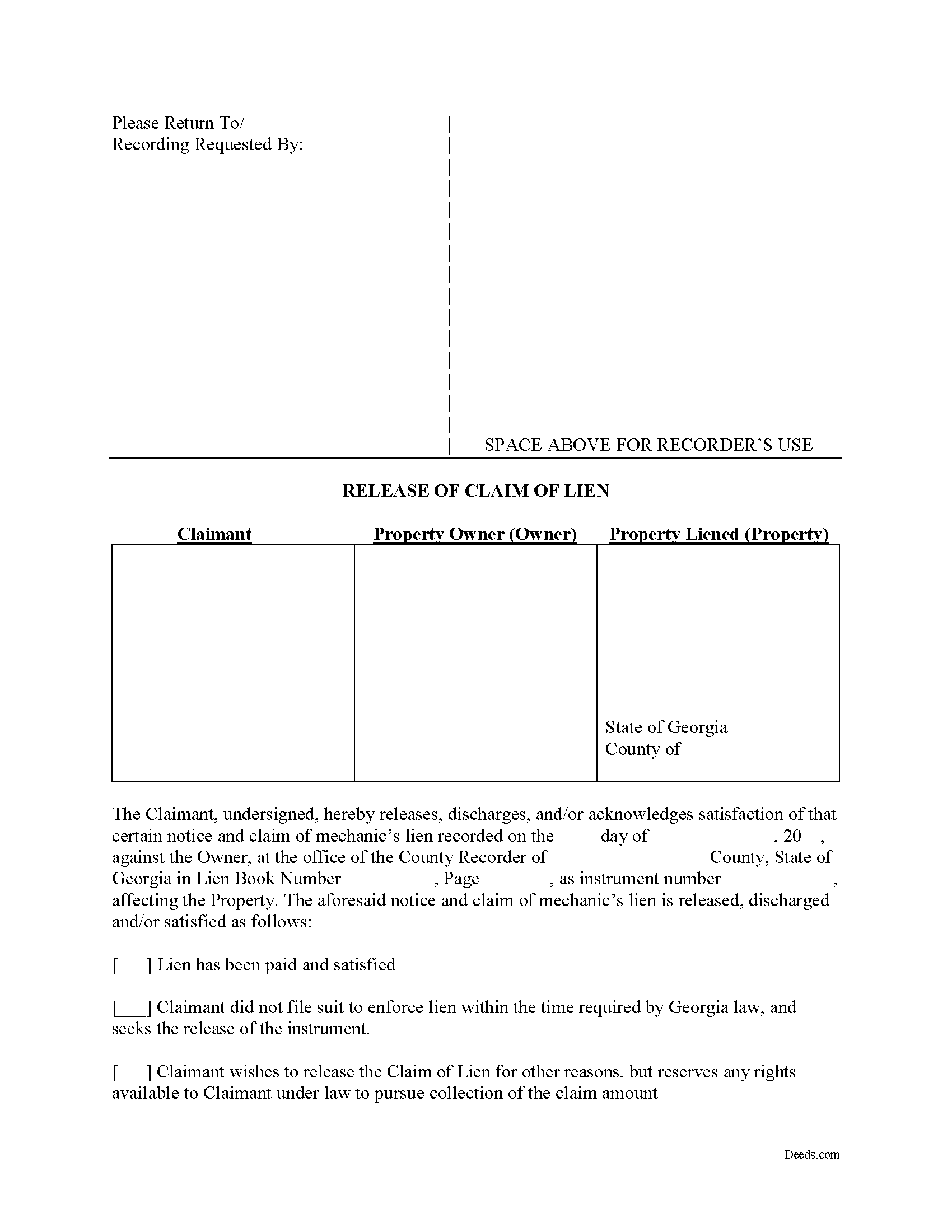
Douglas County Release of Claim of Lien Form
Fill in the blank Release of Claim of Lien form formatted to comply with all Georgia recording and content requirements.
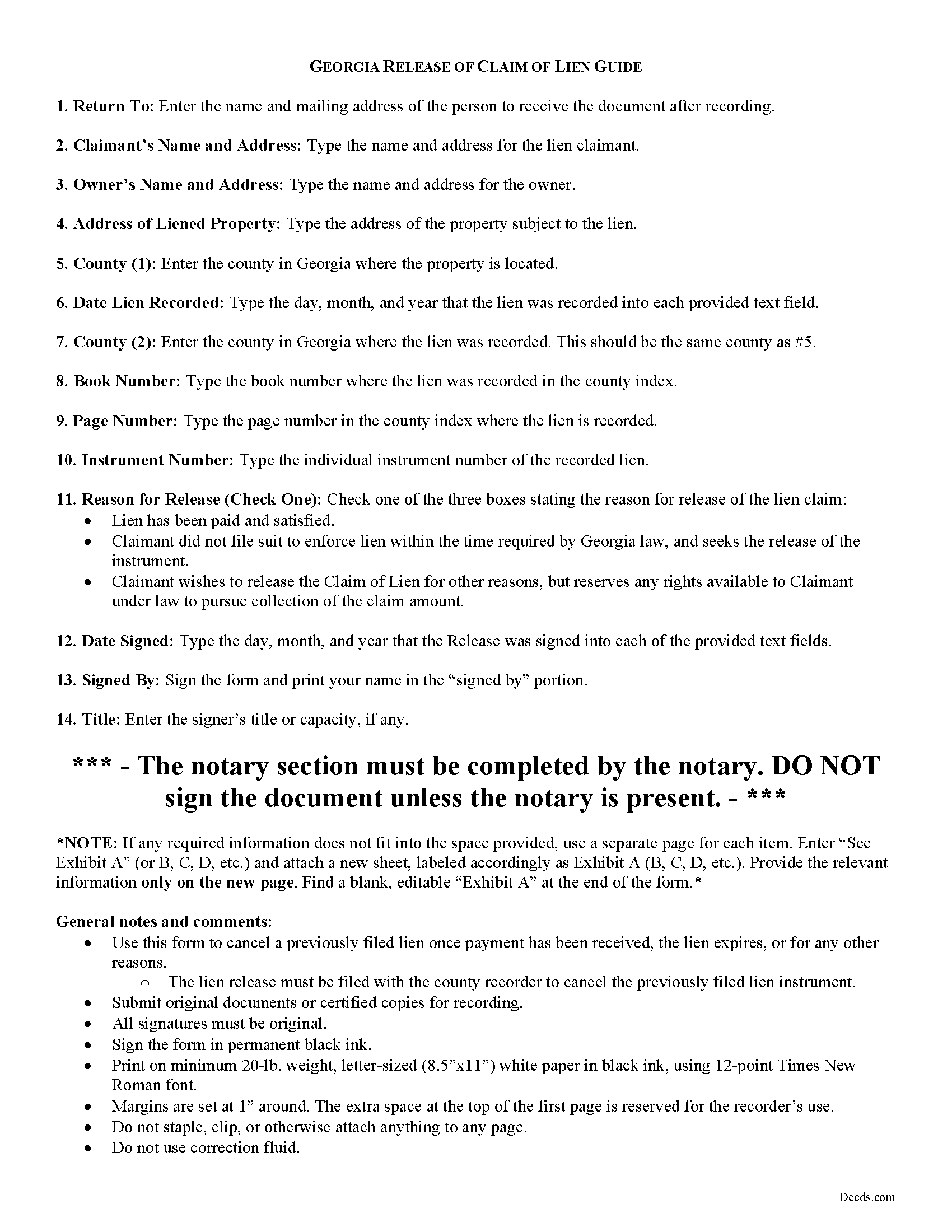
Douglas County Release of Claim of Lien Guide
Line by line guide explaining every blank on the form.
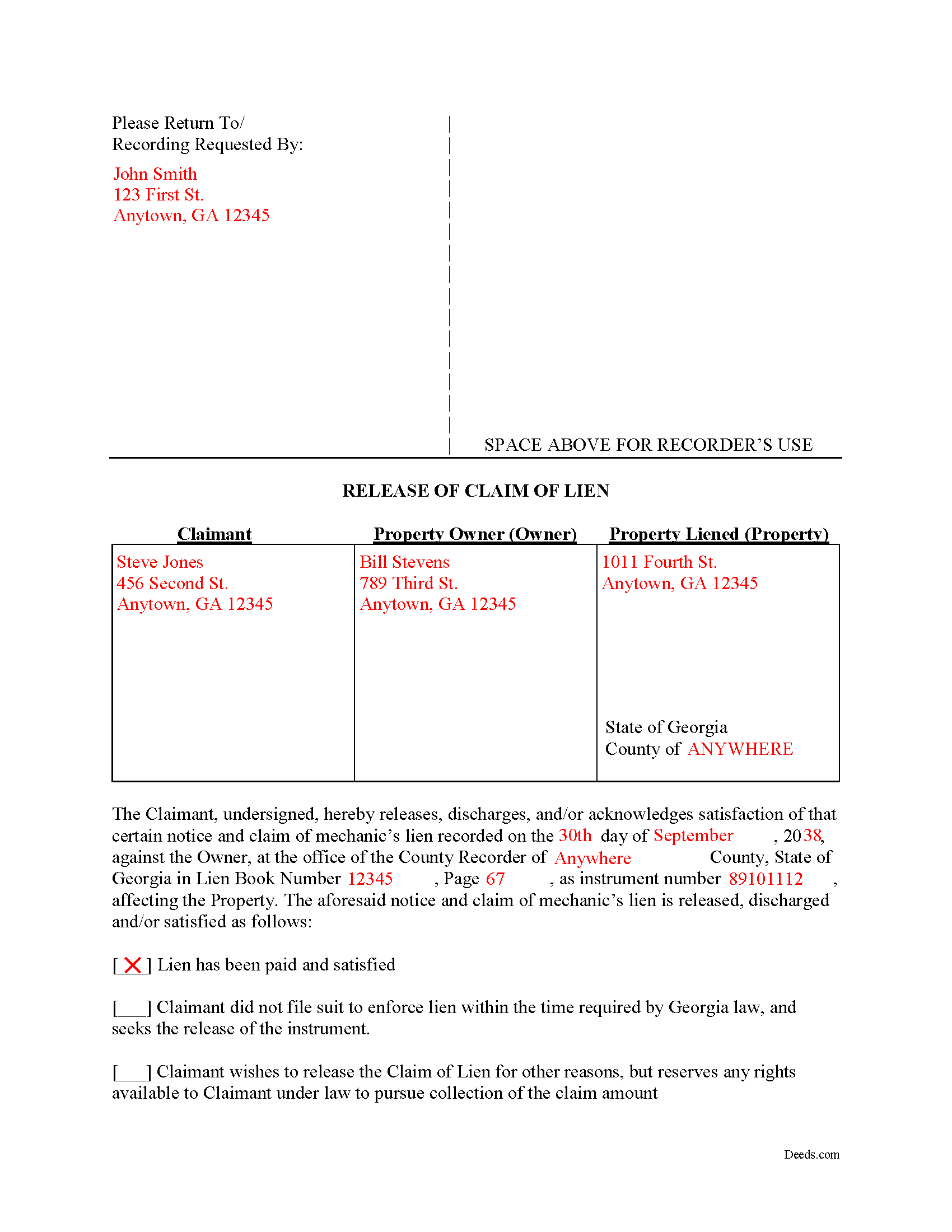
Douglas County Completed Example of the Release of Claim of Lien Document
Example of a properly completed form for reference.
All 3 documents above included • One-time purchase • No recurring fees
Immediate Download • Secure Checkout
Additional Georgia and Douglas County documents included at no extra charge:
Where to Record Your Documents
Douglas Clerk of Superior Court
Douglasville, Georgia 30134
Hours: 8:00 to 5:00 M-F
Phone: (770) 920-7252
Recording Tips for Douglas County:
- Bring your driver's license or state-issued photo ID
- Verify all names are spelled correctly before recording
- Recorded documents become public record - avoid including SSNs
- Mornings typically have shorter wait times than afternoons
Cities and Jurisdictions in Douglas County
Properties in any of these areas use Douglas County forms:
- Douglasville
- Lithia Springs
- Winston
Hours, fees, requirements, and more for Douglas County
How do I get my forms?
Forms are available for immediate download after payment. The Douglas County forms will be in your account ready to download to your computer. An account is created for you during checkout if you don't have one. Forms are NOT emailed.
Are these forms guaranteed to be recordable in Douglas County?
Yes. Our form blanks are guaranteed to meet or exceed all formatting requirements set forth by Douglas County including margin requirements, content requirements, font and font size requirements.
Can I reuse these forms?
Yes. You can reuse the forms for your personal use. For example, if you have multiple properties in Douglas County you only need to order once.
What do I need to use these forms?
The forms are PDFs that you fill out on your computer. You'll need Adobe Reader (free software that most computers already have). You do NOT enter your property information online - you download the blank forms and complete them privately on your own computer.
Are there any recurring fees?
No. This is a one-time purchase. Nothing to cancel, no memberships, no recurring fees.
How much does it cost to record in Douglas County?
Recording fees in Douglas County vary. Contact the recorder's office at (770) 920-7252 for current fees.
Questions answered? Let's get started!
Cancelling a Georgia Mechanic's Lien After Payment
To dissolve previously filed mechanic's lien claims, claimants must file a Release of Claim of Lien. Construction liens must be canceled once payment has been received, the lien expires, or for any other reason. The lien release must be filed with the county recorder to cancel the previously filed lien instrument. The lien release is different than a lien waiver because it discharges an already filed lien, while a waiver surrenders the right to file one in the first place.
A Release form contains the following information: 1) lien claimant's name and address; 2) property owner's name and address; 3) address of the subject property; 4) date the lien was recorded; 5) the book number, page number, and instrument number as indexed by the county; and 6) reason for cancellation (lien has been paid, expired, or any other reason for discharge). The Release must be signed in front of a notary public who then signs as a notary and/or affixes his or her seal.
This article is provided for informational purposes only and does not constitute legal advice. Please speak with an attorney regarding releases or any other issues related to liens in Georgia.
Important: Your property must be located in Douglas County to use these forms. Documents should be recorded at the office below.
This Release of Claim of Lien meets all recording requirements specific to Douglas County.
Our Promise
The documents you receive here will meet, or exceed, the Douglas County recording requirements for formatting. If there's an issue caused by our formatting, we'll make it right and refund your payment.
Save Time and Money
Get your Douglas County Release of Claim of Lien form done right the first time with Deeds.com Uniform Conveyancing Blanks. At Deeds.com, we understand that your time and money are valuable resources, and we don't want you to face a penalty fee or rejection imposed by a county recorder for submitting nonstandard documents. We constantly review and update our forms to meet rapidly changing state and county recording requirements for roughly 3,500 counties and local jurisdictions.
4.8 out of 5 - ( 4584 Reviews )
Kimberly H.
April 24th, 2020
Very convenient, easy to use, and fast! I highly recommend Deeds.com!
We appreciate your business and value your feedback. Thank you. Have a wonderful day!
Michael T.
October 17th, 2019
Good site. Two things to note. 1. The Documentary Transfer Tax Exemption sheet, the word "computer" is used when I think it should be "computed" Error in state form? 2. The California Trust Guide could have a watermark which is less distracting. Kind of hard to read the print with the DEEDS.COM logo so prominent.
Thank you for your feedback. We really appreciate it. Have a great day!
Ricardo C.
October 16th, 2020
I was pleased with the process. Easy and secure. Great customer service. I will use again for sure
Thank you!
Larry L.
January 20th, 2022
I am completely satisfied. It was easy to find the correct form and download it. The instructions were very clear.
We appreciate your business and value your feedback. Thank you. Have a wonderful day!
Gary G.
November 4th, 2020
I'm glad I found this service . Very useful. Time saving
Thank you for your feedback. We really appreciate it. Have a great day!
Jana H.
March 23rd, 2020
This company has made my life so much easier. I'm not driving 25 miles twice a week to record a document. I'm almost giddy! Thank you for making my job so much faster! Jana Hamilton
We appreciate your business and value your feedback. Thank you. Have a wonderful day!
John P.
August 11th, 2020
very good. received what i ordered in a timely fashion despite my incompetence.
Thank you for your feedback. We really appreciate it. Have a great day!
Robert S.
January 23rd, 2019
The cost was well worth it. It was very easy to download, fill in the necessary information and then print the deed. I filed my need deed today and everything was complete and accurate because of the example you provided.
Thanks Robert, we appreciate your feedback!
Amanda W.
August 18th, 2020
Very helpful.
Thank you!
Carmen C.
August 23rd, 2021
Hassle free, easy access to form and instructions include on how to complete.
We appreciate your business and value your feedback. Thank you. Have a wonderful day!
Arthur T.
September 9th, 2021
Thanks
Thank you!
Jerome K.
July 2nd, 2021
Very Fast and simple process for finding documents and downloading
Thank you!
Stacie S.
June 26th, 2020
This process was very simple once I got the form right! I would definitely utilize this system in the future if I needed to.
We appreciate your business and value your feedback. Thank you. Have a wonderful day!
Michael W.
February 7th, 2025
Excellent product. I am so happy I found Deeds.com!
Thank you for your feedback. We really appreciate it. Have a great day!
samira m.
December 9th, 2022
I love whoever is behind this website. I bought the wrong form and I told them and they refunded me asap! I figured out which form I need days later and bought it just now. They didn't have to refund me for my own mistake. That was very kind. I'll be returning for any other forms I may need and will tell others too. Thank you so much!!!!!
Thank you for your feedback. We really appreciate it. Have a great day!