Blue Earth County Limited Warranty Deed from Individual to Joint Tenant Excluding Assessment Form
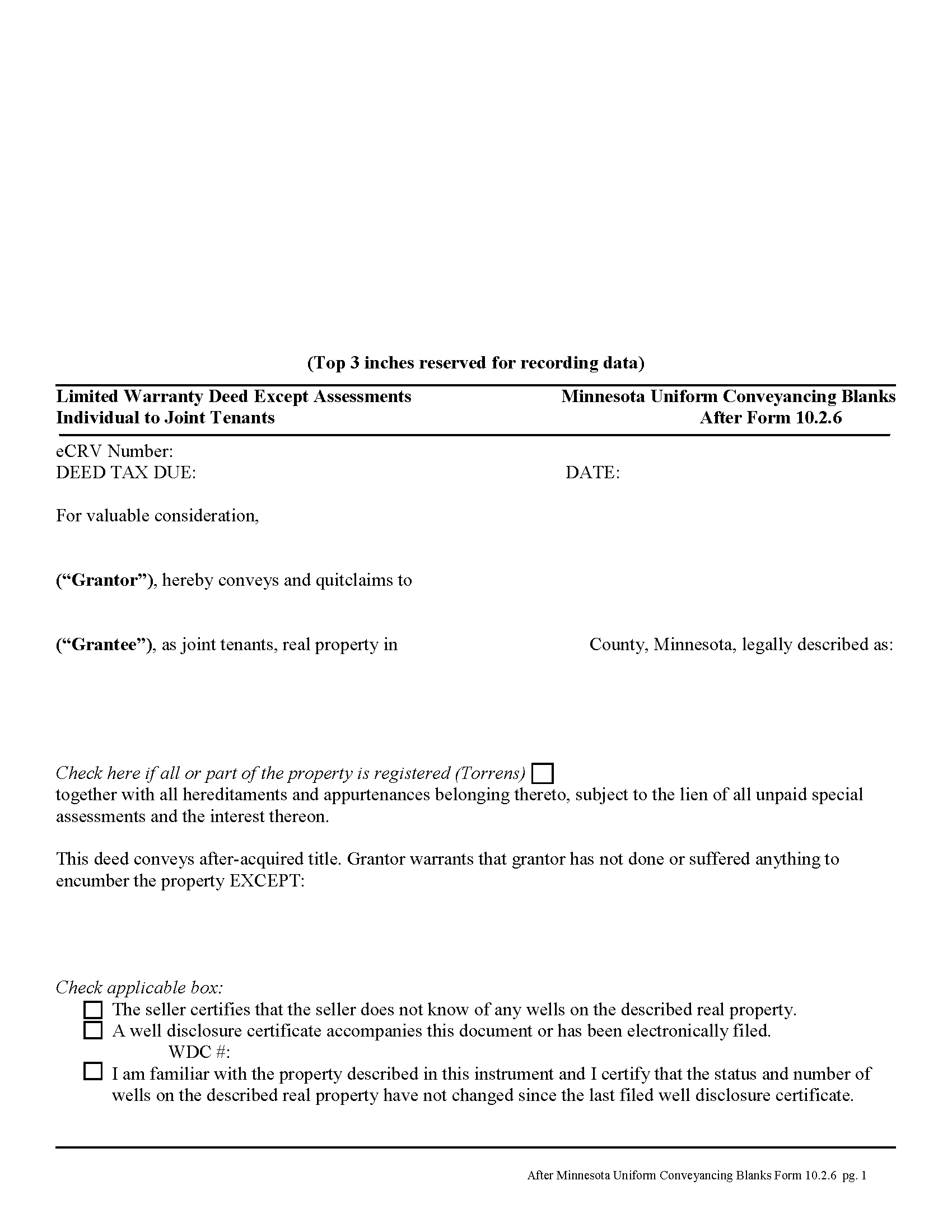
Blue Earth County Limited WD from Individual to Joint Tenant Excluding Assessment Form
Fill in the blank form formatted to comply with all recording and content requirements.
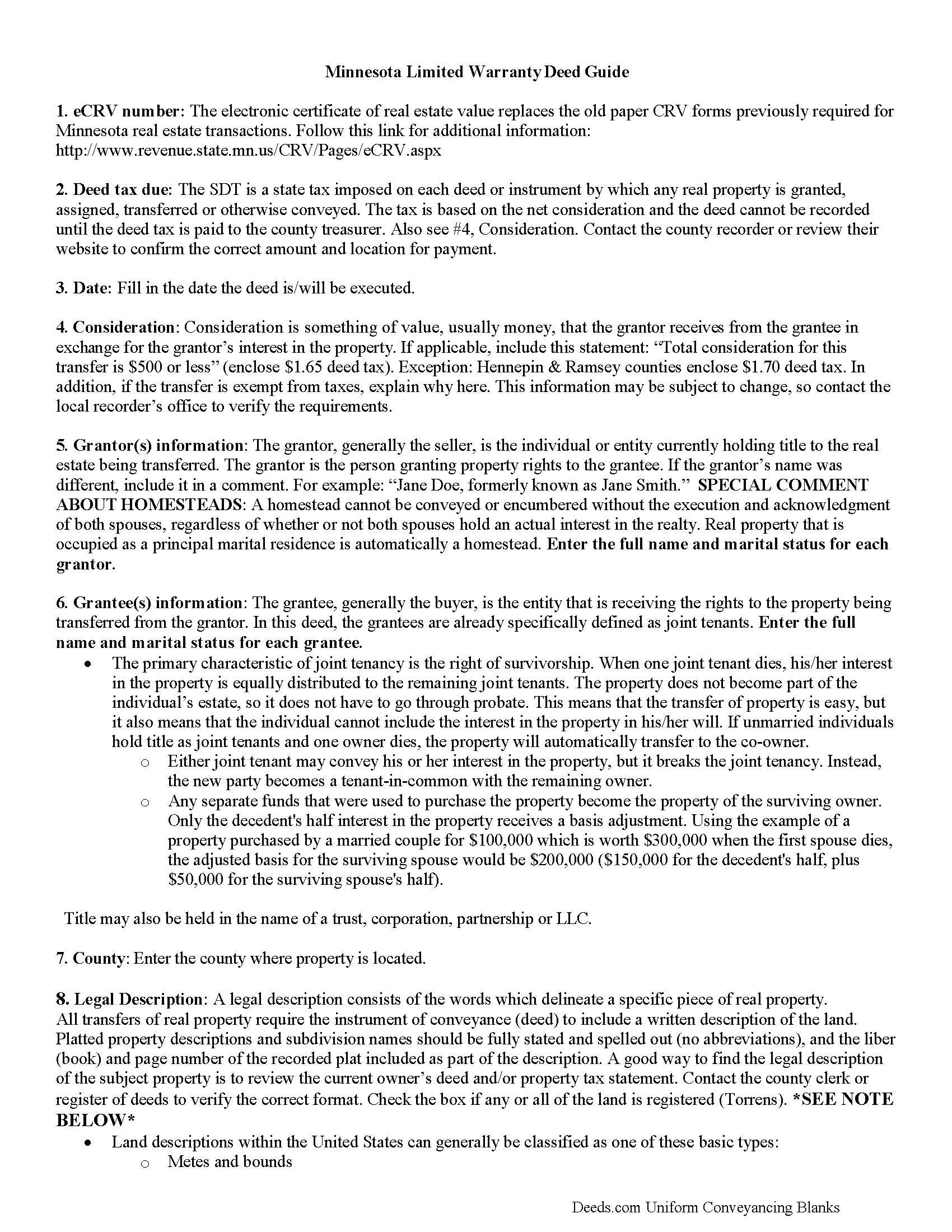
Blue Earth County Limited Warranty Deed from Individual to Joint Tenant Excluding Assessment Guide
Line by line guide explaining every blank on the form.
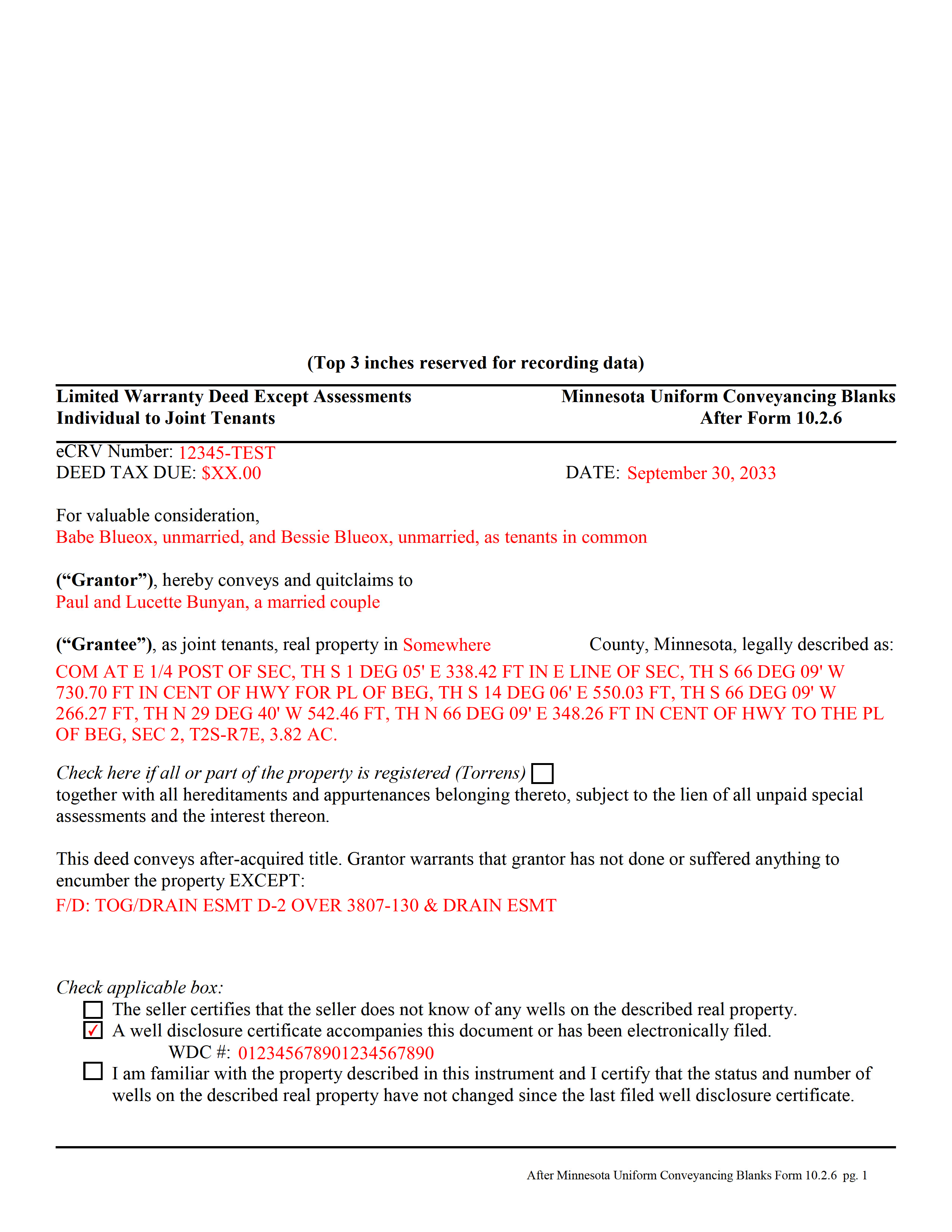
Blue Earth County Completed Example of the Limited WD from Individual to Joint Tenant Excluding Assessment Document
Example of a properly completed form for reference.
All 3 documents above included • One-time purchase • No recurring fees
Immediate Download • Secure Checkout
Additional Minnesota and Blue Earth County documents included at no extra charge:
Where to Record Your Documents
Taxpayer Services: Real Estate Recordings Division
Mankato, Minnesota 56002-3567
Hours: 8:00am to 4:30pm M-F
Phone: (507) 304-4251
Recording Tips for Blue Earth County:
- Leave recording info boxes blank - the office fills these
- Ask about their eRecording option for future transactions
- Recorded documents become public record - avoid including SSNs
Cities and Jurisdictions in Blue Earth County
Properties in any of these areas use Blue Earth County forms:
- Amboy
- Eagle Lake
- Garden City
- Good Thunder
- Lake Crystal
- Madison Lake
- Mankato
- Mapleton
- Pemberton
- Saint Clair
- Vernon Center
Hours, fees, requirements, and more for Blue Earth County
How do I get my forms?
Forms are available for immediate download after payment. The Blue Earth County forms will be in your account ready to download to your computer. An account is created for you during checkout if you don't have one. Forms are NOT emailed.
Are these forms guaranteed to be recordable in Blue Earth County?
Yes. Our form blanks are guaranteed to meet or exceed all formatting requirements set forth by Blue Earth County including margin requirements, content requirements, font and font size requirements.
Can I reuse these forms?
Yes. You can reuse the forms for your personal use. For example, if you have multiple properties in Blue Earth County you only need to order once.
What do I need to use these forms?
The forms are PDFs that you fill out on your computer. You'll need Adobe Reader (free software that most computers already have). You do NOT enter your property information online - you download the blank forms and complete them privately on your own computer.
Are there any recurring fees?
No. This is a one-time purchase. Nothing to cancel, no memberships, no recurring fees.
How much does it cost to record in Blue Earth County?
Recording fees in Blue Earth County vary. Contact the recorder's office at (507) 304-4251 for current fees.
Questions answered? Let's get started!
A limited warranty deed is used in Minnesota real estate transactions where the grantor guarantees that, during the time of ownership, the grantor did nothing undisclosed to encumber the land. The deed also passes after-acquired title (any future rights the grantor gains to the same land transferred by the deed).
By excluding assessments from the covenants of title, the grantor alerts the grantee to the fact that one or more outstanding assessment liens and any associated interest may still be attached to the title.
The basic forms and requirements for real estate deeds in Minnesota are governed by Minn. Stat. 507. Properly completed statutory deeds are effective in most cases, but leave the possibility for errors based on incorrect or missing information. To reduce confusion about the different real estate transactions, Minnesota suggests requirements for uniform conveyancing forms, each with a specific purpose.
This deed form, specifically intended for real property transfers from individual owner(s) to joint tenants, matches the format, content, and requirements set forth in the most recent update.
(Minnesota LWD Ind to JT Excluding Assessment Package includes form, guidelines, and completed example)
Important: Your property must be located in Blue Earth County to use these forms. Documents should be recorded at the office below.
This Limited Warranty Deed from Individual to Joint Tenant Excluding Assessment meets all recording requirements specific to Blue Earth County.
Our Promise
The documents you receive here will meet, or exceed, the Blue Earth County recording requirements for formatting. If there's an issue caused by our formatting, we'll make it right and refund your payment.
Save Time and Money
Get your Blue Earth County Limited Warranty Deed from Individual to Joint Tenant Excluding Assessment form done right the first time with Deeds.com Uniform Conveyancing Blanks. At Deeds.com, we understand that your time and money are valuable resources, and we don't want you to face a penalty fee or rejection imposed by a county recorder for submitting nonstandard documents. We constantly review and update our forms to meet rapidly changing state and county recording requirements for roughly 3,500 counties and local jurisdictions.
4.8 out of 5 - ( 4582 Reviews )
Paul S.
March 18th, 2021
Very satisfactory
Thank you!
Joseph R.
July 23rd, 2022
Deeds.com has saved me quite a bit in attorney fees by making legal forms available on line. Easy to use, just fill in the blanks.
Thank you for your feedback. We really appreciate it. Have a great day!
Robson A.
June 15th, 2021
Very easy & efficient to use! I would have had to drive an hour to the county office. So glad this worked instead! You should advertise more....if I hadn't done research I would never have known about your service.
Thank you!
Sharon M.
October 18th, 2023
Purchasing the real estate deed form from your platform was a breeze. The form was easy to fill out and the instructions provided were clear and concise. I was able to quickly complete my property transaction without any hitches. I highly recommend your services to anyone in need of real estate documentation. Thank you for making this process so straightforward!
Thanks a million for the positive feedback! It truly means a lot to us.
James N.
December 14th, 2018
The purchasing process was very slick and my credit card was charged IMMEDIATELY. The deliver went well as the link was provided immediately. However I asked a question via the "Contact Us" link and days later I get a survey but no reply. I may have been directed to the wrong forms via my County and I wanted to confirm that...but still no answer. What would that deserve as a rating???
Also, your history on our site shows no messages sent via our contact us page.
Jay B.
March 17th, 2021
I've never had a problem locating the records I need. I can't imagine what can be done to improve the service.
Thank you!
Vicki L.
July 4th, 2020
Quick results with accurate information and thorough information.
Thank you!
Randy B.
February 3rd, 2019
The form was exactly what we needed and the directions were spot on and perfectly clear. Filling out government forms can be an experience filled with anxiety but deeds.com made it easy and practically worry free.
Thanks Randy, we really appreciate your feedback.
Barbara P.
June 11th, 2024
Love this service! So easy and quick
It was a pleasure serving you. Thank you for the positive feedback!
MARK S.
February 28th, 2020
I filed my beneficiary deed today and it went off without a hitch. I really appreciated the guidelines and the example that came with the form The guide lines cleared up some questions I had regarding tenancy by the entirety which I had been trying to figure out.
We appreciate your business and value your feedback. Thank you. Have a wonderful day!
Ron M.
December 2nd, 2020
The download of forms, etc. was easy and the guides that were provided were good, but more information would have been nice as to where to find tax map #, parcel #, and district mentioned in Exemptions from Property Transfer Fees (and Declaration of Consideration or Value. In general, I was quite pleased with your product.
We appreciate your business and value your feedback. Thank you. Have a wonderful day!
Christopher G.
August 12th, 2019
couldn't find what I was looking for.
Thank you for your feedback Christopher, sorry to hear that you couldn't find what you were looking for. Have a wonderful day.
juanita S.
May 6th, 2019
Easy to fill with explanations to accompany
Thank you Juanita, we really appreciate your feedback.
Beverly M.
January 5th, 2019
GREAT FORMS. THANK YOU.
Thank you!
Monica U.
January 23rd, 2021
Thank You. Good Service. Questions were answered.
Thank you for your feedback. We really appreciate it. Have a great day!