Roseau County Limited Warranty Deed from Individual to Joint Tenant Excluding Assessment Form
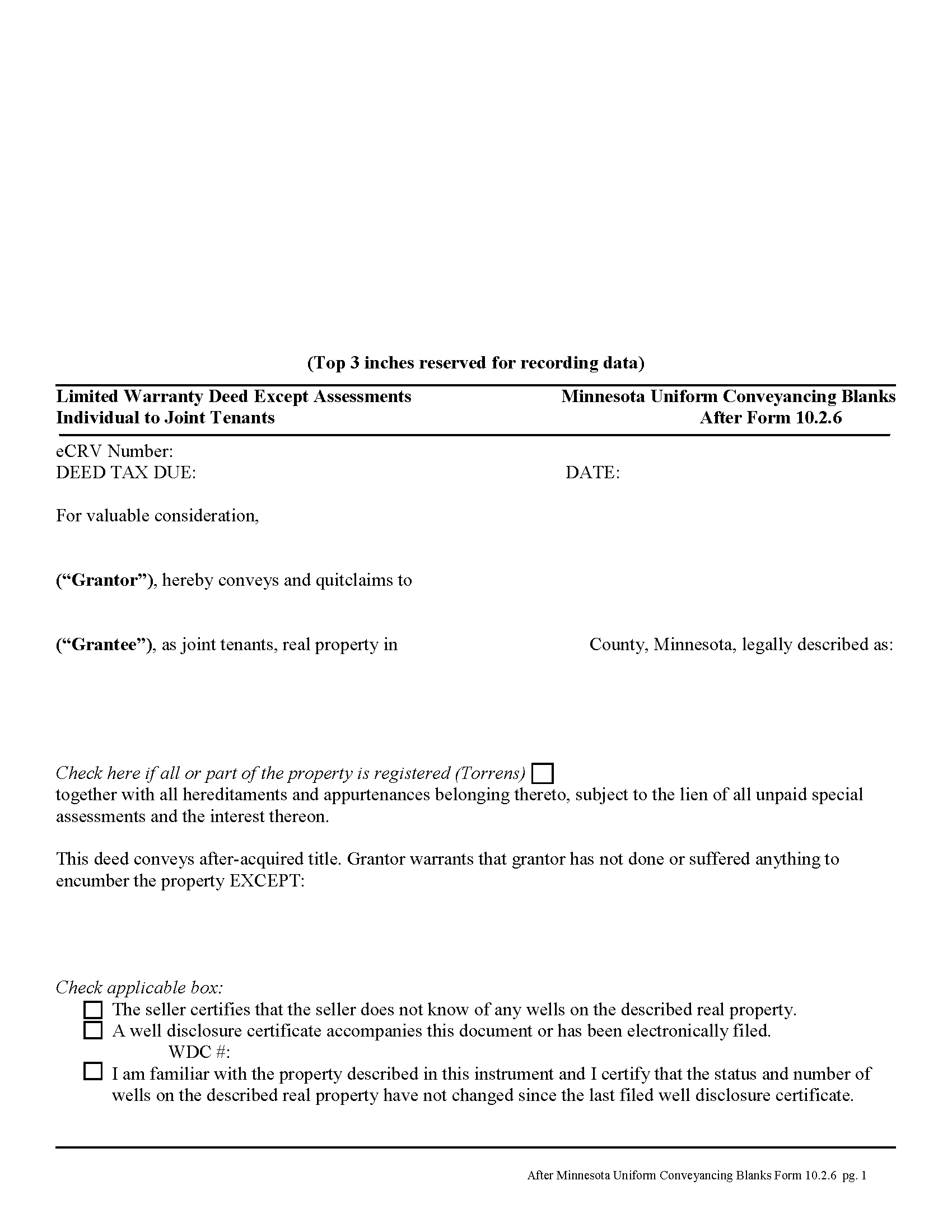
Roseau County Limited WD from Individual to Joint Tenant Excluding Assessment Form
Fill in the blank form formatted to comply with all recording and content requirements.
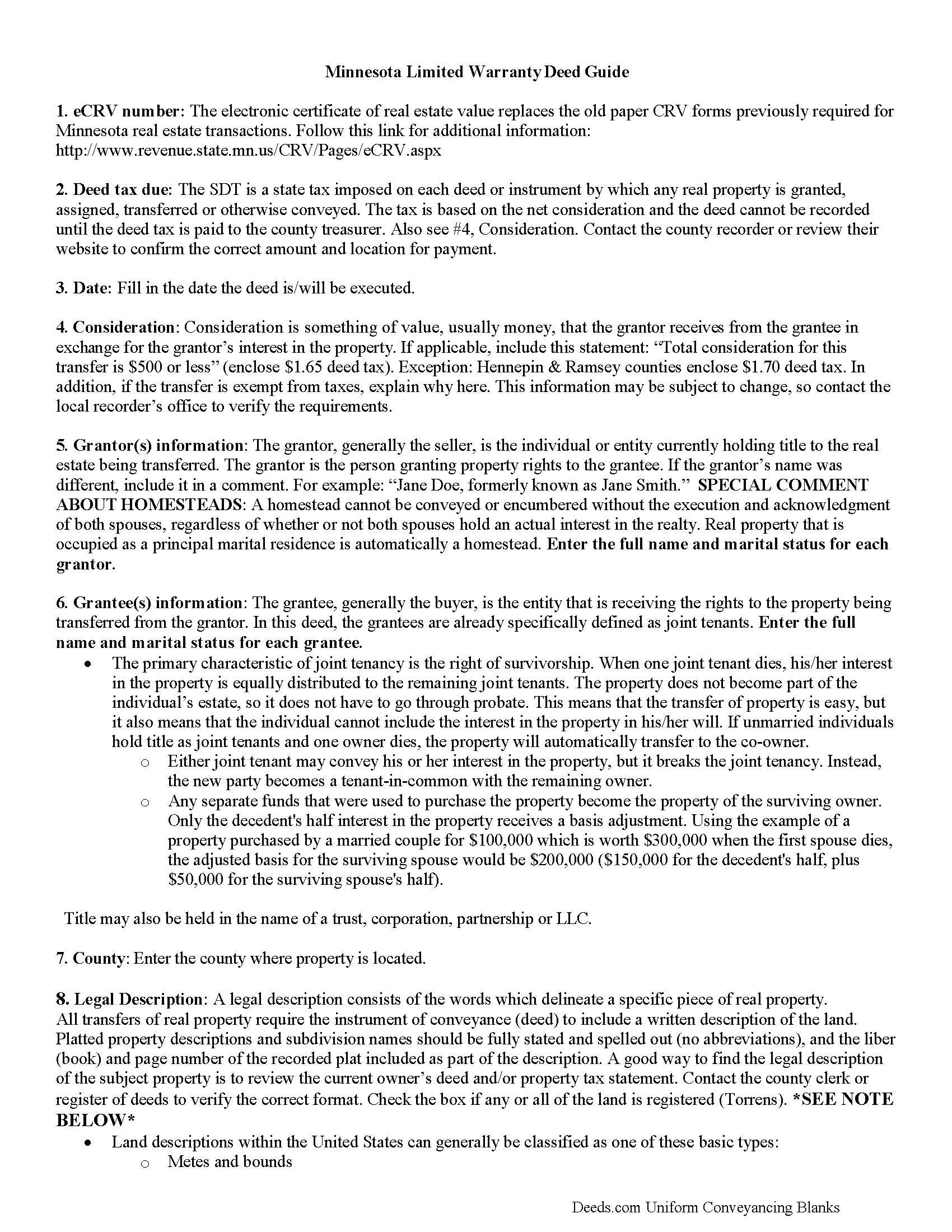
Roseau County Limited Warranty Deed from Individual to Joint Tenant Excluding Assessment Guide
Line by line guide explaining every blank on the form.
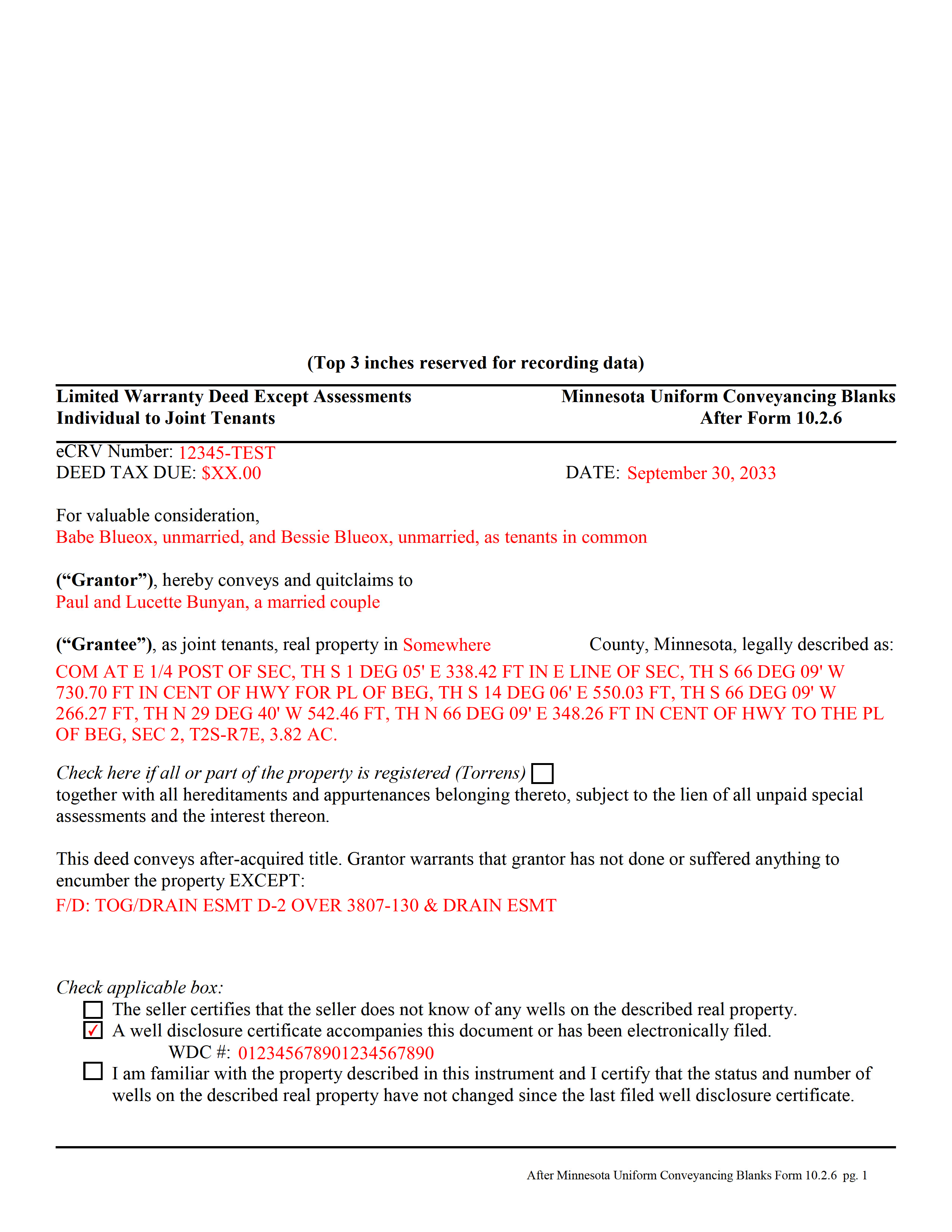
Roseau County Completed Example of the Limited WD from Individual to Joint Tenant Excluding Assessment Document
Example of a properly completed form for reference.
All 3 documents above included • One-time purchase • No recurring fees
Immediate Download • Secure Checkout
Additional Minnesota and Roseau County documents included at no extra charge:
Where to Record Your Documents
Roseau County Recorder
Roseau, Minnesota 56751
Hours: 8:00 to 4:30 M-F
Phone: (218) 463-2061
Recording Tips for Roseau County:
- Documents must be on 8.5 x 11 inch white paper
- Both spouses typically need to sign if property is jointly owned
- Check margin requirements - usually 1-2 inches at top
- Bring extra funds - fees can vary by document type and page count
Cities and Jurisdictions in Roseau County
Properties in any of these areas use Roseau County forms:
- Badger
- Greenbush
- Roosevelt
- Roseau
- Salol
- Strathcona
- Swift
- Wannaska
- Warroad
Hours, fees, requirements, and more for Roseau County
How do I get my forms?
Forms are available for immediate download after payment. The Roseau County forms will be in your account ready to download to your computer. An account is created for you during checkout if you don't have one. Forms are NOT emailed.
Are these forms guaranteed to be recordable in Roseau County?
Yes. Our form blanks are guaranteed to meet or exceed all formatting requirements set forth by Roseau County including margin requirements, content requirements, font and font size requirements.
Can I reuse these forms?
Yes. You can reuse the forms for your personal use. For example, if you have multiple properties in Roseau County you only need to order once.
What do I need to use these forms?
The forms are PDFs that you fill out on your computer. You'll need Adobe Reader (free software that most computers already have). You do NOT enter your property information online - you download the blank forms and complete them privately on your own computer.
Are there any recurring fees?
No. This is a one-time purchase. Nothing to cancel, no memberships, no recurring fees.
How much does it cost to record in Roseau County?
Recording fees in Roseau County vary. Contact the recorder's office at (218) 463-2061 for current fees.
Questions answered? Let's get started!
A limited warranty deed is used in Minnesota real estate transactions where the grantor guarantees that, during the time of ownership, the grantor did nothing undisclosed to encumber the land. The deed also passes after-acquired title (any future rights the grantor gains to the same land transferred by the deed).
By excluding assessments from the covenants of title, the grantor alerts the grantee to the fact that one or more outstanding assessment liens and any associated interest may still be attached to the title.
The basic forms and requirements for real estate deeds in Minnesota are governed by Minn. Stat. 507. Properly completed statutory deeds are effective in most cases, but leave the possibility for errors based on incorrect or missing information. To reduce confusion about the different real estate transactions, Minnesota suggests requirements for uniform conveyancing forms, each with a specific purpose.
This deed form, specifically intended for real property transfers from individual owner(s) to joint tenants, matches the format, content, and requirements set forth in the most recent update.
(Minnesota LWD Ind to JT Excluding Assessment Package includes form, guidelines, and completed example)
Important: Your property must be located in Roseau County to use these forms. Documents should be recorded at the office below.
This Limited Warranty Deed from Individual to Joint Tenant Excluding Assessment meets all recording requirements specific to Roseau County.
Our Promise
The documents you receive here will meet, or exceed, the Roseau County recording requirements for formatting. If there's an issue caused by our formatting, we'll make it right and refund your payment.
Save Time and Money
Get your Roseau County Limited Warranty Deed from Individual to Joint Tenant Excluding Assessment form done right the first time with Deeds.com Uniform Conveyancing Blanks. At Deeds.com, we understand that your time and money are valuable resources, and we don't want you to face a penalty fee or rejection imposed by a county recorder for submitting nonstandard documents. We constantly review and update our forms to meet rapidly changing state and county recording requirements for roughly 3,500 counties and local jurisdictions.
4.8 out of 5 - ( 4582 Reviews )
Jack A.
March 26th, 2021
First time user. Great service. If I need other forms, I'll definitely be using Deeds.
We appreciate your business and value your feedback. Thank you. Have a wonderful day!
Mark S.
September 14th, 2023
The forms were easy and convenient to use
Thank you Mark. We appreciate your feedback.
Pamela B.
May 29th, 2021
The process was not difficult but I don't think that it suited my needs. There were several fields that were not applicable to me but I had to enter something to proceed. I also filled out the other form and mailed it in with some documentation that the electronic service did not ask for. Questions of my attempt are still unanswered. I hope I didn't waste time with this process. We shall see. Thank you.
Thank you!
Laura L.
July 22nd, 2023
The website looks good and probably like it is easy to use, but I needed a deed in lieu and couldn't fine one.
Thank you for your feedback. We really appreciate it. Have a great day!
Muriel S.
October 5th, 2023
The three people we dealt with were courteous and helpful.
Thank you!
Terriana H.
December 12th, 2020
Order processed and fulfilled in the same day!
Thank you!
Connie G.
October 15th, 2019
This product makes it so much easier to understand and file forms that you might have to pay an attorney to do. All Counties have their own way of submitting forms and with Deeds you have the correct format.
Thank you for your feedback. We really appreciate it. Have a great day!
Lucinda E.
October 14th, 2019
I thought this form was great and easy to complete but the instructions were unclear as to whether the grantee- beneficiaries needed to sign and notarize their signatures as well. It did not appear to be the case but it would be helpful if the instructions spelled this out better.
Thank you for your feedback. We really appreciate it. Have a great day!
ROBERT D.
October 16th, 2019
VERY HAPPY WITH YOUR SERVICE !
We appreciate your business and value your feedback. Thank you. Have a wonderful day!
Daniel B.
October 29th, 2019
A very easy to use and reasonably priced site. My documents were immediately available as was my receipt.
We appreciate your business and value your feedback. Thank you. Have a wonderful day!
Lara T.
December 1st, 2021
Made recording my document so much easier and faster. First attempt failed due to illegible blue ink, got that fixed and deeds.com resubmitted and doc was recorded within a couple of hours, all from the comfort of my home.
Thank you for your feedback. We really appreciate it. Have a great day!
ELOISA F.
May 27th, 2021
Once I had everything right;the recording was fast and easy. I was updated at every juncture and apprised of my mistakes in order to fix and record my deed. To improve service: I think that several different examples and scenarios would have helped. If you have different names from your children; birth certificates and marriage certificates are a requirement in Clark County, NV. If you want to add anyone to the deed in a Quit Claim Deed; you have to add yourself as a grantee even if you are the grantor along with the other grantees.
Thank you for your feedback. We really appreciate it. Have a great day!
Molly A.
April 12th, 2020
Super easy to download and Deeds dot com had the documents I was looking for and set up in a manner that the County Government office would accept. Nice! Thank you, Deeds!
Thank you for your feedback. We really appreciate it. Have a great day!
Teri B.
January 7th, 2019
Glad to have all of the helpful extra information, even though they don't answer all questions for all situations. So, I accessed public records and asked questions at the auditor's office. Also, on my Mac computer, filling out the actual deed form is a challenge because the screen jumps to the last page everytime I try to type a few letters or hit the return key, so I'm rollling back up to the first 2 pages after most keystrokes. A bit annoying. Overall, happy to have these form options are available! There is really no need to wait and pay for an attorney when all the information needed is available via public records. Fill in the blanks!
Thanks so much for the feedback Teri. There are known issues between Adobe and Mac, we try to work around them as much as possible. Have a wonderful day!
KAREN S.
July 22nd, 2020
Easy to use this app and I was able to print my forms immediately! Great service and I would use it again.
Thank you for your feedback. We really appreciate it. Have a great day!