Strafford County Fiduciary Deed Form
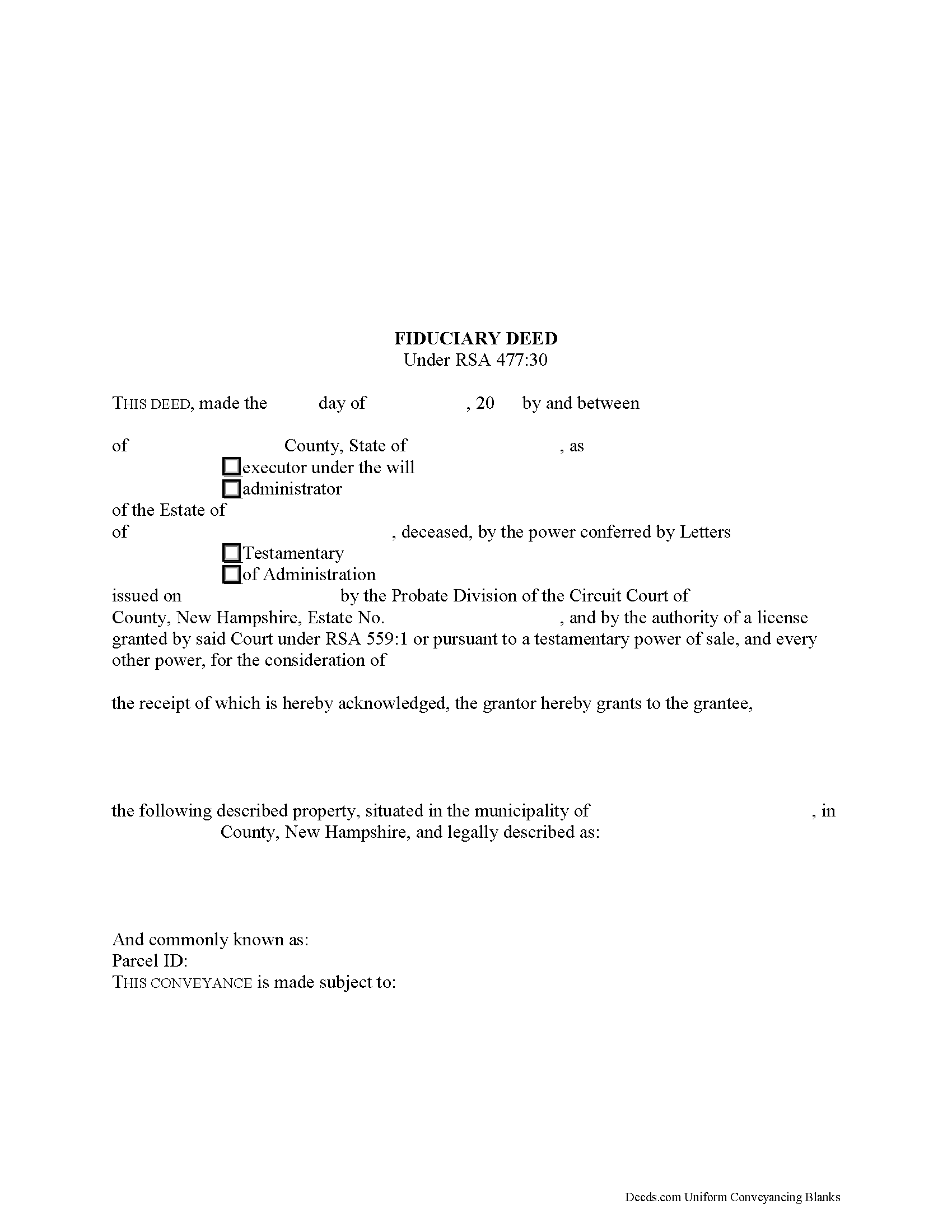
Strafford County Fiduciary Deed Form
Fill in the blank form formatted to comply with all recording and content requirements.
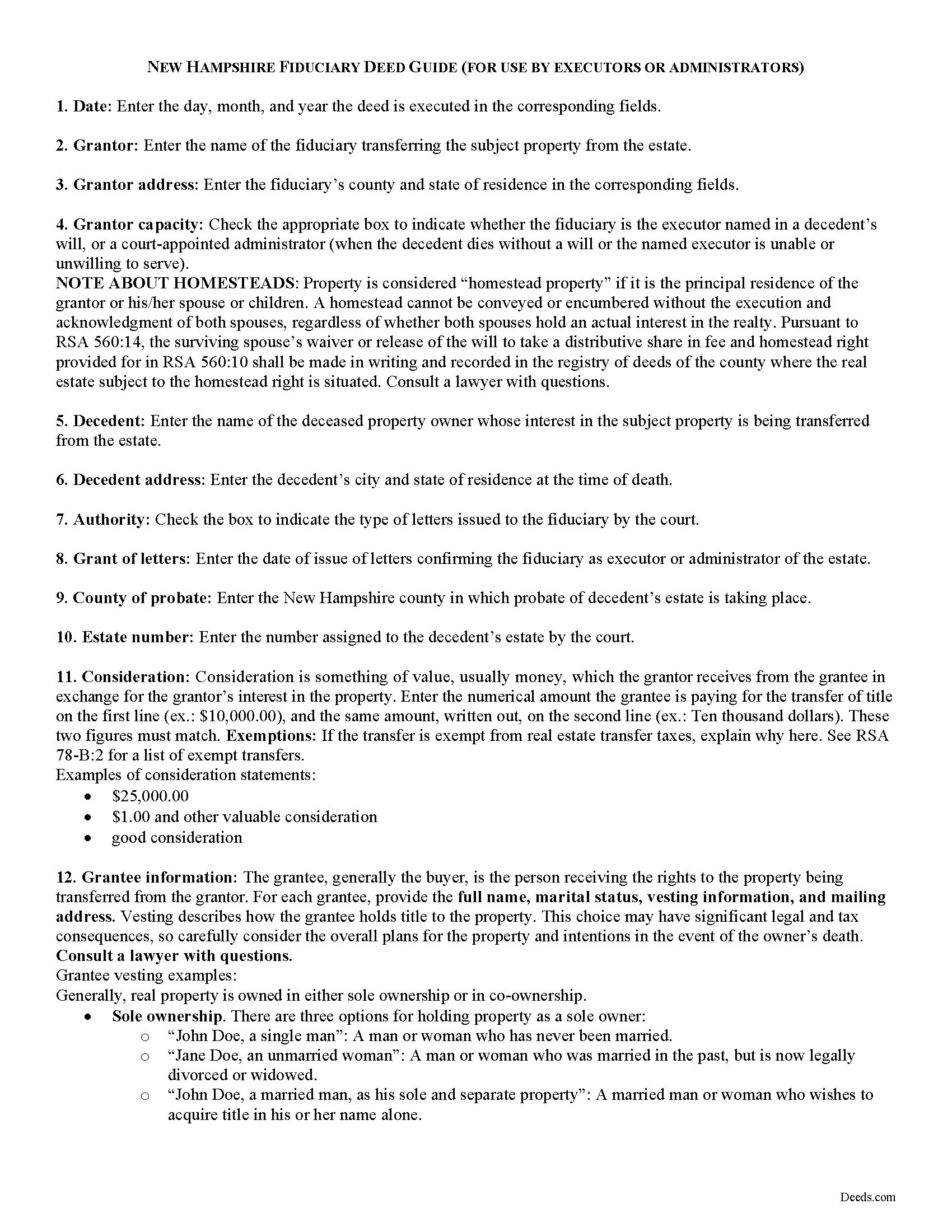
Strafford County Fiduciary Deed Guide
Line by line guide explaining every blank on the form.
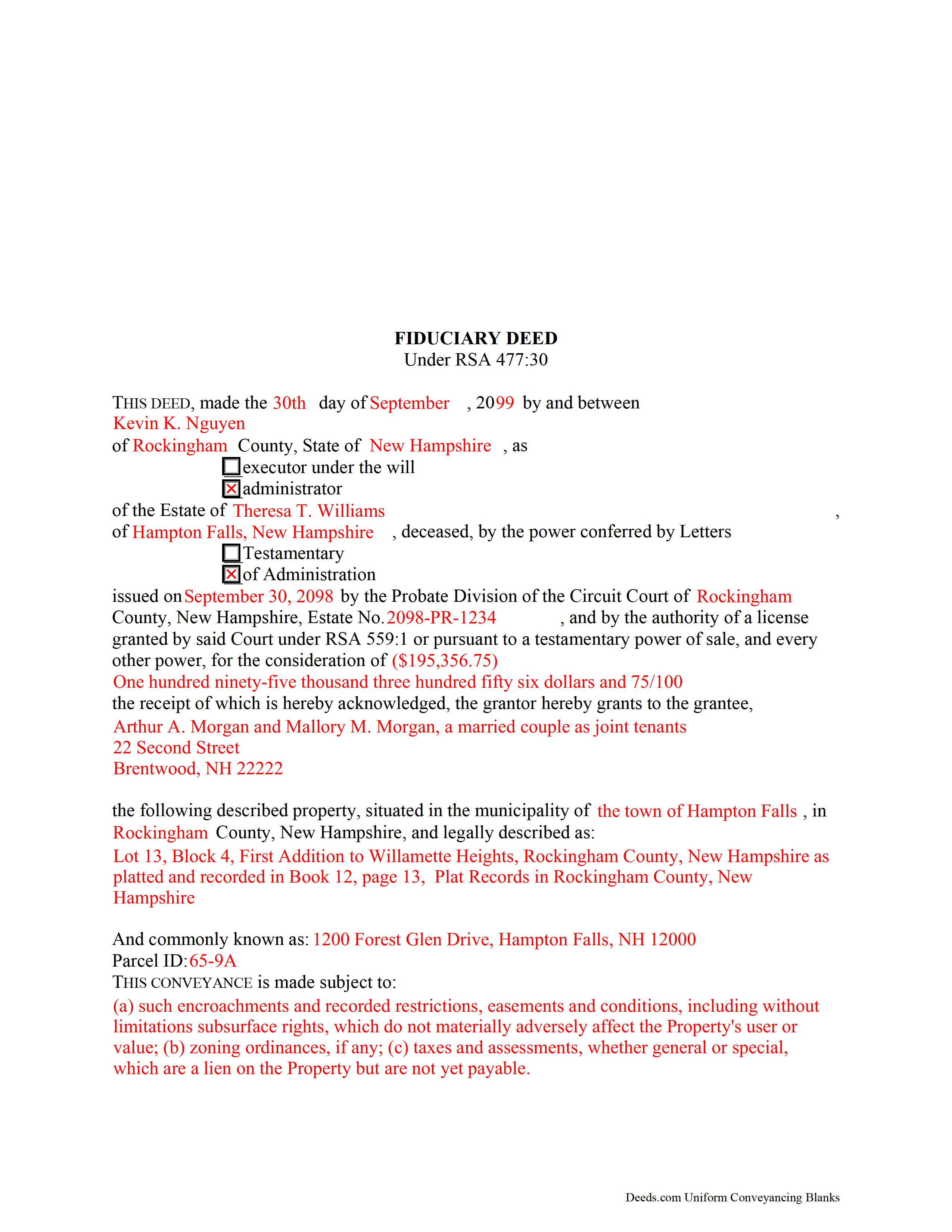
Strafford County Completed Example of the Fiduciary Deed Document
Example of a properly completed form for reference.
All 3 documents above included • One-time purchase • No recurring fees
Immediate Download • Secure Checkout
Additional New Hampshire and Strafford County documents included at no extra charge:
Where to Record Your Documents
Registry of Deeds
Dover, New Hampshire 03820
Hours: Monday through Friday 8:30 AM - 4:00 PM / Recording stops at 3:30 PM
Phone: (603) 742-1741
Recording Tips for Strafford County:
- Verify all names are spelled correctly before recording
- Ask if they accept credit cards - many offices are cash/check only
- Bring extra funds - fees can vary by document type and page count
Cities and Jurisdictions in Strafford County
Properties in any of these areas use Strafford County forms:
- Barrington
- Center Strafford
- Dover
- Durham
- Farmington
- Lee
- Madbury
- Milton
- Milton Mills
- New Durham
- Newington
- Rochester
- Rollinsford
- Somersworth
- Strafford
Hours, fees, requirements, and more for Strafford County
How do I get my forms?
Forms are available for immediate download after payment. The Strafford County forms will be in your account ready to download to your computer. An account is created for you during checkout if you don't have one. Forms are NOT emailed.
Are these forms guaranteed to be recordable in Strafford County?
Yes. Our form blanks are guaranteed to meet or exceed all formatting requirements set forth by Strafford County including margin requirements, content requirements, font and font size requirements.
Can I reuse these forms?
Yes. You can reuse the forms for your personal use. For example, if you have multiple properties in Strafford County you only need to order once.
What do I need to use these forms?
The forms are PDFs that you fill out on your computer. You'll need Adobe Reader (free software that most computers already have). You do NOT enter your property information online - you download the blank forms and complete them privately on your own computer.
Are there any recurring fees?
No. This is a one-time purchase. Nothing to cancel, no memberships, no recurring fees.
How much does it cost to record in Strafford County?
Recording fees in Strafford County vary. Contact the recorder's office at (603) 742-1741 for current fees.
Questions answered? Let's get started!
The fiduciary deed is a statutory form under RSA 477:30. In the context of estate administration, a fiduciary is either an executor of a will or a court-selected administrator appointed when the decedent dies without a will or an executor cannot serve.
Execute a fiduciary deed to convey realty from an estate to a purchaser following a sale of real estate. The executing fiduciary must have a license to sell real property granted by the court, or granted a power of sale by the decedent's will.
Alternately, use a fiduciary deed to distribute property to a person entitled by will or by law to receive it from the decedent's estate, pursuant to a decree for distribution by the court.
Fiduciary deeds convey realty in fee simple to their named grantee with the following covenants: that the grantor was duly authorized to make the sale of the premises; that the grantor has complied with statutory requirements of sale; and that the grantor will warrant and defend the title against the lawful claims of persons by, from, or under him or her in his or her representative capacity.
The deed identifies the capacity of the grantor (in this case, either executor or administrator) and names the decedent and probate information. The deed also recites any consideration given for the transfer, and contains a legal description of the subject property. The document must meet all requirements for form and content of documents affecting title to real property in the State of New Hampshire. The acting fiduciary must sign the deed in the presence of a notary public before recording in the registry of deeds in the county wherein the property is located.
Consult an attorney licensed in the State of New Hampshire with questions regarding probate procedures in the state.
(New Hampshire FD Package includes form, guidelines, and completed example)
Important: Your property must be located in Strafford County to use these forms. Documents should be recorded at the office below.
This Fiduciary Deed meets all recording requirements specific to Strafford County.
Our Promise
The documents you receive here will meet, or exceed, the Strafford County recording requirements for formatting. If there's an issue caused by our formatting, we'll make it right and refund your payment.
Save Time and Money
Get your Strafford County Fiduciary Deed form done right the first time with Deeds.com Uniform Conveyancing Blanks. At Deeds.com, we understand that your time and money are valuable resources, and we don't want you to face a penalty fee or rejection imposed by a county recorder for submitting nonstandard documents. We constantly review and update our forms to meet rapidly changing state and county recording requirements for roughly 3,500 counties and local jurisdictions.
4.8 out of 5 - ( 4582 Reviews )
Mary H.
July 27th, 2022
Great source for forms acceptable to the county.
We appreciate your business and value your feedback. Thank you. Have a wonderful day!
William G M.
October 10th, 2019
This site is very easy to use.
Thank you!
Rosa Leticia A.
March 1st, 2022
Outstanding service, quick and efficient. Provides promptly updates of the process, highly recommended.
Thank you!
fran g.
April 25th, 2021
To hard for me. But with that being said it's a great option for most people.
Thank you!
SheRon F.
March 21st, 2022
It was a quick and easy process and deeds.com was very helpful and dealt with a very stressful situation, painless.
We appreciate your business and value your feedback. Thank you. Have a wonderful day!
Charles W.
December 26th, 2022
in one of the reviews, the person said they wished that there was more room allowed for use in the grantor section. the reply was that they were sorry but there was only enough room for what was there considering margins, etc. that is not true. on the forms i downloaded there was plenty of extra room at the top of the page (about 2 inches) that was not being used.
Thank you!
BARRY D.
March 24th, 2024
Could not have been easier. Instructions were clear. Guidelines and example were clearly written. Erecording worked fast and let me skip a dreaded trip downtown to be ignored by government employees who hate their jobs.
Thank you for your positive words! We’re thrilled to hear about your experience.
Sara R.
June 19th, 2019
Worked well for me to create a deed for a house I inherited. It was very thorough and easy to use. I have no experience with the law so I just googled terms I didn't understand and was fine. I also called land records a lot and ended up not needing a lot of the material included, but it was still good to have it.
We appreciate your business and value your feedback. Thank you. Have a wonderful day!
Amy S.
May 4th, 2023
Fast and easy access.
Thank you!
donald h.
August 1st, 2022
good, however, I haven't figured out how to save my filled out form
Thank you for your feedback. We really appreciate it. Have a great day!
Carol K.
October 8th, 2020
Amazing! That's all I can say. From the time I started the process to the time the deed was recorded was less than two hours! What a great, streamlined, seamless process
Thank you!
Tamara H.
May 11th, 2023
Absolutely awesome! Quick, easy and efficient. I will definitely be using again!
Thank you Tamara. We really appreciate you taking the time to leave your comments. Have an amazing day!
JAMES S.
November 6th, 2022
Saved me 1-2 hours' time dictating. Will use again.
Thank you!
Melinda P.
January 4th, 2020
I received my documents immediately! Thats was a huge relief!
We appreciate your business and value your feedback. Thank you. Have a wonderful day!
Ann W.
July 13th, 2020
GREAT forms, easy to use and most importantly... compliant. Worth it and then some!
Thank you!