Cheshire County Subcontractor Notice Form
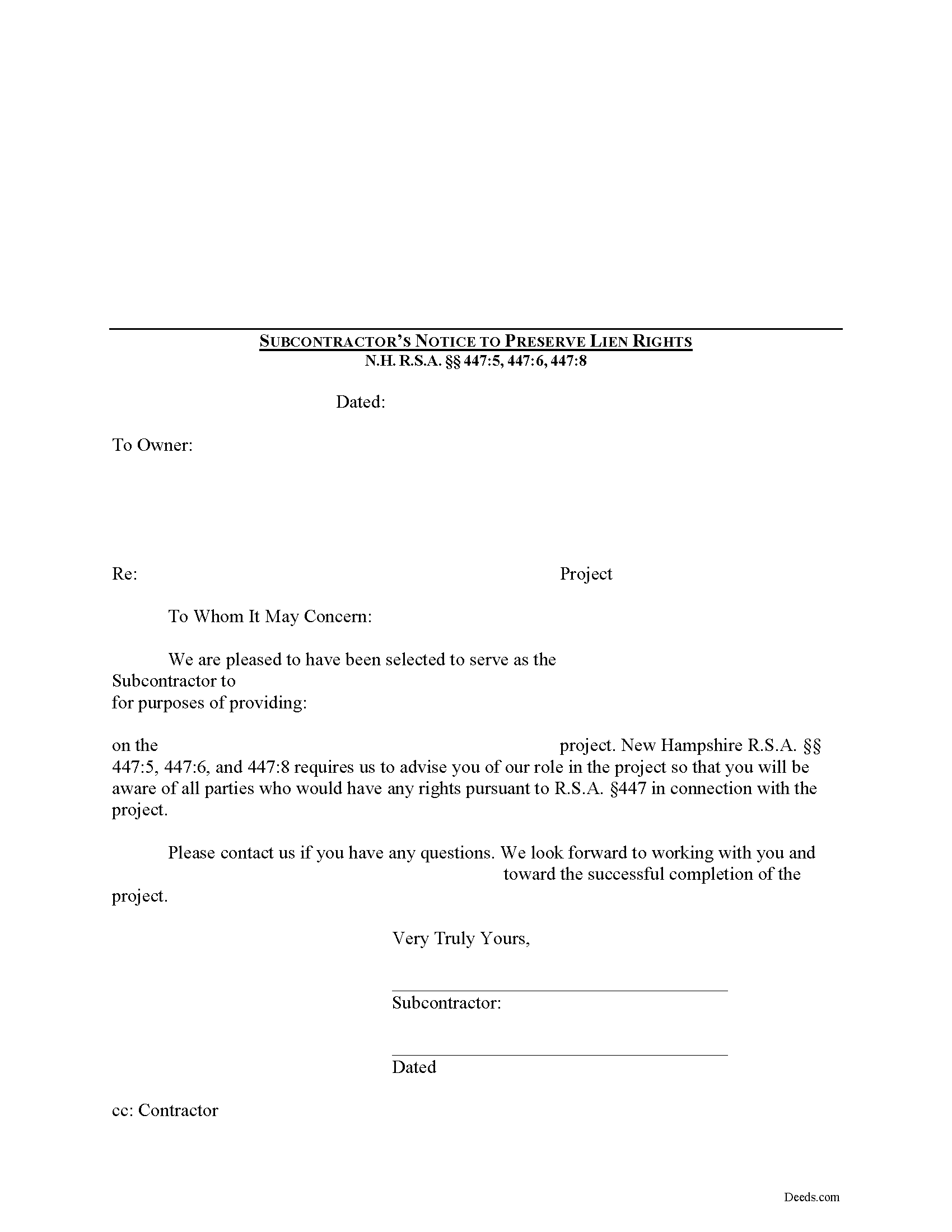
Cheshire County Subcontractor Notice Form
Fill in the blank Subcontractor Notice form formatted to comply with all New Hampshire recording and content requirements.
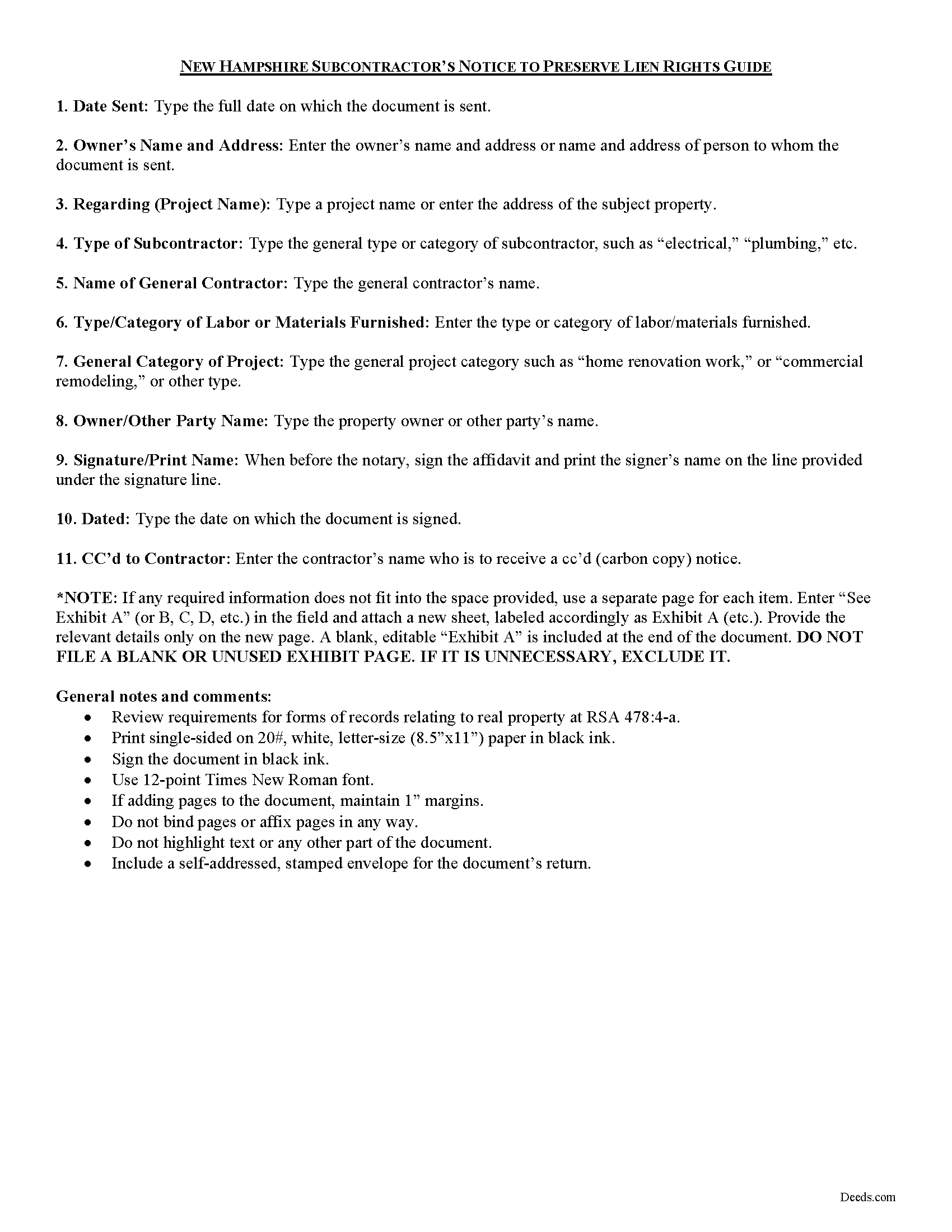
Cheshire County Subcontractor Notice Guide
Line by line guide explaining every blank on the form.
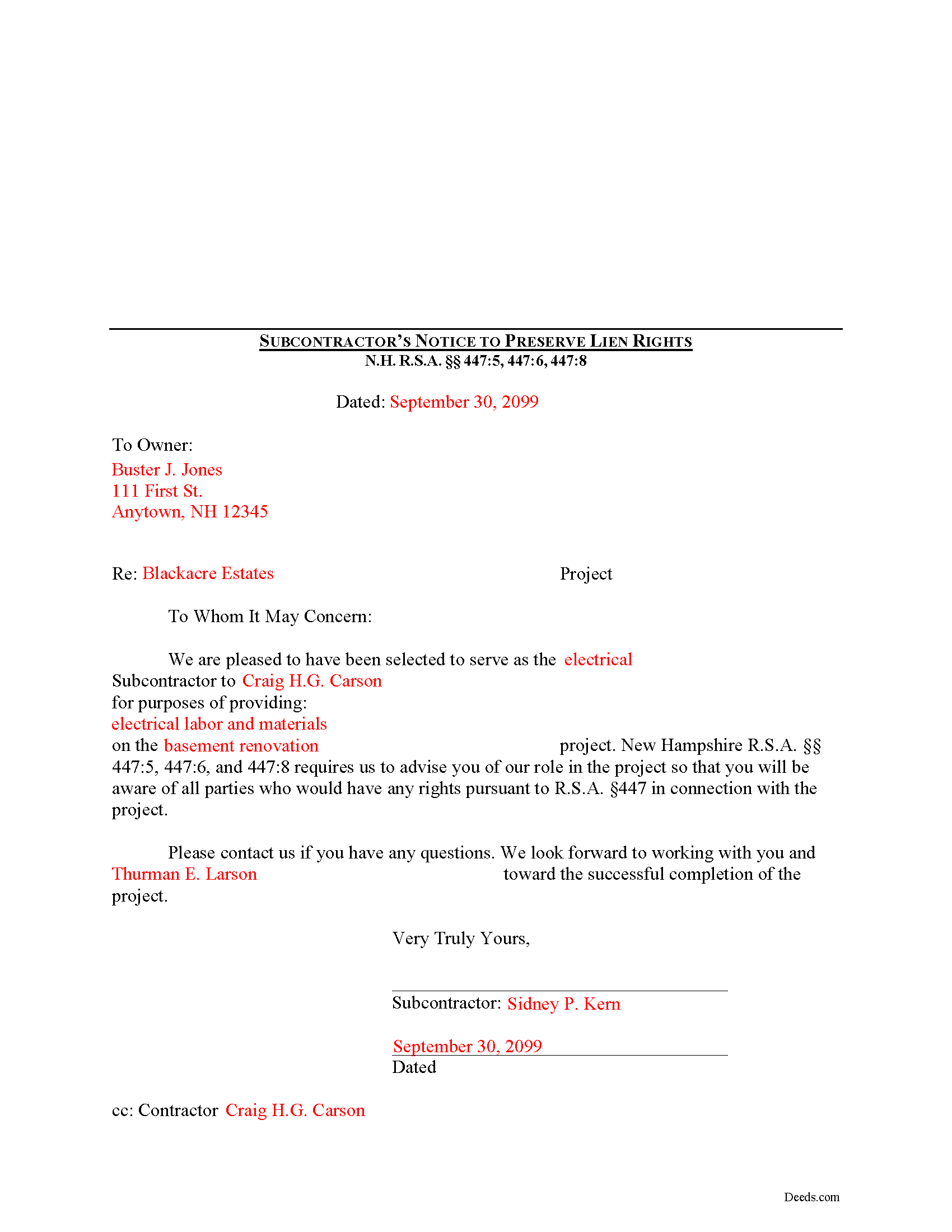
Cheshire County Completed Example of the Subcontractor Notice Document
Example of a properly completed form for reference.
All 3 documents above included • One-time purchase • No recurring fees
Immediate Download • Secure Checkout
Additional New Hampshire and Cheshire County documents included at no extra charge:
Where to Record Your Documents
Registry of Deeds
Keene, New Hampshire 03431
Hours: 8:00 to 4:00 M-F / In-Office Recording Stops at 3:45 pm.
Phone: (603) 352-0403
Recording Tips for Cheshire County:
- White-out or correction fluid may cause rejection
- Recorded documents become public record - avoid including SSNs
- Ask about their eRecording option for future transactions
Cities and Jurisdictions in Cheshire County
Properties in any of these areas use Cheshire County forms:
- Alstead
- Ashuelot
- Chesterfield
- Drewsville
- Dublin
- Fitzwilliam
- Gilsum
- Harrisville
- Hinsdale
- Jaffrey
- Keene
- Marlborough
- Marlow
- Nelson
- North Walpole
- Rindge
- Spofford
- Stoddard
- Sullivan
- Swanzey
- Troy
- Walpole
- West Chesterfield
- West Swanzey
- Westmoreland
- Winchester
Hours, fees, requirements, and more for Cheshire County
How do I get my forms?
Forms are available for immediate download after payment. The Cheshire County forms will be in your account ready to download to your computer. An account is created for you during checkout if you don't have one. Forms are NOT emailed.
Are these forms guaranteed to be recordable in Cheshire County?
Yes. Our form blanks are guaranteed to meet or exceed all formatting requirements set forth by Cheshire County including margin requirements, content requirements, font and font size requirements.
Can I reuse these forms?
Yes. You can reuse the forms for your personal use. For example, if you have multiple properties in Cheshire County you only need to order once.
What do I need to use these forms?
The forms are PDFs that you fill out on your computer. You'll need Adobe Reader (free software that most computers already have). You do NOT enter your property information online - you download the blank forms and complete them privately on your own computer.
Are there any recurring fees?
No. This is a one-time purchase. Nothing to cancel, no memberships, no recurring fees.
How much does it cost to record in Cheshire County?
Recording fees in Cheshire County vary. Contact the recorder's office at (603) 352-0403 for current fees.
Questions answered? Let's get started!
Subcontractor's Notice to Preserve Lien Rights in New Hampshire
Mechanic's liens are governed under Chapter 447 of the New Hampshire Statutes.
In order to claim a mechanic's lien in New Hampshire (and most other states) for labor or materials, contractors, subcontractors, and suppliers must provide preliminary, or pre-lien notices to preserve their right to claim a lien.
If a person performs labor, provides professional design services, or furnishes materials valued at $15.00 or more, by virtue of a contract with an agent, contractor or subcontractor of the owner, the person shall have a right to a lien, provided that he or she gives notice in writing to the owner or an authorized representative before performing the labor or furnishing the material for which it is claimed. NH RSA 447:5. This notice identifies the parties, the location and nature of the work, and the project.
Such notice may also be given after the work is provided. The lien shall be valid to the extent of the amount then due or that may become due to the contractor, agent or subcontractor of the owner. NH RSA 447:6. The account required under RSA 447:8 may also be given when the notice is delivered. Id.
This article is offered for informational purposes only and is not legal advice. This information should not be relied upon as a substitute for speaking with an attorney. Please speak with an attorney familiar with lien laws with questions regarding subcontractor notices, or for any other issues related to mechanic's liens in New Hampshire.
Important: Your property must be located in Cheshire County to use these forms. Documents should be recorded at the office below.
This Subcontractor Notice meets all recording requirements specific to Cheshire County.
Our Promise
The documents you receive here will meet, or exceed, the Cheshire County recording requirements for formatting. If there's an issue caused by our formatting, we'll make it right and refund your payment.
Save Time and Money
Get your Cheshire County Subcontractor Notice form done right the first time with Deeds.com Uniform Conveyancing Blanks. At Deeds.com, we understand that your time and money are valuable resources, and we don't want you to face a penalty fee or rejection imposed by a county recorder for submitting nonstandard documents. We constantly review and update our forms to meet rapidly changing state and county recording requirements for roughly 3,500 counties and local jurisdictions.
4.8 out of 5 - ( 4582 Reviews )
Ruthea M.
March 18th, 2025
It was easy to download, but you need to open an account before doing so. That was not clear.
Your insights are invaluable to us and help us strive for better service. Thank you for taking the time to share your thoughts.
Scott A.
August 3rd, 2019
The information and instructions provided is thorough and great. But, the fill-in-the-blanks form does not work well and is very frustrating. The font size of the information I was adding on each individual line varies and is determined by the number of characters entered on that individual line. So the font size is different on each line. And the number of lines is fixed making it impossible to fill in the full legal name of the trust I needed to fill out the form for. My needs are somewhat unusual, but the form should have been designed to be flexible enough to handle it. A blank paper form would have been more useful.
Thank you for your feedback. We really appreciate it. Have a great day!
Chris M.
April 19th, 2022
simple, Clean, and easy, to retrieve the forms i needed, while on this site. and the Fee for the Fill-in forms is Remarkably inexpensive, to say the least!
Thank you!
Terrence L.
April 29th, 2020
Awesome service! 4 services wouldn't handle a 1-time filing, but Deeds.com got the job done in less than 21 hours, for only $15 (plus filing fees). This saved me days of difficulty and aggravation, esp. during COVID-19 lockdown!
Thank you for your feedback. We really appreciate it. Have a great day!
Shaaron Z.
August 29th, 2019
So far, this is working well. However, I don't see a form to change name due to marriage.
Thank you!
Laurie F.
February 24th, 2019
I am so glad I found Deeds.com. You had exactly what I needed and made it easy to download. I have bookmarked you in the event of further inquiry. Thank you.
We appreciate your business and value your feedback. Thank you. Have a wonderful day!
William P.
June 28th, 2022
VERY difficult to work with. Nice people. But difficult system. Ask for MANY changes. Why dont you do that as a
Sorry to hear of your struggle William. We do hope that you found something more suitable to your needs elsewhere.
Doreen P.
December 13th, 2018
I have uploaded 2 documents for E recording, I have searched thinking it would prompt me to a business customer service contact info tel no. ? I am concerned as to the fees related to the recording of both instruments? please advise? thank you
Thank you for your feedback. We really appreciate it. Have a great day!
Steve W.
September 9th, 2020
Perfect
Thank you!
Kristina R.
March 27th, 2020
Fast and friendly service. I will use Deeds.com again.
We appreciate your business and value your feedback. Thank you. Have a wonderful day!
Pietrina P.
December 18th, 2020
Recording with Deeds.com was a seamless experience. Communications were timely, clear and professional. When I had a question, I received a prompt email reply. Overall an excellent experience
We appreciate your business and value your feedback. Thank you. Have a wonderful day!
Wesley B.
July 23rd, 2022
Exactly what I needed
Thank you!
Valerie T.
June 4th, 2019
it was very helpful.
Thank you!
John V.
June 17th, 2020
getting the proper forms was easy--filling them out, not so much
Thank you!
John Y.
January 21st, 2019
Too much money for a form!
Thank you!