Kay County Transfer on Death Deed Form
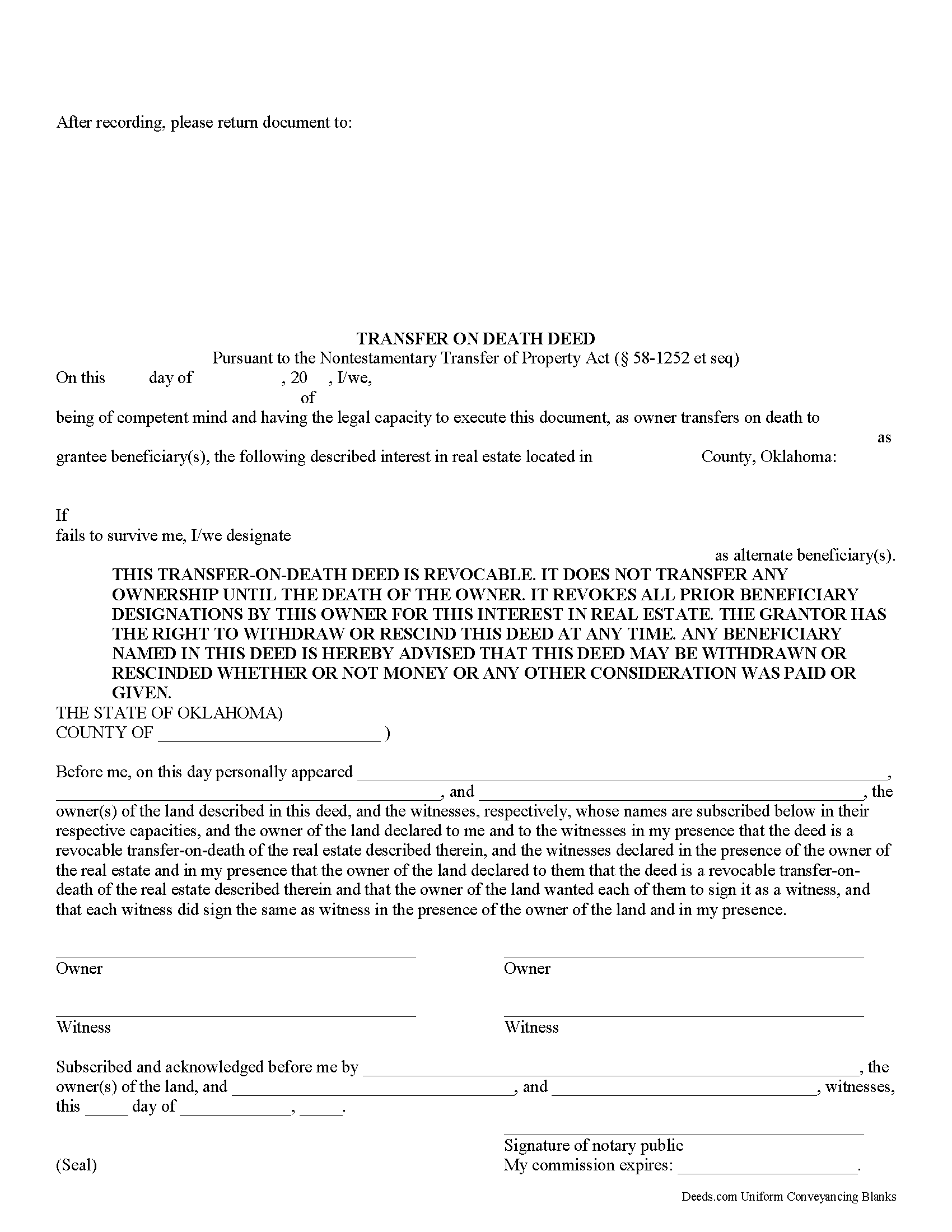
Kay County Oklahoma Transfer on Death Deed
Fill in the blank form formatted to comply with all recording and content requirements.
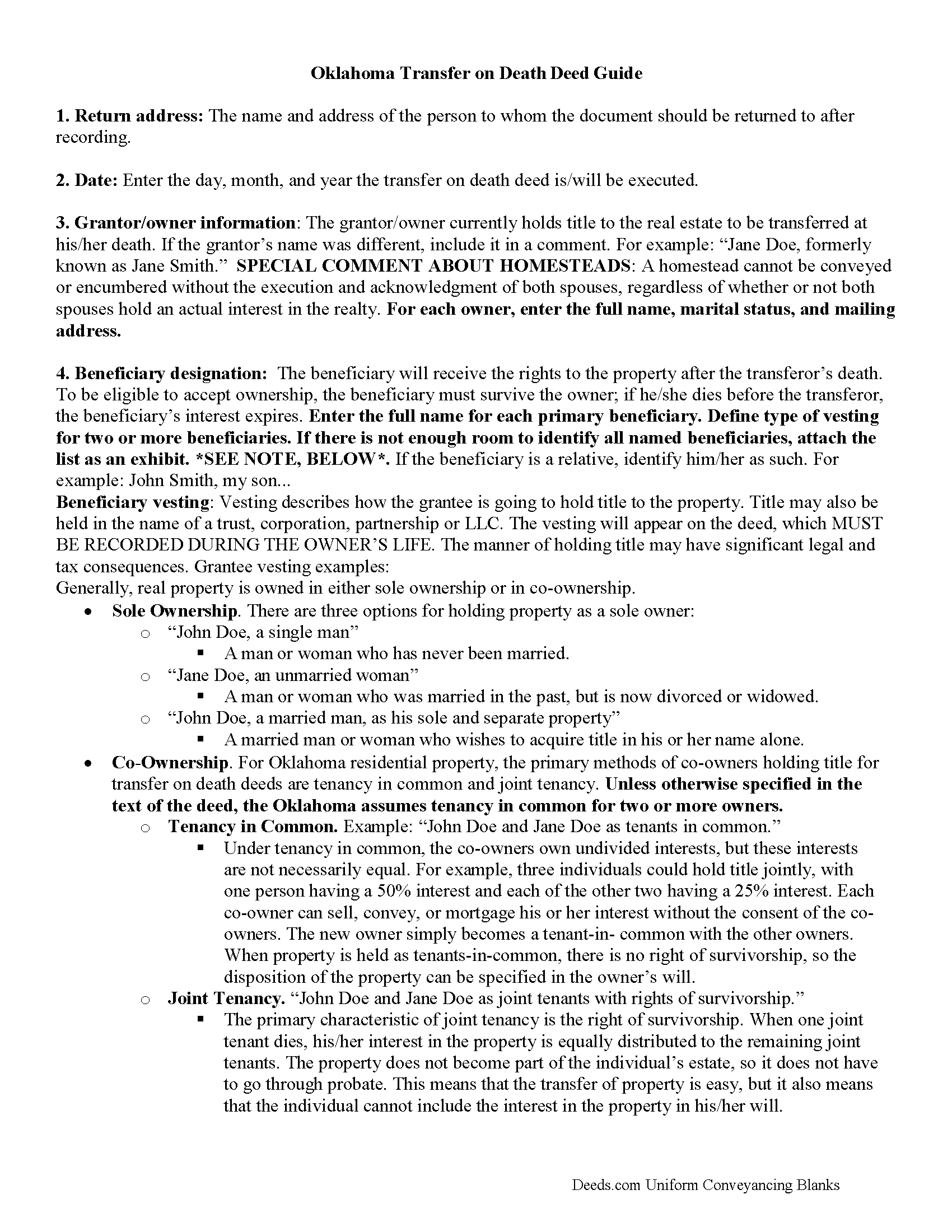
Kay County Transfer on Death Deed Guide
Line by line guide explaining every blank on the form.
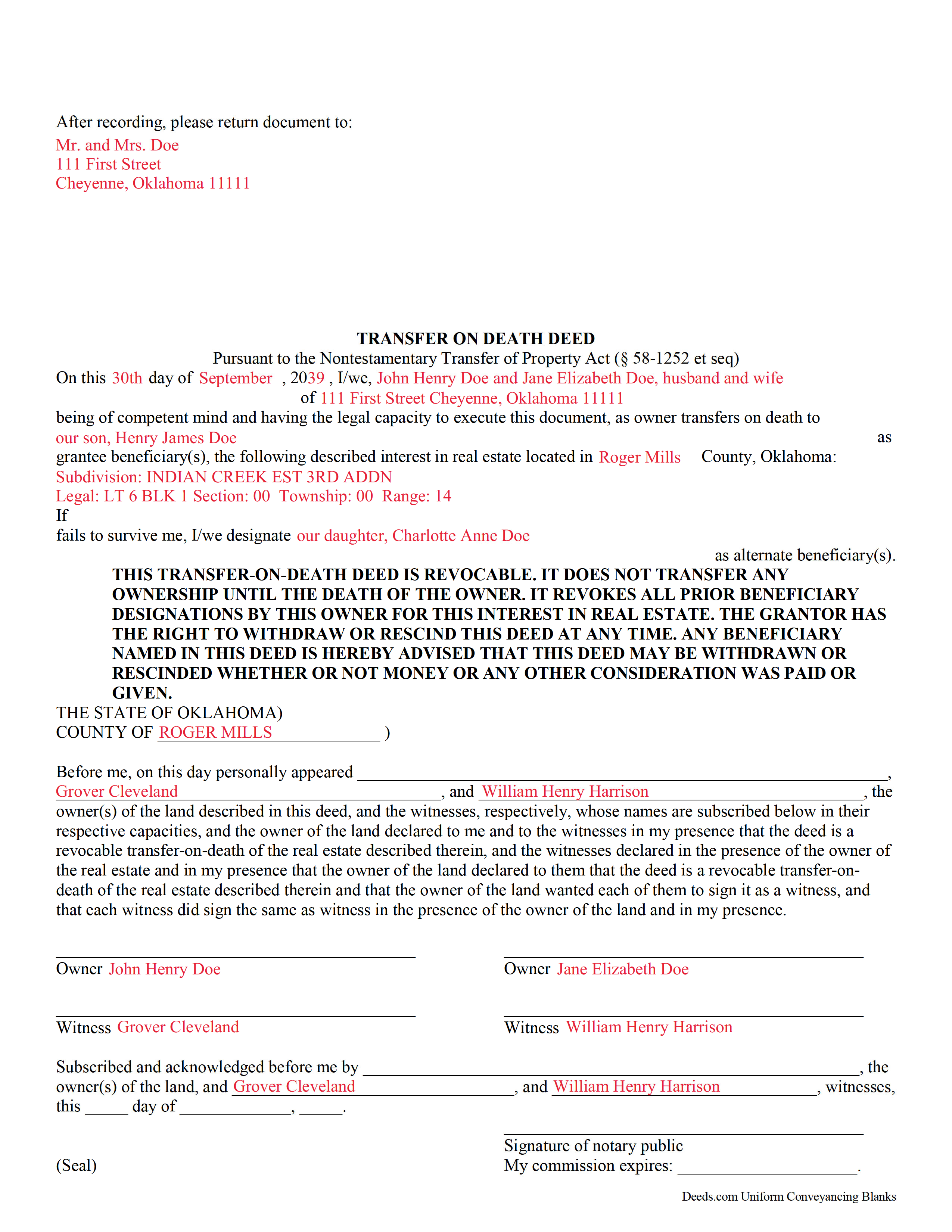
Kay County Completed Example of the Transfer on Death Deed Form
Example of a properly completed form for reference.
All 3 documents above included • One-time purchase • No recurring fees
Immediate Download • Secure Checkout
Additional Oklahoma and Kay County documents included at no extra charge:
Where to Record Your Documents
Kay County Clerk
Newkirk, Oklahoma 74647
Hours: 8:00 to 4:30 Monday through Friday
Phone: (580) 362-2537
Recording Tips for Kay County:
- Documents must be on 8.5 x 11 inch white paper
- Verify all names are spelled correctly before recording
- Leave recording info boxes blank - the office fills these
Cities and Jurisdictions in Kay County
Properties in any of these areas use Kay County forms:
- Blackwell
- Braman
- Kaw City
- Nardin
- Newkirk
- Ponca City
- Tonkawa
Hours, fees, requirements, and more for Kay County
How do I get my forms?
Forms are available for immediate download after payment. The Kay County forms will be in your account ready to download to your computer. An account is created for you during checkout if you don't have one. Forms are NOT emailed.
Are these forms guaranteed to be recordable in Kay County?
Yes. Our form blanks are guaranteed to meet or exceed all formatting requirements set forth by Kay County including margin requirements, content requirements, font and font size requirements.
Can I reuse these forms?
Yes. You can reuse the forms for your personal use. For example, if you have multiple properties in Kay County you only need to order once.
What do I need to use these forms?
The forms are PDFs that you fill out on your computer. You'll need Adobe Reader (free software that most computers already have). You do NOT enter your property information online - you download the blank forms and complete them privately on your own computer.
Are there any recurring fees?
No. This is a one-time purchase. Nothing to cancel, no memberships, no recurring fees.
How much does it cost to record in Kay County?
Recording fees in Kay County vary. Contact the recorder's office at (580) 362-2537 for current fees.
Questions answered? Let's get started!
Transfer on death deeds (TODDs) in Oklahoma are governed by the Nontestamentary Transfer of Property Act (Title 58 O.S. 1251-1258), enacted in 2008. This law allows owners of interests in real property located in Oklahoma to designate one or more beneficiaries to receive those interests after the owner dies, but without the need for probate.
Owners who execute and record a TODD retain absolute control over and use of the property interest while living. In addition, they may modify, revoke, or otherwise convey the land any way they wish, without penalty or obligation to the beneficiaries. This is possible because unlike a traditional conveyance, there is no delivery requirement to notify the beneficiaries about what they might receive -- the deed only conveys a potential future interest in whatever remains after the owner's death ( 58-1252(B), 1257).
The statutes define an interest in real property to include "any estate or interest in, over or under land, including surface, minerals, structures and fixtures" ( 58-1252)(A)), meaning that the transfer is not limited to land, but can also include mineral rights and royalties.
Even though a TODD is not impacted by the owner's will, to reduce the likelihood of fraud and coercion, it demands the same standards of competence and capacity. Additionally, the document must be signed and acknowledged, in the presence of a notary, by the owner and two disinterested witnesses (individuals with no potential claims on the property rights) prior to recording ( 58-1253, 1258).
After the owner dies, each surviving beneficiary must execute and record an affidavit affirming his/her acceptance of the transfer ( 58-1252(C), (D)). The beneficiary takes the interest subject to all recorded obligations related to it.
NOTE: The transfer on death deed and any associated changes or revocations must be recorded, DURING THE OWNER'S LIFE, in the county where the property is located.
Overall, a transfer on death deed offers a convenient, flexible estate planning tool for owners of interests in Oklahoma real property. Each circumstance is unique, so consider all options carefully. For additional information or complex situations, contact a local attorney.
(Oklahoma TODD Package includes form, guidelines, and completed example)
Important: Your property must be located in Kay County to use these forms. Documents should be recorded at the office below.
This Transfer on Death Deed meets all recording requirements specific to Kay County.
Our Promise
The documents you receive here will meet, or exceed, the Kay County recording requirements for formatting. If there's an issue caused by our formatting, we'll make it right and refund your payment.
Save Time and Money
Get your Kay County Transfer on Death Deed form done right the first time with Deeds.com Uniform Conveyancing Blanks. At Deeds.com, we understand that your time and money are valuable resources, and we don't want you to face a penalty fee or rejection imposed by a county recorder for submitting nonstandard documents. We constantly review and update our forms to meet rapidly changing state and county recording requirements for roughly 3,500 counties and local jurisdictions.
4.8 out of 5 - ( 4579 Reviews )
James R.
July 31st, 2019
Super website. Easy to use and stuff is well organized.
We appreciate your business and value your feedback. Thank you. Have a wonderful day!
Edwart D.
November 30th, 2021
I tend to not pay attention to the details and then blame other people. Thankfully Deeds.com has my back when I make silly mistakes.
Thank you!
Michael G.
July 14th, 2025
Very helpful and easy to use
Your appreciative words mean the world to us. Thank you.
Patrick M.
November 1st, 2019
Very useful and easy to use. Great value too. Especially liked the example.
Thank you for your feedback. We really appreciate it. Have a great day!
Sharom B.
October 1st, 2021
Easy to navigate site and download forms to PC!
We appreciate your business and value your feedback. Thank you. Have a wonderful day!
Allen H.
April 30th, 2021
Your program was invaluable to us, I used it for my Mom's estate and when she passed the transition was seamless and no probate was involved. I am going to use this for myself to transfer my property over to my children in upon my death. Can't say enough positive things about it. Thanks, Allen
Thank you!
Emanuel W.
December 16th, 2021
Excellent service! We surely use again
Thank you for your feedback. We really appreciate it. Have a great day!
Evelyn R.
June 21st, 2020
Responses to my needs were prompt and professional. I found the service easy to use and clearly outlined for processing. Thank you.
Thank you!
George L. W.
August 30th, 2022
Where have you been all my life?
Thank you!
Jose G. C.
October 2nd, 2020
It was OK but unfortunately useless. The jurisdictions are now requesting that documents such as Notices of Commencement not only be recorded at their offices, but also certified. This last service is not provided by Deeds, or at least I could not find it in your website and did not receive a response when I asked if you did. Thus, we are going back to traditional means of recording/certifying
Thank you for your feedback Jose. We do hope that you find something more suitable to your needs elsewhere. Have a wonderful day.
Matthew G.
February 19th, 2019
Second time using Deeds.com. Easy and professional
Thank you Matthew. Have a great day!
Chrisona S.
October 27th, 2022
Received the forms as promised. Very satisfied.
Thank you!
Rhobe M.
May 8th, 2023
Very user friendly site. I was able to get the information I needed fast.
Thank you!
Suzanne W.
July 10th, 2020
Excellent service, knowledgeable, and quick responses. I'll be using this service again for any future filing needs. WAY better than going to the filing office in person!
Thank you so much for the kind words Suzanne, glad we could help.
Tamara H.
August 7th, 2021
Absolutely awesome, all the information and forms I needed Thanks Tamie Hamilton
We appreciate your business and value your feedback. Thank you. Have a wonderful day!