Calhoun County Quitclaim Deed Form
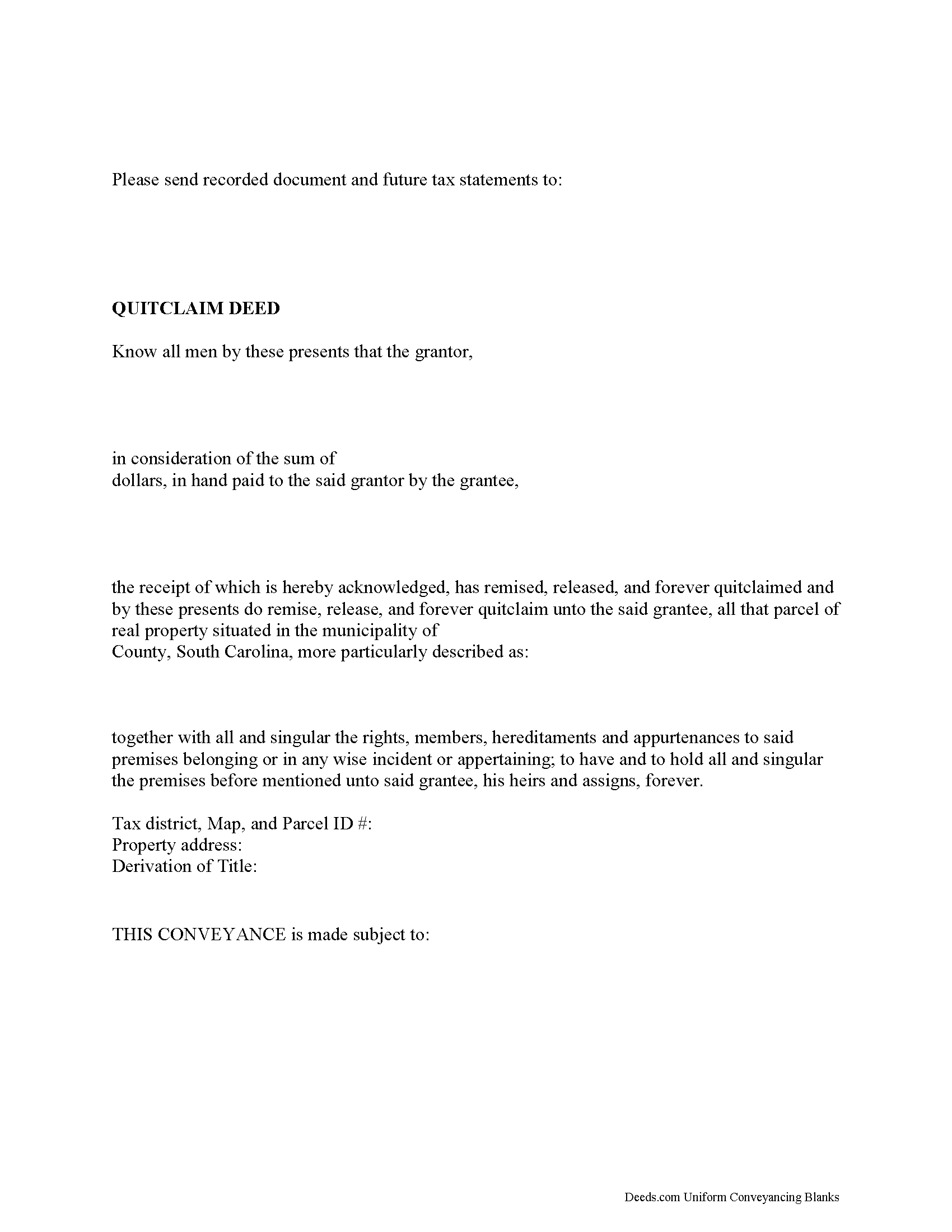
Calhoun County Quitclaim Deed Form
Fill in the blank Quitclaim Deed form formatted to comply with all South Carolina recording and content requirements.
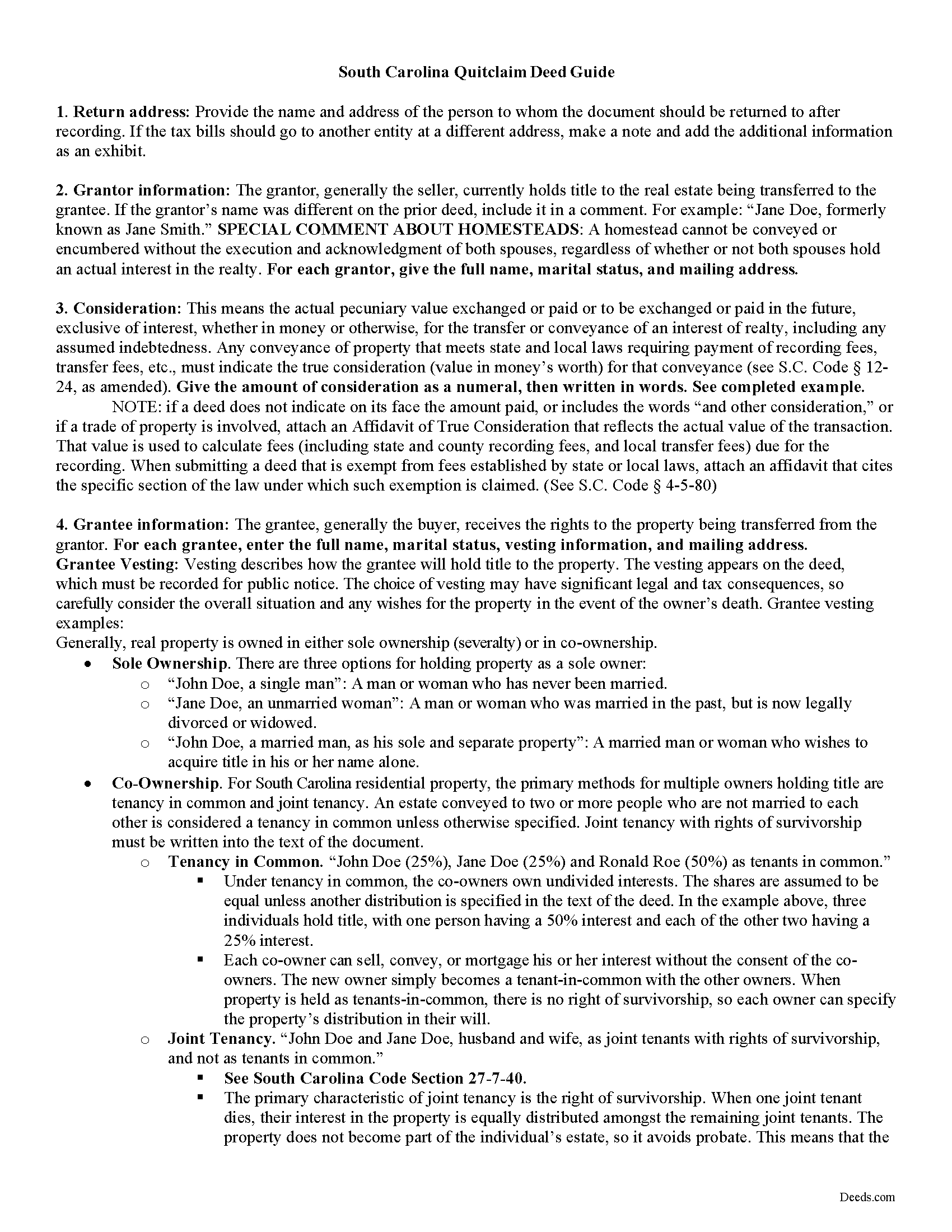
Calhoun County Quitclaim Deed Guide
Line by line guide explaining every blank on the Quitclaim Deed form.
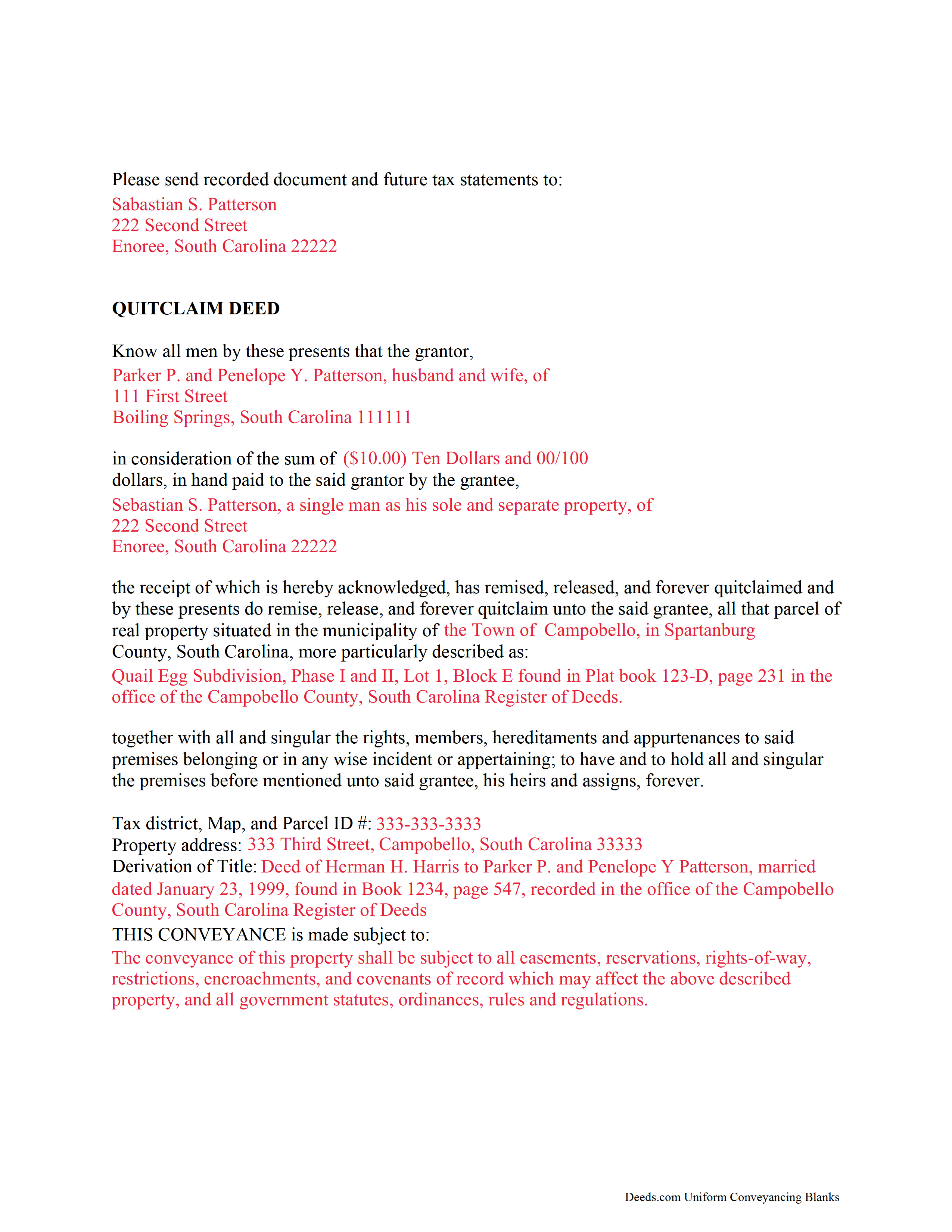
Calhoun County Completed Example of the Quitclaim Deed Document
Example of a properly completed South Carolina Quitclaim Deed document for reference.
All 3 documents above included • One-time purchase • No recurring fees
Immediate Download • Secure Checkout
Additional South Carolina and Calhoun County documents included at no extra charge:
Where to Record Your Documents
Calhoun County Clerk of Court
St. Matthews, South Carolina 29135
Hours: 9:00 to 5:00 M-F
Phone: 803-874-3524
Recording Tips for Calhoun County:
- Bring your driver's license or state-issued photo ID
- Check that your notary's commission hasn't expired
- White-out or correction fluid may cause rejection
- Recording fees may differ from what's posted online - verify current rates
- Recorded documents become public record - avoid including SSNs
Cities and Jurisdictions in Calhoun County
Properties in any of these areas use Calhoun County forms:
- Cameron
- Saint Matthews
Hours, fees, requirements, and more for Calhoun County
How do I get my forms?
Forms are available for immediate download after payment. The Calhoun County forms will be in your account ready to download to your computer. An account is created for you during checkout if you don't have one. Forms are NOT emailed.
Are these forms guaranteed to be recordable in Calhoun County?
Yes. Our form blanks are guaranteed to meet or exceed all formatting requirements set forth by Calhoun County including margin requirements, content requirements, font and font size requirements.
Can I reuse these forms?
Yes. You can reuse the forms for your personal use. For example, if you have multiple properties in Calhoun County you only need to order once.
What do I need to use these forms?
The forms are PDFs that you fill out on your computer. You'll need Adobe Reader (free software that most computers already have). You do NOT enter your property information online - you download the blank forms and complete them privately on your own computer.
Are there any recurring fees?
No. This is a one-time purchase. Nothing to cancel, no memberships, no recurring fees.
How much does it cost to record in Calhoun County?
Recording fees in Calhoun County vary. Contact the recorder's office at 803-874-3524 for current fees.
Questions answered? Let's get started!
The grantor must sign the quitclaim deed in the presence of two credible witnesses. The quitclaim deed must also be subscribed by the two witnesses. The address of the grantee is needed in order to record this type of real estate document. The Registrar of Deeds does not require a derivation clause to be on a quitclaim deed in South Carolina. The Uniform Recognition of Acknowledgement Act must be complied with, the details of which are described in 30-5-30. For information on the content and format of a quitclaim deed, visit the county links listed under South Carolina.
A quitclaim deed of conveyance of lands is valid to subsequent creditors or purchasers for valuable consideration without notice, only after it is recorded in the office of the register of deeds in the county where the property is located. In the case of a subsequent purchaser of real estate (or a subsequent lien creditor on real estate) for valuable consideration without notice, the instrument evidencing the subsequent conveyance or lien must be filed for record in order for its holder to claim under section 30-7-10 of the South Carolina Code as a subsequent creditor or purchaser for value without notice, and the priority is determined by the time of filing for record.
(South Carolina QD Package includes form, guidelines, and completed example)
Important: Your property must be located in Calhoun County to use these forms. Documents should be recorded at the office below.
This Quitclaim Deed meets all recording requirements specific to Calhoun County.
Our Promise
The documents you receive here will meet, or exceed, the Calhoun County recording requirements for formatting. If there's an issue caused by our formatting, we'll make it right and refund your payment.
Save Time and Money
Get your Calhoun County Quitclaim Deed form done right the first time with Deeds.com Uniform Conveyancing Blanks. At Deeds.com, we understand that your time and money are valuable resources, and we don't want you to face a penalty fee or rejection imposed by a county recorder for submitting nonstandard documents. We constantly review and update our forms to meet rapidly changing state and county recording requirements for roughly 3,500 counties and local jurisdictions.
4.8 out of 5 - ( 4588 Reviews )
Helen M.
May 19th, 2020
The forms are very confusing when there is so much to download! Trying to keep track and make sure you have everything needed is terrible! I think I have everything but I was under the impression I would be filling it out online and with instructions... I am very disappointed to say the least!
Sorry to hear of your disappointment Helen. We have gone ahead and canceled your order and payment. We do hope that you are able to find something more suitable to your needs elsewhere. Have a wonderful day.
Riley K G.
June 23rd, 2022
Awesome, way better than some other offerings out there. Unfortunately some people won't realize that until it's too late.
Thank you!
Richard B.
May 27th, 2022
Had trouble filling in the forms not very user friendly. The text always had to be manipulated to look in the best place. Could not easily move existing text to look more professional with the text being inserted.
Thank you for your feedback. We really appreciate it. Have a great day!
Dorothy N.
December 22nd, 2024
The mortgage and note were thorough and very satisfactory for my purposes. The accompanying forms were excellent. I am very pleased with my purchase.
We welcome your positive feedback and are thrilled to have met your expectations. Thank you for choosing our services.
Lacina B.
July 25th, 2020
Forms were appropriately priced, easy to download
Thank you for your feedback. We really appreciate it. Have a great day!
Anne-Marie B.
December 30th, 2020
This was the first time I have ever e-recorded a document. The process was smooth and simple. I loved being informed at each step along the way. I am glad I chose deeds.com and plan to use them in the future for all my electronic recording of legal documents.
Thank you!
Michelle I.
April 19th, 2022
I'm happy to have found your service. Very pleased.
We appreciate your business and value your feedback. Thank you. Have a wonderful day!
Jo Ann P.
August 19th, 2025
Was hoping I would be sent copies on paper so I can fill them out without a desk computer
We appreciate your feedback. Our forms are delivered instantly as digital files, so customers can download and print as many copies as they need. This way, you have the flexibility to complete them by hand if you prefer.
SHERRI B.
December 14th, 2021
World class forms and service. Downloaded and prepared the deed in minutes. Used the recording service (digital), so convenient.
Thank you for the kind words Sherri. Have an amazing day!
Joni Y.
November 25th, 2019
Deeds.com is a very up to date & easy instruction website. I recommend this site to all who are looking for forms dealing with deeds. Thank you for making life easy in this aspect.
We appreciate your business and value your feedback. Thank you. Have a wonderful day!
Michelle H.
October 23rd, 2020
Deeds.com was easy to use, convenient and I will definitely be using your services in the future.
Thank you for your feedback. We really appreciate it. Have a great day!
Deborah B.
February 18th, 2019
EVERYTHING WENT WELL, HAD NO PROBLEMS DOWNLOADING MY FORMS. THE ORDER QUICK AND EASY. THANKS IF I EVER NEED AND OF THESES FORMS AGAIN I WILL BE BACK.
Thanks Deborah, we really appreciate your feedback.
Wanda L.
July 30th, 2020
Really nice and helped with more information.
Thank you for your feedback. We really appreciate it. Have a great day!
ROBERT M.
May 27th, 2019
Lots of Info. Forms seem straightforward. Easy to Fill out.
Thank you for your feedback. We really appreciate it. Have a great day!
Donna O.
March 6th, 2020
Quick and easy to use. I was able to download the Transfer on Death Deed form to my computer so that I can read through and fill them out at a later time. That made it convenient and "no pressure". The complimentary guide and completed example that came with the form was also very helpful.
We appreciate your business and value your feedback. Thank you. Have a wonderful day!