Modoc County Deed Corrective Affidavit Form
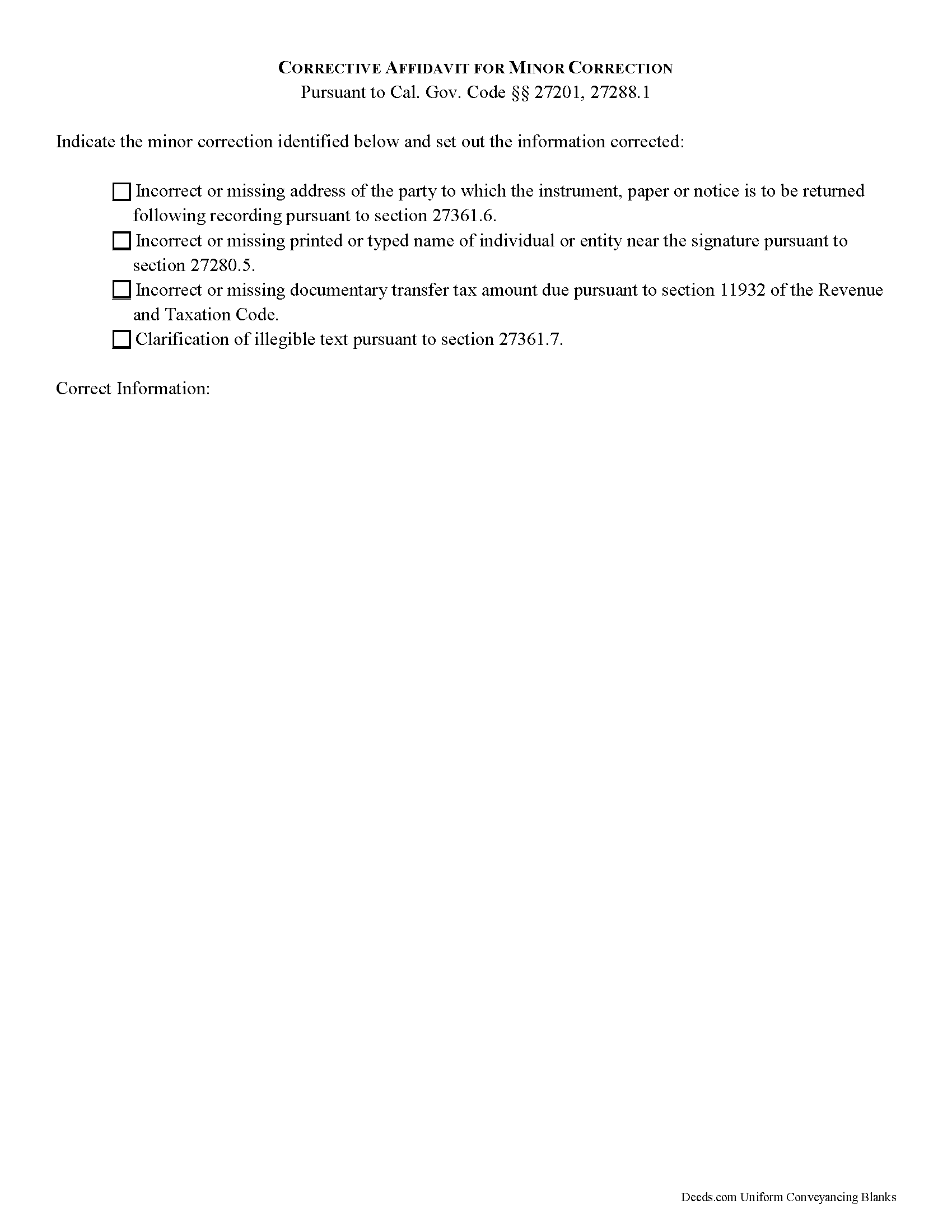
Modoc County Corrective Affidavit for Minor Correction Form
Fill in the blank form formatted to comply with all recording and content requirements.
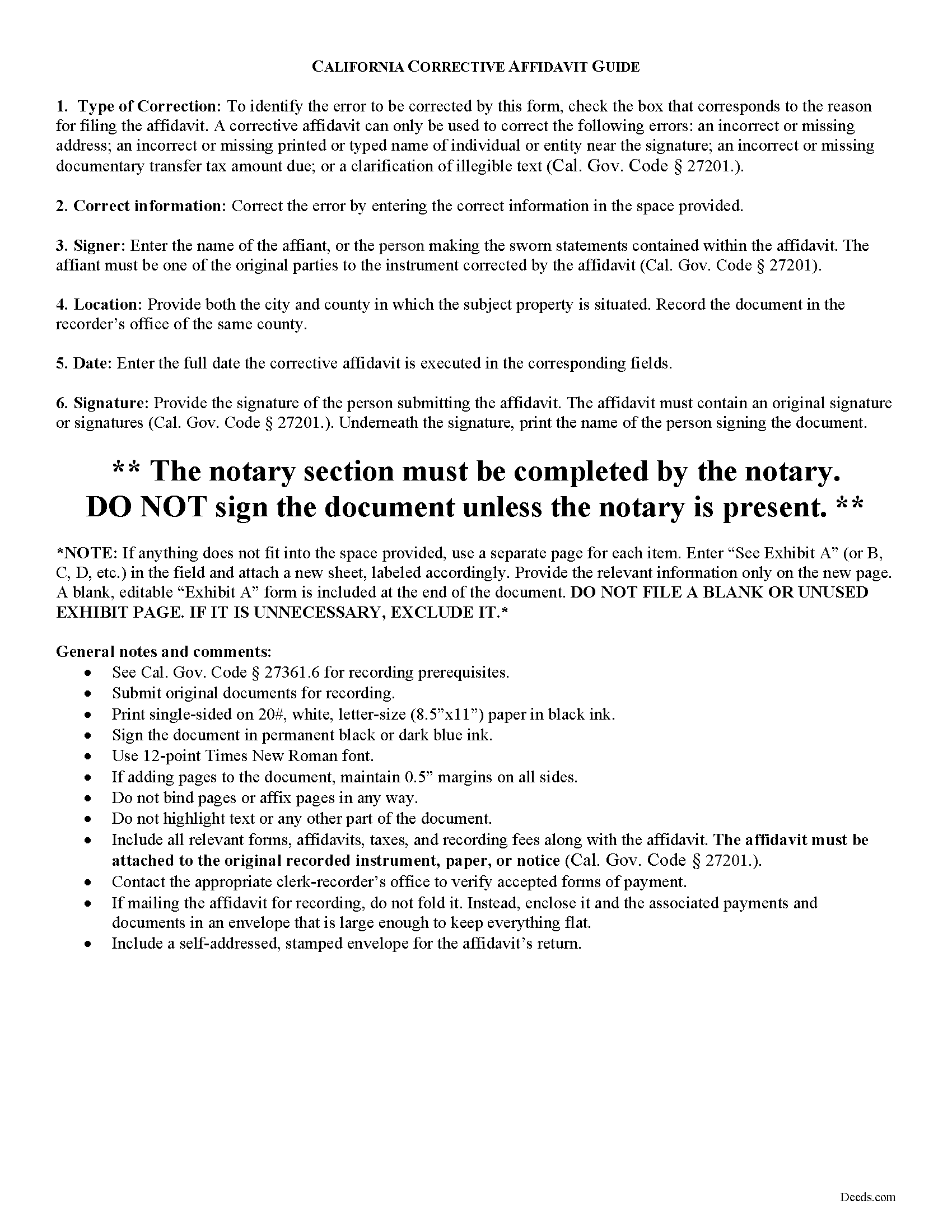
Modoc County Corrective Affidavit Guide
Line by line guide explaining every blank on the form.
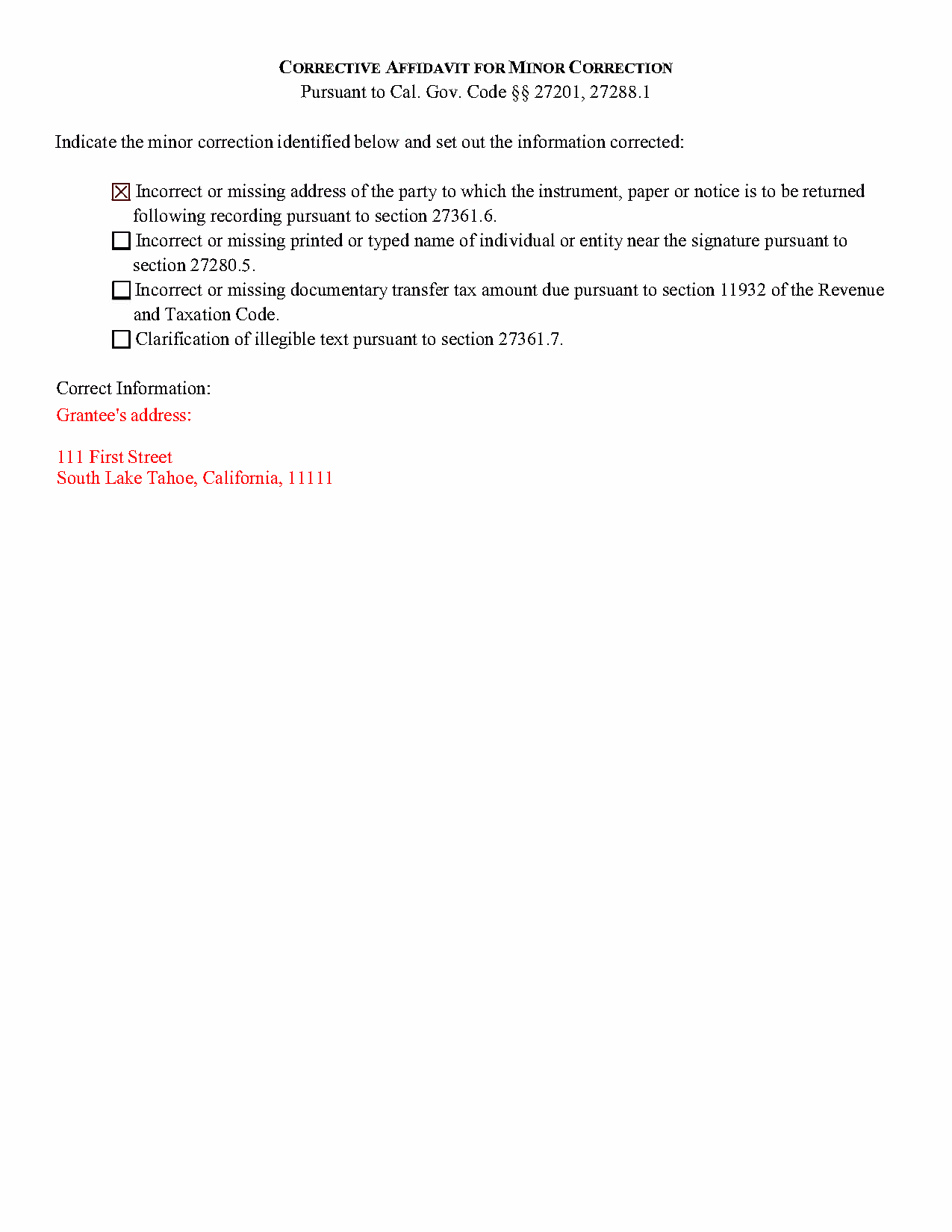
Modoc County Completed Example of the Corrective Affidavit Document
Example of a properly completed form for reference.
All 3 documents above included • One-time purchase • No recurring fees
Immediate Download • Secure Checkout
Additional California and Modoc County documents included at no extra charge:
Where to Record Your Documents
Modoc County Recorder
Alturas, California 96101
Hours: Mon - Fri 8:30 - 12:00, 1:00 - 5:00
Phone: (530) 233-6217
Recording Tips for Modoc County:
- Ensure all signatures are in blue or black ink
- Double-check legal descriptions match your existing deed
- Leave recording info boxes blank - the office fills these
- Ask about their eRecording option for future transactions
- Bring multiple forms of payment in case one isn't accepted
Cities and Jurisdictions in Modoc County
Properties in any of these areas use Modoc County forms:
- Adin
- Alturas
- Canby
- Cedarville
- Davis Creek
- Eagleville
- Fort Bidwell
- Lake City
- Likely
- Lookout
Hours, fees, requirements, and more for Modoc County
How do I get my forms?
Forms are available for immediate download after payment. The Modoc County forms will be in your account ready to download to your computer. An account is created for you during checkout if you don't have one. Forms are NOT emailed.
Are these forms guaranteed to be recordable in Modoc County?
Yes. Our form blanks are guaranteed to meet or exceed all formatting requirements set forth by Modoc County including margin requirements, content requirements, font and font size requirements.
Can I reuse these forms?
Yes. You can reuse the forms for your personal use. For example, if you have multiple properties in Modoc County you only need to order once.
What do I need to use these forms?
The forms are PDFs that you fill out on your computer. You'll need Adobe Reader (free software that most computers already have). You do NOT enter your property information online - you download the blank forms and complete them privately on your own computer.
Are there any recurring fees?
No. This is a one-time purchase. Nothing to cancel, no memberships, no recurring fees.
How much does it cost to record in Modoc County?
Recording fees in Modoc County vary. Contact the recorder's office at (530) 233-6217 for current fees.
Questions answered? Let's get started!
Corrective Affidavits in California
Typically, any rerecorded document must be resigned and acknowledged as a new document. However, an erroneous document will not be recorded as a new document if it is presented with a corrective affidavit (Cal. Gov. Code 27201.). A corrective affidavit is a statutory device under Cal. Gov. Code 27201, used to correct a minor error in a document that has been recorded at an earlier date.
Minor errors are those that, when corrected, cause no actual change in the substance of the document. Section 27201 of the Government Code states that a corrective affidavit can only be used to correct the following: an incorrect or missing return address; a clarification of illegible text; an incorrect or missing printed or typed name near the signature; or an incorrect or missing documentary transfer tax amount due.
More extensive corrections to recorded documents typically require a new deed. Adding or removing a grantee, for example, or making material changes to the legal description, may all require a new document of conveyance. When in doubt about the appropriate vehicle to address the error, consult with a lawyer.
A correction deed is exempt from transfer tax because no transfer is being made, and no consideration is exchanged (Cal. Rev. and Tax. Code 11911). Some counties demand a documentary transfer tax affidavit stating the reason for the exemption, to be filed in addition to the other documents being recorded, so check the county recorder's website to confirm any local requirements.
For the correction to be valid, the affidavit must be attached to the original recorded document with a cover sheet complying with Cal. Gov. Code 27361.6, stating the reason for rerecording on the cover sheet, by the person who submitted the original document for recording (Cal. Gov. Code 27201.).
The affidavit itself must include the information corrected, be certified by the party submitting the affidavit under penalty of perjury, and be acknowledged pursuant to Cal. Gov. Code 27287. The affidavit can be acknowledged by any one of the officials listed in Cal. Civ. Code 1181. Finally, the form must meet all state and local standards for recorded documents. Submit the completed affidavit, along with any necessary supporting materials, to the local recording office to correct and update the public data.
This article is provided for informational purposes only and is not a substitute for legal advice. Contact an attorney with questions about corrective affidavits, or for any other issues related to real property in California.
(California Correction Deed Package includes form, guidelines, and completed example)
Important: Your property must be located in Modoc County to use these forms. Documents should be recorded at the office below.
This Deed Corrective Affidavit meets all recording requirements specific to Modoc County.
Our Promise
The documents you receive here will meet, or exceed, the Modoc County recording requirements for formatting. If there's an issue caused by our formatting, we'll make it right and refund your payment.
Save Time and Money
Get your Modoc County Deed Corrective Affidavit form done right the first time with Deeds.com Uniform Conveyancing Blanks. At Deeds.com, we understand that your time and money are valuable resources, and we don't want you to face a penalty fee or rejection imposed by a county recorder for submitting nonstandard documents. We constantly review and update our forms to meet rapidly changing state and county recording requirements for roughly 3,500 counties and local jurisdictions.
4.8 out of 5 - ( 4587 Reviews )
Stephen H.
December 12th, 2022
Great experience. Rapid service, no unexpected problems, and reasonable pricing. I will definitely use Deeds.com again.
Thank you for your feedback. We really appreciate it. Have a great day!
Kay C.
December 22nd, 2021
Thank you for your patience and help with filing the documents needed. You were helpful, prompt, courteous.
We appreciate your business and value your feedback. Thank you. Have a wonderful day!
James H.
December 7th, 2020
Clear and easy instructions. Prompt processing and confirmation. I am still in the middle of submitting my document for recording, but I am confident that the Deeds.com service will deliver as promised. Definitely a valuable tool with important legal doucments.
We appreciate your business and value your feedback. Thank you. Have a wonderful day!
Donald H.
November 5th, 2019
EXCELLENT,,super good. Quick & easy
Thank you!
Geoffrey M.
February 17th, 2021
Very convenient online document recording with great and quick service. Thank you!
Thank you!
Richard W.
June 23rd, 2022
My experience so far is quite good. Useful documents. It would be very helpful if the labels on the files downloaded were in text format, like "Jurat" rather than "1429107022SF21141." It would save me the extra step of providing proper file names.
Thank you for your feedback. We really appreciate it. Have a great day!
William J. T.
July 9th, 2019
Satisfied with downloaded documents.
Thank you!
Judith F.
October 15th, 2021
Easy to understand and use!
Thank you!
william w.
January 23rd, 2019
Simple, straight forward, and easy to use.
We appreciate your business and value your feedback. Thank you. Have a wonderful day!
CYNTHIA W.
April 12th, 2023
My deed has now been recorded. Thank you so very much. I saved about $120.00 by doing this with your document service. Thankfully, I heard about you from a friend and did not go with my Title Company that wanted a fee that seems outrageous because of how simple it was to do. I will definitely "advertise" this service to others.
We appreciate your business and value your feedback. Thank you. Have a wonderful day!
Angela A.
May 12th, 2022
The forms, instructions and example of the completed Interspousal Transfer Deed was very helpful. I was able to complete all necessary forms quickly and bring them to the County Recorder's Office for filing with no problems. It was a great relief, and I didn't even need to hire an attorney. Thank you!
We appreciate your business and value your feedback. Thank you. Have a wonderful day!
Kevin M.
April 2nd, 2022
good so far. will wait to see what happens
Thank you!
Jim W.
June 2nd, 2022
ALL I CAN SAY IS WOW. I AM SO GLAD THAT SOMEONE THOUGHT OF THIS OPROCESS FOR NON-TITLE COMPANIES, SMALL COMPANIES, ETC. I REALLY APPRECIATED THE SERVICE WHEN I RECORDED MY FIRST SET OF DOCS HERE. THEY WERE A MESS AND I HAD A LOT OF QUESTIONS. AGAIN THANK YOU!
Thank you for your feedback. We really appreciate it. Have a great day!
Adriane L.
November 20th, 2024
great experience. Great communication and very fast turn around ty Adriane
Your feedback is valuable to us and helps us improve. Thank you for sharing your thoughts!
Kenneth S.
December 30th, 2018
Navigating the site was fine, but the service was not able to find my deed. Still have not received my refund.
Thanks for your feedback Kenneth. Sorry we were not able to pull the deed for your property. We voided your payment on December 28, 2018. Sometimes, depending on your financial institution, it can take a few days for the pending charge (hold) to expire.