Colusa County Transfer on Death Revocation Form
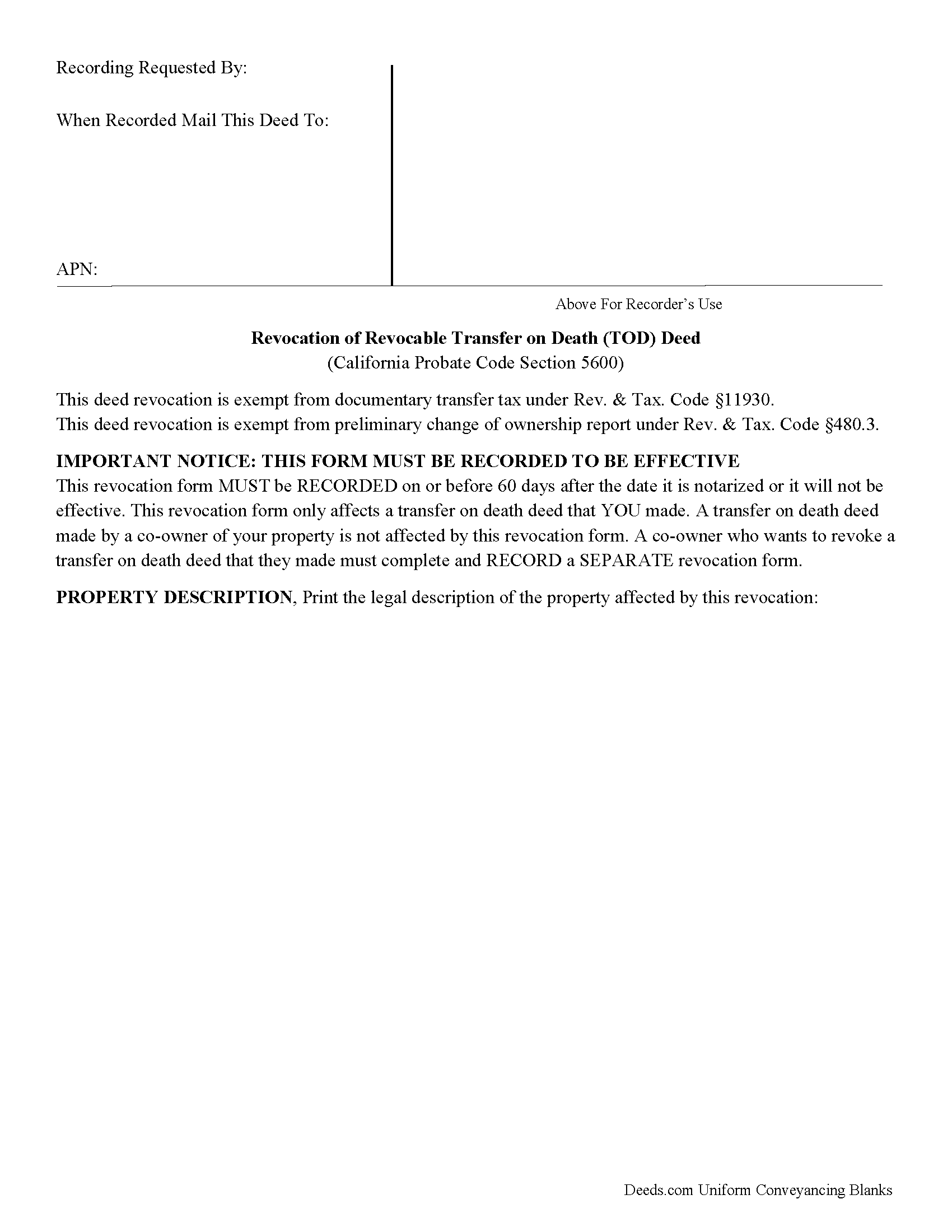
Colusa County Revocation of Transfer on Death Deed Form
Fill in the blank form formatted to comply with all recording and content requirements.
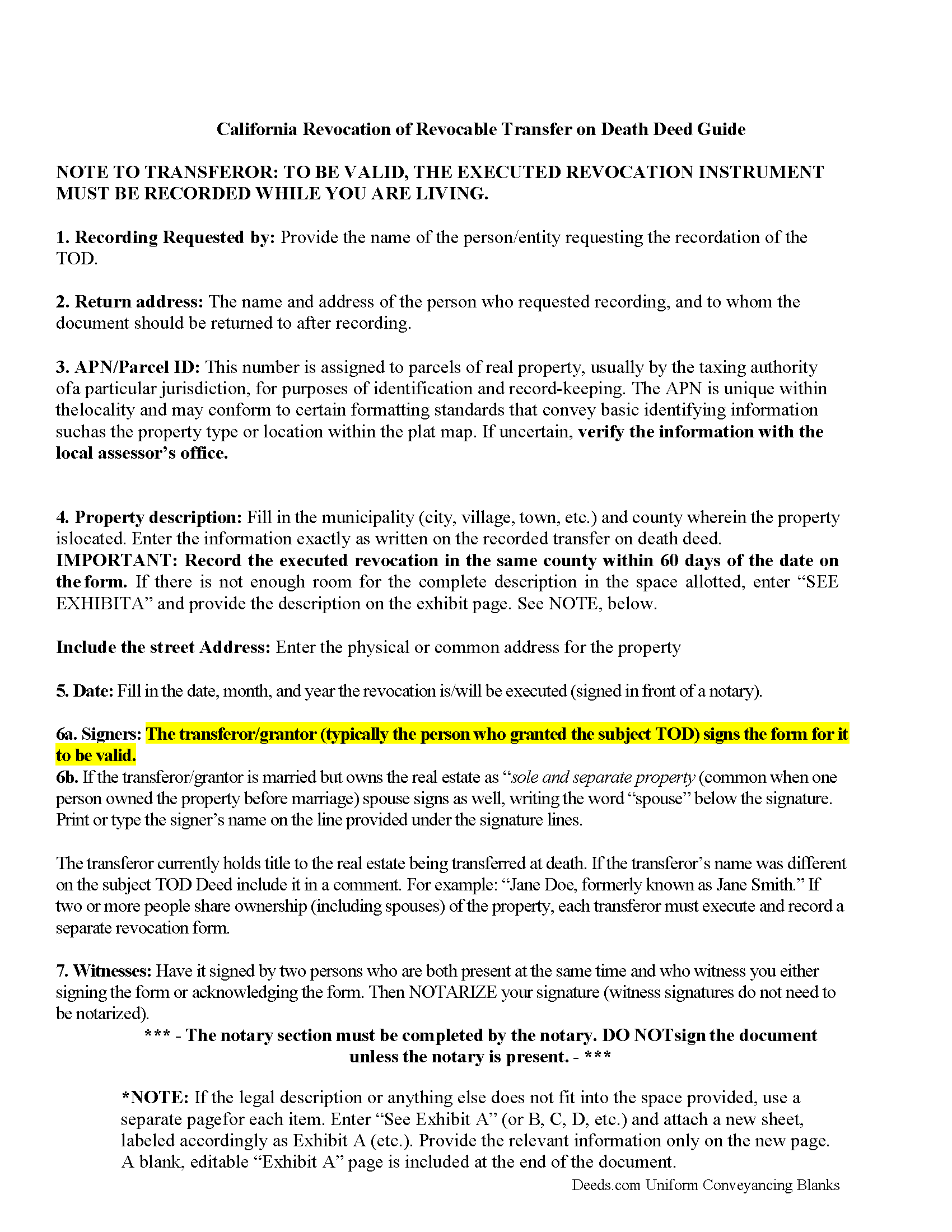
Colusa County Revocation of Transfer on Death Deed Guide
Line by line guide explaining every blank on the form.
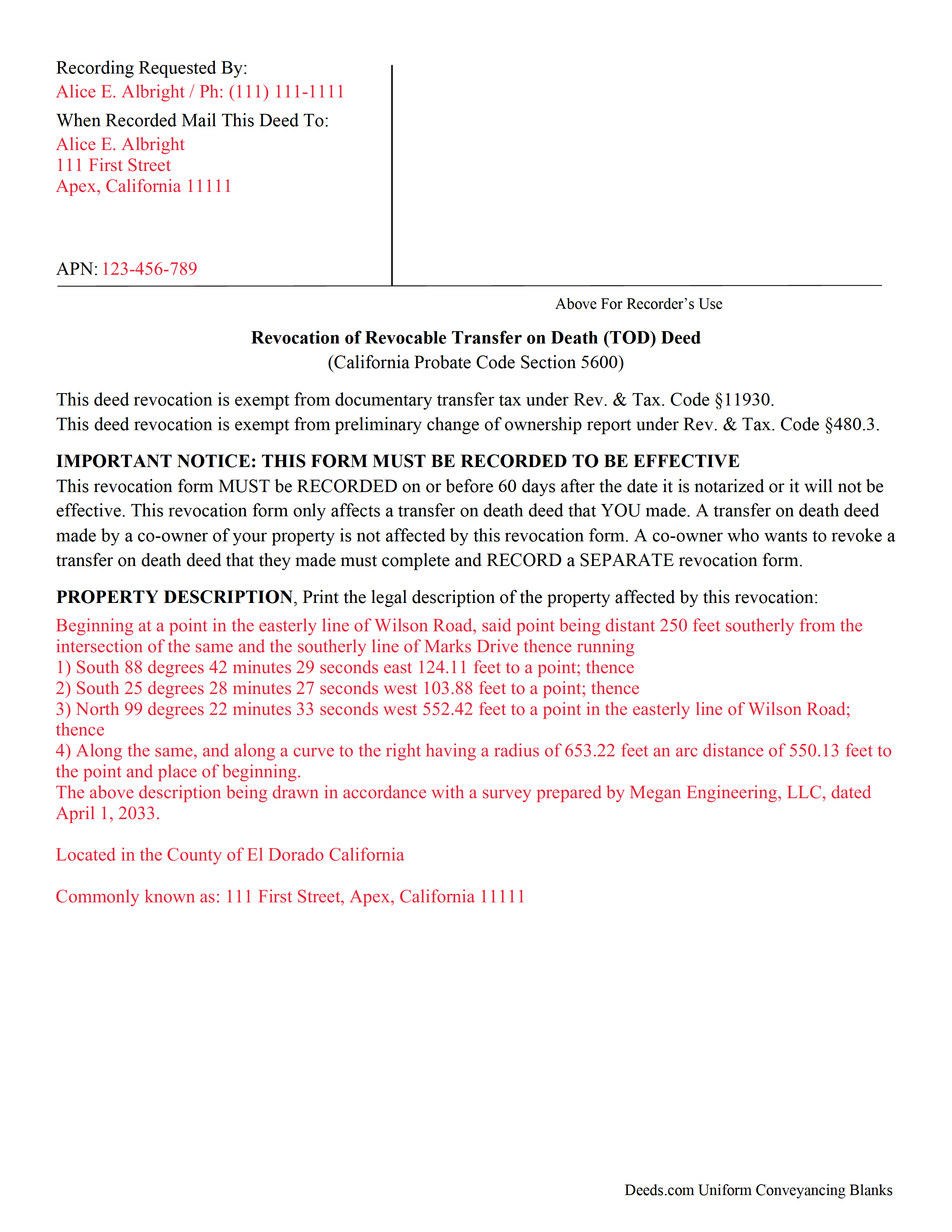
Colusa County Completed Example of the Revocation of Transfer on Death Deed Document
Example of a properly completed form for reference.
All 3 documents above included • One-time purchase • No recurring fees
Immediate Download • Secure Checkout
Additional California and Colusa County documents included at no extra charge:
Where to Record Your Documents
Colusa County Clerk & Recorder
Colusa, California 95932
Hours: 8:30 - 4:00 Monday to Friday
Phone: 530-458-0500
Recording Tips for Colusa County:
- Documents must be on 8.5 x 11 inch white paper
- Ask about their eRecording option for future transactions
- Request a receipt showing your recording numbers
Cities and Jurisdictions in Colusa County
Properties in any of these areas use Colusa County forms:
- Arbuckle
- Colusa
- Grimes
- Maxwell
- Princeton
- Stonyford
- Williams
Hours, fees, requirements, and more for Colusa County
How do I get my forms?
Forms are available for immediate download after payment. The Colusa County forms will be in your account ready to download to your computer. An account is created for you during checkout if you don't have one. Forms are NOT emailed.
Are these forms guaranteed to be recordable in Colusa County?
Yes. Our form blanks are guaranteed to meet or exceed all formatting requirements set forth by Colusa County including margin requirements, content requirements, font and font size requirements.
Can I reuse these forms?
Yes. You can reuse the forms for your personal use. For example, if you have multiple properties in Colusa County you only need to order once.
What do I need to use these forms?
The forms are PDFs that you fill out on your computer. You'll need Adobe Reader (free software that most computers already have). You do NOT enter your property information online - you download the blank forms and complete them privately on your own computer.
Are there any recurring fees?
No. This is a one-time purchase. Nothing to cancel, no memberships, no recurring fees.
How much does it cost to record in Colusa County?
Recording fees in Colusa County vary. Contact the recorder's office at 530-458-0500 for current fees.
Questions answered? Let's get started!
Revoking a Transfer on Death Deed in California
Transfer on death deeds allow individual landowners to transfer their real estate when they die, but outside of a will and without the need for probate. The transferor simply executes a TODD form, then records it during the course of his/her natural life, and within 60 days of the signing date (5626(a)). Unlike grant deeds or quitclaim deeds, however, there is no change in ownership when a transfer on death deed is recorded (5650).
As with transfer on death deeds, any change or revocation must be recorded DURING THE TRANSFEROR'S LIFE or it will be void.
Revocability is one of the unique features of transfer on death deeds. By retaining title to the property, it's easier for the transferor to respond to changes in circumstances or intentions. There are three ways to revoke a recorded TODD: transfer the real estate outright (in other words, use a standard deed, such as a grant or quitclaim deed, to convey the title away from the transferor); execute and record a new TODD, which automatically supersedes the previous document; or execute and record an instrument of revocation (5628-5632, 5660(c)).
While the statute allows three options for revocation, to maintain a clear title, it makes sense to record an instrument of revocation before either of the other two options. This provides a clear endpoint to the beneficiary's potential future interest, which reduces the chances for future claims against the title. Once the revocation is in place, the transferor may sell or redirect the property without worrying about the prior TODD.
Be aware, too, that the TODD is NOT affected by provisions in the owner's will (5642(b)). Best practices dictate that any change to an estate plan initiates a review of the whole thing, so to reduce the chance for conflict, make sure that the transfer on death deed, as well as any modifications or revocations, reinforces the will and other related documents.
Revoking a recorded transfer on death deed is a fairly simple process. Even so, it may not be appropriate in all cases. Contact an attorney for complex situations or with any questions.
Effective January 1, 2022 by California Senate Bill 315
A Revocation of a Revocable Transfer on Death Deed shall be signed by two persons who are both present at the same time and who witness you either signing the form or acknowledging the form. Then NOTARIZE your signature (witness signatures do not need to be notarized). RECORD the form in the county where the property is located.
(California Transfer on Death Revocation Package includes form, guidelines, and completed example)
Important: Your property must be located in Colusa County to use these forms. Documents should be recorded at the office below.
This Transfer on Death Revocation meets all recording requirements specific to Colusa County.
Our Promise
The documents you receive here will meet, or exceed, the Colusa County recording requirements for formatting. If there's an issue caused by our formatting, we'll make it right and refund your payment.
Save Time and Money
Get your Colusa County Transfer on Death Revocation form done right the first time with Deeds.com Uniform Conveyancing Blanks. At Deeds.com, we understand that your time and money are valuable resources, and we don't want you to face a penalty fee or rejection imposed by a county recorder for submitting nonstandard documents. We constantly review and update our forms to meet rapidly changing state and county recording requirements for roughly 3,500 counties and local jurisdictions.
4.8 out of 5 - ( 4580 Reviews )
April C.
May 18th, 2021
Spot on forms and process. YMMV but way more efficient and cost effective than contacting an ambulance... attorney.
Thank you!
edward d.
March 19th, 2023
used before awesome forms
Thank you!
Robert R.
September 1st, 2019
Just joined. Recommended by a strong source. Looking forward to doing business.
Thank you!
Barbara H.
October 4th, 2019
So far so good. Thanks for making this easy and affordable.
Thank you for your feedback. We really appreciate it. Have a great day!
Sharon M.
October 18th, 2023
Purchasing the real estate deed form from your platform was a breeze. The form was easy to fill out and the instructions provided were clear and concise. I was able to quickly complete my property transaction without any hitches. I highly recommend your services to anyone in need of real estate documentation. Thank you for making this process so straightforward!
Thanks a million for the positive feedback! It truly means a lot to us.
Marianne F.
September 28th, 2020
This serve was very fast and efficient. I was very pleased at how quickly I received my recorded document.
We appreciate your business and value your feedback. Thank you. Have a wonderful day!
Jean B.
February 28th, 2023
Thank you for this service. Saved a lot of my time and money. The guide and sample was very helpful. Jean
We appreciate your business and value your feedback. Thank you. Have a wonderful day!
james b.
May 29th, 2020
worked great
Thank you!
Lynne Z.
April 22nd, 2022
not enough room for legal description. Wouldn't allow me to enter widow status in owner box. Not clear who to send it to so I printed it out and will ask the notary who I use for recording it.
Thank you!
Joe S.
May 7th, 2021
My first experience with deeds.com was excellent. My task was handled promptly and efficiently. Count on me as a repeat customer.
We appreciate your business and value your feedback. Thank you. Have a wonderful day!
Thomas D.
April 30th, 2020
The documents themselves are fine and the information provided with them is helpful. I find the actual processing of the documents, however, to be difficult particularly once the document has been saved. First, I note that the box for the date only allows entry of the last 2 digits of the year. Unfortunately, my download only allows me to enter one of the 2 digits required. When I delete it repeatedly, it eventually allows both digits to be entered but puts them in extremely small text and in superscrypt. I have not found a solution to this problem and am not sure the deed can even be recorded with this problem. Another problem is that if you try to revise the document after you have saved it the curser goes to the end of the line after each key entry. This means that there basically is no way to efficiently save the document for reworking later since you will have to delete everything you have entered in the text box unless you only need to make a single keystroke change or are willing to replace the curser after each entry. Try that with a long property description! Please note that I am using a Mac to prepare my documents and perhaps this is part of an "incompatibility problem". However, I didn't see a disclaimer regarding Mac use and so would expect the documents to perform correctly. Overall, I give the program a "2 star" rating because I am experiencing significant difficulties in entering dates in the documents even before saving them and because saving your work for later revision appears to be basically unworkable.
Thank you for your feedback Thomas, we appreciate you being specific about the issues you encountered. Adobe and Mac have a fairly long history of issues working together.
Rebecca V.
May 18th, 2023
The staff is Great to work with, Thank You
Thank you!
Dhanminder D.
July 30th, 2020
The service was great. Thank you.
Thank you!
John K.
September 3rd, 2021
The website was very easy to work. The documents were just what I needed and everything that my state and county required.
We appreciate your business and value your feedback. Thank you. Have a wonderful day!
James J.
October 2nd, 2021
Thank you for service. The deed process was easy to complete. My new deed was accepted by the county clerk and the tax assessors office.
Thank you for your feedback. We really appreciate it. Have a great day!