Archuleta County Full Release of Memorandum and Notice of Agreement Form
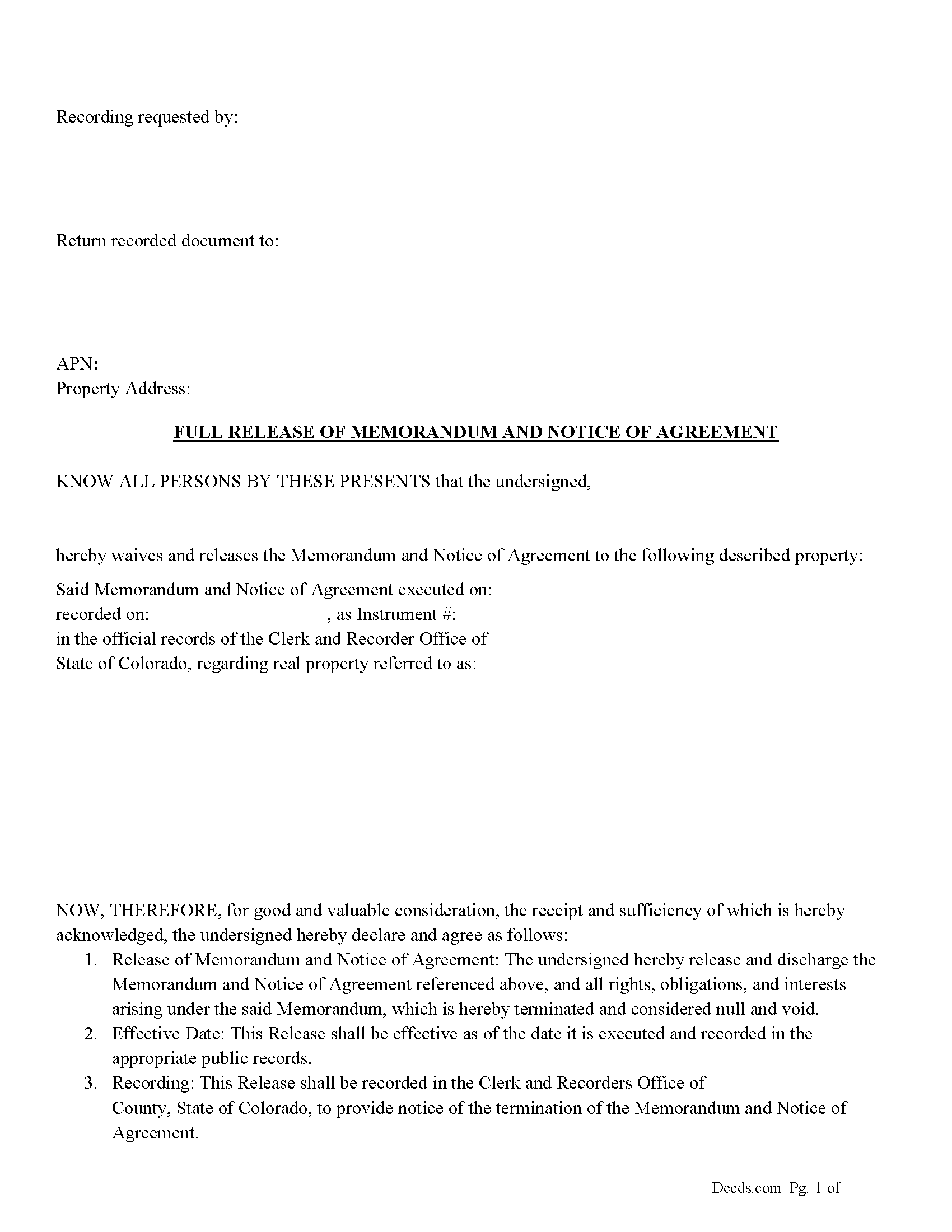
Archuleta County Full Release of Memorandum and Notice of Agreement Form
Fill in the blank Full Release of Memorandum and Notice of Agreement form formatted to comply with all Colorado recording and content requirements.
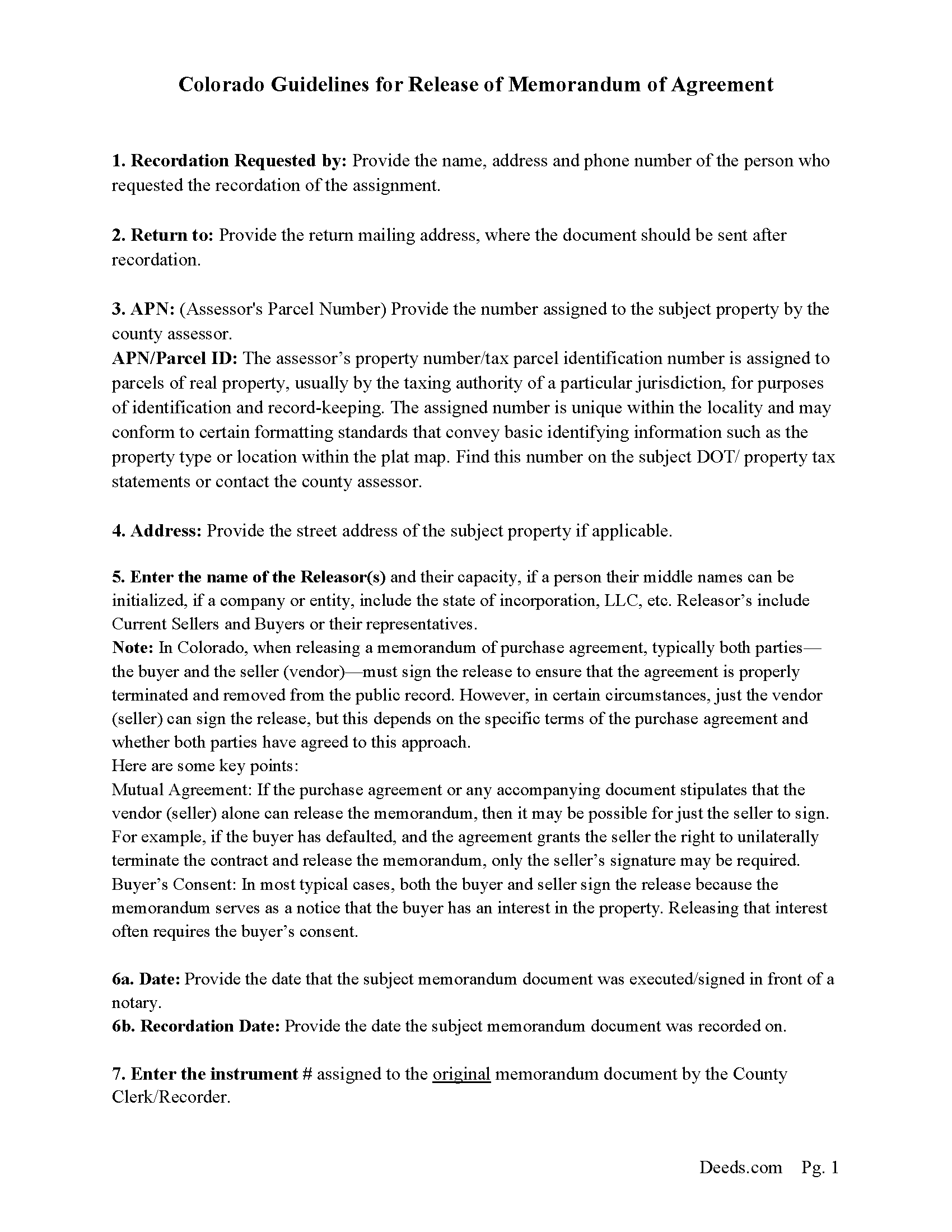
Archuleta County Full Release of Memorandum and Notice of Agreement Guide
Line by line guide explaining every blank on the Full Release of Memorandum and Notice of Agreement form.
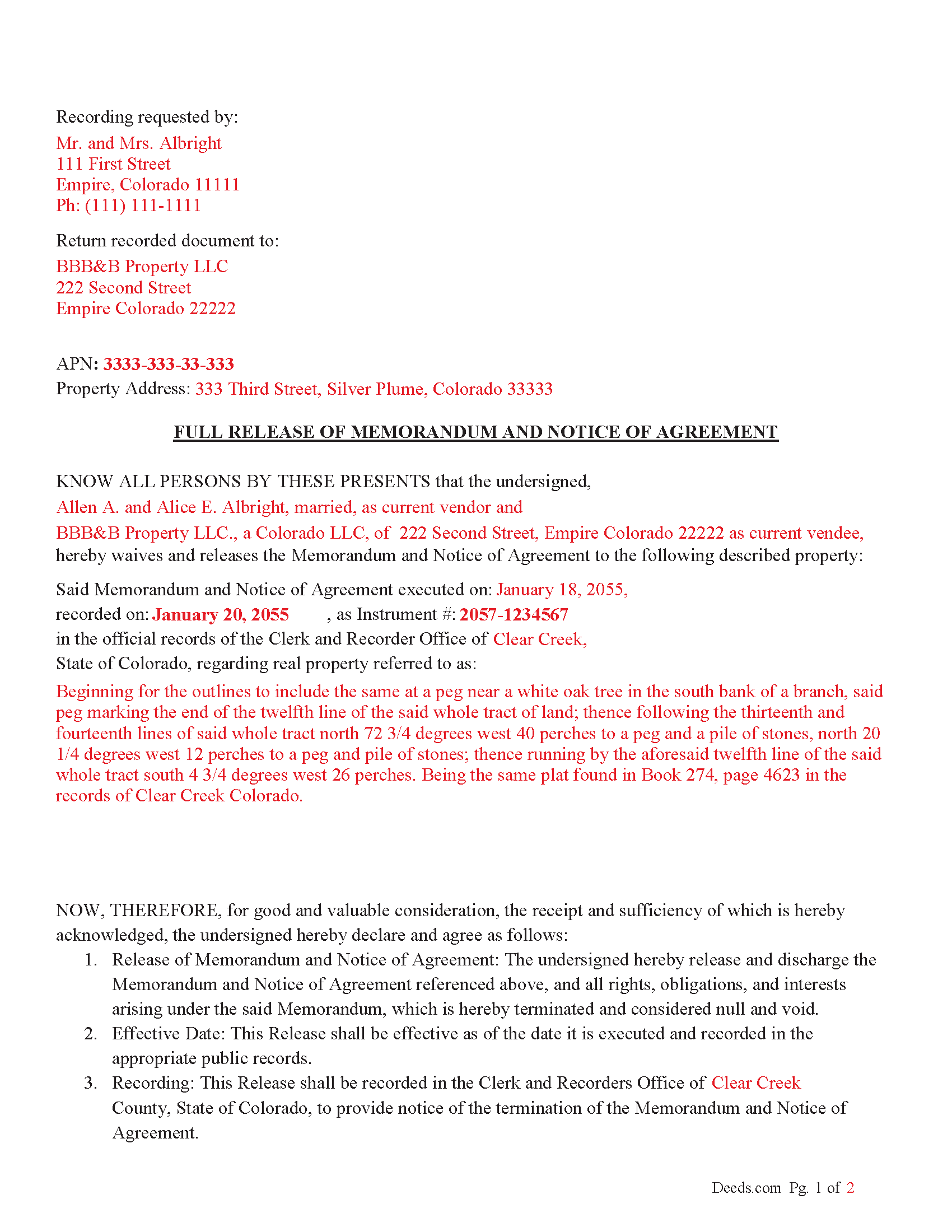
Archuleta County Completed Example of the Full Release of Memorandum and Notice of Agreement Document
Example of a properly completed Colorado Full Release of Memorandum and Notice of Agreement document for reference.
All 3 documents above included • One-time purchase • No recurring fees
Immediate Download • Secure Checkout
Additional Colorado and Archuleta County documents included at no extra charge:
Where to Record Your Documents
Archuleta County Clerk
Pagosa Springs , Colorado 81147
Hours: 8:00 to 4:00 Monday through Friday
Phone: (970) 264-8350
Recording Tips for Archuleta County:
- Double-check legal descriptions match your existing deed
- Check that your notary's commission hasn't expired
- Recorded documents become public record - avoid including SSNs
Cities and Jurisdictions in Archuleta County
Properties in any of these areas use Archuleta County forms:
- Arboles
- Chimney Rock
- Chromo
- Pagosa Springs
Hours, fees, requirements, and more for Archuleta County
How do I get my forms?
Forms are available for immediate download after payment. The Archuleta County forms will be in your account ready to download to your computer. An account is created for you during checkout if you don't have one. Forms are NOT emailed.
Are these forms guaranteed to be recordable in Archuleta County?
Yes. Our form blanks are guaranteed to meet or exceed all formatting requirements set forth by Archuleta County including margin requirements, content requirements, font and font size requirements.
Can I reuse these forms?
Yes. You can reuse the forms for your personal use. For example, if you have multiple properties in Archuleta County you only need to order once.
What do I need to use these forms?
The forms are PDFs that you fill out on your computer. You'll need Adobe Reader (free software that most computers already have). You do NOT enter your property information online - you download the blank forms and complete them privately on your own computer.
Are there any recurring fees?
No. This is a one-time purchase. Nothing to cancel, no memberships, no recurring fees.
How much does it cost to record in Archuleta County?
Recording fees in Archuleta County vary. Contact the recorder's office at (970) 264-8350 for current fees.
Questions answered? Let's get started!
The Release of Memorandum of Agreement is a document that states the original purchase agreement (and its corresponding memorandum) is no longer valid or enforceable.
The release should include: Names of the parties involved (both the buyer and seller). Property description (legal description and address). Recording information from the original memorandum (such as the recording number, date of recording, and where it was recorded). A statement that the memorandum of the purchase agreement is released, and the purchase agreement is no longer effective.
Signatures of the parties involved (at least the vendor/seller, but preferably both the buyer and seller, unless otherwise stipulated).
Sign the Release
Typically, both parties (the buyer and seller) should sign the release document.
However, if the agreement or specific circumstances allow for only the seller to sign the release, ensure this is explicitly permitted in the purchase agreement.
The signatures may need to be notarized to make the release effective for recording. Ensure each party signs in front of a notary public, who will then notarize the document.
Notarization
The release must be notarized to be legally recognized and recorded. Notarization confirms the identity of the signers and the authenticity of their signatures.
Each party (or just the seller, if applicable) should sign the release in front of a notary public who will complete the notarial acknowledgment.
Record the Release Document
Once the document is signed and notarized, it needs to be recorded with the County Clerk and Recorder's Office in the county where the property is located.
Recording the release is essential to formally remove the memorandum from the public record and clear the property's title.
Important: Your property must be located in Archuleta County to use these forms. Documents should be recorded at the office below.
This Full Release of Memorandum and Notice of Agreement meets all recording requirements specific to Archuleta County.
Our Promise
The documents you receive here will meet, or exceed, the Archuleta County recording requirements for formatting. If there's an issue caused by our formatting, we'll make it right and refund your payment.
Save Time and Money
Get your Archuleta County Full Release of Memorandum and Notice of Agreement form done right the first time with Deeds.com Uniform Conveyancing Blanks. At Deeds.com, we understand that your time and money are valuable resources, and we don't want you to face a penalty fee or rejection imposed by a county recorder for submitting nonstandard documents. We constantly review and update our forms to meet rapidly changing state and county recording requirements for roughly 3,500 counties and local jurisdictions.
4.8 out of 5 - ( 4582 Reviews )
Barbara G.
May 12th, 2021
High rating, great site and forms were exactly what I needed. Thanks for being there for me.
We appreciate your business and value your feedback. Thank you. Have a wonderful day!
EVE A.
October 31st, 2022
Site was easy to navigate. I found the lien discharge form I was looking for immediately and the download and completion was simple. Thank you for having a great site.
Thank you for your feedback. We really appreciate it. Have a great day!
Edward E.
December 22nd, 2024
Easy to use.
Your feedback is valuable to us and helps us improve. Thank you for sharing your thoughts!
Michael G.
July 14th, 2025
Very helpful and easy to use
Your appreciative words mean the world to us. Thank you.
VICTOR S.
November 16th, 2019
Wow! Nice and easy!
Thank you!
Carolyn N.
March 21st, 2023
It worked! It was exactly what I needed and was easily understood.
Thank you!
Vickie W.
October 13th, 2022
Very easy to download and appreciated the other information and affidavits.
We appreciate your business and value your feedback. Thank you. Have a wonderful day!
John W.
June 3rd, 2021
The Staff are very helpful if needed and the process is amazingly simple and efficient!
Thank you!
LINDA S.
November 11th, 2020
One thing I would suggest that could be changed is the last page because we have a trust and I had to retype that page to include the trust and both trustee's signatures.
Thank you!
Brian O.
June 27th, 2020
It's an instant download. I was very pleased that it included instructions and any necessary additional forms. Much easier than spending 3 hours on a county assessor's website searching for every single form. A good deal and I don't know how Deeds.com keeps up with thousands of counties. The fillable .pdf capability is a great enhancement.
Thank you for your feedback. We really appreciate it. Have a great day!
Brandi P.
December 9th, 2020
The service itself is great, but the deed sample I ordered wasn't as accurate as I'd hoped. I needed to correct and resubmit. Not a huge deal, but a bit of an inconvenience.
Thank you for your feedback. We really appreciate it. Have a great day!
Mark M.
October 1st, 2020
So nice to find the forms I was looking for. Great site!! Thanks
Thank you for your feedback. We really appreciate it. Have a great day!
Virginia C.
February 4th, 2022
I had a nice surprise seeing how fast the process was to download in a safe manner the documents. The example and guide to fill the original document are very valuable to facilitate the filling in. Thank you!!
Thank you for your feedback. We really appreciate it. Have a great day!
james h.
June 15th, 2020
Service was quick and easy to use. I got not only the necessary forms, but instructions and sample forms filled out. Highly recommended.
Thank you!
Jeanette S.
January 2nd, 2020
Easy to use and instructions were very clear. If possible, it would be nice to be able to download the entire package at one time - it was a little cumbersome to download each item separately. (Of course, I didn't know which of the items I needed, so downloaded them all)
Thank you for your feedback. We really appreciate it. Have a great day!