Calhoun County Correction Deed Form
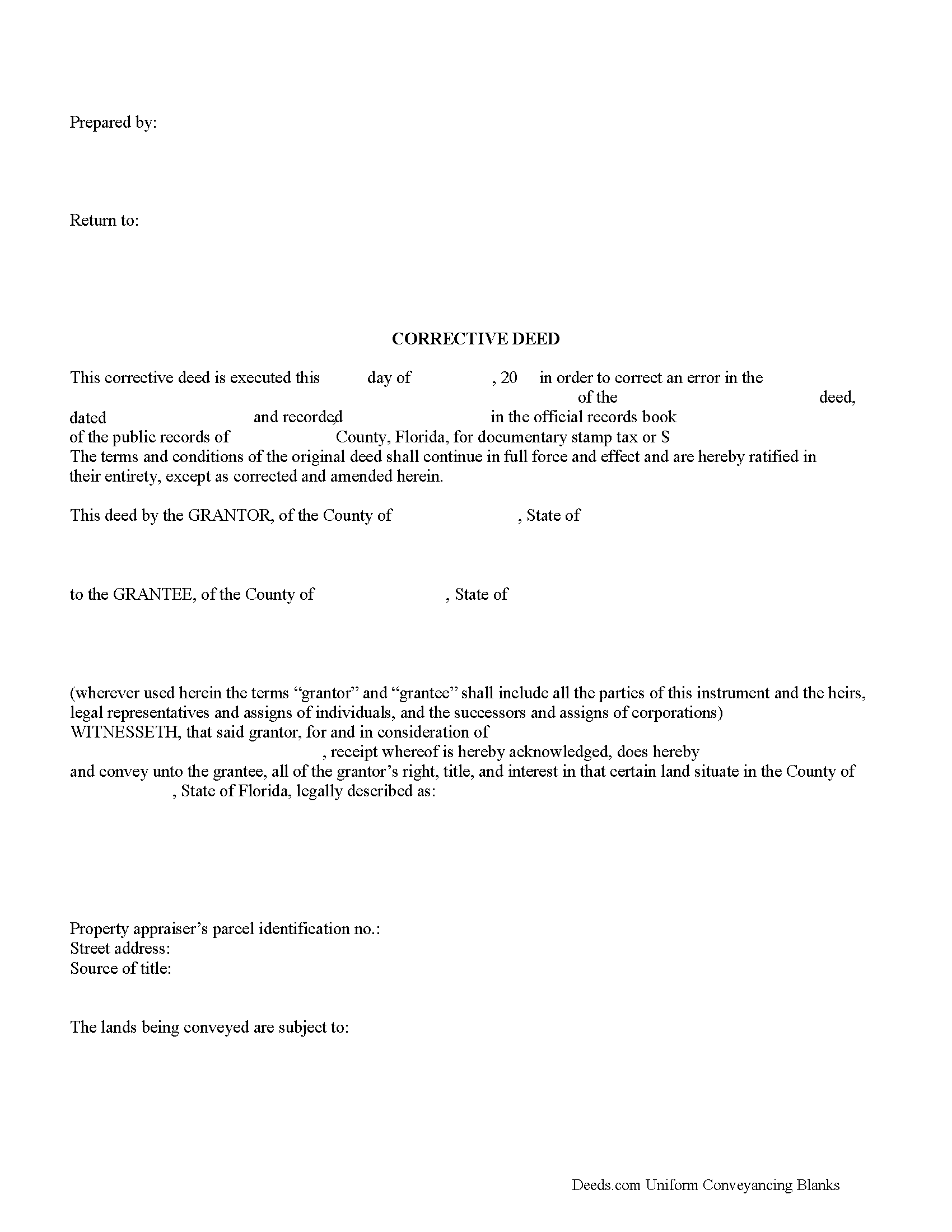
Calhoun County Correction Deed Form
Fill in the blank Correction Deed form formatted to comply with all Florida recording and content requirements.
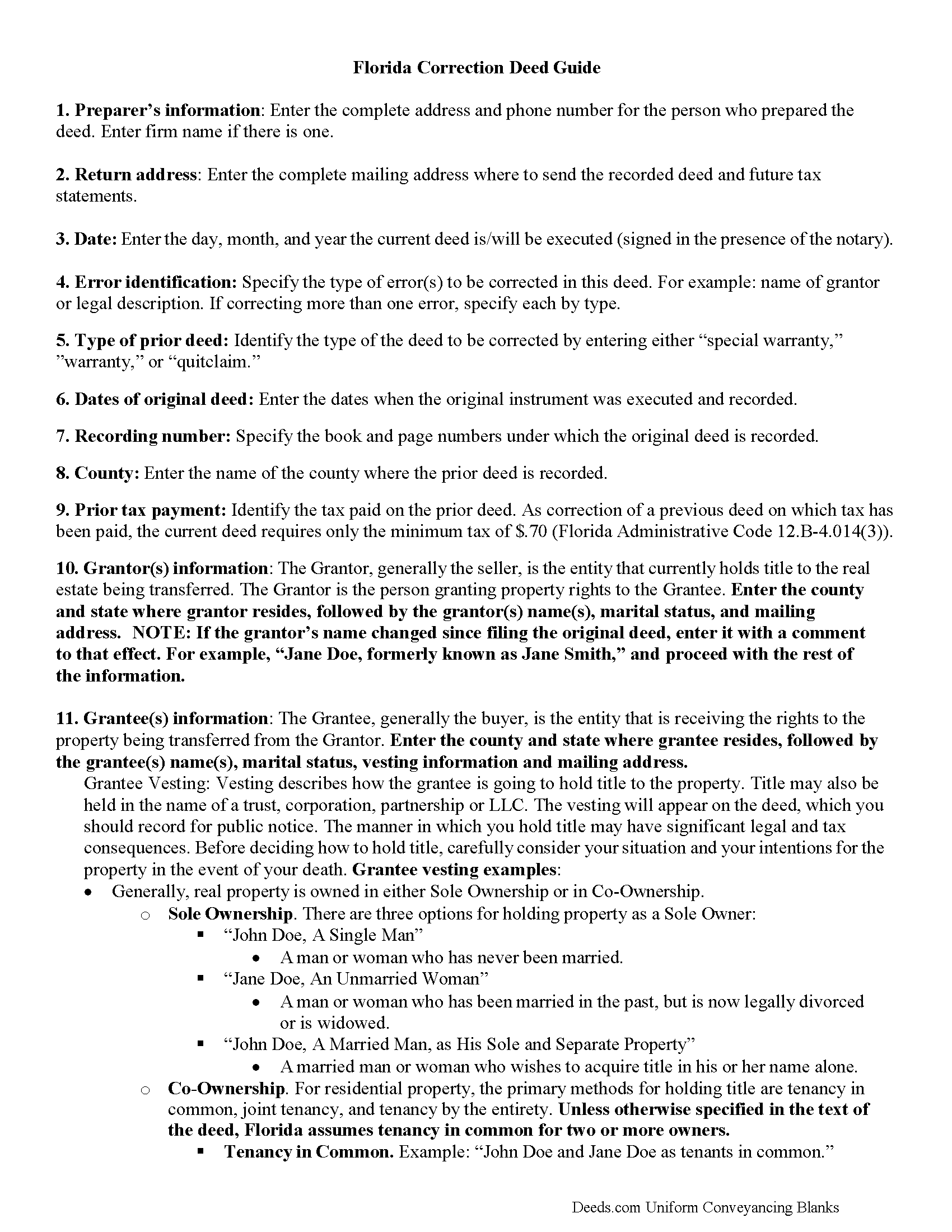
Calhoun County Correction Deed Guide
Line by line guide explaining every blank on the Correction Deed form.
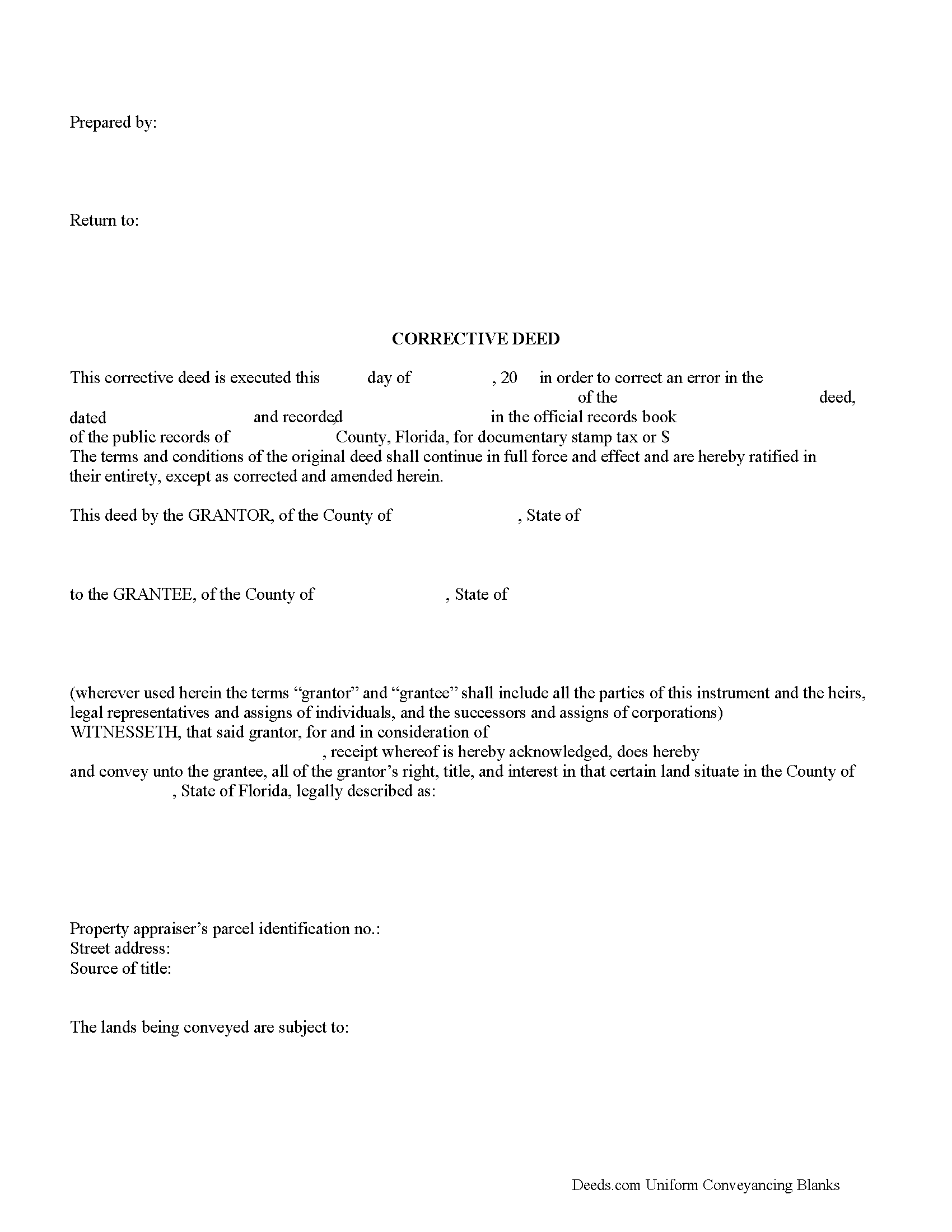
Calhoun County Completed Example of the Correction Deed Document
Example of a properly completed Florida Correction Deed document for reference.
All 3 documents above included • One-time purchase • No recurring fees
Immediate Download • Secure Checkout
Additional Florida and Calhoun County documents included at no extra charge:
Where to Record Your Documents
Calhoun County Clerk of the Court
Blountstown, Florida 32424
Hours: 8:00am to 4:00pm M-F
Phone: (850) 674-4545
Recording Tips for Calhoun County:
- Check that your notary's commission hasn't expired
- Check margin requirements - usually 1-2 inches at top
- Both spouses typically need to sign if property is jointly owned
- Avoid the last business day of the month when possible
- Make copies of your documents before recording - keep originals safe
Cities and Jurisdictions in Calhoun County
Properties in any of these areas use Calhoun County forms:
- Altha
- Blountstown
- Clarksville
- Wewahitchka
Hours, fees, requirements, and more for Calhoun County
How do I get my forms?
Forms are available for immediate download after payment. The Calhoun County forms will be in your account ready to download to your computer. An account is created for you during checkout if you don't have one. Forms are NOT emailed.
Are these forms guaranteed to be recordable in Calhoun County?
Yes. Our form blanks are guaranteed to meet or exceed all formatting requirements set forth by Calhoun County including margin requirements, content requirements, font and font size requirements.
Can I reuse these forms?
Yes. You can reuse the forms for your personal use. For example, if you have multiple properties in Calhoun County you only need to order once.
What do I need to use these forms?
The forms are PDFs that you fill out on your computer. You'll need Adobe Reader (free software that most computers already have). You do NOT enter your property information online - you download the blank forms and complete them privately on your own computer.
Are there any recurring fees?
No. This is a one-time purchase. Nothing to cancel, no memberships, no recurring fees.
How much does it cost to record in Calhoun County?
Recording fees in Calhoun County vary. Contact the recorder's office at (850) 674-4545 for current fees.
Questions answered? Let's get started!
Correct common errors in a deed, such as typographical mistakes or omissions in various sections of the original deed, by using a corrective deed, which must be signed by the grantor and witnesses and re-acknowledged.
The Florida Bar Association points out that the lack of a date or a wrong date does not invalidate a deed according to Florida Uniform Title Standard 3.6. They recommend against correcting deeds that are valid in spite of an error. When title has not passed to the grantee due to an error, however, use of a corrective instrument can be crucial. This would be in the case of an insufficient legal description, a lack of witnesses, a failure to obtain joinder of a grantor's spouse on a deed to homestead property, or if the deed lacks proper acknowledgement so that its recording does not impart proper notice. Five years after recording, however, a deed is presumed to be valid even if there was a defective acknowledgement or lack of witnesses (F.S. 95.231).
A corrective deed is not capable of divesting an unintended grantee, which can be remedied by the new grantor passing title to himself and another grantee. A corrective deed is also incapable of re-vesting portions of the land back to the grantor. Both situations require substantive changes that must be made by executing and recording a new deed.
The necessary elements for a legal conveyance must be present in a corrective deed, such as signature of the deed by the grantor in the presence of two witnesses, one of whom can be the notary. Constructive notice in the form of recording is necessary for the deed to be valid not only between the two parties but for prospective purchasers. Furthermore, the spousal joinder applies when the grantor is married and the property in question is the grantor's homestead. Title transfer of designated homestead property must be signed by the spouse to be valid.
(Florida Correction Deed Package includes form, guidelines, and completed example)
Important: Your property must be located in Calhoun County to use these forms. Documents should be recorded at the office below.
This Correction Deed meets all recording requirements specific to Calhoun County.
Our Promise
The documents you receive here will meet, or exceed, the Calhoun County recording requirements for formatting. If there's an issue caused by our formatting, we'll make it right and refund your payment.
Save Time and Money
Get your Calhoun County Correction Deed form done right the first time with Deeds.com Uniform Conveyancing Blanks. At Deeds.com, we understand that your time and money are valuable resources, and we don't want you to face a penalty fee or rejection imposed by a county recorder for submitting nonstandard documents. We constantly review and update our forms to meet rapidly changing state and county recording requirements for roughly 3,500 counties and local jurisdictions.
4.8 out of 5 - ( 4585 Reviews )
Eva S.
February 6th, 2024
I was able to download the forms and I needed and fill out quickly. There were examples to review if I needed any assistance. I would recommend this site to anyone.
We are delighted to have been of service. Thank you for the positive review!
Bernadette G.
February 4th, 2019
I LOVE that very concise directions and a sample completed deed were included. They were incredibly helpful. I did like the quick response to questions and the refund of my purchase when they were unable to find a deed I needed. I wasn't sure if I could trust this site, but my deed transfer went through without a hitch with the paperwork that was provided/purchased.
We appreciate your business and value your feedback. Thank you. Have a wonderful day!
Raymond C.
June 8th, 2021
Fast and relaible service every time. I wouldn't use any other service. I love deeds.com
Thank you for your feedback. We really appreciate it. Have a great day!
Ronald T H.
June 21st, 2019
Wow ! Easy to use. Thanks Ron Holt
We appreciate your business and value your feedback. Thank you. Have a wonderful day!
JERRY M.
March 11th, 2020
Had to modify the document form fill field to accept the information required. Had limited number of characters.
Thank you for your feedback. We really appreciate it. Have a great day!
Bryan C.
August 2nd, 2019
Fast and just as promised
Thank you for your feedback. We really appreciate it. Have a great day!
Leo b.
March 26th, 2019
Awesome site great paperwork EZ Forms great.
Thank you Leo.
franklin m.
October 14th, 2020
good format, helpful instructions
Thank you!
Johannah H.
May 20th, 2022
Deeds.com made my experience recording a Deed in Weld County, CO so easy! The representative went above and beyond by assisting me with the preparation of a high-quality digital document for recording. Highly Recommend!
We appreciate your business and value your feedback. Thank you. Have a wonderful day!
David R A.
April 18th, 2023
Way overpriced But serves the Purpose.
Thank you for your feedback. We really appreciate it. Have a great day!
James I.
March 3rd, 2023
It worked out very well. Got the form(s) with clear instructions.
We appreciate your business and value your feedback. Thank you. Have a wonderful day!
Elaine S.
April 19th, 2021
Being new at this, the system was somewhat difficult to understand at first. It took a couple of tries before I got it. It seems to be somewhat slow as well. However, it's a wonderful idea to have documents recorded from the comfort of your home, especially in the times that we are in with COVID19. I definitely don't mind paying the fee which I thought was reasonable.
Thank you!
David Q.
April 14th, 2020
Very easy...great service.
Thank you!
Laurie F.
February 24th, 2019
I am so glad I found Deeds.com. You had exactly what I needed and made it easy to download. I have bookmarked you in the event of further inquiry. Thank you.
We appreciate your business and value your feedback. Thank you. Have a wonderful day!
diana l.
July 19th, 2024
Easy to use & got my one question answered in less than 5 minutes! Excellence.
Your satisfaction with our services is of utmost importance to us. Thank you for letting us know how we did!