Bureau County Certificate of Trust Form
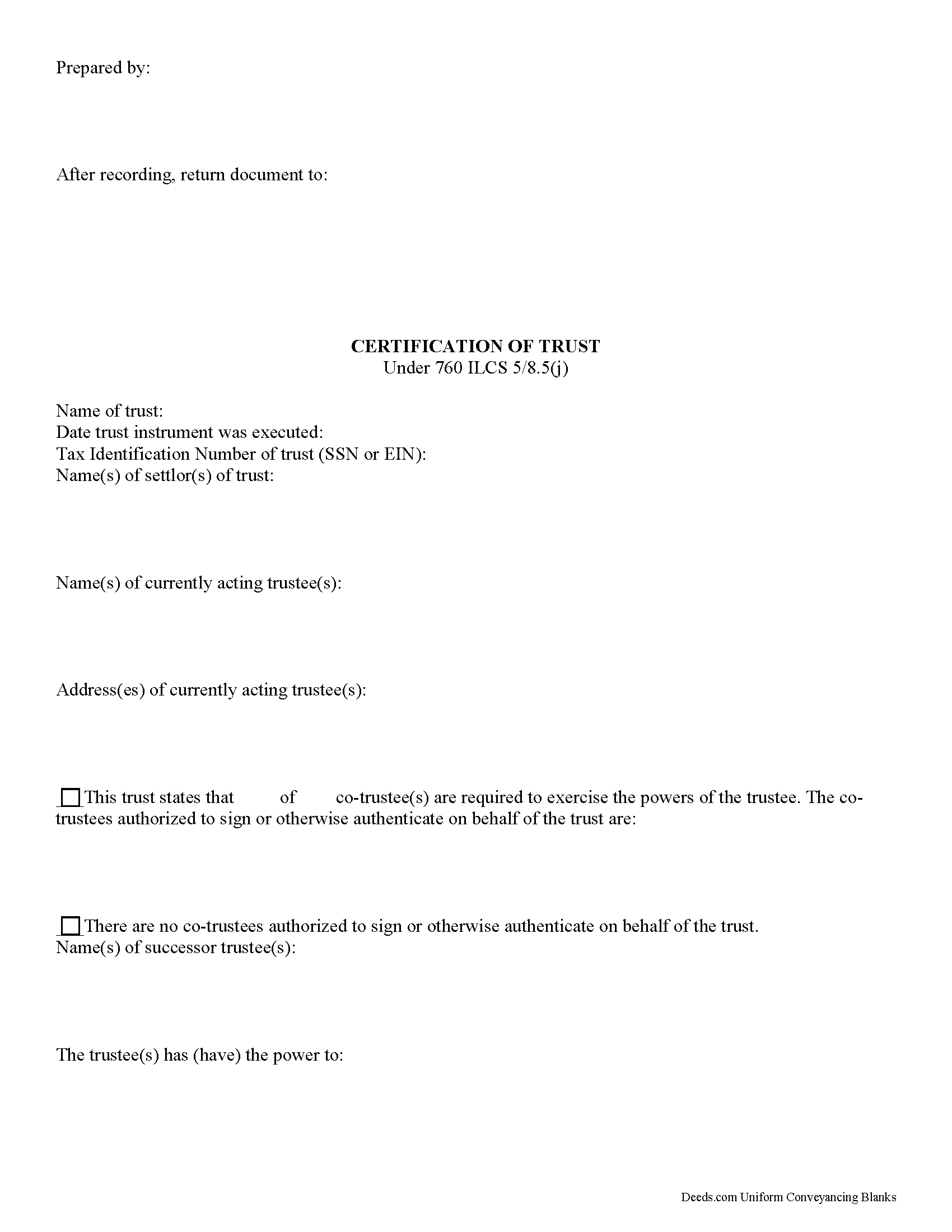
Bureau County Certificate of Trust Form
Fill in the blank form formatted to comply with all recording and content requirements.
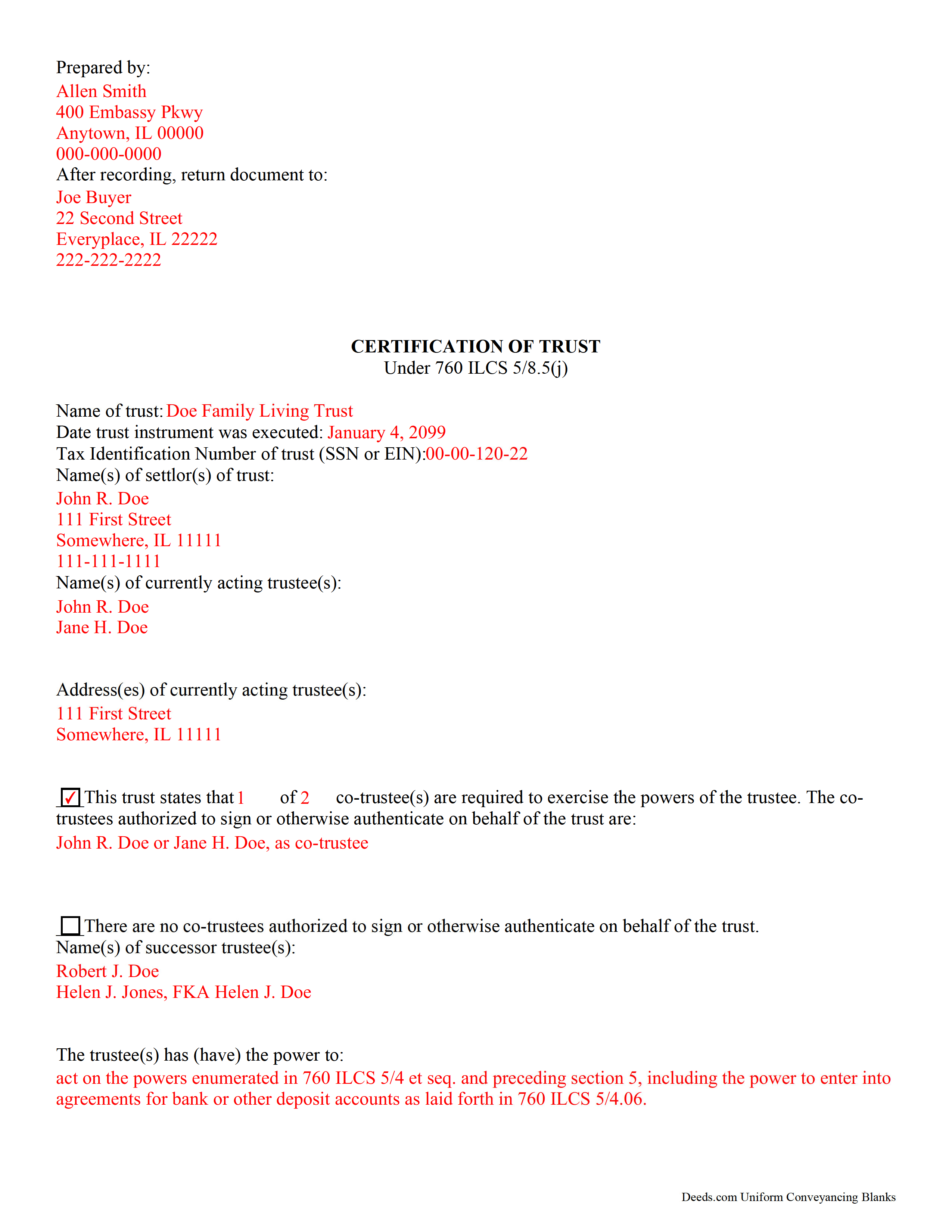
Bureau County Completed Example of the Certificate of Trust Document
Example of a properly completed form for reference.
All 2 documents above included • One-time purchase • No recurring fees
Immediate Download • Secure Checkout
Additional Illinois and Bureau County documents included at no extra charge:
Where to Record Your Documents
Clerk and Recorder
Princeton, Illinois 61356
Hours: 8:00 to 4:00 M-F
Phone: (815) 875-2014
Recording Tips for Bureau County:
- Bring your driver's license or state-issued photo ID
- Documents must be on 8.5 x 11 inch white paper
- Recorded documents become public record - avoid including SSNs
- Ask about their eRecording option for future transactions
- Bring extra funds - fees can vary by document type and page count
Cities and Jurisdictions in Bureau County
Properties in any of these areas use Bureau County forms:
- Arlington
- Buda
- Bureau
- Cherry
- Dalzell
- Depue
- Dover
- Kasbeer
- La Moille
- Ladd
- Malden
- Manlius
- Mineral
- Neponset
- New Bedford
- Ohio
- Princeton
- Seatonville
- Sheffield
- Spring Valley
- Tiskilwa
- Van Orin
- Walnut
- Wyanet
Hours, fees, requirements, and more for Bureau County
How do I get my forms?
Forms are available for immediate download after payment. The Bureau County forms will be in your account ready to download to your computer. An account is created for you during checkout if you don't have one. Forms are NOT emailed.
Are these forms guaranteed to be recordable in Bureau County?
Yes. Our form blanks are guaranteed to meet or exceed all formatting requirements set forth by Bureau County including margin requirements, content requirements, font and font size requirements.
Can I reuse these forms?
Yes. You can reuse the forms for your personal use. For example, if you have multiple properties in Bureau County you only need to order once.
What do I need to use these forms?
The forms are PDFs that you fill out on your computer. You'll need Adobe Reader (free software that most computers already have). You do NOT enter your property information online - you download the blank forms and complete them privately on your own computer.
Are there any recurring fees?
No. This is a one-time purchase. Nothing to cancel, no memberships, no recurring fees.
How much does it cost to record in Bureau County?
Recording fees in Bureau County vary. Contact the recorder's office at (815) 875-2014 for current fees.
Questions answered? Let's get started!
Governed by 760 ILCS 5/8.5, the certificate of trust is the document a trustee provides to a lending institution or other third party that certifies the existence of a trust and his/her authority to act on behalf of the trust.
The document presents only essential information about the trust in lieu of the actual trust document. It names the settlor of the trust and all acting trustees, as well as any successor trustees who may be named under the terms of the trust document. If there are co-trustees, it states the number of trustees required to authorize actions. In addition, the certificate identifies whether or not a trust is revocable and amendable, and who holds authority to revoke and/or make amendments. Certain information, such as the parties having a beneficial interest in the trust, remains confidential.
The recipient of a certificate of trust is not liable for any actions they may take based on false representations within the certificate (760(ILCS 5/8.5(f)). While notarization is not obligatory, a third party may require that the certification of trust be acknowledged.
(Illinois Certificate of Trust Package includes form and completed example)
Important: Your property must be located in Bureau County to use these forms. Documents should be recorded at the office below.
This Certificate of Trust meets all recording requirements specific to Bureau County.
Our Promise
The documents you receive here will meet, or exceed, the Bureau County recording requirements for formatting. If there's an issue caused by our formatting, we'll make it right and refund your payment.
Save Time and Money
Get your Bureau County Certificate of Trust form done right the first time with Deeds.com Uniform Conveyancing Blanks. At Deeds.com, we understand that your time and money are valuable resources, and we don't want you to face a penalty fee or rejection imposed by a county recorder for submitting nonstandard documents. We constantly review and update our forms to meet rapidly changing state and county recording requirements for roughly 3,500 counties and local jurisdictions.
4.8 out of 5 - ( 4583 Reviews )
PAUL B.
August 18th, 2023
Very fast and efficient reply
Thank you!
Benjamin A.
November 27th, 2019
This method seems simple for me to complete. Wish me luck.
Thank you for your feedback. We really appreciate it. Have a great day!
Ted C.
May 7th, 2021
Everything was straight forward. I think I was able to accomplish my objective.
Thank you!
Vera P.
May 14th, 2020
An excellent service!
Thank you!
Michael C.
November 20th, 2022
No Search feature on the site? How do I look for forms?
Thank you for your feedback. We really appreciate it. Have a great day!
Norma V.
May 9th, 2020
So far it's been great. My 2 deeds were accepted and prepared for recording very quickly. Now I am waiting for the County to record them and Deeds.com to e-send them back to me. Very impressive!
We appreciate your business and value your feedback. Thank you. Have a wonderful day!
Chris K.
April 18th, 2023
Wasn't able to get the deed from you. Had to wade through the county offices myself.
Sorry we were not able to help you find what you needed.
Spencer A.
January 25th, 2019
Deeds.com made it so easy to file my paper work with the county. It saved me half a days travel and cost me about a tank of gas. This service was well worth the saved travel time and energy. I would highly recommend this service to other individuals. The other companies I spoke with only service law firms, title companies & banks etc. Thanks deed.com, I'll be back and will refer all my friends too.
Thank you so much Spencer, we really appreciate your feedback!
Linda F.
August 1st, 2025
I can't recommend working with Deeds.com enough. I had been given incorrect information from another document service. The helpful staff member at Deeds.com that assisted in the submission of the recording was exceptionally helpful in making sure what I was submitting included the necessary elements required by the county. I am very thankful I chose Deeds.com for my eRecording service. Thank you!!
Thank you, Linda! We’re so glad our team could assist in making sure your submission met the county’s requirements. It means a lot that you chose Deeds.com after a frustrating experience elsewhere. We appreciate your trust and kind words!
RICHARD A.
March 4th, 2023
Smooth, simple, and complete. A great forms service.
We appreciate your business and value your feedback. Thank you. Have a wonderful day!
Tullea S.
October 15th, 2024
Although I didn't get what I needed, the customer service is outstanding. I got a text asking if I needed any help. He canceled my subscription right away and was very helpful. He responded quickly each time.
We are delighted to have been of service. Thank you for the positive review!
F Michael C.
June 15th, 2021
Very easy to use and no hidden costs. You get to download whatever you need and can save it and even reuse it. So it's like having your own library of form that you pay for once. They even give you more related forms than you ask for and it turned out we needed some if those forms as well. The forms meet what our county requires for margins in records and so on. So I will use deeds.com again when I need a different kind of legal form.
We appreciate your business and value your feedback. Thank you. Have a wonderful day!
Michael H.
April 8th, 2020
Very responsive and thorough. Glad to have found such a great company for our recording needs.
Thank you!
Annette H.
April 7th, 2022
Clear directions. Giving a sample filled-in set of forms was great! Economical cost. Will refer others & use Deeds.com again.
We appreciate your business and value your feedback. Thank you. Have a wonderful day!
Alexis R.
January 25th, 2021
Excellent service and reasonable fees. Highly recommend this company.
We appreciate your business and value your feedback. Thank you. Have a wonderful day!