Pickaway County Satisfaction of Assignment of Leases and Rents Form
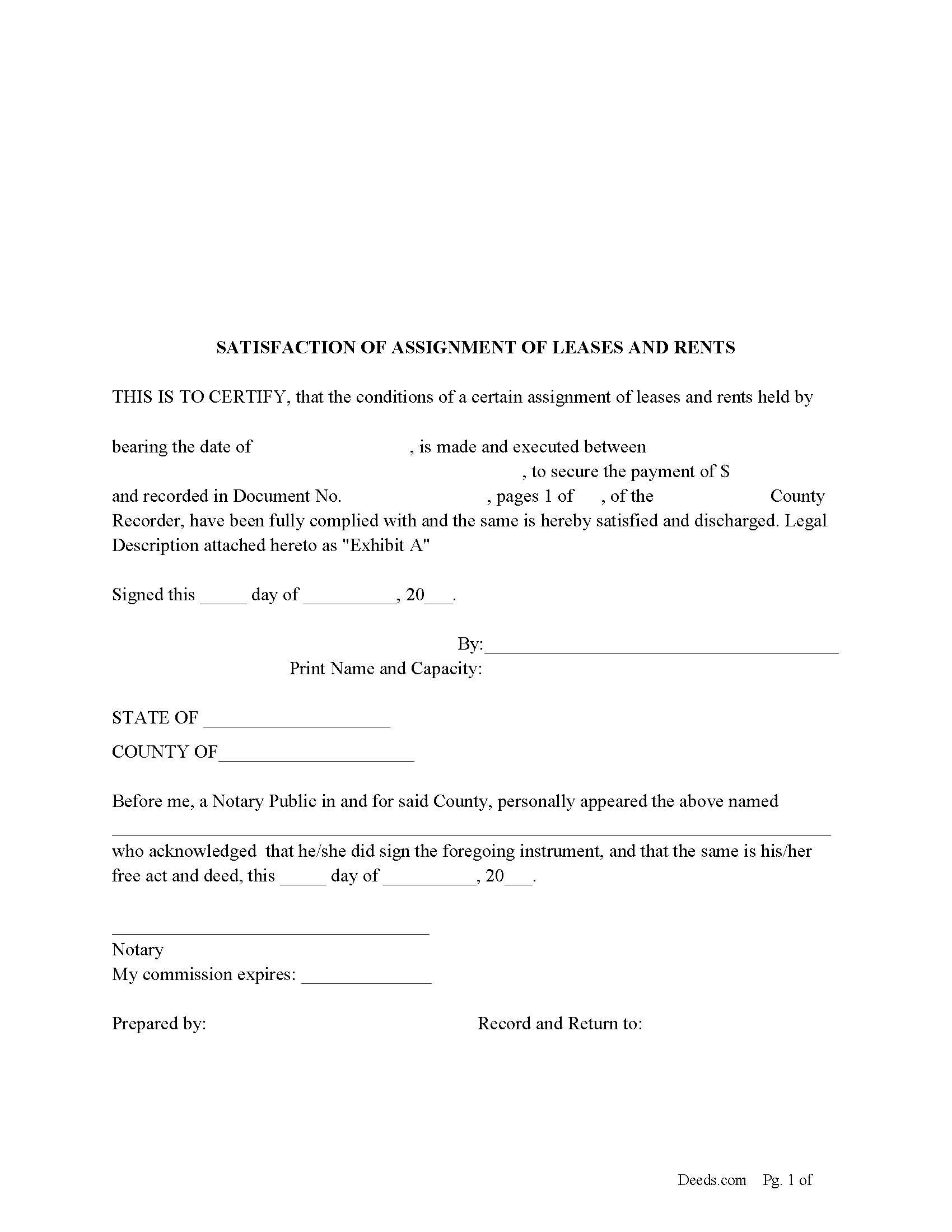
Pickaway County Satisfaction of Assignment of Leases and Rents Form
Fill in the blank form formatted to comply with all recording and content requirements.
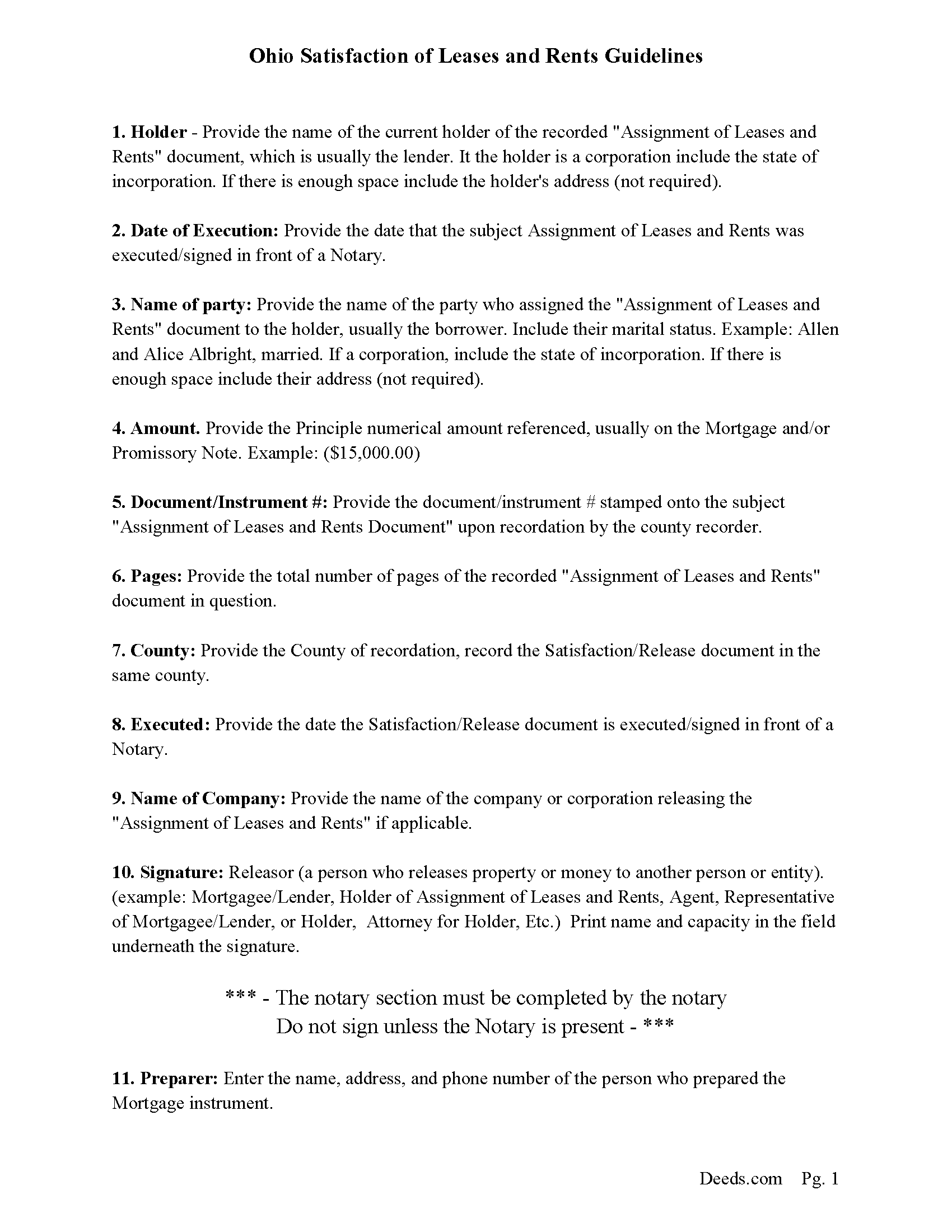
Pickaway County Guidelines for Satisfaction/Discharge of Assignment of Leases and Rents
Line by line guide explaining every blank on the form.
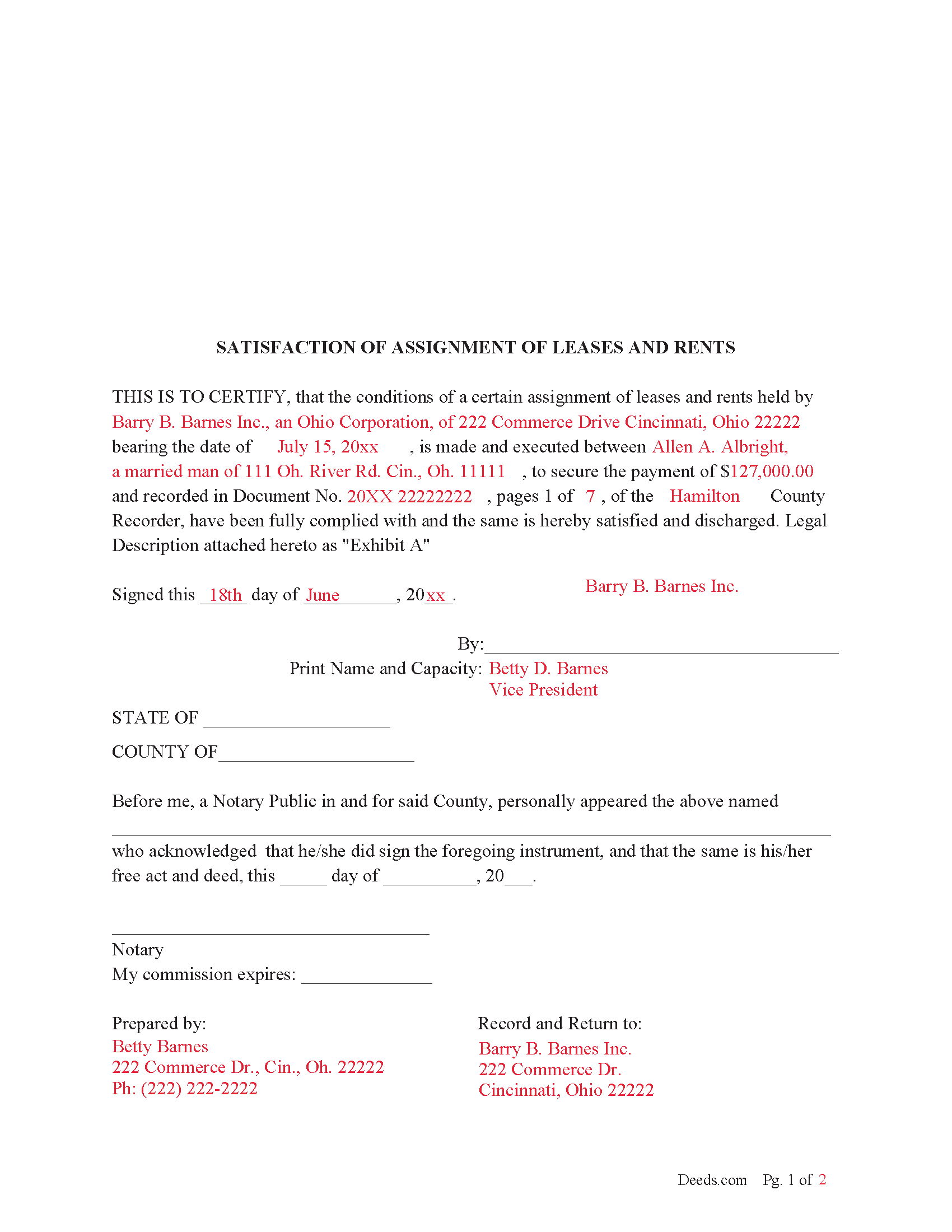
Pickaway County Completed Example of the Satisfaction of Assignment of Leases and Rents Document
Example of a properly completed form for reference.
All 3 documents above included • One-time purchase • No recurring fees
Immediate Download • Secure Checkout
Additional Ohio and Pickaway County documents included at no extra charge:
Where to Record Your Documents
Pickaway County Recorder
Circleville, Ohio 43113
Hours: 8:00 a.m. - 4:00 p.m. Monday - Friday
Phone: (740) 474-5826
Recording Tips for Pickaway County:
- Ask if they accept credit cards - many offices are cash/check only
- Documents must be on 8.5 x 11 inch white paper
- Avoid the last business day of the month when possible
- Leave recording info boxes blank - the office fills these
- Have the property address and parcel number ready
Cities and Jurisdictions in Pickaway County
Properties in any of these areas use Pickaway County forms:
- Ashville
- Circleville
- Commercial Point
- Derby
- New Holland
- Orient
- Tarlton
- Williamsport
Hours, fees, requirements, and more for Pickaway County
How do I get my forms?
Forms are available for immediate download after payment. The Pickaway County forms will be in your account ready to download to your computer. An account is created for you during checkout if you don't have one. Forms are NOT emailed.
Are these forms guaranteed to be recordable in Pickaway County?
Yes. Our form blanks are guaranteed to meet or exceed all formatting requirements set forth by Pickaway County including margin requirements, content requirements, font and font size requirements.
Can I reuse these forms?
Yes. You can reuse the forms for your personal use. For example, if you have multiple properties in Pickaway County you only need to order once.
What do I need to use these forms?
The forms are PDFs that you fill out on your computer. You'll need Adobe Reader (free software that most computers already have). You do NOT enter your property information online - you download the blank forms and complete them privately on your own computer.
Are there any recurring fees?
No. This is a one-time purchase. Nothing to cancel, no memberships, no recurring fees.
How much does it cost to record in Pickaway County?
Recording fees in Pickaway County vary. Contact the recorder's office at (740) 474-5826 for current fees.
Questions answered? Let's get started!
An Assignment of Leases and Rents is a recorded document used as security to protect a debt. When the debt has been fulfilled this form is recorded by the holder of the "Assignment of Leases and Rents" to discharge the document. There are several ways to release/discharge an assignment of leases and rents in Ohio, this one is (by Separate Instrument) (Oh statute 5301.33)
5301.33 Cancellation, release, and assignment of leases.
Except in counties where deeds or other separate instruments are required as provided in this section, a lease, whether or not renewable forever, that is recorded in any county recorder's office, may be canceled or partially released by the lessor and lessee, or assigned by either of them, by writing the cancellation, partial release, or assignment on the original lease, or upon the margin of the record of the original lease, and by signing it. That cancellation, partial release, or assignment need not be acknowledged, but if written on the margin of the record, the signing shall be attested to by the county recorder. The assignment by the lessee, whether it is upon the lease, or upon the margin of the record of the lease, or by separate instrument, shall transfer all interest held by the lessee under the lease in the premises described in the lease, unless otherwise stated in the lease or in the assignment. For copying the cancellation, partial release, or assignment upon the margin of the record, if written upon the original instrument, or for attesting it, if written upon the margin of the record, the county recorder shall charge the fee provided by section 317.32 of the Revised Code for recording the assignment and satisfaction of mortgages.
A lease, whether or not renewable forever, that is recorded in any county recorder's office, also may be canceled, partially released, or assigned by deed or by other separate instrument acknowledged as provided in section 5301.01 of the Revised Code. Unless in the form of a deed, a separate instrument of cancellation, partial release, or assignment shall be recorded in the official records provided for by section 317.08 of the Revised Code. The county recorder shall charge the fee for that recording as provided in section 317.32 of the Revised Code for recording deeds.
If a lease has been canceled, partially released, or assigned by deed or by other separate instrument and that deed or other separate instrument recites the county recorder's file number of the original lease or the volume and page of the record in which the original lease is recorded, the county recorder shall note on the margin of the record of the original lease the county recorder's file number of the deed or other separate instrument or the volume and page of the record in which the same is recorded.
"Lessor" and "lessee" as used in this section include an assignee of the interest of either. "Lease" as used in this section includes a memorandum of lease provided for by section 5301.251 of the Revised Code. This section does not permit the assignment of any lease if the assignment is prohibited by the terms of the lease.
In a county in which the county recorder has determined to use the microfilm process as provided by section 9.01 of the Revised Code, the county recorder may require that all cancellations, partial releases, and assignments of leases be by deed or other separate instrument. The original instrument bearing the proper endorsement may be used as such separate instrument.
(Ohio Satisfaction of Assignment of Leases and Rents Package includes form, guidelines, and completed example)
Important: Your property must be located in Pickaway County to use these forms. Documents should be recorded at the office below.
This Satisfaction of Assignment of Leases and Rents meets all recording requirements specific to Pickaway County.
Our Promise
The documents you receive here will meet, or exceed, the Pickaway County recording requirements for formatting. If there's an issue caused by our formatting, we'll make it right and refund your payment.
Save Time and Money
Get your Pickaway County Satisfaction of Assignment of Leases and Rents form done right the first time with Deeds.com Uniform Conveyancing Blanks. At Deeds.com, we understand that your time and money are valuable resources, and we don't want you to face a penalty fee or rejection imposed by a county recorder for submitting nonstandard documents. We constantly review and update our forms to meet rapidly changing state and county recording requirements for roughly 3,500 counties and local jurisdictions.
4.8 out of 5 - ( 4581 Reviews )
Shaaron Z.
August 29th, 2019
So far, this is working well. However, I don't see a form to change name due to marriage.
Thank you!
Richard C.
January 2nd, 2020
There was not much info available but what you produced confirmed what I needed to know.
Thank you for your feedback. We really appreciate it. Have a great day!
kelly W.
June 10th, 2019
Your customer service person was very professional and polite and helpful.
Thank you!
Paul A.
October 27th, 2020
The website worked fast but the information was limited and the actual deed of trust was what i was looking for from the county --- the info was limited the website is fast and seemed accurate just limited the information I needed
Thank you!
Lorraine J.
April 6th, 2023
Thank-you.
Thank you!
JOHN P.
January 20th, 2019
I thought your service would comply with my request quicker.
Looks like it took 4 minutes to complete your order, sorry it took so long.
Guy G.
March 22nd, 2023
Deeds.com was easy to use and their easement deed was exactly what I was looking for. I knew I didn't need to spend hundreds of dollars talking to an attorney.
We appreciate your business and value your feedback. Thank you. Have a wonderful day!
Megan L.
July 25th, 2022
Explanation of all forms is simple and easy to understand. The forms are made in accordance to my state. This website is easy to use and navigate.
We appreciate your business and value your feedback. Thank you. Have a wonderful day!
carol g.
May 3rd, 2019
very good. got my info in minuetes. thank you
Thank you for your feedback Carol, have a great day!
Marilyn T.
June 30th, 2020
This is an extremely user friendly site! I had been searching the internet for days for the proper Gift Deed document. I had no idea that my state, the great state of Mississippi had their own site. I am truly looking forward to using this site for additional available documents. Many more blessings to the creator of this site! Keep them coming! Thank You!
We appreciate your business and value your feedback. Thank you. Have a wonderful day!
Stanley L.
March 22nd, 2019
Great service
Thank you Stanley.
Patricia P.
July 14th, 2021
Easy to use and super convenient.
Thank you for your feedback. We really appreciate it. Have a great day!
KAREN I.
May 14th, 2024
it worked. fantastic. thanks!
Your insights are invaluable to us and help us strive for better service. Thank you for taking the time to share your thoughts.
Ryan K.
August 23rd, 2023
Excellent service! Quick and much easier than having to do everything through the mail. The agent was quick to answer questions and everything was processed and submitted from Deeds.com within a couple of hours. Will definitely use again if the need arises.
We appreciate your business and value your feedback. Thank you. Have a wonderful day!
Kyle K.
June 10th, 2020
Very quick and simple process! Will be using this service much more.
Thank you!