Stewart County Deed of Trust Form
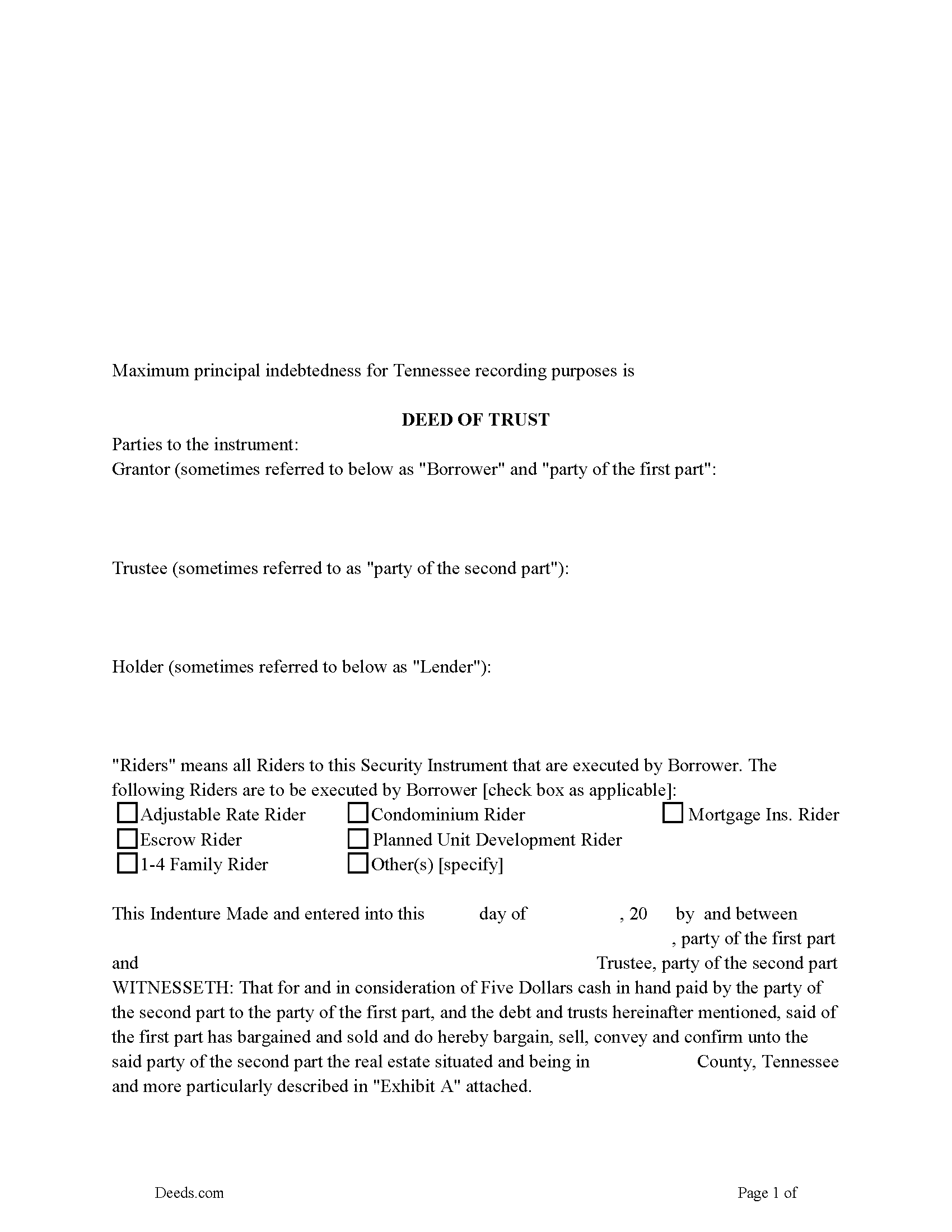
Stewart County Deed of Trust Form
Fill in the blank form formatted to comply with all recording and content requirements.
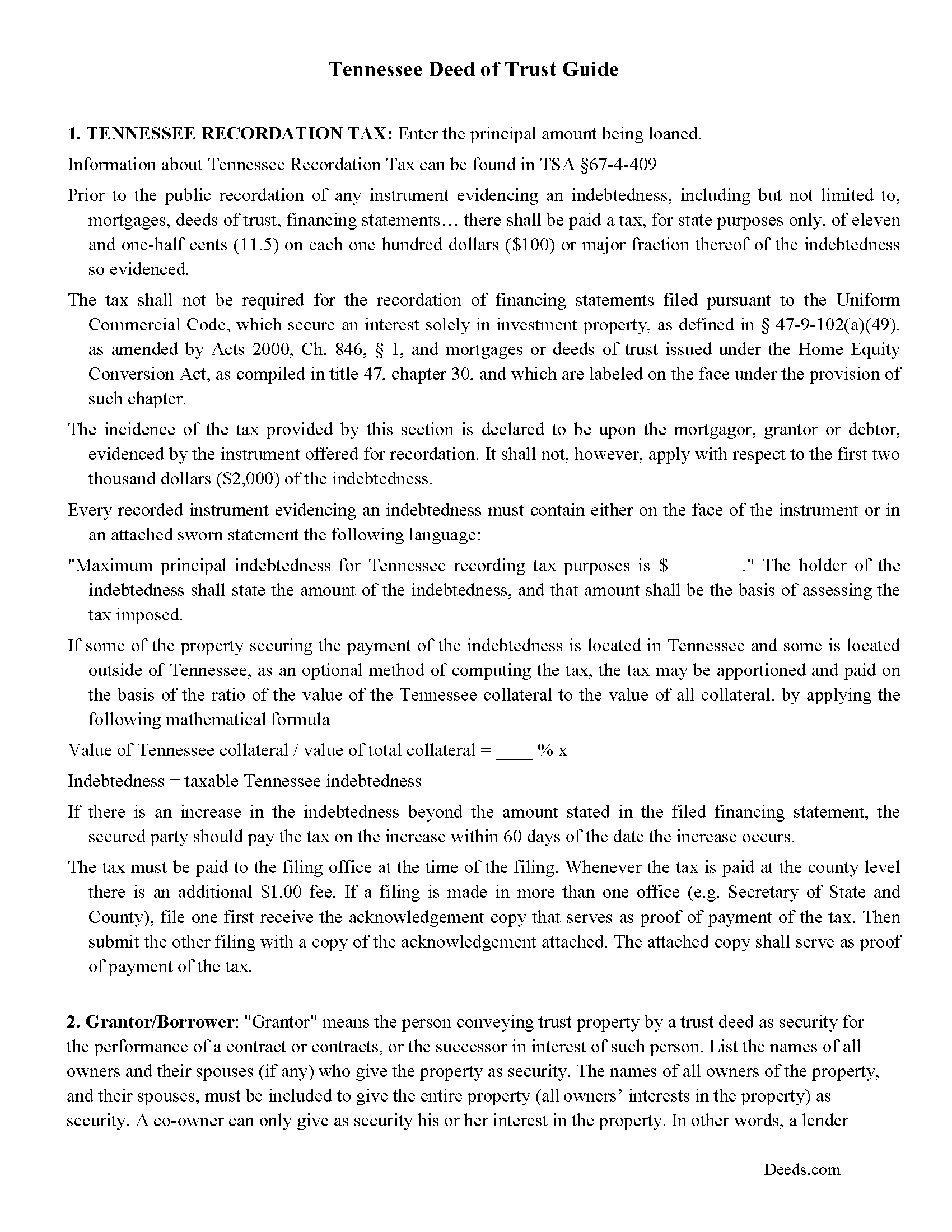
Stewart County Deed of Trust Guidelines
Line by line guide explaining every blank on the form.
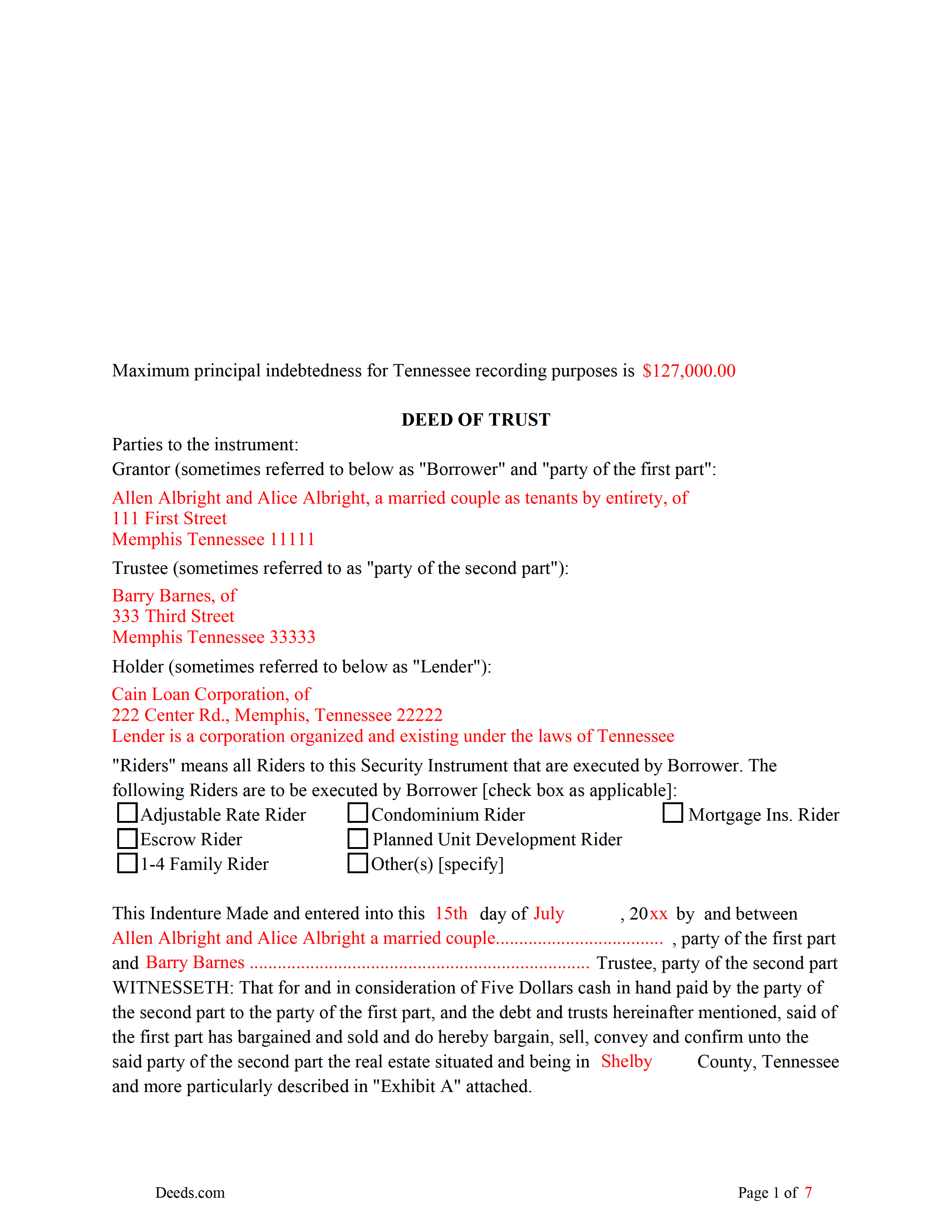
Stewart County Completed Example of the Deed of Trust
Example of a properly completed form for reference.
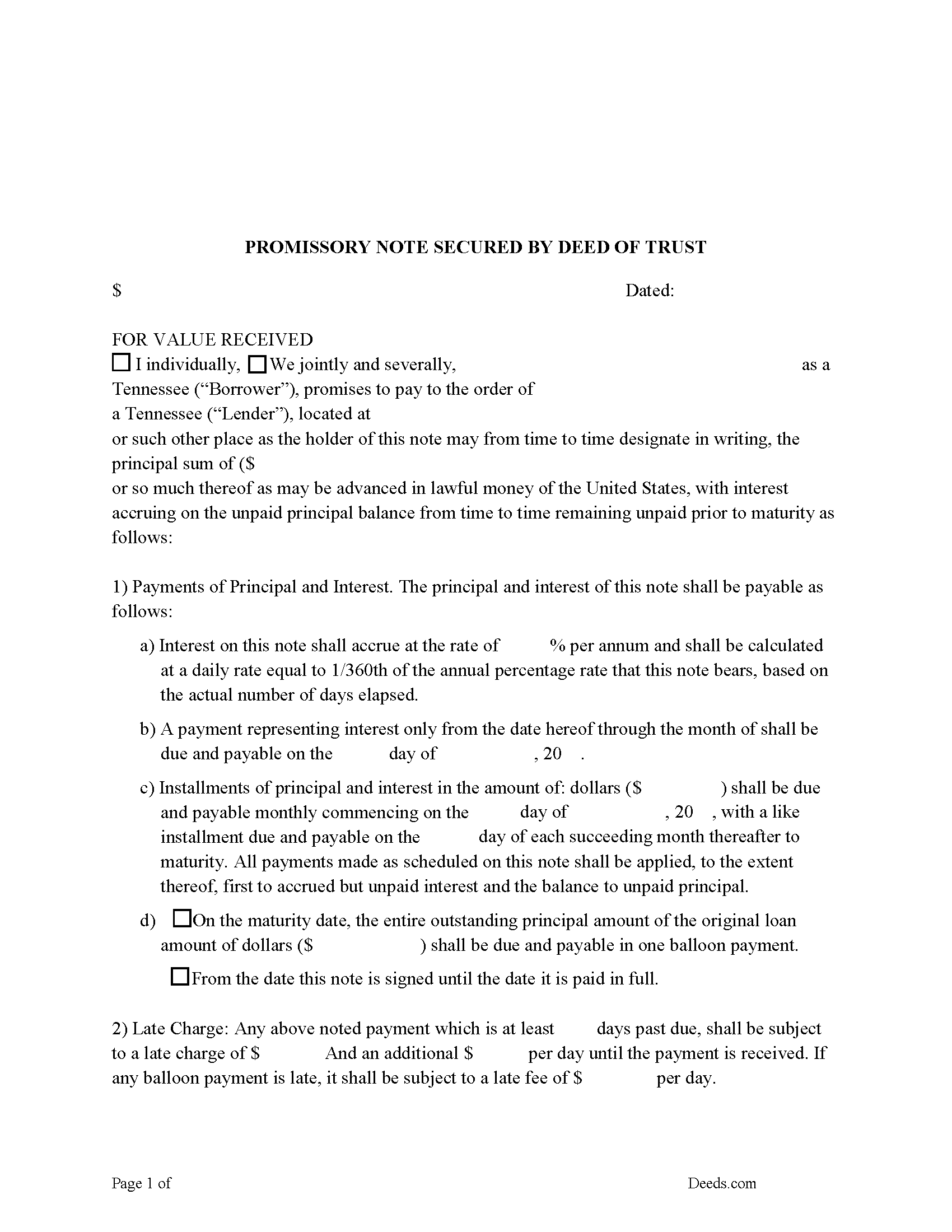
Stewart County Promissory Note Form
Note that is secured by the Deed of Trust. Can be used for traditional installments or balloon payment.
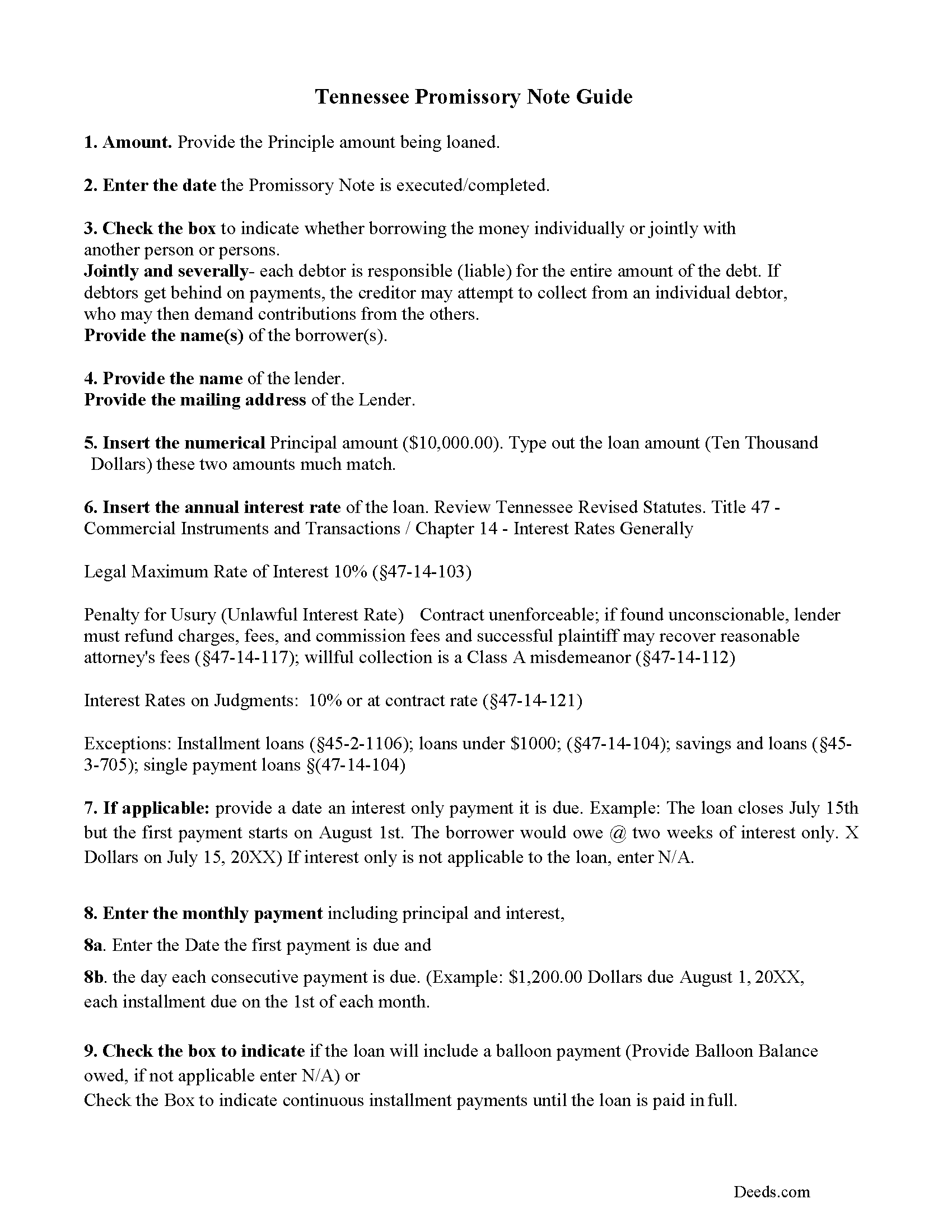
Stewart County Promissory Note Guidelines
Line by line guide explaining every blank on the form.

Stewart County Completed Example of the Promissory Note Document
This Tennessee Promissory Note is filled in and highlighted, showing how the guideline information, can be interpreted into the document
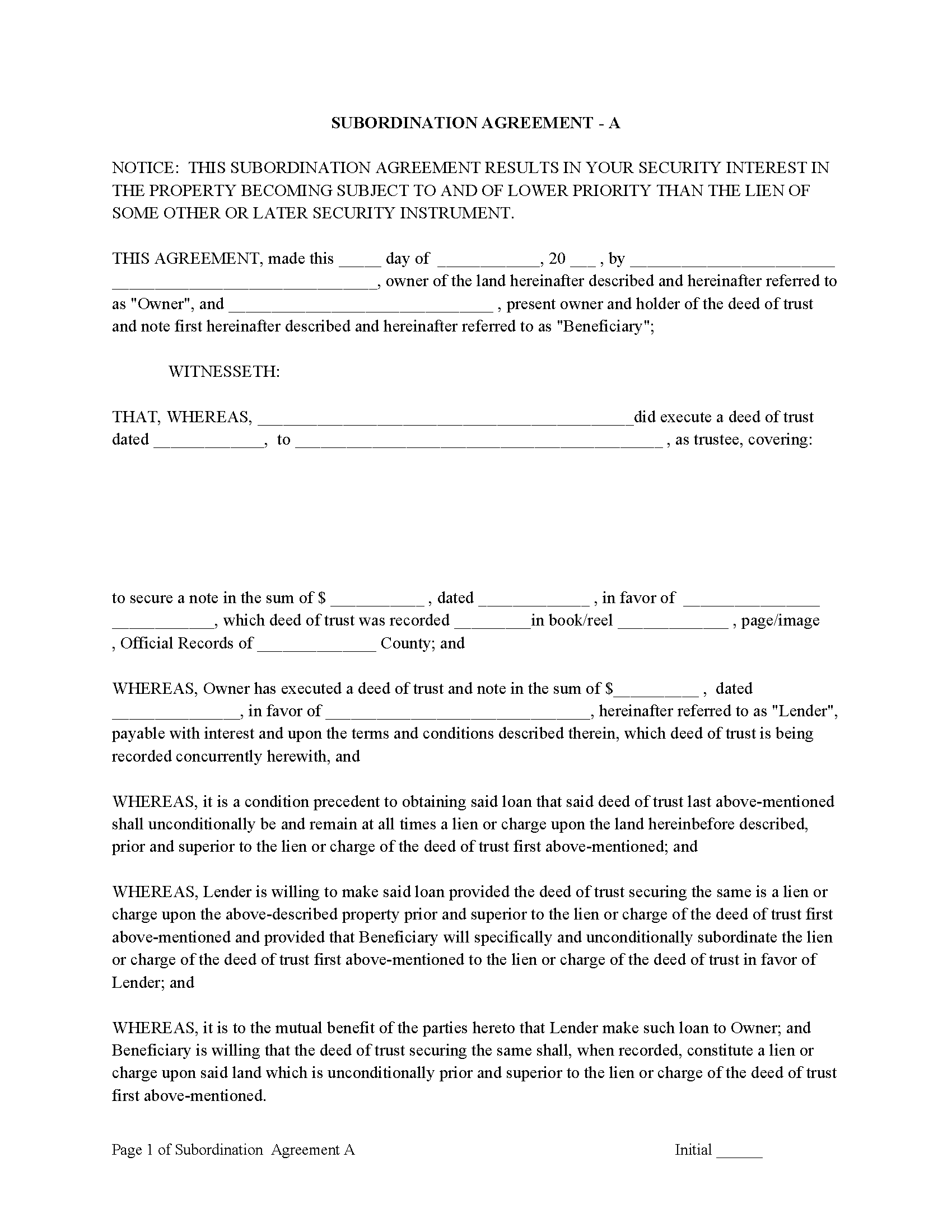
Stewart County Subordination Agreements
Used to place priority on claim of debt. Included are 4 clauses for unique situations. If needed, add to Deed of Trust as an addendum or rider.
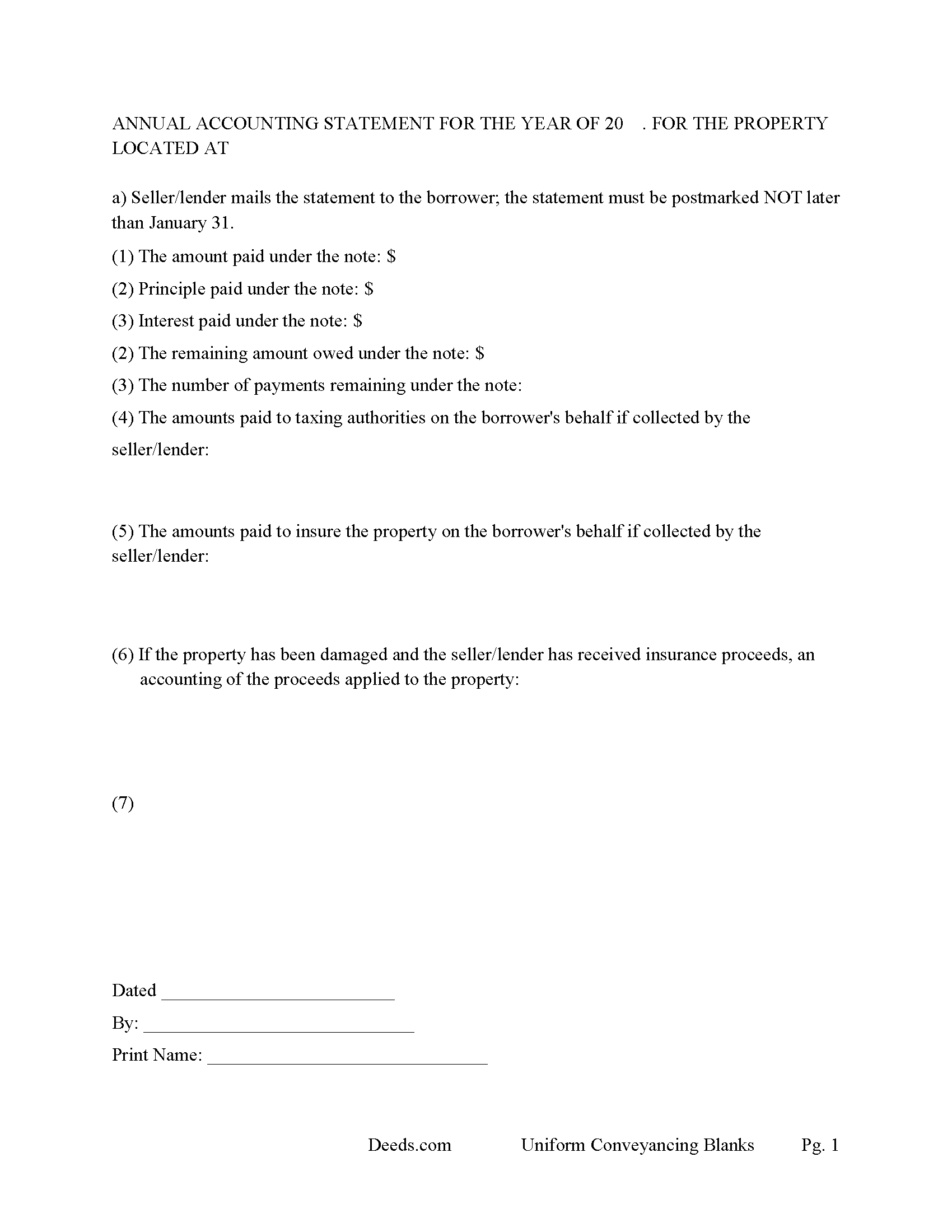
Stewart County Annual Accounting Statement
Mail to borrower for fiscal year reporting.
All 8 documents above included • One-time purchase • No recurring fees
Immediate Download • Secure Checkout
Additional Tennessee and Stewart County documents included at no extra charge:
Where to Record Your Documents
Stewart County Register of Deeds
Dover, Tennessee 37058
Hours: 8:00am to 4:30pm M-F
Phone: (931) 232-5990
Recording Tips for Stewart County:
- Verify all names are spelled correctly before recording
- Avoid the last business day of the month when possible
- Both spouses typically need to sign if property is jointly owned
Cities and Jurisdictions in Stewart County
Properties in any of these areas use Stewart County forms:
- Big Rock
- Bumpus Mills
- Cumberland City
- Dover
- Indian Mound
Hours, fees, requirements, and more for Stewart County
How do I get my forms?
Forms are available for immediate download after payment. The Stewart County forms will be in your account ready to download to your computer. An account is created for you during checkout if you don't have one. Forms are NOT emailed.
Are these forms guaranteed to be recordable in Stewart County?
Yes. Our form blanks are guaranteed to meet or exceed all formatting requirements set forth by Stewart County including margin requirements, content requirements, font and font size requirements.
Can I reuse these forms?
Yes. You can reuse the forms for your personal use. For example, if you have multiple properties in Stewart County you only need to order once.
What do I need to use these forms?
The forms are PDFs that you fill out on your computer. You'll need Adobe Reader (free software that most computers already have). You do NOT enter your property information online - you download the blank forms and complete them privately on your own computer.
Are there any recurring fees?
No. This is a one-time purchase. Nothing to cancel, no memberships, no recurring fees.
How much does it cost to record in Stewart County?
Recording fees in Stewart County vary. Contact the recorder's office at (931) 232-5990 for current fees.
Questions answered? Let's get started!
A deed of trust (DOT), is a document that conveys title to real property to a trustee as security for a loan until the grantor (borrower) repays the lender according to terms defined in an attached promissory note. It's similar to a mortgage, but differs in that mortgages only include two parties (borrower and lender).
In Tennessee, a Deed of Trust is the most commonly used instrument to secure a loan. Foreclosure can be done non-judicially, saving time and expense. This process is called a Trustee Sale.
There are three parties in this Deed of Trust:
1- The Grantor (Borrower)
2- Holder (Lender) and a
3- Trustee (Neutral Third Party)
Basic Concept. The Trustor (Borrower) conveys property title to a Trustee (Neutral Party). A Trustee or beneficiary/Lender can take an action against any person for damages.
This form can be used by a party selling/financing their own house, rental, condominium or small office building. A Promissory Note and Deed of Trust combined with stringent default terms, can be advantageous to the Lender.
(Tennessee DOT Package includes form, guidelines, and completed example)
Important: Your property must be located in Stewart County to use these forms. Documents should be recorded at the office below.
This Deed of Trust meets all recording requirements specific to Stewart County.
Our Promise
The documents you receive here will meet, or exceed, the Stewart County recording requirements for formatting. If there's an issue caused by our formatting, we'll make it right and refund your payment.
Save Time and Money
Get your Stewart County Deed of Trust form done right the first time with Deeds.com Uniform Conveyancing Blanks. At Deeds.com, we understand that your time and money are valuable resources, and we don't want you to face a penalty fee or rejection imposed by a county recorder for submitting nonstandard documents. We constantly review and update our forms to meet rapidly changing state and county recording requirements for roughly 3,500 counties and local jurisdictions.
4.8 out of 5 - ( 4580 Reviews )
Lynn S.
July 22nd, 2020
Great service. I did not have to put much thought into the process!!! Worth the $15.00 extra!!
Thank you for your feedback. We really appreciate it. Have a great day!
Darrell J.
February 22nd, 2021
Easy to use, rapid response, excellent service.
Thank you for your feedback. We really appreciate it. Have a great day!
charles g.
December 2nd, 2019
very good forms. they covered everything i needed.
Thanks Charles, we really appreciate your feedback. Have a great day!
Victor W.
March 9th, 2022
Once I was able to get the code Number, it all went well. I was able to easily download and print off what I needed for my lawyer. thank you.
Thank you!
Jacqueline G.
July 29th, 2021
I'm 84 and not all that smart when it comes to what a Lawyer usually helps you with, but I took a chance to see if I could do this. Walla, I was able to do it. I was helping my son who had a stroke a few years ago and the transaction went well. Thank you.
Thank you for your feedback Jacqueline. We appreciate you.
Micael J.
August 28th, 2021
Easy to follow and fill out forms online.
Thank you for your feedback. We really appreciate it. Have a great day!
Jessica S.
December 21st, 2018
Paid the money, but never received any information; not even an email saying they couldn't find anything.
Thank you for your feedback. Reviewing your account, looks like the property detail report you ordered was completed on December 14, 2018 at 10:56am. The report has been available for you to download in your account ever since.
Robert M.
September 14th, 2021
Great service. Easy to use and affordable.
Thank you!
Jayne S.
August 24th, 2023
Very prompt and excellent service!
Thank you for your feedback. We really appreciate it. Have a great day!
Alexia B.
June 11th, 2020
Excellent service with rapid turn around time!
We appreciate your business and value your feedback. Thank you. Have a wonderful day!
Salvatore R.
January 18th, 2023
It was fast and easy to find.
Thank you!
janna C.
January 11th, 2023
Great site! I found everything I needed.
We appreciate your business and value your feedback. Thank you. Have a wonderful day!
GINA G.
April 15th, 2020
Excelente service!
Thank you!
Kristina R.
March 27th, 2020
Fast and friendly service. I will use Deeds.com again.
We appreciate your business and value your feedback. Thank you. Have a wonderful day!
John T.
February 26th, 2021
Amazing! Very helpful. Very specific.
Thank you for your feedback. We really appreciate it. Have a great day!