Charleston County Quitclaim Deed Form
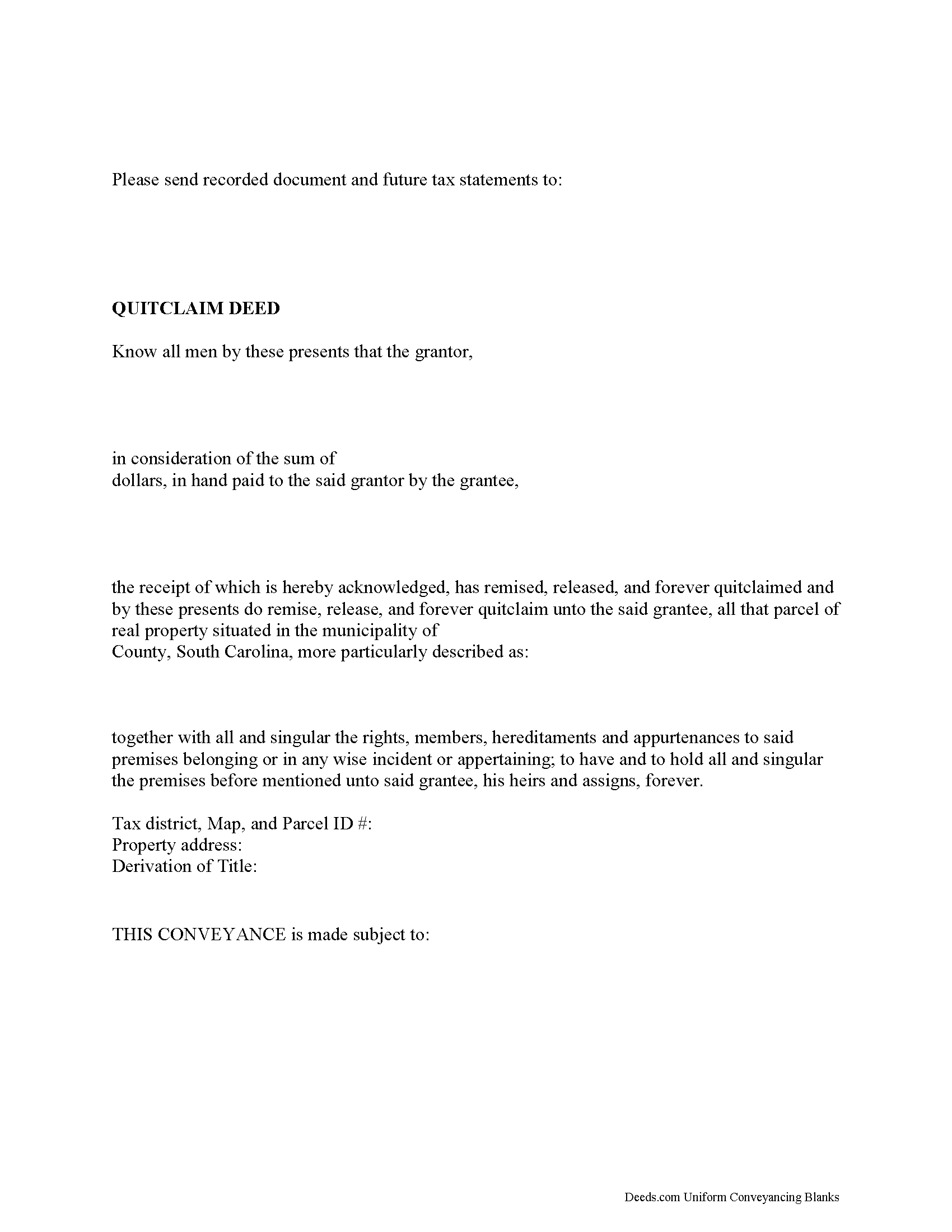
Charleston County Quitclaim Deed Form
Fill in the blank Quitclaim Deed form formatted to comply with all South Carolina recording and content requirements.
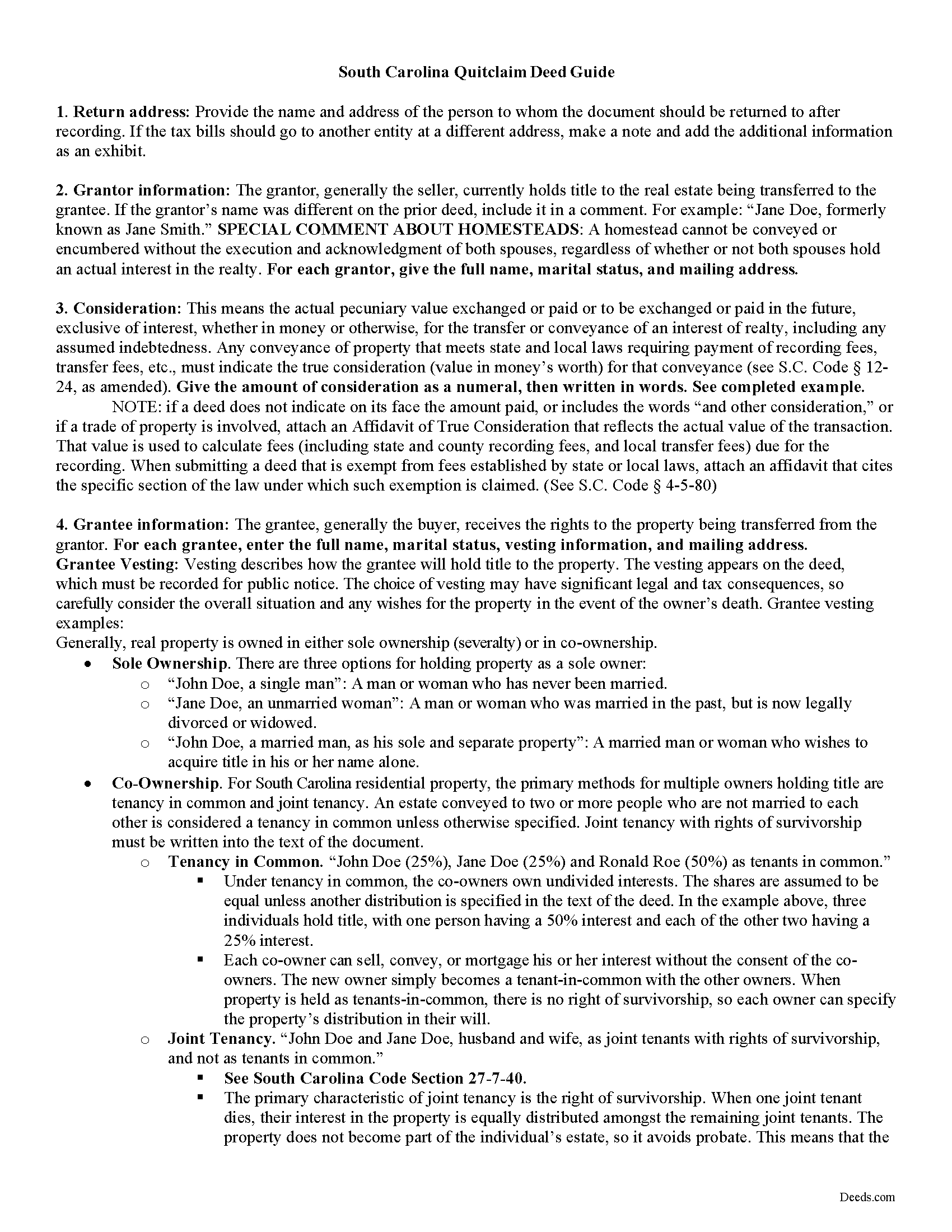
Charleston County Quitclaim Deed Guide
Line by line guide explaining every blank on the Quitclaim Deed form.
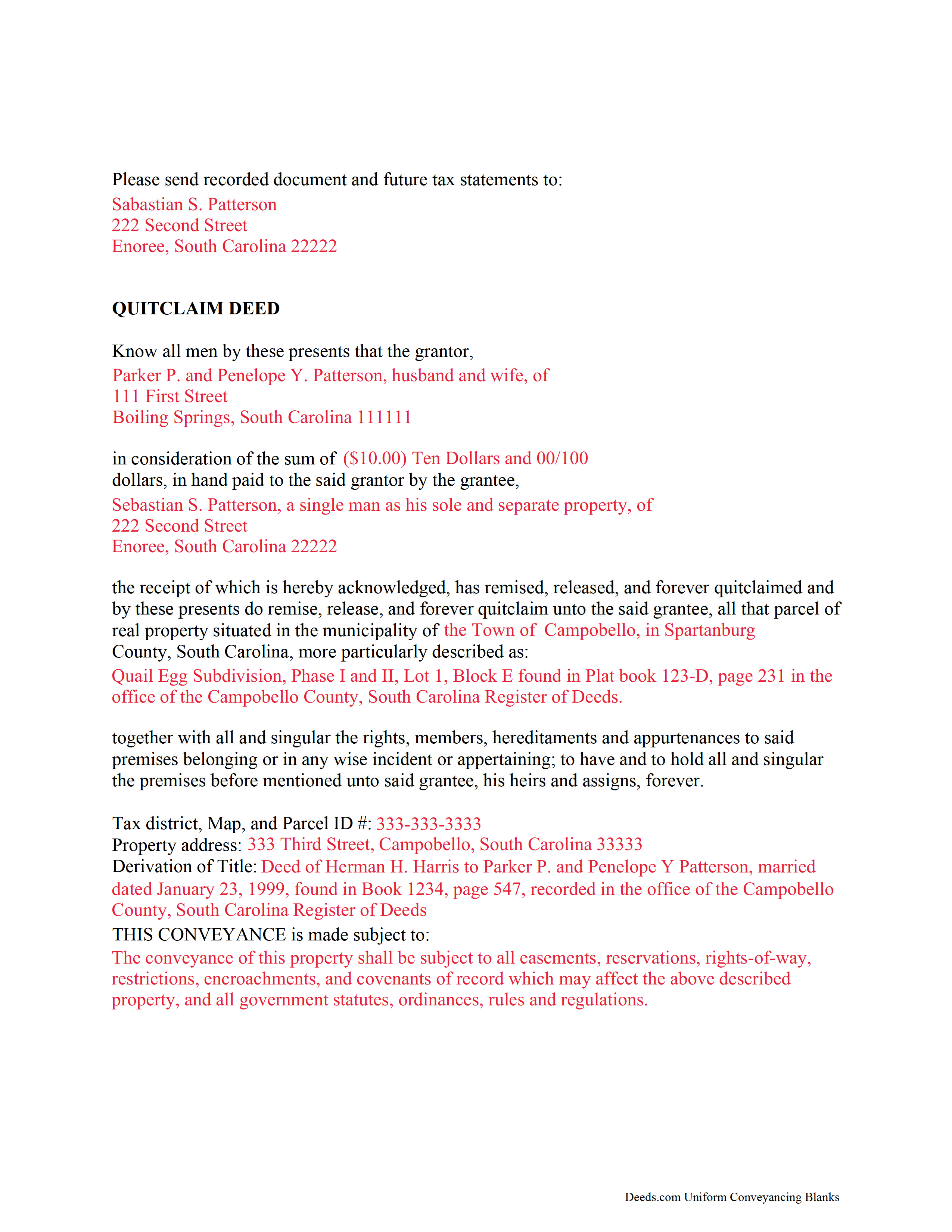
Charleston County Completed Example of the Quitclaim Deed Document
Example of a properly completed South Carolina Quitclaim Deed document for reference.
All 3 documents above included • One-time purchase • No recurring fees
Immediate Download • Secure Checkout
Additional South Carolina and Charleston County documents included at no extra charge:
Where to Record Your Documents
Charleston County Register
Charleston, South Carolina 29401 / 29402
Hours: 8:30am to 5:00pm Monday through Friday / Recording until 4:30pm
Phone: (843) 958-4800
Recording Tips for Charleston County:
- Check that your notary's commission hasn't expired
- Bring extra funds - fees can vary by document type and page count
- Avoid the last business day of the month when possible
- Leave recording info boxes blank - the office fills these
- Recording early in the week helps ensure same-week processing
Cities and Jurisdictions in Charleston County
Properties in any of these areas use Charleston County forms:
- Adams Run
- Awendaw
- Charleston
- Charleston Afb
- Folly Beach
- Hollywood
- Isle Of Palms
- Johns Island
- Mc Clellanville
- Mount Pleasant
- North Charleston
- Ravenel
- Sullivans Island
- Wadmalaw Island
Hours, fees, requirements, and more for Charleston County
How do I get my forms?
Forms are available for immediate download after payment. The Charleston County forms will be in your account ready to download to your computer. An account is created for you during checkout if you don't have one. Forms are NOT emailed.
Are these forms guaranteed to be recordable in Charleston County?
Yes. Our form blanks are guaranteed to meet or exceed all formatting requirements set forth by Charleston County including margin requirements, content requirements, font and font size requirements.
Can I reuse these forms?
Yes. You can reuse the forms for your personal use. For example, if you have multiple properties in Charleston County you only need to order once.
What do I need to use these forms?
The forms are PDFs that you fill out on your computer. You'll need Adobe Reader (free software that most computers already have). You do NOT enter your property information online - you download the blank forms and complete them privately on your own computer.
Are there any recurring fees?
No. This is a one-time purchase. Nothing to cancel, no memberships, no recurring fees.
How much does it cost to record in Charleston County?
Recording fees in Charleston County vary. Contact the recorder's office at (843) 958-4800 for current fees.
Questions answered? Let's get started!
The grantor must sign the quitclaim deed in the presence of two credible witnesses. The quitclaim deed must also be subscribed by the two witnesses. The address of the grantee is needed in order to record this type of real estate document. The Registrar of Deeds does not require a derivation clause to be on a quitclaim deed in South Carolina. The Uniform Recognition of Acknowledgement Act must be complied with, the details of which are described in 30-5-30. For information on the content and format of a quitclaim deed, visit the county links listed under South Carolina.
A quitclaim deed of conveyance of lands is valid to subsequent creditors or purchasers for valuable consideration without notice, only after it is recorded in the office of the register of deeds in the county where the property is located. In the case of a subsequent purchaser of real estate (or a subsequent lien creditor on real estate) for valuable consideration without notice, the instrument evidencing the subsequent conveyance or lien must be filed for record in order for its holder to claim under section 30-7-10 of the South Carolina Code as a subsequent creditor or purchaser for value without notice, and the priority is determined by the time of filing for record.
(South Carolina QD Package includes form, guidelines, and completed example)
Important: Your property must be located in Charleston County to use these forms. Documents should be recorded at the office below.
This Quitclaim Deed meets all recording requirements specific to Charleston County.
Our Promise
The documents you receive here will meet, or exceed, the Charleston County recording requirements for formatting. If there's an issue caused by our formatting, we'll make it right and refund your payment.
Save Time and Money
Get your Charleston County Quitclaim Deed form done right the first time with Deeds.com Uniform Conveyancing Blanks. At Deeds.com, we understand that your time and money are valuable resources, and we don't want you to face a penalty fee or rejection imposed by a county recorder for submitting nonstandard documents. We constantly review and update our forms to meet rapidly changing state and county recording requirements for roughly 3,500 counties and local jurisdictions.
4.8 out of 5 - ( 4577 Reviews )
Tina C.
August 26th, 2021
Quick and easy ordering and download. Appreciated that I could get the form that is used in my county. Would have like to be able to add paragraphs to form.
We appreciate your business and value your feedback. Thank you. Have a wonderful day!
Kim M.
January 5th, 2019
Purchased the Warranty Deed package for $19.95 which included all the forms I needed including instructions and a sample form. Seamless transaction filing with our local county clerk's office - she even commented it was one of the best prepared packages she has seen. Thanks for saving me a ton of money!
Thank you Kim, we appreciate your feedback.
Jean T.
January 3rd, 2024
It's wonderful that these forms are easily accessible!
Thank you for your feedback. We really appreciate it. Have a great day!
Arthur T.
September 9th, 2021
Thanks
Thank you!
Michael M.
July 30th, 2019
Received the documents as ordered in a timely fashion. Can't ask for much better than that!
Thank you!
Thomas D.
April 30th, 2020
The documents themselves are fine and the information provided with them is helpful. I find the actual processing of the documents, however, to be difficult particularly once the document has been saved. First, I note that the box for the date only allows entry of the last 2 digits of the year. Unfortunately, my download only allows me to enter one of the 2 digits required. When I delete it repeatedly, it eventually allows both digits to be entered but puts them in extremely small text and in superscrypt. I have not found a solution to this problem and am not sure the deed can even be recorded with this problem. Another problem is that if you try to revise the document after you have saved it the curser goes to the end of the line after each key entry. This means that there basically is no way to efficiently save the document for reworking later since you will have to delete everything you have entered in the text box unless you only need to make a single keystroke change or are willing to replace the curser after each entry. Try that with a long property description! Please note that I am using a Mac to prepare my documents and perhaps this is part of an "incompatibility problem". However, I didn't see a disclaimer regarding Mac use and so would expect the documents to perform correctly. Overall, I give the program a "2 star" rating because I am experiencing significant difficulties in entering dates in the documents even before saving them and because saving your work for later revision appears to be basically unworkable.
Thank you for your feedback Thomas, we appreciate you being specific about the issues you encountered. Adobe and Mac have a fairly long history of issues working together.
Michelle M.
April 24th, 2023
This was an excellent source. The fee was much lower than the first site I checked. The sample form was very helpful.
Thank you!
Albert j.
June 3rd, 2020
Very easy site to use for a simple minded happy howmowner. Very reasonable fee Quick turn around Good communication
Thank you!
Dreama R.
May 7th, 2019
Awesome! I had to correct a quit claim deed and the form on your site made it very easy. Thank you
We appreciate your business and value your feedback. Thank you. Have a wonderful day!
Molly S.
November 13th, 2020
I used deeds.com to record a deed because the recording office closed due to Covid 19. It was easy to sign up and upload the documents I needed recorded and within 24 hours possibly even less, the deeds were recorded. I am very happy with the service and the $15 fee was affordable and worth every penny to get it done so quickly.
We appreciate your business and value your feedback. Thank you. Have a wonderful day!
Vickie K.
May 5th, 2025
Easy to download, forms look to be pretty easy to use. Thank you!
We appreciate your business and value your feedback. Thank you. Have a wonderful day!
Danny H.
May 15th, 2020
You should list the address of where to mail the forms, so we don't have to look it up. It would make things a little easier.Thanks.
Thank you for your feedback. We really appreciate it. Have a great day!
John C.
January 28th, 2021
These forms are easy to use and a lot cheaper than going to an attorney. I highly recommend Deeds.com
We appreciate your business and value your feedback. Thank you. Have a wonderful day!
Susan M.
March 15th, 2022
Loved my experience with deeds.com! Easy and simple to fill in the form, plus the extra instructions were helpful! I will use them again!
Thank you for your feedback. We really appreciate it. Have a great day!
Eleanor E.
September 20th, 2019
Not knowing I could down load these forms, I first went to the local recording office thinking I could get info on the forms I needed. I was told that obviously you dont know what you are doing so find someone who does. This snippy clerk obviously didnt know the forms were accessible on line; either that or she was needing to feel her phony superiority.
Thank you for your feedback. We really appreciate it. Have a great day!