Cochise County Notice of Intent to Suspend Work Form
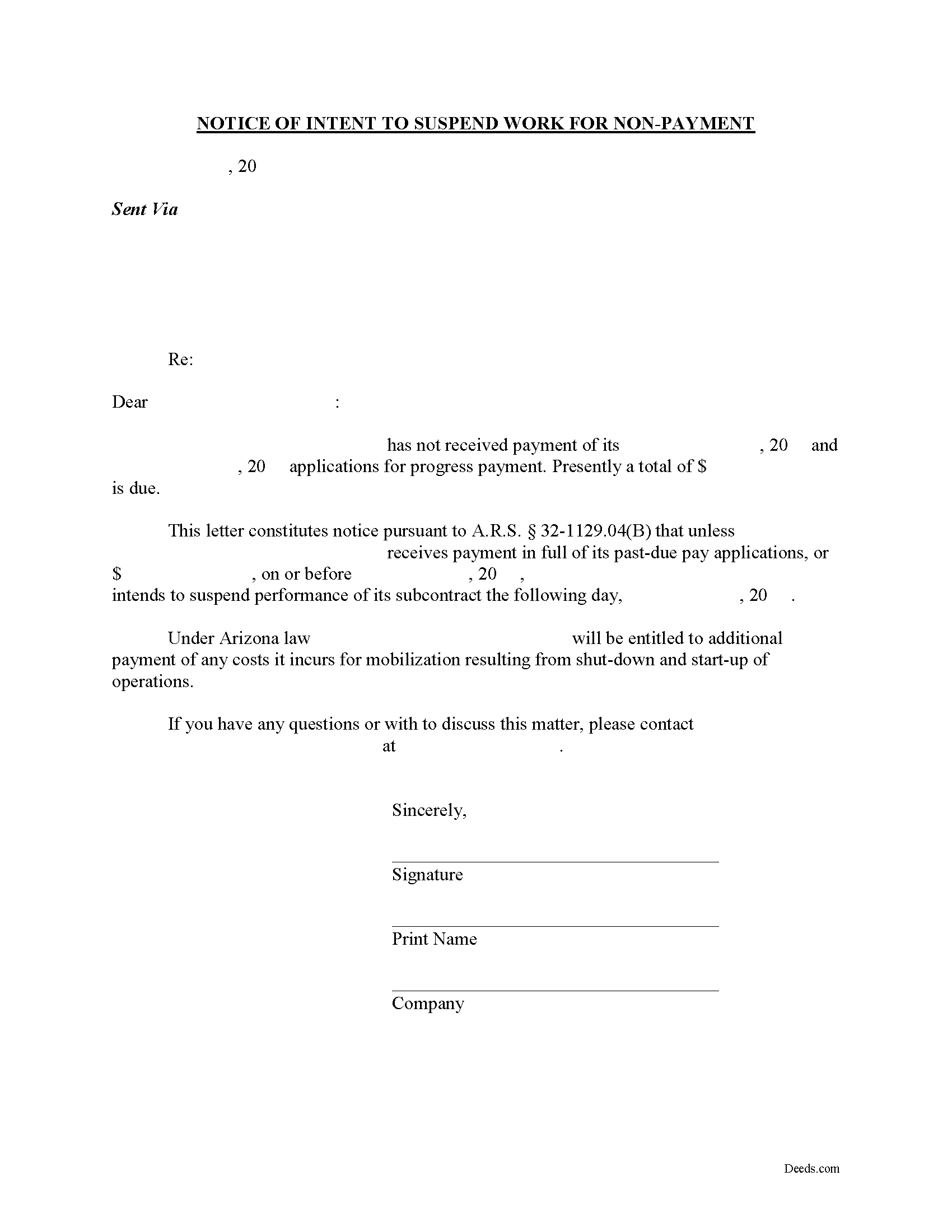
Cochise County Notice of Intent to Suspend Work Form
Fill in the blank form formatted to comply with all recording and content requirements.
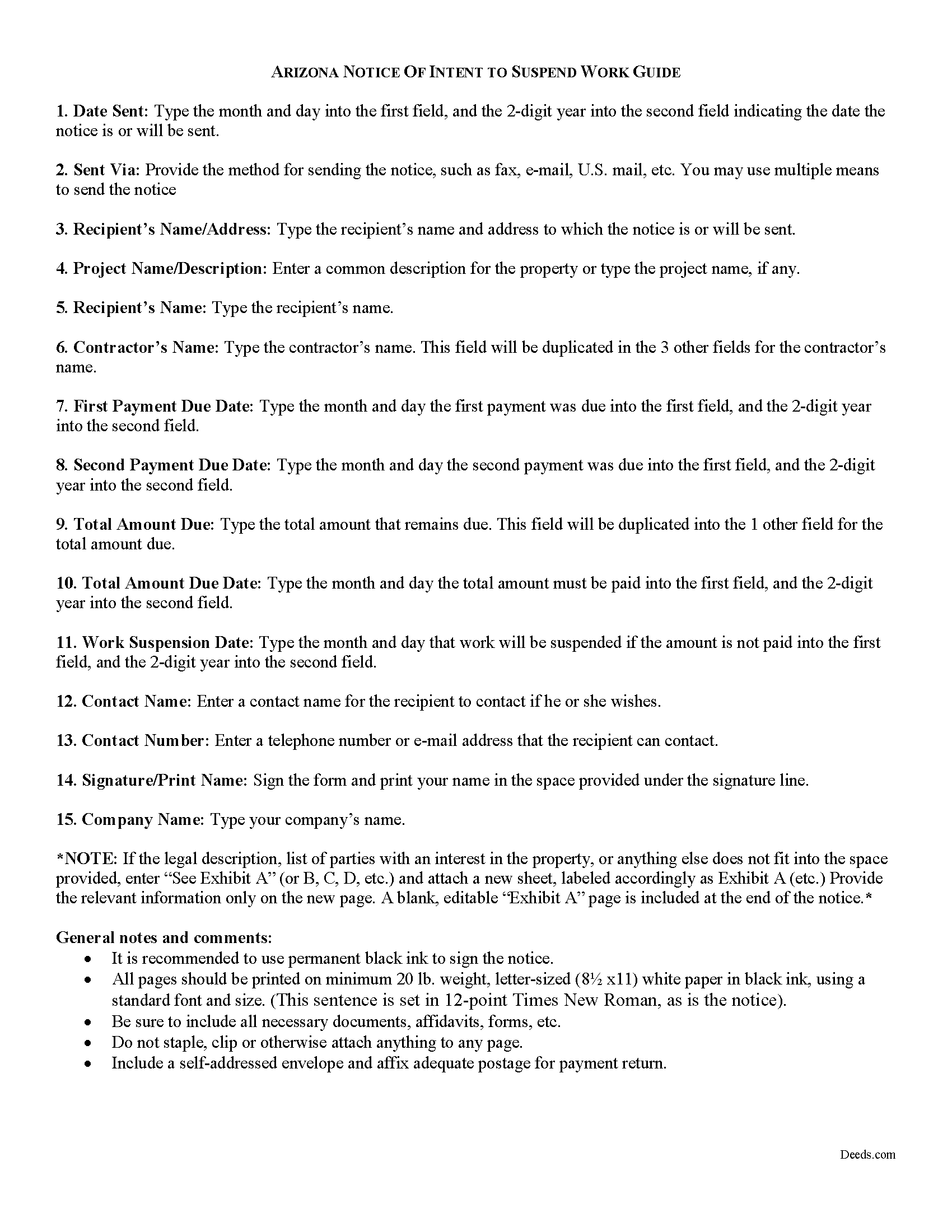
Cochise County Notice of Intent to Suspend Work Guide
Line by line guide explaining every blank on the form.
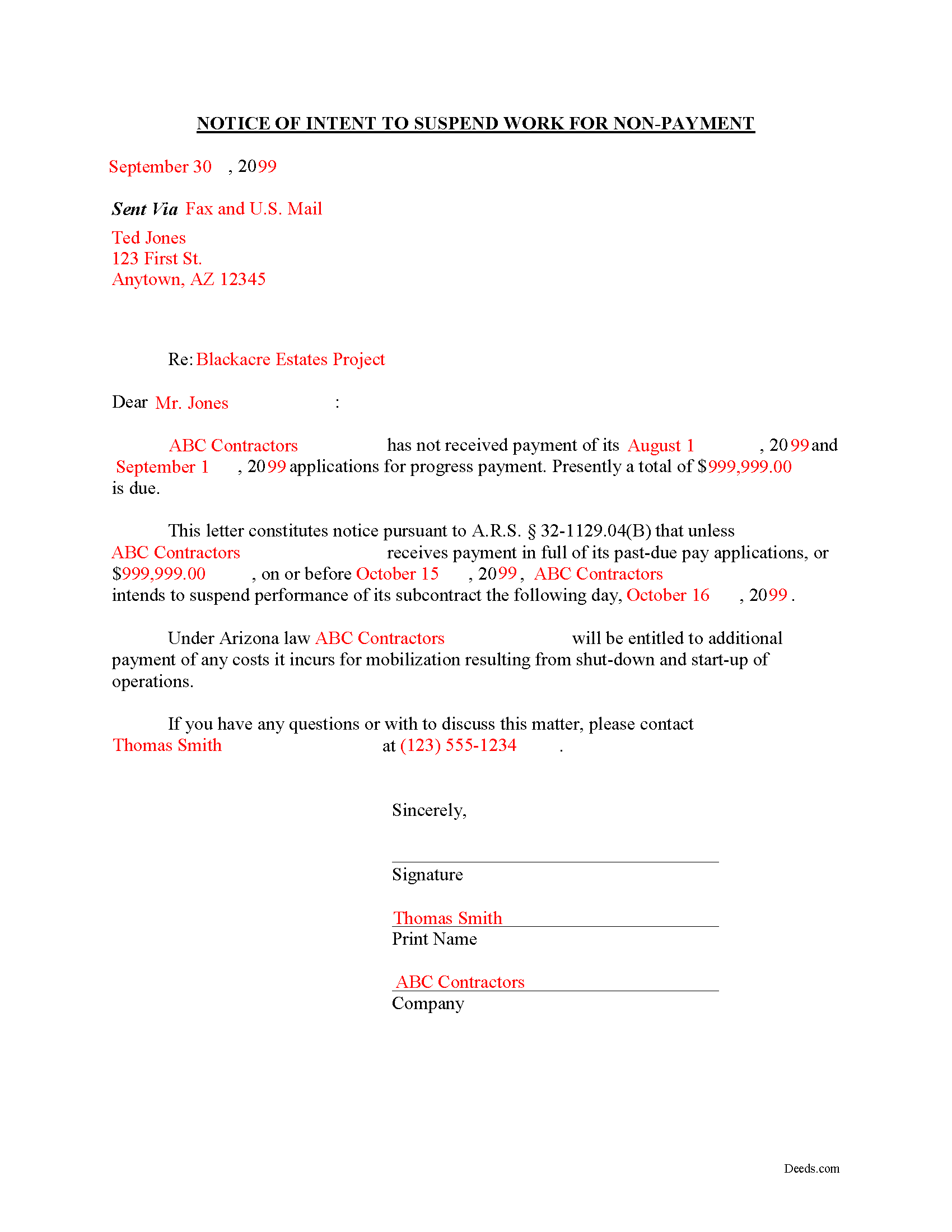
Cochise County Completed Example of the Notice to Suspend Work Document
Example of a properly completed form for reference.
All 3 documents above included • One-time purchase • No recurring fees
Immediate Download • Secure Checkout
Additional Arizona and Cochise County documents included at no extra charge:
Where to Record Your Documents
Recorder's Office
Bisbee, Arizona 85603
Hours: 8:00am - 5:00pm Monday - Friday
Phone: 520-432-8350
Recording Tips for Cochise County:
- Check margin requirements - usually 1-2 inches at top
- Make copies of your documents before recording - keep originals safe
- Recording fees may differ from what's posted online - verify current rates
- Leave recording info boxes blank - the office fills these
Cities and Jurisdictions in Cochise County
Properties in any of these areas use Cochise County forms:
- Benson
- Bisbee
- Bowie
- Cochise
- Douglas
- Dragoon
- Elfrida
- Fort Huachuca
- Hereford
- Huachuca City
- Mc Neal
- Naco
- Pearce
- Pirtleville
- Pomerene
- Saint David
- San Simon
- Sierra Vista
- Tombstone
- Willcox
Hours, fees, requirements, and more for Cochise County
How do I get my forms?
Forms are available for immediate download after payment. The Cochise County forms will be in your account ready to download to your computer. An account is created for you during checkout if you don't have one. Forms are NOT emailed.
Are these forms guaranteed to be recordable in Cochise County?
Yes. Our form blanks are guaranteed to meet or exceed all formatting requirements set forth by Cochise County including margin requirements, content requirements, font and font size requirements.
Can I reuse these forms?
Yes. You can reuse the forms for your personal use. For example, if you have multiple properties in Cochise County you only need to order once.
What do I need to use these forms?
The forms are PDFs that you fill out on your computer. You'll need Adobe Reader (free software that most computers already have). You do NOT enter your property information online - you download the blank forms and complete them privately on your own computer.
Are there any recurring fees?
No. This is a one-time purchase. Nothing to cancel, no memberships, no recurring fees.
How much does it cost to record in Cochise County?
Recording fees in Cochise County vary. Contact the recorder's office at 520-432-8350 for current fees.
Questions answered? Let's get started!
Sending a Notice of Intent to Suspend Work for Non-Payment in Arizona
When a prime contractor or property owner fails to make timely payments on accounts on past-due accounts, one option to encourage payment is sending a notice that all further work will be suspended because of non-payment. In Arizona, contractors can use a Notice of Intent to Suspend Work for Non-Payment for that purpose. The Notice is not a statutory form and thus does not have to be recorded, notarized, or verified like other lien documents. There is also no required format and it can take the appearance of an ordinary business correspondence, but there is a preferred layout in an attempt to streamline the process.
The Notice contains the name and address of the property owner or contractor, first and second missed payment due dates, total amount due, and a date on which work will be suspended if the account remains unpaid. Contact information can also be included if the recipient has any questions or wishes to make further arrangements.
This article is provided for informational purposes only and should not be relied upon as a substitute for the advice of an attorney. If you have any questions about sending a Notice of Intent to Suspend Work for Non-Payment, or any other issues related to mechanic's liens, please contact an attorney.
Important: Your property must be located in Cochise County to use these forms. Documents should be recorded at the office below.
This Notice of Intent to Suspend Work meets all recording requirements specific to Cochise County.
Our Promise
The documents you receive here will meet, or exceed, the Cochise County recording requirements for formatting. If there's an issue caused by our formatting, we'll make it right and refund your payment.
Save Time and Money
Get your Cochise County Notice of Intent to Suspend Work form done right the first time with Deeds.com Uniform Conveyancing Blanks. At Deeds.com, we understand that your time and money are valuable resources, and we don't want you to face a penalty fee or rejection imposed by a county recorder for submitting nonstandard documents. We constantly review and update our forms to meet rapidly changing state and county recording requirements for roughly 3,500 counties and local jurisdictions.
4.8 out of 5 - ( 4578 Reviews )
DIANA S.
August 19th, 2019
Five star rating. I requested a copy of the deed to my house and it arrived very quickly and for a fraction of the cost that it would have cost me on other sites. Great company. Will do business again. Five stars.
Thank you!
Alan C.
January 20th, 2024
The Transfer on Death Deed paperwork was easy to complete, as it included a detailed guide and a completed example. We encountered no issues recording the document with our County. Thanks to Deeds.com, we were also able to save time and money by utilizing a DIY approach for our situation.
We are delighted to have been of service. Thank you for the positive review!
John K.
June 21st, 2023
Very pleased. Responsive staff and fast recordation.
Thank you for the kind words John. Our staff appreciates you and your feedback. Have an amazing day!
Daniel D.
June 3rd, 2019
Easier than I expected. I followed the downloaded examples step by step, and before I knew it, the form was completed correctly and good to go. Thank you, Daniel D.
We appreciate your business and value your feedback. Thank you. Have a wonderful day!
Ben G.
September 21st, 2020
Faster AND less expensive than recording in person. Will be using again (and not just because of COVID).
Thank you!
Philip B.
October 18th, 2019
Pleased with the results, except for the "notice of confidentiality rights" above the QUIT CLAIM DEED headline. Is it needed to be included on the form or can it be removed ? How can it be removed, I do not see a reason for it to be on the print out copy. Thank you.
Thank you!
Alfred M.
March 12th, 2023
It was a simple process and easily understood the process was seamless and I would highly recommend this to anyone looking to do this.
Thank you for your feedback. We really appreciate it. Have a great day!
Michael R.
April 11th, 2023
This process was so easy.
We appreciate your business and value your feedback. Thank you. Have a wonderful day!
Lisa D.
December 7th, 2022
Had the correct forms I needed with guides and examples to follow on filling them out. Very easy to use. Thanks!
We appreciate your business and value your feedback. Thank you. Have a wonderful day!
Cheryl W.
August 10th, 2019
Have yet to use. Appears over whelming, we will see.
Thank you for your feedback. We really appreciate it. Have a great day!
Debra W.
May 12th, 2020
Thorough information, quickly received !! I'm going to order more! Helpful due to an ILLEGAL FORECLOSURE! Thank you!!!
Thank you for your feedback. We really appreciate it. Have a great day!
CHARLES H.
December 3rd, 2022
Easy to fill-in forms, easy instructions, worth purchasing
Thank you!
Caroline M. L.
January 3rd, 2020
Hopefully, I am on the correct site to transfer ownership of a time share to my son. I am a senior, and this site is easy to follow if I am on the correct site. : )
Thank you for your feedback. We really appreciate it. Have a great day!
David B.
January 27th, 2020
I'm not sure how a forms web-site could be so, but I find deeds.com to be sweet.
Thank you for your feedback. We really appreciate it. Have a great day!
Teresa H.
March 14th, 2019
I loved that there was a sample with the downloads. It made it much easier to fill out the document correctly.
Thank you Teresa, have a great day!