Hampden County Quitclaim Deed Form
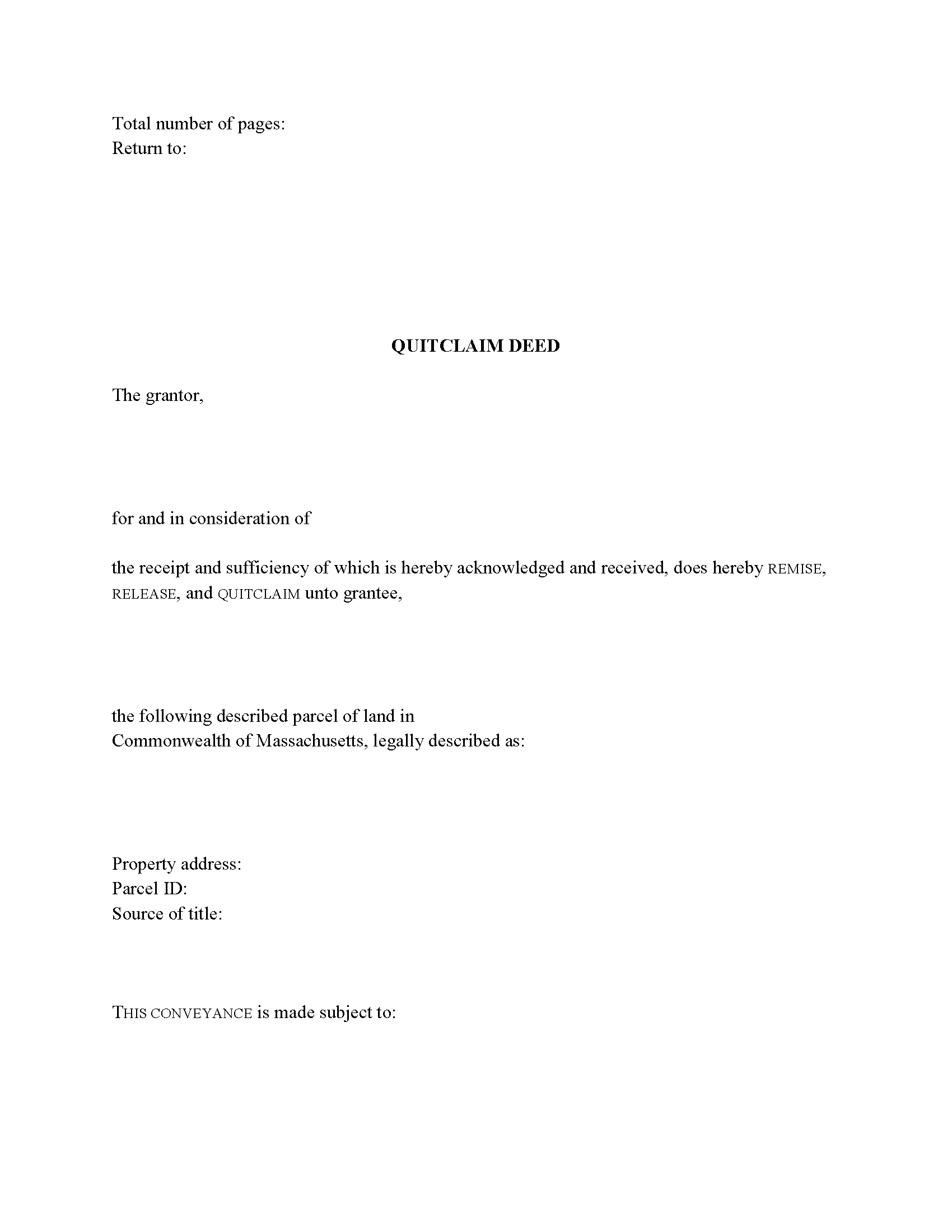
Hampden County Quitclaim Deed Form
Fill in the blank Quitclaim Deed form formatted to comply with all Massachusetts recording and content requirements.
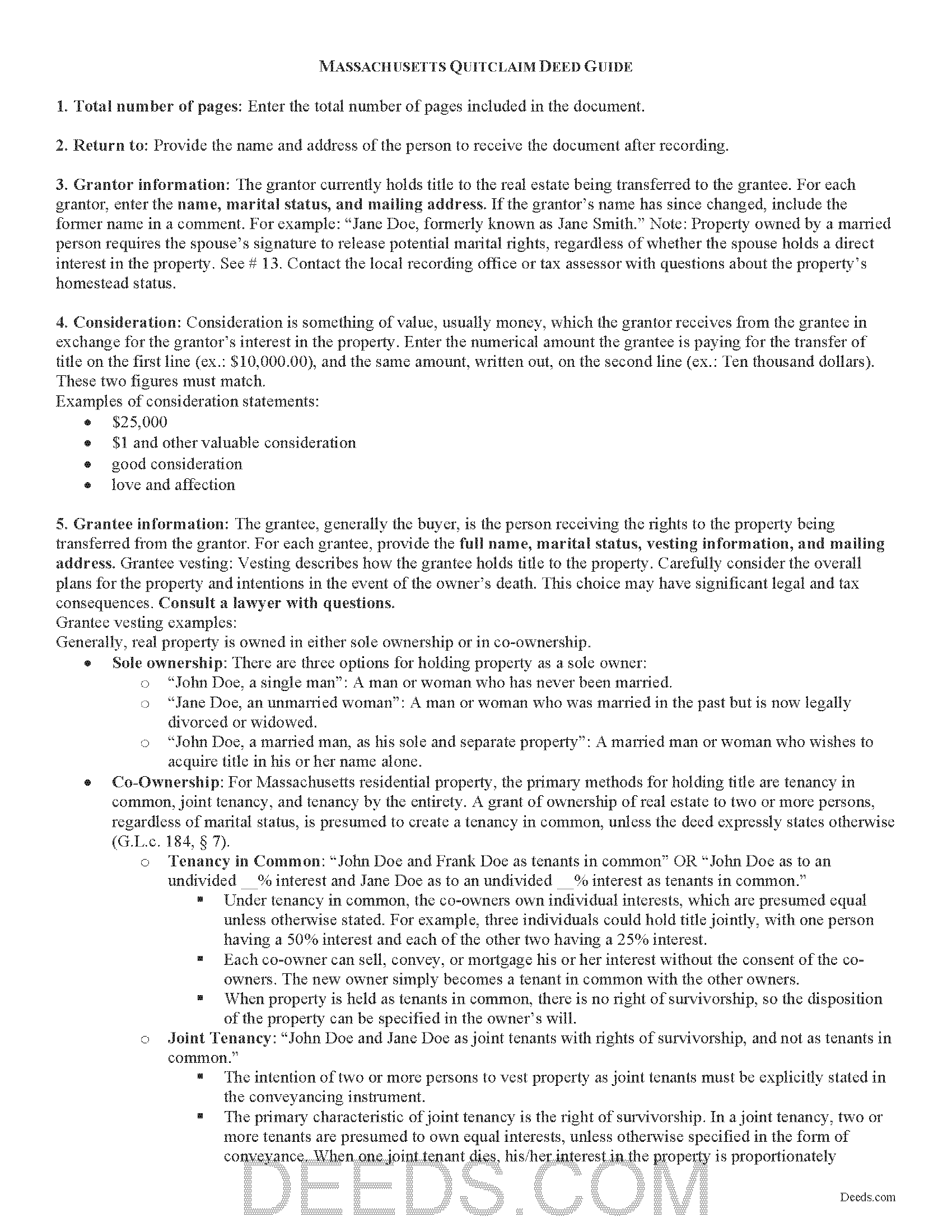
Hampden County Quitclaim Deed Guide
Line by line guide explaining every blank on the Quitclaim Deed form.
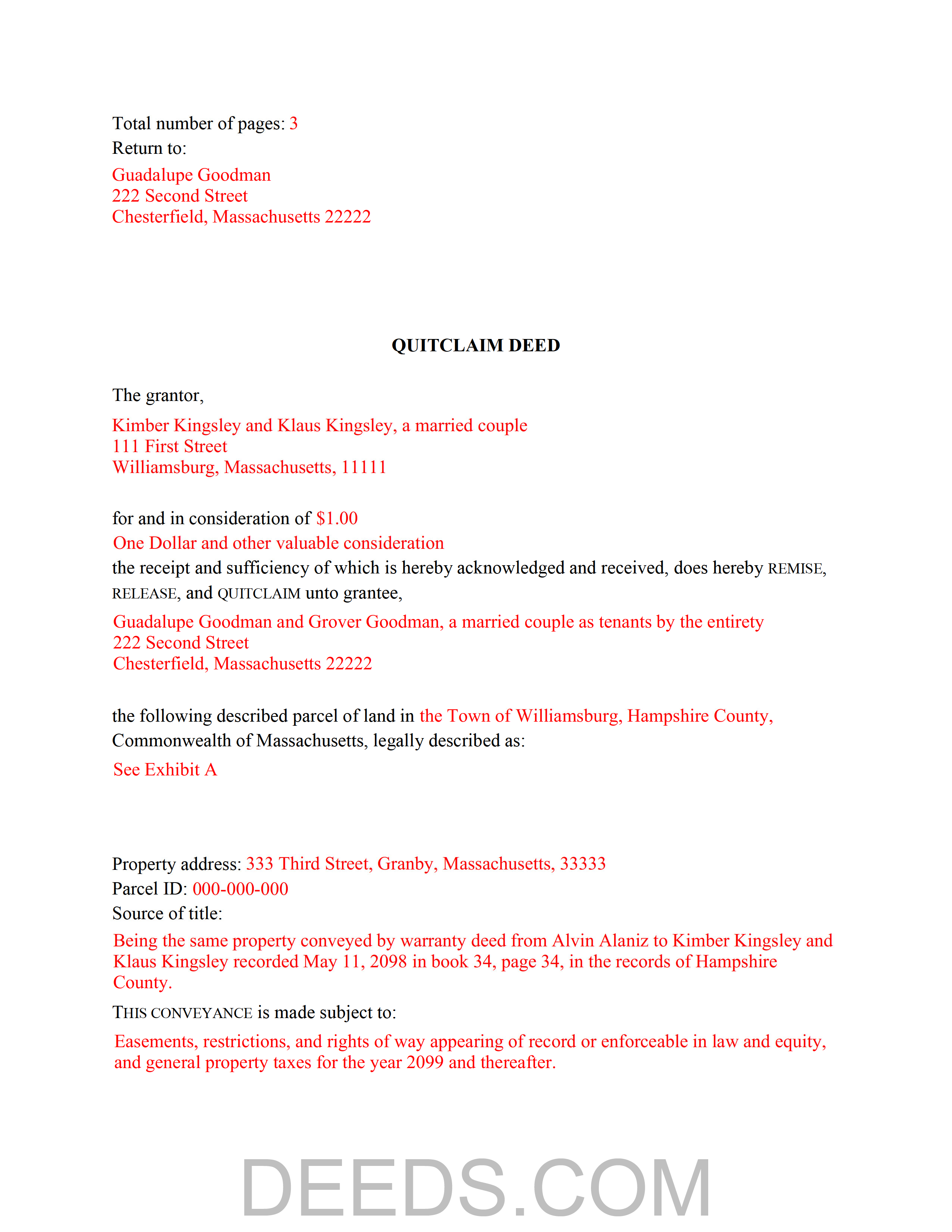
Hampden County Completed Example of the Quitclaim Deed Document
Example of a properly completed Massachusetts Quitclaim Deed document for reference.
All 3 documents above included • One-time purchase • No recurring fees
Immediate Download • Secure Checkout
Additional Massachusetts and Hampden County documents included at no extra charge:
Where to Record Your Documents
Hampden Registry of Deeds
Springfield, Massachusetts 01103
Hours: Monday through Friday 8:30 to 4:30 / Recording until 4:00
Phone: (413) 755-1722
Westfield Satellite Office
Westfield, Massachusetts 01085
Hours: Mon-Fri 9:00 to 12:00 & 1:00 to 4:00 / Recording Mon, Wed, Fri only
Phone: (413) 755-1722
Recording Tips for Hampden County:
- Double-check legal descriptions match your existing deed
- Recorded documents become public record - avoid including SSNs
- Recording fees may differ from what's posted online - verify current rates
- Bring extra funds - fees can vary by document type and page count
- Multi-page documents may require additional fees per page
Cities and Jurisdictions in Hampden County
Properties in any of these areas use Hampden County forms:
- Agawam
- Blandford
- Bondsville
- Brimfield
- Chester
- Chicopee
- East Longmeadow
- Feeding Hills
- Granville
- Hampden
- Holland
- Holyoke
- Indian Orchard
- Longmeadow
- Ludlow
- Monson
- Palmer
- Russell
- Southwick
- Springfield
- Thorndike
- Three Rivers
- Wales
- West Springfield
- Westfield
- Wilbraham
- Woronoco
Hours, fees, requirements, and more for Hampden County
How do I get my forms?
Forms are available for immediate download after payment. The Hampden County forms will be in your account ready to download to your computer. An account is created for you during checkout if you don't have one. Forms are NOT emailed.
Are these forms guaranteed to be recordable in Hampden County?
Yes. Our form blanks are guaranteed to meet or exceed all formatting requirements set forth by Hampden County including margin requirements, content requirements, font and font size requirements.
Can I reuse these forms?
Yes. You can reuse the forms for your personal use. For example, if you have multiple properties in Hampden County you only need to order once.
What do I need to use these forms?
The forms are PDFs that you fill out on your computer. You'll need Adobe Reader (free software that most computers already have). You do NOT enter your property information online - you download the blank forms and complete them privately on your own computer.
Are there any recurring fees?
No. This is a one-time purchase. Nothing to cancel, no memberships, no recurring fees.
How much does it cost to record in Hampden County?
Recording fees in Hampden County vary. Contact the recorder's office at (413) 755-1722 for current fees.
Questions answered? Let's get started!
Real estate conveyances in Massachusetts are governed under Massachusetts General Laws Chapters 183 and 184.
Quitclaim deeds transfer the rights, title, and interest in real estate, if any, from the grantor (seller) to the grantee (buyer). This deed transfers property without any warranty and with no covenants of title, and is separate from the statutory quitclaim deed with limited covenants under (G.L.c. 183 sec. 17). While not statutory, this type of quitclaim deed is still valid for transferring title to real property in the State of Massachusetts. It is especially useful for transactions between family members, clearing title, and in cases of divorce.
In addition to meeting all state and local standards for recorded documents, a lawful deed identifies the name, address, and marital status of each grantor and grantee (G.L.c. 183 sec. 6). State law requires that all land records contain information on how the grantee will hold title (G.L.c. 184 sec. 7). For Massachusetts residential property, the primary methods for holding title are tenancy in common, joint tenancy, and tenancy by the entirety. A grant of ownership of real estate to two or more persons, regardless of marital status, is presumed to create a tenancy in common, unless the deed expressly states otherwise (G.L.c. 184 sec. 7).
As with any conveyance of real estate, a quitclaim deed requires a complete legal description of the parcel. The deed must state the amount of the full consideration, or the total price paid by the grantee for the transfer (G.L.c. 183 sec. 6). Based on the consideration paid, the seller pays an excise tax (also known as a transfer tax or stamp tax) to the Registry of Deeds office (G.L.c. 64D sec. 1, 2).
Record the completed deed at the local County Registry of Deeds office. Some counties (Berkshire, Bristol, Essex, Middlesex, Worcester) are split into two or more recording districts. Make sure to record the deed in the correct recording district. If the deed pertains to registered land, submit the deed to the Registry District of the Land Court. Include all relevant affidavits, forms, and fees along with the deed for recording. For guidance related to supplemental documentation, speak with the local Registry of Deeds office.
This article is provided for informational purposes only and is not a substitute for legal advice. Contact a lawyer with questions about quitclaim deeds or transfers of real property in Massachusetts.
(Massachusetts QCD Package includes form, guidelines, and completed example)
Important: Your property must be located in Hampden County to use these forms. Documents should be recorded at the office below.
This Quitclaim Deed meets all recording requirements specific to Hampden County.
Our Promise
The documents you receive here will meet, or exceed, the Hampden County recording requirements for formatting. If there's an issue caused by our formatting, we'll make it right and refund your payment.
Save Time and Money
Get your Hampden County Quitclaim Deed form done right the first time with Deeds.com Uniform Conveyancing Blanks. At Deeds.com, we understand that your time and money are valuable resources, and we don't want you to face a penalty fee or rejection imposed by a county recorder for submitting nonstandard documents. We constantly review and update our forms to meet rapidly changing state and county recording requirements for roughly 3,500 counties and local jurisdictions.
4.8 out of 5 - ( 4574 Reviews )
Dapo L.
June 3rd, 2021
The team is very responsive and gets the job done. Thank you.
We appreciate your business and value your feedback. Thank you. Have a wonderful day!
Chris M.
April 21st, 2025
always helpful always informative always awesome
Your feedback is greatly appreciated. Thank you for taking the time to share your experience!
Andrew M.
January 21st, 2024
Awesome service, I don’t know how much it saved me but I know it was a lot cheaper than going to a lawyer.
We are delighted to have been of service. Thank you for the positive review!
Gretchen B.
June 22nd, 2021
I wanna give more stars because the required information is there, but the character spacing is disjointed on the first page, rendering a gap-filled, awkward-looking document. Also, the opening parenthesis for the first field on the first page is on the wrong line and is backwards, which sets the wrong tone especially since it's the first thing you have to fill out.
Thank you for your feedback. We really appreciate it. Have a great day!
James M.
August 30th, 2022
Just what I needed to help clear ownership of what has been deeded to be by inheritance
We appreciate your business and value your feedback. Thank you. Have a wonderful day!
Dana G.
July 22nd, 2021
This service is WONDERUL. I spent 14 years trying to get a deed recorded properly. Deeds.com kept submitting and resubmitting after corrections until it was finally accepted. They did in one day what I couldn't get done in 14 years!
Thank you!
Linda P.
October 26th, 2020
Very informative. It was very helpful.
Thank you!
Lew B.
April 28th, 2025
The forms look great, but I received an Error message when downloading.
We are sincerely grateful for your feedback and are committed to providing the highest quality service. Thank you for your trust in us.
Frank S.
March 28th, 2025
ALL THE DEED DOCUMENTS ARE ALL EXCELLENT AND ADDITIONAL DOCUMENTS REGARDING COMPLETING THE DOCUMENTS!!! EXCELLENT!!
Your feedback is greatly appreciated. Thank you for taking the time to share your experience!
Claire W.
March 24th, 2022
The price is right, and very simple to follow
Thank you!
ROBERT W.
June 30th, 2019
Very good service .I recommend it if you need your documentation on a weekend or when offices are closed.Very fast service
We appreciate your business and value your feedback. Thank you. Have a wonderful day!
Carlos T.
September 15th, 2021
Site was easy to use and forms were exactly what I needed. Will use this in the future for other needed forms. A+
We appreciate your business and value your feedback. Thank you. Have a wonderful day!
Eric B.
April 2nd, 2023
Document was well formatted with the extra help of an example and useful instructions. I ended up with a better warranty deed than I was getting on another website. Worth the small price.
Thank you for your feedback. We really appreciate it. Have a great day!
Cecelia C.
December 16th, 2021
Service was fantastic. So helpful and they promptly get back with you. No reason to drive if you are out of state and need to get a deed filed. Safe way to file if you don't want to go to public office or can't physically get there.
Thank you for your feedback. We really appreciate it. Have a great day!
Tisha J.
November 10th, 2021
A quick and efficient way to record! Awesome customer service and SUPER FAST turnaround time.!
Thank you!